- Solutions
- Solutions primary
- BY TEAM
- BY INDUSTRY
- BY USE
- BY SIZE
- View all solutions
- Solutions secondary
- Solutions primary
- AI
- Features
- Features primary
- Most popular
- first column
- second column
- third column
- fourth column
- View all features
- Most popular
- Features secondary
- Choosing the right plan
- Features primary
- Integrations
- Integrations primary
- MOST POPULAR
- first column
- second column
- View all integrations
- NEW
- first column
- second column
- View all integrations
- MOST POPULAR
- Integrations secondary
- Integrations primary
- Pricing
- Resources
- Resources primary
- Most popular
- first column
- second column
- third column
- Most popular
- Resources secondary
- Latest Blogs
- Try CloudTalk
- Resources primary
- Partners
Kustomer Phone System Integration
Call Center
for Kustomer
Combine the strength of your CRM and powerful calling features with CloudTalk’s Kustomer VoIP Integration. Make and receive calls, send SMS messages, and save time on manual tasks with 2-way synchronization.
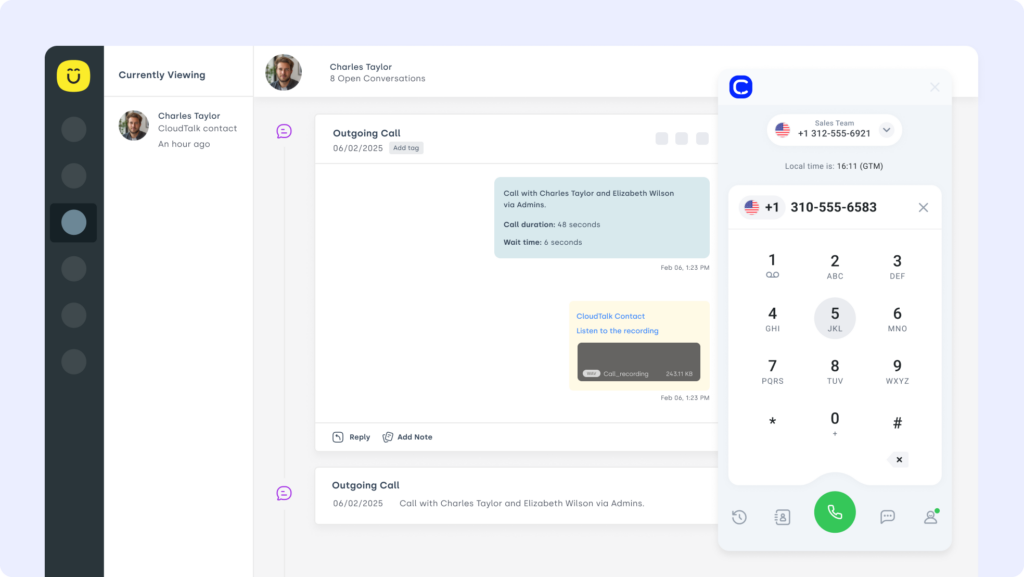
4,000+
Satisfied customers
160+
international numbers
300%
More calls per day
50%
Lower wait times
Why Integrate CloudTalk with Kustomer?
Set up the Kustomer call center integration in just a few clicks and streamline your operations with seamless calling, SMS, and automated workflows. Keep customer data up-to-date with real-time synchronization, track call outcomes, and access customer details before picking up a call. Automate ticket creation, log call interactions, and ensure full visibility across all conversations.
What is Kustomer?
Kustomer is a customer service CRM platform designed to streamline support, automate workflows, and centralize customer interactions.


How to integrate Kustomer with CloudTalk?
- Ensure you have a CloudTalk Essential plan and admin access for both tools.
- Log into your CloudTalk account and navigate to Settings > Integrations.
- Select Kustomer from the integration list and click + Add Integration.
- In Kustomer, go to Settings > API Keys, generate an API key, and copy the URL.
- Enter the API Key & URL Address in CloudTalk, then click Submit.
- Configure your workflow settings, including call logging and ticket creation.
Kustomer Phone Integration Benefits
Unified Customer Data in One View
Empower agents with a complete view of customer interactions. Sync contact details, call logs, and conversations between CloudTalk and Kustomer in real time, ensuring your team has instant access to order history, previous inquiries, and relevant support data.
Automated Call & SMS Logging
Never miss a customer interaction. All inbound and outbound calls, voicemails, and SMS messages are automatically logged as conversations in Kustomer. Customize workflows to create open or closed tickets, streamlining customer support operations.
Click-to-Call & Real-Time Updates
Make calls directly from Kustomer with a single click. Every call made through CloudTalk updates the customer’s profile in Kustomer, ensuring support teams have up-to-date insights and reducing manual data entry.
AI-Driven Productivity & Proactive Support
Leverage Kustomer’s AI capabilities combined with CloudTalk’s call center automation. Use proactive customer insights to address issues before they escalate, helping your support team provide faster, more personalized assistance.
An Overview of Kustomer Integration and CloudTalk
Find out why our customers love us
FAQs
Does Kustomer integrate with VoIP?
Yes, CloudTalk’s Kustomer VoIP Integration enables seamless inbound and outbound calling within Kustomer.
How do you make a phone call in Kustomer?
Use Click-to-Call inside Kustomer to start a call instantly. Calls are logged automatically in customer profiles.
How do you answer a call in Kustomer?
Incoming calls appear with customer details, allowing agents to provide informed support before answering.
Is there a limit to the number of calls I can make or receive through the Kustomer-CloudTalk integration?
The setup takes just a few minutes by entering your API Key & Kustomer URL into CloudTalk.
How long does it take to integrate Kustomer with CloudTalk?
The setup takes just a few minutes by entering your API Key & Kustomer URL into CloudTalk.
Is the Kustomer and CloudTalk integration free?
The integration is included with CloudTalk’s paid plans, depending on your subscription.
What are the additional features available when using CloudTalk with Kustomer?
Features include call recording, analytics, two-way sync, and Kustomer auto dialer integration for faster outbound calling.

































