monday.com Integration
for Call Center
Combine the strength of your CRM and workflow automation with CloudTalk’s monday.com VoIP Integration. Automatically log calls, update records, and streamline your communication efforts—without leaving your workspace. This powerful monday.com phone system integration is launching soon alongside other exciting ones. Stay tuned!

1200
Companies across the world
82%
Increase of call volume
23%
Less missed calls
1326€
Save per year
Why Integrate monday.com with CloudTalk?
Boost your team’s productivity with the monday.com Phone System Integration by CloudTalk. Automatically sync call logs, notes, and tags from CloudTalk to monday.com CRM—giving your team real-time access to conversation insights and eliminating manual updates. Data stays accurate, timelines stay on track, and workflows stay aligned.
Whether you’re closing deals, managing projects, or handling follow-ups, CloudTalk’s monday.com telephony integration helps your team maintain context, improve efficiency, and strengthen relationships—without switching tools.
What Is monday.com?
monday.com is a customizable CRM and work management platform that helps teams manage contacts, track pipelines, and automate processes—all within a shared workspace.

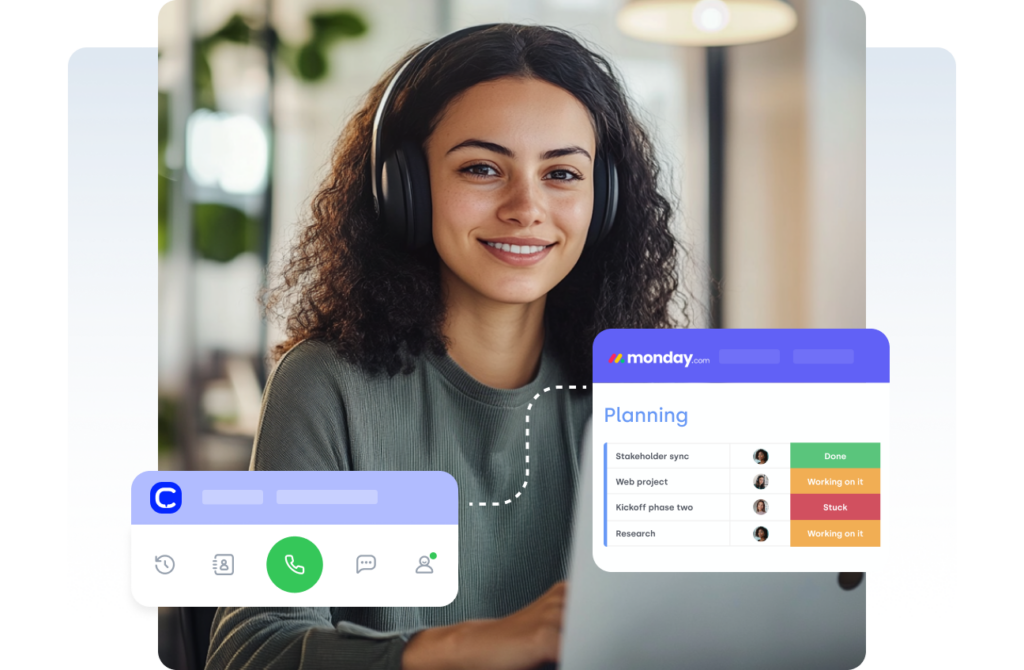
How to Integrate monday.com with CloudTalk
- Ensure you have a CloudTalk Essential plan and admin access for both CloudTalk and monday.com.
- Log into your CloudTalk Dashboard and navigate to Account → Integrations.
- Search for monday.com in the integration list and click on it.
- Click Connect monday.com — you’ll be redirected to monday’s login page.
- Sign in and authorize CloudTalk access. After successful authentication, you’ll return to CloudTalk.
- On the Integration Configuration screen, set a custom Caption to identify this integration.
- Click Save to finalize the setup.
- Install monday.com recipes to define how data syncs between the two tools:
– In monday.com, go to the workspace and board you want to connect.
– Navigate to Integrations → More Integrations.
– Search for CloudTalk, and select the CloudTalk – Log Call app. - Choose from the list of available recipes, each defining a specific automation (e.g. logging calls, syncing contacts).
- For each recipe, select:
– The destination where call data will be logged (e.g., Timeline or another column)
– The Phone column used to associate the call with the correct contact - Click Create automation to activate the recipe
Tip: We recommend installing all available recipes for full functionality.
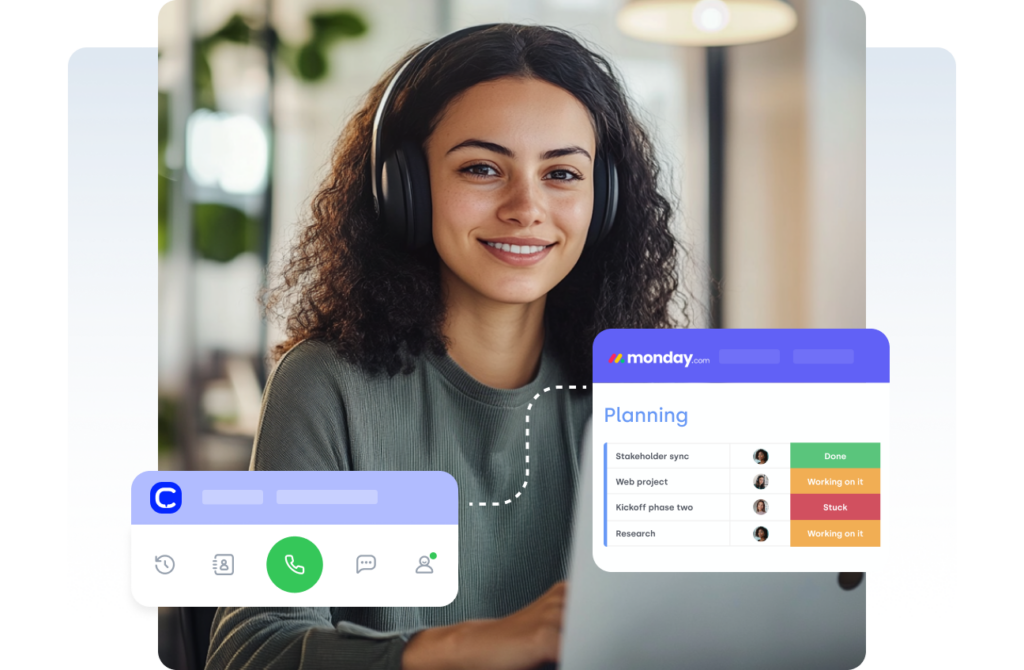
How to Set Up Calling in monday.com
- Complete the CloudTalk–monday.com integration and install the necessary automation recipes.
- Make sure you’ve assigned CloudTalk numbers for outbound calls.
- Open a Contact or Lead record in your connected monday board.
- Click on the phone number, the CloudTalk Phone app will launch automatically.
- The number will be pre-filled and ready to dial.
- Once the call ends, CloudTalk will automatically log:
– Call direction and duration
– Caller and receiver info
– Call outcome
– Tags, notes, and agent name
– A link to the recording (if enabled)
monday.com Phone Integration Benefits
Automatic Call Logging
CloudTalk logs each completed call into monday.com CRM with full details, matching existing contacts by number or creating new ones as needed. Teams gain real-time visibility into conversations without lifting a finger—improving sales and service workflows.
One-Click Contact Import
Effortlessly import leads and customer records from monday.com CRM into CloudTalk. Ensure your agents can call and text the right people with full context from day one—no exports, CSVs, or switching tabs required.
Seamless Tag Syncing
Call tags applied in CloudTalk are instantly synced with monday.com CRM timelines, ensuring every contact is accurately categorized. Your team can filter by tag or priority, making it easier to plan outreach and respond with greater precision.
Note Sync in Real Time
When agents add or update call notes in CloudTalk, those changes reflect immediately in the corresponding monday.com CRM activity. This keeps your conversation history aligned and accessible across both platforms—boosting team collaboration and clarity.
An Overview of monday.com Integration and CloudTalk
Find out why our customers love us
FAQs
What is a monday.com integration?
A monday.com integration connects your CRM with tools like CloudTalk for seamless workflow automation and enhanced communication tracking.
Who does monday.com integrate with?
Can I make calls directly from monday.com?
With the monday phone integration, you can launch calls using CloudTalk and sync communication data directly into your monday.com CRM workspace.
Does monday.com have API integration?
Yes, monday API integration allows developers to connect apps like CloudTalk for CTI features, custom workflows, and CRM automation.
How long does it take to integrate monday.com with CloudTalk?
Setting up the monday CTI integration via Tray.io takes just minutes—no code needed, full sync of call data and contacts included.
Is the monday-CloudTalk integration free?
The monday Integration is included in standard CloudTalk plans. Tray.io use may incur extra charges depending on your automation usage.
How does the monday-CloudTalk integration work?
The monday calling integration syncs contact records, logs calls as activities, and updates tags and notes in real time—enabling full CRM visibility.






















