Zapier Phone System Integration
Call Center
for Zapier
Connect with 4,000+ applications and create a custom, unified experience with CloudTalk’s Zapier phone system integration. Automate workflows, call directly from your core tools, and maintain a complete overview of your operations with 2-way synchronization.
4,000+
Satisfied customers
160+
international numbers
300%
More calls per day
50%
Lower wait times
Why Integrate Zapier with CloudTalk?
Stop switching between tabs and streamline tasks with customizable follow-up triggers. Maintain complete operational clarity, remove repetitive work, and prevent manual data entry issues with seamless 2-way synchronization for Zapier calling integrations. Share activities and call logs to manage support tickets and track sales deals effectively. Enjoy crystal-clear conversations from 4,000+ applications with Zapier API calls.
What Is Zapier?
Zapier is a powerful middleware platform that helps unify your processes by creating a custom centralized experience for all your tools. It helps facilitate efficient collaboration across 4,000+ platforms via simple-to-set-up integrations.

Zapier Call Center Integration Benefits
Automate
Call-Related Tasks
Speed up your sales with powerful calling features via the Salesforce softphone integration. Create and assign custom campaigns, complete with call scripts and questionnaires for streamlined processes, and reach 3x more prospects in less time by populating Power Dialer queues with contact lists from your CRM with a single click.
Seamlessly
Synchronize Data
Deliver personalized experiences with Cadences and CloudTalk’s workflow automation. Set custom triggers for follow-ups, SMS notifications, and next steps to keep sales proactive. Remove repetition from your agents’ daily tasks and give them the time and means necessary to drive customer satisfaction and close deals more effectively.
Personalize Your
Conversations
Get unprecedented clarity into your calls and fuel operational efficiency with AI-powered insights from Salesforce’s Einstein AI and CloudTalk’s Conversational Intelligence. Analyze and search call recordings and transcripts for trends, topics, and customer sentiments based on specific keyword mentions and Natural Language Processing.
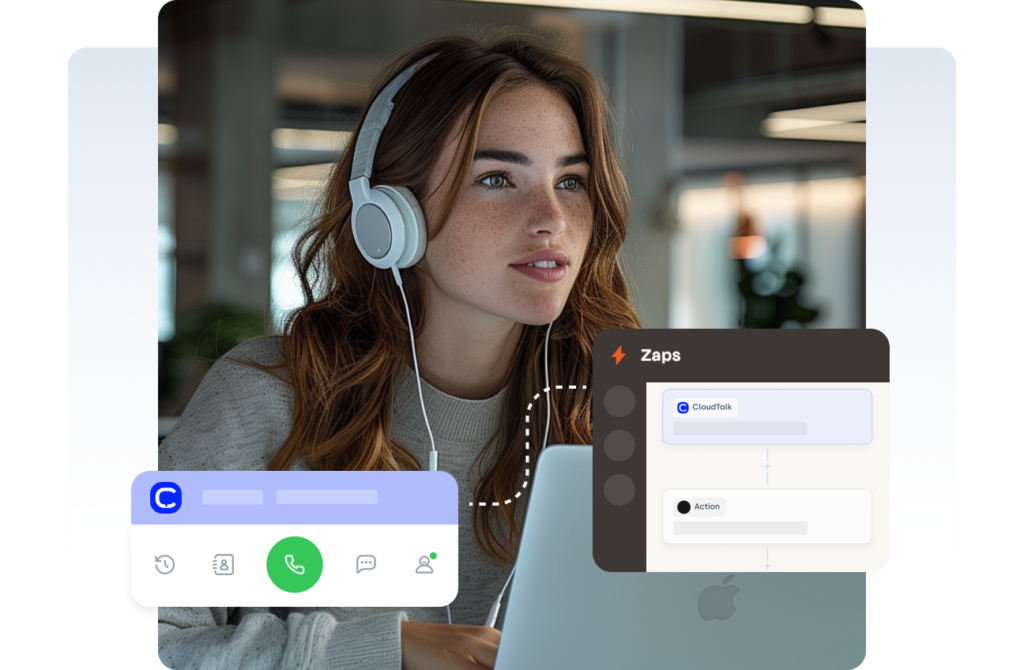
How to Integrate Zapier with CloudTalk?
- Ensure you have Admin permissions for both CloudTalk and Zapier.
- Check that you have an active CloudTalk Essential or higher subscription.
- Sign in to your CloudTalk Dashboard and go to Settings > API Keys.
- Generate a new API Key for Zapier and copy it for further setup.
- Sign in to Zapier, click “Create a Zap,” and select CloudTalk as the trigger app.
- Input the API Key to authorize the connection.
- Choose from pre-made workflows or set up custom triggers and action steps.
- Test your Zap to ensure it works correctly, and save your settings.
- Activate your Zap and enjoy all the benefits of Zapier VoIP!
How to Use Zapier
Call Workflow Automation?
CloudTalk’s Zapier integration gives you access to immense automation potential via Triggers and Actions. These allow you to automatically start new calls, send SMS messages, or update contacts based on predetermined criteria.
You can further enhance your setup with Filters and Paths. These allow you to set conditional rules and create dynamic, multi-step processes. For example, this lets you route workflows based on call outcomes, or prioritize follow-ups by customer type.
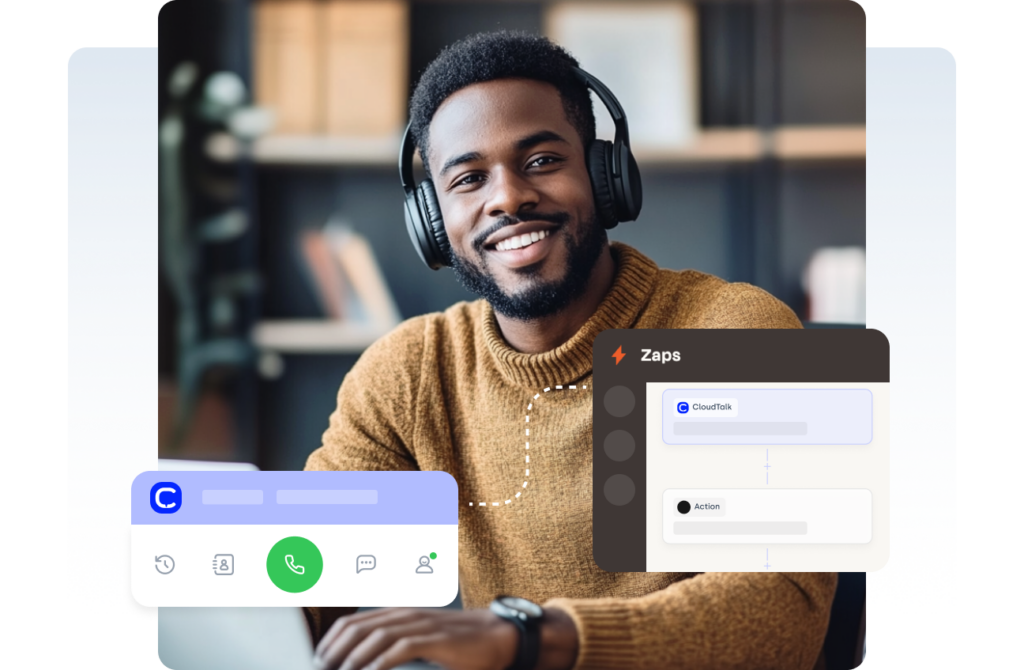
Why CloudTalk for Your Zapier Call Center?
FAQs
What is the Zapier Phone System Integration?
It is specialized software that connects CloudTalk with 4,000+ tools via Zapier’s middle-ware platform to automate workflows, sync data, and enhance communication.
How does Zapier VoIP work with CloudTalk?
Zapier facilitates seamless data transfer between CloudTalk and other apps, automating tasks like call logging and SMS notifications.
Can I log call data in CRMs using Zapier?
Yes, use CloudTalk Triggers like “New Call” to log call details in your CRM or other integrated tools.
Does Zapier support SMS workflows?
Absolutely. CloudTalk’s integration enables automated SMS sending and logging through Zapier.
What are the benefits of Zapier API calls?
Zapier API calls simplify communication between CloudTalk and other tools, ensuring smooth data transfer and workflow automation.
















