- Solutions
- Solutions primary
- BY TEAM
- BY INDUSTRY
- BY USE
- BY SIZE
- View all solutions
- Solutions secondary
- Solutions primary
- AI
- Features
- Features primary
- Most popular
- first column
- second column
- third column
- fourth column
- View all features
- Most popular
- Features secondary
- Choosing the right plan
- Features primary
- Integrations
- Integrations primary
- MOST POPULAR
- first column
- second column
- View all integrations
- NEW
- first column
- second column
- View all integrations
- MOST POPULAR
- Integrations secondary
- Integrations primary
- Pricing
- Resources
- Resources primary
- Most popular
- first column
- second column
- third column
- Most popular
- Resources secondary
- Latest Blogs
- Try CloudTalk
- Resources primary
- Partners
Copper Phone System Integration
Copper Integration
Bring calling to Copper with CloudTalk, a smarter way to connect. Our Copper API integration turns your CRM into a fully functional Call Center for Copper, letting you make and receive calls, send SMS, and log every touchpoint automatically. With real-time sync and powerful automation, this Copper calling integration keeps your workflows moving and your team one step ahead.
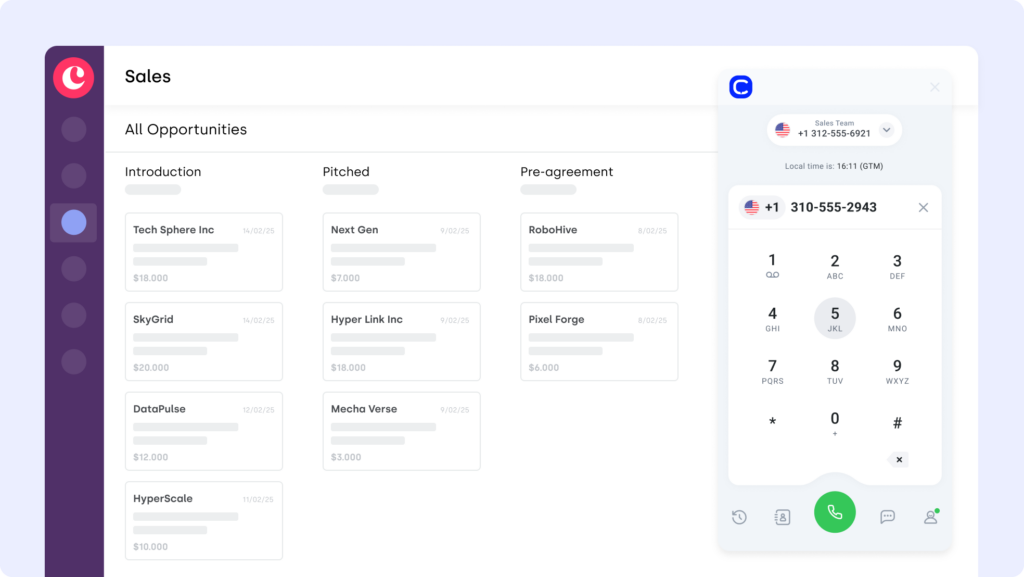
1200
Companies across the world
82%
Increase of call volume
23%
Less missed calls
1326€
Save per year
What is Copper CRM?
Copper CRM is a relationship-centric customer management platform built for Google Workspace users. It helps teams track leads, manage pipelines, and automate workflows—directly from their inbox.
While Copper offers powerful CRM tools, it lacks native calling capabilities. That’s why many teams extend it using a dedicated Copper CRM integration like CloudTalk—enabling click-to-call, SMS, and advanced Copper Phone Integration for seamless outreach and support.


How Does Copper Integration Work?
Think of Copper as your central workspace for managing contacts, tasks, and deals. But without integrated calling, conversations stay siloed. That’s where CloudTalk comes in.
With the Copper integration, CloudTalk adds click-to-call, call logging, and SMS directly into your sales workflows. Agents can make and receive calls while syncing all activity—notes, recordings, and outcomes—automatically in Copper.
This Copper integration x CloudTalk calling setup also supports real-time sync, contact matching, and campaign visibility—turning Copper into a complete Copper call center. This is what makes CloudTalk one the best Copper integration partners.
Copper Integration Benefits
Sync Contacts & Deals in Real Time
The Copper integration automatically syncs contacts, phone numbers, and deals between CloudTalk and your CRM. This real-time Copper CTI setup keeps your data aligned, up to date, and ready for action across your sales and support teams.
Automate Workflows & Reduce Manual Tasks
CloudTalk logs calls, SMS, and voicemails as Copper Campaign Integration tasks—assigning them to contacts, companies, or deals. This powerful Copper SMS integration helps your team stay organized and move faster.
Gain Real-Time Caller Context
With the Copper VoIP Integration, CloudTalk pulls contact and deal data into your dialer. Sales and support teams know who’s calling, what it’s about, and where the deal stands—all in real time within your Copper call center.
Accelerate Outreach with Smart Dialing
Use CloudTalk’s Power Dialer and click-to-call features for faster Copper calling. This Copper Call Center Software Integration helps you track activity, log calls automatically, and follow up without missing a beat.
How to Integrate Copper with CloudTalk?
- Log into CloudTalk and navigate to Account > Integrations.
- Find Copper in the integrations list and click + Add.
- Enter your Copper API Key and API URL from your Copper account.
- Set up authentication: Add your Copper API email and key under API Authentication.
- Enable Webhook Authentication: Add a second Copper API email for webhook-based data sync.
- Configure call and SMS settings: Assign a Fallback Activity Owner for unassigned calls/SMS.
- Define Connected Numbers: Select which CloudTalk numbers should sync calls and messages.
- Save & Activate to complete the setup and start syncing data automatically.

FAQs
What is Copper integration?
Copper integration connects CloudTalk for calling, SMS, and automation—turning your CRM into a fully functional Copper call center.
What is the Copper API?
What is Copper used for?
Copper CRM is used for managing contacts, deals, and sales workflows. With Copper crm integrations, it becomes a centralized GTM hub.
How do I integrate Telephony with Copper?
Use CloudTalk’s Copper CTI to enable real-time Copper Phone Integration with click-to-call, call logging, and two-way data sync.
Can I make and receive calls directly from Copper using CloudTalk?
Yes, CloudTalk’s Copper VoIP Integration enables full Copper calling with logging, SMS, and synced contact history.
Is there a limit to the number of calls I can make or receive through the integration?
No limits—CloudTalk’s Call Center for Copper supports unlimited calls depending on your CloudTalk plan and usage needs.
How long does it take to integrate Copper with CloudTalk?
The Copper integration takes just minutes and is supported by leading Copper integration partners like CloudTalk via secure setup.



























