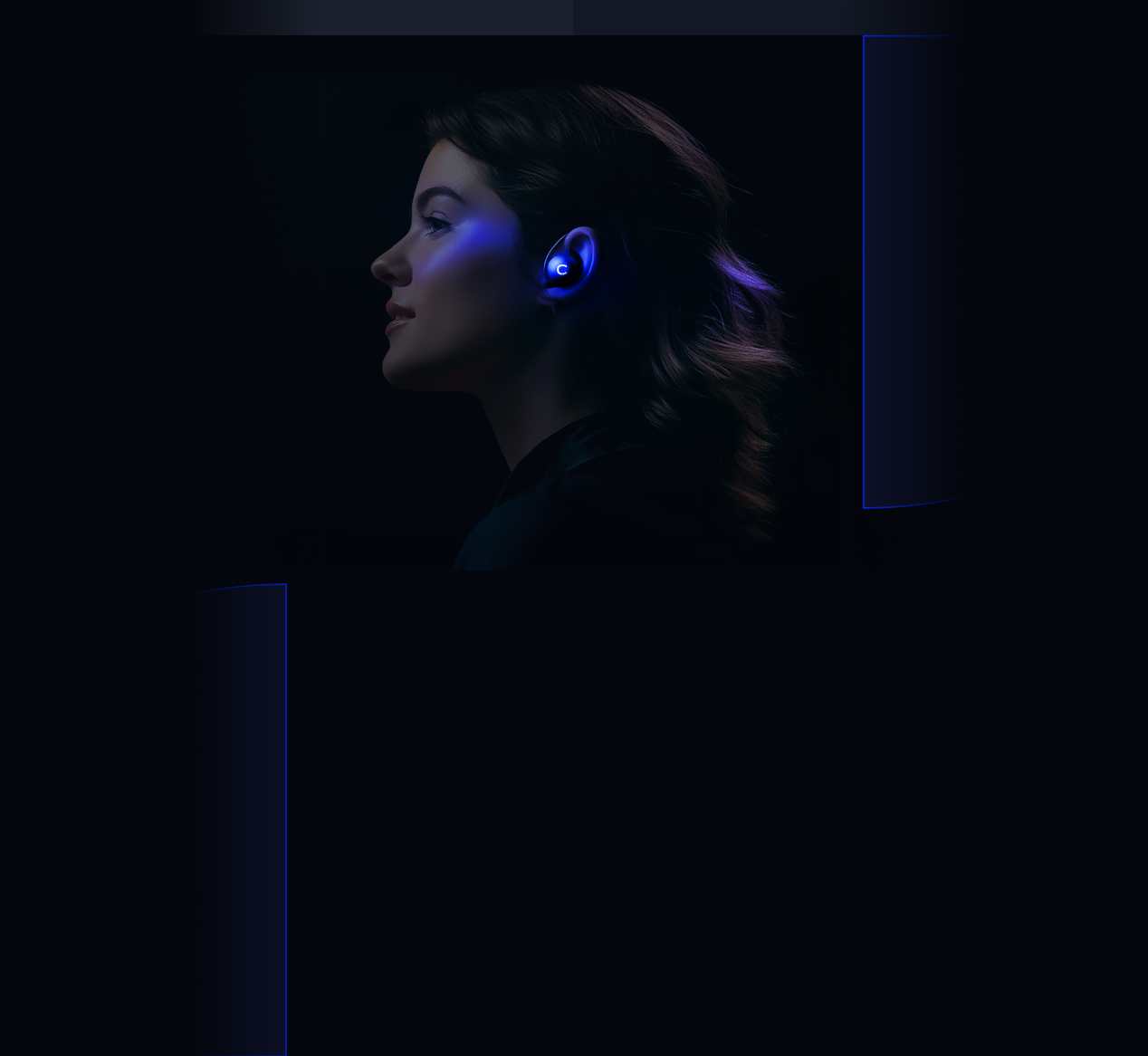- Solutions
- Solutions primary
- BY TEAM
- BY INDUSTRY
- BY USE
- BY SIZE
- View all solutions
- Solutions secondary
- Solutions primary
- AI
- Features
- Features primary
- Most popular
- first column
- second column
- third column
- fourth column
- View all features
- Most popular
- Features secondary
- Choosing the right plan
- Features primary
- Integrations
- Integrations primary
- MOST POPULAR
- first column
- second column
- View all integrations
- NEW
- first column
- second column
- View all integrations
- MOST POPULAR
- Integrations secondary
- Integrations primary
- Pricing
- Resources
- Resources primary
- Most popular
- first column
- second column
- third column
- Most popular
- Resources secondary
- Latest Blogs
- Try CloudTalk
- Resources primary
- Partners
Optimize Office Communication & Efficiency
Save your employees and agents time and give them the leeway they need to do their best work. Empower remote work and streamline workflows for the smoothest experience possible.


Trusted by 4,000 companies worldwide
Save Time & Money on Crystal-Clear Calls
Streamline Internal Communications
Simplify operations with 4-number extensions for each employee or department, speeding up internal communications effortlessly.
Achieve 98% SMS Open Rate
Send personalized alerts to your customers with cloud-powered SMS. Achieve a 98% open rate and reduce handle time through automation.
Never Miss Calls with Voicemail
Manage voicemails easily with CloudTalk’s Virtual Voicemail. Access recordings anytime, anywhere, and improve efficiency with automatic transcriptions.

Enable Efficient Collaboration
Empower your team with a flexible office VoIP phone system that’ll bend to meet their every need in simplifying collaboration and removing data silos. Unite all your tools in a single centralized solution, grant access to relevant stakeholders, and grow your efficiency.
CloudTalk has had a significant impact on our business, and we’re grateful for the many ways it has improved our communication and collaboration…
Nencho P., Mid-Market
Scale Your Solution Alongside Your Company
CloudTalk’s Office VoIP Phone System is infinitely scalable, so it can grow alongside your company. Expand past your local borders with 160+ international numbers, hire international talent, and grow past your local limits.
Great coverage of locations in many different countries, this capability was one of the most important benefits, as well as a great cost-benefit relation. I do recommend CloudTalk for your phone tracking resources…
Fabricio V., Global Digital Marketing Specialist at Ingersoll Rand

Plans worth every dollar
Related Content
FAQs
What is the best VoIP phone for small businesses?
Finding the best VoIP phone for your small business can be overwhelming. CloudTalk’s blog post on “22 Best VoIP Services for Small Businesses in 2024” provides an overview of the top VoIP phones on the market and what features to look for when choosing the right one for your business.
How do I set up VoIP in the office?
Setting up VoIP in your office requires a reliable internet connection and the right hardware. Learn how to install VoIP hardware, configure your system and number, and test it to ensure everything works correctly.
How does VoIP work at the office?
VoIP at the office works by transmitting voice data over an internet connection instead of traditional phone lines. CloudTalk’s blog post on “VoIP vs. Landline” explains the technology behind VoIP and how it can benefit your business, including cost savings and flexibility.
What hardware do I need for a VoIP-based business phone system?
You’ll need the right hardware to set up a VoIP-based business phone system, including desk phones, headsets, and conference phones.
How much do VoIP business phone systems cost?
VoIP business phone systems can vary in cost depending on the provider and the features you require.
Learn how much call center software costs.
How Reliable Is VoIP as a Business Phone System?
VoIP is a reliable business phone system when set up correctly with the right hardware and internet connection. To ensure your VoIP system is reliable:
1. Choose a reputable VoIP provider with a proven track record of delivering high-quality service and reliable uptime.
2. Test your internet connection to ensure it’s fast and stable enough to support VoIP calls without interruptions or dropouts.
3. Set up your VoIP system correctly, following the manufacturer’s instructions, and test it regularly to make sure it’s working correctly.
4. Have a backup plan in place in case of power outages, internet disruptions, or other unforeseen issues that could affect your VoIP system’s reliability.
5. Train your staff on how to use the VoIP system properly, including troubleshooting common issues and reporting any problems promptly.
How Businesses Use Office VoIP Phone Systems?
Streamline Internal Communication
Enable seamless communication and collaboration among office employees with advanced quality-of-life features. Leverage extension dialing, call transfers, and call conferencing to make it easy to connect with colleagues and collaborate on projects.
Contact Customers More Efficiently
Leverage VoIP’s reliable and cost-effective communication channels for external calls. Handle calls professionally and efficiently with advanced features like auto-attendants, call forwarding, and voicemail.
Empower Remote Work and Mobility
Support remote work by allowing employees to connect to the office phone system from anywhere with an internet connection. Let remote employees make and receive calls as if they were in the office to promote collaboration and productivity anywhere and anytime.
Boost Productivity with Integrations
Create your ultimate office solution by integrating CloudTalk with your favorite 3rd party software. Allow seamless access to contact information, call history, and other relevant data. Onboard CRM, CMS, Helpdesk, and other systems with just a click, enhance efficiency and save time.
Scale & Save Money
Add or remove new seats as you need. Customize your VoIP experience on the fly with our quick, no-code set-up while saving money on expensive landlines and call costs.
CloudTalk is a data-driven solution for exceptional customer experience and intelligence is a key part of it.
Schedule a demo today and find out for yourself.