How IVR Can Help Your Customers After-Hours
Today, convenience is king. Brands are expected to deliver immediate, personalized experiences around the clock. According to KPMG, 58% of consumers say being able to shop 24/7 is the number one reason they shop online. Since the shopping journey is always-on, your customer service team needs to be, too.
Imagine it’s 11 p.m. when John realizes his package still hasn’t arrived. Instead of waiting until morning, he decides to try his luck with customer service. He is directed to an automated menu where he uses self-service options to describe his issue.
The AI-powered IVR system asks John for his tracking number, finds the status of the shipment, and informs him that his package will arrive tomorrow. It even offers to send a tracking link via text. John goes to bed feeling satisfied and confident that his package is well on its way.
Customer needs don’t stop at 5 o’clock, and neither should your contact center support. IVR can step in to help support customers after hours when agents may not be available.
In this article, we’ll explore how IVR technology can elevate your customer experience and boost your bottom line.
Key Takeaways:
- IVR provides personalized and efficient customer service, offering 24/7 support and automating routine tasks, which can reduce wait times and improve customer satisfaction.
- IVR isn’t just for support; it can drive revenue by facilitating upsell opportunities, booking consultations, and offering personalized product recommendations during customer interactions.
- CloudTalk empowers businesses to harness the full potential of IVR, with advanced features that personalize interactions and optimize call routing, enhancing both customer experience and operational efficiency.
Deliver efficient customer service around the clock
Why After-Hours Support Matters for Customer Experience
80% of consumers have stopped doing business with a company after receiving bad customer service. Buyers are more empowered than ever and won’t hesitate to stop purchasing from companies that fail to meet their expectations.
Let’s go back to the example of John, but this time, there’s no IVR system or 24/7 customer service in place. Instead, he’s greeted by a long, empty silence—an indication that the call center is overwhelmed or closed for the night. After a few moments, an automated message informs him that agents are unavailable and advises him to call back during regular hours.
Frustrated, John decides to wait until the next day to call back, knowing he’ll have to endure another long wait or deal with even more delays during business hours. The lack of 24/7 support means John’s concern goes unresolved for hours, leaving him anxious about his package’s status and the inconvenience of having to call again.
Without an IVR system, your business risks losing John’s trust by failing to provide quick, convenient support when it’s needed most.
Just how much is each missed call costing you? To calculate the potential impact, start by determining the average value of a customer. For example, if you’re in the software industry and each demo you book is worth $500, then missing even one call could cost you that potential revenue.
Next, consider the customer’s lifecycle—how many times they’re likely to purchase or engage with your service. If that demo leads to a contract worth $10,000 and you lose out on it due to a missed call, the loss isn’t just the demo booking, but the full contract value.
Multiply that by the number of missed calls each day, and the financial impact becomes clear. Missed calls aren’t just opportunities lost in the moment—they’re recurring revenue streams that slip through your fingers.
The more you can make customers feel heard and catered to, the more likely they are to buy from you and become loyal advocates for your brand.
Pro tip
Pro tip: Understand where your customers are coming from and make better, data-driven decisions. Learn how to improve your customer service with Sentiment Analysis.

What Is IVR and How Does It Work in Customer Service?
IVR (Interactive Voice Response) is an automated phone system designed to streamline customer service by routing calls efficiently. When a customer calls, a pre-recorded IVR menu is triggered, allowing them to navigate the system either verbally or using their phone’s touch-tone keypad. This ensures inbound calls are directed to the right agent or department to resolve their issue quickly and accurately.
Once customers call, they’re presented with various options tailored to their needs. For example, pressing 1 could route them to a technical specialist, 2 to the finance department, and 3 to a general support agent. Customers simply speak or select the number corresponding to their choice. IVR then automatically connects them to the right department, ensuring they’re connected to the right person with the right expertise. This helps teams better manage call center overflow and improve first-call resolution rates.
Not all IVR systems are created equal. Traditional IVR relies on static menus and preset options, while AI-powered IVR systems leverage machine learning and natural language processing (NLP) with voice recognition capabilities to understand and respond to customer inquiries more dynamically.
AI has made it possible to implement a more advanced IVR that offers a more personalized experience, with improved call routing, quicker resolutions, and enhanced customer satisfaction.
Here’s how the two stack up against each other so you can better understand IVR systems:
Traditional IVR vs AI-Powered IVR
Feature
Traditional IVR
AI-Powered IVR
Technology Used
Pre-recorded messages, rigid menu trees
Natural language processing, AI-driven responses
User Interaction
Touch-tone or basic voice commands
Conversational speech, understands intent and context
Flexibility
Fixed menu options, sequential navigation
Dynamic responses, adapts based on user input
Complexity Handling
Limited to predefined paths
Handles multiple requests in one statement
User Experience
Often frustrating, requires listening to long menus
More natural, personalized interactions
Learning Capability
Static, doesn’t improve over time
Learns from interactions and improves responses
Integration
Standalone, limited system connections
Connects with other platforms for better service
Response Adaptability
Can’t handle unexpected inputs
Adjusts conversation flow based on user behavior and speech recognition
Example Interaction
“Press 1 for balance, press 2 for transactions”
“I want to check my balance and make a transfer”
Use Cases for IVR In a Call Center Setting
For customers like John, IVR provides instant peace of mind since he can get quick updates on his package. Here are some other scenarios in which IVR can be a real lifesaver:
1. Automates Routine Customer Inquiries
IVR can handle basic customer inquiries like checking account balances, resetting passwords, or tracking orders without the need for an agent. This frees up your team to focus on more complex tasks while ensuring customers get quick, efficient service 24/7.
2. Routes Urgent Issues to On-Call Agents or Escalation Paths
IVR can assess call priority and route callers with the most pressing issues to on-call agents or appropriate escalation paths. Time-sensitive matters, like system outages or urgent support, are addressed immediately, even outside regular business hours.
3. Offers Self-Service Options to Reduce Frustration
How often have you found yourself trapped on hold, music blaring, with no indication of how long the wait will be? It’s no wonder consumers say they prefer live chat functions; they can get the answers they need quickly, without having to get on the phone and waste their time waiting.
Offering a Callback option is another way to reduce hold times and customer frustration, improving your CX.
When John calls to inquire about the status of his order, he’s notified that wait times are longer than usual. Instead of staying on hold, he’s offered a callback option. He chooses it and goes back to his evening, knowing he’ll get a call as soon as an agent is free. Later, his phone rings, and his issue is resolved without the hassle of waiting on hold.

4. Personalizes Interactions for a Better Experience
61% of consumers say they expect more personalized service with artificial intelligence (AI), so why not give them what they want? AI-powered IVR can offer personalized options based on previous customer interactions.
For example, a returning customer calls to check an order status. Instead of navigating multiple menus, the IVR greets them by name and says, “Hi Sarah, I see you recently ordered a laptop. Would you like an update on your delivery?” This eliminates unnecessary steps and makes the experience feel more intuitive and personal.
Some questions should be handled by a real live human. The key is knowing when to use IVR, and when to direct a call to an agent. Don’t think of IVR as a replacement for agents, but rather a virtual aide.
5. Collects Customer Feedback for Continuous Improvement
By automating post-call surveys through IVR, you can quickly gather insights on customer satisfaction, pinpoint areas for improvement, and use this data to enhance your support processes. This helps you continuously refine your after-hours service and adjust to meet evolving customer expectations.
Why IVR Should Be a Revenue Driver, Not Just a Support Tool
While IVR systems are often seen as tools for improving efficiency, they can also be powerful revenue generators. By using IVR beyond simple call routing, you can capitalize on upsell opportunities during customer interactions, even when your team is unavailable.
Here’s how:
- Premium support: Instead of routing calls to general agents, IVR can direct customers to premium support options. For example, financial services can offer immediate access to senior advisors, creating opportunities for upselling higher-tier services.
- Booking consultations: IVR can handle bookings for consultations, such as software demos, financial planning, or personalized training sessions, even outside of regular business hours.
- Offering relevant add-ons: As customers navigate the IVR system, they can be presented with tailored product recommendations or service upgrades based on past interactions or needs.
To underscore this, here are some real-world use cases showcasing IVR applications across industries:
- Software & tech: After hours, IVR can guide potential customers through a personalized booking process for product demos. It can gather information (e.g., company size, and product interest) and schedule follow-up calls with sales reps.
Financial services: When customers call for balance inquiries or basic services, IVR can upsell premium financial advisory services. It can offer options like scheduling calls with an advisor or providing automated, personalized financial insights. - Professional services: After-hours inquiries about basic services can be directed to IVR, which helps them access information about upgraded service packages or schedule consultations for tailored services, maximizing revenue outside regular hours.
- Education & e-learning: IVR can assist in enrolling students in courses and upselling additional content or certifications. The system could suggest related courses or offer discounts for bundled future learning opportunities.
- Healthcare: IVR can automatically reach out to patients for follow-up surveys or satisfaction ratings, gathering valuable feedback while ensuring the practice maintains a high level of patient care.
How to Set Up an Effective After-Hours IVR System
If you’re curious about helping more customers like John, you’ll want a system that efficiently routes inquiries, reduces wait times, and maintains a professional experience. Here’s how to effectively set it up:
Key features to include in an IVR for 24/7 support
- Personalization: Integrate customer data to personalize interactions, such as addressing customers by name and offering tailored solutions based on past interactions or preferences.
- Omnichannel integration: Ensure the IVR system connects with other communication channels (email, live chat, social media, SMS) for a consistent customer experience, regardless of how they reach out.
- Automate repetitive tasks: Use Workflow Automation to streamline your operations by automating routine tasks like call routing, follow-up reminders, and data entry.
- Self-service capabilities: Offer options for customers to resolve simple issues on their own, such as checking account balances, updating account details, or processing payments.
- Real-time routing: Use Caller-Based Routing to direct customers to the right department based on their request or issue, minimizing wait times and solving problems faster. This can also have a positive impact on your first contact resolution rates.
- Analytics and reporting: Include built-in Analytics to track customer interactions, identify pain points, and measure performance. Use this data for continuous improvement and more efficient call handling.
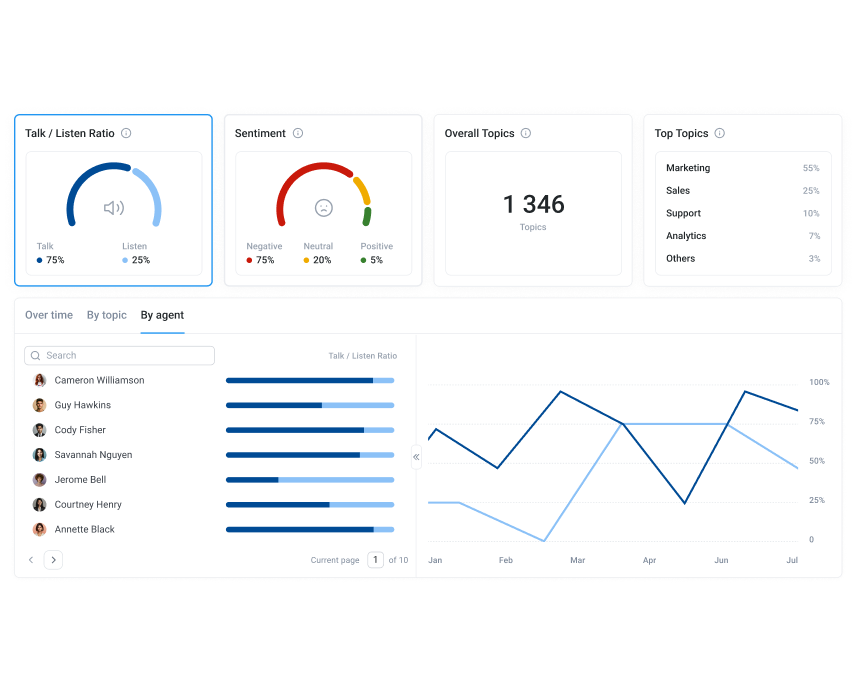
Steps for optimizing IVR scripts and call flows
- Map out common customer issues and create intuitive paths for resolution.
- Keep scripts short and clear, guiding users with simple prompts.
- Ensure the flow leads to solutions quickly, minimizing frustration.
- Use AI to personalize interactions based on past customer behaviors and preferences.
- Test and refine regularly based on customer feedback to improve usability.
Best practices for balancing automation with human support
- Use IVR software to automate routine inquiries, leaving complex issues to human agents.
- Offer easy transfer options to live agents if the customer prefers human assistance.
- Ensure that your system can escalate urgent issues to on-call agents after hours.
- Continually gather data to refine both automation and live support based on customer needs.
Maximize ROI with IVR Today
Nearly 80% of American consumers say that speed, convenience, knowledgeable help, and friendly service are the most important elements of a positive customer experience. IVR helps you meet these expectations. Beyond efficiency, IVR unlocks opportunities for upselling, scheduling consultations, making personalized product suggestions, increasing efficiency, and reducing operational costs.
IVR can be seamlessly integrated across various sectors—whether in tech, finance, healthcare, education, or professional services—providing tailored solutions that enhance customer experiences, improve operational efficiency, and drive revenue, no matter the industry.
In software and tech, IVR personalizes demo bookings, collects key details, and schedules follow-ups. In finance, it manages account inquiries and promotes premium services. In education, it streamlines enrollment and suggests course bundles. In healthcare, it automates surveys, gathers feedback, and sends appointment reminders.
With call center software like CloudTalk, you can reap the full benefits of IVR along with a host of other features like seamless call routing, real-time Analytics, CRM Integrations, and multi-channel support. With these features at your fingertips, your business can offer efficient, round-the-clock support while boosting overall productivity and customer satisfaction.
Create your own personalized IVR experience
Sources:
FAQs about IVR in Customer Service
What is an IVR system in customer service?
An IVR (Interactive Voice Response) system automates customer service, guiding callers through menus and routing calls to the right agents as needed.
How can IVR improve customer experience?
IVR speeds up response times, offers 24/7 service, and reduces wait times, helping manage high call volumes and improving customer satisfaction.
What industries benefit most from IVR systems?
Software, financial services, and education benefit from modern IVR’s ability to handle routine tasks and streamline support.
Can IVR be customized for after-hours support?
Yes, IVR solutions can route incoming calls, offer self-service, and collect feedback outside regular business hours.
What are the best practices for designing an IVR system?
Focus on simplicity, user-friendly menus, and Skill-Based Routing to improve efficiency and help customers resolve their issues with ease.





















