How to Run Effective IVR Surveys in 5 Simple Steps

IVR surveys let you collect structured customer feedback automatically—during or after calls, with no live agents needed. That means less cost, faster response times, and cleaner data, especially at scale.
TL;DR
To conduct IVR surveys effectively, follow these 5 steps:
-
01
Decide what you’re trying to learn, and write 3–5 short, closed-ended questions that are easy to answer and analyze.
-
02
Use your call center software to design a clear path for each caller—based on call type, agent, or response.
-
03
Launch surveys automatically right after a call ends or an issue is resolved to capture fresh, reliable feedback.
-
04
Protect sensitive data, follow regulations like GDPR or HIPAA, and make your intent clear to customers.
-
05
Review trends, flag low scores, and use the data to drive training, improve processes, and boost satisfaction.
What are IVR Surveys?
IVR surveys are automated phone surveys conducted using Interactive Voice Response systems. Instead of waiting for a rep to ask the questions, the IVR number system plays pre-recorded prompts and captures customer responses through keypad entries or voice input.
Whether you’re following up with thousands of support callers or proactively checking in with high-risk customers, IVR voice surveys collect structured data without needing a live agent on the line. That means:
- Lower costs: No staffing required for routine feedback
- Standardized responses: Everyone gets the same set of questions in the same order
- Faster analysis: Consistent formatting makes it easy to spot trends
- Works across call types: Use them during inbound or outbound calls
- Real-time triggers: Automate surveys based on call outcomes or customer actions
Build post-call feedback surveys into your call flows
How to Conduct IVR Voice Surveys Effectively
Most IVR surveys aren’t built by data teams. They’re owned by people like Tanya—an operations manager juggling support SLAs, agent training, and customer retention targets. She doesn’t need more dashboards. She needs real-time signals that help her team act faster.
Here’s how to build IVR surveys that deliver actionable insights:
Step 1 – Define Your Survey Goals and Questions
Every survey should start with a goal. What are you trying to learn—and what will you actually do with the responses?
Support teams might want to measure satisfaction after a ticket is closed. Ops leaders could be validating whether agents followed the right script. CX teams might track trends over time to flag recurring pain points. Without a clear goal, you’ll end up collecting data that no one uses.
Once you’ve set the objective, draft 3–5 focused questions. Keep them short, consistent, and easy to answer via keypad or voice.
Bad example:
“How would you describe your experience today?” → Too vague, hard to score, and hard to analyze at scale.
Better example:
“On a scale from 1 to 5, how satisfied are you with how your issue was resolved?” → Clear, structured, and easy to trend over time.
Use closed-ended questions like:
- “Did the agent solve your issue? Press 1 for yes, 2 for no.”
- “Would you recommend our service to a colleague? Press 1 for yes, 2 for no.”
- “On a scale of 1 to 5, how easy was it to get the help you needed?”
The goal isn’t depth, it’s consistency. IVR surveys aren’t for open feedback dumps. They’re for quantifiable signals you can track over time.
Step 2 – Set Up IVR Call Flows
The IVR flow is where survey logic lives. Use your call center software to map out the steps: Which customers hear which questions, in what order, and under what conditions.
With CloudTalk’s drag-and-drop IVR builder, you can create multi-level IVR flows that branch based on call type, agent tag, or input. That means more personalized feedback collection without needing manual input.
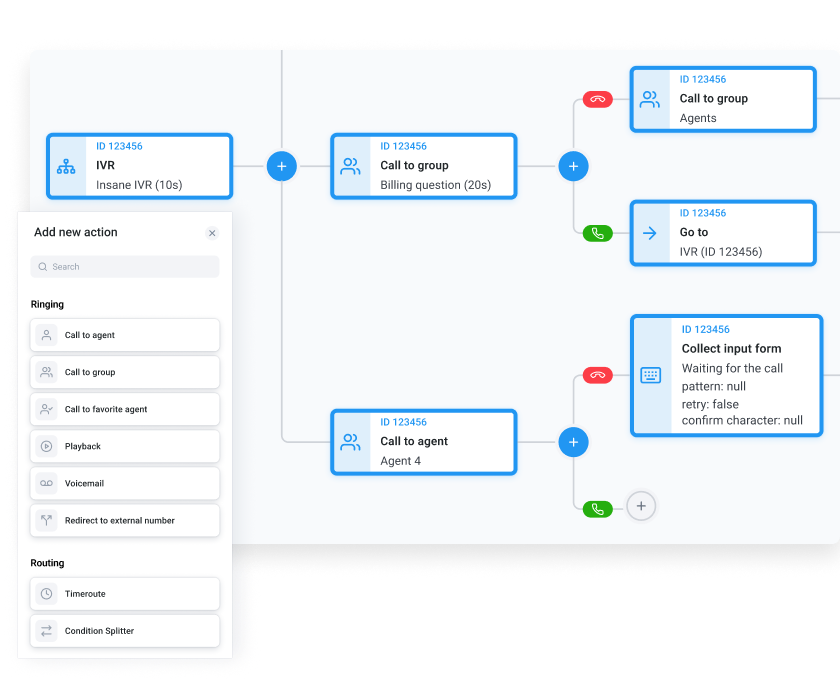
Step 3 – Automate Survey Triggers
Manual surveys don’t scale. Set up triggers based on call events—like “end of call,” “issue resolved,” or “customer verified”—to launch surveys automatically. You can also schedule outbound IVR campaigns to check in on customers post-purchase or post-service.
The key is timing. Don’t wait 24 hours to send a survey if the interaction just happened. Real-time feedback captures fresher sentiment and increases response rates.
Step 4 – Ensure Compliance and Security
If you’re asking for sensitive feedback (think: account issues, medical questions, or legal services), make sure your survey complies with regulations like GDPR, HIPAA, or CCPA. Store responses securely, limit access to recordings, and clearly state how the data will be used.
Step 5 – Analyze and Act on the Data
Survey data is only useful if someone actually reviews it. Set up reports that pull in IVR responses by call type, agent, or issue category. Use filters to surface recurring problems or flag low satisfaction scores that need follow-up.
The best teams treat customer feedback as an early warning system for service breakdowns and customer churn.
Key Use Cases of IVR Voice Surveys Across Industries
Not every industry handles feedback the same way. A SaaS team might use IVR surveys to improve ticket resolution, while a bank uses them to verify sensitive transactions. The format is flexible—but the power comes from tying each survey to a meaningful outcome.
Here’s how different industries are using IVR voice surveys to drive better service and reduce manual work.
Software & Tech – Measuring Customer Satisfaction Post-Support
For high-volume SaaS support teams, speed and satisfaction matter most. IVR surveys help track both.
Example: A customer calls with a billing issue. Once the call ends, they’re automatically routed into a quick 3-question IVR survey: “Was your issue resolved? Rate your satisfaction from 1 to 5. Would you contact support again?”
The results help the support lead flag low scores in real time and identify which reps or issues need a deeper look—without adding more work for the team.
Financial Services – Enhancing Fraud Prevention and Security Screening
Security and compliance are non-negotiable in finance, which makes every customer interaction a potential risk if not handled properly.
Example: A customer triggers a high-risk transaction. To confirm legitimacy, an outbound IVR call verifies the user’s identity through a short series of prompts. “Press 1 if you recognize this transaction. Press 2 if not.”
IVR in banking is faster than waiting for a live agent, and every response is logged for audit purposes. The result: Better fraud detection, faster resolution, and stronger compliance controls.
Professional Services – Capturing Post-Consultation Client Feedback
Firms that rely on client trust—like legal, accounting, or consulting—can’t afford to guess how engagements went.
Example: After a legal consultation, the client receives a follow-up IVR call asking: “Was your issue addressed today? How satisfied are you with the consultation?”
The firm uses the data to identify experience gaps and track performance across consultants, ensuring clients leave with a positive impression (and return when they need help again).
Education & E-learning – Evaluating Student Experience After Online Courses
In e-learning, course feedback often gets buried in email inboxes. IVR surveys give providers a way to catch reactions while they’re fresh.
Example: After a learner completes a course, they receive an automated IVR call: “Was the material clear? Rate your overall satisfaction with the course. Would you recommend it to others?”
The responses feed directly into course performance dashboards, helping the education team prioritize content improvements and optimize the learning experience.s accordingly. Consider testing a voice-activated IVR option for your most common call types.
Real-Life Example
Pro tip: If you’re running outbound IVR surveys, CloudTalk’s Local Presence Dialer increases pickup rates by using recognizable area codes. Combine this with smart routing rules to avoid dead numbers and boost your survey completion rate.
Compliance, Security, and Spam Considerations for IVR Surveys
Tanya’s team finally has a working IVR feedback loop, but now she’s getting flagged by legal. If survey data isn’t stored securely or if outbound calls violate telecom laws, what started as a CX win can quickly become a compliance headache.
If you’re running surveys in regulated industries or collecting sensitive info, you need to build with guardrails from the start. Here’s what to watch out for:
Data Privacy and Compliance Requirements
Depending on your industry, IVR surveys may need to comply with regulations like:
- GDPR (for companies operating in or serving EU customers)
- HIPAA (for any healthcare-related data)
- CCPA (for California-based customer data)
That means securing survey responses end to end. Encrypt call recordings, limit access to response data, and clearly disclose how the feedback will be used. If you’re asking anything that could be tied back to a specific customer or account, it qualifies as personally identifiable information (PII) and needs to be handled accordingly.
Preventing Spam and Fraudulent Responses
IVR systems aren’t as exposed as web forms, but they can still be abused—especially in high-volume environments. Spam responses, repeated submissions, or spoofed calls can skew your data and waste system resources.
To reduce low-quality or fraudulent input:
- Use voice authentication or caller ID matching for verification
- Apply rate limits to prevent the same number from responding multiple times in a short period
- Avoid publishing survey access numbers without routing or eligibility filters
Building these safeguards into your IVR flow keeps the data clean and protects your systems from unnecessary load.
Real-Life Example
Pro tip: Check out our list of the best IVR software to compare features, pricing, and use cases before committing to a solution that fits your call flow needs.
Avoiding Regulatory Risks in Outbound IVR Surveys
Outbound surveys have additional risk baked in. Regulations like the TCPA (Telephone Consumer Protection Act) restrict who you can call, when you can call them, and how you must handle opt-outs.
To stay compliant:
- Only contact users who’ve explicitly opted in to outbound calls
- Provide a clear opt-out mechanism at the start of the survey
- Avoid calling outside regulated hours or across borders without localization
Improve Service Proactively With Your Team
Tanya started with a simple goal—get feedback without overwhelming her support team. Now, her IVR surveys run automatically after every resolved ticket, surfacing real-time insights her team actually uses. No manual follow-ups. No guessing what’s going wrong. Just structured data tied to real interactions.
That’s the impact of doing IVR surveys right. When your questions are clear, your flows are built for scale, and your tools handle the heavy lifting, feedback becomes something your team can always act on.
CloudTalk makes it easy to build voice surveys directly in your call workflows. Whether you’re measuring CSAT, verifying sensitive actions, or capturing post-call insights across thousands of interactions, you can do it all without adding operational overhead.
Scale feedback across every call













