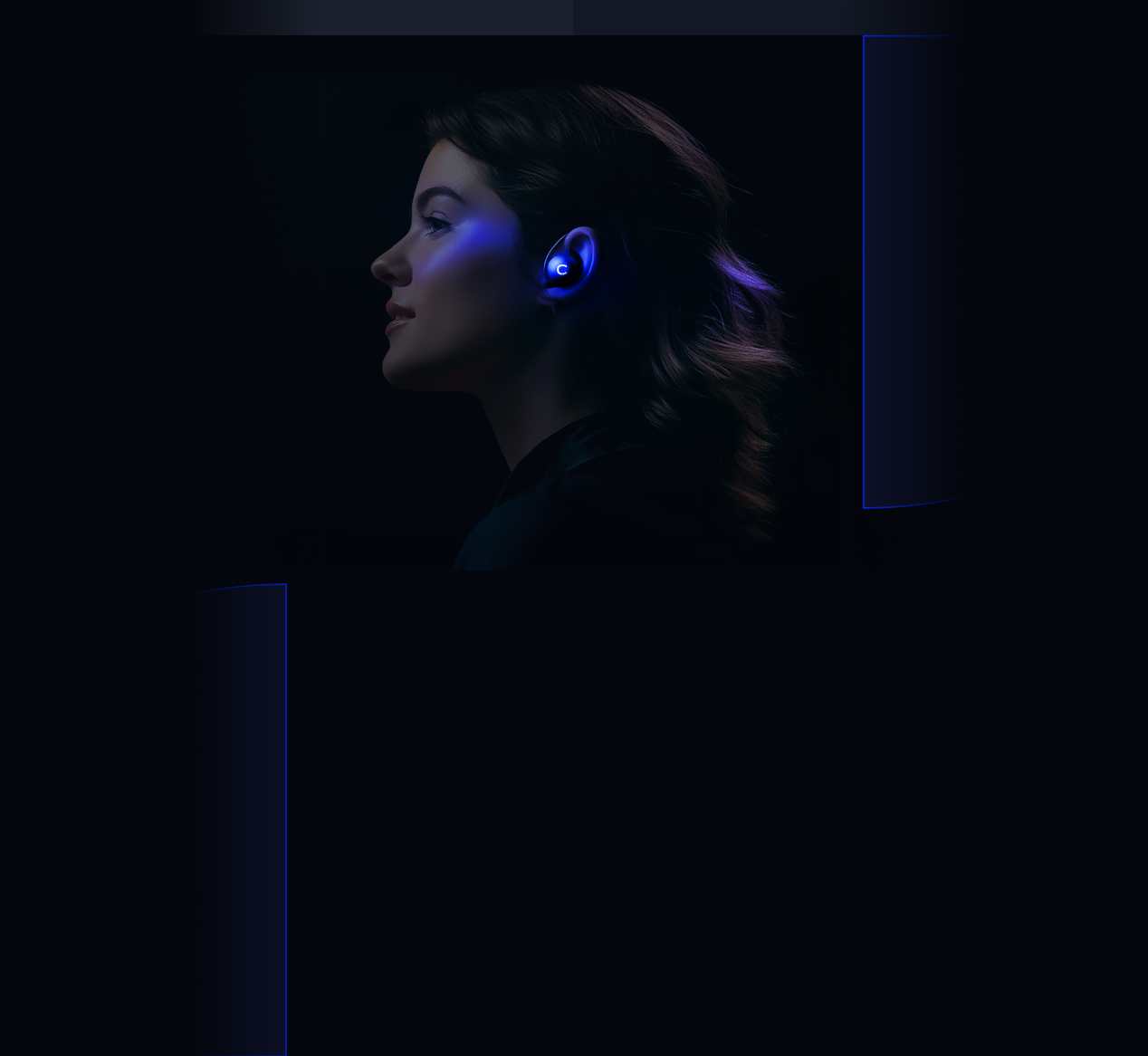- Solutions
- Solutions primary
- BY TEAM
- BY INDUSTRY
- BY USE
- BY SIZE
- View all solutions
- Solutions secondary
- Solutions primary
- AI
- Features
- Features primary
- Most popular
- first column
- second column
- third column
- fourth column
- View all features
- Most popular
- Features secondary
- Choosing the right plan
- Features primary
- Integrations
- Integrations primary
- MOST POPULAR
- first column
- second column
- View all integrations
- NEW
- first column
- second column
- View all integrations
- MOST POPULAR
- Integrations secondary
- Integrations primary
- Pricing
- Resources
- Resources primary
- Most popular
- first column
- second column
- third column
- Most popular
- Resources secondary
- Latest Blogs
- Try CloudTalk
- Resources primary
- Partners
Stop losing time. The Power Dialer for Pipedrive accelerates it all.
Speed up your outbound sales with CloudTalk’s Power Dialer integrated with Pipedrive. Cut manual dialing, sync every interaction, and help your team close more deals in less time.
- Dial 3x more leads while saving time
- Sync every call with zero delays
- Make solid decisions with real-time insights
Over 4,000 businesses use CloudTalk to have MORE and BETTER calls
81.7%

Increase of call volume
Call volume got 81.7%↑, missed calls got 23.7%↓.
2.5X

Outbound success rate
Doubled their outbound success & halved lost deals.
80%

Decrease in wait time
Wait times cut by 80% and call handling time by 25%.
Benefits of Integrating Pipedrive with a Power Dialer
Increase Daily Call
Volume by 3x
Triple your productivity by eliminating manual dialing. Automate calling queues so agents can move quickly from one call to the next. And with less downtime, there’s more time for growth.
Log Every Call and
Deal with Zero Effort
Say goodbye to CRM admin work. Give your team complete context across the entire sales funnel—with every call, note, and outcome automatically synced into Pipedrive.
Boost Response Speed
With a Power Dialer, your reps spend more time in conversations and less time dialing. Smart and real-time syncing helps your team respond faster, connect better, and close more deals.
How to integrate the Power Dialer with Pipedrive?
- Go to the CloudTalk Dashboard and navigate to Settings > Integrations.
- Select Pipedrive from the list of available CRM integrations.
- Authorize the connection to your Pipedrive account. You’ll be prompted to log in.
- Choose which data to sync: contacts, deals, or activities.
- Activate the Click to Call and Power Dialer features within CloudTalk’s interface.
- Save your preferences. Once set up, your sales team can start calling leads from Pipedrive.


Call Right from Pipedrive with One Click
Click-to-Call lets your agents launch calls directly from any Pipedrive contact or deal view, no need to copy numbers or switch between apps.
CloudTalk’s Power Dialer for Pipedrive lives right inside your workflow, so every call starts where your reps already work. Speed up response times, reduce manual errors, and help your team stay focused on what matters most: every customer touchpoint.
Use numbers your prospects recognize and trust with local presence dialing. It’s a smart way to increase pick-up rates, speed up warm lead follow-ups, and power through high-volume campaigns.
Make more calls, have better conversations, and close more deals. Equip your team to perform at their best.
Turn Every Call into Actionable Insights
When CloudTalk integrates with Pipedrive, call data flows into your CRM, without gaps or manual entry. Every conversation is automatically logged, so you can see which agents close the most deals and track conversion rates with full accuracy.
Sales managers gain clarity on what works. Forecasts improve, the funnel becomes fully transparent, and the whole team aligns around a shared and real-time dashboard.
Forget closed systems and complicated spreadsheets. With the Power Dialer for Pipedrive, your insights are sharper, your coaching smarter, and your growth faster with actionable data.


Use AI to Save Time and Stay Ahead
CloudTalk’s Power Dialer for Pipedrive doesn’t just automate outbound calls, it also brings the power of AI to every conversation.
It reviews calls, highlights key points, and automatically creates summaries. These insights, along with call results, are recorded in Pipedrive and marked for manager review.
Eliminate long recording reviews and manual note-taking, and let sales teams focus on selling. Leaders can now gain clear and structured insights into every deal, making coaching more efficient and results-oriented.
CloudTalk also ensures your CRM is always up-to-date with every call, preventing missed information and streamlining workflows. This background AI integration enhances performance, allowing you to save time and stay ahead of the competition.
HOW WE HELP
Boost Sales with Pipedrive Power Dialer
Why CloudTalk Is the Best Power Dialer for Pipedrive?
Many dialers fail to sync well with your CRM. And every second wasted on syncing or admin costs you leads.
Some solutions offer basic auto-dialing, but few truly integrate with Pipedrive like CloudTalk. Our native integration ensures every contact, call, and note is captured instantly, without the need to switch tabs or chase down lost data.
CloudTalk’s Power Dialer real-time coaching tools. It syncs fully with your CRM, so your team can make more calls with less effort, closing more deals in less time and scaling operations without any complexity. Everything works together to drive faster growth.
Let your team work with an optimized sales process to create consistent growth. Start your free trial today and unlock all the power of Pipedrive.

FAQs
What is a Power Dialer?
A Power Dialer is a sales automation tool that automatically dials a list of phone numbers. It skips unanswered calls, voicemails, and busy signals to maximize agent talk time.
How do I integrate Pipedrive with VoIP?
Log in to your CloudTalk dashboard, navigate to Integrations, select Pipedrive, and follow the authorization prompts. No coding or complex setup needed.
What are the benefits of Pipedrive VoIP integration?
CloudTalk’s Pipedrive phone integration ensures you get automatic call logging, click-to-call functionality, CRM sync for contacts and deals, and detailed call analytics.
How much does the integration with Pipedrive cost?
CloudTalk includes Pipedrive integration in its Essential plan and higher. Exact pricing depends on your chosen plan and number of users. You only pay for the features you need.
Which is the best Power Dialer to use with Pipedrive?
CloudTalk is widely recommended for its native Pipedrive integration, AI-powered features, and flexible dialing modes. See how CloudTalk stands compared to other power dialer providers.
Can you make calls with Pipedrive?
Yes. When integrated with a VoIP system like CloudTalk, you can make and receive calls directly within the Pipedrive interface using Click-to-Call.
How can I make calls in Pipedrive?
Once integrated, simply click the phone icon next to a contact or deal. CloudTalk handles the call and logs all activity automatically into Pipedrive.
What’s the best click-to-call auto dialer for Pipedrive?
CloudTalk offers one-click calling inside Pipedrive, combined with features like local presence, call queues, and auto-logging. It’s built for speed, accuracy, and high-volume outreach.
CloudTalk is built to simplify calling operations with reliable AI business calling
Schedule a demo today to see how CloudTalk can support your teams.