What is a Power Dialer: Your Complete Guide to More Efficient Calling

Power dialers automate outbound calling and integrate with your CRM, making your team more productive. In doing so, they increase efficiency by up to 70% and increase the number of qualified leads your team can reach each day.
On the other hand, if your sales team is manually completing repetitive tasks like dialing and chasing down voicemails, they’re losing time that could be spent closing deals. Power dialers eliminate these inefficiencies, allowing your team to focus solely on conversations AND conversions that matter.
In this article, we’ll explore what a Power Dialer is, how it works, the key features to look for, and how you can implement it seamlessly into your sales strategy to drive better results for your business.
Key Takeaways
- Power dialers have a substantial impact on agent productivity, with the ability to contact 2.5x more leads per day.
- Power dialers offer a wide range of AI features and automations including workflow setup, campaigns, Sentiment Analysis, Talk/Listen Ratio, and NoteTaking—improving lead-to-conversion rates.
- Real-world applications of power dialers have shown promising results, as exemplified by Glovo, a Barcelona-based on-demand delivery app, which experienced an 82% increase in call volume and a 24% decrease in missed calls after implementing CloudTalk’s power dialer feature.
Increase your team’s efficiency and save money with a Power Dialer.
What is a Power Dialer?
A Power Dialer is a type of outbound calling software that automates the process of dialing phone numbers—eliminating the need for agents to manually type in or click each contact. It automatically calls the next number on a preloaded list as soon as the previous call ends, so agents can move smoothly from one conversation to the next without interruption.
Unlike predictive dialers—which dial multiple numbers at once and connect only answered calls to agents—a power dialer takes a more human-centered approach. It dials one number per agent at a time, making it ideal for maintaining call quality and personal engagement while still maximizing productivity.
Power dialers are typically built into modern VoIP systems or cloud-based contact center software, giving teams access to advanced features like CRM integration, call notes, and real-time analytics—all in one streamlined platform.
They’re especially useful for sales, customer success, and support teams that need to make a high volume of outbound calls every day. Whether you’re chasing leads, following up with clients, or running proactive customer campaigns, a power dialer helps you do it faster—and more efficiently.
Pros and Cons of Power Dialers
Power dialers are a game-changer for outbound teams—but like any tool, they’re not one-size-fits-all. Here’s a quick look at the pros and cons to help you decide if it’s the right fit for your team.
pros & cons of power dialers
Pros
- Reach More Prospects, Faster
Power dialers eliminate the time suck of manual dialing. Reps can jump from call to call seamlessly—tripling their daily outreach and packing the pipeline with more qualified leads. - Boost Team Efficiency
With built-in CRM integrations, call analytics, and automation, power dialers streamline workflows across sales, IT, and support. You can launch full-scale campaigns in under an hour—zero dev time needed. - Cut Costs While Scaling
Fewer agents can handle more calls—no need to grow headcount just to keep up. That makes power dialers a smart move for startups and SMBs looking to scale without draining budgets. - Improve Customer Experience Instantly
Smart features like call routing, live analytics, and sentiment tracking mean customers get faster, more personalized service—right from the first call.
pros & cons of power dialers
Cons
- Not Ideal for Complex Sales
If your sales cycle involves deep discovery or long consultative calls, the rapid pace of a power dialer can feel rushed—and potentially harm rapport. - Needs Clean, Prioritized Call Lists
Power dialers are only as good as the lists they’re fed. If your data is outdated or messy, you’ll waste time chasing dead ends. - May Require Onboarding Time
While many power dialers are plug-and-play, teams may still need some initial training to use advanced features effectively—especially if switching from manual processes.
Talk to more leads and close more deals with the help of a Power Dialer for your team.
How Does Power Dialing Work?
Here’s a breakdown of how the system works from start to finish:
Upload or Sync Your Contact List
Start by uploading a list of leads or syncing your CRM. The Power Dialer queues up these contacts, ensuring no time is wasted searching for the next number to call.
The Dialer Begins Auto-Dialing
The system automatically dials one number at a time for each available agent. Unlike predictive dialers, it doesn’t dial multiple numbers simultaneously—so there’s no risk of dropped calls or connecting without an agent ready.
Call Detection Filters Out Voicemails
Advanced detection filters out busy tones, disconnected numbers, and voicemails. This ensures that agents only spend time on live conversations, boosting productivity.
The Agent Is Instantly Connected
Once a real person picks up, the call is immediately routed to an available agent. No time is wasted in between calls, and the agent can start the conversation right away.
Call Outcome Is Logged Automatically
After the call, agents can quickly log notes, select call outcomes, or automate follow-up actions. Some systems integrate directly with CRMs to update records in real time.
The Dialer Moves On to the Next Contact
The moment a call ends and the agent is ready, the dialer initiates the next call. This minimizes idle time and maximizes talk time—making it ideal for high-volume outbound teams.
Discover the Future of Conversations
How Power Dialers Help Sales Teams
When Dentakay, a global leader in dental tourism, hit a wall with unreliable VoIP systems and tangled call lines, they knew it was time for change. Enter CloudTalk’s Power Dialer. With ambitions to grow from 120 to 165 agents, Dentakay needed more than just call software—they needed a reliable, scalable solution.
What did Dentakay achieved with CloudTalk?
- 150% increase in monthly call volumes
- onboarded 45+ new agents
- 90% of reps saving time with automated dialing.

The power dialer has been a game-changer for managing our call volume. Since we implemented the feature, about 90% of our agents are using it to automate dialing, saving time. The power dialer makes handling both new and old leads easier. It’s been crucial for our growth—our call volume has seen a 2.5X increase in just 8 months.
CloudTalk’s Zoho CRM integration and advanced analytics made it easy for Dentakay to centralize workflows, track meaningful KPIs, and optimize lead conversion across multilingual campaigns. The result? More calls, less chaos, and faster growth.
In the video below, we break down the 4 main types of dialers, and what they’re used for, so you can determine if a power dialer is what you need.
Outbound Sales Prospecting
Scaling requires maximizing your outreach in the shortest possible time. With automated dialing and access to international numbers, you can scale operations without proportionately increasing the sales team size or workload.
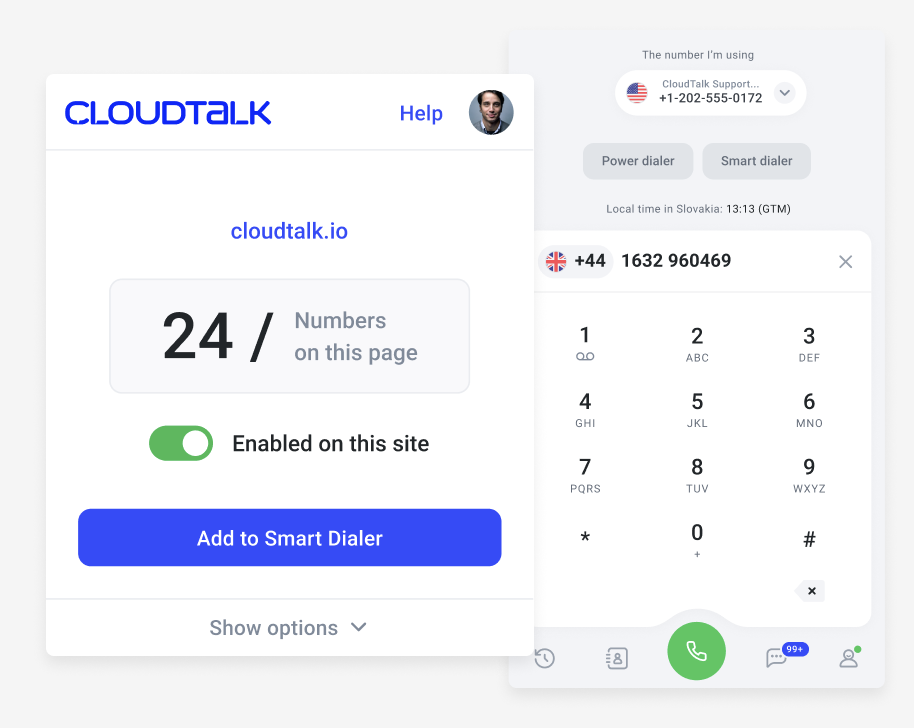
Following Up with Warm Leads
With a large volume of sales calls, your call center stands to benefit from CRM integration with power dialers. Instead of regurgitating a generic script, sales reps have immediate access to specific details about the prospects—for a tailored and personal approach.
Contacting Existing Customers for Upselling or Cross-Selling
For existing customers, power dialers can help target specific segments for upselling or cross-selling opportunities. With access to purchase history and product usage data, sales reps can create tailored offers that align with customer needs, increasing the chance of securing additional sales and boosting customer lifetime value.
Post-Demo Follow-Ups
After a product demo, it’s important to follow up promptly. Power dialers ensure reps stay on top of post-demo outreach by automating call scheduling and follow-ups, reducing the chance of losing a warm lead.
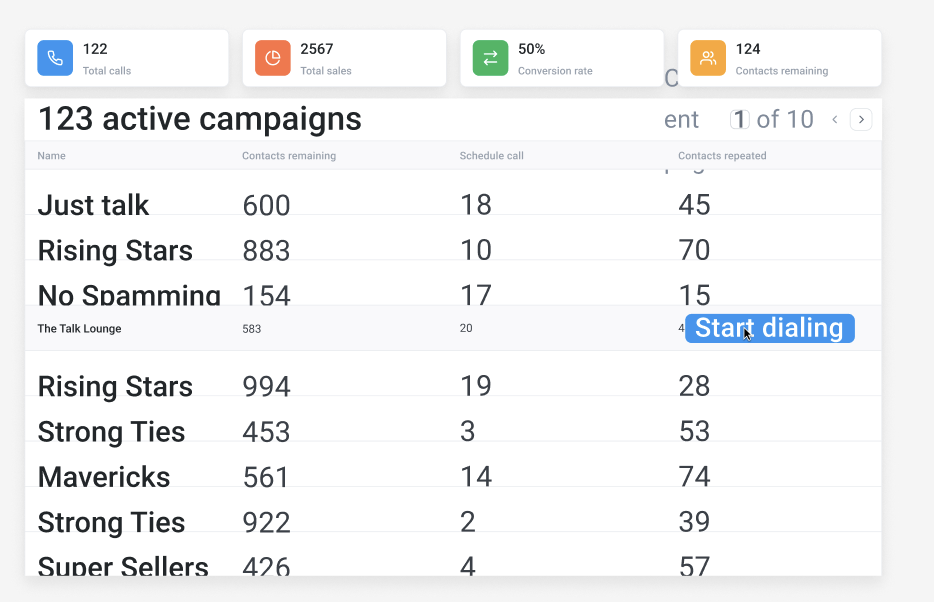
Re-Engaging Inactive Leads
Power dialers allow you to create campaigns specifically for inactive leads, systematically re-engaging them based on preset schedules. By setting up automatic follow-up attempts, you can re-introduce value propositions to previously cold contacts.
Maximizing Call Volume for Targeted Campaigns
Power dialers are ideal for high-volume outbound campaigns. They allow agents to make more calls in less time by automating dialing, call logging, creating notes and tags, and setting up follow-up tasks, which helps achieve campaign goals faster.
Legal Considerations When Using Power Dialers
That said, if you’re using dialers to contact leads—especially across borders or in sensitive industries—there are three key regulatory frameworks to know: TCPA, GDPR, and HIPAA.
Here’s what they mean for your outreach efforts:
TCPA (Telephone Consumer Protection Act)
If you’re reaching out to U.S.-based customers, the TCPA is non-negotiable. It restricts the use of automated dialing systems (like predictive dialers) and pre-recorded messages without prior consent. That includes sales calls, marketing voicemails, and auto-dialed messages.
pro tip
Important: TCPA applies globally if you’re contacting anyone in the U.S.—even if you’re calling from outside the country.
Predictive dialers often trip up here by connecting a call before an agent is available, leading to “dead air” or dropped calls. That’s a red flag under the TCPA and could land your business in legal hot water.
Power dialers, on the other hand, only connect calls when an agent is available—helping you stay TCPA-compliant by design.
GDPR (General Data Protection Regulation)
If you’re calling into the EU or EEA, GDPR sets the rules. This regulation gives individuals control over how their personal data is used—including during cold calls, SMS, and email outreach.
To stay on the right side of GDPR:
- Get clear, verifiable consent before contacting someone.
- Identify yourself and your company at the start of the call.
- Offer opt-out options (like “unsubscribe” links or do-not-call requests).
Failing to comply could lead to hefty fines, especially if you’re mishandling sensitive data or operating at scale.
HIPAA (Health Insurance Portability and Accountability Act)
If you’re operating in the healthcare industry—or handling protected health information (PHI)—you’ll also need to comply with HIPAA.
HIPAA safeguards patient data and requires strict security measures for any technology involved in communication, data storage, or processing.
Is the Power Dialer the Right Solution for Your Business or Should You Consider an Alternative?
If your team is spending hours dialing manually or struggling with dropped calls, a Power Dialer might be the solution—but it’s not the only one. Depending on your outreach style, team size, and compliance requirements, another dialer type might serve you better.
The table below compares five outbound dialing options to help you decide:
Dialer Type
Description
Pros
Cons
Power Dialer (Recommended for most SMBs)
Automatically dials one number at a time per agent—only when the agent is ready. Balances automation with control, minimizing idle time while avoiding dropped calls.
Efficient, agent-controlled pacing
CRM integration, analytics, scripting
Great for SMB sales, support, recruiting
Slower than predictive for large teams
Requires clean lead lists
Manual Dialing
Old-school method: agents type or punch in every number manually. No automation or software needed.
Full control
No tech learning curve
Low regulatory risk
Extremely time-consuming
High agent idle time
Prone to misdials
Lets agents click numbers directly from a CRM or browser to place calls—faster than manual, but still requires manual initiation.
Eliminates misdials
Integrates with CRMs
Easy adoption
No auto-dialing or call queueing
Less efficient for high-volume teams
Dials multiple numbers at once, using algorithms to connect only answered calls to free agents. Maximizes talk time.
High call volume
Best for large teams
Efficient for bulk outreach
Can cause dropped calls
Higher compliance risk
Complex to manage
Shows agents the contact info and call history before dialing—allowing time to prepare. Agent decides when to place the call.
Personalized conversations
Higher conversion potential
Ideal for complex sales
Fewer calls per hour
Less automation than power/predictive
Pro tip
If you want a balance of speed, personalization, and compliance, Power Dialers hit the sweet spot. But if your team’s workflow is more specialized—like high-touch sales or massive cold-calling campaigns—one of the alternatives above might be a better fit.
Ready to 2X your outbound call volume—without violating TCPA or losing leads?
Power Dialer vs Smart Dialer
Different features of Power Dialer vs Smart Dialer
Features
Power Dialer
Smart Dialer
Data sourcing and automation
Automatically dials numbers from a preloaded list sequentially
Can scan websites, CRMs, and help desks to populate call queues automatically
Queue management
Typically follows a fixed sequence in the pre-loaded list
Allows for easy customization of the queue order through drag-and-drop functionality
Efficiency features
Focuses on reducing idle time between calls
Includes additional features like automatically moving unresponsive prospects down the queue to increase productivity
Customization
Controlled call pacing
Dynamic buffer times between calls and increased control over the dialing process
Intelligence
Typically doesn’t use past performance metrics to optimize calling
Can use past metrics to effectively route calls and make efficient outbound calls based on contact center capacity
Productivity increase
Can raise productivity by more than 60%.
Can lower call times by up to 50% and potentially reach more prospects.
Use case
Best for straightforward, high-volume outbound calling campaigns
More suitable for complex sales processes that require integration with various data sources and dynamic queue management
Increase Your Sales Calls Volume and Drive Revenue
Power dialers help increase efficiency by saving reps time on manual, tedious tasks like dialing, allowing them to focus on reaching out to prospects and driving revenue. Companies like Dentakay, Glovo, Nokia, and MyHeritage have boosted their call volumes significantly—in the case of PlanRadar, more than 120%.
But you don’t need to take our word for it. Try Cloudtalk for free today, to empower your salespeople all over the world to easily connect with prospects and customers.
With 160+ international phone numbers, automation, and AI features like Power Dialer, Sentiment Analysis, Topics Extraction, Call Summaries, and Call Transcription, you’ll be able to boost productivity, efficiency, and overall call quality.
Increase your team’s call volume and close more deals with the Power Dialer.
Sources:
Frequently Asked Questions About Power Dialers
Are power dialers legal?
Power dialers are legal, but the FCC requires that all automated call systems have an “opt-out” mechanism. Check local regulations to stay compliant.
What’s the difference between a power dialer and a predictive dialer?
A power dialer dials numbers one at a time, waiting for the agent to finish the A power dialer dials numbers one at a time, and a predictive dialer dials multiple numbers at once, predicting when an agent will be available.
How much does a power dialer cost?
Power dialers cost anywhere from 49 per user per month. Pricing also depends on features and add-ons.
What is the purpose of a dialer?
A dialer automates outbound calls to boost agent efficiency, reduce idle time, and connect reps to leads faster.
How many types of dialers are there?
There are 6 main types: manual, preview, power, progressive, parallel, and predictive—each designed for different calling strategies and team sizes.























