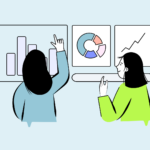Preview Dialer Ultimate Guide:
Description, Benefits & Drawbacks
71% of customers expect a tailored experience even on their first contact. Empower your team to close more deals and support tickets faster with the perfect dialer for streamlining personalization.
In this article, we’ll discuss everything you need to know about preview dialers, including what they are, how they work, why they matter, how they stack up against other auto-dialers, and even their biggest drawbacks. Keep reading!
Key Takeaways:
- Preview dialers are auto dialers designed to help agents prepare for upcoming calls by providing historical data and personalizing accordingly.
- Preview dialers use automated or manual call queues, which they prioritize based on time zone, urgency, VIP status, and more.
- The benefits and main features of preview dialers include 3rd party CRM integrations, information pop-up displays, after-call work, and more.
What Is a Preview Dialer?
Preview dialers are a type of auto dialer designed to give call center agents access to historical customer data. This helps prepare for marketing, sales, and customer service calls and boosts customer satisfaction in the process.
This is in direct opposition to other types of outbound systems, which focus on automating the calling process. Predictive and Power Dialers maximize call volume and increase the chances of successful conversion via quantity over quality.
Automate your calling process with top-of-the-line dialers!
How Does a Preview Dialer Work?
How a preview dialer works can be broken down into five specific steps. Each is responsible for an individual action that helps prepare agents and deliver the best results. They include:
- Contact Selection: The calling process begins with either a manual or automatic call queue population via the preview dialer itself. Afterward, the system selects the next contact to call based on time zone, priority, and other preset criteria.
- Information Display: Before the contact is dialed, the preview dialer pulls up and presents the agent with all relevant information regarding the client from either an internal database or an integrated CRM. This includes name, call notes, purchase history, etc.
- Preparation Time: The agent reviews the provided information, prepares their approach, and makes any necessary notes. This preparation phase is crucial for crafting a personalized and effective call strategy.
The agent is then given time to review the information, make notes, and prepare their approach accordingly. Most often, the agent will be given the option to initiate the call only when they’re ready to ensure an effective calling strategy. - Post-Call Actions: After the call, the preview dialer allows the agent to log notes, update the contact’s information, and schedule follow-up actions if needed. The system then moves on to the next contact, repeating the process.
Preview Dialer Benefits
Preview dialers have much to bring to the table regarding benefits and features. Below, we’ll discuss some of the most crucial ones.
- Access Contact Information at a Glance: Deliver the best possible personalized customer experiences by seeing everything you need to know about a contact before you even pick up the phone.
Learn More - Integrate with 3rd Party Software: Streamline your data management and ensure all your information is up-to-date by integrating with a CRM or Business Intelligence tool via CloudTalk’s one-click integration or an Open API.
Learn More - Keep Accurate Records of Calls: Record, transcribe, or monitor calls in real-time with advanced, AI-powered call center software to ensure your agent training stays effective and analytics have the context they need.
Learn More - Save Time on Every Call with Scripts: Create custom call scripts for your most common interactions. Boost agents’ efficiency by eliminating lengthy brainstorming processes with automated call campaigns.
Learn More - Know What’s Going on with Your Team: Access detailed reports and analytics for standard and custom call center metrics. Quickly evaluate performance on an agent, team, department, or company-wide level.
Learn More - Stay Out of Legal Trouble: Maintain your customers’ privacy. Ensure you adhere to local and international call center regulations with compliance tools, including Do-Not-Call Lists, TCPA, STIR/SHAKEN, and more.
Learn More
Preview Dialer Challenges
While preview dialers offer numerous benefits, they also come with some challenges. Here are a few common issues and how to address them:
- Reduced Call Volume: The preparation time can lead to agents making fewer calls. To mitigate this, ensure that the dialing process is as efficient as possible and focus on high-quality interactions rather than sheer volume.
- Agent Dependency: The system relies heavily on agents’ ability to prepare and initiate calls effectively. Providing comprehensive training and ongoing support can help them maximize the benefits of the preview dialer.
- Potential for Distractions: The extra time for preparation might lead to distractions or procrastination. Implementing clear guidelines and performance metrics can help keep agents focused and productive.
- Inconsistent Call Flow: Manual call initiation can result in inconsistent call flow and idle times. Balancing the workload and optimizing the call list can help maintain a steady flow of calls.
- Training Requirements: Agents may require more extensive training to effectively use the preview dialer. Investing in training programs and resources can ensure that they are well-equipped to leverage the tool’s capabilities.
Preview Dialer Vs. Other Outbound Dialer Alternatives
Preview dialers are perfect for boosting your personalization efforts. But are they the best solution for your desired use case?
Learn more about other auto dialer alternatives available on the market in the list below.
Preview Dialer
An outbound dialer that allows agents to review contact information before dialing. Ensures personalized interactions and informed conversation. When used correctly, can significantly improve call quality and customer engagement.
Pros:
- Personalized interactions
- Improved call quality
- Higher customer engagement
- Better data management
- Compliance assurance
Cons:
- More expensive
- Longer set-up
- May require agent training
- Preparation time reduces call volume
- Potential for distractions
Use Case: High-quality, personalized call operations for sales and customer service.
Auto Dialer
The most basic type of outbound dialer. It calls the next number in the queue after the last call ends.
Pros:
- Easy to use
- Minimal requirements
- Affordable
- Automates calls
Cons:
- No targeting
- No Workforce Management (WFM)
- Likely burnout
Use Case: Low-cost, high-volume call operations for simple sales.
Learn more about how much Auto Dialer costs.
Smart Dialer
The most complex of all outbound dialers. Smart Dialer can be used to create highly customized, adaptive call queues and campaigns. Can be integrated with 3rd party tools (CRMs, Helpdesks, etc.) and Click-to-Call. When used correctly, it can lower call times by <50%.
Pros:
- Low call abandonment
- 3rd party tool integration
- Intelligent call pacing
- Burnout-proof
- Adaptive algorithms
Cons:
- More expensive
- Longer set-up
- May require agent training
Use Case: Balanced call campaigns optimized for both reach and personalization.
Learn more about how much Smart Dialer costs.
Power Dialer
An outbound dialer that makes one call per agent at a time. Power Dialer offers a higher level of control over designated call queues. Simple to use and doesn’t require complex algorithms to work. When used correctly, it can help reach 3x more leads per day.
Pros:
- Offers a higher level of control over designated call queues
- Simple to use
- Doesn’t require complex algorithms
Cons:
- No 3rd party tool integration
- More downtime
- Smaller call increase
- Limited filtering
Use Case: High-volume call campaigns for smaller teams with limited resources.
Learn more about how much Power Dialer costs.
Predictive Dialer
An outbound dialer able to evaluate and anticipate call center capacity. Predictive Dialer can initiate multiple calls simultaneously for each agent to maximize resource utilization. When used correctly, it can boost the number of successful calls by <400%.
Pros:
- Capacity predictions
- Non-human number filtering
- Performance tracking
- Pacing management
- Burnout-proof
Cons:
- No WFM
- Likely burnout
Use Case: High-value, medium-sized call campaigns optimized for CSAT.
Why should you choose Power Dialer over Predictive Dialer?
Improve Your Connections with a Preview Dialer
As explained, incorporating a preview dialer into your outbound call operations can help you improve your personalization efforts significantly. This leads to better customer experiences, relationships, and, most importantly – conversion rates.
However, it’s not the perfect solution for every use case. If your needs are more complex, you may want to seek out a Smart Dialer instead. It allows you to fulfill all your inbound and outbound personalization efforts with a suite of advanced AI-powered tools.
To learn how to do so, all you need to do is schedule a call.
Find the right dialer for you!
FAQs
What is the difference between a preview and a progressive dialer?
The primary differences between a preview and a progressive dialer are in the level of control and automation:
Preview Dialer:
Agents have control over when to initiate the call after reviewing the contact information.
Provides time for agents to prepare for each call, improving the quality of interactions.
Suitable for complex or high-value sales where personalized interactions are crucial.
Progressive Dialer:
Automatically dials the next contact once the agent finishes the current call and becomes available.
Agents have less control over the timing of the calls, leading to a more constant call flow.
Aimed at maintaining higher productivity by minimizing idle time but can sometimes result in less personalized interactions.
Do virtual phone numbers work with cell phones?
The primary differences between a preview and a progressive dialer are in the level of control and automation:
Preview Dialer:
Agents have control over when to initiate the call after reviewing the contact information.
Provides time for agents to prepare for each call, improving the quality of interactions.
Suitable for complex or high-value sales where personalized interactions are crucial.
Progressive Dialer:
Automatically dials the next contact once the agent finishes the current call and becomes available.
Agents have less control over the timing of the calls, leading to a more constant call flow.
Aimed at maintaining higher productivity by minimizing idle time but can sometimes result in less personalized interactions.
Can a traditional phone number become your virtual number?
When selecting preview dialer software, consider the following features:
Contact Information Display: Comprehensive view of contact details and history.
CRM Integration: Seamless integration with existing Customer Relationship Management systems.
Call Recording and Monitoring: Capabilities to record calls for quality assurance and training purposes.
Customizable Call Scripts: Ability to create and use custom call scripts for different campaigns.
Analytics and Reporting: Detailed reports and analytics to track performance and outcomes.
Compliance Features: Tools to ensure adherence to regulations such as Do Not Call lists and TCPA compliance.
User-Friendly Interface: Easy-to-use interface for agents to quickly adapt and utilize the system efficiently.
Call Scheduling: Options to schedule follow-up calls and reminders.