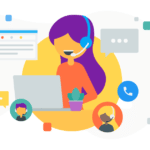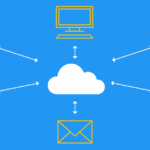Hosted Call Center: What It Is, How It Works & Why You Want One

Research suggests that any business switching to a cloud-based phone system will save 49-69% on monthly communication costs*.
A cloud-based hosted phone system gets rid of expensive infrastructure costs, limited features, and rigidity in favor of flexibility, utility, and scalability. It also comes with advanced functionality designed to boost productivity, personalize communication, and transform the customer experience. What’s more, the system only needs a solid internet connection and basic hardware to work from anywhere in the world.
In this article, you’ll learn how a hosted contact center actually works, key features, and tools you can use to boost efficiency across the board.
Key Takeaways
- A hosted call center is housed and managed by a third-party provider, whereas an on-premises solution is housed on your business’s physical premises.
- Hosted contact centers are cost-effective, scalable, easy to integrate, and have advanced features.
- CloudTalk is a cost-effective hosted phone system that offers an advanced feature set designed to boost productivity and transform the customer experience.
What Is a Hosted Call Center?
A hosted call center is a phone system that’s based entirely off-site. Since it’s accessed through the internet, it allows call center agents to be based in a physical office or anywhere in the world.
By hosting functionality in the cloud, hosted contact centers cut down on the expensive installation and maintenance costs of complex traditional business phone systems.They can also integrate with a wide range of other software, such as CRM systems or data platforms to allow for personalised communication and advanced analytics. They are made more effective by efficiency-boosting features like Power Dialers, Workflow Automation, or Interactive Voice Response to cut wait times, improve customer service, and drive growth.
Pro Tip
💡Pro tip: Heard contact center and call center used interchangeably? Let’s clarify. Contact centers tend to feature omnichannel communication with customers such as phone, email, live chat, and social media. Call centers on the other hand are focused mainly on voice communication.
How a Hosted Call Center Works
With a hosted contact center solution, you pay a subscription fee to a third-party provider, who then gives you access to the hardware and software you need. The provider is responsible for updating and maintaining the solution, taking those concerns off your shoulders.
On-Premises vs Hosted Call Centers: The Fundamental Differences
An on-premises contact center is one that’s located within your physical premises and managed by your company. A hosted contact center is housed (hardware, software, and infrastructure) off-site.
Here’s a table that sums up the main differences:
On-Premises Contact Center
Hosted Contact Center
Upfront Costs
High — physical infrastructure installation, telephones, licenses, and expensive third-party integrations
Low — remote online setup. All you need is VoIP headsets, internet, and a monthly subscription
Setup
1-4 weeks
1 day, remote setup by provider
Long-Term Maintenance Costs
High — manual hardware maintenance & upgrade, server room expense, expensive utility bills
Negligible — software providers responsible for upgrades, no added utility cost
Features
Basic calling features only.
Advanced, modern calling features.
Scalability
Hard to scale.
Easy to scale.
Integrations
Difficult to integrate with modern business applications.
Can natively integrate with a wide range of applications.
Benefits of a Hosted Call Center
Let’s dig deeper into the benefits of using a hosted contact center solution.
Cut Operational Costs
Affordable hosted phone system pricing enables much lower upfront investment since there’s no need for expensive hardware or IT specialists for setup and maintenance. With a third-party provider handling infrastructure, you can also avoid ongoing costs like utility bills, server room expenses, and expensive hardware upgrades.
Plus, hosted contact centers support remote working. It’s cheaper to onboard remote employees and you don’t incur additional overheads. For example, extra office space, equipment, and utilities.
Scale Up and Down as You Need
Scaling up and down with a legacy system is risky. If you want to accommodate more employees, add new features, or expand into global markets, you need to make costly, complex infrastructure changes. And if you want to scale down, you might be left with idle resources.
With a hosted system, you can add and remove new users and features to meet immediate demands and drive sustainable, even global, growth.
PlanRadar’s partnership with CloudTalk is a great example of how a hosted solution can help achieve this. PlanRadar quickly realized that they were “in dire need of a reliable and flexible VoIP solution that could handle [their] international communication requirements”.
So, they traded their legacy VoIP system for CloudTalk and leveraged the 160+ International Numbers on offer along with speedy Number Porting and streamlined number acquisition.
The result was a 70% increase in call handling efficiency and, in 2023, the handling of 144,652 calls using 585 international numbers. That’s a growth of 122.14%.
Integrate More Easily With Existing Tools
Attempting to integrate legacy systems with other tools can result in data loss, corruption, security vulnerabilities, downtime, and a host of other risks.
On the other hand, cloud-hosted phone systems are built for integration. Many providers—CloudTalk included—offer native integrations with business tools, including your CRM.
So, you can connect your customer data to your phone system to empower agents to provide personalized experiences.
Access a Wider Range of Features
On-premises systems can typically only provide basic calling functionalities. Hosted contact center solutions, on the other hand, are packed with sophisticated features that drive speed, efficiency, and quality customer interactions.
These features include things like smart IVR, customizable routing, and in-built analytics. Interested? Let’s discuss these features in more depth.
Turn conversations into conversions
Must-Have Hosted Call Center Features
What essential features should you keep an eye out for when you’re shopping around for a hosted contact center solution?
Interactive Voice Response (IVR)
Interactive Voice Response is an automated system that interacts with your customers and helps direct them to the right department.
IVRs improve call routing, reduce average call duration by 40%, and boost customer satisfaction. Callers can input their reason for calling into the system, and be directed to the right department in seconds—no frustrating call transfers or repeated explanations.
Callers are automatically guided through branching options to connect them with the right agent every time. This cuts down on transfers and boosting first-call resolution rates.
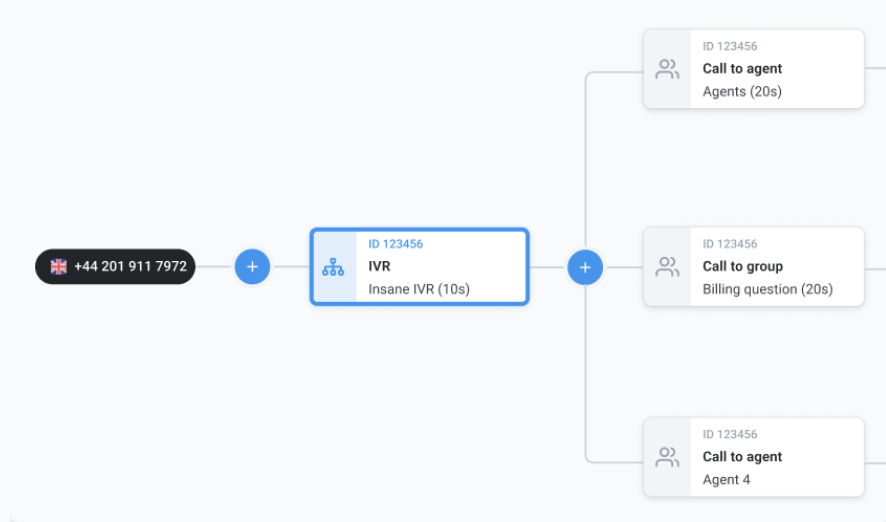
Call Flow Designer
Call Flow Designer is an interactive contact center tool that lets you build custom call flows. Using what you know about your customers, you can create an inbound calling journey that’s optimized for them—and your business.
CloudTalk’s Call Flow Designer has 20 different routing options. So, you can create consistent, reliable experiences that drive faster resolutions and increased satisfaction.
International Phone Numbers
International Numbers help you gain your customers’ trust and establish a local identity—even if you’re based on the other side of the world. Plus, they reduce international calling fees.
When you’re choosing a call center solution, opt for a provider that offers lots of international numbers. Make sure they cover the countries you currently serve, as well as any countries you’re looking to expand to.
You can’t go wrong with CloudTalk and its best-in-market 160+ international numbers to propel your global growth.
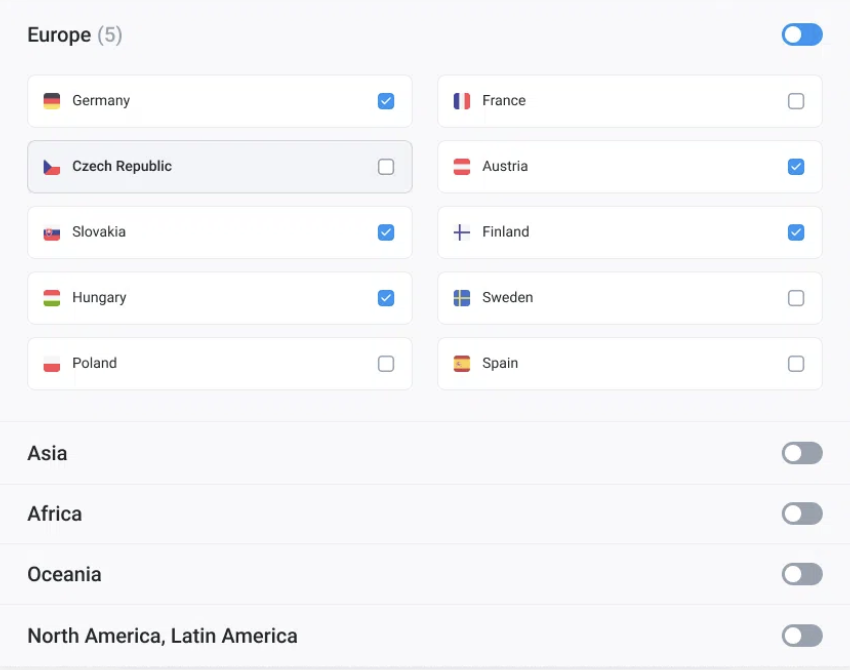
Call Monitoring
Call Monitoring features give you the power to listen in on live calls and offer support to agents. The three main call monitoring features to look out for are:
- Call listening: Supervisors can listen in on agents’ calls to evaluate their performance and identify training opportunities.
- Call whisper: Supervisors can join the call and offer support to agents without the customer being able to hear it, driving faster resolutions.
- Call barging: Supervisors can jump in on live calls to talk to the customer themselves, preventing calls from heading south and improving satisfaction.
Customizable Call Routing
Effective Call Routing optimizes your resources. It ensures that calls reach the right destination as efficiently as possible while preventing bottlenecks and balancing call distributions.
The best hosted call center services offer a range of call routing options, including:
- Skills-Based Routing
- Fixed order routing
- Round robin routing
- Percentage routing
- Caller-Based Routing
Try to find a solution that offers maximum customizability by letting you route according to your own custom rules.
Call Recording and Transcription
Hosted contact center providers securely record and store your calls so that you can access them later for evaluation, training, and compliance purposes.
Of course, trawling through recordings can be inefficient if you’re looking for something specific. AI-powered VoIP solutions can transcribe your calls into text, allowing you to simply scan the transcript to find the information you need. Plus, they can automatically export call transcripts into your integrated tools.
Power Dialer
Power dialers are automated dialing systems that agents can leverage to improve high-volume calling campaigns.
They automatically dial numbers for you, eliminating manual dialing and giving agents more time to digest customer information and focus on their sales strategy.The best dialers for call centers can help your agents reach three times as many prospects each day.
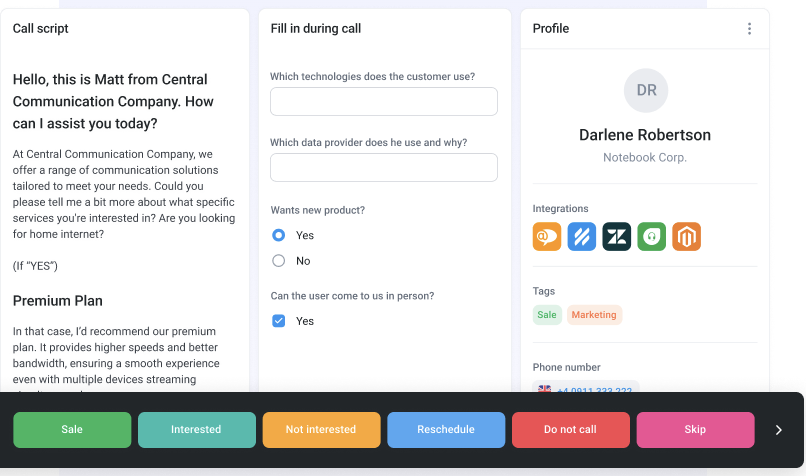
Workflow Automation
Hosted contact center services provide functionalities that automate the time-consuming, repetitive tasks that can drain productivity and frustrate your agents.
Take manual data entry, for example. As well as being tedious and time-consuming, human errors when it’s done manually taint the quality of your data and, in turn, your insights.
Workflow Automation eliminates manual data entry to improve productivity, data quality, and employee satisfaction. Other possible automations include after-call work activities, transcriptions, follow-ups, and ticket creation.
Built-In Analytics
Hosted contact center solutions collect real-time data that you can use to make strategic, data-driven decisions.
Using CloudTalk, you can view a range of call center metrics, including:
- Average answer time
- Total calls
- Total number of calls answered
- Average talk time
- Number of missed calls
- Outbound call success rate
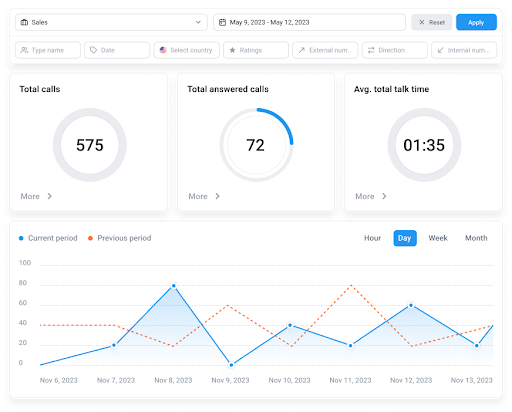
CRM Integrations
An integrated CRM and phone system centralizes data and functionalities, streamlining workflows and empowering agents to deliver better customer experiences. So, look for a solution that offers one-click integrations with your existing CRM. The best providers offer integrations with popular CRMs like Salesforce, HubSpot, and Zoho. But if you use a different CRM, such as Onpipeline or Kommo, double-check that the provider supports it.
Other Considerations When Choosing a Hosted Call Center Provider
Besides features, what else should you bear in mind during your search for hosted contact center software?
Pricing Plans
Hosted phone system pricing plans vary significantly, so you’ll want to establish a clear budget. It’s also wise to make a list of all the features you’ll need, as most providers have three or four different plans.
Security and Compliance
Triple-check the security measures put in place by your provider. For reference, CloudTalk secures your data with a range of strict cybersecurity measures: end-to-end encryption, multi-factor authentication, global data centers, penetration testing, regular software patching/updates, and more.
Don’t forget about compliance, either. Check whether your solution is compliant with industry regulations like STIR/SHAKEN and MAN.
Reliable Help and Customer Support
Verify that the provider offers accessible and responsive support by answering the following questions:
- Availability: Can you get support around the clock, or is it on a 24/5 basis?
- Accessibility: On what platforms can you access support? Are there self-service options?
- Timeliness: How quickly does it take for support to respond? For reference, CloudTalk’s average response time is less than one minute.
Cut Costs and Improve Productivity With a Hosted Call Center
85% of businesses are transitioning to a cloud-first model. And it makes sense—with a hosted call center solution, you can remove the unnecessary overheads of traditional on-site systems. Meanwhile, you can leverage advanced features to drive revenue.
Tools like International Numbers and Call Flow Designer let you scale easily and customize call flows to your needs. Moreover, features like CloudTalk’s Power Dialer gets your agents into more conversations, while integration with your CRM provides greater context for a tailored approach.
CloudTalk also makes it easy to adjust your support strategy by analyzing customer sentiment. Once you know what customers want, you can improve decision-making and monitor success with powerful tracking and analytics.
Save time on inbound customer queries
Sources
Frequently asked questions about hosted call centers
Is a Hosted Contact Center the Same as a Cloud Contact Center?
Contact center hosting is when hardware/software is managed by a third party, either on their premises or in the cloud, including company-owned or third-party-hosted solutions.
How Can I Set Up a Hosted Contact Center?
To set up your hosted call center, you’ll just need an internet connection and VoIP-capable devices like PCs with a headset or smartphones. The provider will walk you through the entire process.
What is the difference between a contact center and a call center?
The difference between a call center and a contact center lies in the nature of their communications. Call centers are focused on voice communication, often with the aim of targeting new customers. Contact centers take an omnichannel approach, leveraging email, chat, calls, and social media to provide customer service.