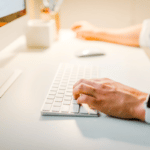Call Cheaper And More Efficiently With Dialers For Call Centers

Save money and time thanks to automated number dialing. Dialers for call centers connect agents with customers effortlessly, letting them focus on meaningful conversations.
Which Sales Dialer Is The Best For Your Business?
There are 3 main types of sales dialers, each with its own benefits and best use cases.
Here’s what you need to consider when choosing the best one for your company:
#1 Smart Dialers
AI-powered sales dialer with intelligent routing options to lower call times by up to 50%.
- Populate call queues with numbers from any CRM or website with a click;
- Prioritize leads based on time zones and expected responsiveness;
- Easily order the numbers in the queue with drag-and-drop;
Works best for: Quality-focused call campaigns.
Learn about smart dialer pricing.
#2 Power Dialers
Multi-line sales dialer to help you reach 3x more leads by calling multiple contacts at once.
- Streamline agents’ daily tasks with premade campaigns, scripts, etc.;
- Save time by automatically dialing a new number at the end of a call;
- Power analytics with on-call tagging, note-taking, etc.;
Works best for: High-volume call campaigns.
CloudTalk’s Power Dialer is helping us save 5 hours each day. Check Power Dialer’s pricing.
Wajid K, G2
#3 Auto-Dialers
The most basic dialer with limited functionality but an affordable price point. Not offered by CloudTalk due to obsolescence. However, learn about its pricing here.
- Basic call automation;
- Simple to use;
- Affordable;
Works best for: Low-cost call campaigns.
Key factors to consider when choosing your call center dialers?
#1 What’s The Size Of Your Customer Base?
When selecting a call center dialer, start by considering how big your customer base is. The dialer you choose should be capable of efficiently managing the volume of customer interactions you expect, ensuring a seamless and responsive customer experience.
#2 Identify the features you need in a dialer system
Different call centers have distinct requirements, so assess your specific needs. Whether it’s campaign automation, call recording, or analytics, having a clear understanding of the features essential to your operations is crucial to run your business smoothly.
#3 The Size Of Your Call Center Matters
Factor in the size of your call center itself. The dialer should align with the scale of your operations, providing optimal performance and scalability. A solution that suits a smaller call center might not meet the demands of a larger one, and vice versa.
#4 Choose a Vendor With Strong Customer Support
A reliable support system ensures that any issues or questions you have are swiftly addressed. Opting for a vendor with a reputation for excellent customer service contributes to the overall efficiency and effectiveness of your call center operations.
Script Your Success and Land More Deals
What’s The True Purpose Of Using Auto Dialers?
With dialers, you get a handy tool used in many industries and use it for various purposes.
Let’s break it down for you:
Sales and Lead Generation
AI dialers help you easily reach out to many people at once, no matter where you get their numbers from. Talking to potential customers becomes a breeze. So, if you’re organizing customer/lead information with CRMs or want to pull out numbers directly from websites, auto dialers make reaching out simple and effective.
Streamlining Call Processes With a Smart Dialer
Think of it as your personal assistant for calls. This smart tool lets you easily customize and manage call lists, making your work smoother. You can organize numbers and set break times between calls. This helps a lot, especially when dealing with people who aren’t responding – the system moves them down the list automatically.
Cost and Efficiency Improvement
With auto dialers, your business becomes more cost-effective and efficient. You save time and financial resources by automating the dialing process. Auto dialers seamlessly move through a list of phone numbers, so your team can focus on meaningful conversations. For example, our client Glovo made 5x more outbound calls in only 1 year.
I like being able to just click and let the Power Dialer do the work.
Erik M, G2
Key Features of VoIP Software
Real-time Agent Monitoring
Let managers and experienced agents join support and sales calls to assist, evaluate agent performance, or even assess the effectiveness of call scripts.
Automatic Caller-based Routing
Route your customers based on a variety of different factors such as customer data on your CRM or HelpDesk tools, the skill level of your agents, or even your own custom fields.
Callback
Never miss an opportunity to provide excellent service. Automatically redial any missed or unanswered calls and distribute them across available agents evenly.
Call Recording
Access all call recordings, respective call history and analytics directly from your browser and optimize your outbound calling strategy, targeting and even call scripts.
Interactive Voice Response
Give customers calling your support or customer success teams the chance to choose from top topics when calling in and reduce average call duration by 40%.
How Dialers Helped CloudTalk’s Customers
MyHeritage
When selecting a call center dialer, start by considering how big your customer base is. The dialer you choose should be capable of efficiently managing the volume of customer interactions you expect, ensuring a seamless and responsive customer experience.
SalesPassie
Combining CloudTalk’s Analytics, Power Dialer, and 21 international numbers allowed SalesPassie to increase its outbound calls 2x and talk time by 25%.
CloudTalk’s Smart Dialer helps a lot by letting me retrieve the calls me and my team made. The Auto-Dialer is also very easy to integrate into a call center.
Verified User in Financial Services, G2
What did you find in this article?
What is a call center dialer and how does it work?
A call center dialer is an automated system used by call centers to streamline outbound calls. It selects and dials phone numbers from a predetermined list, optimizing the process by minimizing idle time for agents. This technology can adapt based on response rates and other metrics, ensuring higher efficiency and productivity in call center operations.
How much does a dialer cost?
Both Smart Dialer and Power Dialer are apart of our Expert Plan, starting at $50 per user/month.
In general, CloudTalk pricing offers flexibility for businesses of all sizes, from those with basic needs to those in need of more advanced features.
Pricing scales with the number of agents, offering different tiers such as Starter ($25/user per month), Essential ($30/user per month), and the above-mentioned Expert ($50/user per month). All plans are billed annually.
Which auto dialer provider is best for a call center?
The best dialer for a call center largely depends on specific needs, but in the competitive landscape, Cloudtalk has emerged as a preferred choice for its robust functionalities, user-friendly interface, and integrative capabilities.
What are the types of dialers?
The primary types of dialers include smart dialers, power dialers, progressive dialers, preview dialers, predictive dialers, and manual dialers, each designed for different call center requirements.
How many types of dialer are there in BPO?
In the BPO industry, there are typically four main types of dialers: power, progressive, preview, and predictive dialers. Each of them is catering to varying operational needs and call pacing requirements.