
Phone communication is one of the key factors for many businesses. In fact, more than 92 % of customer interactions happen over the phone. An average sales or customer support representative makes around 52 calls per day. It also usually takes a lot of effort to close a deal. Sales staff make circa eight cold calling attempts before they reach a prospect. Under these circumstances, dialing each number manually becomes frustrating and time-consuming.
To be efficient and achieve results, you need automation. A sales dialer makes calling simple, accessible, cheaper and much more effective. Keep reading to find out what are your options and which is the most suitable for your business.
Learn more about cold calling
What Are Sales Dialers and How Do They Work?
The name is pretty much self-explanatory. Sales dialer is a software platform that automatically dials numbers based on different kinds of algorithms. It’s role is to completely eliminate the need of traditional hardwired phone systems in contact centers.
Sales dialers are not a recent invention. But over time, their purpose evolved, as new and new features appeared. First sales dialers were capable of working only through a list of contact numbers that had to be changed manually. There were no predictions like there are today. The only aim was to connect sales representatives to prospects for telemarketing efforts.
Todays’ dialers are programmed to store and process huge amounts of data. They can load a list of people and automatically dial their number in the blink of an eye, so you don’t have to waste your time. Modern sales dialers move towards the next name on the list the moment you hang up your previous call.
How Does a Sales Dialer Work?
Since sales dialers are cloud-based, you only need a stable internet connection and microphone. That is the only piece of hardware that is required.
Agents can log into the virtual phone over the web or also through an application. The system allows you to import various data, such as clients’ contact information. Calls are made through VoIP – Voice-over Internet Protocol, which is a transmission of sound through the web from a caller to a receiver. Simply said, it’s an internet phone.
Sales dialers do offer an option to dial a number manually, but an ability to do so automatically is the most useful feature. In case you integrate your sales dialer with a CRM, you will be able to make VoIP calls directly within leads’ profiles.
Modern sales dialers, as in our CloudTalk software, offer a handful of useful features that traditional hardware solutions cannot provide. For example, an IVR – interactive voice response, call flow designer or automatic outbound caller ID, just to name a few.
Types of Sales Dialers
We mentioned that sales dialers’ capabilities are based on various algorithms. It means that the market offers a range of dialing products for your sales or support teams. Though the purpose stays the same, each of them approaches dialing in a bit different way.
Let’s take a closer look at the most common ones.
#1 Preview dialer
With a preview dialer, your agent can check key information about customers before you place the call. Therefore, agents may gain valuable insights prior.
A preview dialer is useful when agents need some sort of preparation beforehand. This way, they can provide a better customer experience or boost the chance of closing the deal.
Though, preview dialers have a disadvantage as well. Agents may be facing a lot of unsuccessful calls with busy signals or disconnected lines.
#2 Progressive dialer
Progressive dialers work very similarly to preview dialers, yet they are considered more personalized and efficient.
They show more information about the customer than preview dialers and have a slower pace. Agents can therefore take more time in each call and face no pressure to handle a big amount of calls.
It always calls only one number at a time and is capable of automatically detecting when an agent has finished a call. Consequently, a progressive dialer dials the next number on your contact list right away.
#3 Power dialer
It automatically dials and distributes phone calls. In case contact is available, the call is delivered to an agent. Power dialer, such as the progressive dialer, also dials one number at a time.
Yet, it only connects those calls answered by people. It doesn’t deliver unwanted calls, such as busy signals, invalid numbers or voicemails. Therefore, there’s no wasted time.
After the call is finished, the power dialer automatically dials the next person on the list, until it finds a suitable contact.
You can adjust dialing rates, based on the number of agents and goals. If integrated with CRM, the power dialer offers the information history of each contact.
It also has the advantage of avoiding telemarketer delay. When the call is answered, agents hear the receiver immediately and can respond without any time gap.
#4 Predictive dialer
Predictive dialer dial the numbers from the list, one after another, when a sales agent is available. It is able to dial multiple phone numbers per agent, which makes it a powerful feature to leverage. How does it work?
As the name suggests, a predictive dialer predicts the average time for calls to be answered and crosses this information with the number of agents. The algorithm is based on past statistics, such as sales rep availability or an answer rate. According to this, it knows how many calls should be made.
Predictive dialer dials more calls than the number of agents. It anticipates that a certain number of calls won’t be valid and calculates the right amount of dials for every agent. For example, if the call center data show an average call lasts around 50 seconds, a predictive dialer can start dialing at 40 seconds.
Yet with this sort of sales dialer, you can also configure the time between every call foreach agent to finish administration tasks without any hassle. After the time elapses, the software will again automatically dial the next number on the contact list.
This way, sales representatives don’t have to search through contact lists in the active campaign and manually select prospects who have not been contacted yet.
As a result, predictive dialers can easily reduce idle time, even from 30% to 5%, and increase agent productivity by 80% or more. It’s mostly because predictive dialers prioritize the agent’s time.
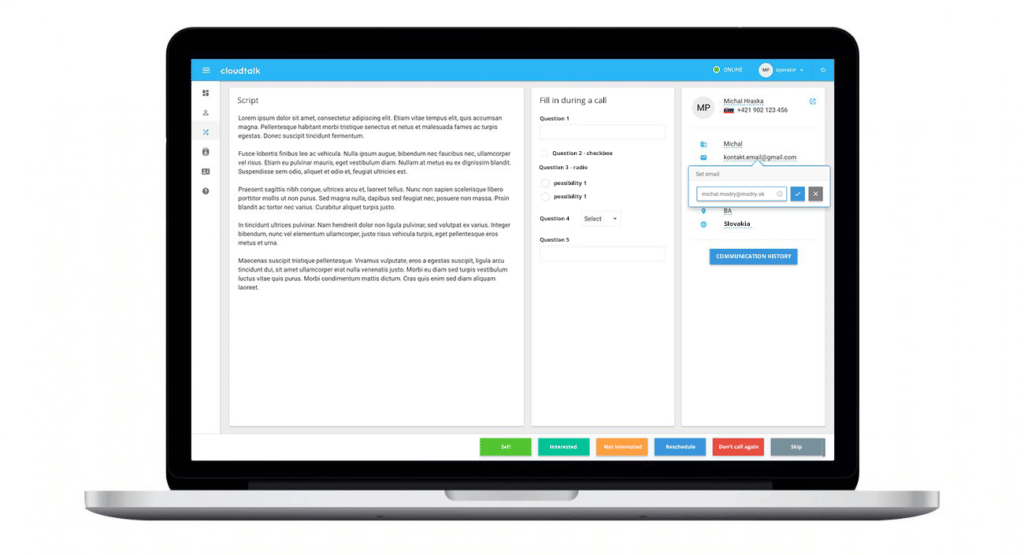
#5 Smart dialer
Smart dialers automatically scan the provided content and look for phone numbers that can be added to the calling queue with a single click. Industry experts estimate that this kind of sales dialer helps to shorten call time by as much as 20 to 50 %.
It’s actually CloudTalk’s flagship product that doesn’t stop with standard websites – it also identifies numbers within your CRM, helpdesk, or any content opened with your browser.
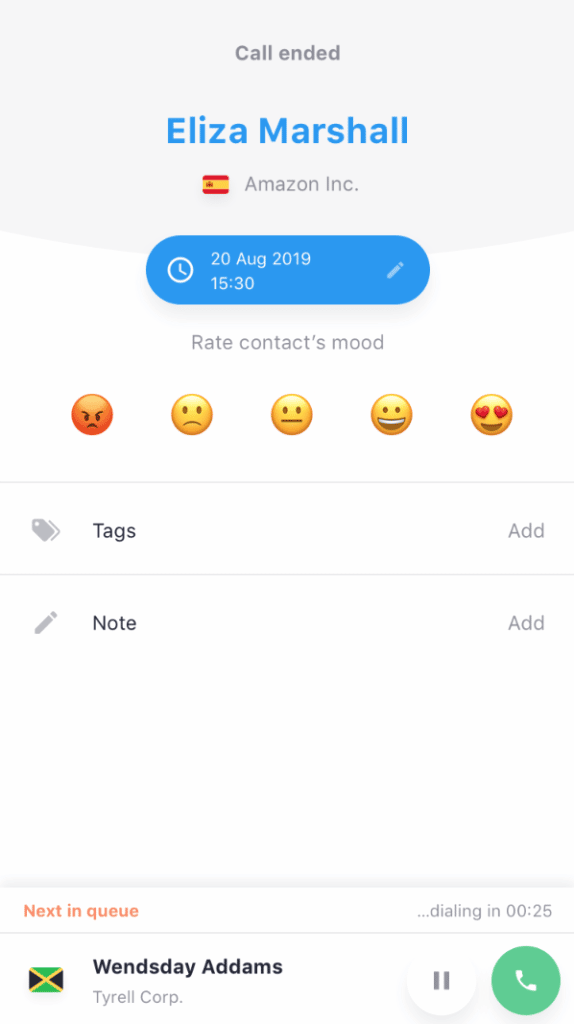
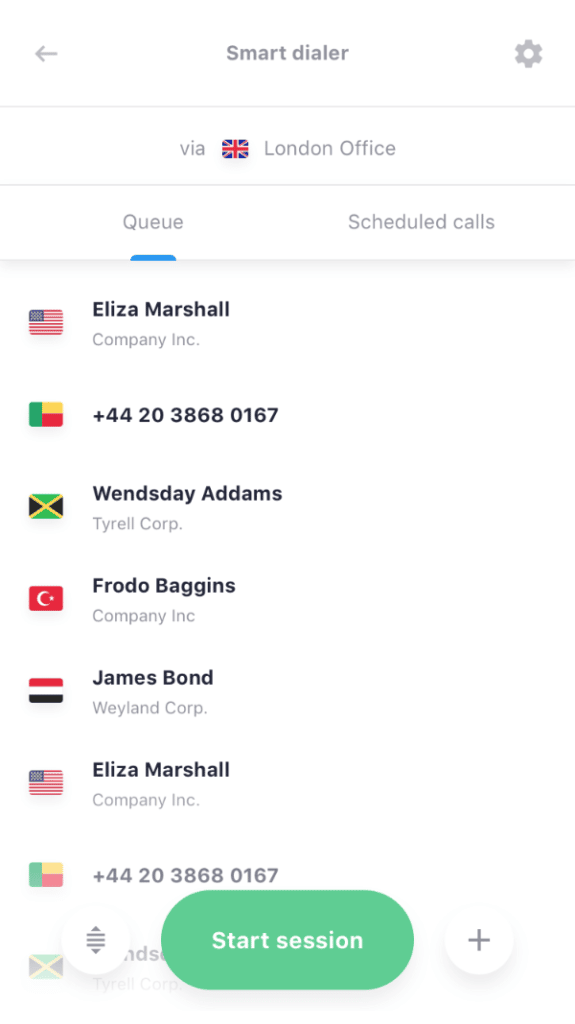
Why Should You Use a Sales Dialer?
Whatever technology we have today, live conversation still leads in building customer relationships and pushing qualified prospects through the sales pipeline. Without it, achieving your goals and targets may be challenging. Automation allows you to focus on the right conversations, at the right time.
Here are the 4 top reasons why you should definitely incorporate a sales dialer into your business strategy.
#1 It Increases a Conversion Rate
People usually don’t pick up numbers with unknown area codes. That is why sales dialers offer international phone numbers – an option to use the local number of a prospects’ country while the outgoing calls are conducted from abroad. It increases the chance of a call being answered by as much as 40 % Therefore, it also boosts the chance of a conversion.
For inbound call centers, sales dialers offer an efficient way to contact customers that couldn’t reach you the first time. Callback, for example, is a handy feature that automatically dials missed calls once an agent is available.
The ability for clients to leave a voicemail message is also a great way to ensure effective communication.
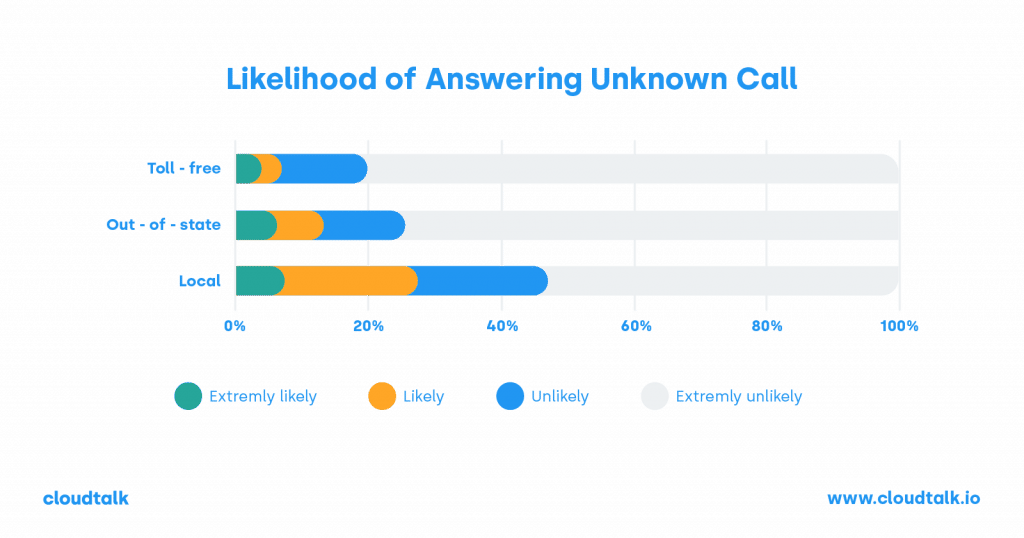
#2 It Minimizes Human Errors
Imagine that you have hundreds of phone calls per day. Each time, you have to log the call and dial the next number manually. This needs a great deal of patience and attention. By automating the calling process and letting sales dialers handle these routine tasks, you are eliminating possible errors, such as dialing a wrong phone number, missing a number that was supposed to be dialed or calling the same person twice.
Replacing manual processes together with automated capturing of customer engagement data reduces human mistakes almost to a minimum, assuring a smooth customer experience and efficient workflow.
#3 It Can Be Integrated With CRM
To be as effective as possible, each sales dialer should be integrated with CRM (customer relationship management) software. Make the job easier by providing a single place for managing all data and interactions with prospects or customers.
Sales dialer makes sure that all data synchronized in CRM is accurate, which provides you meaningful insights about your clients. You can use these to improve your sales strategies, for example by following statistics and monitoring your call center in real time.
All these features result in an increased amount of phone calls, conversions, and sales. It also ensures a faster ROI – return on investment.
And one more advantage of CRM integrations – it helps to filter blacklisted and inaccurate phone numbers. This way, you only target the right leads at the right time.
#4 It Boosts Productivity
Wasted time is one of the biggest reasons why salespeople fail. Sales dialer may only save a few seconds, but when you count it, it results in a pretty significant delay. Automation reduces the dialing time to milliseconds. In fact, a study suggests that dialers can save around 45 minutes per day just on eliminating the necessity to dial numbers manually.
Therefore, sales dialers help to increase the productivity of your team and free up time for complex and important tasks. This way, you have more space to make conversions. And with more conversions, the likelihood of making sales grows rapidly, which results in increased revenue and high commissions.
To boost the productivity of inbound calls, sales dialers have the capability to automatically assign calls to other agents while the line is busy. They can also route the call to the most skilled agent for a given issue. That way, an inquiry is solved much faster. And faster the service, more satisfied the customer.
Which Sales Dialer Is Right For Your Business?
Still not sure which sales dialer is best for your business? Consider the following:
- Preview dialers are handy mainly for outbound call centers, since they provide a way for an agent to prepare before contacting clients. That boosts a change of closing deals. Although, it is suitable for inbound call centers, too, especially for a purpose of callbacks.
- Smart dialers are perfect for phone number scanning & contact list building, automatic call queue creation, and fast dialling – one by one.
- Progressive, power and predictive dialers easily create call campaigns and assign them to specific agents, automatically dial next contacts, and check the statistics of each campaign after it is finished.
Power / Progressive Dialer vs Predictive Dialer
Once again, the difference is that power dialers dial one number after another for each available agent – the next contact is dialled only after the previous one is finished.
On the contrary, predictive dialers dial multiple phone numbers per agent. It’s up to you to determine each agents’ capacity and adjust the dialer’s settings accordingly.
If you’re not sure whether you should choose a power dialer or a predictive dialer, though, it’s best to take a look at the quality of the contact list. A predictive dialer is better when the data quality is low, for example sourced from a third party, and so is the expected connect ratio – less than 20 – 30%.
Power dialers come in handy whenever you have a carefully created list of contacts and you expect to reach at least half of them.
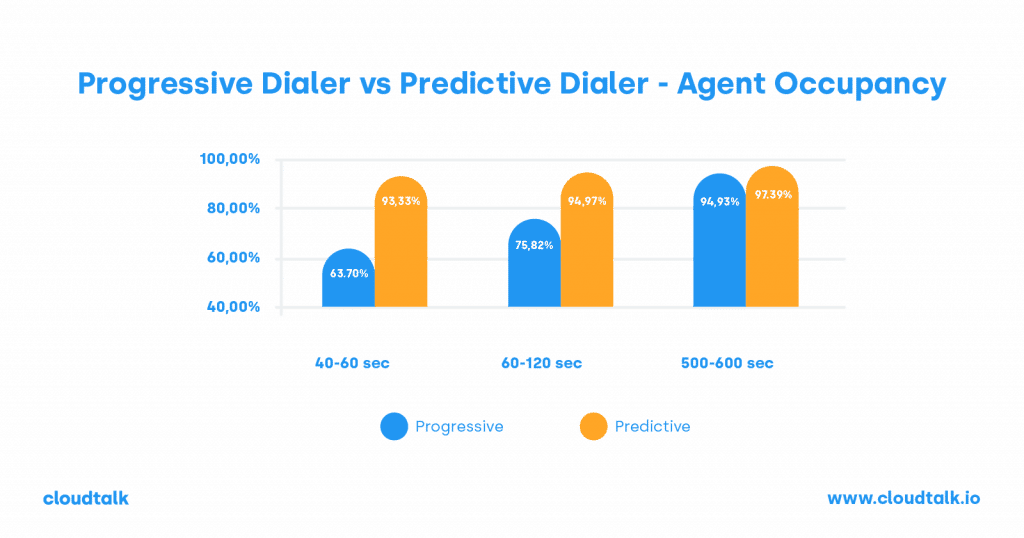
Keep in mind that there’s absolutely no reason for you not to leverage both solutions. Depending on the campaign, the volume of calls, the quality of the database, as well as the size of your team, you might want to use different sales dialers. It is totally possible.
In order to do so, you have to choose a call center software with multiple sales dialers in-store.
However you decide, just don’t stick to a manual dialing process.
Boost your sales team’s productivity and increase conversion with smart, predictive, and power dialers, such as those we offer in CloudTalk.
Try for free now or schedule a personalized 1on1 demo!


















