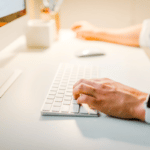Autodialer – the key to increasing productivity of your agents

When working in customer support, sales departments, or any other place that requires contacting other people via phone calls day in, day out, most agents’ work days will look similar.
Prepare a list of numbers to call, pick up the phone, and then dial them. Sometimes agents get connected at the first attempt and can talk with their leads straight away. But most of the time, they have to listen to a busy signal, leave a voicemail, and try calling again, sometimes several times.
They probably do not even have to think much about doing those things, as it’s almost second nature. But have you ever thought about how much easier and more productive your agents could be if all of those mundane tasks were done for them? You don’t need to hire extra staff for this though – just leave the manual work to an autodialer.
Discover the productivity tips for your sales team
When appropriately used in your business, they can be a tremendous help both for your agents and your customers. In this article, you’ll learn just how useful automatic dialers can be for your business, and which type of dialer might suit you best.
What is an autodialer?
An automatic dialer is exactly what it says – a piece of software that compiles a list of phone numbers (usually from a database) and then automatically dials the numbers, one by one.
Whenever it reaches a busy line, voicemail, or fax machine, it ends the call and attempts to reach the following number on the list. When there’s a response, the call gets immediately transferred to an agent. The tool can also gather various bits of data that are useful for agents, such as which calls were answered by the recipient or how long each call lasted.
The primary purpose of autodialers? Saving the time and energy of agents that was previously spent on manually dialing each phone number and waiting on the line for a response (or not).
Now, agents can focus on talking with callers rather than listening to busy signals. No matter the industry or type of business, as long as agents have several calls to make every day then automatic dialing technology can help reduce their idle time and increase their productivity tenfold.
Traditional autodialers required a computer with suitable software installed, along with a voice modem and an active telephone line. But with modern cloud-based contact center solutions that work online, there’s no need to invest in additional hardware or keep an active landline. A stable internet connection and a platform subscription are the only requirements here, and many providers already have several types of autodialers as one of their main features.
Types of autodialers
There are various types of automatic dialers available on the market that can help with different tasks – from increasing your agents’ productivity to improving the conversion rates of your offers. In the video below we break it down, and keep reading for a detailed description of the different types.
Preview Dialer:
A preview dialer sends your agents data about the next person on the calling list before dialing the number. After an agent finishes their current call, they can check that customer’s records and then decide whether they want to contact them or rather skip to the next name on the list. That gives an agent enough time to prepare everything they need for handling the call, such as data related to the customer’s issue or information necessary for tailoring the offer to match their profile.
If agents regularly deal with complicated cases for which they need to be thoroughly prepared, then a preview dialer can be incredibly useful here.
Voice Broadcasting:
With a voice broadcasting dialer, you can send various pre-recorded voice messages to multiple people at once. These can be used to send emergency notifications, customer surveys, reminders, or special offers. One possibility here is to play a message when a customer picks up the phone, but you can also use a voice broadcasting dialer to leave a pre-recorded voicemail message for them.
Voice broadcasting may be especially useful if, for example, you need to quickly send messages to lots of people at once to inform them about downtime or to automate sending payment reminders every month.
Progressive Dialer:
A progressive dialer works in a similar way to a preview dialer, as it allows agents to look up customer data before each call. The difference with this type is that an agent doesn’t have the option to skip a call, as the dialer phones the next number immediately after the current call is finished. If there’s a busy signal, voicemail prompt, or the call is disconnected then the dialer ends the call and phones the next number on the list.
Predictive Dialer:
Predictive dialers can take your agents’ efficiency to a whole new level thanks to making several simultaneous calls rather than just one at a time.
Don’t worry though, your agents won’t have to handle all of those calls at once! A predictive dialer uses a pacing algorithm to monitor each agent’s activity in real-time and calculates when they should be available to take the next call. Based on this information, the predictive dialer adjusts the amount and time of dialing so that the agent will have a new call waiting for them just as they finish their current one.
You need to be careful with using this type of dialer though, as it might be that a customer will receive (and answer) a call when no agents are currently available to speak. What’s more, a predictive dialer doesn’t give sufficient time for agents to read customer data beforehand, so it may not work well with complex calls.
Smart dialer:
All the phone numbers that an audio dialer uses have to come from an internal database, for example an integrated CRM or helpdesk. But what if you want to use phone numbers from an online spreadsheet or website? Here’s where CloudTalk’s flagship Smart Dialer feature comes in handy.
The Smart Dialer can scan the content of a given website for phone numbers and then automatically add them to your calling queue. All you need to do is add a “Click-to-call” extension to your browser and activate it, then CloudTalk will start searching for phone numbers automatically.
Once contacts are added to the queue, you can arrange them as you like, call them straight away, and schedule callbacks if there is no response.
What are the benefits of an autodialer?
One of the main reasons why automatic dialers are so useful is because of how much time and energy your agents can save by using them. Dialing numbers manually, one after another, already takes up quite a lot of your agents’ time, not to mention that is pretty tiring (and can be stressful as well, for example if they call the wrong person).
With automatic dialing technology implemented, your agents no longer need to waste as much of their precious day waiting on busy lines. Besides automatically dialing each number on the list, the dialer for sales can also weed out busy signals, fax machines, or invalid numbers from the calling queue without bothering an agent. Only those calls that are answered by a customer are passed on to an agent, which allows them to spend more time talking with customers rather than waiting idly for a connection.
But that’s not all, automatic dialers can also help businesses to:
#1 Significantly reduce idle time
Idle time is when agents are not interacting with customers, and if agents are calling manually then idle time can actually make up the majority of their work day. When dialing numbers one by one, agents have to spend time waiting for the calls to be connected, listening to busy signals, leaving voicemails, or dealing with dropped calls. Plus, there’s always the risk they will mistype a phone number and have to input it again.
An autodialer system helps agents significantly reduce their idle time because they only answer calls that have already been connected to a customer, while all others are taken care of by the system. A predictive dialer can decrease idle time even further by predicting when an agent will be ready to handle another call after finishing their current one and connecting them to the next customer immediately afterwards. This way, agents are empowered to answer far more calls during the day than would be possible with manual dialing.
#2 Increase agent talk time
As agents no longer need to spend time waiting on the line and can answer far more calls during the day, this also means that they can spend significantly more time interacting with customers. And it’s not only that they can talk with customers for longer, but they can also provide far better customer support or personally tailored sales offers.
Plus, as they don’t need to spend time looking for customer data or keep asking for them, this also saves the agent some stress – everything is right in front of them, and they can access necessary information before a call.
#3 Monitor agents in real-time
What can also be very helpful both for agents and managers is that autodialer software has real-time monitoring and analytics included. Through those features, managers can quickly determine how their agents are doing via customizable performance reports available right on their dashboards. And as these reports are updated in real-time, managers can also immediately learn if any problems are occurring or if any of their agents are struggling with a call and react straight away.
Such software can also record all calls made by agents and store them in an internal database. These recordings can then be used later by agents to double-check if they missed anything from their conversations with customers or by managers to train new agents.
#4 Improve agent morale
As the icing on the cake, having a properly installed autodialer tool can also tremendously boost the mood and morale of your agents. One thing is that agents will no longer waste as much time on dialing phone numbers, listening to endless busy tones, and other mundane, repetitive tasks, but can instead focus solely on their callers and customers’ needs.
But when using an auto-dialer regularly, it’s also possible for agents to achieve their job objectives much faster. For example, if your sales agents are working for commission, they can make far more calls in the time that the autodialer saves them. What’s more, they can also personalize offers for each caller (with data they already have on their dashboards) and thus have an easier time convincing them, meaning agents can earn more too.
Autodialers and legal compliance
While autodialers were created to help agents cut down on idle time and get more done faster, it’s a sad reality that they may be used for spamming practices. And now, with VoIP technology, spammers can make hundreds of calls a day for free or little costs without needing any special hardware, while robocallers and voicemail spam have become serious nuisances. To prevent such spam situations getting out of control, many countries have implemented laws that restrict the use of automated dialing systems.
One such example is the US Telephone Consumer Protection Act, which severely restricts how companies can use automatic dialers for sales and marketing purposes. To be compliant with the law, companies that are use autodialers cannot:
- Call before 8 am or after 9 pm in the recipient’s time zone
- Call people who have signed the National Do Not Call Registry
- Send artificial voice calls or recordings to someone who didn’t give their consent
- Make automatic calls to cell phones if the receiver will have to pay for the call
- Make sales or marketing calls to emergency or hospital lines, nor to patients’ rooms at health facilities
- Send fax messages to homes or offices unless consent has been given.
The penalties for breaching the TCPA are up to $500 per violation, with the fine increasing to as much as $1,500 for willful or repeated violations. This might sound small compared to the fine for calling someone on the Do Not Call Registry (over $40,000!), but the amount can quickly add up.
Especially since the TCPA can impose multiple fines for one call if it violates more than one aspect of the regulations, so, for example, a pre-recorded sales voice broadcast to someone who didn’t give their consent and sent outside of the time restrictions will be subjected to separate fines for each of those breaches.
Conclusion
Autodialers can be incredible assets to any company. Besides saving a lot of agent’s time that they would previously have to spend idly waiting for calls to be connected, they can also back up agents with all necessary customer data to convince them about an offer. Plus, businesses can now choose from the different types of automatic dialers and find the one that best matches their needs.
Cloud-hosted contact centers make using an autodialer especially easy, there is no need for any additional hardware to make it work except an internet connection. CloudTalk also comes with many other features that go beyond the limitations of typical autodialers such as its Smart Dialer, through which you can easily gather phone numbers from any website and go straight to calling. Now your customer support or sales team can say goodbye to listening to endless busy tones and far more work done in a much shorter time than ever before.