Why Automatic Dialers for Call Centers Triple Talk Time: Exploring Benefits and Types

According to industry statistics, automatic dialers for call centers increase agent talk time by up to 300%, allowing them to engage with more prospects in a fraction of the time. Gone are the days of manually punching in numbers and waiting for endless rings.
But it’s not just about making more calls—it’s about making every call count.
By leveraging advanced algorithms and intelligent call routing, automatic dialers ensure that your team is always focusing on the most promising leads.
Read on if you’re still feeling overwhelmed by the many automatic dialers for call center options available in the market or if you’re unsure if it’s the right fit for you.
Key Takeaways
- Efficiency and Call Quality: Auto dialers streamline outbound calling processes for call centers, ensuring high-quality calls and reliable connections. This improves agent productivity and enhances customer satisfaction, leading to higher response rates and increased effectiveness of outbound calling campaigns.
- Centralized Customer Data Management: Auto dialers provide agents with access to comprehensive customer insights, CRM integration, and ad-hoc tagging capabilities. This empowers agents to personalize engagements, resolve inquiries swiftly, and ensure seamless customer journeys.
- Types of Auto Dialers: There are various types of auto dialers available for call centers, including predictive dialers, power dialers, and smart dialers. Each type offers unique features and benefits tailored to different campaign needs and call center requirements.
- Benefits of Using an Auto Dialer: Implementing an auto dialer offers numerous benefits for call centers, including increased call efficiency, reduced costs, boosted profits, scalability, improved decision-making, and enhanced customer satisfaction.
Benefits of an Automatic Dialer for Your Call Center
1. Say Hello to Productivity, Goodbye to Downtime
With an auto dialer for your outbound call center, your agents wave goodbye to the hassle of manual number dialing. Just imagine the surge in calls they can make in less time. That means more chances to connect with potential clients and seal those deals!
The reality is that manual dialing frequently leads to significant periods of inactivity for agents, as they await call connections, navigate through busy signals, leave voicemails, or address dropped calls. Automatic dialer systems efficiently diminish idle time by linking agents exclusively to live customer calls, while the system autonomously handles other tasks.
2. Increase Agent Talk Time
By eliminating the need to wait in line for calls to connect, agents using automatic dialers can handle a significantly higher volume of calls during their workday.
This increased efficiency translates to more time spent interacting with customers, providing enhanced customer support, and delivering personalized sales offers. Additionally, agents can access customer data quickly and easily, reducing stress and enabling them to deliver more effective interactions.
3. Cut Costs, Boost Profits
By automating repetitive tasks and increasing agent efficiency, auto dialers not only reduce labor costs but also minimize downtime, thus maximizing the return on investment for your call center operations.
Additionally, productivity increases without necessarily requiring additional staff, allowing your team to achieve more with existing resources. This enhanced efficiency ultimately translates to improved customer satisfaction and increased revenue potential for your business.
4. Adapt to Your Call Center’s Dynamics
Auto dialers seamlessly adapt to the evolving requirements of your call center, effortlessly accommodating fluctuations in call volumes resulting from seasonal variations or shifts in your business environment.
This flexibility ensures that your operations remain agile and responsive, enabling your team to effectively manage varying workloads without disruptions or delays.
5. Make Smarter Decisions
Automatic dialer software includes robust monitoring and analytics features that enable managers to track agent performance in real time.
Customizable performance reports offer valuable insights into agent productivity and customer interactions, allowing managers to identify areas for improvement and provide timely support.
Call recordings stored in the system can also be utilized for training purposes or to verify customer interactions. With this suite of tools, you can easily monitor your agents’ performance and manage leads, empowering you to make informed decisions to drive your sales efforts effectively.
6. Delight Your Customers
Using an automatic dialer for your call center liberates you from mundane tasks, allowing you to devote more time to what truly matters: your customers. With increased opportunities to engage with them, you can forge stronger relationships and clinch more deals.
Types of Automatic Dialers for Call Centers
Auto Dialer
The auto dialer, the most basic type of dialer, offers limited functionality but comes at an affordable price point. While it provides basic call automation and is simple to use, it lacks the advanced features found in other dialers. Despite its affordability, CloudTalk does not offer this type of dialer due to its obsolescence.
Works best for: Businesses on a budget or smaller teams with straightforward outbound calling needs.
Learn more about Auto-dialer here.
Power Dialers
Power dialers are more like personal assistants. They make one call at a time for each available agent, making sure they can handle each call well. With them, you can reach three times more customers in a day.
Works best for: Controlled outbound campaigns where each call needs attention.
Learn more about Power Dialer, and check Power Dialer’s pricing.
Smart Dialer
Smart dialers let you immediately populate call queues with numbers from any website, CRM, or HelpDesk tool, and start calling with just a click. They can reduce call times by up to 50%.
Works best for: Medium-sized call campaigns where customer satisfaction is key.
Check how Smart Dialer can help you, and learn about smart dialer pricing.
Why Engaging an Auto Dialer Software Provider for Call Centers
If you’re considering implementing an auto dialer for your call center, partnering with an auto dialer software provider offers these additional advantages:
Delivery of High-Quality Calls Globally
Making calls from your call center with poor quality not only affects your agents’ productivity but also undermines trust in your company and leads to significantly lower call response rates.
But if you choose a reputable auto dialer provider, you can also make high-quality calls from local numbers worldwide.
What are the benefits of local numbers?
- Improved Response Rates: Customers are more likely to answer calls from local numbers, leading to higher response rates and increased effectiveness of outbound calling campaigns.
- Facilitates International Expansion: With local numbers in different countries, your call center can expand its international presence and reach new markets more effectively.
Centralize Your Customer Data
- 360° Customer Vision: Seamlessly access vital customer information throughout the call process—before, during, and after interactions. This comprehensive view empowers agents to personalize engagements and deliver tailored support.
- Rapid CRM Access: Equip agents with swift access to CRM profiles, enabling them to address inquiries with speed and efficiency.
- Ad-Hoc Tagging: Simplify campaign management and enhance customer experiences by tagging contacts mid-call. Anticipate needs, resolve issues swiftly, and ensure seamless customer journeys.
Set It up in a Few Clicks
Setting up an auto dialer with software is easy, and it generally involve some key steps, including:
- Import Contacts: Usually uploading a CSV file with contacts.
- Name Your Group: Assign a name to the imported contacts group.
- Create Campaign: Add a campaign, choose dialer type, and configure details.
- Integration with sales automation software like Pipedrive, Hubspot, or Salesforce.
Auto dialer software is cloud-based, eliminating the need for hardware and simplifying scalability.
Setting up CloudTalk’s auto dialer is straightforward: sign in, personalize your preferences, invite teammates for collaboration, and integrate with existing tools like E-commerce, Helpdesk, and CRM for enhanced productivity and customer experience.
Reach up to 3x as many customers, land more deals, expand past your local limits, and scale your company.
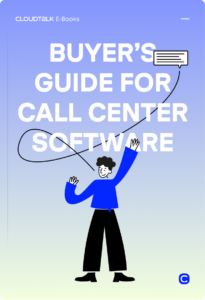
Conclusion
Automatic dialers are invaluable tools that triple talk time, allowing agents to connect with more prospects effectively. With options like auto, power, and smart dialers available, there’s a solution for every need.
Partnering with an auto dialer software provider offers additional benefits, such as high-quality global calls and centralized customer data management. Plus, setting up an auto dialer is hassle-free, typically involving steps like importing contacts, creating campaigns, and integrating with existing software.
If you were unsure whether auto dialer software is right for you, we hope this article has provided clarity. You can experience the difference firsthand with CloudTalk’s 14-day free trial.
FAQs
What Is an Autodialer?
The auto dialing software assesses the number of agents assigned to a particular project, taking into account factors like the average speed of agent conversations and the time required to search for phone numbers.
The dialer system predicts the appropriate number of phone numbers to dial at any given moment and matches them with available agents.
How Does an Auto Dialer Work?
An auto dialer software is a tool that automatically dials telephone numbers from a list. Once the call is answered, it can connect the call to a live agent or play a pre-recorded message.
The automatic call software considers factors like the number of agents available, the average speed of their conversations, and the time it takes to search for phone numbers. Based on this information, it predicts how many phone numbers to dial at any given moment and connects them with available agents.
How Much Does an Autodialer Cost?
The cost of auto dialer software can vary significantly depending on various factors and pricing models. At Cloudtalk, our pricing structure is influenced by the country where you wish to activate the service, with monthly fees starting at $6 per month. For more detailed pricing information, please visit our website.
How Do I Choose the Best Autodialer?
Here’s what to look for:
Dialing Types: Decide if you need predictive dialing for multiple calls at once, progressive dialing for sequential connections or preview dialing for lead info before dialing.
Integration: Find a dialer system for your call center that easily syncs with your CRM or lead management system to streamline your workflow.
User-Friendly: Opt for an auto dialer with a simple interface and easy navigation to minimize training time for your agents.
Scalability: Ensure the dialer can handle growing call volumes as your agency expands, providing flexibility for various campaigns.
Support and Training: Choose a provider that offers robust support and training resources to maximize your team’s efficiency.
Regulatory Compliance: Prioritize a dialer that includes compliance features to avoid legal issues with DNC and TCPA regulations.
Cost: Evaluate the overall cost, including upfront fees and ongoing expenses, against the potential benefits for your agency’s productivity and profitability.
How Many Calls Does an Autodialer Make in an Hour?
On average, an auto dialer can make around 60 calls per hour on a single channel.
What Sets Cloudtalk Apart as the #1 Rated Call Center Software?
CloudTalk distinguishes itself as the #1 Rated Call Center Software for several reasons:
Assistance Faster than Instant Coffee: Our support team responds in less than a minute, ensuring 24/7 availability.
Flexible Scalability: Easily adjust seat numbers to match your business’s growth without software hassle.
Swift ROI: Achieve goals quickly with an 87% increase in call efficiency, driven by automation features.
Ready to experience CloudTalk’s benefits? Start your 14-day free trial today.









































