10 Key Requirements for the Best Call Center Software

Navigating the bustling world of customer service, you know firsthand how vital call center software is to keep the heart of your communication beating strongly. It’s more than just a tool. It’s the lifeline that connects you to your customers, ensuring their voices are heard and their needs are met with empathy and efficiency.
In this blog, we dive deep into the essential features and requirements you need to consider when choosing a call center software, aiming to empower you to create longlasting connections and elevate your business to new heights.
Key Takeaways:
- Setting up a call center is a commitment to understanding and meeting customer needs with personalized support.
- Equip your team to handle hundreds of calls daily with features like call transfers and automatic routing for seamless support.
- AI-driven insights, omnichannel support, and real-time analytics make the best of every interaction and provide personalized, timely support that makes them feel valued and heard.
- Robust security in software enhances data protection and compliance, building trust and reducing data breach risks.
What is Call Center Software?
Call center software is a technological solution designed to manage the daily operations of a call center, facilitating efficient communication between businesses and their customers.
It streamlines various functions such as call routing, ticketing, customer interaction tracking, and performance analytics, making it an indispensable tool for customer service teams.
Discover the transformative power of call center software and how it can elevate your business communications by exploring our comprehensive guide.
What are the Benefits of Call Center Software
Having a robust call center software setup in place offers many benefits that can transform the operational efficiency and customer satisfaction levels of any business.
Here’s what you can do with it:
- Scale your operations:
High-quality software supports business growth, allowing easy addition of features or users, eliminating the need for costly software changes, and helping businesses adapt quickly to market shifts. - Increase Operational Efficiency:
Good calling software automates tasks, streamlines workflows, and cuts down on errors, boosting productivity. This shift allows for quicker innovation and adaptation to market changes.
More than 30% of sales-related activities can be automated with today’s technology, according to a McKinsey survey.
- Improve Customer Satisfaction:
Seamless software enhances customer experience by offering quicker, more personalized responses. This improvement in customer satisfaction boosts loyalty and increases customer lifetime value.
According to a Salesforce survey, 84% of customers say being treated like a person and not a number is very important to them. - Make Data-Driven Decisions:
Advanced analytics in call center software provide insights into customer behavior and performance, aiding businesses in outperforming competitors by making informed decisions that enhance sales growth and margins.
A McKinsey survey shows businesses that leverage analytics can outperform peers by 85% in sales growth and more than 25% in gross margin. - Enhance Security and Compliance:
Effective software includes strong security to protect data and ensure compliance, reducing legal risks and building customer and partner trust, which is crucial for long-term business relationships.
A Ponemon Institute study indicates that the adoption of cloud-based security measures can decrease the chance of data breaches by 33%.
To learn more about how call center software can benefit your business, explore the 8 key advantages of call center software.
Call Center Software: Key Requirements and Features
The right software not only bridges the gap between businesses and their customers but also streamlines processes, enhances agent productivity and elevates the overall customer experience. Identifying the key requirements and features of a call center software setup is crucial for any organization aiming to optimize its call center operations.
#1 Multichannel Support
One important requirement of good call center software is multichannel support. Customers crave the flexibility to interact with businesses through their channel of choice, whether it’s email, chat, SMS, or social media. It’s all about giving customers the freedom to reach out on their terms.
The magic behind effective multichannel support lies in its seamless integration with major platforms like Salesforce and Zendesk.
Key aspects of effective multichannel support include:
- Seamless conversation flow across channels
- Cohesive and personalized customer experiences
- Centralized information for efficient interaction management
Whether a customer sends an email, shoots over a text, drops a message on social media, or starts a chat, the transition needs to be effortless. This not only boosts customer satisfaction but also empowers teams to manage interactions efficiently.
#2 Interactive Voice Response (IVR System)
An Interactive Voice Response (IVR) acts as the welcoming committee and guide for your customers, directing them through the maze of options to find the help they need.
The importance of a sophisticated IVR system is clear—it’s the first voice your customers hear, and it has the power to improve their satisfaction by navigating them to the right solution or the most suitable agent to address their concerns.
What sets a modern IVR system apart?
- Use of advanced speech recognition and natural language processing.
- Allows for an intuitive self-service experience, letting customers speak naturally, just as they would to a human.
- Instead of pushing buttons in response to a long list of options, customers can simply state their needs and be understood.
#3 Intelligent Call Routing
Intelligent Call Routing ensures that when customers reach out, they’re quickly connected to the agent best suited to address their needs. It’s not just about speed; it’s about making every interaction count by matching customers with the right help, right from the start.
Call routing can:
- Reduce wait times.
- Improve first-call resolution rates.
- Boost the efficiency and job satisfaction of agents by aligning their skills and expertise with the inquiries they handle.
#4 Power Dialing
Power Dialing supercharges your outreach efforts. It automatically calls numbers from your list, cuts down wait times, and removes the need for manual dialing.
It’s not just about dialing efficiency; Power Dialing also intelligently skips busy signals, voicemails, and disconnected numbers, further streamlining your operations. Plus, with advanced algorithms, it can even predict the best times to call, maximizing the chances of your call being answered.
#5 CRM Integration
A CRM Integration bridges the gap between customer data and real-time service delivery, providing agents with a comprehensive and clear view of the customer.
The power of this integration lies in enabling agents to not only view but also update and manage customer interactions directly within the call center software interface. This streamlined access means that every piece of relevant information is at the agent’s fingertips, allowing for real-time personalization and faster resolution of issues.
Whether it’s pulling up a customer’s purchase history, noting their preferences, or tracking previous support tickets, CRM integration ensures that agents are well-equipped to provide solutions that are both quick and customized to each customer’s unique situation.
#6 Real-time Analytics and Reporting
Imagine having a crystal ball that lets you peek into the heart of your call center’s operations, showing you exactly what’s working and what’s not. That’s what Real-time Analytics and Reporting do for you. They empower you to make informed, data-driven decisions that boost your service quality and increase operational efficiency.
With customizable dashboards, you can track everything that matters—from how quickly calls are resolved to how happy your customers are and how your agents are performing. You can keep an eye on key performance indicators (KPIs).
#7 Call Flow Designer
The Call Flow Designer is a powerful tool that allows businesses to create customized call flows, ensuring that customer calls are routed efficiently and effectively.
Its strength lies in its user-friendly interface, enabling users to design and implement complex call routing scenarios without needing advanced technical skills.
With features like IVR (Interactive Voice Response), queue management, and time-based routing, it empowers businesses to manage call traffic optimally, reduce wait times, and enhance customer experiences.
#8 Security and Compliance
Utilizing end-to-end encryption, each call, message, and transaction is fortified, and accessible solely to the intended recipients. This security extends further, with adherence to global compliance standards, including PCI DSS for payment security and GDPR for data protection.
Ensure that the security and compliance of your call center is not just about avoiding costly penalties or dodging legal hurdles. It should be about building a relationship with your customers. They should know that with you, their data isn’t just protected—it’s treasured.
#9 Scalability and Flexibility
Consider your cold calling software as a scalable and flexible solution that grows and adapts alongside your business. This scalability and flexibility are critical, ensuring that the software can adjust to your business’s growth phases and increasing demands.
APIs are integral, offering tailored solutions for custom integrations and workflow automation. Relying on inflexible tools can hinder your business’s success. With scalability and flexibility, your cold calling software not only matches your business’s growth but also anticipates and responds to your evolving needs, ensuring you have the appropriate tools when you need them.
#10 Agent Empowerment Tools
With such tools your agents have instant access to a big pool of information, ensuring they’re always prepared, and always informed. Real-time assistance and collaboration tools act like a virtual huddle, offering support and shared knowledge in the heat of the moment.
When it comes to growth, tools for feedback and coaching are like having a personal trainer for their specific skills, pushing them to be their best, celebrating their victories, and helping them to learn from every challenge.
Happy, empowered agents lead to happy, satisfied customers. Creating a work environment that boosts productivity, passion, and pride helps your team not just work, but thrive, grow, and enjoy coming to work.
How to pick the right call center software
Choosing the right call center software for your business is like finding the perfect pair of shoes. You want something that fits just right, matches your style, and supports you every step of the way. Here’s how to ensure you pick the software that fits your business:
- Understand Your Business Size: Your business size dictates the type of call center software you need. Smaller operations might benefit from more straightforward solutions, while larger businesses may require software with extensive features and scalability.
- Clarify Your Goals: What’s your mission? Whether it’s improving customer service, increasing sales, or managing a high volume of calls more efficiently, your objectives will direct you to the software that best aligns with your business ambitions.
- Set Your Budget: Analyze your finances to understand what you can realistically afford. Remember, the most expensive option isn’t always the best fit for your needs, and there are plenty of cost-effective solutions like CloudTalk that don’t compromise on quality.
- Look for Customization: Opt for software that allows you to tailor features, workflows, and integrations to suit your specific operations and customer engagement strategies.
- Consider Integration Capabilities: Your call center software should play nice with the other tools and systems you use. Seamless integration with your CRM, email, social media, and other communication platforms will ensure a smooth operation and a unified approach to customer service.
- Check for Support and Training: Make sure your chosen provider offers comprehensive training and accessible customer support to help you make the most of your new system.
Download our detailed eBook which will help you to choose the right call center software for your business:
The Ultimate Buyer’s Guide for Call Center Software in 2024
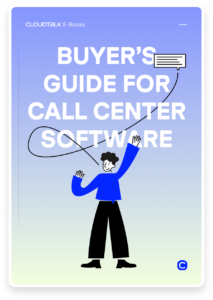
In conclusion
Determining the best call center software comes down to aligning the tool with your business’s specific needs, size, and goals. Whether it’s enhancing customer experience, empowering your agents, or ensuring scalability and flexibility, the right software should tick all your boxes.
Remember, investing in the right call center software is not just about upgrading technology; it’s about transforming your customer service into a strategic asset that drives growth and customer satisfaction. With careful consideration and a clear understanding of your requirements, you can select a software solution that not only meets your current needs but also supports your future ambitions.
Feel free to contact our team, in case you would like to try any of the features above.
What did you find in this article?
How can I determine which call center software is best for my business?
Identifying the best call center software involves assessing your specific needs, including the size of your business, your budget, the level of customization required, and your long-term goals. Look for software that offers the features and scalability you need to support your operations and growth.
How does call center software work?
Call center software is designed to help manage and streamline the operations of a call center. It routes incoming calls to the appropriate agents, provides tools for outbound calling, and offers features for monitoring and managing customer interactions across various channels.
How much does call center software cost?
Using data analytics produced by your call center software, you can understand customer interactions, agent efficiency, and operational performance. Start by setting key performance indicators (KPIs) like call resolution time and customer satisfaction. Use dashboards to watch these metrics in real-time, helping spot trends and improvement areas for better service. Analyze call patterns for optimal scheduling and use feedback for agent training. Data can also reveal upsell and cross-sell chances, boosting revenue. Acting on these analytics improves customer satisfaction, streamlines operations, and enhances performance.
How to use data analytics in call center software?
Using data analytics produced by your call center software, you can understand customer interactions, agent efficiency, and operational performance. Start by setting key performance indicators (KPIs) like call resolution time and customer satisfaction. Use dashboards to watch these metrics in real-time, helping spot trends and improvement areas for better service. Analyze call patterns for optimal scheduling and use feedback for agent training. Data can also reveal upsell and cross-sell chances, boosting revenue. Acting on these analytics improves customer satisfaction, streamlines operations, and enhances performance.
How to choose the best call center software for me?
Choosing the right call center software involves evaluating your business size and call volume for scalability, setting clear goals (like improving customer service or boosting sales), and establishing a budget. Opt for software that allows customization, integrates well with current systems, supports multichannel communication, offers strong analytics, and meets security standards. Consider user reviews and use free trials or demos to make sure they fit your needs before deciding.
What software and equipment do you need to set up a call center?
Setting up a call center involves selecting the right software and hardware. Essential software includes call center platforms with automatic call distribution (ACD), interactive voice response (IVR), CRM integration, and analytics tools. You also will need dependable computers, quality noise-canceling headsets, VoIP desk phones (if required), and a stable, high-speed internet connection for VoIP calls and cloud software.


























