How to Increase Outbound Call Volume with Smart Dialing
The average salesperson spends 28 minutes every working day manually entering phone numbers*. Over the course of a year, that’s more than two weeks of time wasted that could be spent prospecting, nurturing leads, and closing.
With outbound call center software, though, your teams can streamline time-consuming and improve key metrics like:
- Call connect rate
- Talk time per agent
- Conversion rate
In this article, we’ll discuss the technologies that are essential to a high-volume call center, including how smart dialing can be a game-changer that significantly reduces dialing time.
Key takeaways:
- There are multiple technologies that help you scale outbound call volume, including smart dialers, power dialers, key integrations, and advanced analytics.
- The benefits of smart dialers include increased efficiency, improved customer experiences, and cost-effectiveness.
- CloudTalk offers extensive outbound contact center features—including smart dialers and power dialers—to increase your output and sales volume.
Implement technology that drives productivity and sales.
6 Technologies for Higher Outbound Call Volume
You can leverage advanced call center functionality to increase your outbound call volume, allowing you to more effectively reach customers.
Automation and AI enhance these capabilities, streamlining workflows and increasing efficiency. The following features play a key role in this process:
- Smart dialers
- Power dialers
- CRM integrations
- Call analytics and reporting
- Concurrent calling
- Interactive voice response
1. Smart dialers
Smart dialers use AI technology to populate call queues with phone numbers sourced from your CRM, HelpDesk tool, or relevant websites. This allows customer support and sales reps to access phone numbers and initiate outbound calls with a single click on a call extension, making it possible for them to manage high call volumes and increase potential lead outreach.
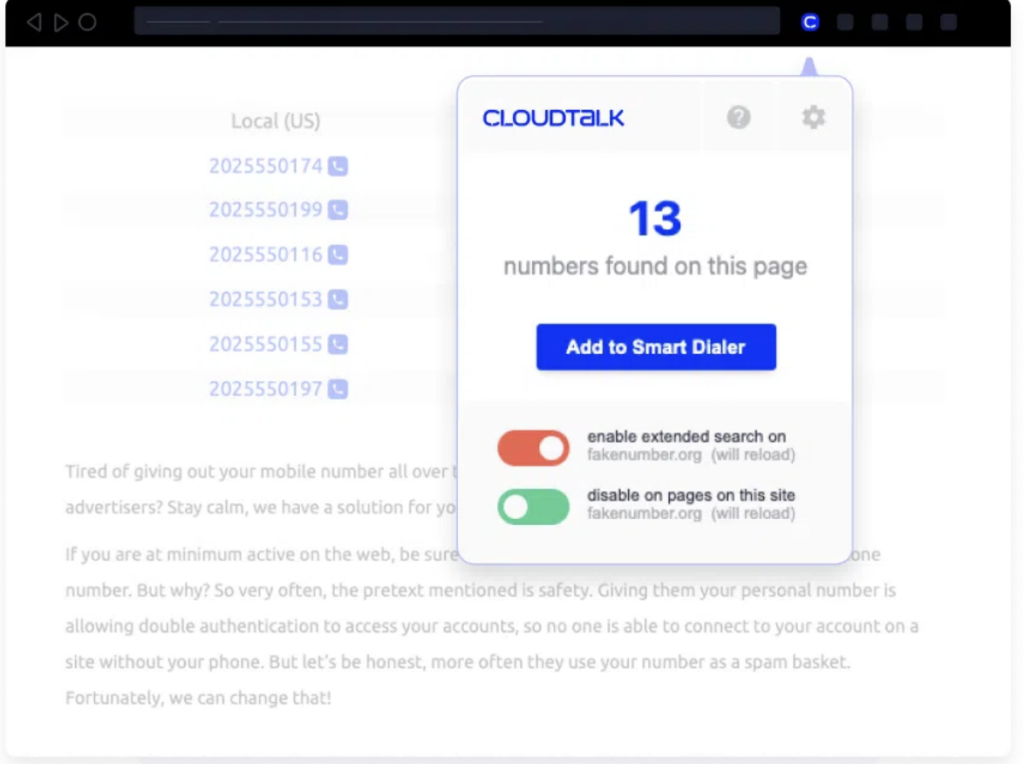
2. Power dialers
Power dialer software allows you to assign call campaigns (including sales and marketing campaigns) to individual agents alongside custom scripts and surveys. These agents can then automate traditional manual dialing processes, reaching customers faster. CloudTalk’s Power Dialer can help sales teams reach 3x more prospects per day.
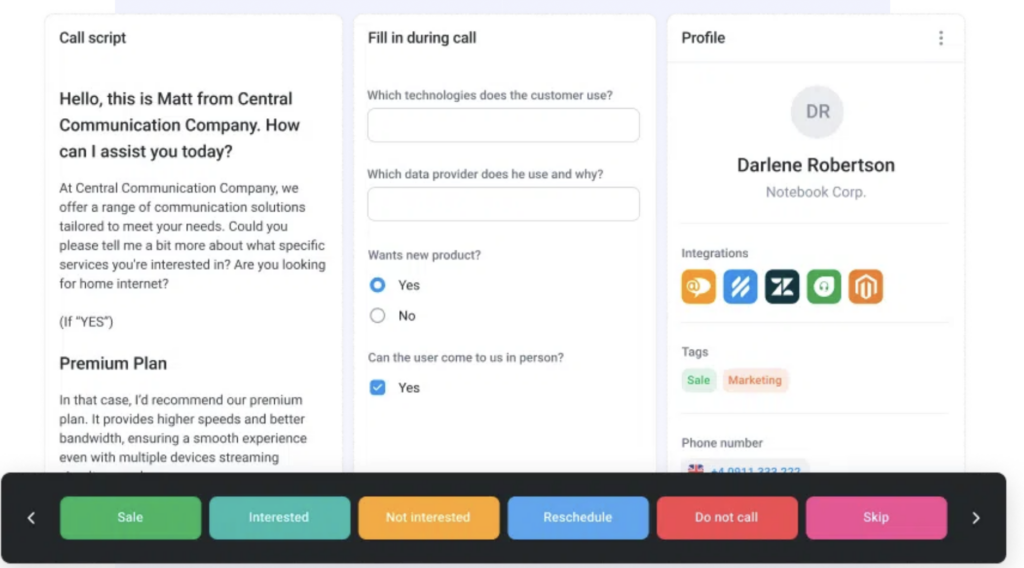
3. CRM Integrations
Call center software should integrate with your existing CRM tool for multiple reasons:
- Quickly access prospect phone numbers from distinct audience segments to reach them with relevant campaigns
- Track prospect response during calls, including whether the customer is interested in callback options or follow-ups
- Monitor customer interactions and assign tasks to different departments, including sales or customer service teams
- Personalize each call according to individual customer details for improved success rates
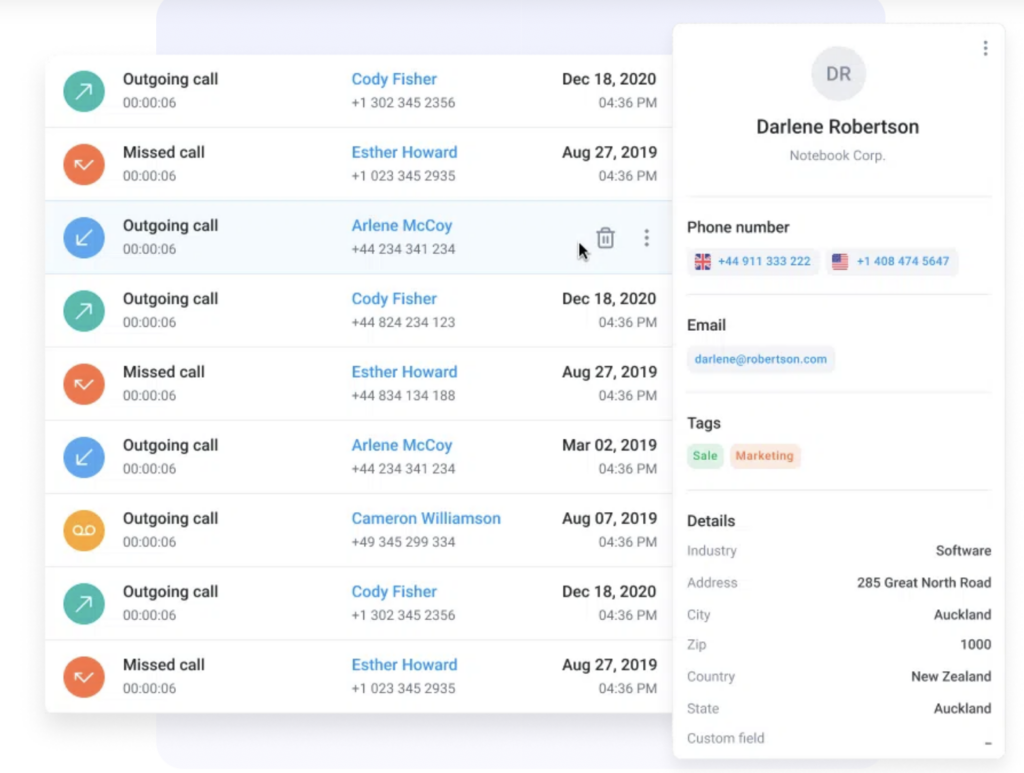
4. Call analytics and reporting with AI
Most contact center platforms come with at least basic analytics, but if you want to handle high call volume, look for advanced call analytics with AI-powered insights. This technology helps you track essential metrics and KPIs in real-time, including the following:
- Average number of calls handled per call center agent
- Call sentiment, helping you identify positive responses or frustrated customers
- Call abandonment rates
- Average handle time for each call
- Staffing required to mitigate potential wait times and address seasonal demand
You can use these metrics to track each individual agent’s performance to identify training opportunities.
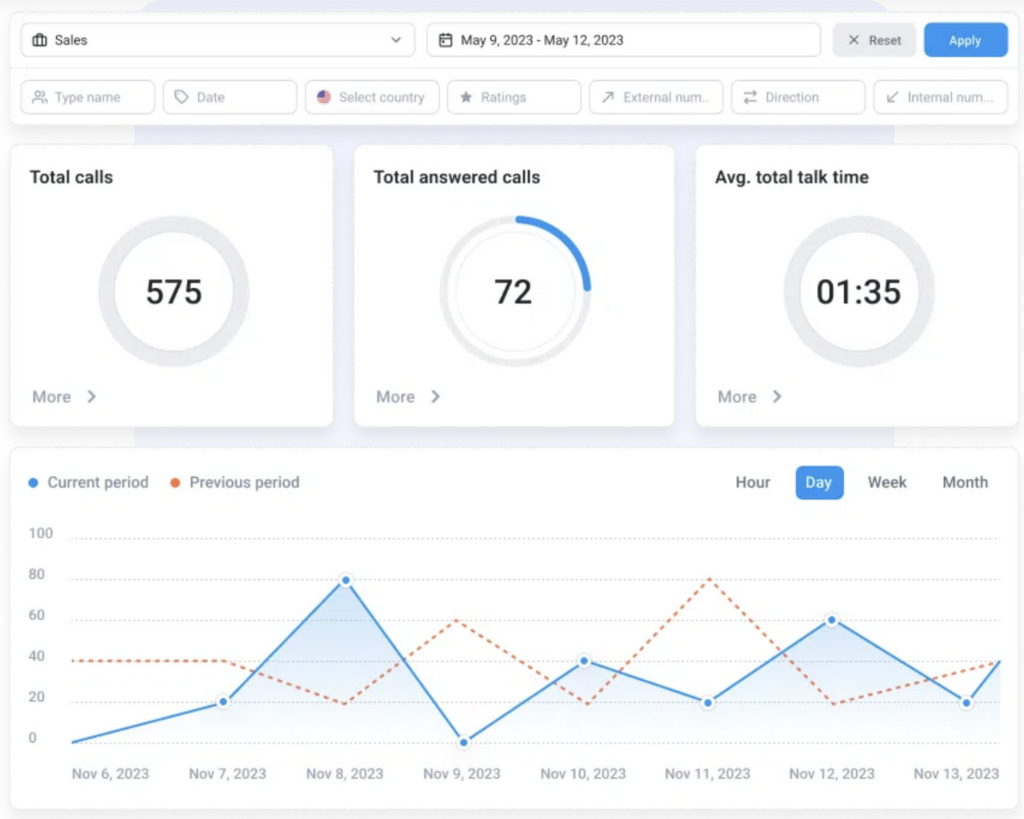
Leveraging your call center data could help your manager identify an agent that’s struggling to manage a high volume of phone calls. The data can show you why.
For example, they may be spending too much time with each customer and failing to ask prospects to take action. In this case, providing training with call scripts or improving an agent’s closing skills could help.
5. Concurrent calling
You can use concurrent calling to make or receive simultaneous calls through your entire organization, resulting in improved call handling. Your outbound team can run outreach campaigns while customer support teams handle inbound callers with their questions and concerns.
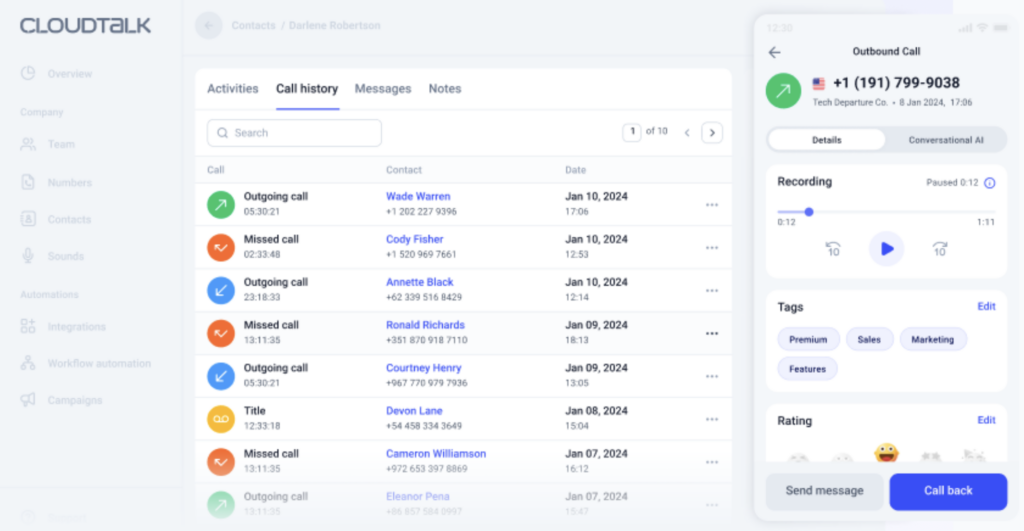
CloudTalk offers unlimited concurrent calling alongside call routing to ensure high call quality and potentially prevent outages.
Interactive voice response
Interactive voice response (IVR) systems are most commonly used to manage incoming calls and answer basic customer inquiries. They can also be used for outbound call purposes, including:
- Alerting customers of new products
- Sharing appointment reminders
- Leaving voicemails with callback options
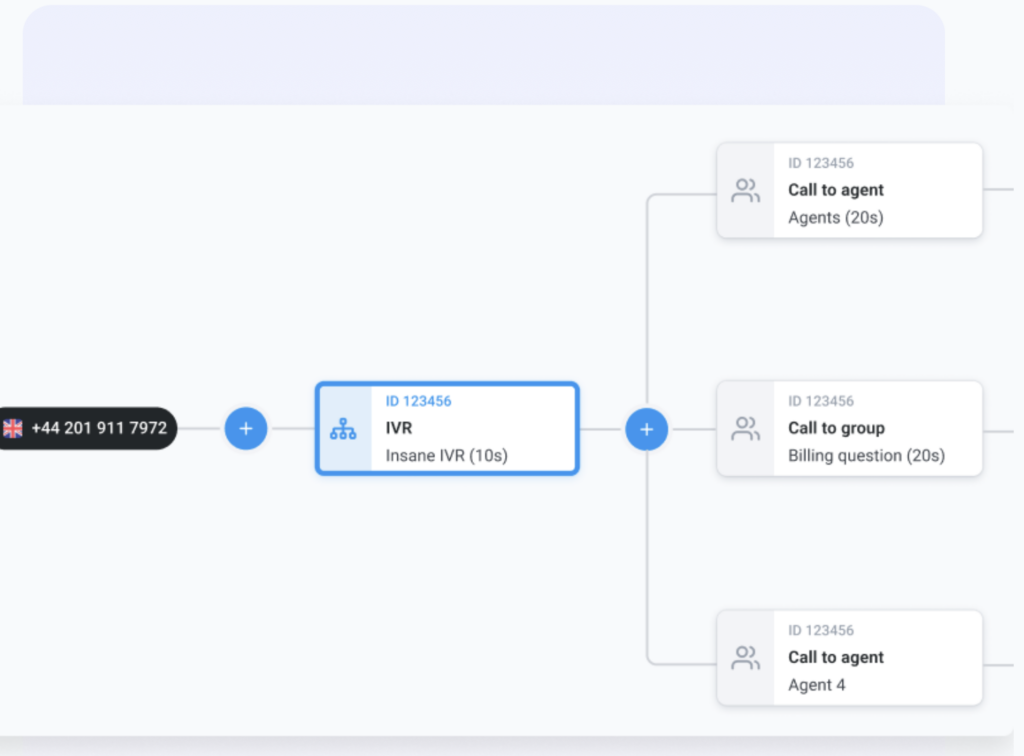
How Smart Dialing Works
Smart dialing reduces manual phone number sourcing and dialing processes, which can be extraordinarily time-consuming. These tools use a combination of AI and integrations to source phone numbers from different locations and load them into an automated dialer.
CloudTalk’s smart dialing solution, for example, allows agents to use an extension to pull phone numbers from a company website, your CRM, or your HelpDesk software. You can choose the order of calls you want to make, and streamline call dialing. You can see how it works here:
How to Set Up Smart Dialing
While Smart Dialing sounds technical, the good news is that tools like CloudTalk make it exceptionally easy.
Just follow these steps to set up and start using Smart Dialing:
- Download the Smart Dialing extension and enable it in your browser extension.
- Source data from any company website, your CRM, or help desk software to compile a list of customer names and phone numbers.
- View your Click-to-Call extension in the top right corner and click “Add to Smart Dialer.”
- Reorganize which customers you’ll call first, if you need to.
- With a single click, you can start placing outbound calls.
See which calls are coming next, access critical CRM data, change your outbound phone number, and pause or reschedule the calls at any point.
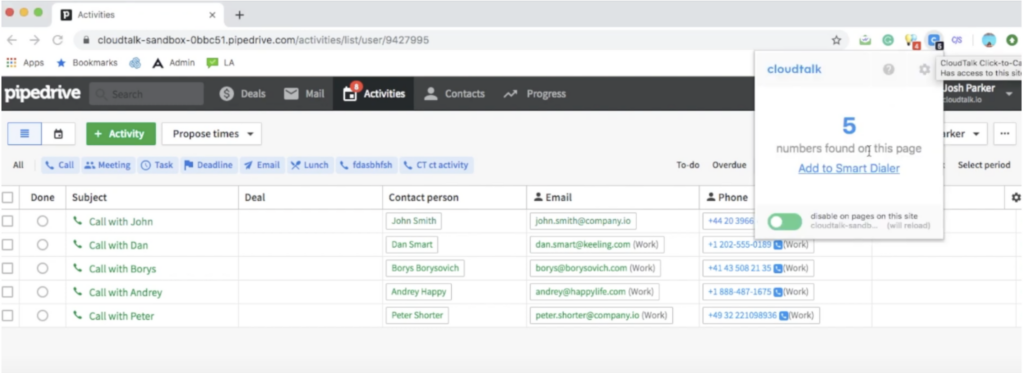
5 Ways Smart Dialer Enhances Sales Performance
CloudTalk’s Smart Dialer can reduce call times by as much as 50%, making it possible for you to make more customer calls and reach more prospects.
Here are five ways Smart Dialers enhance sales performance, whether you’re outsourcing to dedicated sales call center services or keeping your outreach in-house.
1. Boost Inbound and Outbound Call Efficiency
Smart Dialers can dramatically increase both inbound and outbound call efficiency in several ways:
- Outbound call center agents and sales team members spend less time sourcing and dialing numbers.
- This great efficiency allows you to optimize how you allocate resources.
- The Smart Dialing software is exceptionally user-friendly, allowing agents to build lists quickly, prioritize potential leads, and pause or resume calling at their convenience.
These changes lead to high velocity sales, which in turn facilitates growth and profitability.
2. Lower Your Company’s Operational Costs
Cutting call times by 50% means you need fewer agents to handle the same volume, which directly impacts your staffing costs. This can create space in your budget for other critical projects, giving your department greater financial flexibility.
Also, reallocating funds saved from operational efficiencies allows you to focus on areas that drive business growth. Streamlining workflows and automating routine tasks is not only cost-effective but also strengthens your department’s capacity to meet higher-level objectives.
3. Reduces Call Reluctance
Call reluctance is a psychological phenomenon that impacts sales team members, making them anxious before they actually make a call.
This can slow your agents down and even cause them to struggle on a call where there’s an opportunity to close.
Smart Dialing addresses this by automatically powering through the dialing process. As a result, agents don’t have time to get nervous or overcome with imposter syndrome. This can improve their call handling times and overall performance.
4. Improve Your Business Efficiency
Smart Dialing doesn’t just streamline call operations; it optimizes how your team prioritizes and executes each call.
For example, marketing teams benefit by targeting leads more precisely, focusing efforts where engagement is highest. With sales teams, agents gain the time they need to build trust and develop meaningful relationships.
So, as you increase the efficiency of your outbound and inbound calls through Smart Dialing, your team can focus on actions that drive tangible results.
5. Improve the Customer Call Experience
As agents are able to quickly customize call settings (including the outbound number they’re calling from), the customer experience improves, too.
Sales and support team members can deliver better calls, especially when supported with advanced call scripting and personalized data from CRM integrations. You can use these features to increase your customer satisfaction, engagement, and retention.
The Results: Smart Dialing and Integrated Software for 100% Higher Call Volume
SalesPassie is a leading sales optimization platform that was struggling with having its calls reported as SPAM. Team members were having to manage frequent phone number changes to maintain communication with prospects, which resulted in major sales process disruptions.
The team started working with CloudTalk to adopt a phone number masking strategy, and identified our Smart Dialer as one of their favorite solutions.
Since working together, we’ve helped SalesPassie handle over 32,000 inbound and outbound calls across 21 phone numbers alone. This has amounted to over 90,680+ minutes on phone calls with clients.
Their outbound calls nearly doubled, and their agents’ talk time has increased by 25%.
Leveraging automated call center technology for a high-volume call center
Dentakay, a company looking to grow its call center from 120 to 165 agents, increased its outbound call volume by 2.5x in just eight months.
How? By implementing CloudTalk’s power dialing features, including:
- Advanced dialing
- CRM integrations
- Multiple automated processes
- AI-powered reporting
With these tools in place, Dentakay didn’t just increase call volume—it freed up agents to focus on high-value interactions rather than repetitive tasks.
By adopting advanced call center technology, you could also empower your team to operate at maximum efficiency. This isn’t only a scaling solution—it’s an opportunity to transform how your agents connect with your audience.
Elevate your call center with CloudTalk’s customer service features.
Sources
* LiveAgent, 2024
Frequently asked questions about high-volume call centers
What’s the difference between predictive and automatic dialers?
There are different types of smart power dialing options. Two common options are predictive and automatic dialers.
Predictive dialers will dial multiple numbers at once before agents are free, using AI to predict agent availability. It may have brief connection delays, but may be well-suited for large contact centers.
Automatic dialers will dial a single number at a time, and only makes calls once agents are ready, preventing potential agent delays. They are often effective for small teams.
What should a high-volume call center’s tech stack include?
High-volume call centers offering outbound solutions should have the following tools in their tech stack:
– Customer relationship management (CRM) software
– Contact center software with smart dialing features
– Lead management and sales pipeline tools
– Appointment booking software, if relevant
– Customer experience management tools






















