What is a Call Group, and Who Should Use Them?
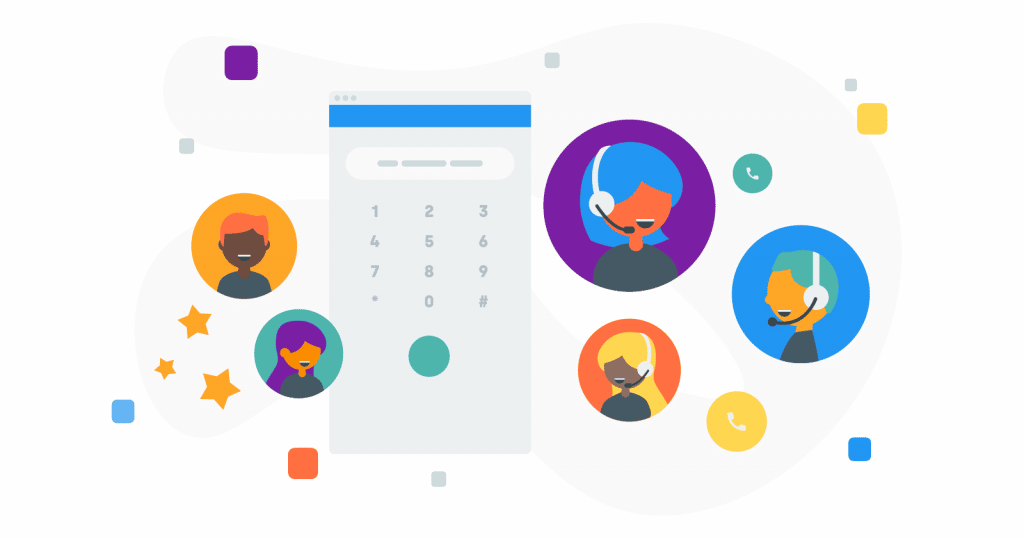
Customers’ patience is now shorter than ever before. When American Express asked in 2014 how long a caller was willing to wait in line, most of them replied that 13 minutes was the max. 3 years later, Arise discovered that two-thirds of respondents would only wait 2 minutes or less before hanging up.
By 2023, customers expect your call center to answer most incoming calls in around 20 seconds or less. And callers don’t want to reach just any agent. They expect to be immediately connected to someone who can answer their query in a single call.
In fact, the customer satisfaction rate plummets by as much as 35 to 45% if the same request requires a second call. This might be a reason to switch to a competitor.
But just how can a call center handle your growingly impatient customers more efficiently?? A call group might be more than helpful here. Implementing call groups might be the answer.
What Is A Call Group?
A call group allows you to create a group of people with similar skills or experience, and then route all relevant calls straight to them.
In most cases when a customer calls your customer support line, they get connected to the first agent available who can answer. However, sometimes the agent might not know how to handle the customer’s request. In that case, they have to transfer the call to another staff member or department.
But being passed from one agent to another isn’t exactly what callers like to experience. According to Consumer Reports, an astonishing 70% of customers get upset whenever they have to wait for a call to be transferred.
What if you could automatically route all callers to the right group of agents and also significantly cut down on the time it takes to answer calls? With call groups, that’s possible, as they make it much easier for your customers to find and reach the most suitable employees for their questions.
Call groups are also a fantastic way to boost your agents’ confidence, as they only receive questions or issues matching their skills or knowledge. Let’s say you have four employees who speak Spanish. By adding all those employees into one call group, you can automatically route all Spanish-speaking callers to an agent who understands them.
This way your customers will be glad to have someone to talk to in their native tongue, and your agents will be pleased to know that their skills can also be put to good use.
The Benefits Of Using Call Groups
Decreasing the number of transferred calls is just one of the many benefits of creating call groups in your call center. Let’s see how else they can help your team:
- Increased productivity – when put into call groups, your agents receive only questions or issues they can solve without escalation. This significantly reduces how long it takes to close a ticket and free up time for other tasks. Less time spent on a single ticket means more for helping other customers, and that results in more calls being answered every day.
- Fewer lost calls – the less time your callers spend waiting on hold, the less likely they hang up out of frustration. This way, you can noticeably lower the number of abandoned calls.
- Better call management – with call groups, you can divide the workload evenly among your agents. As a result, you can make sure they aren’t overwhelmed or frustrated with the number of calls they have to answer. You can also analyze the call distribution and identify areas for improvement.
- Improved first call resolution rate – if your callers speak with a suitable agent on the first call, they will be able to get the answers or solutions they want right away. With more calls resolved at the first attempt, both your customer satisfaction and FCR (first call resolution) rates should naturally increase.
Are you choosing a call center software? Find out which 12 features to look out for.
Call Group Ring Patterns
Call groups have one more very handy feature: ring patterns. That is, the order in which some or all members of a call group will be notified whenever a phone number or an extension is dialed.
Depending on your goals, you have four different pattern options to choose from:
- Sequential Ringing – all connected devices/numbers will ring one by one in a predetermined order. So, for example, if a customer calls your IT group, the call will go to the first agent on the list. If they don’t answer the phone after a specified amount of time, the call will be passed to the second agent and so on until someone answers.
- Circular/round-robin call ringing – If you want to ensure that all of your agents answer a similar number of calls, a circular ring pattern is ideal. Here, each call is routed to the first agent in the group and the next call goes to the second agent, etc. After the last agent in the line answers a call, the cycle repeats.
- Uniform call distribution – every incoming call is sent to the agent who has answered the fewest calls or has been idle for a long while.
- Simultaneous call distribution – using this feature, all phones that belong to a given group ring at the same time. When the first agent picks up the call, they get connected to the caller, and all other phones automatically stop ringing.
How To Create A Call Group
Now, let’s get down to creating your own call group. First, you need to decide what groups you want to have in your call center and which agents should belong to them. For instance, you could create groups for sales, customer support, complaints, technical issues, etc.
After you have your list prepared, you can add the group to your call center platform. Here’s how you can do that with Cloudtalk:
- To begin, go to the list of groups in your Dashboard and click on “Add a group.”
- You are now in the “Basic settings” section. Here you must provide a name for your call group and enter an email address to which all voicemail notifications will be sent.
- To assign an agent to a given group, click on “+ADD”. There, you can see a list of all the agents. You can add as many agents as you want, even if they are already members of other groups. Once you have chosen all the agents you wanted to add, click the “Add” button to confirm your selection.
- In the next section, you can decide how your call groups should be notified about incoming calls. The choices are random, in a set order, or all phones should ring at the same time.
- The last section is Ringing timeout and Criteria. Here, you can set how long a call should ring each agent before it moves on to the next one. We recommend specifying the criteria for incoming calls to enter the queue. For example, at least one agent must be available to take a call.
To avoid missed calls, establish some rules regarding what to do if all of your agents are busy or unavailable at any given moment.
It might be worth establishing a rule that, say, if the queue is full or all agents within a certain group are busy, then all further calls are rerouted to a different one or to voicemail. An even better solution is to give your callers the option to leave their contact details and ask for a callback, which could help to prevent them from hanging up out of frustration.
Of course, you can change how a call group works whenever you need to. So, for instance, if you want to add or remove new agents or phone numbers to existing groups, you can do so in just a couple of clicks.
Conclusion
If you are struggling with a high number of abandoned calls or long on-hold times, call groups may be the best way to boost both agent productivity and customer satisfaction. With your employees organized into groups, they will receive only questions they can answer with ease and be able to respond to incoming calls much faster, even during peak hours.For your team to work to their full potential, they need access to a powerful phone system though. Powerful meaning one that can give your agents exactly what they need to provide excellent customer support. Our tool could lend a hand here.
Try our Call Groups tool first-hand.























