Hosted Phone Systems Explained: Pros, Cons, and Essential Features
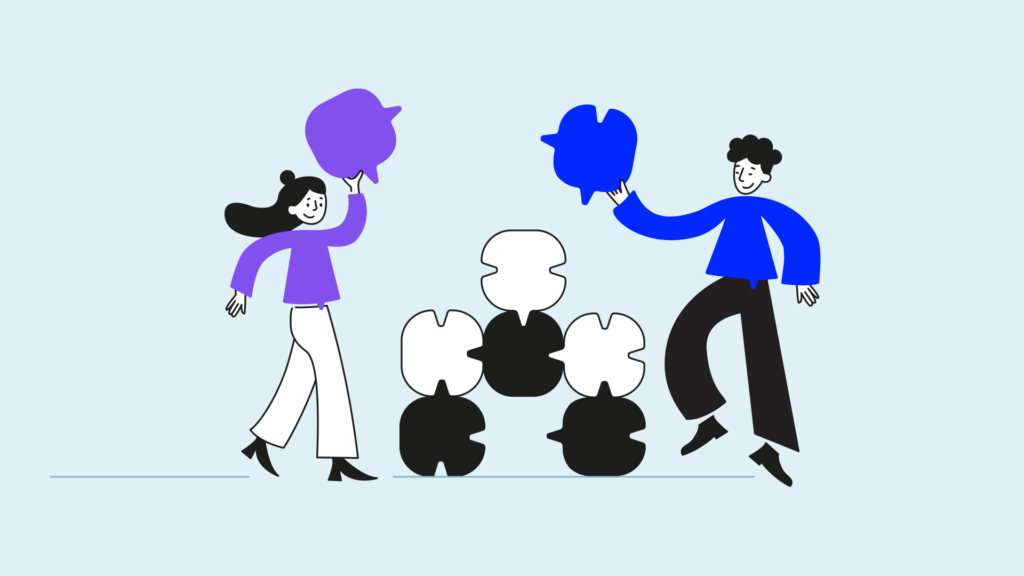
According to Global Market Insights, the hosted IP PBX segment is expected to become the fastest-growing area of the VoIP market. It is predicted to grow by 15% from 2019 to 2025.
But what’s driving this surge in demand?
In this article, we’ll explore the key benefits, features, potential drawbacks, and why so many businesses are making the switch.
If you’re considering a modern solution for your business communication needs, this article will give you the insights you need to make an informed decision.
Key takeaways:
- A hosted phone system lets you make and receive calls over the internet using VoIP, removing the need for physical hardware and providing flexibility while saving costs.
- Hosted phone systems improve remote work flexibility, centralize data, and offer easy scalability as your business grows. However, they depend heavily on a stable internet connection and reduce user control since the provider manages the system.
- Hosted phone systems include features such as virtual voicemail, which transcribes messages to save time. They also include call recording for training and mobile apps to manage calls from anywhere, making work more flexible and efficient.
What is a Hosted Phone System?
A hosted phone system is a solution that lets you make and receive calls over the internet rather than traditional phone lines.here’s no need for all the physical equipment (cables, servers, etc.) in your office, as everything is hosted in the cloud.
This phone system can be beneficial for your business if you’re looking to reduce infrastructure and maintenance costs since you don’t need to install or manage physical equipment.
it could be an interesting option for you if you work with a remote team, as it allows you to make and receive calls from anywhere with internet access.
Activate Your 14-Day Free VoIP Trial– No Card Required!
How Does a Hosted Phone System Work?
A hosted phone system uses Voice over Internet Protocol (VoIP) to make and receive calls over the Internet instead of using physical cables.
In summary, when you speak, your voice is converted into data that travels through the network. Then, that data reaches the other end, where it is converted back into sound, and the other person hears you.
Here are the steps a hosted phone system follows to make and send a call:
- When you place a call, your voice is converted into small packets of digital data.
- These data packets are sent through the internet connection to the providers’ servers.
- The provider’s system organizes the data and sends it to its destination, which can be another extension (within the same company) or an external number.
- Once the data reaches the receiver, the packets are reassembled into sound, allowing the other person to hear your voice.
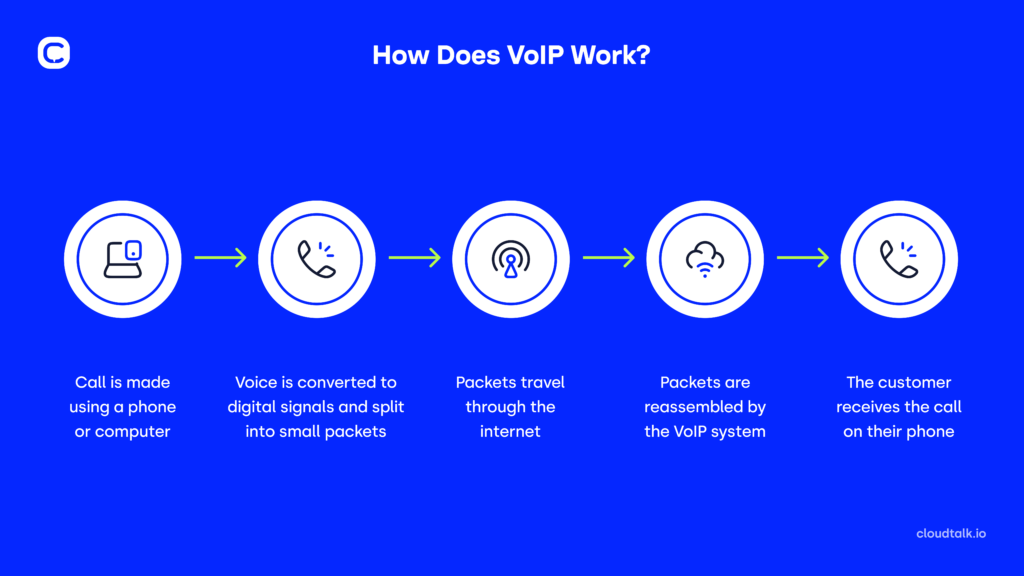
These elements are essential for the system to work properly:
- A stable internet connection: This is the channel through which the calls will be transmitted.
- Devices with a speaker and microphone: These can be phones, computers, or even your mobile device.
- A VoIP (Voice over Internet Protocol) provider: They are responsible for managing the entire cloud system.
Enjoy 50% Off Your First Month!
5 Key Benefits of Hosted Phone Systems
A hosted telephone system is like working with Watson if you are Sherlock Holmes: it always has your back, takes calls, and ensures you don’t miss any important details.
Meanwhile, you and your agents can focus on solving the most important cases while everything is under control.
Let’s take a closer look at each of its benefits:
#1 Reduce Costs
Hosted phone systems can cut monthly phone expenses by up to 70%.
One of the main reasons is saving on hardware and installation costs. You can set up the system on your existing devices, such as computers, mobile phones, or tablets.
All you need is an internet connection and the necessary app. This eliminates the need for investing in new hardware and complex installation processes, allowing you to save money and simplify the setup.
You only pay for what you need. The service is typically charged based on the number of users, and many providers offer the flexibility to add or reduce seats as needed. This ensures that you are only paying for the resources you use, helping you to manage costs more efficiently.
#2 Gain Flexibility and Mobility
If you have a remote or hybrid team, or are planning the transition, a hosted phone system is ideal. Since all you need is an internet connection, you and your team are not limited to working from the office.
In fact, you can work from anywhere: your home, a café, or even another country. It doesn’t matter if you work for an American company and are visiting Italy: your clients will see an American number on the screen.
#3 Scale Easily
As mentioned earlier, you can add or remove seats without hassle, adapting to your business needs. With just a few clicks, you can add or delete a seat.
Moreover, as you grow, you can upgrade to a more advanced plan that offers sophisticated features. For example, the Smart Dialer allows you to automatically import numbers from any website, CRM, or HelpDesk tool.
#4 Keep All Your Data Together
With a hosted phone system, you can connect your favorite tools and CRMs (such as Salesforce or HubSpot) to the system and have all your data in one place.
Therefore, there’s no need to jump from one app to another. Imagine how much time and energy you can save. Additionally, it offers other features such as SMS, allowing you to send text messages and even automate them directly from the platform.
#5 Ensure Security and Reliability
Hosted systems typically include robust security measures. For example, CloudTalk uses end-to-end encryption, ensuring that only the sender and receiver can access the content of calls and messages. Moreover, our security team monitors the platform 24/7 to detect and prevent any potential threats or breaches.
Compare Contact Center Solutions
Potential Downsides of Using a Hosted Phone System
Despite the attractive advantages, hosted phone systems come with some drawbacks:
#1 Depend on a Stable Internet Connection
No internet means no business. You need a stable internet connection for the system to work well. Without it, you might face issues like dropped calls, echoes, or delays.
To avoid these issues, choose a high-quality internet provider and set up Quality of Service (QoS) on your router to give calls priority over other data. This will improve call quality.
#2 You May Experience Interruptions
Since hosted systems rely on the company’s internal network and the provider’s infrastructure, any outage or maintenance can lead to service disruptions.
However, trusted providers take measures to prevent interruptions and service outages. At CloudTalk, we use multiple data centers and backup network routes to keep our service running smoothly.
#3 Reduce Control Over the System
The service provider manages hosted phone systems remotely, which can be an issue if you want more direct control over your communications.
However, reliable providers offer accessible management tools, such as control panels where you can perform key tasks. For instance, at CloudTalk, administrators can add or remove users without the need for technical support.
Hosted Phone System vs. SIP Trunking
First, let’s take a brief look at the meanings of a hosted phone system and SIP trunking:
- Hosted Phone System (Hosted PBX): It works over the Internet without the need to install physical equipment in the office. The provider hosts the entire system on external servers, so calls are managed in the cloud. Therefore, you only need an internet connection to install the application on your devices. This system is ideal for businesses seeking flexibility and who don’t want to deal with technical management.
- SIP Trunking: This technology connects a local phone system (PBX) to the public telephone network via the Internet. Unlike traditional phone lines, SIP trunks transmit calls over the internet, allowing businesses to use their existing infrastructure (such as a PBX) while saving on physical line costs. It’s a solution for companies that already have an on-premise PBX and want to upgrade to IP technology without replacing it.
The table below highlights the key differences between hosted PBX and SIP trunking:
Aspect
Hosted Phone System
SIP Trunking
Hosting and Infrastructure
Fully hosted and managed by provider. No on-site equipment needed.
Connects existing on-site PBX to the internet. Requires physical PBX.
Initial Costs
Lower costs; no extra hardware is needed.
Higher costs; requires purchase and maintenance of PBX hardware.
Maintenance
Managed by the provider, reducing IT workload.
Managed in-house, requiring an internal IT team.
Scalability
Easily scalable; users and features added without hardware changes.
Limited scalability; requires changes to PBX infrastructure for expansion.
7 Key Hosted Phone System Features For Your Team
Hosted phone systems come with many features, so it’s easy to get lost. However, there are 7 essential ones that you should know:
#1 Virtual Voicemail
Gone are the days of endless voicemail messages. With Virtual Voicemail, messages are automatically transcribed and even sent to your email inbox. Therefore, you won’t waste time listening to the entire message, and you can focus on the most important part.
For example, imagine that you receive a call during an important meeting but can’t answer it. Instead of listening to the full voicemail later, the Virtual Voicemail system automatically transcribes the message and sends it directly to your email inbox.
This way, you can quickly read the message during a break and prioritize it if it’s urgent, without spending time listening to the entire voicemail.
#2 Integration with CRM and Other Tools
You get real-time information when you connect your phone system to a CRM or other tools. During calls, the system shows customer details instantly, helping agents personalize their service, resolve issues faster, and improve customer satisfaction.
Let’s say you work as a customer service agent at a tech company. While you’re on a call with a client, your phone system is connected to the company’s CRM. The customer’s interaction history and preferences instantly appear on your screen, allowing you to personalize the conversation.
Thanks to this real-time information, you can resolve the client’s issue faster, improving both customer satisfaction and your work efficiency.
#3 Call Recording
Call Recording feature lets you monitor customer interactions for training and quality assurance.
For example, imagine that after reviewing several recorded calls, you identify that many agents take longer to resolve specific queries due to a lack of technical knowledge. Based on this information, you could organize training sessions for agents focused on those technical issues causing delays.
#4 Interactive Voice Response (IVR)
IVR is a useful tool when different groups of agents are handling specific issues or languages. Consequently, callers receive assistance without being transferred back and forth, improving first-call resolution rates.
For example, you could say something like “Press 1 for technical support, 2 for sales.” The client chooses the option they need, and the system connects them to the appropriate person or department without needing to speak to an operator first.
#5 Call Routing
Call Routing is one of the standout features, as it efficiently distributes calls, ensuring they reach the right agent or department. It improves productivity, reduces wait times, and enhances the customer experience by quickly connecting them with the most qualified person to handle their query.
For example, you could use call routing to direct numbers from Spanish-speaking countries to agents who speak the language. You could even route calls to specific agents who have previously spoken to the customer and are familiar with their situation.
#6 Call Transcriptions
Call Transcription feature lets you quickly review conversations without listening to recordings, saving time. It also helps analyze interactions to find ways to improve service or sales.
For example, imagine you work for a financial services company and you detect that several agents are not correctly mentioning important details about loan terms.
Thanks to this tool, you can quickly correct the issue without having to listen to hours of recordings.
#7 Mobile and Desktop Apps
Mobile and desktop apps allow you and your team to manage calls from anywhere, using smartphones or laptops as if they were in the office.It ensures teams can work flexibly and stay connected even when they are away from the office.
For example, imagine you’re attending a conference in another city when a client calls your office line with an urgent issue. Using the mobile app on your smartphone, you can answer the call as if you were sitting at your desk.
You can access all the same features, transfer the call to a colleague, or check the client’s information on the app, ensuring seamless communication and problem-solving even while you’re away from the office.
Switch to a Hosted Phone System Today
A hosted phone system is a great choice if you want more flexibility, cost savings, and better communication. With features like virtual voicemail, CRM integration, and mobile apps, it makes managing calls easier for both remote and office teams. It’s scalable, secure, and ensures smooth communication.
Looking for a top-quality hosted phone system? Try CloudTalk. It’s easy to use, scalable, and offers advanced features like AI tools and over 160 international numbers—all at an affordable price. Simplify your communication with CloudTalk today!
Claim Your 50% Discount Now!
Sources
FAQs
What is the difference between VoIP and a hosted phone system?
VoIP (Voice over IP) is a technology that allows phone calls over the internet, replacing traditional phone lines. A hosted phone system refers to a VoIP service managed by a provider, where the infrastructure is maintained off-site. VoIP is the technology; hosted is the service setup.
What are the main differences between landlines and hosted phone systems?
The main differences between landlines and hosted phone systems are:
– Technology: Landlines use traditional copper wiring, while hosted systems use the internet (VoIP).
– Cost: Hosted systems are generally more affordable, with lower maintenance and no on-site hardware, while landlines involve higher costs for equipment and upkeep.
– Scalability: Hosted systems are highly scalable and flexible, while landlines are limited and more difficult to expand.
– Features: Hosted systems offer advanced features like Call Routing, Analytics, and integration with other software, which landlines typically lack.
What hardware do you need to use a hosted phone system?
With a cloud phone system, you don’t need much additional hardware. You only need IP phones or softphones on devices, a stable internet connection, and optionally, headsets or adapters if you want to use traditional phones.
How much does a cloud phone system cost?
Cloud phone systems use a subscription model with costs from £5 to £30 per user, plus fees for features like mobile apps and call recording. Setup costs range from £0 to £500, and total monthly expenses for small businesses vary from £50 to £600 or more. Long-term contracts may reduce costs, while user count, features, and call charges also affect pricing. These systems offer flexibility and scalability to fit business needs.
What are the differences between hosted and non-hosted telephony?
The key differences between hosted and non-hosted telephony are:
– Infrastructure: Hosted telephony runs in the cloud and is managed by the provider, while non-hosted systems need hardware like PBX servers at your office.
– Maintenance: The provider handles everything in hosted systems, while non-hosted ones need your IT team for support and repairs.
– Cost: Hosted systems have lower upfront costs and work on a subscription, while non-hosted systems need more money upfront for hardware and ongoing maintenance.
– Scalability: Hosted systems grow easily with your business, while non-hosted systems are harder and more expensive to expand.
– Remote Access: Hosted systems work anywhere with the internet, while non-hosted systems are tied to a specific location.
What is a sip phone?
A SIP phone is a device that uses the Session Initiation Protocol (SIP) to make voice calls over the internet. It connects to VoIP services and enables communication through IP networks, rather than traditional phone lines
























