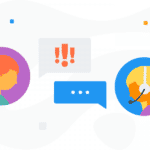Phone Call Quality & Packet Loss: Why They’re Important
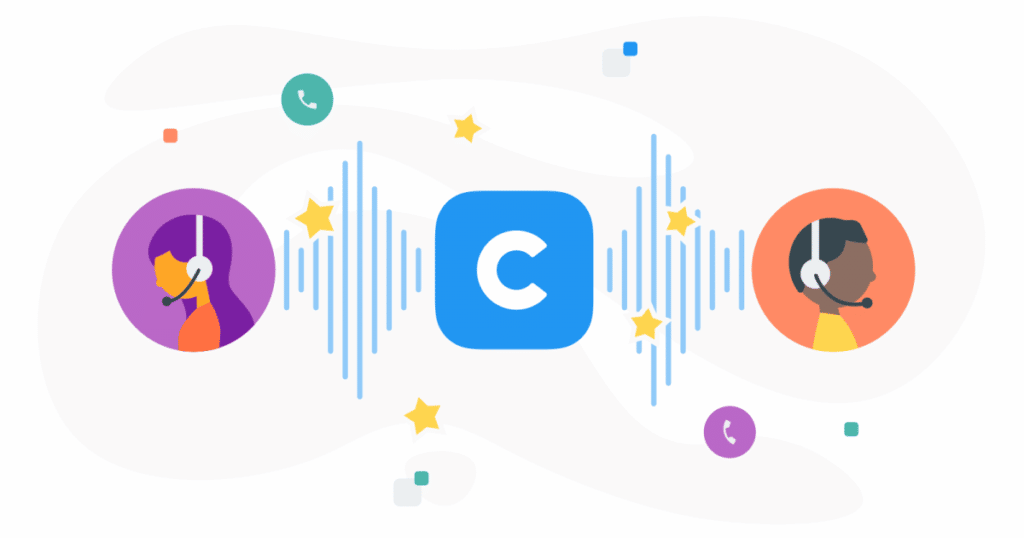
Imagine you’re a sales agent who’s been nurturing a promising lead for the past several weeks. The client’s business would represent the largest deal you’ve ever closed — it’s important to you, your manager, and the higher-ups at your company. The phone begins to ring and you’re locked in. The client picks up.
“Hi, thanks so much for taking the time to speak with me,” you say.
Then, just silence. Seconds pass and you grow concerned. “Hello?” you say, wondering if the call has gone through at all. You start to hear something coming through from the other end of the line. Stutters, the beginnings of several words pierce through the silence in a sort of frustrated staccato.
Then it hits you: the most important call with the biggest client of the year has fallen victim to poor call quality and packet loss.
For companies that do business over the phone, losing service for even a few minutes can result in the loss of a significant amount of revenue. But before we tackle the problem of packet loss we need to define it. So, without further ado…
What is packet loss?
Every time you place a call using a VoIP solution (or stream a video or play an online game or, really, use the internet for anything) bits of information called data packets travel from your device to your local Internet Service Provider. From there, these data packets can travel any number of places via any number of routes in a process called data transmission.
Alas, you won’t find a lengthy block of text detailing the intricacies of data transmission in this article. All we need to know for our purposes is that packet loss occurs when some of these data packets don’t make it to their intended destination. During a phone call, packet loss sounds like a choppy connection — you hear only bits and pieces of what a caller is saying.
Suffice to say it’s irritating, and should be avoided at all costs. Below we’ll get into some of the factors that cause packet loss.
Factors That Cause Packet Loss
Once you’ve identified packet loss issues within your network, it’s time to identify their cause. The culprit could be any number of things, so be sure to have your IT team run thorough diagnostic tests. Here are a few of the most common causes of packet loss for VoIP phone systems.
Network hardware problems
Packet loss can occur as a result of faulty hardware. Smooth internet connections rely on properly functioning apparati — if there’s a glitch somewhere in the system it can throw the whole thing into chaos. That’s why it’s so important to conduct regular maintenance of all of your network hardware.
Either have these diagnostic reviews conducted by your internal IT team or, if you must, arrange for an external company to provide this crucial technical support. Whatever you do, don’t get caught out by a lack of due diligence!
Security issues
Your line of work could be military defense planning or shipping cattle feed, as long as you conduct business online you’re liable to be targeted by hackers.
Malware can disable many important online business functions, but a specific type of malware is especially insidious when it comes to causing packet loss: Distributed Denial of Service (DDoS) attacks. Should you fall victim to this sort of attack, you’ll likely see the VoIP calling capabilities of your entire system taken offline — and restoring functionality can be a real headache.
We recommend avoiding that unfortunate situation entirely. Invest in your online security, implement and maintain high-security standards across your business and save yourself the trouble of dealing with security issues down the road.
How to Test for Packet Loss
Packet loss is measured using two distinct methods: one that tests for wireless coverage and the other that tests for network congestion. We’ll outline how to conduct both types of tests, step-by-step.
Note: These steps are for Windows operating systems. Before conducting either of these tests, you’ll need to open your command prompt or “cmd” application.
Testing for Wireless Coverage
- Identify the location of your access point (AP) and see that you’re sufficiently far away from it. The point here is to verify that whatever packet loss issues you’re experiencing are due to inadequate signal coverage.
- Now, type “ipconfig” into your “cmd” application. This should show you your internet service provider’s configuration, including the AP IPv4 address, which is what you’re primarily interested in.
- Conduct a ping test by typing “ping [target IP] -n 25” in your “cmd” application and running the command. The “[target IP]” here should be your IP’s default gateway.
Congratulations on conducting your ping test! Ping rate tests like this one work by sending 25 internet control message protocol (ICMP) packets to your access point, and then measuring (a) the percentage of packets that are lost and (b) the average round trip time.
Testing for Network Congestion
- Set up in close proximity to your AP.
- Run a network congestion test using Google’s IP testing services. Google’s servers are known for their stability, so if there are any connectivity issues you’ll know that they’re likely coming from your IP.
How to choose the Best VoIP Solution for Phone Call Quality
Today’s businesses have plenty of options when it comes to VoIP solutions, but few are able to successfully blend the stability that comes with superior call quality with the opportunity for rapid growth that comes with seemingly boundless features and integrations. CloudTalk is one of these do-it-all VoIP service providers.
CloudTalk partners with top-tier telco companies the world over to provide unmatched call quality. We’re talking guaranteed call latency and minimal jitter in every call made using CloudTalk’s service.
In addition, CloudTalk offers 50+ features and seamless integrations with nearly all of the most popular CRM tools on the market.
Still not convinced we’re the VoIP solution for you?