Power Dialer vs Progressive Dialer: Which One Actually Works for Your Sales Team?
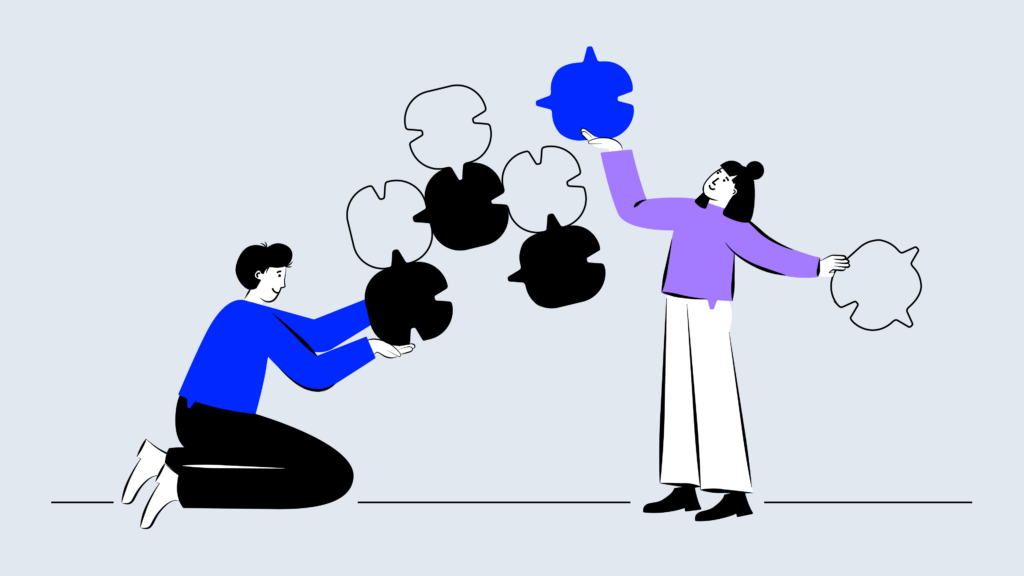
Picture a sales rep juggling flaming torches—one hand on the CRM, one eye on the call list, and zero margin for error. That’s outbound sales without the right dialer: nonstop motion, not enough connection.
Salespeople spend just 36.6% of their time actually selling—the rest gets swallowed by admin, dialing, and logging distractions. For teams dialing dozens or hundreds of prospects a day, every extra second spent clicking or waiting adds up fast.
That’s where dialer choice matters. A progressive dialer races through your contact list, skipping voicemails and ringing only when someone picks up. A power dialer moves at the agent’s pace—one call at a time, only when they’re ready.
This article will break down the real differences between the two: not just how they function, but what kind of team, workflow, and outcome each supports. If you’re stuck between speed and control, this is where the decision gets clearer.
Key Takeaways
- A power dialer maximizes speed and volume, ideal for outbound teams working large lead lists or cold call campaigns.
- A progressive dialer emphasizes timing and control, best suited for warm leads, personalization, and compliance-focused calls.
- Choosing the wrong dialer can create invisible drag in your pipeline—whether from idle time, dropped calls, or agent burnout.
- Power dialers are built to scale activity; progressive dialing is built to improve engagement.
Still dialing manually? Automate the grind with CloudTalk’s Power Dialer.
What Is a Power Dialer?
A power dialer is a type of outbound calling software that automatically dials through a list of contacts, connecting an agent only when a call is answered. Unlike manual dialing, it eliminates time wasted on busy tones, unanswered calls, or disconnected numbers—making it ideal for high-volume outreach.
In sales and support environments, a power dialer helps teams move through calls at scale. Once a conversation ends, the system immediately dials the next number in the queue, ensuring agents stay focused on talking—not toggling between screens or typing phone numbers.
This type of tool is especially useful when speed and call volume are top priorities—like during cold call campaigns, lead follow-ups, or post-event outreach.
What Is a Progressive Dialer?
A progressive dialer is an outbound calling system that places the next call only after an agent finishes the previous one and confirms they’re ready. It maintains automated dialing while giving agents more control—ideal for conversations that require context or extra prep time.
Because it dials one contact at a time, progressive dialing reduces dropped calls and makes room for note-taking, CRM updates, and better focus. It’s especially useful in workflows that prioritize quality over speed, such as upselling, warm lead nurturing, or regulated industries.
Compared to tools like a preview dialer, it offers a balanced middle ground between automation and personalization.
Key Differences Between a Power Dialer and a Progressive Dialer
Power dialers and progressive dialers serve the same end goal—more conversations, more conversions—but the way they get there is fundamentally different. Here’s a side-by-side breakdown of how they compare:
Factor
Power Dialer
Progressive Dialer
Key Function
Rapidly dials the next number after each call ends—ideal for high-volume output.
Dials the next number only when the agent confirms they’re ready.
Call Flow Speed
Prioritizes speed; reps are automatically connected to the next available contact.
Slower pace; ensures agent is available and ready before dialing.
Call Handling Style
Optimized for scale—less time between calls but fewer moments to prepare.
Allows for post-call notes, prep, and personalization between calls.
Best Fit
Suited for large teams running outbound campaigns, lead list blitzes, or cold calling.
Designed for teams managing warm leads, follow-ups, or complex customer journeys.
Productivity Balance
Maximizes number of calls per hour.
Optimizes conversation quality and agent focus.
How Power Dialer Works
Let’s say your sales team is calling through a list of 500 cold leads after a product launch. You’re not looking for deep conversations—you’re looking for reach, at scale.
Here’s how the process unfolds:
- The agent uploads a contact list into the system or syncs it via CRM.
- The power dialer starts dialing numbers automatically, one after another.
- It filters out voicemails, busy signals, and unanswered calls in real-time.
- As soon as someone picks up, the call is routed directly to the next available agent.
- Once the call ends, the system instantly begins dialing the next contact on the list.
This setup is ideal for high-volume outreach where speed matters more than prep between calls.
pros & cons
Pros of Power Dialer
- Maximizes call volume: Ideal for reaching hundreds of contacts in a short time.
- Reduces manual tasks: No need to dial or screen each number individually.
- Filters non-productive calls: Skips voicemails, busy tones, and dropped lines automatically.
- Boosts agent efficiency: Keeps agents in active conversations rather than idle time.
- Easy to scale: Perfect for large campaigns, seasonal surges, or high-growth outreach.
Cons of Power Dialer
- Lower personalization: Limited prep time means fewer tailored conversations.
- Increased call drop risk: If no agents are free when a call connects, the lead is lost.
- Potential burnout: Rapid-fire pacing can lead to fatigue over long sessions.
- Not ideal for warm leads: Conversations that need context or strategy may feel rushed.
- Requires high agent availability: Works best when reps are always ready to take calls.
Automation at your fingertips.
How Progressive Dialer Works
Now imagine a team handling warm inbound leads from a recent webinar. These aren’t cold contacts—you need reps to pause, prep, and personalize. That’s where a progressive dialer fits.
Here’s how it works in practice:
- The agent wraps up a call and marks it complete in the system.
- The progressive dialer queues up the next number in the list—but doesn’t dial yet.
- Once the agent is ready, they prompt the system to initiate the next call.
- The system connects only when the previous call is done and an agent is available.
- All results, notes, and call outcomes are logged between calls without disrupting flow.
This call-by-call structure gives agents full control over pacing, which improves engagement when every conversation counts.
pros & cons
Pros of Progressive Dialer
- Higher conversation quality: Agents can prepare before every call, improving focus and messaging.
- Better for warm leads: Ideal when context or personalization makes a difference.
- Reduces call collisions: Ensures no live calls get dropped due to agent unavailability.
- Supports compliance workflows: Easier to integrate disclosures or regulated scripts when pacing is slower.
- Improves agent experience: Less cognitive overload and pressure than high-speed dialers.
Cons of Progressive Dialer
- Lower call volume: Fewer calls per hour compared to predictive or power dialers.
- Longer campaign duration: Slower pacing may extend the time needed to finish large lists.
- Less suited for cold prospecting: When speed matters more than rapport, this tool may bottleneck progress.
- Requires active agent input: Calls don’t start unless the agent triggers them—less automation.
- Limited scalability: Not ideal for teams needing to blast through hundreds of contacts daily.
Want to see what better outbound feels like?
Let us show you how CloudTalk improves talk time and team focus.
Power Dialer vs Progressive Dialer: What Challenges Each Solves
Power and progressive dialers aren’t just different in how they work, they also solve different operational problems. Here’s a quick look at which common challenges each one is built to address:
Challenge
Power Dialer
Progressive Dialer
Reducing agent idle time between unanswered or unproductive calls
Reaching a large volume of prospects quickly
Minimizing rushed conversations or dropped calls due to agent unavailability
Supporting personalized outreach or regulated scripts
Scaling cold call campaigns across large teams
Each dialer brings a different strength to the table. Power dialers are built for speed and scale; progressive dialers are built for context and care. Choosing between them means identifying which pain points matter most in your current sales process.
Things to Consider While Choosing a Sales Dialer
A sales dialer can either accelerate your workflow—or add another layer of friction. Here’s what to evaluate when picking the right system for your team:
- Call Volume Capacity
Teams that need to reach hundreds of contacts per day will benefit from high-speed automation. If your outreach is more targeted, pacing and control may matter more. - Ease of Use
The best dialer is the one your team actually wants to use. Prioritize intuitive design and low training overhead. - CRM and Workflow Integration
Your dialer should plug into your CRM, not sit next to it. Full sync means smoother follow-ups, cleaner records, and less copy-paste fatigue. - Local Presence or Number Customization
Displaying a local number—or masking with a recognizable one—can significantly improve connection rates. - Voicemail Handling Options
Features like voicemail drop, auto-skip, or pre-recorded messages can save hours over the course of a week. - Regulatory Compliance Support
If you operate in finance, healthcare, or other regulated spaces, look for tools that support call recording, DNC enforcement, and audit logging. - Remote Accessibility
Browser-based platforms and mobile apps ensure reps can stay productive across time zones and devices. - Call Performance Visibility
Real-time analytics, call outcomes, and agent-level insights help you spot bottlenecks—and fix them before they affect quota.
Power vs. Progressive—Which One Fits Best?
Use the Power Dialer if speed, volume, and agent efficiency are your priorities. It’s ideal for outbound teams that want to maximize calls without wasting time.
Choose the Progressive Dialer if you need more control per call and want to ensure agents are fully available and prepared before dialing.
For most high-performing outbound teams, the Power Dialer is the better fit. It balances automation with control—perfect for scaling fast without sacrificing quality.
Improve Your Outbound Communication with CloudTalk
If outbound calling is central to your workflow, you need a system that cuts distractions, not just dials numbers.
CloudTalk’s Power Dialer helps your team reach more prospects in less time by automating call campaigns, skipping over unresponsive numbers, and eliminating manual busywork. For reps working from CRMs, websites, or helpdesks, the Smart Dialer lets them instantly queue contact lists and launch calls with a single click, without jumping between tools.
Combined, these features reduce call time by up to 50% and increase talk time by 25%, giving agents more time for actual conversations.
No fluff, no wasted motion—just the infrastructure your team needs to make outbound work at scale.
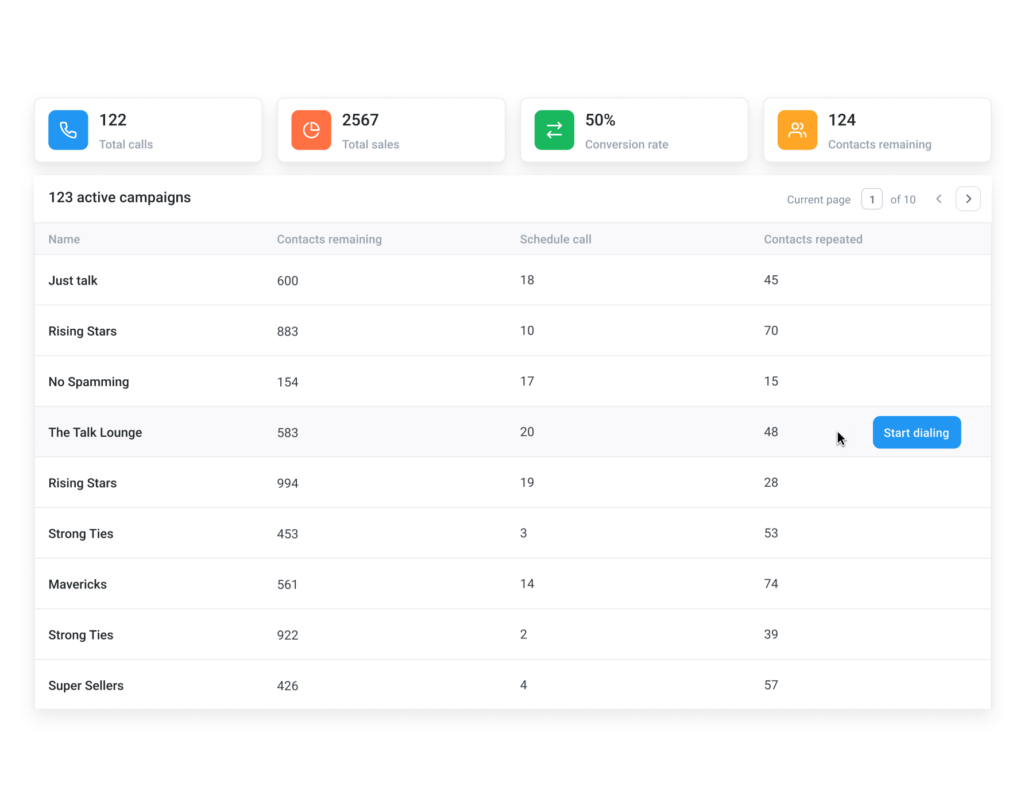
Still stuck dialing one contact at a time? Let CloudTalk handle the busywork.
The Right Dialer Doesn’t Just Make Calls. It Makes Progress.
Speed doesn’t close deals. Neither does over-engineering. The best dialer is the one that clears a path between your reps and the people they need to reach—nothing more, nothing less.
That’s what a power dialer does. It dials with urgency, skips dead ends, and keeps reps in motion without burning them out. And when backed by other CloudTalk’s tools, it shortens the gap between data and action—between having a lead and hearing “hello.”
If your outbound motion is slow, stuck, or stitched together across too many tabs, it’s not your team—it’s your tech.
Fix the dialer. Get the pipeline moving again. With CloudTalk.
Burning hours dialing manually? Not with CloudTalk.
Source:
FAQs
Are power dialers illegal?
Power dialers are legal in most regions if used properly. Always follow local laws around outbound calls and consumer consent.
What are the different types of dialers?
Common dialers include power dialers, progressive dialers, preview dialers, and predictive dialer software for call centers.
What is the difference between power dialer and autodialer?
A power dialer is a type of autodialer. Autodialers include systems like predictive dialing, progressive dialing, and more.
How does autodialer work?
An autodialer calls numbers from a list automatically, using logic from predictive or progressive dialers to reduce agent wait time.
How much does Power Dialer cost?
Power Dialer pricing depends on your provider and usage, but most platforms bundle it into monthly call center software plans or outbound packages.
How much does a progressive dialer cost?
Progressive dialers are typically priced per user or minute and included in outbound automation plans, often alongside predictive dialing features.






















