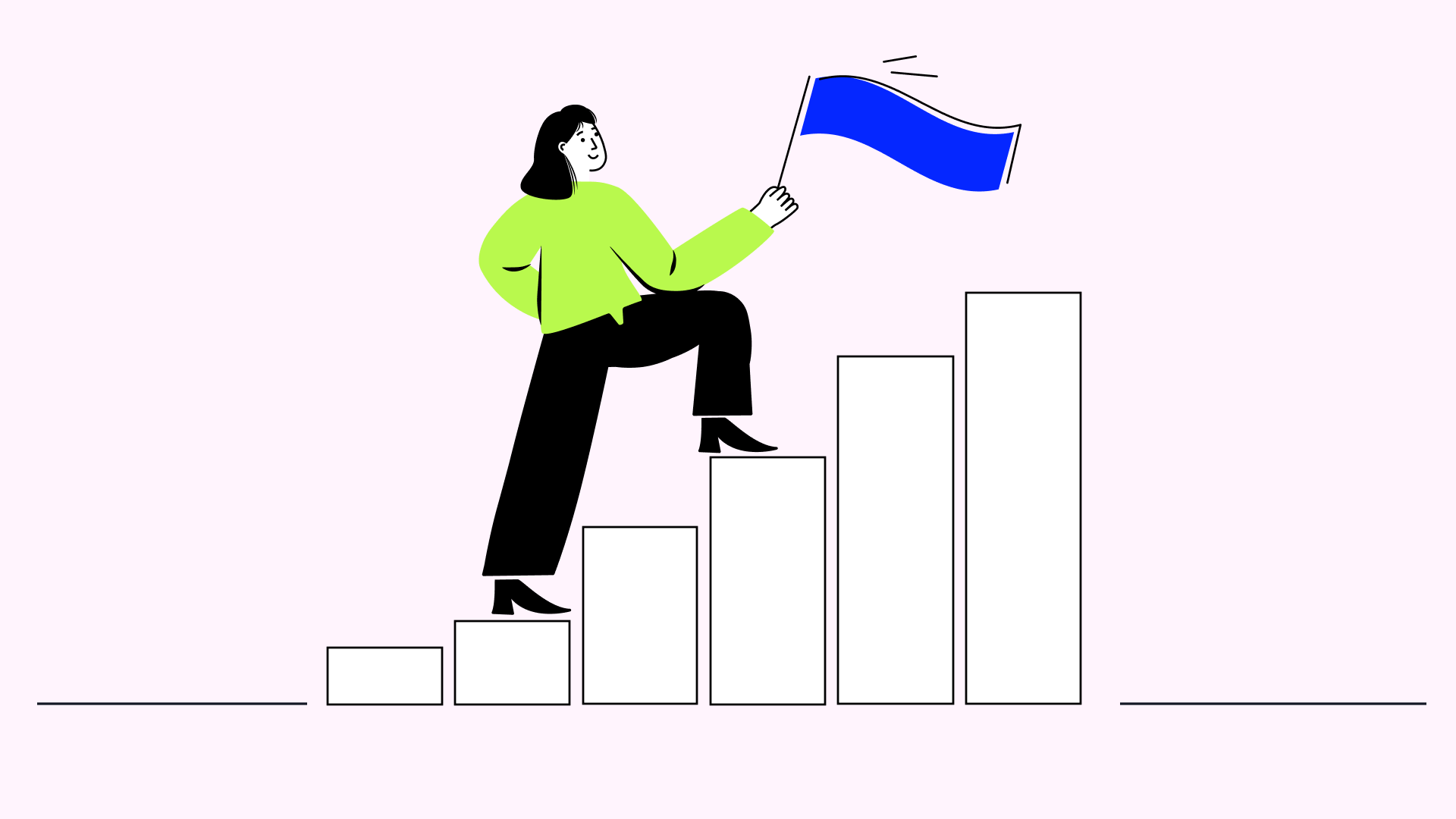7 Tips for using Call Routing to Improve Agents’ Efficiency
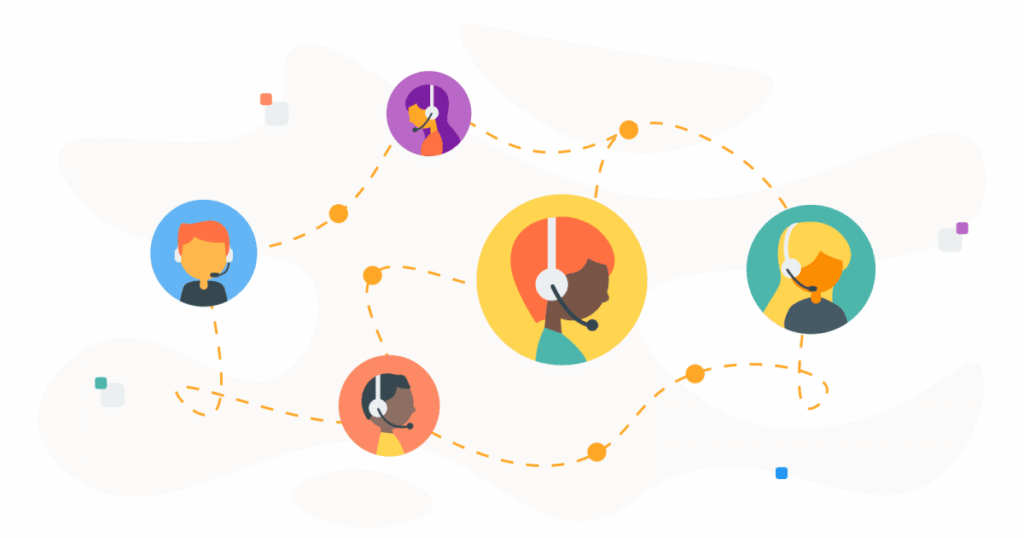
Whenever customers try to reach out to you, it’s a moment of direct contact with your brand or a so-called touchpoint. All of these small, individual moments have an impact on the entire buying cycle.
How long did they have to wait on the phone? Was their problem completely solved? 28 seconds is the average waiting time when contacting an operator. If this time is longer for your call center, you may lose the interest of customers who expect fast and efficient help. If they must switch agents, their frustration may increase further.
Is there a way to prevent your customers from having to jump between agents in order to get help? VoIP technology offers you the ability to manage incoming calls with call routing. How can it improve communication with your customers? Find out why it is a powerful strategy and how you can utilize it in a modern business setting.
Learn about 12 must-have call center features
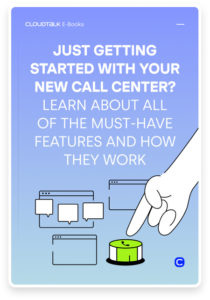
What is call routing and how can it be beneficial for your business?
Call routing is a feature for business phone systems that manage incoming calls. It automatically places calls in a queue and directs them to individual extensions or groups(e.g. support or sales) based on criteria and rules you set in advance. This way, calls will alway be directed to the best suited available agent.
What advantages does it bring to your business?
- Reduces hold time – customers are connected to the right agent faster
- Improves the customer experience – they get straight to a person who can solve their problem
- Decreases call abandonment rate
- Optimizes agents’ productivity – they will work on tasks best suited to them and with a more balanced workload
- Decreases the number of missed phone calls
Intelligent call routing is beneficial for both customers and businesses. It can immediately increase customer satisfaction and generate higher revenue. Call routing systems are constantly learning about the best way to match agents with customers, ensuring that customer satisfaction is consistently high.
Tips for improving customer support agents’ efficiency with call routing
Now you know what intelligent call routing is and why it’s worth considering, it’s time to learn more about it. Different types of call routing can help you improve individual processes in your customer service department. Some types operate based on agents’ skills while others do so on clients’ preferences. What are some proper call routing techniques that can help you improve the efficiency of your agents?
#1 Use skills-based routing
Skills-based routing enables high-quality customer service management by assigning each call to the agent with the most relevant skills to answer it. Why is such a feature useful? It will help you avoid customers being routed to agents who may not be able to help because they cannot speak the same language or don’t have the necessary qualifications.
How does it work? Suppose that your call center supports customers from three different countries, e.g. Poland, France, and Germany. If somebody calls from Poland, the system recognizes the number from which the customer is calling and directs it to an agent who speaks Polish (you can also give your customers a choice and ask them to choose their preferred language by pressing a given key). Thanks to skills-based routing, each client will be served by the most suitable available agent, which may result in a better first call resolution rate and greater customer satisfaction overall. All you have to do is assign skill sets to your call center agents.
Tip! If an agent’s skill set data is not clear enough, even the best solution provider cannot put an effective call routing system in place. Make sure that your data quality is high and all skills are properly assigned to specific agents.
#2 Route by IVR
To give customers self-service options and improve the quality of support, you can make use of IVR features. This means an automated interactive voice response system that interacts with callers. Customers can be routed from multi-level menus that give them choices, so they will always be directed to the correct department depending on the specific issue they are facing.
You can use this feature even further. A caller listens to the IVR menu and responds by pressing a key on their phone, based on which the system reacts accordingly and provides them with the required information. For example, If a customer wants to find out about the status of an order, they can receive an answer right after stating the order number to resolve their problem without even connecting to an agent.
IVR reduces average call duration by 40%.
This self-routing feature ensures everyone’s interests are covered. Those that prefer not to speak with a live agent can find information through the IVR menu. If someone needs more help and wants to talk to an agent, they will be routed to the most appropriate one via the IVR. This allows agents to handle fewer routine question calls and provides customers an improved support experience.
#3 Route by database integration
Automated and intelligent queue distribution of inbound calls can work even better if integrated with your entire available database. The known skill sets of agents, client preferences, and IVR options allow the system to route calls more efficiently because database integration allows the system to possess more details about callers and prioritize those who have already contacted you previously.
Automated call distribution (ACD) is combined with several other features that enable intelligent management of your customer support team to increase agents’ efficiency (and save their time!):
- Auto callback – the system records information about each missed or abandoned call and, after some time, automatically dials the client’s number back in an attempt to resolve their problem.
- Call monitoring and reporting – some providers collect real-time statistical data to help you make better decisions and improve the quality of service.
#4 Design call flow
Some call center software providers offer a call flow designer, which can be a handy tool for designing your customer’s journey through the call center step by step. You can manage your inbound calls and set the path of their flow. You can insert steps like Interactive Voice Response (IVR), business hours, and a welcome message in order to have complete control over your coming calls.
What might an example call flow look like? Callers listen to the welcome message followed by the IVR. In that case, they have to specify what their problem is: wanting information about the status of an order, to speak to a support agent, or having a payment problem. As soon as they choose an option, they will hear the answer or information about their place in the queue. If no agent is available, they can leave a voicemail message.
Tip! In CloudTalk, you can also set specific actions for each phone number individually. That way, each customer can always be directed to their preferred agent. Knowing clients and their problems can streamline agents’ work significantly.
#5 Use direct routing with hunt groups
If you need to establish a basic form of routing and want to put callers in touch with the correct departments within your business then you can do so directly with hunt groups. Do you have a simple approach to customer service? No problem. Sometimes the simplest solution leads to the most satisfying results.
The standard model of direct routing with hunt groups looks like this: a customer calls a particular number that is connected to a specific group of agents, e.g. sales advisors. If those agents are busy, the caller needs to wait to be connected with the first available agent. Further, customers choose for themselves what sort of problem they have and call a specific number to connect with an agent who can resolve it.
#6 Forward calls
To decrease agents’ workload, you should also consider call forwarding. Calls can be moved to external mobiles, landline phone numbers, or different call queues whenever agents are unavailable during business hours. This way, you can always be sure that customers can call your company successfully.
You can ensure that your clients will not be disappointed and that you’ll not miss any opportunity to connect with them. This feature works like a Plan B for receiving calls when all agents handling a specific call queue are busy or offline.
#7 Optimize business rules routing
With your IVR and call routing system in place, you can begin setting up a call routing strategy to meet specific business purposes. If you have high-value customers that you want to treat with special care, you can set them to VIP status to ensure that they have priority to skip the queue. It’s also possible to set rules such that the most important customers are directed to the best-performing agents.
Some businesses use this strategy for customers who have previously expressed low satisfaction ratings, others to the highest-value clients. It depends on you which approach you decide to take. Moreover, callers may also choose to speak to the same advisor who handled their case the last time.
Tip! CloudTalk enables you to have several numbers reserved for VIP clients only. You can also tag a customer as “VIP” or “Priority” so that they will be moved to the front of the queue whenever they reach out to you.
Conclusion
If your customer service center is overwhelmed with work and wants to streamline the process of answering incoming calls, a call routing system might be the best solution for you. Both parties benefit from this option – customers receive help faster, and agents can use their time more efficiently.
After completing our checklist, we hope that you are ready to implement call routing in your business. Would you like to know more? Start a free trial of our powerful CloudTalk platform today! If you need more personal contact from the get-go, we would be happy to schedule a demo for you.
No calls will go unanswered if you use CloudTalk call routing to your advantage.