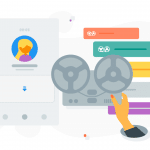Record Business Phone Calls Without Breaking the Rules

Conversations are the currency of business. Deals are pitched, problems are solved, promises are made—all over the phone. And as the call recording software for business market is projected to reach $8.12 billion by 2033, more companies are realizing what’s at stake: without a record, those words vanish the moment the call ends, like writing terms in the sand and expecting the tide to cooperate.
Still, recording a call isn’t just about pressing “rec” and hoping for the best. There are legal lines you can’t cross, device limitations to work around, and privacy expectations to get right. Can you record a conversation on your phone without breaking the law? What about when you’re using VoIP on a laptop? How do I record a phone call that stands up in court or a customer complaint?
This guide lays it all out—the tools, the rules, and the best ways to record business phone calls without risking fines, friction, or fuzzy audio. Because when you rely on voice to run your business, nothing should be left to memory alone.
Key Takeaways:
- Recording business calls helps teams retain critical details, reduce miscommunication, and create a shared source of truth.
- Automatic and on-demand recordings support compliance, coaching, and visibility across customer-facing teams.
- Businesses must navigate consent laws (e.g. two-party states), device blocks (like iPhones), and data rules (like GDPR) to stay compliant.
- When used well, call recordings become a strategic asset — powering training, performance reviews, and customer insight.
Recording isn’t a bonus feature. It’s how you stay sharp, clear, and covered.
How to Record Business Calls Without Breaking the Law
Recording a phone call without understanding the law might not seem like a big deal to some, but it could get you in serious trouble. Before hitting “record,” businesses need to navigate consent laws, compliance obligations, and ethical best practices.
Depending on where your business and customers are located, the rules vary—and so do the risks. Here’s how to stay compliant while capturing every word that matters.
1. Understand Consent Laws by Region
The most important factor in legal call recording is consent — and different countries (and U.S. states) take very different approaches:
- One-party consent: Only one participant on the call needs to know it’s being recorded. This applies in places like the UK, Canada, and many U.S. states.
- Two-party (or all-party) consent: Everyone on the call must be informed and agree to the recording. This is required in states like California, Illinois, and Pennsylvania, as well as in Germany and parts of Australia.
To avoid gray areas, many companies adopt a global best practice: always notify and obtain consent—either through a recorded disclaimer or verbal confirmation at the start of the call.
2. Embed Recording Policies Into Onboarding and Training
A compliance checklist isn’t enough — it needs to be lived by your team. Make sure employees understand:
- When call recording is allowed (and when it’s not)
- How to notify customers or leads
- Where and how recordings are stored securely
- What to do if a customer declines to be recorded
Consider integrating call recording practices into your employee onboarding and regular compliance training—especially for sales, support, and service teams.
3. Use Recording Software With Built-in Compliance Features
Even with training, human error can happen. That’s why modern teams rely on call recording platforms that automate compliance from the ground up.
The right software captures calls and enforces rules. Whether you’re handling sensitive healthcare data protected under HIPAA call recording requirements or managing customer privacy under GDPR, smart tools make sure no detail slips through the cracks.
Look for systems that include:
- Call Recording – Includes auto-consent playback, pause/resume, and secure access
- Smart Dialer Rules – Detects regions and applies correct call recording logic
- Call Monitoring – Lets admins supervise, restrict access, and audit playback
- Data Security & Encryption – Protects recordings at rest and in transit with full compliance
Don’t let conversations vanish. Record, revisit, and act with context.
How to Record Business Phone Calls on Different Devices
Recording business calls is essential for maintaining accurate records, ensuring compliance, and improving customer service. Depending on your device, the methods and tools available can vary. Below, we outline how to record calls on computers, iPhones, and Android devices.
How to Record a Phone Call on a Computer
CloudTalk
First, let’s discuss CloudTalk, our fully cloud-based call center software. Of the many world-leading features offered by this tool, Call Recording is especially worthy of your attention.
With our tool, all calls may be automatically recorded. As soon as a call ends, you can listen to it directly from your internet browser–anywhere and anytime. All you need is a device with a stable Internet connection.
You can effortlessly access all recordings via the API and download them as a standard HTTP (website) link. You can save this link and store it anywhere you need, for example in your internal system. Such as a CRM.
Through CloudTalk, your call recordings are available quickly and easily, without any hassle. Thanks to this feature, monitoring your team’s calls to improve customer interaction becomes a piece of cake.
What are other reasons to record calls with CloudTalk?
- you have instant access to business insights
- you can use the recordings to train your staff
- you will understand customer needs more easily
- you automatically gain recordings sent to your FTP server to keep them organized in one place
- you may evaluate best practices for efficient and high-quality customer service
If this isn’t enough, CloudTalk offers much more. You can check all of our available features here.
Other call recording software
Naturally, there are alternative tools out there. Some examples include:
- Bitrix24
- LiveAgent
- Call Center studio
- Oreka TR
- Zendesk
- Gong.io
If you’re looking for call recording software, always make sure to check out customer reviews beforehand on sites like Capterra or G2.
How to Record a Phone Call on an iPhone
As we have already mentioned, recording phone calls is also possible on phones. First of all, you will most likely need a special app designed for this purpose, as it is a feature that is not offered by Apple. Secondly, such apps are often not free and so you may have to pay for a subscription plan.
It may also be worth reading some reviews about these apps and comparing their pricing and features. The better you inform yourself before picking an app, the greater the chance that you will be satisfied with it.
Rev Call Recorder
Unlike many other apps out there, Rev Call Recorder is a completely free call recorder app for iPhone.
The best part about this tool is the fact that there are no hidden charges or ads. Every feature is well described and there’s no limit on the length of recorded calls.
However, the app will charge if you want to get your calls transcripted.
TapeACall Pro
TapeACall Pro is another reliable recording app in the App Store. You can record any call with it, although it isn’t free.
As soon as you tap on the recording button, the app will create a three-way conference call with the third line being used to record the call. The quality of recordings is very high and they are shareable directly through the app–via email or social media.
Some other apps that are worth checking out include Call Recorder iCall, Call Recorder Lite, RecMyCalls, and Call Recorder IntCall.
How to Record a Phone Call on Android
Similarly to Apple phones, you will need software dedicated to recording calls on Android devices. This is because the operating system also doesn’t offer its own internal app for this purpose.
Google Voice
One of the possible options for recording calls on an Android phone is Google Voice.
Google Voice Call Recorder is a great tool for those who are looking for a simple, non-intrusive method of recording voice calls. It’s easy to use and does not require any extra hardware, which makes it perfect for those who are on a tight budget.
Cube Call Recorder ACR
If you don’t think that Google Voice is the solution for you, there are plenty of other apps available out there. One of them is Cube Call Recorder ACR.
This app is an intelligent call recorder for Android. It can capture phone conversations, record WhatsApp calls, and use a Viber call recorder. If that isn’t enough, you can even use it for Skype, Telegram, WeChat, and more.
But make sure that you ask the person on the other end of the call if they give consent for the call to be recorded every time before you press the record button. This will ensure that nobody feels uncomfortable or has any complaints about being recorded without their knowledge.
Why Should You Record Business Calls?
A phone conversation might only last a few minutes, but its impact can last weeks—or unravel in seconds. Recording these calls gives your team access to real interactions they can revisit, analyze, and learn from. It adds structure to training, evidence to disputes, and visibility into what customers actually experience when they pick up the phone.
These are six concrete reasons teams across industries use call recording as part of their daily workflow.
Make Training Tangible, Not Theoretical
You can tell new hires how to handle objections—or you can let them hear how real customers push back and how experienced reps respond. Recorded calls give trainers access to the actual language prospects use, the common patterns in tone, pacing, and resistance. It’s not roleplay. It’s reality, with all its messiness and nuance intact.
Instead of relying on scripts or secondhand summaries, teams can break down real calls to analyze structure, timing, escalation, and missed cues. It accelerates onboarding and makes feedback immediate and specific. It also reduces the need for shadowing live calls, freeing up senior staff without sacrificing learning quality.
Use Real Conversations to Review Performance
It’s hard to improve what you can’t replay. Recorded calls give managers something better than memory to work with—actual examples. You’re no longer stuck giving vague advice like “sound more confident” or “handle objections better.” Instead, you can point to the exact moment a deal went off-track or a support call was saved.
It also saves time. Instead of sitting in on live calls or chasing down feedback from multiple channels, managers can scan a few recordings, tag key moments, and prep performance reviews with evidence. This leads to faster coaching, clearer expectations, and less friction during evaluations.
Hear What Customers Actually Mean, Not Just What They Say
CRMs and call notes catch the outline of a conversation—but they miss the texture. The hesitation before a “yes,” the frustration behind a polite complaint, or the exact words someone uses to describe their pain point, these details rarely make it into summaries.
Reviewing recorded calls lets product, sales, and support teams hear patterns they’d otherwise miss. Are customers agreeing just to get off the call? Do certain questions consistently create tension? Where in the conversation does trust break or build? These aren’t just transcripts, they’re clues to the emotional temperature of your customer experience, and they drive better decisions when you know how to read them.
Reduce Miscommunications and Protect Relationships
When something goes wrong — a missed discount, an unclear promise, a service issue, the first question is always: “What exactly was said?” Without a recording, you’re left with two versions of a story and no way to verify either. That ambiguity erodes trust.
Having a record removes the guesswork. You can confirm what was offered, how it was phrased, and what the customer actually agreed to. This doesn’t just help with disputes—it also gives agents the confidence to engage more clearly, knowing their words won’t be misremembered or misquoted later. Customers feel the difference too, because clarity builds credibility.
Make Key Conversations Accessible Across Teams
Most teams only see the slice of the customer journey they directly manage. Support hears pain points. Sales hears objections. Marketing guesses at messaging. Recorded calls make it possible to align those perspectives—not by meeting, but by listening.
When teams can dip into real conversations, they stop relying on summaries filtered through someone else’s priorities. Product can hear why a feature doesn’t land. Marketing can hear what language customers naturally use. Operations can trace where friction begins. Sharing recordings isn’t about more data—it’s about finally giving everyone the same source material.
Spot What’s Changing, Before It Shows Up in the Metrics
Spreadsheets will tell you what happened last quarter. Call recordings can tell you what’s coming. When you review conversations at scale—not just isolated clips—patterns emerge: pricing pushback from a new segment, confusion around a feature you thought was clear, or a competitor’s name that keeps coming up.
These signals often show up in voice long before they appear in KPIs or churn rates. Teams that pay attention can respond early—adjusting scripts, updating training, and flagging product gaps—while competitors are still reacting to lagging indicators.
Discover the Future of Conversations
Types of Business Call Recordings
Not all call recordings work the same way,and that’s intentional. Businesses need different levels of control, automation, and flexibility depending on the conversation and context. Below are three common types of call recording setups used across industries today.
Automatic Call Recording
With automatic recording, every inbound and outbound call is saved by default. This setup is ideal for teams that operate in regulated environments or want a complete archive for quality assurance, dispute resolution, or training.
There’s no need for agents to take action — recording starts and stops with the call itself. It ensures full coverage but requires proper storage, consent protocols, and retention policies to stay compliant.
On-Demand Call Recording
On-demand recording gives the user control over what gets saved. Agents or reps can start or pause the recording based on call context — useful for conversations that may include sensitive information or shift from personal to business topics.
This option adds flexibility while still allowing for high-value interactions to be captured. It’s especially useful in industries where partial recording is common or required, such as legal, healthcare, or finance.
Video Meeting Recording
Not all “calls” are phone calls. Sales demos, support walkthroughs, onboarding sessions, and internal syncs often happen over video platforms. Recording these meetings captures more than voice — it documents screen shares, visual cues, and group interactions.
These recordings are valuable for remote teams, post-meeting recaps, and cross-functional visibility. They’re especially helpful in hybrid work environments where video is often the primary mode of collaboration.
Best Practices for Recording Business Phone Calls
Recording business calls can give teams powerful insights, but only if it’s done thoughtfully. These best practices will help you stay compliant, organized, and strategic with how you capture and use conversations.
- Choose a recording solution with built-in consent tools
Start with software that makes it easy to notify and get agreement from participants. It reduces legal risk and builds trust from the first seconds of the call. - Tag and categorize recordings for faster retrieval
Labeling calls by topic, customer type, or outcome lets teams quickly find examples for training, audits, or follow-ups — without sorting through hours of files. - Use analytics to surface what matters most
Look for tools that identify patterns in sentiment, keywords, or rep behavior. This turns your recordings from static files into ongoing insight engines. - Connect recordings to your CRM or helpdesk
Linking call data to customer records gives support, sales, and ops a full view of the interaction history — not just typed notes or ticket summaries. - Enable pause/resume features to stay privacy-compliant
Agents should be able to stop recording during sensitive moments (like collecting payment info) and resume when ready. This is essential for GDPR, HIPAA, and PCI adherence. - Train teams on what is and isn’t recorded — and why
Don’t assume agents know the rules. Make sure everyone understands which calls are captured, how long data is stored, and who can access it. - Regularly review a sample of calls for quality and accuracy
Pick random or high-priority recordings to audit. It keeps your standards sharp, identifies coaching opportunities, and prevents issues from slipping through. - Update your call recording software to avoid compliance gaps
Laws change. Tools evolve. Keep your recording systems up to date to avoid blind spots, security risks, or compatibility issues with other platforms.
You’re already making the calls. Make sure they count for something.
Start Recording Your Calls With CloudTalk!
A conversation doesn’t leave a paper trail. It’s spoken, reacted to, then gone. But the decisions, commitments, and signals in that moment can shape what happens next — or what gets lost.
Call recording gives your team a way to hold on to what matters. Not to micromanage, but to remember. Not to control, but to clarify.
It’s not about logging every word. It’s about knowing where things stand — so you can build from something solid. CloudTalk does that for you.
Don’t just listen. Remember.
The moment the call ends, most teams move on. The smart ones rewind.
Source:
FAQs
When would you need to record a phone call?
Businesses record phone calls to train staff, resolve disputes, prove compliance, and document conversations that impact operations.
How do you know if your phone calls are recorded?
Most call recording systems notify users with a voice prompt or icon. If unsure, check if your provider records phone conversations.
Can I pause or stop recording during a call?
Yes. Many platforms let you pause recording a call to stay compliant during sensitive moments, like billing or private disclosures.
How long are call recordings stored?
Call recordings are stored for 30–180 days by default, depending on system settings, retention needs, and local recording laws.
How secure are the call recordings?
Business call recording tools use encryption and access controls to secure stored recordings and protect confidential data.