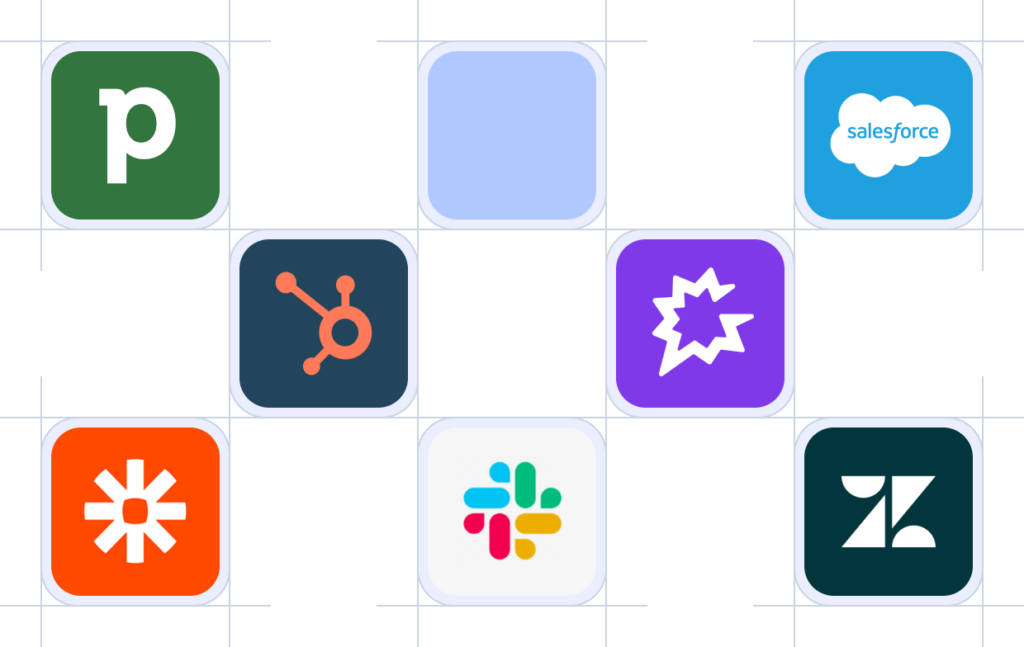- حلول
- Solutions primary
- حسب الفريق
- حسب الصناعة
- حسب الاستخدام
- حسب الحجم
- عرض جميع الحلول
- Solutions secondary
- Solutions primary
- AI
- ميزات
- Features primary
- الأكثر شعبية
- first column
- second column
- third column
- fourth column
- عرض كافة الميزات
- الأكثر شعبية
- Features secondary
- اختيار الخطة الصحيحة
- Features primary
- التكامل
- Integrations primary
- الأكثر شهرة
- first column
- second column
- قائمة التكامل
- جديد
- first column
- second column
- قائمة التكامل
- الأكثر شهرة
- Integrations secondary
- هل أنت مستعد للإتصال؟
- آخر
- Integrations primary
- التسعير
- الموارد
- Resources primary
- الأكثر شعبية
- first column
- second column
- third column
- الأكثر شعبية
- Resources secondary
- أحدث المدونات
- جرب CloudTalk
- Resources primary
- الشركاء
الرسائل النصية (SMS)
أرسل رسائل رخيصة ومخصصة بناءً على أي محفزات منطقية لنشاطك التجاري، بدءًا من تأكيدات الطلبات وحتى رسالة شكر بعد إنهاء المكالمة.
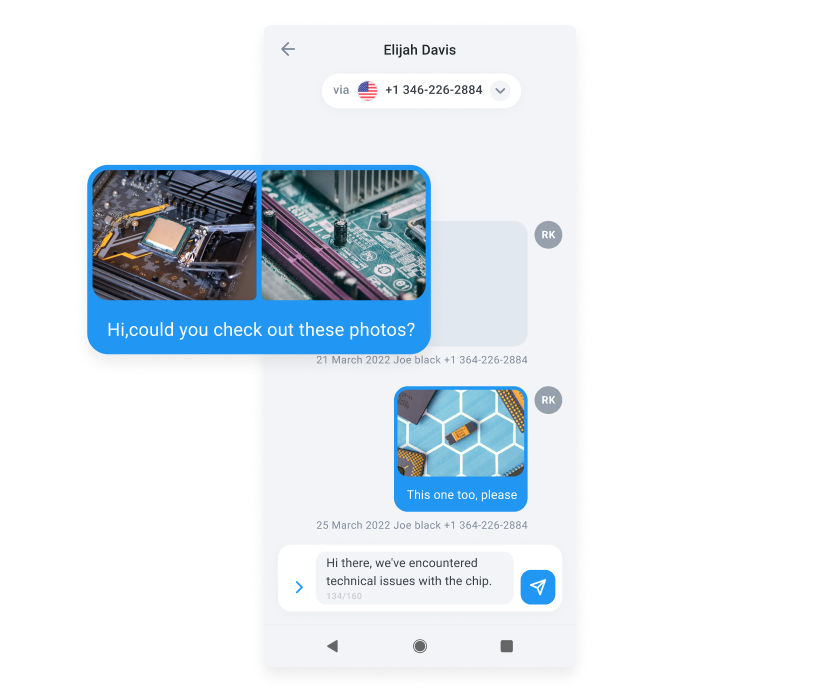
الرسالة الصحيحة في الوقت المناسب
المتابعة
قم بإعداد مهام سير العمل للمتابعة تلقائياً برسالة نصية قصيرة بعد أن تفوتك مكالمة أو تنتهي منها.
القوالب القابلة لإعادة الاستخدام
استخدم قوالب الرسائل النصية الموجودة مسبقاً لتوفير وقت وكلائك والحفاظ على علامتك التجارية.
MMS
هل الرسائل النصية القصيرة غير كافية لإيصال رسالتك؟ أرسل رسائل الوسائط المتعددة مباشرة من خلال CloudTalk أيضًا!
كيفية عمل الرسائل النصية السحابية
تتيح لك الأرقام الدولية إجراء أعمالك في بلد أجنبي كما لو كنت مواطناً محلياً.
يمكن أن تقلل بشكل كبير من التكاليف المتعلقة بالاتصالات الهاتفية الدولية لأنها تتيح لك تجنب رسوم المكالمات الدولية المرتفعة للغاية.
تتيح لك خدمات الاتصال الصوتي عبر بروتوكول الإنترنت (VoIP) العمل بعدد غير محدود تقريباً من الأرقام الدولية للبلدان في جميع أنحاء العالم – وهو أمر أساسي للنمو العالمي لأي عمل تجاري.
مع أتمتة سير العمل في CloudTalk، يمكنك التركيز على الأشياء المهمة: ما تقوله رسائلك النصية ومتى يتلقاها العملاء.
تهتم أتمتة سير العمل بالباقي نيابةً عنك.
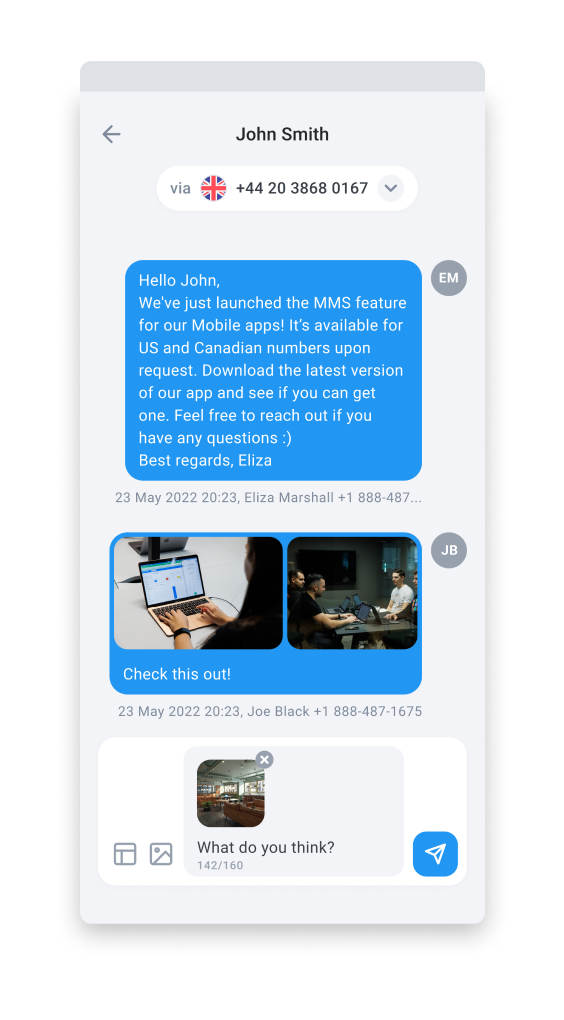
كيفية إعداد الرسائل النصية القصيرة؟

ميزات أخرى قد تعجبك
حوّل CloudTalk الخاص بك إلى أداة أكبر وأقوى بكثير
وسِّع مجموعة أدوات عملك باستخدام برنامج اتصال الأعمال الذي يمكن دمجه بسهولة في أدوات إدارة علاقات العملاء أو التجارة الإلكترونية أو مكتب المساعدة الموجودة لديك، مثل Salesforce وFreshdesk وHelp Scout وعشرات غيرها.
هل لديك أسئلة؟
كيف تعمل الرسائل النصية السحابية؟
Cloud Texting هي منصة المراسلة السحابية الخاصة بنا، والتي يمكنك من خلالها إرسال رسائل نصية بسهولة إلى عملائك.
فهي سريعة الإعداد وسهلة الفهم.
عند إرسال الرسائل باستخدام تطبيق CloudTalk Phone، يمكنك إنشاء رسالة جديدة تماماً أو الاختيار من قائمة القوالب التي قمت بإنشائها.
كيف يمكنني أتمتة الرسائل النصية السحابية؟
هل يمكنني إرسال رسائل نصية إلى أرقام دولية؟
بالتأكيد يمكنك ذلك!
مع CloudTalk، يمكنك إرسال الرسائل النصية دولياً دون أي تكاليف إضافية ضخمة.
لم يكن الوصول إلى عملائك أسهل من أي وقت مضى.
كيف يمكنني إرسال رسائل نصية جماعية، آلية ودولية؟
هناك العديد من الخدمات التي تسمح لك بإرسال رسائل نصية مجمّعة، وغالباً ما يكون ذلك مقابل رسوم.
عادةً ما توفر هذه الخدمات واجهة ويب أو واجهة برمجة تطبيقات (API) يمكنك استخدامها لتحميل قائمة بأرقام الهواتف وإرسال رسائل إليها جميعاً في وقت واحد.
يتطلب إرسال الرسائل النصية القصيرة الدولية استخدام خدمة تدعم الرسائل الدولية.
قد تحتاج إلى تضمين رمز البلد في رقم الهاتف، وقد تفرض بعض شركات الاتصالات رسوماً إضافية على الرسائل الدولية.
يتطلب إرسال الرسائل النصية القصيرة التلقائية عادةً استخدام خدمة توفر واجهة برمجة تطبيقات أو واجهة قائمة على الويب لإرسال الرسائل.
يمكنك إعداد رسائل مؤتمتة ليتم إرسالها بناءً على مشغلات أو أحداث محددة، مثل اشتراك مستخدم جديد في خدمتك أو قيام عميل بعملية شراء.
هل أنت جاهز للبدء؟
حدِّد موعداً للحصول على عرض توضيحي مع أحد المتخصصين لدينا واحصل على تحكم لا مثيل له في تجربة عميلك.