Best 12 BigCommerce Integrations For Your E-commerce Growth

Selling online is tough enough. The last thing you need is to lose a customer because your email platform didn’t sync, your CRM missed the order, or support had no idea what went wrong. Sound familiar?
That’s the chaos BigCommerce integrations are built to clean up.
Plugging your store into the right tools—from Hubspot to Salesforce to CloudTalk—you can automate the busywork, keep teams aligned, and unlock more revenue with fewer clicks. It’s like giving your ecommerce backend a brain.
And it works: stores using integrated systems see up to 30% lower ops costs and 80% higher productivity 1. Not because they hustle harder—because their tools do.
So instead of listing every app under the sun, we curated 12 BigCommerce integrations that solve real problems. For each one, we’ll show you where it fits, what it fixes, and how it helps your store scale.
Key Takeaways:
- The best BigCommerce integrations reduce busywork by syncing orders, tickets, and customer data across your entire stack.
- Every tool featured solves a specific ecommerce workflow—whether it’s routing calls, triggering support tickets, or syncing CRMs.
- Fast setup matters. Native and no-code integrations launch quickly, without draining IT resources or delaying operations.
- Smart integration choices improve team coordination across sales, support, and fulfillment, leading to faster responses and fewer errors.
- It’s not about adding more apps. It’s about building an automated system that scales with your store and keeps customers coming back.
No more tab-switching. Just seamless workflows.
What Is a BigCommerce Integration?
A BigCommerce integration connects your store with other tools—like CRMs, email platforms, ERPs, or support software—to automate ecommerce workflows and eliminate manual tasks.
Instead of juggling spreadsheets or re-entering order data, integrations move information across systems in real time. That means fewer errors, faster fulfillment, and a better customer experience.
Here’s what they do:
- Automate workflows: trigger emails, assign tasks, or update records when someone takes action
- Sync data: make sure contact info, deal status, and activity history stay up to date everywhere
- Trigger actions: set off alerts, create follow-ups, or move pipeline stages based on what happens in other tools
One high-impact example is CloudTalk’s integration with BigCommerce. It allows your team to:
- Instantly route order-related calls to the right agent with full customer context
- Create or update support tickets based on missed calls or voicemails
- Centralize customer interactions across phone, order history, and support channels
Most BigCommerce integrations are powered by APIs or pre-built apps in the BigCommerce Marketplace.
Want BigCommerce to talk to your dialer, VoIP, and helpdesk?
12 Must-Have BigCommerce Integrations for 2026
Your BigCommerce store is only as strong as the tools you connect it with.
But with hundreds of apps and plugins to choose from, where do you start?
We’ve curated 12 high-impact BigCommerce integrations for 2026—based on real use cases like customer support, email marketing, CRM syncing, and sales automation. For each tool, we’ll show you what it does, how it connects to BigCommerce, and what it helps you improve.
Best BigCommerce Integrations:
Software
Category
Key Benefit
CloudTalk
VoIP/AI
Native calling, conversational AI, AI Voice Agents and call transcripts
HubSpot
CRM & Marketing
Unify ecommerce data and campaigns in one CRM
Salesforce
CRM
Centralize B2B customer data, orders, and workflows
Pipedrive
CRM
Connect order data to deal stages and automation
Zoho CRM
CRM
Sync customer info and automate follow-ups
Zendesk
Helpdesk
Manage order-related tickets and support conversations
Freshdesk
Support
Automate tickets and align support with order history
Intercom
Live Chat
Turn chat into conversions with synced product data
Monday.com
Project Mgmt
Turn orders into fulfillment tasks automatically
LiveAgent
Helpdesk
Link calls, tickets, and customer records.
Zapier
Automation
Connect BigCommerce to 5,000+ other tools
Front
Shared Inbox
Manage emails and support tickets with full context
Appy Pie Automate
Automation / No-Code Integration
Automates workflows between hundreds of apps, enabling no-code task automation
1. CloudTalk
CloudTalk is a modern cloud-based phone system built for ecommerce teams that rely on voice to drive sales and support. The BigCommerce CloudTalk integration brings call activity, order context, and customer data into one streamlined workflow—no tab-switching required.
Use Case
Connect CloudTalk to BigCommerce to auto-log customer calls, match caller IDs with order history, and route support to the right agent—perfect for reducing wait times and improving resolution speed.
Benefits
- Improved agent productivity with automated call workflows
- Better customer experience through real-time access to caller data
- Eliminate tab-switching between phone and support tools
Key Features:
- Real-time call monitoring
- AI-Powered Conversation Intelligence
- Call recording and playback
- Sentiment Analysis
Pricing:
CloudTalk offers flexible plans tailored to business needs. With each of its plans offering more value than its competitors:
- Lite: $19/user/month (Americas)
- Starter: $25/user/month
- Essential: $29/user/month
- Expert: $49/user/month
- Custom: Pricing available upon request
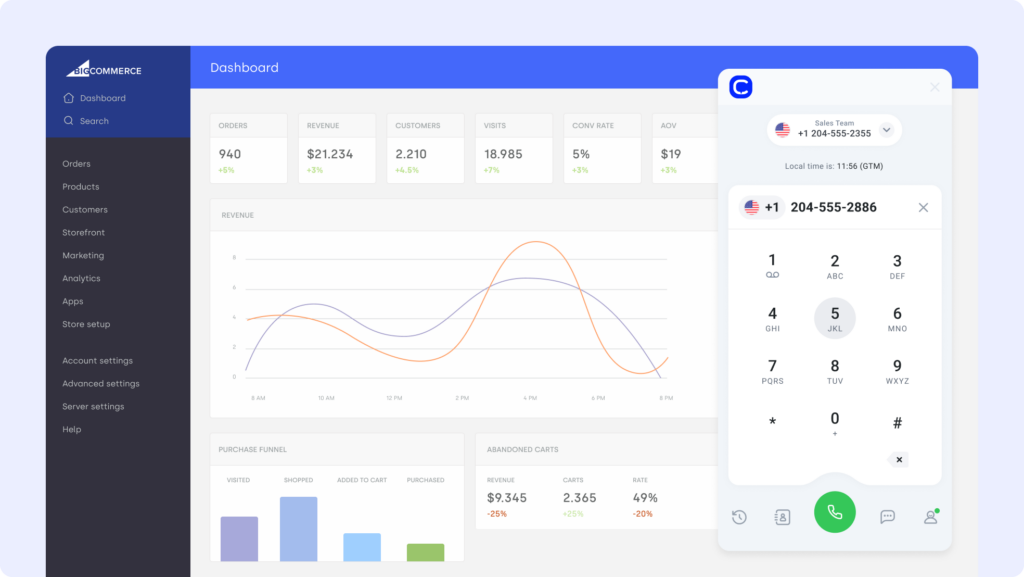
2. HubSpot (CRM)
HubSpot is a leading CRM platform for marketing, sales, and service teams. The BigCommerce HubSpot integration connects your store with HubSpot’s automation engine—so your campaigns, contacts, and order data stay perfectly in sync.
Use Case
Integrate HubSpot with BigCommerce to trigger email campaigns based on purchases, sync customer activity to contact records, and align your ecommerce and CRM data without manual updates.
Benefits
- Align marketing, sales, and ecommerce data in one place
- Improve campaign targeting with synced order and behavior data
- Eliminate manual syncing with automated contact updates
Key Features
- Auto-sync BigCommerce customer data to HubSpot
- Trigger workflows from order events or cart activity
- Track lifetime value and purchase history in HubSpot timelines
Pricing:
HubSpot offers a free CRM plan, with paid tiers depending on your team’s size and needs. See HubSpot pricing for details.
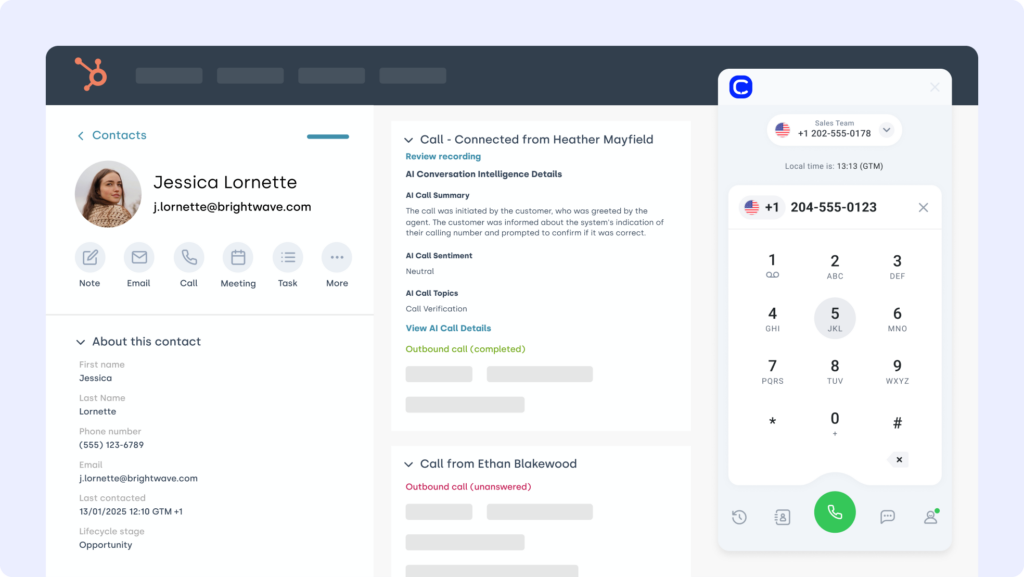
3. Salesforce (CRM)
Salesforce is one of the most powerful CRMs available—built to handle complex B2B sales, service, and order workflows. The BigCommerce Salesforce integration keeps your store and CRM perfectly in sync, so customer and order data flows between platforms without friction.
Use Case
Integrate Salesforce with BigCommerce to automatically sync contacts, orders, and purchase history—giving your sales and service teams a full view of every customer journey, from lead to fulfillment.
Benefits
- Connect sales pipelines with real-time ecommerce data
- Eliminate manual entry with automated customer syncing
- Give reps and agents full visibility into orders and service activity
Key Features
- Two-way sync between BigCommerce and Salesforce
- Auto-update contacts and order records across both tools
- Map product, lead, and customer fields to streamline reporting
Pricing:
Salesforce offers various pricing tiers:
- Sales Cloud Essentials: $25 per user/month
- Sales Cloud Professional: $75 per user/month
- Sales Cloud Enterprise: $150 per user/month
- Sales Cloud Unlimited: $300 per user/month
Salesforce dialer pricing guide
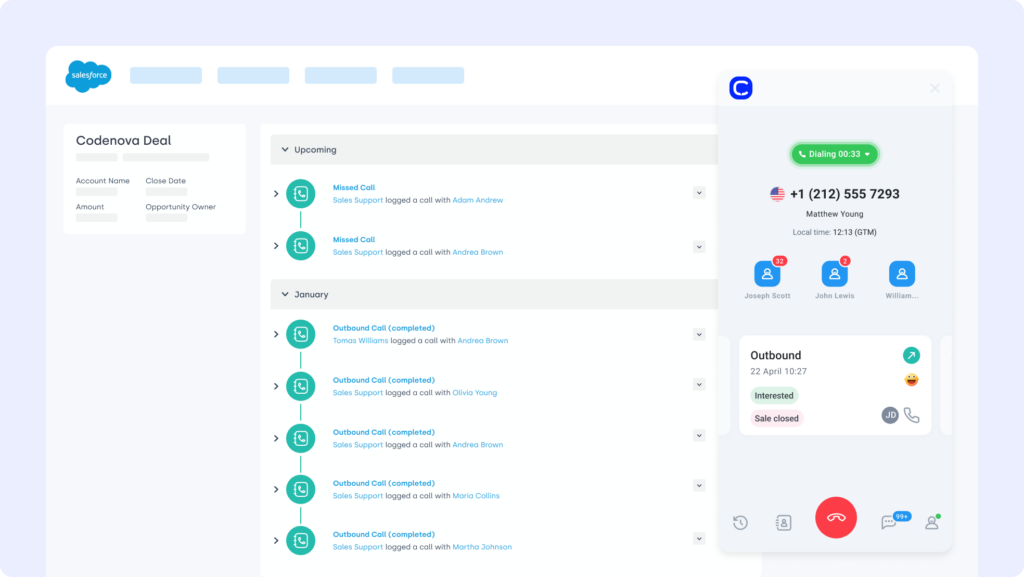
4. Pipedrive (CRM)
Pipedrive is a visual, sales-driven CRM built to move deals forward. The BigCommerce Pipedrive integration connects your store’s order data with deal stages—so your sales and support teams stay aligned from first click to final delivery.
Use Case
Sync customer info, order updates, and activity logs between BigCommerce and Pipedrive to automate follow-ups, reduce manual entry, and keep your sales pipeline tied to real-time ecommerce activity.
Benefits
- Eliminate manual data entry with real-time contact syncing
- Align ecommerce activity with sales workflows
- Trigger deal updates and automations from order events
Key Features
- Sync BigCommerce customer and order data to Pipedrive
- Auto-update deals and lead stages based on purchase behavior
- Log product activity directly into CRM timelines
Pricing:
Pipedrive offers flexible plans based on team size and needs:
- Essential: $14.90/user/month
- Advanced: $27.90/user/month
- Professional: $49.90/user/month
- Power & Enterprise: Custom pricing
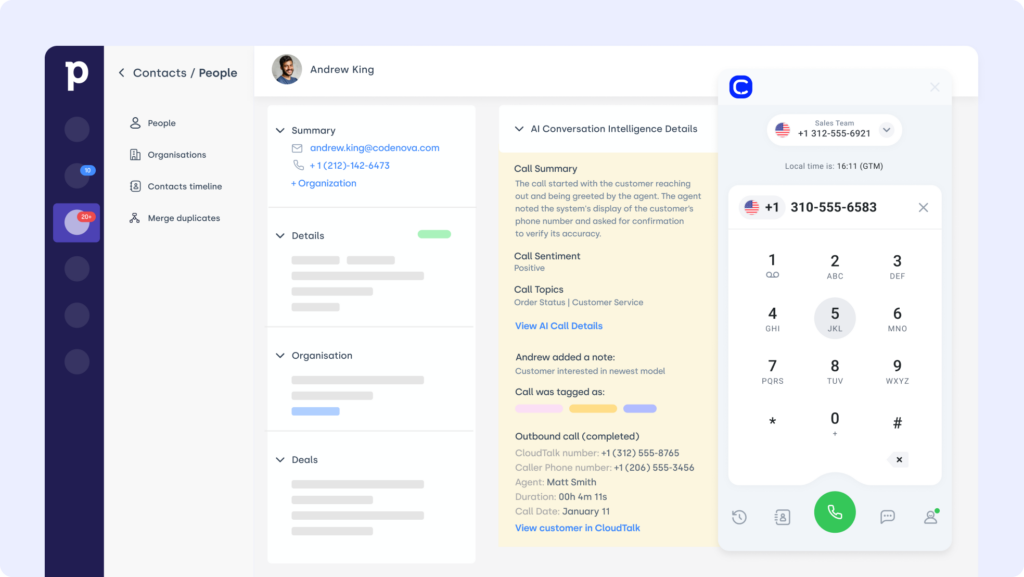
5. Zoho CRM
Zoho CRM is a versatile platform for managing sales, support, and marketing in one place. The BigCommerce Zoho CRM integration connects your store to Zoho’s customer database—so every order, contact, and follow-up stays in sync without extra effort.
Use Case
Sync BigCommerce order details and customer data into Zoho CRM to automate lead updates, trigger follow-ups based on purchase behavior, and maintain a full view of your customer journey.
Benefits
- Capture ecommerce activity directly in Zoho CRM records
- Align sales and support with centralized customer data
- Trigger workflows from key order or customer milestones
Key Features
- Sync BigCommerce customer and purchase data to Zoho contacts
- Auto-update lead or account stages based on order history
- Launch CRM automations tied to fulfillment, returns, or support
Pricing:
Zoho CRM offers tiered plans for teams of all sizes:
- Standard: $14/user/month
- Professional: $23/user/month
- Enterprise: $40/user/month
- Ultimate: $52/user/month
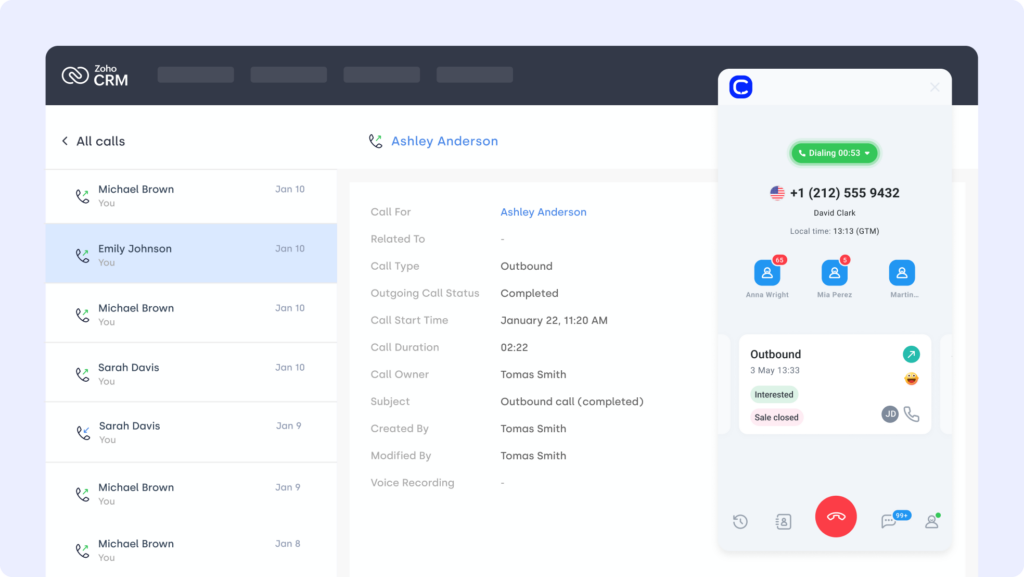
6. Zendesk (Support Platform)
Zendesk is a leading support platform for managing multi-channel customer service at scale. The BigCommerce Zendesk integration helps ecommerce teams centralize support by connecting order history with ticketing, so agents can resolve issues faster with full context.
Use Case
Connect BigCommerce with Zendesk to auto-create tickets from order activity, sync status updates across systems, and give agents access to customer and order data in real time—ideal for post-purchase support.
Benefits
- Centralize customer support and order resolution workflows
- Speed up ticket handling with synced ecommerce data
- Maintain visibility across orders, returns, and service requests
Key Features
- Auto-generate Zendesk tickets from BigCommerce order events
- Sync order status and support interactions across platforms
- Link customer records to tickets for faster issue resolution
Pricing:
Zendesk pricing tiers include:
- Support Team: $19 per agent/month
- Support Professional: $55 per agent/month
- Support Enterprise: $115 per agent/month
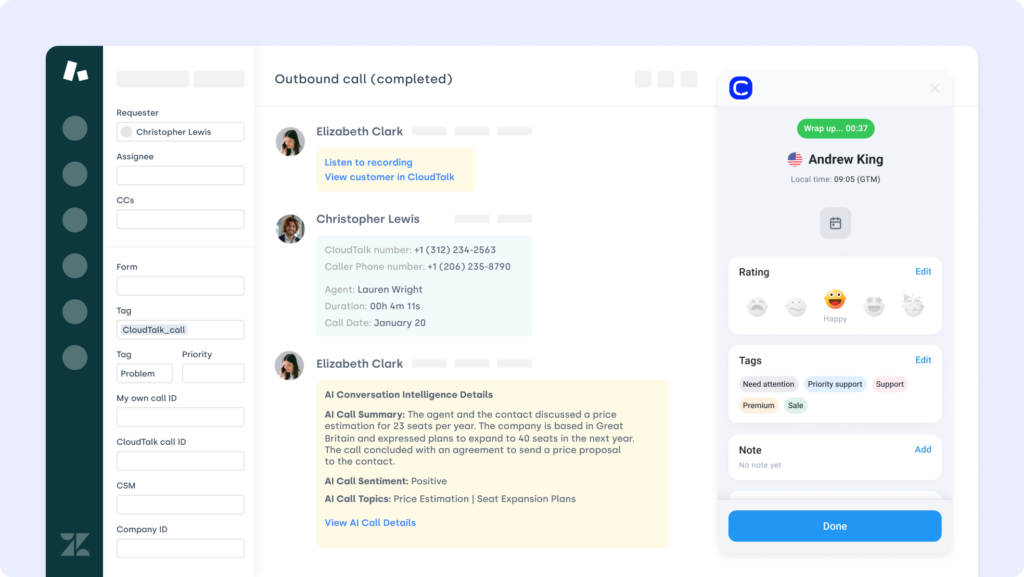
7. Freshdesk
Freshdesk is a customer support platform built to manage tickets, automate responses, and keep customer conversations organized. The BigCommerce Freshdesk integration brings your storefront and support desk together—so order issues, returns, and questions are handled fast and in full context.
Use Case
Connect Freshdesk to BigCommerce to auto-create tickets from order events, sync customer info across platforms, and give agents full visibility into purchases and past interactions.
Benefits
- Eliminate manual ticket creation with real-time sync from order data
- Improve first response time with faster triage and automation
- Give agents full context with linked order and contact history
Key Features
- Auto-generate support tickets from BigCommerce actions
- Sync customer and order data to reduce resolution time
- Attach call recordings and notes to Freshdesk tickets via CloudTalk
Pricing:
Freshdesk offers multiple plans for growing support teams:
- Growth: $15/agent/month
- Pro: $49/agent/month
- Enterprise: $79/agent/month
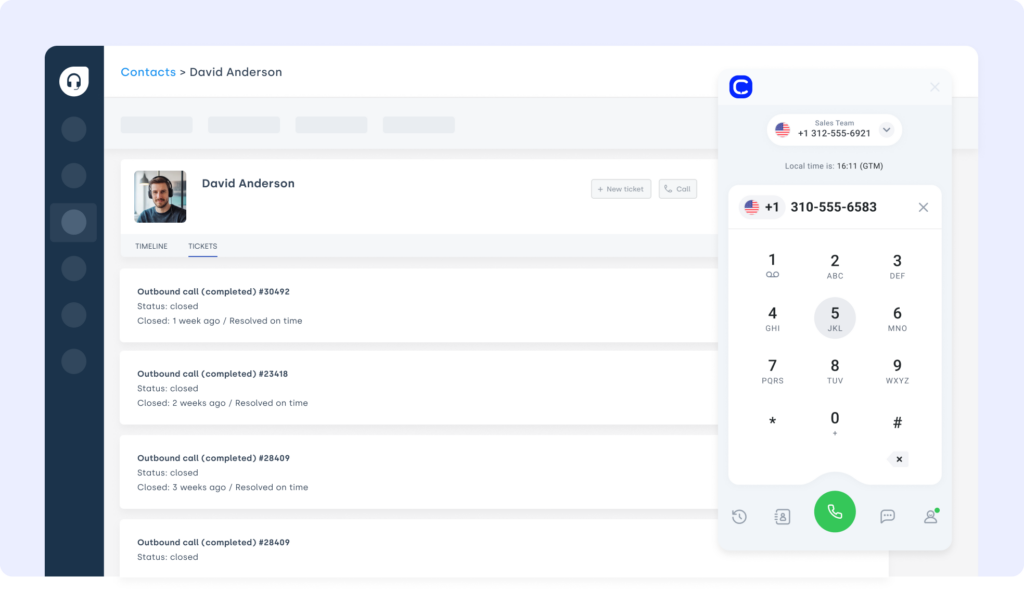
8. Intercom
Intercom is a customer messaging platform built for live chat, automation, and personalized support. The BigCommerce Intercom integration lets you chat with shoppers in real time, resolve issues faster, and trigger workflows based on customer behavior or cart activity.
Use Case
Connect Intercom to BigCommerce to trigger chat popups for returning visitors, escalate high-value customer questions, and sync conversations to orders or CRM records—so no message slips through the cracks.
Benefits
- Increase conversions with real-time chat at key buyer moments
- Improve resolution speed by linking chat to order and support data
- Keep sales, support, and success teams aligned on customer needs
Key Features
- Trigger live chats based on cart or browsing behavior
- Route conversations by order value or urgency
- Sync customer data and chat history across platforms
Pricing:
Intercom offers pricing based on solution needs:
- Starter: $74/month
- Pro: Custom pricing
- Premium: Custom pricing
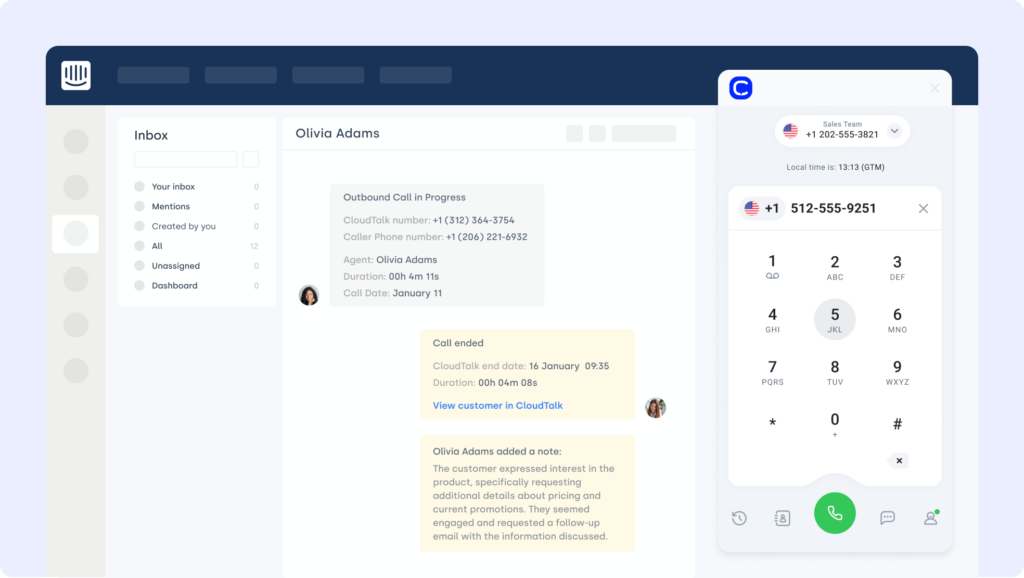
9. Monday.com
Monday.com is a visual project management platform designed to streamline workflows and task tracking. The BigCommerce Monday.com integration helps ecommerce teams turn customer orders, support issues, and fulfillment steps into actionable tasks—without spreadsheets or missed handoffs.
Use Case
Connect BigCommerce with Monday.com to auto-create tasks from order events, track fulfillment progress, and align operations, marketing, and support teams in one workspace.
Benefits
- Streamline order fulfillment with task automation
- Improve team accountability with real-time project visibility
- Eliminate manual updates across ops, support, and logistics
Key Features
- Auto-create Monday tasks from BigCommerce triggers
- Track fulfillment and returns with status-linked workflows
- Centralize team updates and deadlines in shared boards
Pricing:
Monday.com offers:
- Basic: $8/user/month
- Standard: $10/user/month
- Pro: $16/user/month
- Enterprise: Custom pricing
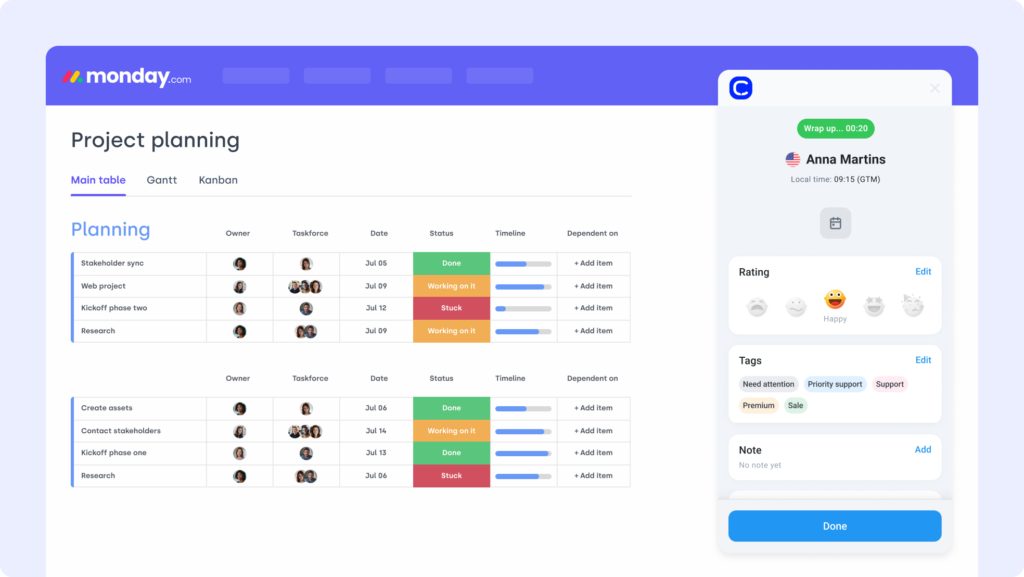
10. LiveAgent (Helpdesk Software)
LiveAgent is a multichannel helpdesk platform that combines email, chat, and voice support in one place. The BigCommerce LiveAgent integration helps ecommerce teams manage order-related inquiries and customer issues without jumping between tools.
Use Case
Connect BigCommerce to LiveAgent using automation tools to create tickets from order events, sync customer conversations across systems, and route support requests to the right team in real time.
Benefits
- Unify chat, email, and order support in one platform
- Improve SLA compliance with automated alerts and escalations
- Centralize support workflows for faster response and resolution
Key Features
- Auto-create tickets from BigCommerce actions (e.g. failed payments, returns)
- Trigger internal alerts based on ticket status or order value
- Link support history and call recordings to customer profiles
Pricing:
LiveAgent offers transparent pricing for support teams:
- Small Business: $9/agent/month
- Medium Business: $29/agent/month
- Large Business: $49/agent/month
- Enterprise: $69/agent/month
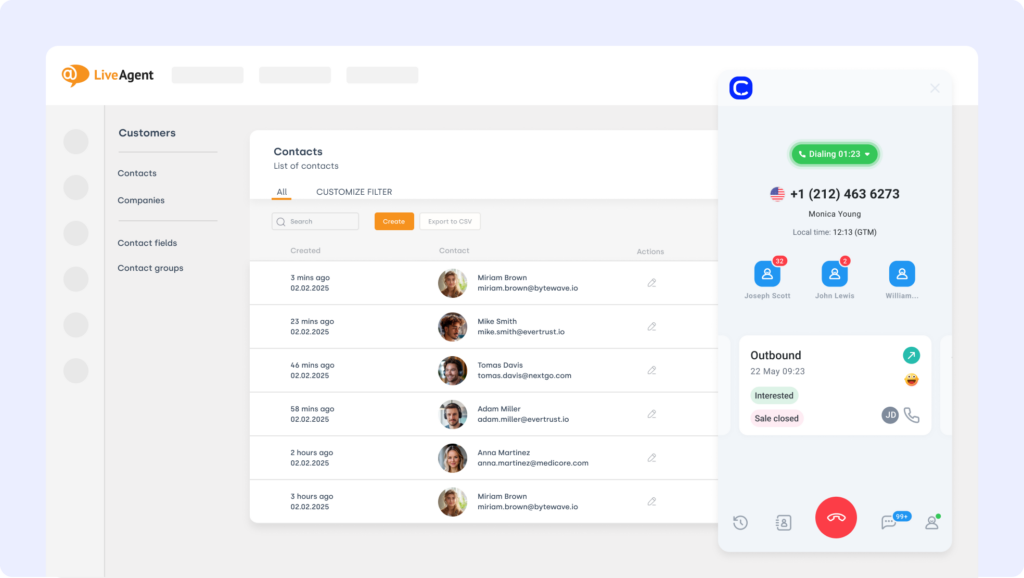
11. Zapier (Automation Platform)
Zapier is a no-code automation platform that connects BigCommerce with over 5,000 apps—no developer needed. The BigCommerce Zapier integration lets ecommerce teams automate repetitive tasks like syncing customer data, updating orders, or triggering alerts.
Use Case
Use Zapier to trigger abandoned cart emails, sync new BigCommerce customers to your CRM, or create support tickets when refund requests come in—without lifting a finger.
Benefits
- Eliminate manual work with automated ecommerce workflows
- Reduce errors by keeping platforms in sync without human input
- Free up your team to focus on revenue-driving tasks
Key Features
- Connect BigCommerce with CRMs, email tools, spreadsheets, and more
- Build multi-step automations triggered by order or customer events
- Customize logic and filters to fit your exact store setup
Pricing:
Zapier offers various pricing tiers:
- Free: $0/month
- Starter: $19.99/month (billed annually)
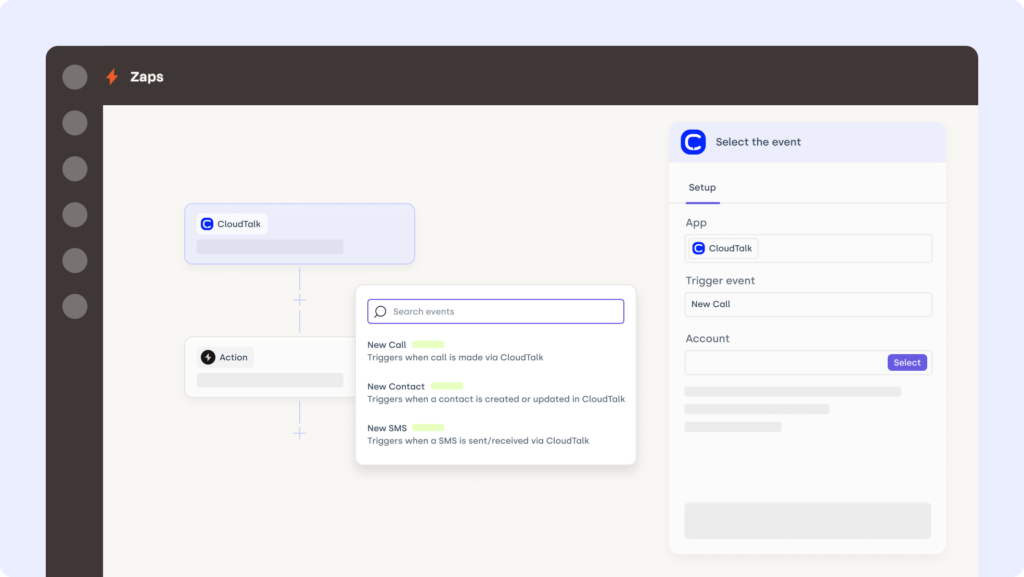
12. Front (Shared Inbox Platform)
Front is a shared inbox platform that centralizes email, chat, and SMS conversations into a single workspace. The BigCommerce Front integration connects your store’s customer communications to order and support workflows—so teams can respond faster with the full picture.
Use Case
Sync Front activity with BigCommerce by automatically creating tickets from messages, tagging conversations by order status, and assigning replies based on customer value or urgency.
Benefits
- Centralize customer communication across email, chat, and SMS
- Improve response speed with full access to order and support data
- Align support, sales, and fulfillment teams in one inbox
Key Features
- Auto-generate tickets or tasks from Front messages
- Route conversations based on tags, priority, or order size
- Link communication history to BigCommerce customer profiles
Pricing:
- Starter: $19/user/month
- Growth: $59/user/month
- Scale: $99/user/month
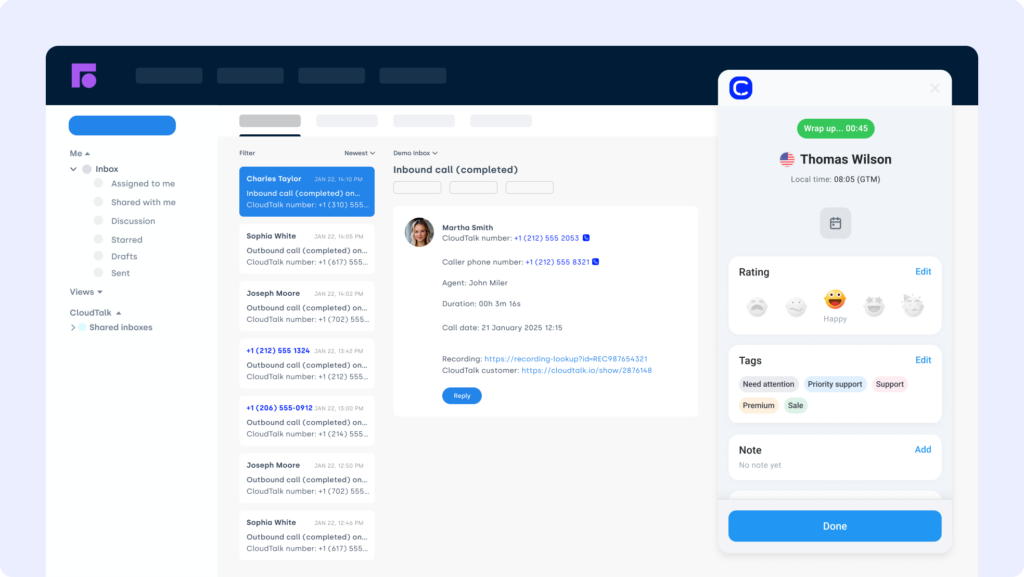
13. Appy Pie Automate
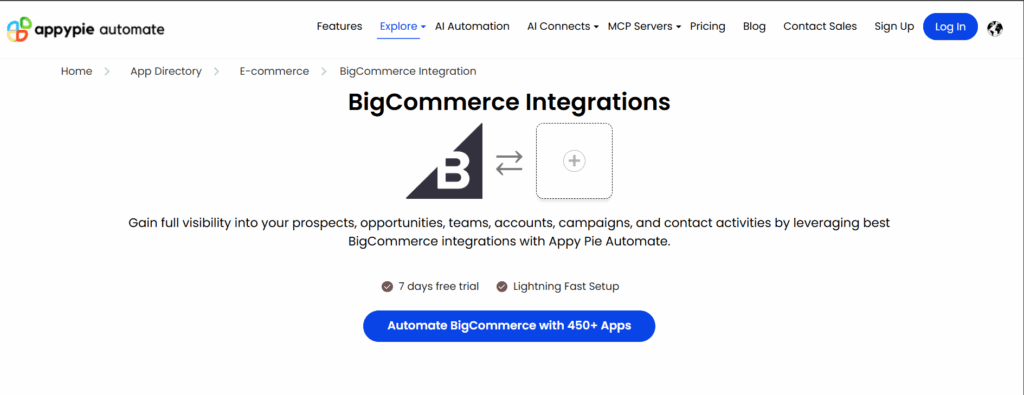
Appy Pie Automate is a no-code AI workflow automation platform that connects BigCommerce with 1,000+ apps — all without touching a single line of code. As one of the most versatile BigCommerce integrations, it syncs your orders, customers, tickets, emails, and ops data across your entire tech stack. In simple terms: it’s your automation engine running your store in the background 24/7.
Use Case
Connect Appy Pie Automate to BigCommerce to auto-sync customer info to CRMs, trigger post-purchase email campaigns, generate support tickets from order events, or route workflows across marketing, sales, operations, and fulfillment. Ideal for teams that want scalable, AI-powered automation without relying on developers.
Benefits
- Automate repetitive ecommerce tasks across 1,000+ apps
- Sync customers, orders, refunds, and fulfillment updates in real time
- Use AI to summarize tickets, classify issues, enrich customer data, and route workflows
- Reduce manual work and keep every tool aligned automatically
Key Features
- 1,000+ app integrations (CRMs, helpdesks, dialers, email tools, PM tools, and more)
- AI-powered actions: summaries, classification, sentiment analysis, data enrichment
- Multi-step workflows with conditions, filters, and branching
- BigCommerce triggers: new orders, customers, updates, refunds, returns
- Fail-safe automations with task retries + error handling
Pricing:
Appy Pie Automate offers global pricing based on USD:
- Standard: $12/mo
- Professional: $30/mo
- Business: $80/mo
- Enterprise: Custom pricing (contact for tailored task limits + 2-way integrations)
Benefits of BigCommerce Integration
Connecting BigCommerce to your broader tech stack isn’t just convenient—it’s a growth multiplier. Here’s how integrations elevate your ecommerce operation:
- Fewer Clicks, Faster Orders
Sync CRMs, support tools, and fulfillment systems with BigCommerce so orders flow automatically—no more copy-pasting customer info or tracking numbers. - Automated Workflows That Scale with You
Trigger emails, update inventory, or alert your sales team based on customer actions—without logging into five tools. - One Source of Truth for Every Team
Keep marketing, sales, and support aligned with real-time data sharing between BigCommerce and your key platforms. - Better Customer Experience, Fewer Missed Steps
With synced tools, customers get faster responses, smarter recommendations, and fewer errors across every channel. - More Revenue, Less Admin
Automations reduce busywork so your team can focus on what matters—converting carts and building loyalty.
Workflows aren’t broken—they’re just disconnected. Reconnect them!
How to Choose the Right BigCommerce Integration for Your Business
Tailored for real-world BigCommerce users.
Identify What’s Slowing You Down
Don’t start with features—start with friction. Are your teams losing time updating inventory manually? Is customer data siloed between your CRM and ecommerce? The right BigCommerce integration solves real problems, not just adds noise.
Choose Integrations That Actually Launch
If it takes a dev team and three weeks to get running, it’s not an integration—it’s a distraction. Prioritize no-code tools or built-in BigCommerce apps. For example, CloudTalk’s BigCommerce integration connects in minutes with zero developer work.
Think Beyond Today’s Order Volume
Will this tool still scale when you add new sales channels or double your catalog? Look for integrations like CloudTalk’s ecommerce call center solution that work across time zones, roles, and workflows—without breaking when volume spikes.
Prioritize Data Security
Every new connection is a new attack surface. Choose integrations with clear policies around authentication, user permissions, and data handling. CloudTalk’s VoIP for BigCommerce supports secure call data logging, GDPR compliance, and user-level access control.
Make Sure There’s a Real Person Behind the Chat
A fancy interface means nothing when your integration stops syncing during BFCM. Choose vendors that offer real, human support—like CloudTalk’s support team, which helps resolve issues without chatbots or endless ticket loops.
How to Integrate BigCommerce with Other Platforms
BigCommerce offers several integration paths depending on your tech stack and goals. Whether you’re connecting a CRM, ERP, support system, or marketing tool, you’ve got options—from no-code apps to full API access.
Here’s how most BigCommerce integrations happen:
- Native Apps from the BigCommerce Marketplace
Ideal for non-technical teams. These one-click installs (like HubSpot, Klaviyo, or Mailchimp) require zero coding and offer fast setup. - Third-Party Integration Platforms (e.g., Zapier, Make)
Perfect for automating multi-step workflows. Use them to sync BigCommerce with 5,000+ tools like Pipedrive, Monday.com, or Google Sheets. - Custom API Integrations
For high-complexity environments (think ERPs or proprietary tools), BigCommerce’s robust REST API lets developers build secure, scalable integrations. - Middleware Connectors & iPaaS Solutions
Platforms like DCKAP Integrator or Celigo offer prebuilt connectors tailored for ecommerce—great for syncing BigCommerce with tools like Salesforce or Zoho CRM.
No matter your route, the right BigCommerce integration solution should minimize manual work, enhance data visibility, and scale with your business.
Build Smarter Workflows, Not Just Bigger Stacks
Integrations aren’t just about syncing platforms—they’re about syncing your business. The follow-up after the checkout. The call after the return. The upsell after the ticket is closed.
With the right BigCommerce integrations, you turn disjointed tasks into one continuous, customer-friendly flow—automated, accurate, and built to scale.
You don’t need more tools.
You need tools that work together.
Start with the one that connects voice, context, and commerce in one place.
Try CloudTalk for BigCommerce and turn ecommerce into an experience.
Setup shouldn’t be a separate project. We can help you!
Source:













