How to Get a Virtual Phone Number in 2026: The Complete Guide

A medical clinic expanding to new cities, managing all bookings in one dashboard. A SaaS support team answering 500 calls a day without a single desk phone. A growing call center onboarding 12 remote agents by Friday.
What do they all have in common? They run on virtual phone numbers.
In 2026, business communication has gone fully borderless—and so have your customers. Whether you’re scaling your support operation, expanding into new markets, or just tired of juggling multiple SIM cards, a virtual number gives you the flexibility to grow without the overhead.
No technician. No hardware. Just clear calls, local presence, and full control—from wherever you work.
In this guide, you’ll learn exactly how virtual numbers work, how to set one up in minutes, and why thousands of modern businesses are swapping outdated landlines for smarter cloud calling.
Let’s break it down.
Key takeaways
- A virtual phone number lets you call and text through the internet, not a fixed SIM or copper line.
- You can get a virtual phone number in minutes: choose a provider, pick a country code, verify your business, and route calls—no hardware required.
- The right virtual phone number service slashes international rates by up to 75%¹, lifts local answer rates, unifies remote teams, and plugs straight into your CRM.
- CloudTalk offers 160+ local & toll-free numbers, HD voice backed by multi-carrier routing, AI analytics, and one-click integrations.
Virtual number, real impact. See how CloudTalk can cut costs and boost answer rates.
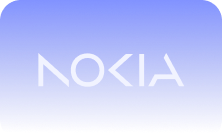








What Is a Virtual Phone Number?
A virtual phone number is a regular-looking phone number that lives in the cloud. Instead of being welded to a SIM card or physical PBX line, it sits in your VoIP (Voice over Internet Protocol) account.
It works on any device—laptop, mobile, soft-phone, even a desk phone if you like old-school gear. Because calls travel as data packets, you can appear local in San Francisco today and London tomorrow while working from France.
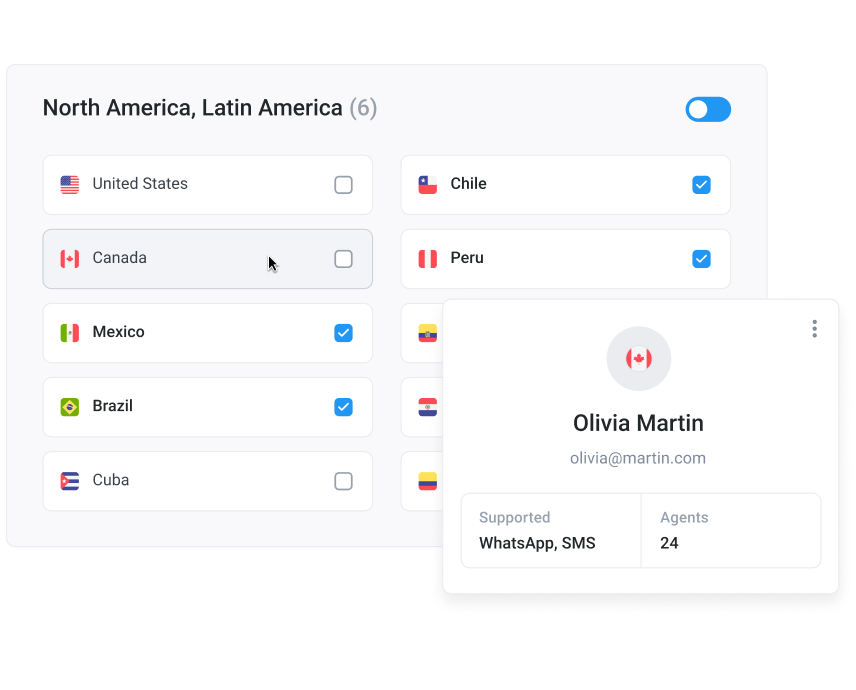
How Does a Virtual Number Work?
As mentioned, virtual phone numbers leverage VoIP technology to make, send, and receive calls and text messages over the Internet. From a user perspective, they work just like any other regular phone number, as they can reach all devices equally.
Below, we’ll break down how a virtual number works.
- Capturing Inputs: Your device’s microphone converts your voice to analog waves.
- Digitization: A codec turns waves into digital data.
- Packetization: The data is split into tiny packets, each labelled with its destination.
- Zip Through the Internet: Packets flow through the quickest route (CloudTalk uses multi-carrier redundancy to dodge congestion).
- Reassemble & Play: Your contact’s device reorders the packets and plays crystal-clear audio.
The round-trip happens in milliseconds; modern jitter buffers keep the conversation smooth.
Virtual vs. Traditional Numbers
Aspect
Virtual Phone Number
Legacy PSTN Number
Device lock-in
Works on any device
Fixed to one line/SIM
Flexibility
Very flexible. Only tied to the user’s VoIP account.
Not flexible. Tied to a location, device, or SIM.
Device Flexibility
Can be used on any device (mobile, PC, landline).
Restricted to the assigned phone line/device
Call Forwarding
Easily configurable. Can forward to multiple devices.
Limited and often incurs extra charges.
Call Rates
Very affordable. Especially international.
Expensive. Especially international.
Setup & Maintenance
Low, no physical infrastructure required.
Higher. Requires physical phone lines for call center integration.
Voicemail
Advanced features like email and text transcription.
Basic.
Auto-Attendant
Commonly available.
Rare and often expensive.
Portability
High. Easy to move and add new numbers.
Low, difficult to move to a different location or provider.
Call Management
Advanced options, including call recording, analytics, etc.
Basic.
Remote-Friendly
Excellent, ideal for remote teams.
Limited, not ideal for remote work.
Scalability
Highly scalable due to software-centric design.
Limited
Reliability
Dependent on the connection.
Generally reliable.
Grow your reach with 160+ international numbers!

Why Get a Virtual Phone Number? Six Payoffs You’ll Feel This Quarter
1. Shrink International Bills
VoIP phone systems route calls over the internet, bypassing traditional phone networks and slashing interconnect fees. This approach can reduce international calling costs by up to 75%¹, making global outreach truly affordable.
2. Look Local, Win Trust
A Paris prospect is more likely to answer a phone call with the +33 code area than the +1. With CloudTalk’s local caller ID support in 160+ countries, your team appears local, increasing answer rates by up to 4x.
3. Empower Remote Teams
No matter where your agents are—Manila, Madrid, or Miami—they operate from one browser tab with full call features. Virtual numbers ensure high-quality audio and unified tools, so your team feels in sync without VPN headaches or office-bound setups.
4. Get Instant Data & Coaching
Turn your calls into insight. A VoIP phone system can record, transcribe, and leverage AI Conversation Intelligence to analyze interactions for tone, trending topics, and customer sentiment. Managers can review real metrics and coach smarter, leading to better performance at scale.
5. Scale Without Hardware
Expanding your team doesn’t mean a trip to IT. VoIP lets you spin up new agents instantly—no desk phones, wires, or downtime. It’s plug-and-play growth that adapts to your business pace, from five reps today to fifty tomorrow.
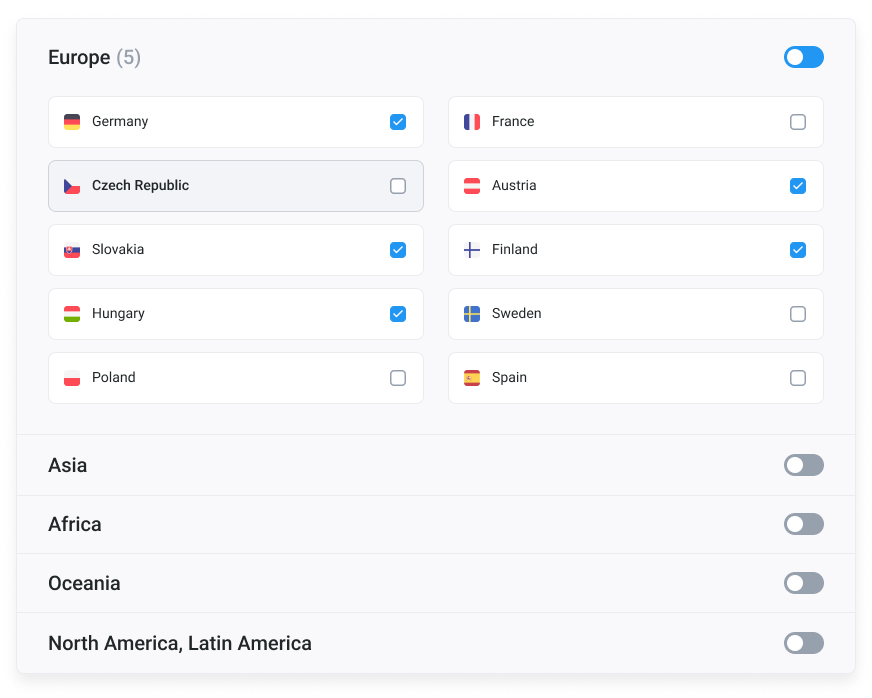
Types of Virtual Phone Numbers (and How to Choose)
Local Numbers
It’s associated with a specific geographic region and matches the area code where your customers live (e.g., +44 20 for London). Best for regional credibility.
International Numbers
Establish a presence in foreign countries without an office lease. Ideal for SaaS or e-commerce teams expanding globally.
Toll-Free Numbers
Let callers ring you for free or for a fraction of the cost (e.g., 1-800 in the US, 0800 in the UK). Perfect for support hotlines.
Vanity Numbers
They are customizable numbers that spell out words or phrases—think 1-800-FLOWERS. Costlier but excellent for brand recall.
Which Countries Can I Get a Virtual Number for in CloudTalk?
With CloudTalk, you can now buy virtual phone numbers for 160+ countries.
Check out the table below, featuring a quick overview of the available number types in the selected countries:
| Country | Country Prefix | Number Types | Starting Price (number/month) |
|---|---|---|---|
| United States | +1 | Local Toll-free | $6 |
| United Kingdom | +44 | Local Toll-free Mobile National | $6 |
| United Arab Emirates | +971 | Toll-free | $40 |
| Germany | +49 | Local Toll-free Mobile National | $6 |
| Japan | +81 | Local Toll-free National | $6 |
| Autralia | +61 | Local Toll-free Mobile Shared-cost | $6 |
| Canada | +1 | Local Toll-free | $6 |
| Italy | +39 | Local Toll-free Mobile | $6 |
| France | +33 | Local Toll-free Mobile National | $6 |
| Netherlands | +31 | Local Toll-free Mobile National | $6 |
| Philippines | +63 | Local Toll-free Mobile | $10 |
| Singapore | +65 | Local Toll-free Mobile National | $6 |
| South Korea | +82 | Local Toll-free National | $6 |
| Spain | +34 | Local Toll-free National Shared-cost | $6 |
| Switzerland | +41 | Local Toll-free Mobile | $6 |
| Denmark | +45 | Local Toll-free Mobile | $6 |
| China | +86 | Local Shared-cost | $20 |
| Turkey | +90 | Local National Toll-free | $6 |
| Nigeria | +234 | Local | $25 |
Check out our Country Coverage page to see many other countries you can grow your business in with virtual phone numbers from CloudTalk.
How to Get a Virtual Phone Number
Step 1: Set Your Goals
Decide why you need the number: cheaper international sales calls, a local support line, marketing tracking, or all of the above. Clarifying intent tightens your provider shortlist.
Step 2: Compare Providers
Checklist:
- Call quality (look for ≥ 99.9 % uptime SLA).
- Carrier redundancy (multiple upstream partners).
- Numbers library (local & toll-free in the countries you target).
- Native integrations (HubSpot, Salesforce, Zendesk, etc.).
- Compliance (GDPR, HIPAA if healthcare, STIR/SHAKEN for the US).
- Pricing transparency (watch out for support or porting fees).
CloudTalk ticks all the boxes. The fastest route is to choose a VoIP platform that bundles numbers. With CloudTalk, you create an account, verify your identity, and pick from 160+ available numbers—no separate carrier contract needed.
Step 3: Create Your Account & Verify
Regulators in many countries require basic KYC (Know Your Customer). Upload a utility bill or business certificate; CloudTalk’s number-ops team typically approves within 24 hours.
Step 4: Pick Your Number(s)
Search by country, city, or prefix. Buying multiple numbers for marketing campaigns? Tag each one (e.g., “Google Ads_NYC”) so reports are crystal clear later.
Step 5: Configure Your Call Flow
Use a visual tool like CloudTalk’s Call Flow Designer to set up exactly how calls are handled. Add greetings, IVR menus, business hours, and smart routing—no coding needed. Want calls to skip voicemail on weekends? Route VIPs to senior reps? It’s all drag-and-drop.
Step 6: Integrate Your Tools
Connect HubSpot, Salesforce or Zendesk in one click. Calls pop up inside the CRM; notes and recordings log automatically—no copy-paste headaches.
Step 7: Test & Train
Call the new line from a mobile, landline, and low-bandwidth network. Fine-tune greetings, set up voicemail-to-email, and run a 30-minute agent workshop.
Choosing the Best Virtual Phone Number Service in 2026
There are many virtual number providers out there, and the right choice can make all the difference. To help you decide, here are five key factors to keep in mind when choosing the best provider for your needs.
1. Geographic Coverage
Start by confirming that your provider offers numbers in the regions you operate in—or plan to. If you serve customers across multiple countries, local numbers might be essential. Choose a provider with wide international coverage so you’re free to expand.
2. Features and Functionality
A number alone won’t cut it. Look for essential capabilities like call transfer, voicemail, SMS, and CRM integrations. Beyond the basics, some providers (like CloudTalk) include AI advanced tools—AI transcription, sentiment analysis, and real-time dashboards. These extras can give your team a sharper edge.
3. Pricing and Subscription Plans
Cost is a major factor, especially for businesses managing multiple lines. Pricing models vary, with options like fixed monthly plans or pay-as-you-go structures. Consider which model fits your budget and usage needs best. Choosing a provider with flexible pricing ensures you only pay for what you actually need.
4. Reliability and Call Quality
Your system is only as good as its stability. Frequent drops or poor audio frustrate customers and slow teams down. Look for a provider with strong uptime, high-definition voice, and redundant carrier routing.
Common Pitfalls (and How to Dodge Them)
Virtual numbers offer speed and flexibility—but only if set up correctly. Here are four common missteps that can derail your setup (and how to avoid them from day one).
Flaky Internet, Flaky Calls
VoIP call quality depends on your network. If your internet lags, so will your conversations. Ensure at least 100 kbps per call, prioritize VoIP traffic, and consider using a dedicated VLAN to keep calls crisp even during peak usage.
Compliance Headaches
Many countries require proof of local presence to issue virtual numbers—like utility bills or tax IDs. Choose a provider with a dedicated compliance team that handles these requirements for you, so setup is fast and fully legal.
Rushed Onboarding
A new system is only as powerful as your team’s ability to use it. Avoid poor adoption by running a proper kickoff: IVR setup, CRM integrations, analytics training, and live coaching. One focused session can save weeks of confusion.
Security & Privacy
Your phone system handles sensitive customer data—don’t leave it exposed. Look for end-to-end encryption (TLS), GDPR compliance, and regional data centers. CloudTalk also includes role-based access to keep sensitive data locked down.
Ready to Start Calling?
You can set up a virtual phone number in under five minutes with CloudTalk. Claim a local or toll-free line in 160+ regions, route calls with no-code IVR, and watch costs slide while answer-rates climb.
Call effortlessly worldwide without worrying about SIM cards or devices.
Source:


















