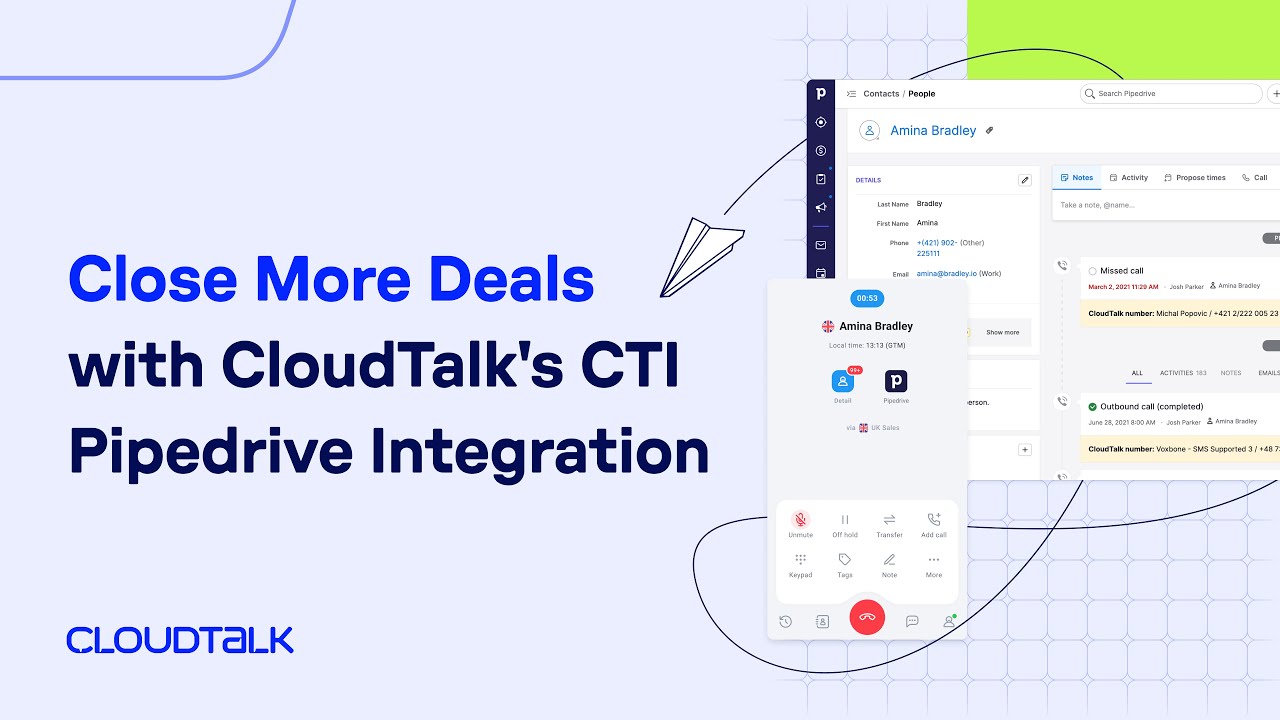Pipedrive is built to keep sales moving. But no CRM works in isolation. When your calling tools, support systems, calendars, and marketing stack run on separate tracks, deals stall and data slips.
Integrations fix that—when they’re the right ones. The right connection doesn’t just sync data; it removes friction entirely. Sales teams that automate workflows see up to 15% more productivity and save 30% of their time 1.
This isn’t a roundup of popular apps. It’s a curated list of 11 integrations solving real bottlenecks: messy handoffs, delayed follow-ups, scattered context. Each was chosen for what it unblocks, not just what it connects.
If Pipedrive is the core of your sales stack, these are the pieces that make it move smoother, faster, smarter.
Key Takeaways:
- Pipedrive integrations eliminate context-switching by syncing calls, emails, and support tickets directly into your sales workflow.
- Each integration on this list solves a real bottleneck—from missed follow-ups to fragmented customer data—not just a category match.
- Setup takes minutes, not weeks. Many of the best Pipedrive integrations are plug-and-play, with no dev work required.
- The right integration compounds your CRM’s value, turning Pipedrive from a deal tracker into a complete revenue operations hub.
No more tab-switching. Just seamless workflows.
What Is a Pipedrive Integration and Why Does It Matter?
A Pipedrive integration connects your CRM with the rest of your sales stack—dialers, live chat, marketing tools, billing systems—so information flows automatically between platforms.
Instead of wasting time copying data or juggling tabs, your team works from one source of truth. For example, a Pipedrive phone system integration automatically logs calls, syncs contacts, and triggers follow-ups—no manual updates needed.
Here’s what the best Pipedrive integrations can do:
- Automate workflows across tools by logging activities, updating records, or triggering tasks
- Sync data like leads, call logs, messages, or pipeline changes in real time
- Trigger actions such as follow-up emails, deal stage updates, or Slack alerts when specific conditions are met
Take CloudTalk’s Pipedrive integration as an example. It allows your team to:
- Call leads directly from inside Pipedrive
- Log every call and voicemail automatically
- Access conversation history without leaving the CRM
Pipedrive integrations are available via native apps, Pipedrive API integration, or through automation tools like Zapier.ography.
Want Pipedrive to talk to your dialer, VoIP, and helpdesk?
Best 11 Pipedrive Integrations for Business Productivity in 2026
Your CRM shouldn’t work alone. These 11 Pipedrive integrations help sales, support, and marketing teams automate tasks, sync data, and close faster.
Pipedrive integration summary table:
1. CloudTalk
CloudTalk is a modern cloud-based phone system built for teams that rely on voice to close deals and resolve issues. Its native integration with Pipedrive brings full calling functionality directly into the CRM—so your reps never have to leave their workspace to place or log a call.
Use Case:
Empower your team to make and receive CloudTalk calls from inside Pipedrive while automatically syncing contact info, conversation history, and CRM data behind the scenes.
Benefits:
- Improved agent productivity with automated call workflows
- Better customer experience through real-time access to caller data
- No more tab-switching—voice operations live inside Pipedrive
Key Features:
- Real-time call monitoring
- AI-Powered Conversation Intelligence
- Call recording and playback
- Sentiment Analysis
Pricing:
CloudTalk offers flexible plans tailored to business needs. With each of its plans offering more value than its competitors:
- Lite: $19/user/month
- Starter: $25/user/month
- Essential: $29/user/month
- Expert: $49/user/month
- Custom: Pricing available upon request
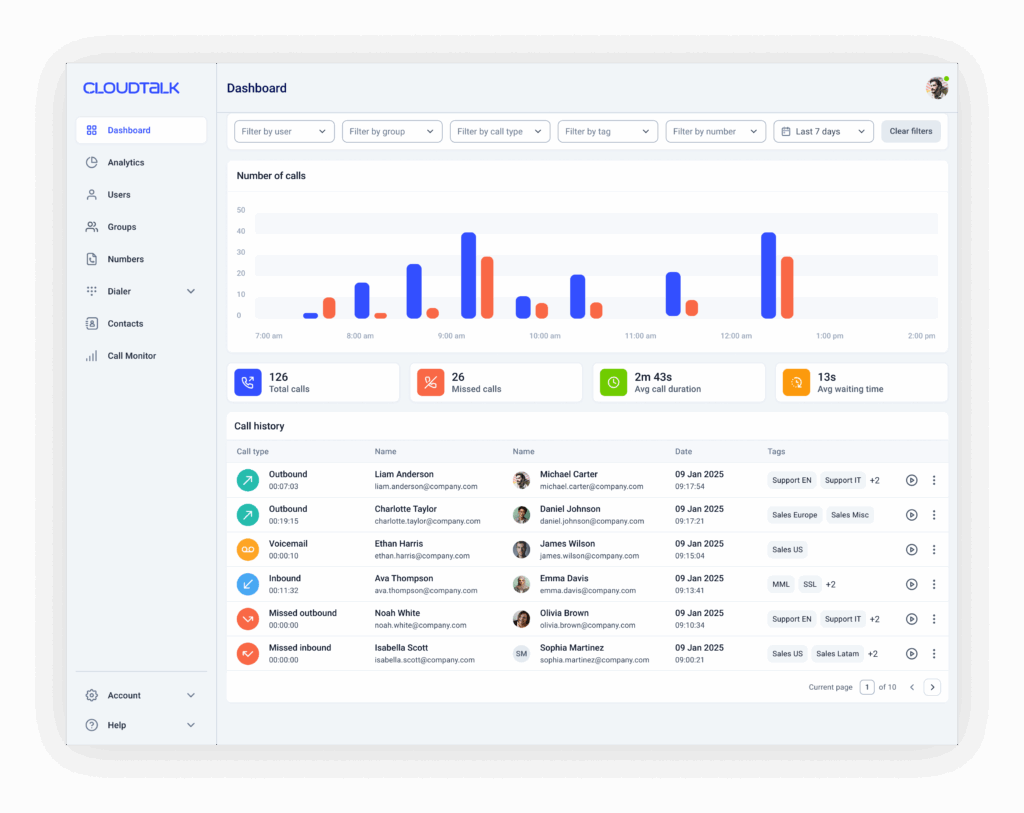
2. Salesforce (CRM)
Salesforce is one of the most powerful CRM platforms on the market—used by sales and support teams to manage deals, contacts, and account histories. The Pipedrive Salesforce integration syncs contact and deal data across both platforms to maintain pipeline visibility and reduce manual entry.
Use Case:
Sync leads, account details, and opportunity updates between Pipedrive and Salesforce automatically—so both systems stay aligned.
Benefits:
- Connect sales data across both CRMs for better reporting
- Maintain real-time visibility into cross-platform activity
- Reduce double entry with synced fields and pipelines
Key Features:
- Two-way sync between Salesforce and Pipedrive
- Map custom fields, pipelines, and statuses
- Keep records current across both CRMs
Pricing:
Salesforce offers various pricing tiers:
- Sales Cloud Essentials: $25 per user/month
- Sales Cloud Professional: $75 per user/month
- Sales Cloud Enterprise: $150 per user/month
- Sales Cloud Unlimited: $300 per user/month
Salesforce dialer pricing guide
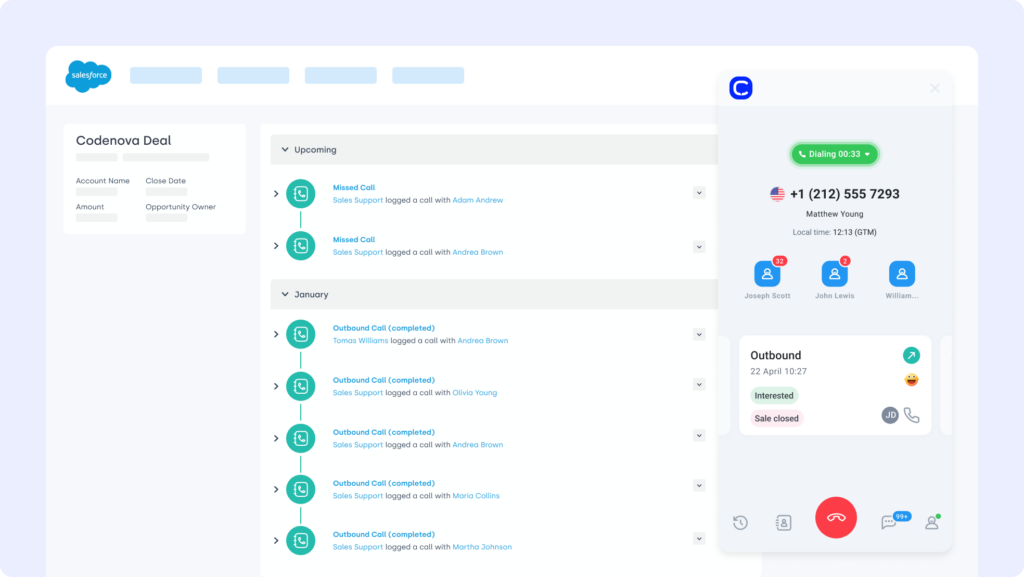
3. Zendesk (Support Platform)
Zendesk is a leading customer support platform. The Pipedrive Zendesk integration connects ticket history and sales data—giving agents full context before a call or reply.
Use Case:
Automatically create Zendesk tickets from Pipedrive activity, track issue status, and link conversations to deals in real time.
Benefits:
- Sync support tickets with relevant deals and contacts
- Improve collaboration between sales and support
- Eliminate context gaps with full visibility
Key Features:
- Generate Zendesk tickets from Pipedrive records
- Link tickets to deals, contacts, and organizations
- Track updates directly inside Pipedrive
Pricing:
Zendesk pricing tiers include:
- Support Team: $19 per agent/month
- Support Professional: $55 per agent/month
- Support Enterprise: $115 per agent/month
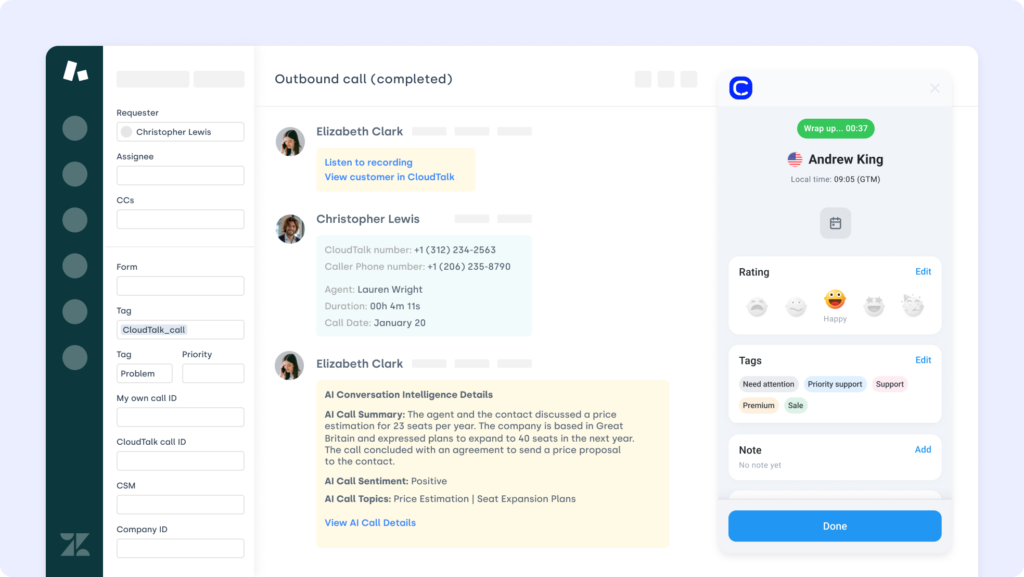
4. Zapier (Automation Platform)
Zapier is a no-code automation tool that lets you connect Pipedrive with thousands of other apps. The Pipedrive Zapier integration allows you to automate repetitive actions across your sales stack without writing code.
Use Case:
Use Zaps to trigger updates, sync leads, or log Pipedrive activity in tools like Slack, Trello, or Google Sheets automatically.
Benefits:
- Eliminate manual updates with rule-based triggers
- Connect Pipedrive to 5,000+ tools
- Scale processes with no dev work
Key Features:
- Automate actions across Pipedrive and external apps
- Sync records, trigger follow-ups, or update pipelines
- Reduce app-switching with seamless background flows
Pricing:
Zapier offers various pricing tiers:
- Free: $0/month
- Starter: $19.99/month (billed annually)
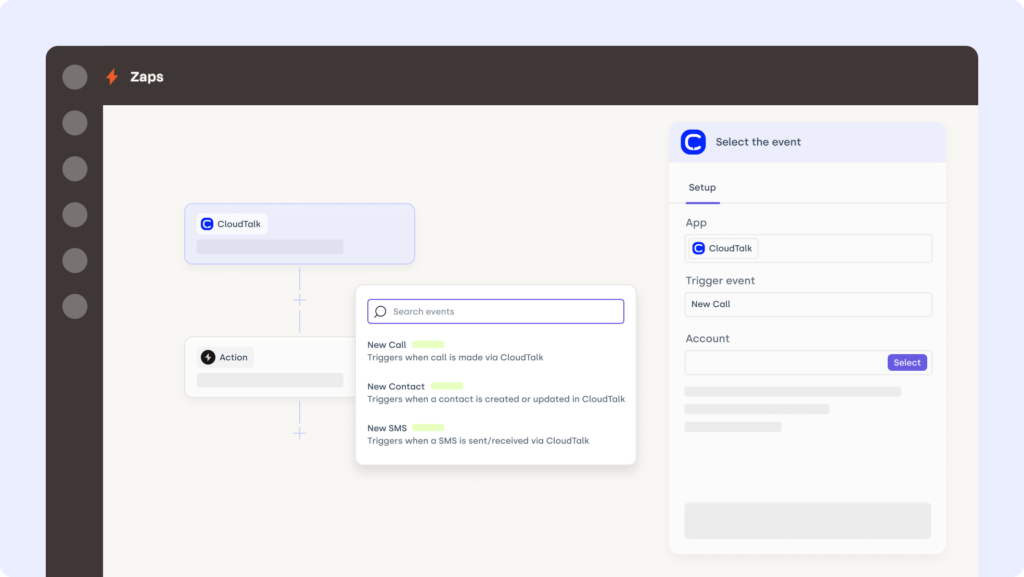
5. HubSpot (CRM & Marketing Platform)
HubSpot is a popular all-in-one CRM and marketing platform. The Pipedrive HubSpot integration helps teams align contacts, pipelines, and activity data across both platforms.
Use Case:
Automatically sync leads and activity between HubSpot and Pipedrive, share lifecycle data, and automate follow-ups across tools.
Benefits:
- Connect sales and marketing workflows
- Keep both systems updated without manual work
- Improve campaign targeting with synced CRM data
Key Features:
- Two-way sync of contact, company, and deal records
- Trigger HubSpot workflows from Pipedrive events
- Centralize lifecycle tracking across both tools
Pricing:
HubSpot offers a free CRM plan, with paid tiers depending on your team’s size and needs. See HubSpot pricing for details.
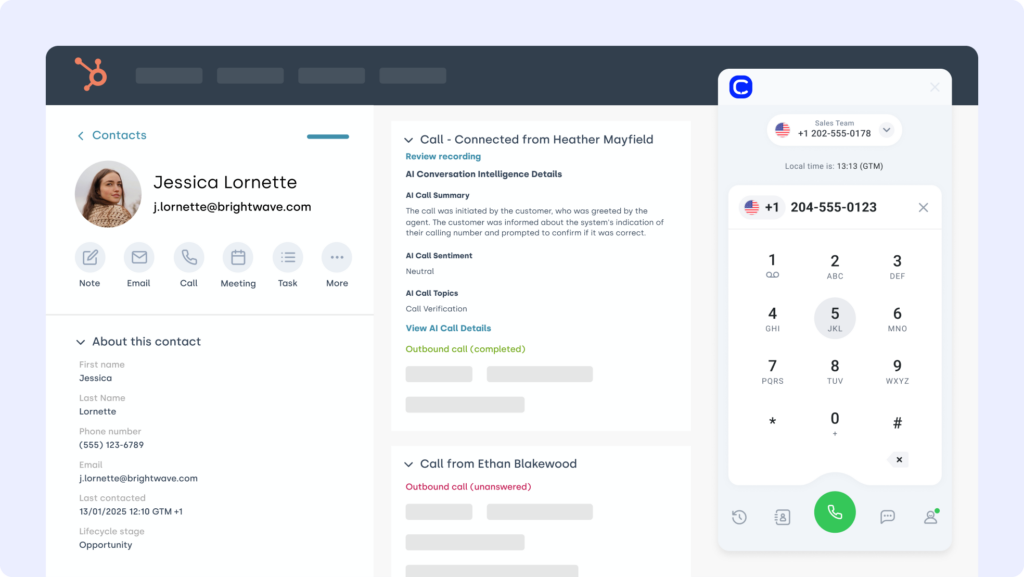
6. Front (Shared Inbox Platform)
Front is a collaborative inbox platform that centralizes email, chat, and SMS into one streamlined interface. The Pipedrive Front integration brings messages and deal data together—so sales and support teams can respond quickly with full context.
Use Case:
Surface Front activity—like replies, tags, or assignments—inside Pipedrive to streamline collaboration and prioritize outreach.
Benefits:
- Sync inbox activity with real-time customer records
- Gain shared visibility across sales and support
- Respond faster with full-channel context
Key Features:
- View Front messages and internal notes in Pipedrive
- Trigger alerts based on SLA or tag status
- Link Pipedrive contacts to Front conversations for context
Pricing:
- Starter: $19/user/month
- Growth: $59/user/month
- Scale: $99/user/month
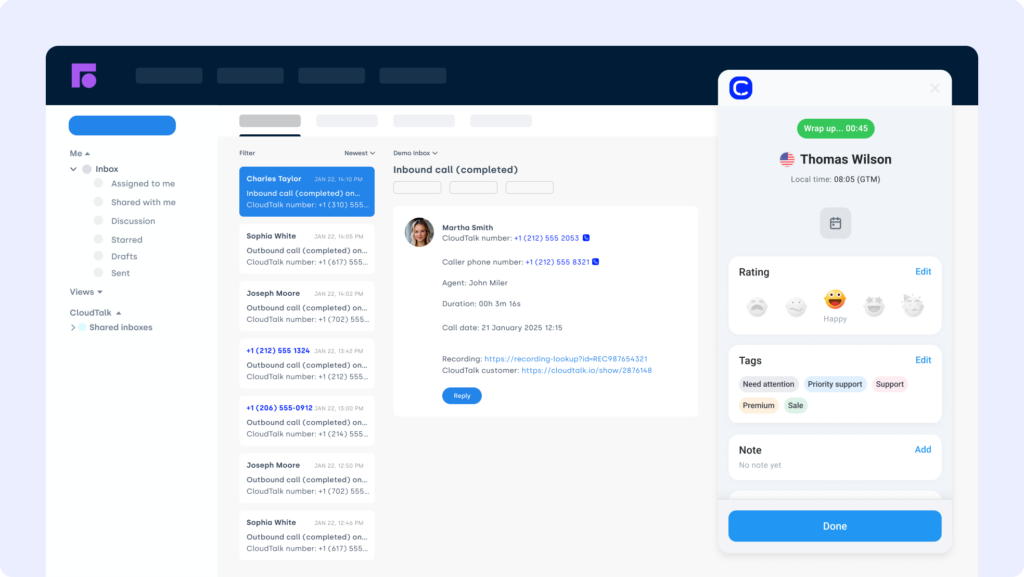
7. Zoho CRM
Zoho CRM is a flexible platform for managing customer relationships across sales, marketing, and support. The Pipedrive Zoho CRM integration helps unify records, activity, and lifecycle stages across both tools.
Use Case:
Sync Pipedrive leads and deal updates into Zoho CRM, automate follow-ups, and track engagement across the customer journey.
Benefits:
- Capture pipeline activity inside Zoho CRM
- Align sales and marketing around shared data
- Trigger workflows based on Pipedrive actions
Key Features:
- Sync deals, contacts, and status between tools
- Auto-update fields based on lifecycle triggers
- Launch follow-ups directly from Pipedrive
Pricing:
Zoho CRM offers tiered plans for teams of all sizes:
- Standard: $14/user/month
- Professional: $23/user/month
- Enterprise: $40/user/month
- Ultimate: $52/user/month
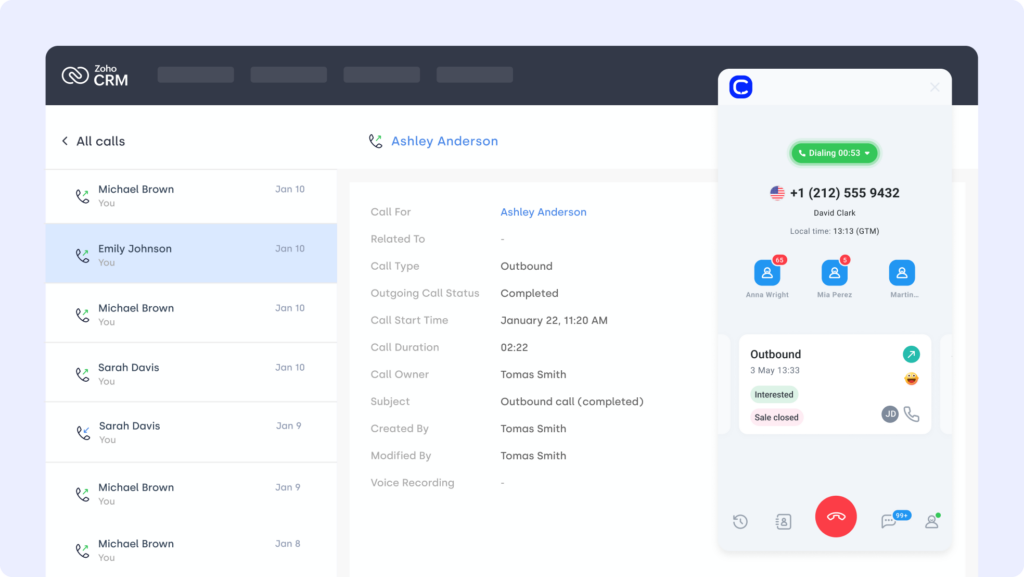
8. Freshdesk (Support Platform)
Freshdesk is a customer support platform for managing tickets and streamlining helpdesk operations. The Pipedrive Freshdesk integration links your sales and support efforts, ensuring no customer issue falls through the cracks.
Use Case:
Convert Pipedrive records into Freshdesk tickets, sync updates across both platforms, and keep agents aligned on status and follow-up.
Benefits:
- Centralize support and sales data in one view
- Automate ticket creation based on CRM activity
- Track escalations and SLA risk in real time
Key Features:
- Create Freshdesk tickets from Pipedrive
- Sync notes and contact info to ticket threads
- SLA alerts visible inside Pipedrive
Pricing:
Freshdesk offers multiple plans for growing support teams:
- Growth: $15/agent/month
- Pro: $49/agent/month
- Enterprise: $79/agent/month
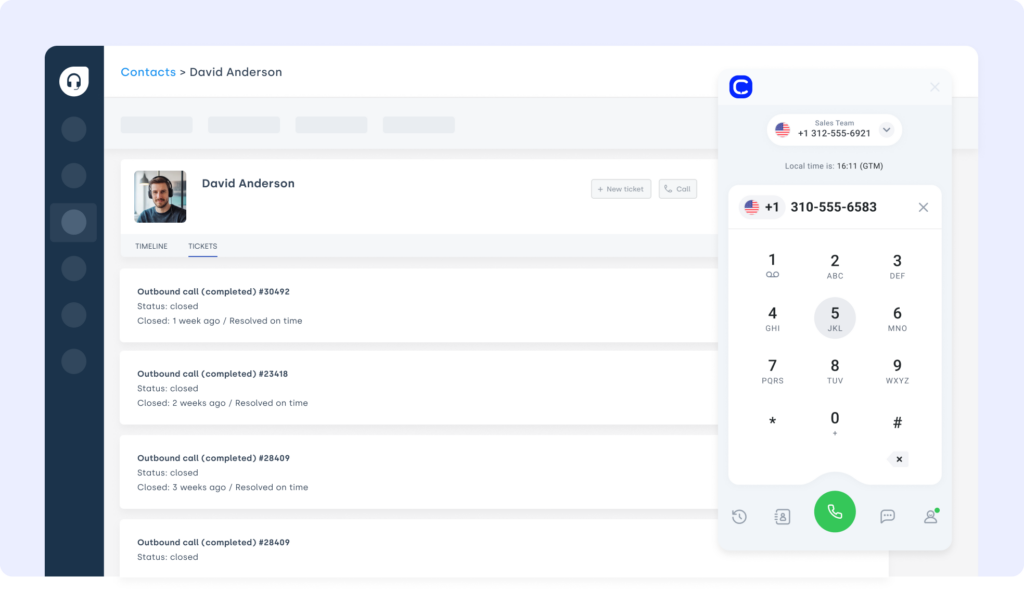
9. ActiveCampaign (Marketing Automation Platform)
ActiveCampaign is a platform for email marketing, automation, and customer engagement. The Pipedrive ActiveCampaign integration helps align your campaigns with sales activity in real time.
Use Case:
Trigger email workflows in ActiveCampaign based on Pipedrive deal changes, contact actions, or lifecycle stage updates.
Benefits:
- Automate campaigns from Pipedrive behavior
- Sync leads and segments between platforms
- Boost engagement with real-time data sharing
Key Features:
- Trigger automations from Pipedrive events
- Sync deals, contacts, and fields into ActiveCampaign
- Track campaign performance tied to CRM records
Pricing:
- Plus: $49/month
- Professional: $149/month
- Enterprise: Custom pricing

H3: 10. LiveAgent (Helpdesk Software)
LiveAgent is a multi-channel helpdesk platform that unifies chat, email, and call support. The Pipedrive LiveAgent integration links ticketing data with CRM records—so support teams never miss critical context.
Use Case:
Route Pipedrive activity into LiveAgent tickets, track resolution updates, and alert agents to SLAs without switching tools.
Benefits:
- Sync Pipedrive records with LiveAgent ticket history
- Improve responsiveness with live alerts and updates
- Centralize support across CRM and helpdesk channels
Key Features:
- Convert Pipedrive events into LiveAgent tickets
- Get SLA alerts and internal replies in Pipedrive
- Link ticket history and calls to Pipedrive contacts
Pricing:
LiveAgent offers transparent pricing for support teams:
- Small Business: $9/agent/month
- Medium Business: $29/agent/month
- Large Business: $49/agent/month
- Enterprise: $69/agent/month
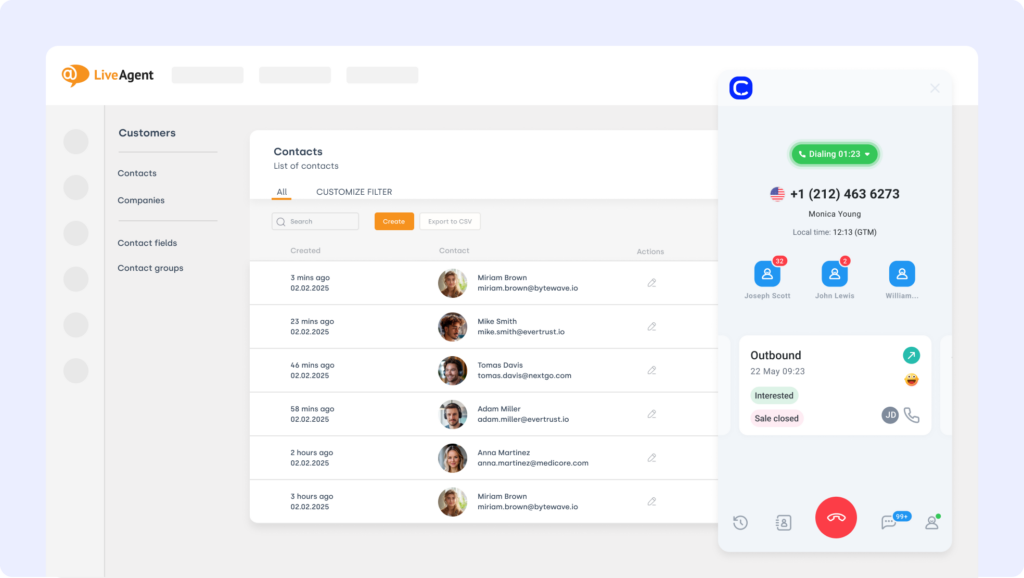
11. Kustomer (Customer Service CRM)
Kustomer is a customer service CRM that combines support channels into a single timeline. The Pipedrive Kustomer integration connects deal data and customer conversations to streamline case handling.
Use Case:
Turn Pipedrive activity into Kustomer tickets, trigger internal updates, and surface support data right alongside deals.
Benefits:
- Escalate Pipedrive records into Kustomer cases
- Maintain full message and call history in one view
- Keep agents updated with alerts and automation
Key Features:
- Convert Pipedrive threads into Kustomer tickets
- Auto-alerts for SLA risks and unresolved issues
- Route requests using smart tags and triggers
Pricing:
- Professional: $89/user/month
- Enterprise: Custom
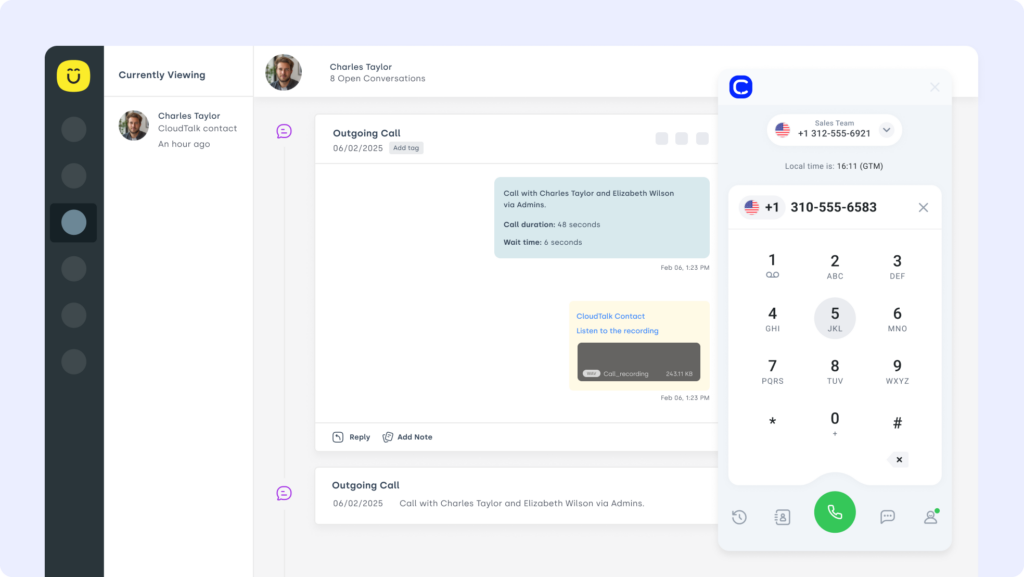
Key Benefits of Pipedrive Integration
Integrating Pipedrive with the rest of your sales and support stack isn’t just convenient—it’s transformative. Here are 6 integration benefits that directly impact productivity, visibility, and close rates:
- One Pipeline, Zero Silos: Sync emails, calls, tickets, payments, and calendar events—so every contact, deal, and task lives in one place.
- Faster Follow-Ups, Fewer Misses: Trigger reminders, emails, or call tasks automatically based on deal stage, last activity, or lead behavior—no manual nudges needed.
- Sales + Support = One Team: Connect CRMs like HubSpot or tools like Freshdesk to unify internal handoffs. Everyone sees the same context, every time.
- Less Admin, More Selling: Automate record updates, meeting logs, and call entries. No more wasting 4 hours a week on double entry or tab hopping.
- Works Like Your Stack Does: Use native apps or Zapier to fit Pipedrive into your flow—whether you’re using Slack, Google Sheets, or a custom workflow.
Grows with You, Not Against You: From solopreneurs to scaled teams, the right integrations help Pipedrive scale cleanly—without tech debt or rework.
The More You Connect, the Less You Chase
You’ve already chosen a CRM built to move deals forward. Now give it the integrations that remove friction, reduce busywork, and surface the context your team needs—exactly when they need it.
Don’t just log activity. Automate it.
Don’t just track progress. Accelerate it.
Try CloudTalk’s Pipedrive integration and see what happens when your tools—and your team—actually work in sync.
Setup shouldn’t be a separate project. We can help you!
Source: