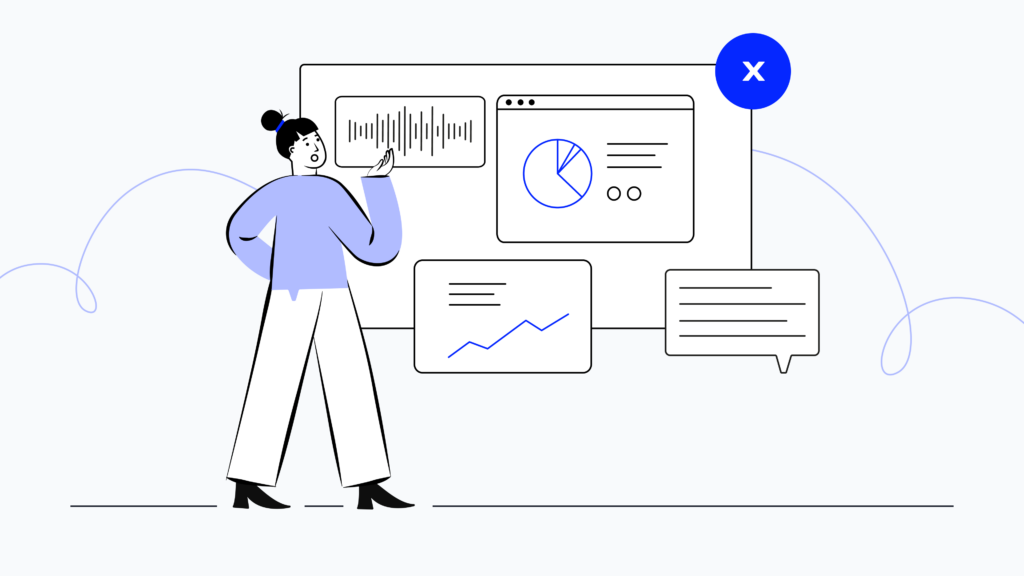
If your CRM feels more like a filing cabinet than a command center, it might be time to rethink how it connects to the rest of your tech stack.
Copper CRM was built for teams that live in Google Workspace—offering lightweight pipeline management and contact visibility without the clunky setup of traditional CRMs.
But where Copper really shines is when it stops working alone.
With the right integrations, Copper CRM becomes a central nervous system for your business. And the results aren’t just theoretical. Companies that integrate their CRM with calling, ticketing, or email platforms report up to 30% faster customer response times and a 40% drop in manual data entry, according to recent workflow automation surveys 1.
In this guide, we’ve handpicked 12 of the best Copper integrations based on their real-world impact, user demand, and how well they solve common bottlenecks in customer support, sales enablement, and workflow automation.
Key Takeaways
- The best Copper integrations eliminate tab-switching by syncing calls, emails, tasks, and contact data in one shared workflow.
- Every tool in this list solves a real use case—from call logging and CRM automation to lead nurturing and reporting.
- Quick setup matters. Native and no-code Copper CRM integrations launch fast, without waiting on dev cycles or IT teams.
- Smarter integrations boost sales efficiency by keeping reps focused on deals—not admin work.
- The right integration turns Copper from a simple CRM into a system that automates, scales, and supports your growth.
No more tab-switching. Just seamless workflows.
What Is a Copper Integration?
Think of Copper as your lightweight CRM for Google Workspace—simple, intuitive, and built for fast-moving teams. But without integrations, even the most intuitive platform can fall short. Customer data gets siloed, tasks go unassigned, and calls get logged in the wrong place—if at all.
That’s where Copper integrations come in.
Copper integrations connect your CRM to the rest of your business stack—email platforms, calling tools, marketing automation, and scheduling apps—so your team works from one source of truth, not twenty browser tabs.
Here’s what Copper integrations actually do behind the scenes:
- Automate workflows between Freshservice and the rest of your tech stack
- Sync data like contact records, ticket activity, or user updates in real time
- Trigger actions across platforms—like alerts, escalations, or provisioning tasks
Take CloudTalk’s Copper integration for example. It allows you to:
- Auto-log every call and voicemail into the correct Copper record
- Instantly display caller info and past interactions during live conversations
- Give sales and support teams full customer context—without switching platforms
In short: Copper integrations don’t just make your CRM smarter. They make your entire workflow seamless.
Want Copper to talk to your dialer, VoIP, and helpdesk?
12 Powerful Copper Integrations to Streamline Sales & Support in 2026
Copper is designed to feel like part of Google Workspace—but when it’s integrated with the rest of your tech stack, it becomes much more than a lightweight CRM. It becomes the engine room for your entire customer experience.
The integrations below help you sync data automatically, reduce manual tasks, and bridge the gap between conversations, pipelines, and operations—without ever switching tabs.
Here’s a quick look at the best software integrations for Copper in 2026:
Software
Category
Key Benefit
CloudTalk
Calling & VoIP
Auto-log calls, view contact history, trigger workflows
HubSpot
CRM & Marketing
Sync deals, contacts, and automate campaigns
Intercom
Customer Messaging
Route chats to calls, log tickets with voice context
Front
Shared Inbox
Unify conversations across email, chat, and voice
Google Sheets
Reporting
Sync deal data or call logs for live dashboards
Pipedrive
Sales CRM
Align deal pipelines and enrich with call activity
Salesforce
CRM
Connect enterprise sales data and call records
Zoho CRM
CRM
Track support tickets and add call context
Zendesk
Support Platform
Track support tickets and add call context
ActiveCampaign
Marketing Automation
Trigger campaigns and sync engagement data with CRM contacts
Microsoft Teams
Collaboration
Collaborate across deals and log call activity
Monday.com
Project Management
Sync tasks and CRM triggers into collaborative workflows
1. CloudTalk
CloudTalk is a modern cloud-based phone system designed for sales and support teams that depend on voice to close deals and resolve issues quickly. The Copper CloudTalk integration embeds calling directly into your CRM—so every call, note, and recording is synced without ever leaving your workspace.
Use Case
Connect CloudTalk with Copper to automatically log calls, display contact history mid-conversation, and trigger follow-ups based on deal status or pipeline activity—ideal for keeping your reps focused and your CRM clean.
Benefits
- Improved agent productivity with automated call workflows
- Better customer experience through real-time access to caller data
- Eliminate tab-switching between phone and support tools
Key Features:
- Real-time call monitoring
- AI-Powered Conversation Intelligence
- Call recording and playback
- Sentiment Analysis
Pricing:
CloudTalk offers flexible plans tailored to business needs. With each of its plans offering more value than its competitors:
- Lite: $19/user/month (Americas)
- Starter: $25/user/month
- Essential: $29/user/month
- Expert: $49/user/month
- Custom: Pricing available upon request
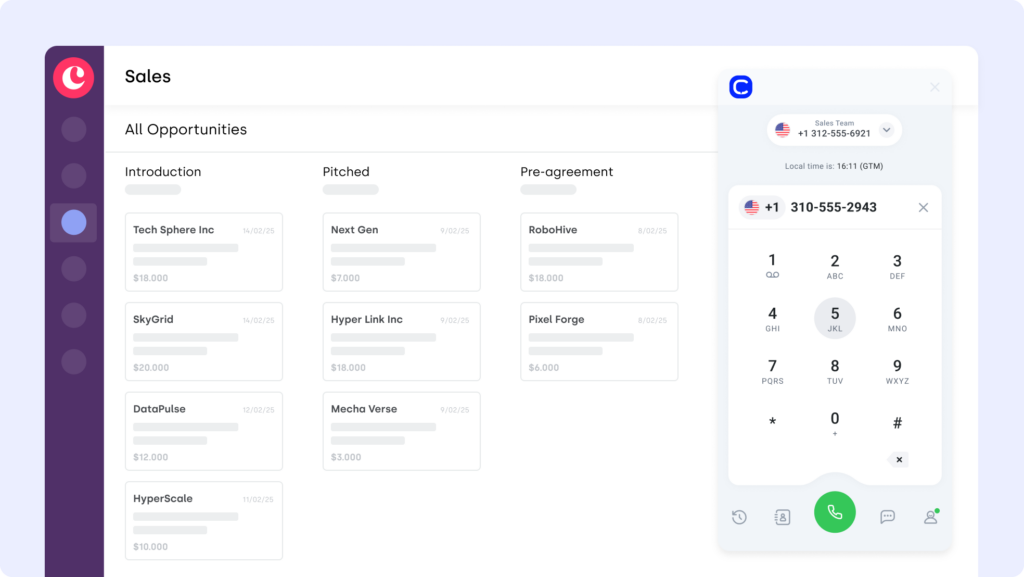
2. HubSpot (CRM)
HubSpot is a leading CRM and marketing automation platform used by growth teams to manage contacts, deals, and customer journeys. The Copper HubSpot integration keeps sales and marketing data aligned—so your pipelines, emails, and deal updates flow seamlessly between systems.
Use Case
Integrate HubSpot with Copper to sync contact records, automate follow-ups based on deal stages, and trigger marketing workflows without re-entering data—ideal for aligning sales outreach with campaign engagement.
Benefits
- Unify sales and marketing data across both platforms
- Eliminate manual updates with two-way sync
- Trigger email campaigns or tasks based on Copper activity
Key Features
- Auto-sync contacts and deals between HubSpot and Copper
- Trigger HubSpot workflows from changes in Copper
- Track lifecycle stages and lead activity in real time
Pricing:
HubSpot offers a free CRM plan, with paid tiers depending on your team’s size and needs. See HubSpot pricing for details.
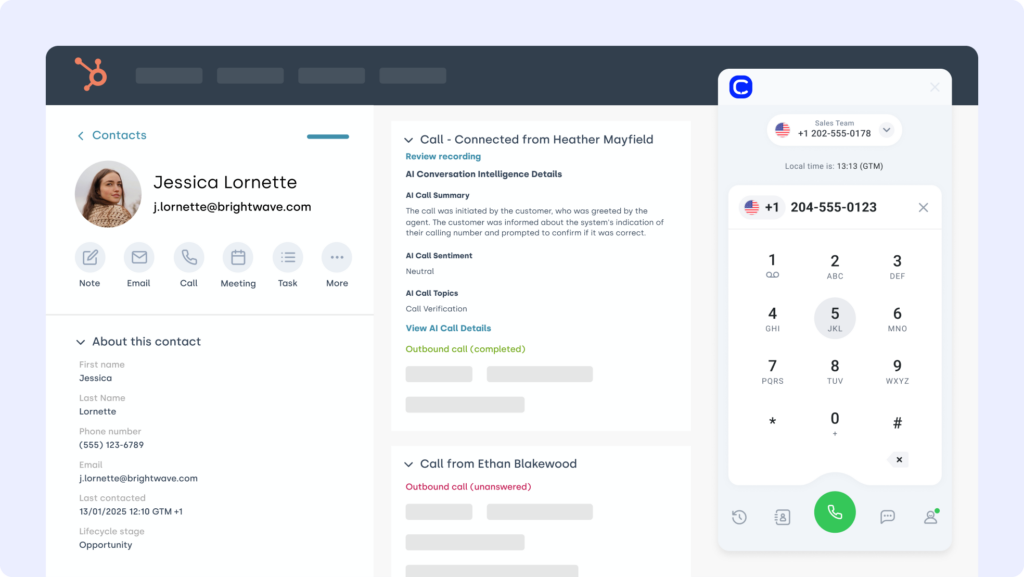
3. Intercom
Intercom is a powerful customer messaging platform designed to streamline live chat, automation, and support workflows. The Copper Intercom integration brings real-time conversations into your CRM, helping teams respond faster, personalize interactions, and keep records aligned.
Use Case
Use Intercom with Copper to log chats to contact records, trigger internal assignments, and personalize support without switching systems.
Benefits
- Drive faster resolutions by syncing live chat with Copper records
- Personalize outreach by combining chat, CRM, and call history
- Keep sales, support, and success teams in sync on every customer interaction
Key Features
- Sync Intercom conversations to Copper records
- Auto-update CRM fields based on chat activity
- Route tickets or tasks by deal stage or priority
Pricing:
Intercom offers pricing based on solution needs:
- Starter: $74/month
- Pro: Custom pricing
- Premium: Custom pricing
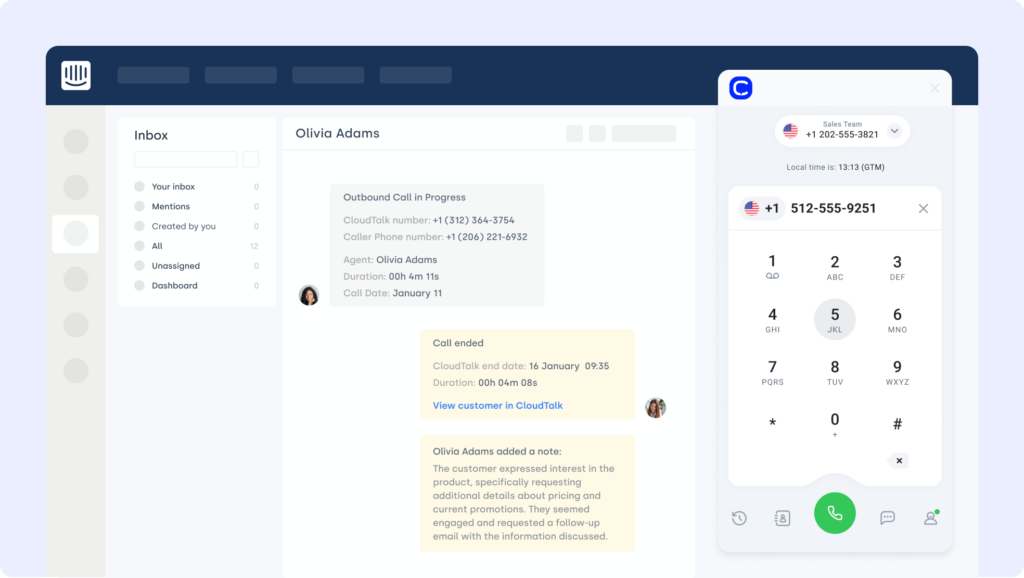
4. Front (Shared Inbox Platform)
Front is a collaborative inbox platform that brings email, chat, and SMS into one unified workspace. The Copper Front integration connects your CRM to customer conversations—so sales and support teams can respond faster, stay organized, and log activity without tab overload.
Use Case
Integrate Front with Copper to auto-log email threads, assign follow-ups based on deal stage or priority, and sync conversation history to CRM records.
Benefits
- Centralize communication across channels directly into Copper
- Improve visibility by linking messages to contacts and deals
- Coordinate faster across support, sales, and account management
Key Features
- Sync emails and messages to Copper contact records
- Assign or tag conversations based on CRM fields
Pricing:
- Starter: $19/user/month
- Growth: $59/user/month
- Scale: $99/user/month
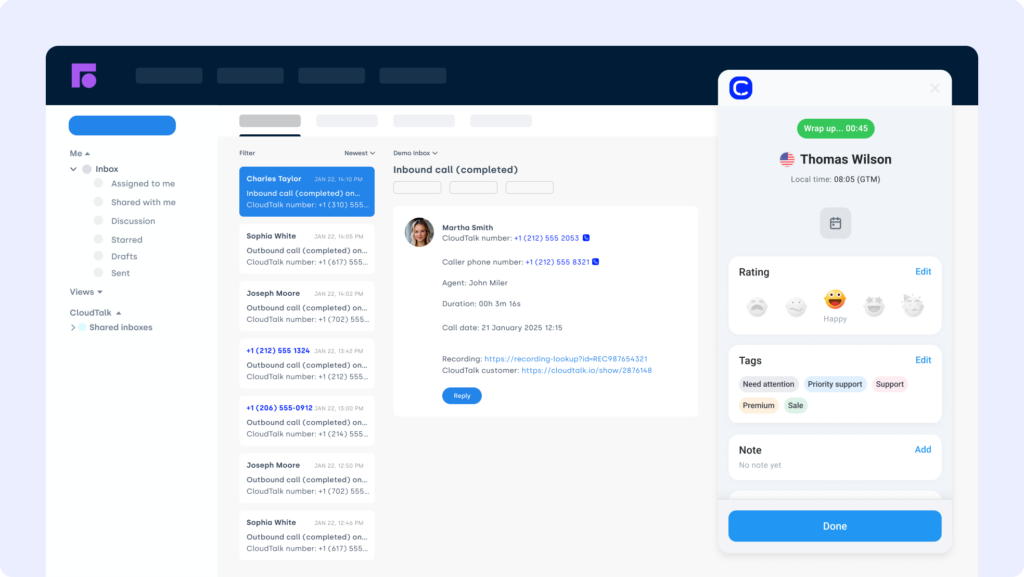
Google Sheets is a go-to tool for collaborative data tracking and lightweight reporting. The Copper Google Sheets integration lets teams export deal, contact, or activity data directly into spreadsheets—perfect for building dashboards, tracking progress, or sharing performance metrics across teams.
5. Google Sheets
Use Case
Automatically sync Copper data—like pipeline status, lead activity, or revenue forecasts—into Google Sheets for real-time visibility and custom reporting.
Benefits
- Eliminate manual exports with scheduled data sync
- Build custom dashboards tailored to your sales process
- Make reporting more accessible across teams and stakeholders
Key Features
- Scheduled or trigger-based data exports from Copper
- Filtered sync by deal stage, owner, or custom field
- Real-time updates for shared reporting docs
Pricing:
Free with Google Workspace. Advanced features may depend on add-ons.

6. Pipedrive (CRM)
Pipedrive is a visual, sales-driven CRM built to help teams manage pipelines and close deals faster. The Copper Pipedrive integration allows businesses using both platforms to align workflows, sync records, and streamline handoffs across sales stages.
Use Case
Use Pipedrive alongside Copper to sync contacts, share deal updates between teams, or migrate pipeline data during transitions—ideal for companies operating hybrid CRM environments or scaling beyond a single system.
Benefits
- Eliminate double data entry between CRMs
- Keep pipelines aligned and up to date
- Automate deal updates and activity tracking across platforms
Key Features
- Sync contacts and deal stages between Copper and Pipedrive
- Log notes, activities, and custom field data across both systems
- Trigger automations from updates made in either CRM
Pricing:
Pipedrive offers flexible plans based on team size and needs:
- Essential: $14.90/user/month
- Advanced: $27.90/user/month
- Professional: $49.90/user/month
- Power & Enterprise: Custom pricing
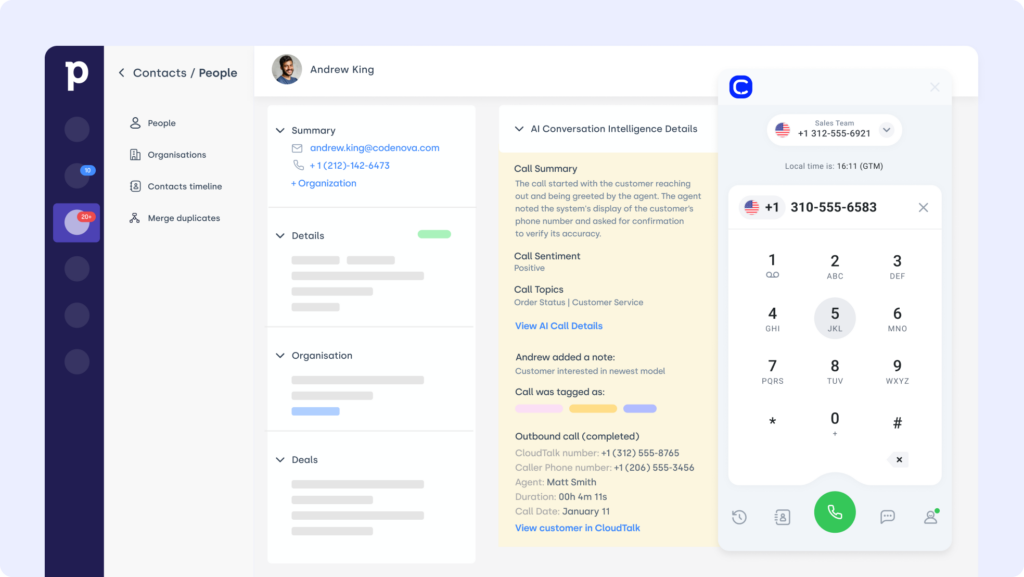
7. Salesforce (CRM)
Salesforce is a leading enterprise CRM platform trusted by sales, support, and operations teams to manage complex customer relationships at scale. The Copper Salesforce integration bridges the gap between lightweight simplicity and enterprise-level data, making it easier to align efforts across tools and teams.
Use Case
Use Salesforce alongside Copper to sync contact and deal records, ensure real-time visibility across both platforms, and coordinate customer activity without duplicate entry or data loss.
Benefits
- Align enterprise and SMB teams with unified customer data
- Cut manual CRM entry with automated syncing
- Improve collaboration across multiple departments and pipelines
Key Features
- Sync contacts, accounts, and opportunities across CRMs
- Auto-update fields and activity logs in real time
- Customize data mapping for clean, consistent records
Pricing:
Salesforce offers various pricing tiers:
- Sales Cloud Essentials: $25 per user/month
- Sales Cloud Professional: $75 per user/month
- Sales Cloud Enterprise: $150 per user/month
- Sales Cloud Unlimited: $300 per user/month
Salesforce dialer pricing guide
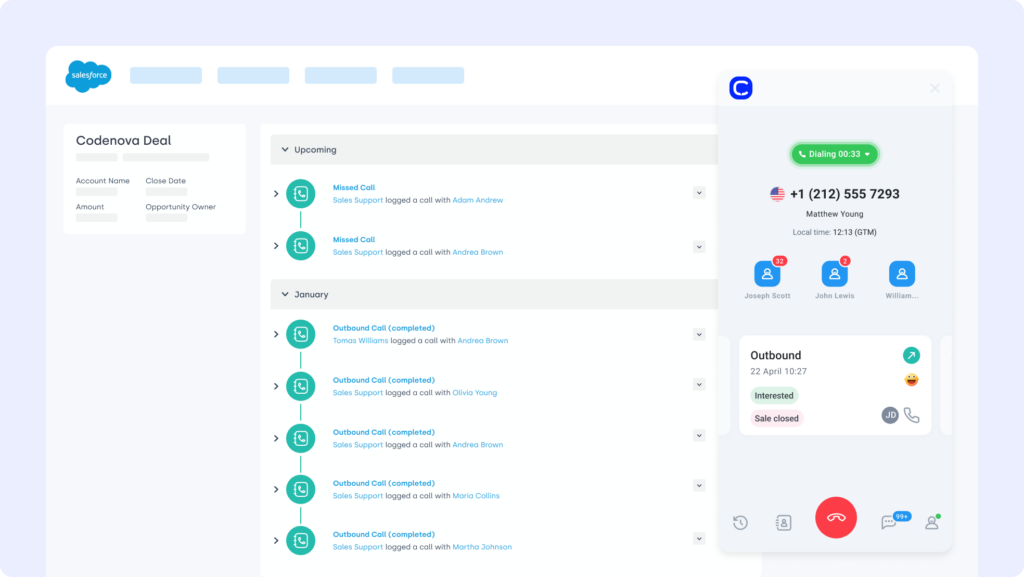
8. Zoho CRM
Zoho CRM is a versatile platform used by sales, marketing, and support teams to manage leads, deals, and customer interactions across the funnel. The Copper Zoho CRM integration enables seamless data sharing between platforms—helping teams maintain a complete, real-time view of each customer.
Use Case
Integrate Zoho CRM with Copper to sync contact and deal data, trigger follow-up tasks based on CRM updates, and ensure all activity is tracked consistently—perfect for organizations coordinating across multiple teams or tools.
Benefits
- Keep deal and contact records aligned across platforms
- Share lead and activity data between teams in real time
- Reduce manual updates with automated CRM syncing
Key Features
- Sync contacts, leads, and deals between Copper and Zoho
- Auto-update CRM records based on activity or status changes
- Trigger workflows in Zoho based on Copper field updates
Pricing:
Zoho CRM offers tiered plans for teams of all sizes:
- Standard: $14/user/month
- Professional: $23/user/month
- Enterprise: $40/user/month
- Ultimate: $52/user/month
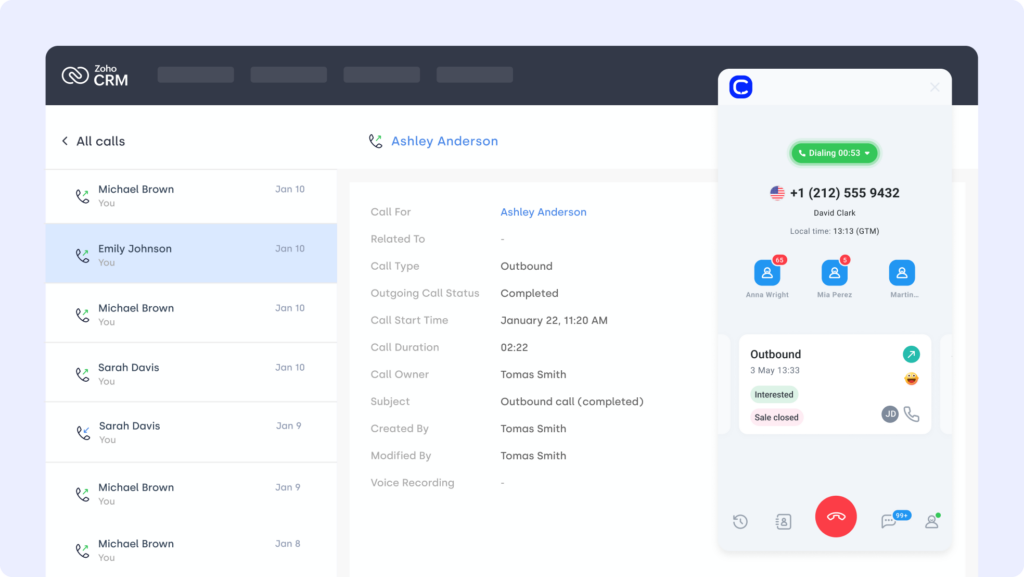
9. Zendesk (Support Platform)
Zendesk is a widely used customer support platform that helps teams manage tickets, automate responses, and streamline resolution workflows. The Copper Zendesk integration brings support data into your CRM—so your sales and service teams stay aligned around the full customer journey.
Use Case
Connect Zendesk to Copper to sync ticket updates, add support history to CRM records, and give reps the full picture during follow-ups—ideal for teams handling both customer acquisition and retention.
Benefits
- Unify sales and support data for better customer context
- Reduce toggling between platforms during conversations
- Track ticket status and resolution history directly from your CRM
Key Features
- Sync ticket data to Copper contact or deal records
- Auto-update CRM fields based on ticket events
- Maintain a centralized view of open and resolved issues
Pricing:
Zendesk pricing tiers include:
- Support Team: $19 per agent/month
- Support Professional: $55 per agent/month
- Support Enterprise: $115 per agent/month
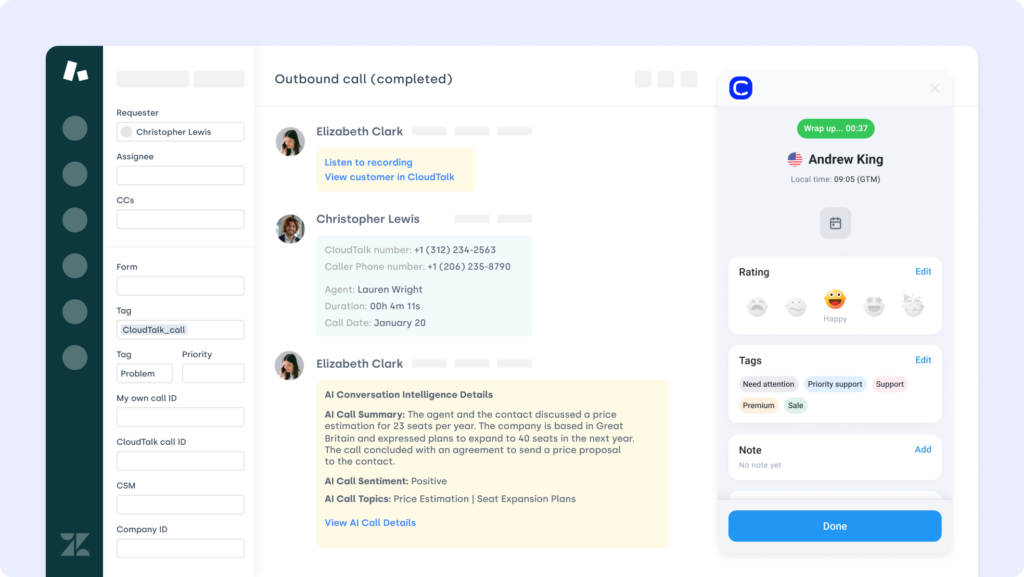
10. ActiveCampaign (Marketing Automation Platform)
ActiveCampaign is a comprehensive platform for email marketing, CRM, and automation. The Copper ActiveCampaign integration allows teams to connect sales and marketing workflows—making it easier to personalize outreach and automate follow-ups based on real-time CRM activity.
Use Case
Integrate ActiveCampaign with Copper to trigger automations when deals progress, contacts are updated, or specific fields change—ideal for lead nurturing, re-engagement campaigns, or post-sale communications.
Benefits
- Automate marketing actions based on Copper CRM updates
- Keep contact and custom field data in sync across platforms
- Improve engagement by aligning campaign timing with deal activity
Key Features
- Trigger email workflows from Copper record changes
- Sync contact details and tags across both tools
- Track campaign performance from within your CRM
Pricing:
- Plus: $49/month
- Professional: $149/month
- Enterprise: Custom pricing

11. Microsoft Teams
Microsoft Teams is a collaboration hub that brings together chat, meetings, and file sharing for hybrid and remote teams. The Copper Microsoft Teams integration helps streamline communication around deals, tasks, and updates—making CRM collaboration part of your everyday workflow.
Use Case
Integrate Microsoft Teams with Copper to receive real-time CRM notifications in chat, assign tasks based on deal activity, and keep team members aligned without switching platforms.
Benefits
- Improve deal collaboration with CRM alerts inside Teams
- Centralize sales updates in shared channels
- Reduce response lag by surfacing key activity in real time
Key Features
- Push contact and deal updates from Copper to Teams
- Trigger task assignments based on CRM field changes
- Link CRM activity to chat threads for context-driven collaboration
Pricing:
Microsoft Teams is included with Microsoft 365 subscriptions.
- Plans start at $5/user/month (Business Basic)
- Enterprise pricing available for larger orgs
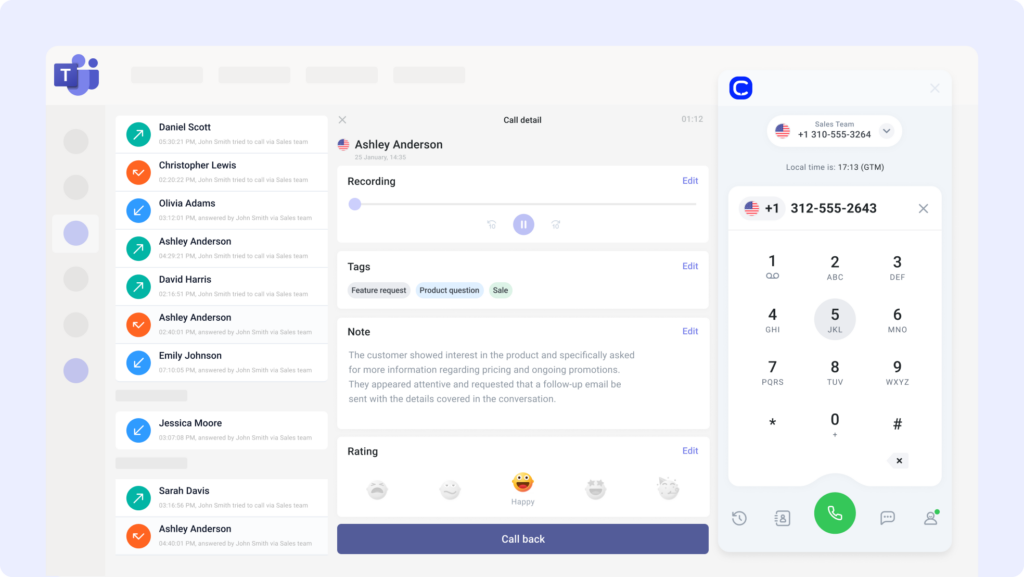
12. Monday.com
Monday.com is a flexible project management platform built to help teams organize tasks, track progress, and automate workflows. The Copper Monday.com integration allows sales, marketing, and operations teams to turn CRM activity into structured, trackable work—without relying on scattered spreadsheets or email chains.
Use Case
Connect Copper with Monday.com to auto-create tasks when deals move stages, assign follow-ups based on CRM updates, and track project execution across departments in one shared workspace.
Benefits
- Turn CRM activity into structured tasks automatically
- Improve accountability with real-time task visibility
- Reduce manual coordination across teams and tools
Key Features
- Trigger Monday tasks from deal or contact updates in Copper
- Link task status and owners to CRM pipeline activity
- Centralize updates, priorities, and team progress in shared boards
Pricing:
Monday.com offers:
- Basic: $8/user/month
- Standard: $10/user/month
- Pro: $16/user/month
- Enterprise: Custom pricing

Workflows aren’t broken—they’re just disconnected. Reconnect them!
How to Choose the Best Copper Integration
Tailored for real-world Copper CRM users.
Identify Your Workflow Bottlenecks
Don’t start with features—start with friction. Are reps wasting time switching between tools? Are leads falling through because emails or calls aren’t tracked in real time? The right Copper integration should fix those pain points. For example, the Copper–CloudTalk integration auto-logs calls, updates contacts, and gives reps real-time visibility into conversations—so nothing slips through the cracks.
Prioritize Ease of Setup
If it takes weeks of dev time to get an integration working, it’s not saving time—it’s wasting it. Look for native Copper apps or simple plug-ins that launch in minutes. CloudTalk’s calling integration with Copper installs in just a few clicks, no custom code or IT support needed.
Think Long-Term, Not Just Launch Day
Copper is built for fast-moving teams. But as you scale, your integrations need to scale too. Will this tool still work when your pipeline doubles or your sales team grows across regions? Tools like CloudTalk’s customer service solution support high-volume teams without breaking workflows—no matter the size of your sales org.
Choose Tools That Secure Your Data
Every integration is a new access point to your customer data. Prioritize tools that support permission-based access, secure logging, and compliance with data regulations. The Copper–CloudTalk integration includes role-based access and audit logs to keep your CRM secure.
Partner With Vendors Who Actually Show Up
The real test isn’t setup—it’s when something breaks. Will your integration partner answer a ticket, or ghost you behind a chatbot? Choose vendors with real human support. CloudTalk’s support team helps you resolve issues quickly—with humans, not bots.
You Chose Copper for Simplicity—Now Make It Work Like a System
Copper was never meant to be just another CRM. It’s built to fade into the background—so your team can move fast, stay focused, and close without chaos.
But disconnected tools kill that momentum. Calls that don’t log. Emails that get missed. Pipelines that go silent.
The right integrations flip the script. No more swivel-chairing between platforms. No more duct-taped workflows.
Just one clean system that talks to everything—and makes Copper feel effortless again.Start with the integration that makes the rest of your stack smarter.
Try CloudTalk for Copper and see how seamless selling is supposed to feel.
Setup shouldn’t be a separate project. We can help you!
Source:














