
Over 36 million people1 still use Skype, but since it shut down in May 2025, businesses are being forced to find a replacement. If you’re one of those users struggling to find the right alternative, you’re not alone.
In this article, we’ll introduce you to 9 Skype alternatives for phone calls that offer enhanced call quality, seamless integrations, and better collaboration tools to help you stay connected and boost productivity.
Key Takeaways:
- Microsoft is shutting down Skype, pushing businesses to find a better solution. As 70%* of companies have already switched to VoIP, it’s time to upgrade for better call quality and seamless integrations.
- CloudTalk, WhatsApp, and Viber are among the top Skype alternatives for businesses. CloudTalk stands out for SMBs looking to scale, while WhatsApp offers cost-effective global communication. Viber is a good choice for businesses needing free messaging and calls.
- Top Skype alternatives for businesses offer flexibility and scalability, allowing businesses to manage calls from anywhere. CloudTalk stands out with its cloud-based infrastructure, AI-driven call distribution, and international number coverage in 160+ countries—ideal for global expansion and remote teams.
- To choose the right Skype alternative in 2025, assess your team’s needs, prioritize HD audio quality, check for essential features and security, compare pricing, test with free trials, and ensure scalability for future growth.
Say Goodbye to Skype!
Why You Need to Switch to a Skype Replacement Before It’s Too Late
With Skype for Business shutting down, it’s time to upgrade to a solution that truly works for your team. Imagine crystal-clear call quality, seamless integrations with your existing tools, and effortless collaboration—helping you get more done, faster and without the hassle.
This transition could be one of the best things to happen to your business. Instead of focusing on Skype shutting down, take this opportunity to switch to a solution that works for you, not against you. It’s time to upgrade to a platform designed to help your business grow.
9 Best Skype Alternatives for Businesses
The Voice over Internet Protocol (VoIP) services market is expected to reach $236.25 billion by 20283. However, with so many providers available, finding the right one for your business that can replace Skype for Business can be overwhelming.
Comparison of platforms similar to Skype: what each one offers and which is best for you
Now that we’ve analyzed each option in detail, this comparison table will help you quickly see their key differences in pricing, features, and recommended uses so you can decide with confidence.
Platform
Best for
Price
Key features
Ideal for
CloudTalk
Call quality and professional VoIP
$19/user/month
Skill-based routing, IVR, call recording, AI
Growing SMEs
Price and global reach
Variable
Encrypted messages, free calls, groups & communities
Microbusinesses and basic communication
Viber
Cross-platform messaging
Variable
Multimedia messaging, free VoIP calls, automation
Micro and small businesses
Microsoft Teams
Integration with Microsoft 365
$4/user/month
Video meetings, file management, screen sharing
SMEs and businesses using Microsoft 365
Zoom
Videoconferencing
$15/user/month
HD video calls, recording, webinars, transcription
Companies prioritizing video calls
Google Meet
Integration with Google Workspace
$7.20/user/month
Secure video calls, screen sharing, recording
SMEs and businesses using Google Workspace
Dialpad
AI-powered VoIP
$23/user/month
Live transcription, conversational AI, call analytics
SMEs and sales teams
8×8
All-in-one VoIP solution
$24/user/month
Voice, video, messaging, contacts, analytics
Contact centers and mid-sized companies
#1 CloudTalk: Best For Call Quality
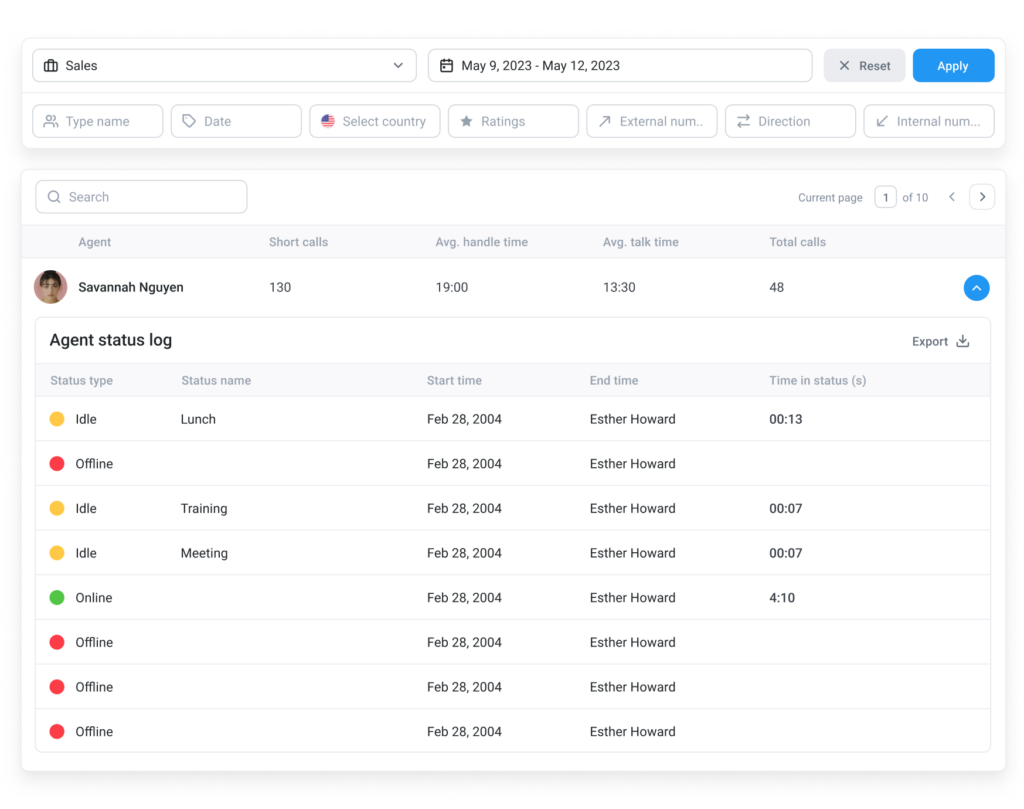
CloudTalk is a feature-rich VoIP provider known for its superior call quality and access to numbers in 160+ countries at an affordable price. Trusted by 4,000+ businesses, it integrates seamlessly with 100+ tools, including HubSpot and Zendesk, making it a top AI-powered solution.
Key Features
- Skill-Based Routing: Direct calls to the most qualified agent based on skills and availability, ensuring faster resolutions and improved customer satisfaction.
- Interactive Voice Response (IVR): Automate call navigation with customizable IVR menus, allowing patients to quickly reach the right department, reducing wait times and improving service efficiency.
- Call Recording: Securely record calls to ensure compliance, enhance agent training, and maintain accurate documentation for better customer care and dispute resolution.
- AI-Powered Insights: Leverage AI-driven analytics to track call volumes, detect trends, and analyze sentiment, helping managers optimize staffing, enhance service quality, and boost customer satisfaction.
Pricing
CloudTalk offers four pricing plans, each with its own set of features:
- Lite ($19/user/month, only in North America and LATAM): Includes unlimited US & Canada calling, business SMS, international numbers, call recording, basic call analytics, and 24/7 email/chat support.
- Essential ($29/user/month): It offers 1,000 domestic outbound minutes, 24/7 live support, advanced analytics, IVR, Skill-Based routing, Integrations + Open API.
- Expert ($49/user/month): It includes features like Power Dialer, Smart Dialer, VIP Queues, WhatsApp Inbound & Outbound Messages, and Call Monitoring.
- Custom (Varies): This plan is tailored for businesses with unique needs and includes custom onboarding, unlimited outbound calls with flat rates, enterprise-level security, and developer support.
Best For
It’s best suited for SMBs in a growth phase and looking to scale their sales and customer communication operations efficiently.
Ready for Better Calls? Start for Free
#2 WhatsApp: Best For Price
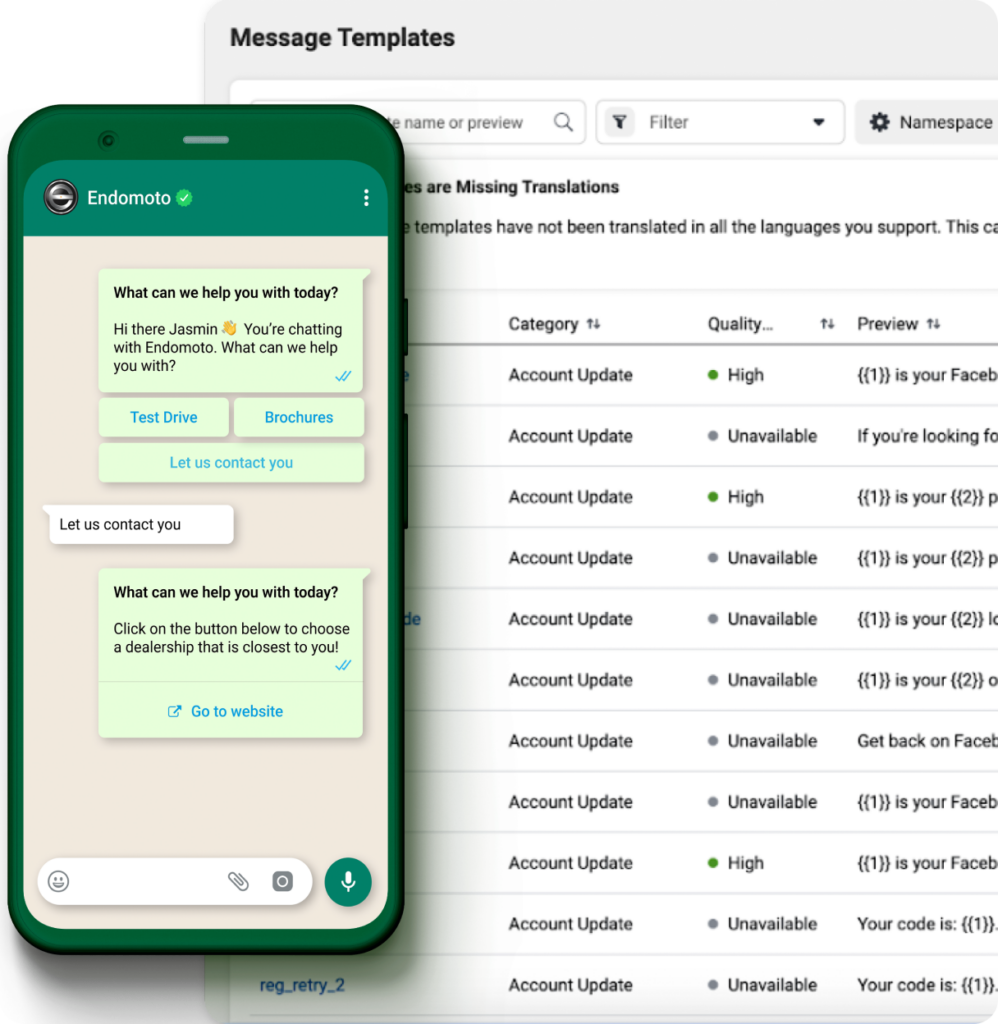
Over 3.14 billion people use WhatsApp monthly4, making it one of the leading VoIP services worldwide. It offers free voice and video calls over the Internet and cross-platform support on Android, iOS, and web, providing seamless and cost-effective communication, especially for international users.
Key Features
- End-to-End Encryption: Ensures messages remain confidential and secure.
- Multi-Device Support: Allows seamless use across multiple devices.
- Voice and Video Calls: Provides a cost-effective alternative to traditional calls.
- Group Chats and Communities: Allows group conversations and structured discussions.
Pricing
Variable pricing based on channel and region
Best For
WhatsApp Business App is suitable for small businesses, while the WhatsApp Business API is better for medium to large enterprises needing advanced features and scalability.
#3 Viber: Best For Cross-Platform Messaging
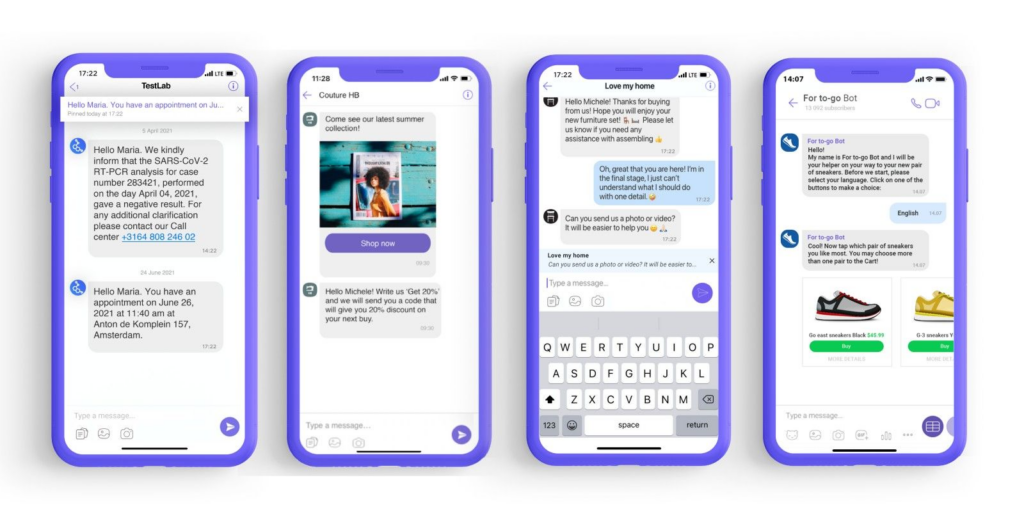
Viber is a popular cross-platform VoIP and instant messaging (IM) application that allows users to make free voice and video calls, send messages, and share media such as photos, videos, and stickers with other Viber users. It’s available on various platforms, including iOS, Android, Windows, macOS, and Linux.
Key Features
- Rich Media Messaging: Allows to send images, videos, links, emojis, and call-to-action buttons for interactive communication.
- Global Reach: Scale communication across over 190 countries with a large user base.
- Personalized Messages: Offers customization using user data for targeted updates and promotions.
- Automation: Automates reminders, updates, receipts, and account activations for timely communication.
Pricing
Variable pricing based on channel and region.
Best For
Viber Business Services are ideal for micro and small businesses with specific message and size limits.
#4 Microsoft Teams: Best For Microsoft 365 Integration
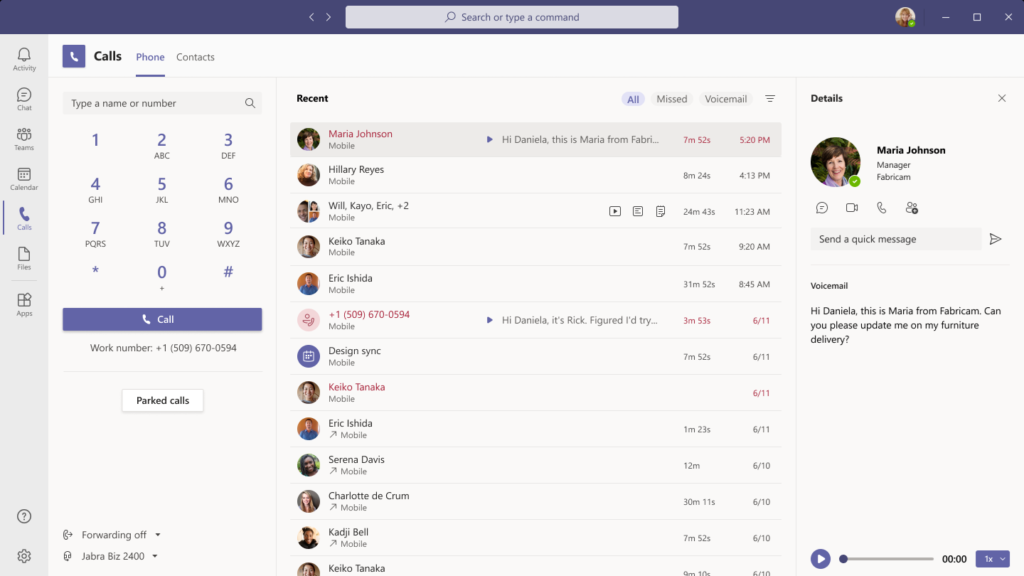
It’s curious to include Microsoft in a list of Skype alternatives for businesses—after all, they own Skype. But in an ironic twist, Microsoft is shutting down Skype in May 2025 to focus on Microsoft Teams instead. Launched in 2017 and deeply integrated with Microsoft 365, Teams gained popularity during the 2020 pandemic. It offers video calls, chat, live captions, and virtual whiteboards.
Key Features
- Video Meetings: Supports virtual backgrounds, meeting recordings, transcription, and whiteboarding.
- Screen Sharing: Shares desktop screens during calls or meetings for real-time collaboration.
- Centralized Document Management: Integrates with OneDrive and SharePoint for seamless file sharing and editing.
- Microsoft 365 Integration: Provides complete access to apps like Word, Excel, PowerPoint, Outlook, and SharePoint within Teams.
Pricing
Microsoft Teams offers four pricing plans:
- Microsoft Teams Essentials ($4/user/month): Includes group meetings for up to 30 hours and 300 participants, 10 GB of cloud storage per user, real-time collaboration tools (file sharing, tasks, polling), meeting recordings with transcripts, and standard security with data encryption.
- Microsoft 365 Business Basic ($6/user/month): Adds custom business email ([email protected]), 1 TB of cloud storage per user, access to web and mobile versions of Office apps (Word, Excel, PowerPoint, Outlook), and 24/7 support.
- Microsoft 365 Business Standard ($12.50/user/month): Includes everything from Business Basic, plus desktop versions of Office apps, webinars with registration and reporting, collaborative workspaces with Microsoft Loop, and video editing tools with Clipchamp.
- Microsoft 365 Business Premium ($22/user/month): Offers advanced security features, data protection, and cyberthreat protection, with Microsoft 365 Copilot available as an add-on.
Best For
It’s best suited for SMBs due to its cost-effectiveness, scalability, and comprehensive feature set.
#5 Zoom: Best For Video Conferencing
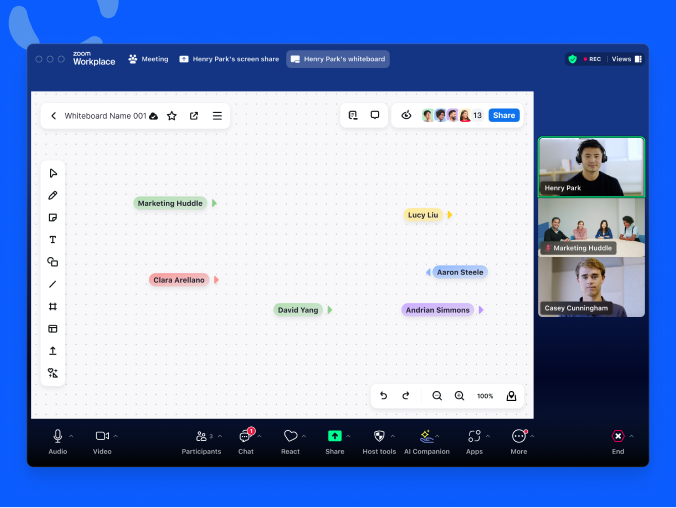
Zoom is a popular video conferencing platform that allows users to host online meetings, webinars, and video calls. It is widely used by businesses, educational institutions, and individuals for its high-quality communication features. Founded in 2011, Zoom became especially popular during the COVID-19 pandemic due to its accessibility and robust features. It’s available on iOS, Android, Windows, macOS, and Linux.
Key Features
- Unified Communications Platform: Integrates seamlessly with other Zoom products like meetings and chat, creating a cohesive ecosystem for efficient business communication.
- Virtual Receptionist: Customizable auto-attendant feature routes incoming calls to the right department or person, improving customer satisfaction.
- Call Recording and Transcription: Users can record important calls and access automatic call transcription for compliance, training, and quality assurance.
- Mobile and Desktop Apps: Dedicated apps allow employees to make and receive calls using their business number from smartphones or tablets, ensuring connectivity on the go.
Pricing
Zoom offers three pricing plans:
- Basic (Free): Includes 40-minute meeting limits and up to 100 participants.
- Pro ($13.33/month per user): Includes 30-hour meetings, 100 participants, 5GB cloud storage, and AI companion.
- Business ($18.32/month per user): Offers up to 300 participants, unlimited whiteboards, and advanced features like SSO.
Best For
Due to its affordability, ease of use, and scalability, it’s a good fit for SMBs, startups, and growing companies. However, it may have limitations for larger organizations or very small businesses.
#6 Google Meet: Best For Google Workspace Integration
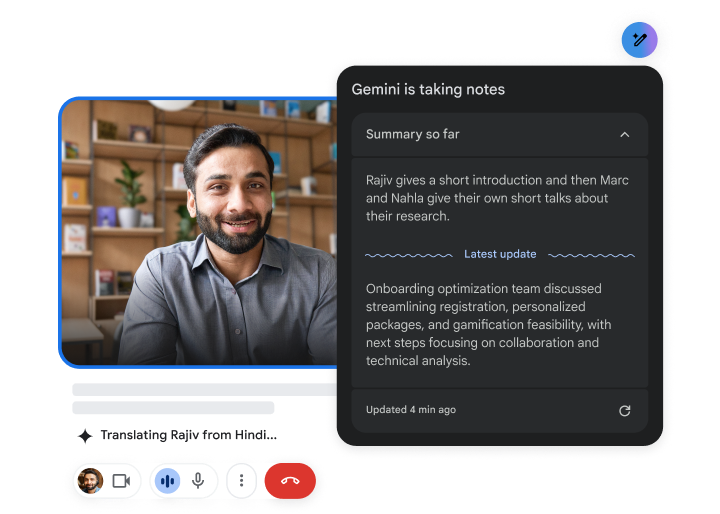
Google Meet has established itself as a powerful tool for team communication, especially useful for companies already within the Google Workspace ecosystem and also for those seeking a smooth and secure video conferencing experience.
Key Features
- Seamless Integration: Google Meet integrates smoothly with other Google Workspace tools like Gmail and Google Calendar, making scheduling and managing meetings easy.
- Screen Sharing: Enhances meeting productivity by allowing participants to share their screens, facilitating better understanding and collaboration.
- Security Features: Provides robust security measures, ensuring business communications remain confidential and secure
- Real-Time Captions: Google Meet offers live captions in multiple languages, which can be particularly helpful for participants with hearing impairments or those in noisy environments.
Pricing
Google Meet offers both free and paid plans based on the chosen Google Workspace package:
- Free Plan: Available to anyone with a Google account, it allows meetings with up to 100 participants and a 60-minute duration.
- Business Starter ($6 per user/month): Offering business email, 30 GB cloud storage, and standard support.
- Business Standard ($12 per user/month): Includes meetings with up to 150 participants, meeting recording, 2 TB storage, and enhanced support.
- Business Plus ($18 per user/month): Allows up to 500 participants, attendance tracking, 5 TB storage, and enhanced security.
Best For
It’s a good choice for SMBs due to its ease of use, cost-effectiveness, and integration with other Google tools.
#7 Slack: Best For Team Collaboration
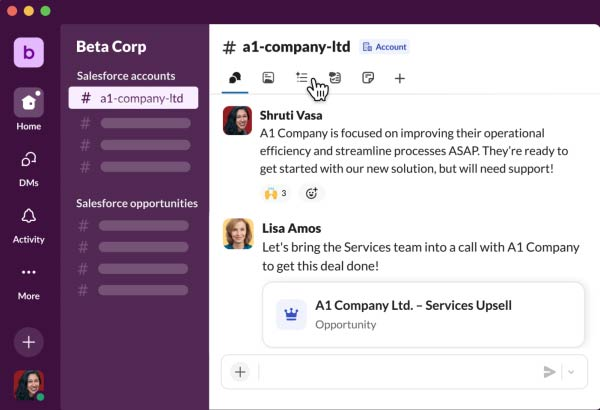
Slack is a cloud-based communication platform designed to improve team collaboration and productivity. Acquired by Salesforce in 2020, it offers both free and paid versions. Slack helps teams stay organized, share information, and streamline workflows, making workplace communication more efficient.
Key Features
- Channels and organization: Slack allows teams to organize conversations around specific topics or projects with public, private, and shared channels (using Slack Connect for external partners).
- Integrations and Automations: Integrates with over 2,000 third-party apps to automate workflows and streamline tasks without coding.
- AI and Canvas Tools: Slack offers AI-powered tools for message summarization and a canvas feature for real-time brainstorming and collaboration.
- Huddles for Voice and Video Calls: Instant voice and video calls through Slack’s huddles allow quick discussions without the need for separate meetings.
Pricing
Slack offers four pricing plans:
- Free: Includes 90 days of message history, up to 10 integrations, and one-on-one calls.
- Pro ($7.25/user/month): Unlimited message history, unlimited integrations, group calls, and priority support.
- Business+ ($12.50/user/month): SSO, 24/7 support, advanced security tools, and compliance controls.
- Enterprise Grid (custom pricing): Offers unlimited workspaces, advanced security features, and dedicated support, ideal for large organizations.
Best For
Slack is suitable for businesses of all sizes because it offers flexible features that cater to small teams with basic needs while also providing advanced tools and security for larger organizations with complex workflows.
#8 RingCentral: Best For Omnichannel Communication
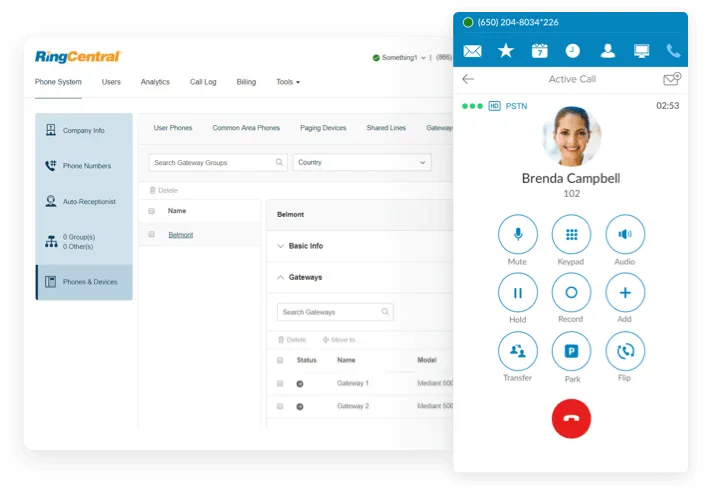
RingCentral is a leading virtual phone system solution that includes omnichannel communication and seamless collaboration tools. This makes it an ideal choice for businesses seeking a comprehensive Unified Communications as a Service (UCaaS) platform.
Key Features
- RingSense for Sales: Analyzes interactions between salespeople and prospects, providing insights, follow-ups, and performance scoring to help sales teams close more deals.
- Omnichannel Communication: Supports channels including voice, video, SMS, chat, and social media, which enables seamless interaction with customers across various platforms.
- Video Conferencing Tools: Includes robust video conferencing features that support HD video quality, screen sharing, and meeting recording with built-in security measures to empower remote collaboration.
- Advanced Call Management: Includes features like Call Recording, Call Flip, Visual Voicemail, and an IVR system to enhance customer interactions.
#9 BOSS Revolution: Best for Affordable International Communication
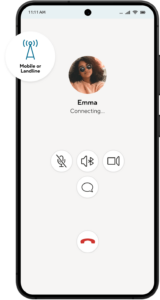
BOSS Revolution is a comprehensive communication service that enables users to make international calls, send text messages, and recharge mobile phones globally.
Key Features
- International Calling: Allows calling landlines and mobile phones in many countries.
- Mobile App: Helps users manage calls, send messages, and access features directly from their iOS and Android smartphones.
- Instant SMS: Allows sending text messages at low rates.
- Zero-Fee WiFi Calling and Messaging: Offers app-to-app voice or video calls and messages with zero balance when connected to the Internet.Mobile Recharge: Facilitates easy top-ups for prepaid mobile phones across various networks worldwide.
Pricing
Pricing is competitive and varies based on the destination and type of service used, with options for pay-as-you-go or bundled plans.
Best For
BOSS Revolution is ideal for individuals who frequently communicate internationally and are looking for an economical solution for calling and messaging. It’s especially beneficial for expatriates and families with members living abroad.
Why is Skype Shutting Down in 2025?
Microsoft’s decision to shut down Skype marks the end of an era. Originally launched in 2003, Skype revolutionized the way people communicated across borders, but Microsoft has opted to focus on Teams, which has seen significant growth, now with over 320 million active monthly users11.
This situation has left many users scrambling for a Skype for Business replacement. Additionally, business and consumer trends are rapidly moving toward more advanced VoIP solutions. In fact, 70%2 of businesses have already integrated VoIP into their communication strategies, which makes Skype seem outdated. Its inability to keep up with modern features and trends in communication has led many to seek alternatives that offer better integration, scalability, and overall performance for today’s business needs.
Port Your Skype Number & Enjoy Better Calls!
How to Pick the Right Replacement for Skype in 2025?
With countless options out there, finding the perfect Skype number replacement in 2025 can feel daunting. To help you make the right choice, here are a few simple steps to follow:
- Assess your needs: Start by identifying what your team requires—voice calls, video conferencing, messaging, or a combination. Think about your current team size and whether you’ll need to scale in the future.
- Consider call quality: Choose an HD and clear audio platform. Good quality is crucial for smooth communication, especially if you’re working remotely or conducting international calls.
- Check for key features: Ensure the platform offers important features like cloud recording and integrations with your existing tools (e.g., CRM or productivity software).
- Prioritize security: Check if the platform has strong security measures, such as end-to-end encryption, and complies with privacy regulations important for your business.
- Consider pricing: Compare the pricing tiers to find a plan that fits your budget. Some services offer free versions with limitations, while others provide premium features that might be worth the investment.
- Test and get feedback: Take advantage of free trials to test the platform’s usability and gather feedback from team members who will use it regularly. Make sure the interface is easy to navigate and intuitive for everyone.
- Plan for future needs: Think ahead about your long-term communication needs. Will the solution be able to grow with your team? Consider scalability and future features when making your decision.
Reach the World with Superior Call Quality at an Affordable Price
In conclusion, with Skype’s shutdown fast approaching, it’s essential to find a reliable communication solution that suits your business needs.
By considering key factors like video and audio quality, features, security, pricing, and scalability, you can ensure the solution you choose meets your business needs now and in the future.
If you’re seeking a communication platform with superior call quality and the ability to reach international numbers at an affordable price, CloudTalk stands out as a top choice.
With advanced features and seamless integrations, it’s the smart choice for businesses ready to scale. Don’t wait for Skype’s shutdown—make the switch to CloudTalk today and ensure your business stays connected and efficient in 2025 and beyond.
Stop Searching For A Skype Replacement—Your Upgrade Is Here.
Sources:
- Microsoft Skype Shutdown: 5 Interesting Facts
- 25 VoIP Statistics: The Future of Business Phone Systems
- WhatsApp Statistics: A Comprehensive Overview
- VoIP Services Market Report 2024: Major Industry Players
- WhatsApp Business Platform Reviews on G2
- Viber Customer Reviews on SoftwareAdvice
- Viber Reviews on Capterra
- Microsoft Teams Reviews on G2
- Microsoft Teams Reviews on G2
- Microsoft Teams Reviews on G2
- Google Meet Reviews on G2
- Microsoft Skype’s End: A Look at the 2025 Shift














