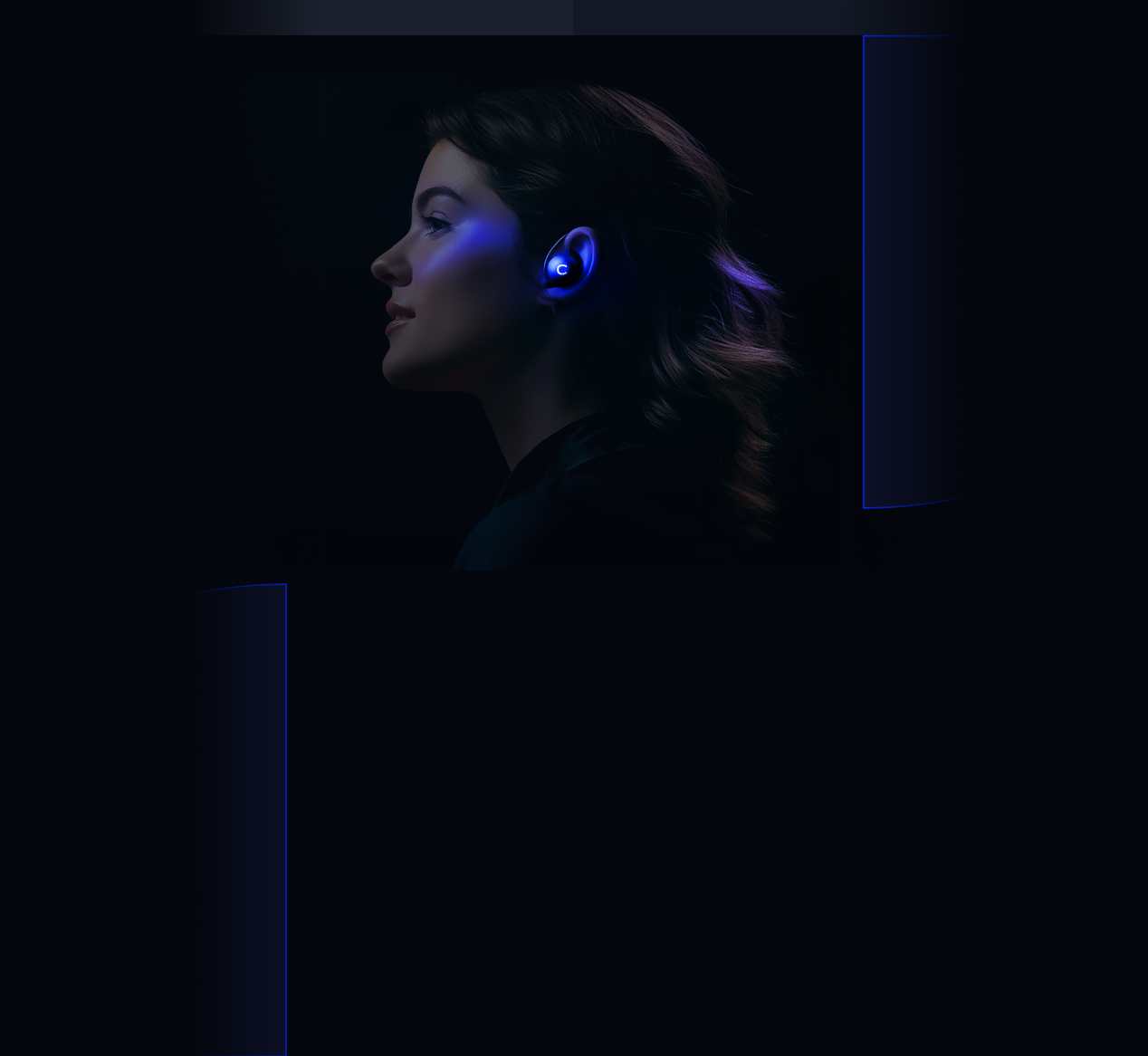Emergency Call Center Wallboard Software for Instant Response and Full Visibility
In emergency response, every second counts. The right emergency call center wallboard software gives supervisors real-time visibility into queues, agent activity, and SLA risks, so they can act fast, stay compliant, and keep critical operations running smoothly.
This emergency call center software helps you achieve:
- 35% shorter call wait times through instant agent reallocation
- 70% fewer missed calls with real-time alerts and better routing logic
- 25% higher agent productivity by minimizing idle time
Over 4,000 businesses use CloudTalk to have MORE and BETTER calls
81.7%

Increase of call volume
Call volume got 81.7%↑, missed calls got 23.7%↓.
2.5X

Outbound success rate
Doubled their outbound success & halved lost deals.
80%

Decrease in wait time
Wait times cut by 80% and call handling time by 25%.
Why Use Inbound Call Recording Software?
Triage 40% Faster During Emergencies
When multiple incidents hit at once, a call wallboard gives supervisors visibility into live queues and agent status. By prioritizing urgent calls and rerouting resources in real time, teams eliminate guesswork and respond without delay. This is vital at times when lives are at risk.
Boost Agent Utilization by 28%
With agent status wallboard software, supervisors see who’s available, busy, or underused across shifts. By reallocating idle capacity in real-time, teams can maintain full coverage, minimize delays, and keep productivity consistently high during critical operations.
Cut SLA Breaches by 30% in Peak Hours
Using a live call queue wallboard, teams can track countdowns, hold times, and agent availability in a single place. By surfacing SLA thresholds and alerting supervisors in real time, it empowers fast decisions that prevent breaches, mainly during peak times.
HOW WE HELP
Key Features of the
Emergency Wallboard Solution
Route Calls Faster
Build incident-based flows in minutes to avoid delays and misrouted calls.
Boost Response Capacity
Handle more calls with automated triage and priority-based routing.
Sync Teams in Real-Time
Keep field and dispatch teams aligned with live wallboard updates.
Spot Risks Faster
Track urgency cues and sentiment to help supervisors act faster.
Why Use CloudTalk as Your Emergency Wallboard Software?
With CloudTalk, you get more than just a wallboard for emergency dispatch centers. You get a full suite of routing, AI, and command tools for fast, accurate, and always-on response.
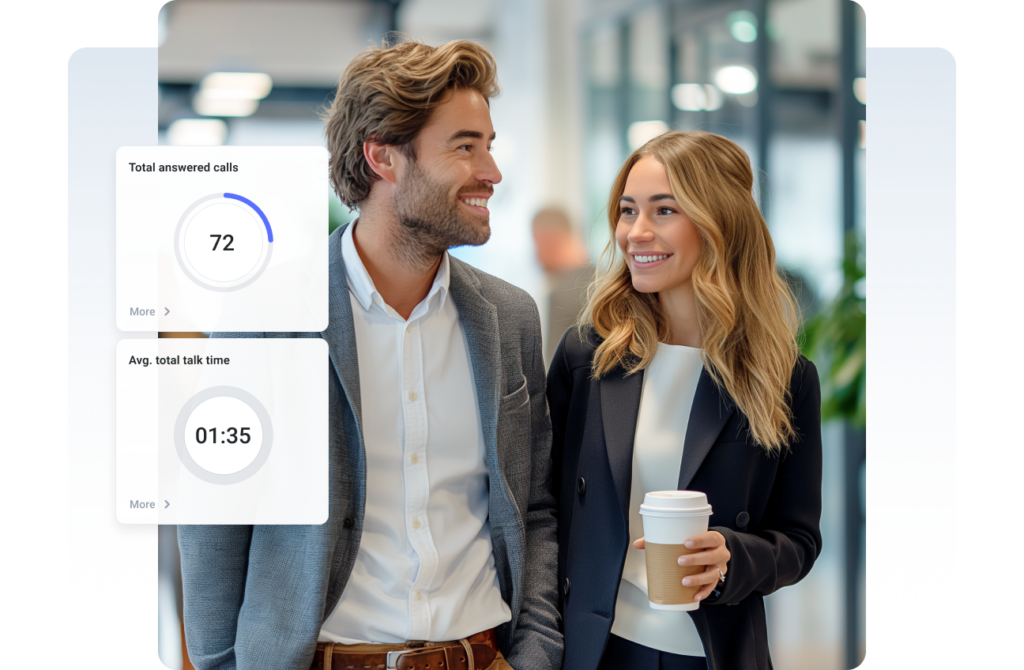
KEEP CRITICAL CALLS FLOWING
Route Emergency Calls Seamlessly with Smart, Adaptive Tools
When incidents surge, static call queues won’t cut it. We help you dynamically route each call to the right responder based on priority, load, and agent skills.
- Ring Groups send incoming calls to entire response units, reducing wait time during load spikes.
- IVR with multi-level menus lets callers self-route fast, ensuring faster handling during emergencies.
- Skill-Based Routing ensures urgent calls reach trained agents immediately.
- Call Flow Designer lets supervisors update routing rules without coding or delays.
Use these tools to stay ahead of spikes, maintain clear lines, and deliver fast support when response time is critical.
ENHANCE TRIAGE SPEED
Uncover Critical Insights with AI Agents and Voice Intelligence
Automate frontline triage and keep control of high-volume inbound traffic, even before a live agent picks up.
- AI Voice Agents answer calls, capture key details, and route them by urgency or intent to speed up response.
- Text-to-Speech generates real-time transcripts, making emergency calls instantly searchable.
- Call Transcriptions keep full call history for review, continuity, and compliance.
- Conversation Intelligence flags distress or escalation cues, alerting supervisors to act fast.
This AI layer makes triage faster and helps your contact center wallboard catch critical priorities in real-time.


INTERVENE IN REAL-TIME
Step In Instantly with Live Call Supervision Tools
Supervisors can’t afford blind spots. Our tools give them the visibility and control to act the moment issues arise.
- Call Monitoring lets team leaders listen or whisper help during live calls for real-time support at urgent moments.
- 3-Way Calling allows agents to add responders or supervisors mid-call for fast escalation.
- Agent Status shows who’s available, helping teams deploy the right responders instantly.
- On-Call Alerts notify supervisors when queues spike or SLA thresholds are in danger.
Equip emergency teams with real-time call center dashboards they need to act fast, stay organized, and keep operations running.
How to Set Up Emergency Wallboard Software for Your Call Center
Getting started with CloudTalk’s emergency wallboard software is quick and simple.
- Sign Up Online: Head to the sign-up page and pick the plan that fits you best.
- Access the Wallboard: Open the Wallboard directly from your CloudTalk Dashboard.
- Choose Metrics and Alerts: Pick key stats to display and set live alerts for queue spikes or SLA risks.
- Assign Roles and Sync Tools: Manage user access and connect Wallboard with CRMs.
- Go Live Instantly: Launch your Wallboard with no downtime or IT bottlenecks, fully browser-based and ready to scale.

FAQs
What is emergency call center wallboard software?
Wallboard software is an emergency call center solution providing live metrics on calls, agents, and SLAs to help emergency teams respond quickly.
What’s the difference between a call center wallboard and a dashboard?
Wallboards are real-time display tools for operational visibility; dashboards are more detailed and analytics for reporting.
How is wallboard software used in emergency environments?
Emergency teams use wallboards to monitor call load, agent availability, and SLA countdowns in real-time, improving dispatch speed and decision accuracy.
What is SLA in an emergency call center?
SLA (Service Level Agreement) is the maximum time to answer a call during emergencies. Exceeding it risks delays, noncompliance, and missed urgent incidents.
Can I monitor agent performance and availability in real time?
Yes. An emergency call monitoring system lets you track agent performance and availability, and it supports agent and group reporting in real time.
Can wallboard software integrate with my existing call center system?
Yes. You can deploy your contact center wallboard software alongside VoIP, PBX, and digital wall board solutions to keep full metric visibility across your setup.
Is the wallboard customizable for different emergency scenarios?
Yes. You can customize Wallboard for various metrics, alerts, and views. Use no-code tools and adapt the display to fit any emergency or triage protocol.
What metrics can a call centre wallboard solution display?
Our call centre wallboard solutions visualize queue depth, handling time, active lines, agent availability, SLA timers, and more.
Can I customize the metrics displayed on a wallboard?
Yes. You can filter and organize views to prioritize what matters most, whether that’s calls waiting, agents available, or performance KPIs.
CloudTalk is built to simplify calling operations with reliable AI business calling
Schedule a demo today to see how CloudTalk can support your teams.