How to Port a Number from Google Voice:
Complete Guide
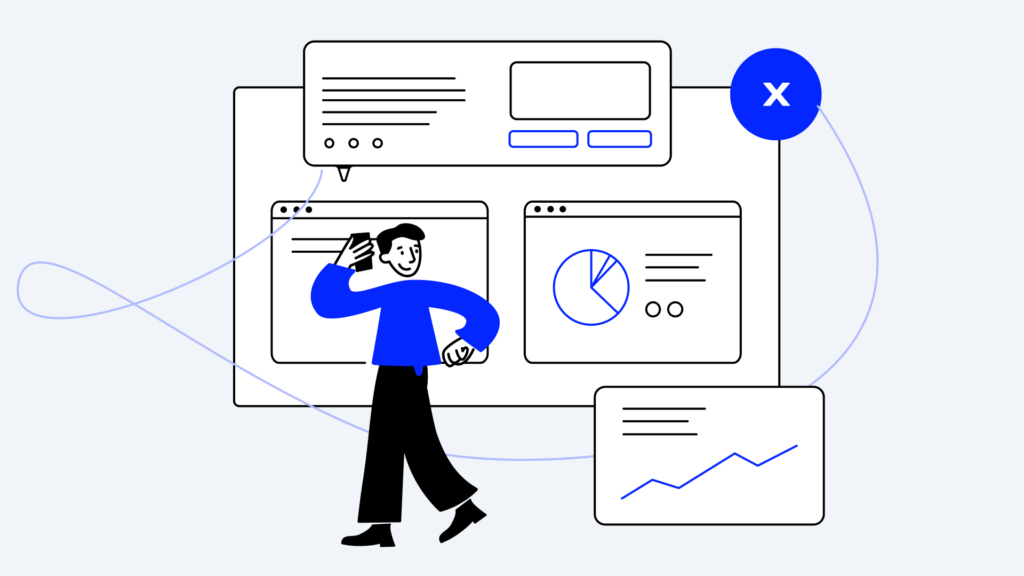
Are you tired of spotty connections, missing features, or a lack of international numbers? In that case, why not port your number from Google Voice to a different alternative and take advantage of all the time-saving features VoIP can offer?
In this complete guide on how to port a number from Google Voice, we’ll walk you through every step of transferring your number to another provider and introduce you to an alternative with 160+ international numbers, unmatched call quality, and 24/7 customer support.
Key Takeaways:
- Some of the most common reasons why people switch from Google Voice include call quality, lack of features and numbers, and spam calls.
- Porting a number from Google Voice should take around 10-15 days, but this can be affected by the type and amount of numbers you want to port out.
- To change providers, you must submit a Google Voice port request with both companies, fill out a Letter of Authorization, and send all required information.
How to Port Your Number from Google Voice
So, you want to port a number away from Google Voice but aren’t sure where to start. No worries, it’s not a difficult process. Below, you’ll learn everything you need to know about porting your number from Google Voice, including preparation, wait times, and costs.
How to Prepare for Porting a Number from Google Voice
Before you start transferring your Vonage number, you’ll need to take a few steps to ensure the process goes as smoothly as possible. This includes:
- Check for Eligibility:
Legally, Google Voice is obligated to accept your port-out request. However, that’s only the case if you’ve fulfilled all your contractual obligations first. So, a good place to start is to hop on a call with support and double-check that you don’t have any unpaid bills or long-term binding contracts. - Assess Business Needs:
Assuming you’re clear to leave whenever you please, you should take the time to think about why you’re leaving and what you want from the next provider, so you don’t have to go through this process again anytime soon. Consider numbers, features, pricing, and your monthly call volume. - Choose the Right Provider:
Once you know what you’re looking for, you can narrow down your list of options with “nice-to-haves”. We recommend looking at overall pricing, customer support quality, integration capabilities, and network reliability/uptime. - Review Technical Requirements:
When switching between two VoIP providers, there should be little change in terms of hardware requirements or network capacity. However, you will need a Google Voice port out PIN, along with potentially other information based on your location, like an address ZIP in the US or SIRET code in France.
How Long Does Porting from Google Voice Take?
Multiple factors influence how long it takes to port your number. These include providers’ processes, regulatory and contractual obligations, geographical location, special services, and the volume of porting requests.
For example, porting your number from Google Voice to CloudTalk should take around 15 days – 10 for the set-up process and 5 for the actual migration. However, depending on the type of number you want to port, it can take longer.
Number Type
Avg. Port Time
Notes
Mobile Number
1 to 3 business days.
Streamlined via a standardized process.
Local Number
2 to 5 business days.
Can be significantly slower due to local requirements.
Toll-Free Number
5 to 10 business days.
Slowed down by the national registry process.
International Number
5 to 10 business days.
Depends on international regulations and carrier agreements.
How Much Does Porting from Google Voice Cost?
Google Voice doesn’t charge for port-out requests, so the only costs are potential early-cancellation fees, your new VoIP subscription, and possible port-in costs.
Your new provider may charge you for porting, with the price depending on the type, location, and amount of your number(s). You can learn more about this, including the types, locations, and price per number, in our article Porting Pricing and Coverage.
6 Simple Steps to Transfer Your Google Voice Number to CloudTalk
Ready to make the jump to CloudTalk? Here’s everything you need to know and do to make the transition as smooth as possible.
#1: Make Sure You Have Everything You Need:
You need to fulfill several requirements to be eligible for porting your number to CloudTalk. This includes:
- A number type for a country supported by our country coverage.
- An active CloudTalk account.
- An active account with your current provider.
- The ported phone number(s) ready and configured in CloudTalk.
#2: Ensure Your Number Can Be Ported:
There are two situations when it might be impossible to port your number. The first is that CloudTalk doesn’t offer the specific country/format combination you requested. The other is that your service provider doesn’t allow number porting.
In either situation, you can purchase a different number alternative from our selection of 160+ globally available phone numbers.
#3: Submit All The Necessary Documentation:
To start a porting request for your existing phone numbers, send us an email to porting@cloudtalk.io with the subject “Port-in request” and provide us with the following:
- The numbers you want to port in an E. 164 international format (e.g., +442012345678).
- Name of your current service provider for the numbers you want ported.
- Name of the range holder or underlying carrier. This can be different from the service provider, so ask your current VoIP company.
- Name of the person, company, or organization the number is registered under with your current service provider.
- Full registered address of the person, company, or organization the number is registered under with your current service provider. This may be different from your billing address, so make sure to double-check.
- A copy of your last bill for the numbers you want to port.
#4: Fill Out The Letter Of Authorization:
After you make your porting request, our team will check if the number is portable from our side. If it is, we’ll provide you with an LOA (Letter of Authorization) template to fill out and ask you for any other documents that may be required.
Please take care when filling out the LOA to ensure all the information submitted is correct.
#5: Wait While CloudTalk Takes Care Of The Rest:
Once the LOA and all signed documents are received, the process is as follows:
- CloudTalk will add the number to your dashboard so you can start setting inbound call flows, business hours, agents, and call groups.
- When the losing carrier accepts the port-out request, both carriers will schedule the date the number will be moved to our network.
- The number will be ported to CloudTalk’s carrier on the agreed-upon date and will thereby become active in your app.
#6: Start Calling With Your (Old) New Number:
In total, the set-up process will take 1-10 days, and migration around 5 days. Once everything is done, you can log into your CloudTalk account and start calling again!
- CloudTalk and our partnered “gaining” carrier will submit all documents to the current “losing” carrier.
- CloudTalk will add the number to your dashboard so you can start setting inbound call flows, business hours, agents, and call groups.
- When the losing carrier accepts the port-out request, both carriers will schedule the date the number will be moved to our network.
- The number will be ported to CloudTalk’s carrier on the agreed-upon date and will thereby become active in your app.
Why Choose CloudTalk as Your Google Voice Alternative?
Audio issues, unhelpful customer support, and a limited selection of features and international numbers are just some of the several reasons why businesses choose to look for a Google Voice alternative. So, what can a provider like CloudTalk do for you?
- Crystal-Clear Call Quality
Poor call quality can be costly, let alone an outage. 42% of people never call back if they experience lag or delay. CloudTalk works with carriers all over the world to ensure your customers can always hear you loud and clear – regardless of location. - Access to 160+ New Markets
Don’t let landlines and borders limit your company’s growth. Take advantage of CloudTalk’s country coverage and choose from the biggest offer of international, local, mobile, and toll-free numbers on the market today and connect with people across 160+ countries. - Advanced Productivity Features
Whether you want to amplify your calling operations, build better inbound customer experiences, or automate workflows as a whole, CloudTalk got you covered. Choose from 75+ AI-powered features and 35+ integrations for your favorite tools. - Comprehensive Analytics
Track calling metrics, KPIs, and OKRs for individual employees, teams, departments, or your call center as a whole with ease. Leverage AI-powered sentiment analysis and real-time reporting to benchmark your operations and drive continuous growth. - Improved Security
Protect both the company’s and your customers’ sensitive information with comprehensive end-to-end encryption. CloudTalk keeps you easily compliant with industry-mandated regulations, including GDPR, MAN, and more. - 24/7 Customer Service
CloudTalk won’t leave you to your own devices when a crisis strikes. Solve all your issues quickly and easily by getting in touch with our team of experts any day and hour of the week. Our customer support has an average pick-up rate of just 60 seconds.
What did Nokia achieved with CloudTalk?
- 30% Increase in outbound success rates
- 10% Increase in agent productivity
- 25% Decrease in leads lost

Conclusion
As you can see, transferring your Google Voice number isn’t hard if you’re unhappy with your service. It’s the best way of transitioning to a new provider while maintaining business continuity and not losing access to numbers your customers recognize.
With CloudTalk, you can confidently embark on your journey toward operational and communicational excellence. And if you don’t believe us, you can always see it for yourself.
Ready to get started?
Skype Number Porting FAQs
When would I need to port my number?
You might need to port your number when switching to a new mobile carrier, landline provider, or VoIP service. Porting your number allows you to retain your existing phone number even if you’re changing service providers or moving to a different location.
This is particularly useful if you want to maintain continuity in your contact information or avoid the hassle of notifying all your contacts about a new number.
What are the device requirements when porting in a number?
The specific device requirements for porting a number depend on the type of service you’re using (e.g., mobile, landline, VoIP) and the telecommunications provider involved. In most cases, you’ll need a compatible device that supports the service you’re switching to.
For mobile number porting, ensure that your device is unlocked and compatible with the new carrier’s network technology (e.g., GSM, CDMA). For landline or VoIP number porting, you may need a compatible router or adapter to connect your existing phone equipment to the new service.
Why does porting a phone number take so long?
Number porting involves coordination between multiple telecommunications carriers and regulatory authorities to ensure the accurate transfer of phone numbers while maintaining service continuity.
The process may also require verification and validation of customer information to prevent unauthorized transfers. Delays can occur due to administrative processing, technical issues, or discrepancies in the information provided.
Additionally, regulatory requirements and industry standards may impose certain waiting periods to prevent fraud or abuse of the porting system.
How to speed up number porting?
While the duration of number porting is largely dependent on the procedures and policies of the involved telecommunications providers and regulatory authorities, there are some steps you can take to expedite the process:
– Ensure all required information is accurate and up to date.
– Coordinate closely with both providers.
– Pay extra for expedited services if possible.
– Be proactive in providing any requested documentation.
How to delete a Google Voice number?
If you don’t want to keep your Google Voice number and port it, you can get rid of it by simply closing your Google Voice account and canceling your subscription.
What are the disadvantages of porting a number to Google Voice?
The aspects Google Voice users dislike the most are unstable connections, a lack of advanced features, integrations, and international numbers, as well as frequent spam calls.
























