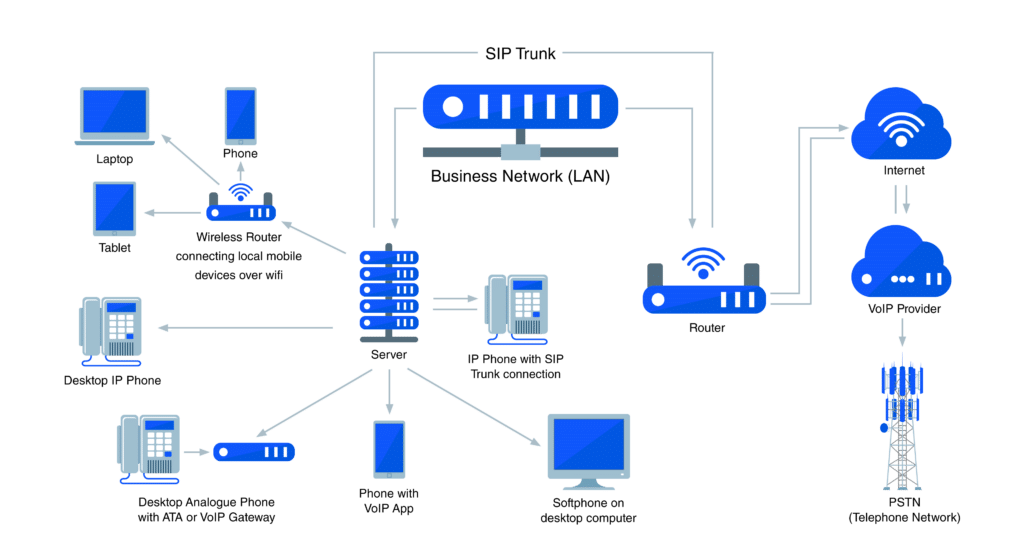What Is SIP Trunking? How It Works, Benefits & Setup

Research shows businesses can save up to 40% of their voice budget by implementing SIP trunking*. So, why would you limit your potential growth and revenue potential with legacy phone systems?
SIP trunking serves as the backbone of unified communications. This technology replaces traditional phone lines with virtual connections that transmit voice and data over the Internet, enabling companies to scale their communications without traditional infrastructure constraints.
Want to know what SIP trunking is, what it’s used for, and what benefits it offers? In that case, read on.
Key takeaways:
- SIP trunking can replace traditional phone lines with internet-based connections to cut costs by up to 50%
- SIP trunking allows you to add or remove phone lines instantly without hardware installations or long-term commitments.
- SIP Trunk supports growing teams, remote work, and global expansion without communication barriers
Try 14 days for free and then enjoy 50% off your first month!
Why Does SIP Trunking Matter?
Most growing companies face a common challenge: traditional phone systems can’t keep up with rapid expansion. When sales teams need new lines or support teams require additional capacity, physical phone infrastructure becomes a bottleneck.
SIP trunking solves this problem by replacing physical phone lines with virtual connections. Think of it like switching from cable TV to streaming services – instead of being limited by physical wires, communication flows through the internet.
Many executives worry about call quality and reliability when moving away from traditional phone lines. But in reality, modern SIP trunking platforms actually enhance call quality. They do so via:
- Automatic failover systems
- Dedicated network monitoring
- Smart routing that optimizes call paths
- Real-time quality metrics and adjustments
Watch this video for a visual explanation:
How Does SIP Trunking Work?
Modern business communication requires converting voice calls into digital data. SIP trunking manages this process through a sophisticated yet efficient system. When someone makes a call through a SIP trunk system, here’s what happens:
- Voice Conversion: The system captures voice call input and converts it into digital data packets. These packets contain both the audio information and routing instructions.
- Network Transport: These digital packets travel through your internet connection using the SIP protocol. Quality of Service (QoS) mechanisms prioritize voice traffic to maintain call clarity.
- PBX Integration: Your IP-enabled PBX system manages these packets, handling call routing, extensions, and features like transfers or conferencing. The PBX communicates directly with the SIP trunk provider’s network.
- PSTN Connection: For calls to traditional phone numbers, the SIP trunk provider converts digital signals back to analog format. This enables seamless communication with the Public Switched Telephone Network (PSTN).
Technical Components
Several key components work together in a SIP Trunking setup:
- SIP Server: Manages call signaling and session control, ensuring smooth communication between endpoints.
- Media Gateway: Handles protocol conversion between VoIP and traditional PSTN systems, enabling interoperability.
- Session Border Controller (SBC): Provides critical security, quality management, and session optimization by regulating and monitoring the flow of SIP traffic.
- IP-PBX: Controls internal call routing, manages extensions, and offers advanced telephony features.
Additionally, SIP Trunking typically requires supporting hardware. However, unlike traditional telephony systems, this hardware doesn’t necessarily need to be on-site.
Many businesses leverage cloud-based solutions, which offload hardware and maintenance responsibilities to a provider, simplifying deployment and reducing upfront costs. This flexibility makes SIP Trunking an attractive option for businesses seeking scalable and modern communication solutions.
When to Use SIP Trunking?
Companies often struggle with legacy phone systems that drain resources and limit growth. SIP trunking offers a strategic solution for specific business challenges, but like everything in life, ask yourself some questions before you take the plunge:
Is SIP Trunking Right for Your Business?
Assess Your Communication Needs
✓ Over-Provisioning Issues
Are you currently paying for call capacity that you don’t need?
Solution: Reduce costs by up to 60% with flexible scaling
✓ Equipment Maintenance Burden
Is it expensive to maintain all your equipment?
Solution: Eliminate hardware maintenance expenses
✓ Call Quality Concerns
Do your voice calls drop unexpectedly or need higher reliability overall?
Solution: Enhance call quality with intelligent routing
✓ Remote Workforce Requirements
Do you have remote employees and/or employees that travel or relocate often?
Solution: Enable seamless communication anywhere
SIP Trunking Key Use Cases
SIP trunking serves multiple business needs:
1. Scaling Communications
- Add or remove lines instantly
- Support seasonal demand fluctuations
- Enable rapid expansion to new locations
2. Cost Optimization
- Eliminate physical infrastructure costs
- Reduce international calling expenses
- Pay only for needed capacity
3. Business Continuity
- Automatic failover systems
- Geographic redundancy
- Disaster recovery capabilities
4. Remote Operations
- Support distributed teams
- Enable mobile workforce
- Maintain consistent communication quality
Double your outbound call volume with CloudTalk
Benefits of SIP Trunking
Business communications need both flexibility and reliability. SIP trunking delivers these through five key advantages:
#1: Reduced Communication Costs
Traditional phone systems burden companies with complex pricing and hidden fees. SIP trunking transforms this model by leveraging internet connectivity for all communications. Companies typically save 40-60% on their phone expenses while gaining advanced features that traditional systems can’t match.
Key savings include:
- Removing physical infrastructure requirements
- Reducing international call costs by up to 60%
- Eliminating maintenance fees
- Providing predictable per-user pricing
#2: Unlimited Scalability
Growth shouldn’t be limited by communication infrastructure. SIP trunking breaks these barriers by providing instant provisioning of new lines and seamless expansion across locations. Whether opening a new office or adapting to seasonal demands, scaling happens in minutes rather than months.
Modern scaling capabilities include:
- Instant addition of new phone lines
- Seamless multi-office connectivity
- Quick capacity adjustments for seasonal peaks
- Easy integration of remote teams
#3: Enhanced Mobility
The modern workforce demands flexibility. SIP trunking untethers teams from physical desk phones, enabling true mobility without compromising call quality. Sales teams can work from anywhere while maintaining a consistent professional presence. Support teams can handle customer calls from home as effectively as from the office.
Key mobility features:
- Device-independent calling
- Consistent quality across locations
- Unified mobile and desktop experience
- Geographic number portability
#4: Improved Productivity
Poor communication tools waste valuable time and frustrate employees. SIP trunking streamlines daily operations by eliminating common friction points in business communication. Teams spend less time managing calls and more time driving results.
Productivity enhancements include:
- Faster call connections
- Simplified conference calling
- Automatic call routing
- Integrated messaging features
#5: Unified Communications Platform
Modern business requires multiple communication channels. SIP trunking provides the foundation for truly unified communications, bringing voice, video, messaging, and collaboration tools into one cohesive system. This integration eliminates the chaos of juggling multiple apps and platforms.
Integration capabilities include:
- Voice calls
- Video conferencing
- Instant messaging
- Team collaboration tools
- File sharing
Try CloudTalk’s conversation intelligence
Drawbacks of SIP Trunking
Even powerful technologies come with challenges. Understanding SIP trunking’s limitations helps businesses plan effective implementations. Let’s see some of its drawbacks because, after all, not all that glitters is gold:
Internet Dependency
SIP trunking relies entirely on your internet connection. A network outage could disrupt business communications, potentially impacting customer service and sales operations. Modern solutions mitigate this risk through redundancy features, but businesses must plan for:
- Backup internet connections
- Automated failover systems
- Quality of Service (QoS) requirements
- Bandwidth monitoring tools
Network Performance Challenges
Call quality depends heavily on network optimization. Poor configuration can lead to several issues:
Packet loss turns smooth conversations into choppy exchanges. Latency creates awkward delays that disrupt natural dialogue. Jitter distorts voices, making them sound mechanical. These challenges typically arise from network congestion or misconfigured QoS settings—not the SIP technology itself.
Security Considerations
Voice data requires protection like any sensitive business information. SIP trunking routes calls through the internet, creating potential security vulnerabilities. Effective security requires:
Comprehensive encryption shields calls from interception. Network segmentation keeps voice traffic separate and secure. Regular security assessments catch vulnerabilities early. Professional implementation ensures proper security protocols.
Infrastructure Requirements
Moving to SIP trunking requires careful infrastructure planning. Organizations need more than just internet connectivity:
- Reliable power systems with backup options
- Uninterruptible Power Supply (UPS) solutions
- Emergency call routing capabilities
- Technical expertise for initial setup and maintenance
Pro tip
Partner with experienced providers who understand these challenges. Their expertise ensures proper implementation and helps prevent common pitfalls. Most drawbacks stem from implementation rather than the technology itself. Proper planning and professional support can minimize or eliminate these concerns.
PRI vs. SIP Trunking vs. VoIP
Modern business communications have evolved beyond traditional phone lines. Understanding these technologies helps companies make informed decisions about their communication infrastructure.
Feature
PRI
SIP Trunking
VoIP
Definition
Digital telephone service using physical lines to transmit voice and data
Protocol connecting VoIP systems to traditional phone networks via the internet
Technology for transmitting voice communications over IP networks
Infrastructure
Physical copper lines
Internet-based
Internet-based
Scalability
Limited by physical lines (23 channels per circuit)
Unlimited virtual channels
Unlimited virtual channels
Setup Costs
High (hardware + installation)
Medium (some setup required)
Low (minimal equipment)
Monthly Costs
Fixed per-circuit pricing
Pay per channel/usage
Pay per user/usage
Reliability
Not dependent on internet
Requires stable internet
Requires stable internet
Geographic Flexibility
Limited to physical location
Location independent
Location independent
Future Readiness
Being phased out
Growing adoption
Industry standard
Now let’s put this table into context so you understand the differences:
Understanding The Differences
Picture a growing sales team adding 50 new agents:
With PRI, they’d need:
- Installation of new physical lines
- Weeks of waiting for setup
- Significant upfront costs
- Regular maintenance visits
With SIP trunking, they simply:
- Log into their dashboard
- Add 50 new lines instantly
- Start making calls immediately
- Pay only for what they use
Now, when it comes to VoIP, picture it as the engine that powers modern business calling, while SIP trunking is the highway connecting this engine to the broader telephone network.
Here’s a practical example:
- A company uses VoIP for internal team calls over their internet connection.
- When they need to call external phone numbers, SIP trunking creates the bridge between their VoIP system and traditional phone networks.
- This combination enables seamless communication, whether calling a colleague’s computer or a customer’s mobile phone.
How to Choose a SIP Trunking Provider
Selecting the right provider impacts your entire business communication system. Here’s what experienced teams prioritize:
Call Quality and Network Reliability
Look for providers with redundant data centers and extensive network coverage. Test phone call quality during peak hours. Ask about uptime guarantees and performance monitoring tools.
Security Infrastructure
Evaluate encryption standards and security protocols. The provider should offer:
- TLS/SRTP encryption
- Regular security audits
- Fraud detection systems
- Compliance certifications
Geographic Coverage
Consider your business footprint:
- Number availability in target markets
- Local presence in key regions
- International calling capabilities
- Port existing numbers easily
Scalability Options
Your provider should grow with your business:
- Flexible channel capacity
- Easy user management
- Quick provisioning
- No long-term commitments
Customer Support Structure
Quality support can make or break your implementation:
- 24/7 availability
- Multiple support channels
- Technical expertise
- Response time guarantees
Pro tip
Partner with experienced providers who understand these challenges. Their expertise ensures proper implementation and helps prevent common pitfalls. Most drawbacks stem from implementation rather than the technology itself. Proper planning and professional support can minimize or eliminate these concerns.
How to Get Started with SIP Trunking
Making the switch to SIP trunking requires careful planning. Here’s a structured approach to ensure a smooth transition:
1. Assessment & Planning
- Evaluate current call volume
- Map existing phone numbers
- Document feature requirements
- Calculate bandwidth needs
2. Technical Preparation
- Verify internet capacity
- Configure network settings
- Set up QoS protocols
- Test network readiness
3. Migration & Launch
- Port existing numbers
- Configure routing rules
- Train team members
- Monitor initial performance
SIP Trunking Can Help You Save Up to 50% in Phone Costs*
The numbers speak for themselves. Modern businesses no longer need to choose between quality and cost-effectiveness. SIP trunking delivers both.
Start exploring SIP trunking if you:
- Want to reduce phone expenses
- Need to scale your team quickly
- Support remote workers
- Plan to expand to new locations
The technology that once served only large enterprises is now accessible to growing businesses. Future-proof your communications while keeping more resources for what matters most – growing your business.
Start for free and continue with 50% off for the first month!
Frequently Asked Question
What is SIP Trunking?
SIP trunking software stands for Session Initiation Protocol. It provides cloud-based phone services for users of an existing PBX or server. CloudTalk’s SIP trunking technology can deliver outbound and inbound calling, plus other cord-cutting features via the cloud.
How does SIP Trunking work in CloudTalk?
CloudTalk’s SIP Trunking software integrates with the user’s existing PBX system, providing seamless and secure communication. The software offers features such as call routing, call forwarding, and voicemail, making it a cost-effective and flexible communication solution for businesses of all sizes.
What are the benefits of using SIP Trunking for businesses?
SIP Trunking offers significant cost savings by eliminating the need for multiple phone lines and PBX systems. It also simplifies call flow and communication, especially for businesses with multiple locations or remote workers.
How much can I save by using CloudTalk’s SIP Trunking solution?
The amount of cost savings will vary depending on factors such as the current communication infrastructure and usage patterns. On average, organizations using CloudTalk’s SIP Trunking solution can save up to 50% on their communication costs.
How does CloudTalk’s SIP Trunking solution differ from other similar products?
CloudTalk’s SIP Trunking solution offers a user-friendly interface, flexible features, and excellent customer support. Additionally, it integrates seamlessly with the user’s existing PBX system, making it a reliable communication solution for businesses of all sizes.