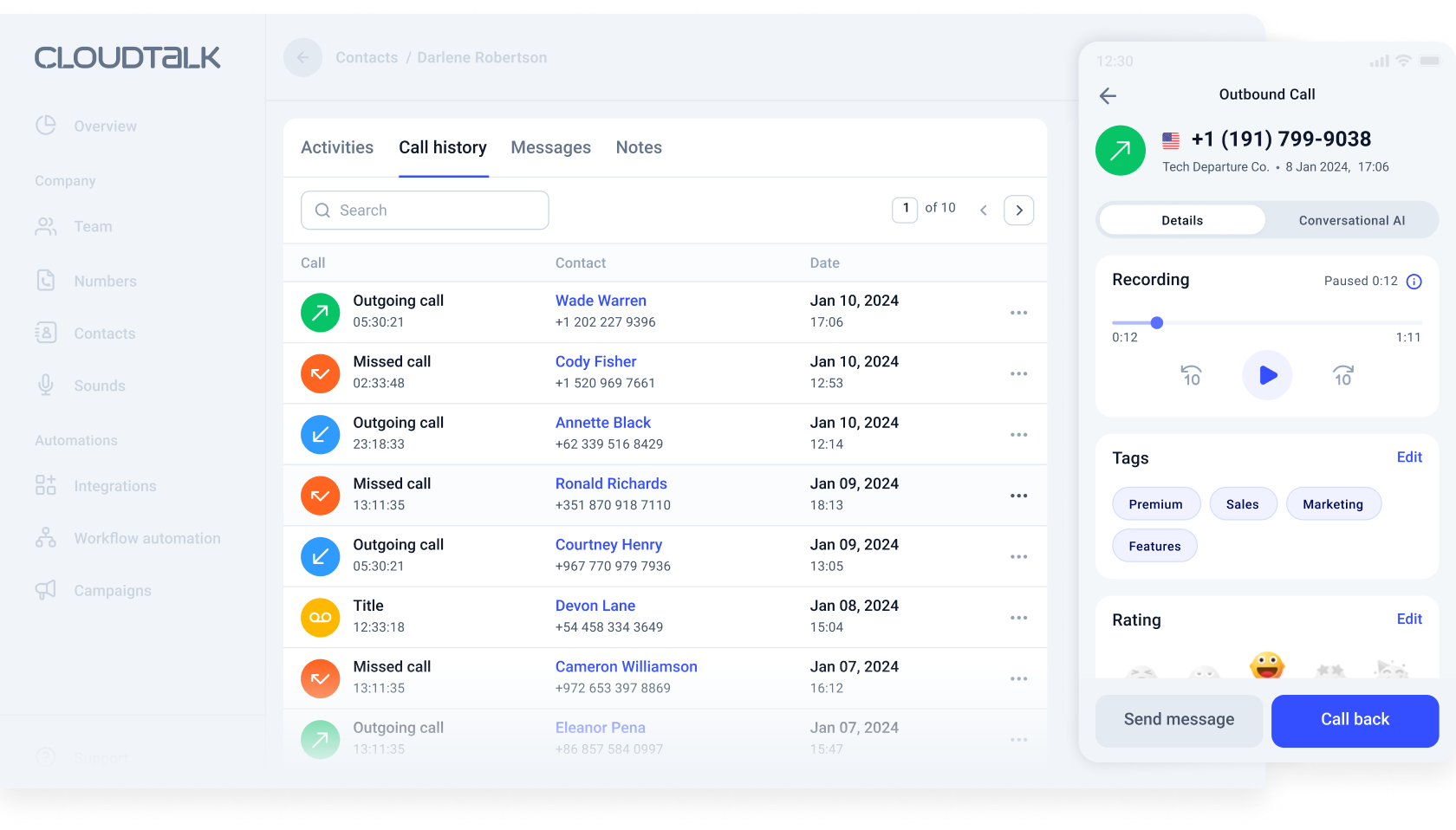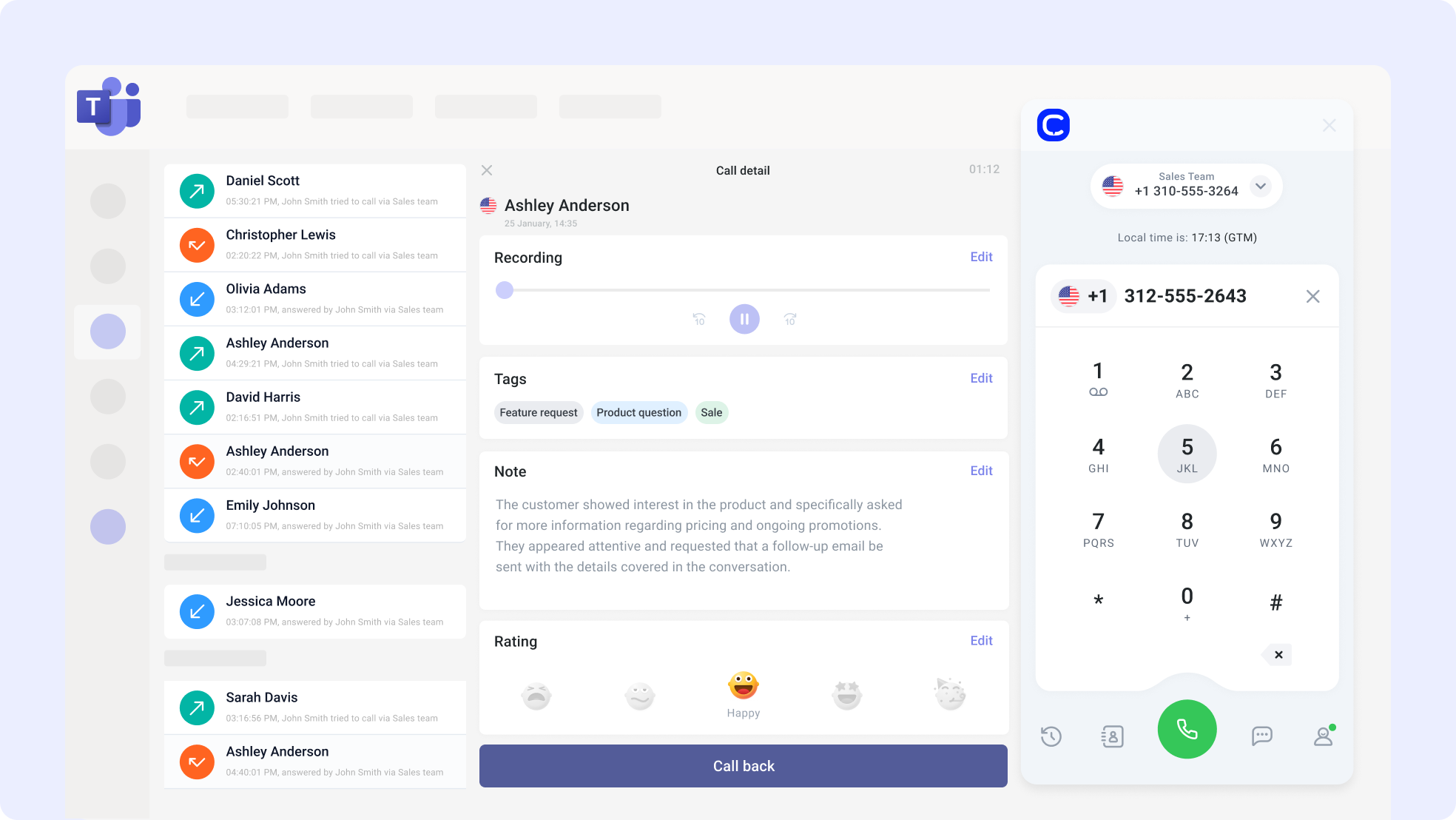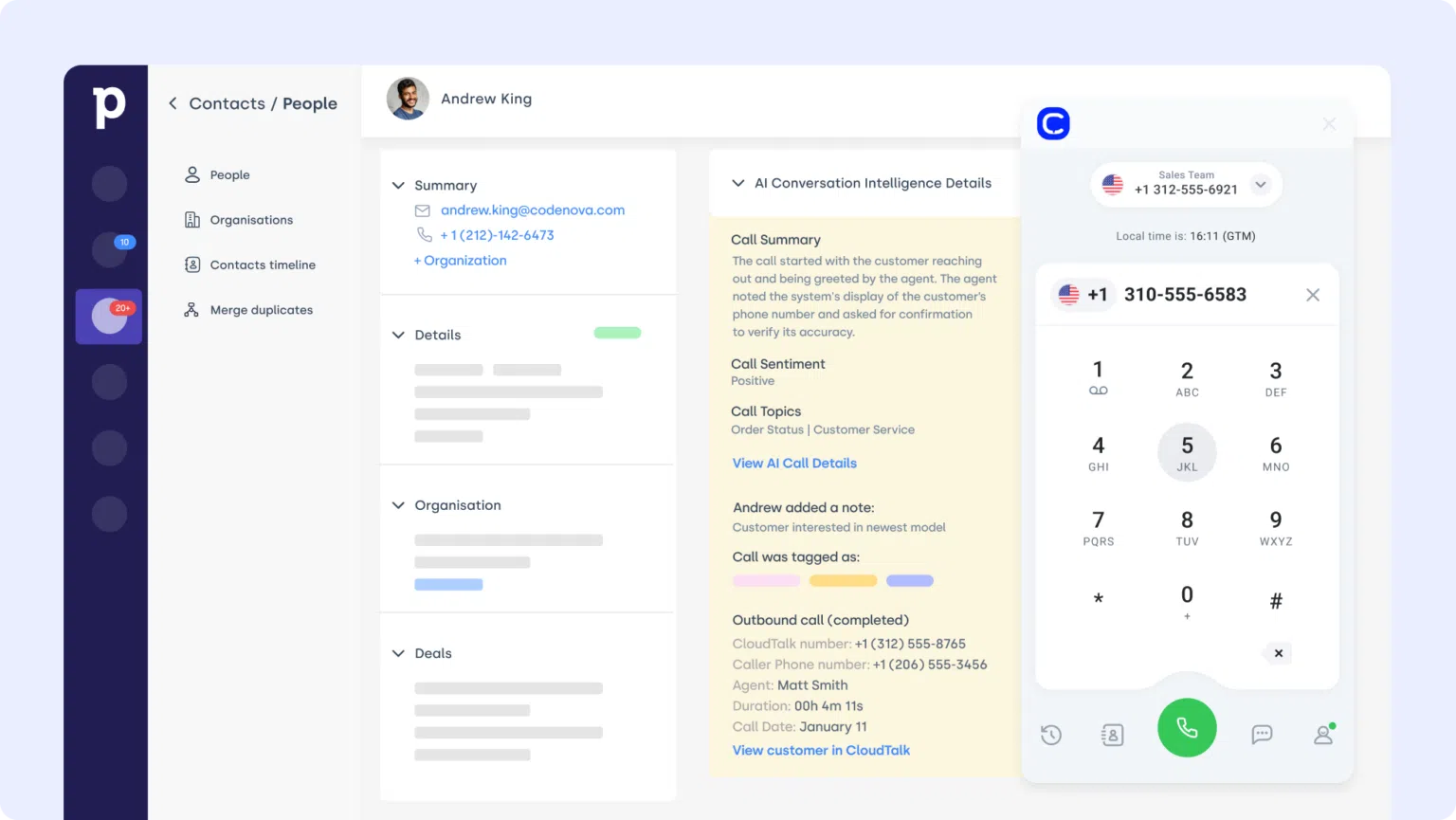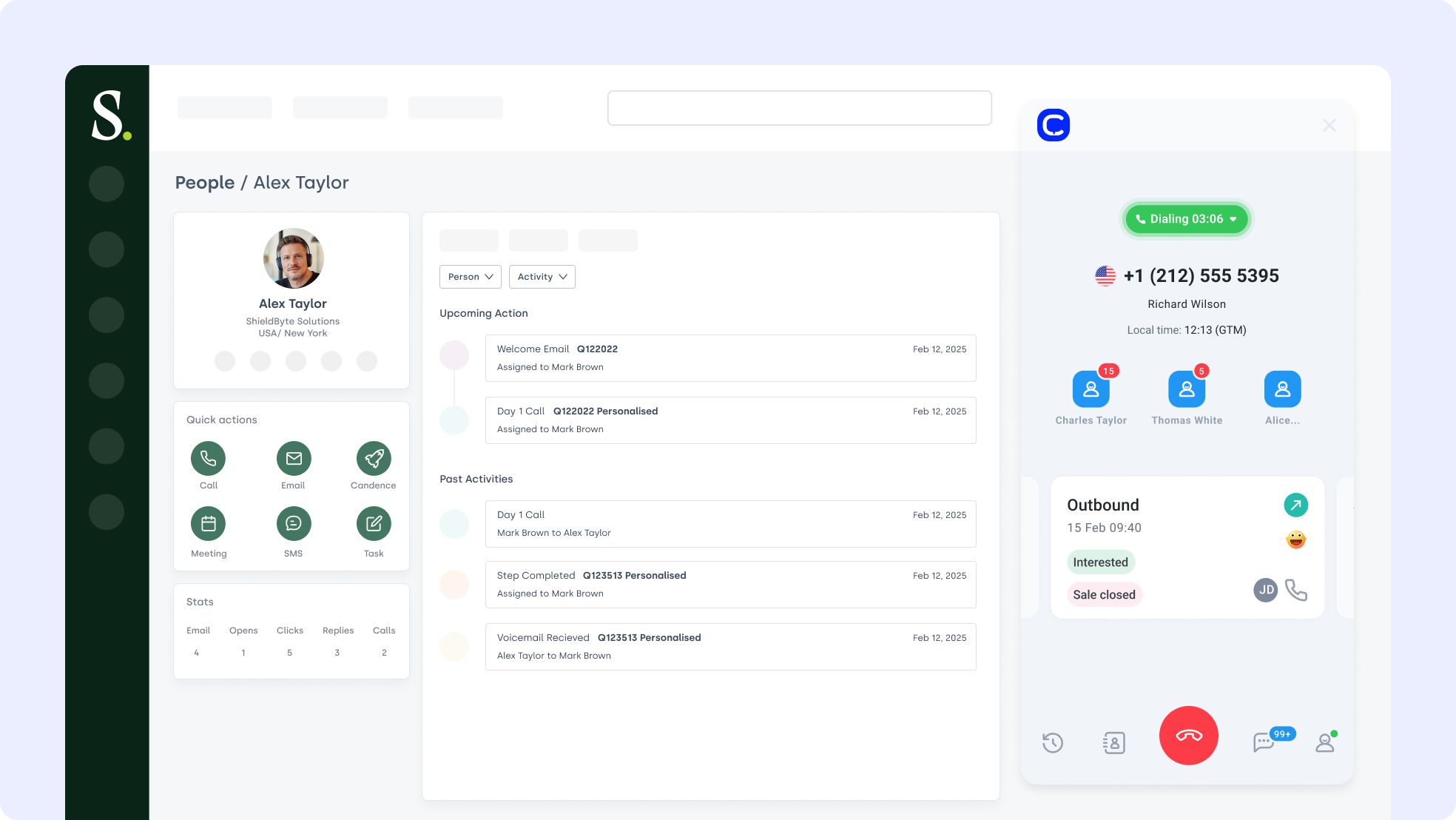Modjo integrations: 10 Smart Connections to Boost Sales and CX in 2025
Every call starts a story. Too often that story splinters across a CRM record, a transcript, and a marketing list so reps spend time patching context instead of moving deals forward.
Modjo integrations reconnect those chapters so conversations flow where they belong. The result is faster follow ups, clearer coaching, and customers who feel known.
We picked these integrations by the problems they solve, not by brand recognition. For each common use case, for example surfacing call highlights in a contact timeline or feeding conversation signals into nurture campaigns, we chose the integration that gives the biggest practical win while keeping setup effort reasonable.
Expect a mix of plug and play connectors, marketplace apps, and API options for teams that need custom wiring.
Read on for a quick preview of the 10 integrations and the exact ways each one speeds up workflows, improves coaching, or closes more deals.
Key Takeaways
-
Integrating Modjo with tools like Salesforce or HubSpot helps surface call insights where reps and marketers actually work.
-
The Modjo CloudTalk integration captures call recordings and syncs them automatically for coaching and CRM updates.
-
Messaging tools like Slack and Teams make Modjo alerts visible in real time so managers can coach without delay.
-
Platforms such as Zoom and Google Meet send recordings to Modjo for analysis, reducing manual logging and missed context.
-
Modjo integrations don’t just move data — they unlock faster follow-ups, better coaching, and smarter decisions at every step.
No more tab-switching. Just seamless workflows

Why Trust CloudTalk?
What is a Modjo integration?
Modjo is conversation intelligence software that turns calls, meetings, and messages into searchable insights. A Modjo integration connects that insight engine to the rest of your stack so conversation signals follow your workflows and show up where teams actually work.
Here is what smart Modjo integrations can do
-
Automate workflows by creating tasks, notes, or updates when a new conversation event happens
-
Sync data such as contact records, call logs, and deal status across tools so everyone sees the same context
-
Trigger actions across platforms like tagging a lead, assigning an owner, or logging a call outcome
-
Surface call highlights and summaries inside CRM timelines and contact records to speed follow up
-
Feed conversation signals into marketing systems for better attribution and more relevant nurture campaigns
Take CloudTalk’s Modjo integration connection as an example. It lets your team
-
Analyze CloudTalk call recordings inside Modjo for coaching and performance insights
-
Automatically push voice data into CRM or support systems for accurate activity logs
-
See caller context and call summaries inside shared inboxes and dashboards for faster resolutions
-
Send alerts to a Slack channel for high priority events and coaching moments
-
Note that this connection is typically API based and pricing is provided on demand
No more tab-switching. Just seamless workflows

The 10 key Modjo integrations for business in 2025
Modjo is powerful on its own, but it was built to connect.
The real value shows up when you link it with the tools your team already relies on, your CRM, your dialer, your analytics suite, even your internal chat.
Below is a curated list of 10 Modjo integrations that stand out for how well they extend Modjo’s strengths. These connections help you automate follow-ups, surface insights where teams work, and drive more consistent performance across your pipeline.
Let’s break down what they do and why they matter.
1. CloudTalk
What is CloudTalk?
CloudTalk is a cloud-based phone system designed for sales and support teams that rely on voice to drive performance. Its native Modjo integration brings call recordings, transcripts, and insights into one shared space so agents can focus on conversations instead of switching tools.
What are CloudTalk’s use cases?
CloudTalk connects to Modjo via API to let sales and support teams analyze calls directly within Modjo. Call recordings, notes, and conversation insights are captured and pushed automatically, helping reps focus on outcomes instead of admin.
What are CloudTalk’s benefits?
-
Improve sales coaching with real insights pulled from every call
-
Give reps instant access to conversation context inside Modjo
-
Remove manual steps like uploading recordings or logging notes
What are CloudTalk’s key features?
What is CloudTalk’s pricing?
CloudTalk offers flexible plans tailored to business needs. With each of its plans offering more value than its competitors:
-
Lite: $19 per user/month billed annually
-
Starter: $25 per user/month billed annually
-
Essential: $29 per user/month billed annually
-
Expert: $49 per user/month billed annually
-
Custom: Pricing available upon request
2. Microsoft Teams (Collaboration Platform)
What is Microsoft Teams?
Microsoft Teams is a workspace app for chat, meetings, and collaboration across departments. The Modjo Microsoft Teams integration sends real-time coaching alerts and conversation insights directly into your team channels so everyone stays in sync.
What are Microsoft Teams’ use cases?
Automatically push Modjo call feedback or coaching opportunities into Teams threads so managers can react quickly and reps know where to focus.
What are Microsoft Teams’ benefits?
-
Keep coaching loops tight with live alerts
-
Share insights across teams to build alignment
-
Reduce response time on performance issues
What are Microsoft Teams’ key features?
-
Push Modjo call summaries to selected channels
-
Trigger alerts based on sentiment or keywords
-
Link recordings or insights to support chats or deal rooms
What is Microsoft Teams’ pricing?
Microsoft Teams is available as a free standalone plan or bundled with Microsoft 365
-
Business Basic: $6 per user per month
-
Business Standard: $12.50 per user per month
-
Enterprise plans: Custom pricing
3. Pipedrive (CRM)
What is Pipedrive?
Pipedrive is a visual CRM built to help sales teams move deals faster. The Modjo Pipedrive integration syncs conversation intelligence directly into your pipeline so reps always have call context at every stage.
What are Pipedrive’s use cases?
When a rep moves a deal forward, Modjo automatically attaches the latest call insights to help guide next steps and improve conversion quality.
What are Pipedrive’s benefits?
-
Add coaching insights directly to open deals
-
Remove manual steps like copying call notes
-
Give sales leaders visibility into pipeline quality
What are Pipedrive’s key features?
-
Attach Modjo call summaries to deals
-
Trigger activity updates from conversation tags
-
Filter pipeline by conversation outcomes
What is Pipedrive pricing?
Pipedrive plans scale with business needs
-
Essential: $14.90 per user per month
-
Advanced: $27.90 per user per month
-
Professional: $49.90 per user per month
-
Power and Enterprise: Custom quotes available
4. HubSpot (CRM)
What is HubSpot?
HubSpot is a CRM platform designed for inbound marketing, sales, and service. The Modjo HubSpot integration allows teams to sync conversation insights with lead profiles so both marketers and sellers stay aligned on intent and timing.
What are HubSpot use cases?
Automatically push Modjo call summaries and tags into HubSpot to score leads, trigger campaigns, or guide sales outreach based on real conversations.
What are HubSpot’s benefits?
-
Align lead scoring with actual sales conversations
-
Feed conversation signals into nurture campaigns
-
Help reps act on real buyer intent in less time
What are HubSpot’s key features?
-
Sync call outcomes and insights to contact records
-
Trigger HubSpot workflows based on Modjo tags
-
Combine marketing and sales data for better targeting
What is HubSpot’s pricing?
HubSpot offers a free CRM with paid plans for growing teams
-
Starter: Begins at $20 per month
-
Professional and Enterprise: Scales based on contacts and seats
-
Visit HubSpot pricing page for custom packages
5. Zoom (Video Conferencing)
What is Zoom?
Zoom is a leading video conferencing platform used for virtual meetings and webinars. The Modjo Zoom integration helps teams analyze video calls by capturing, transcribing, and tagging conversations for coaching and performance review.
What are Zoom’s use cases?
Automatically pull Zoom recordings into Modjo so coaching teams and managers can review calls, identify highlights, and log insights without switching tabs.
What are Zoom’s benefits?
-
Centralize call reviews and coaching for remote teams
-
Eliminate manual downloads and uploads of recordings
-
Improve meeting follow up with searchable transcripts
What are Zoom’s key features?
-
Transcribe and analyze Zoom recordings inside Modjo
-
Tag key call moments for easy playback and coaching
-
Trigger Slack alerts for standout calls or red flags
What is Zoom’s pricing?
Zoom offers a range of plans for different team sizes
-
Basic: Free
-
Pro: $149.90 per year per user
-
Business: $199.90 per year per user
-
Enterprise: Custom pricing available
6. Google Meet (Video Conferencing)
What is Google Meet?
Google Meet is a secure video conferencing tool used for virtual meetings across teams and clients. The Modjo Google Meet integration allows teams to record, transcribe, and analyze meetings for better coaching and sales insights.
What are Google Meet’s use cases?
Automatically sync Google Meet recordings with Modjo so managers can review meetings, coach teams, and track how conversations align with pipeline outcomes.
What are Google Meet’s benefits?
-
Streamline follow ups by tagging meeting highlights
-
Keep remote teams aligned with searchable transcripts
-
Reduce time spent on manual note taking or recap emails
What are Google Meet’s key features?
-
Sync and analyze recorded meetings inside Modjo
-
Trigger Slack notifications based on keywords or tags
-
Store transcripts and summaries by contact or opportunity
What is Google Meet’s pricing?
Google Meet is included in Google Workspace plans
-
Business Starter: $6 per user per month
-
Business Standard: $12 per user per month
-
Business Plus and Enterprise: Custom quotes available
7. Gmail (Email Platform)
What is Gmail?
Gmail is a widely used email service integrated with Google Workspace. The Modjo Gmail integration connects inbox conversations with Modjo’s intelligence layer so reps can surface insights from both calls and emails in one place.
What are Gmail’s use cases?
Use Modjo to analyze email threads alongside call recordings to get a complete view of the customer journey and improve response quality.
What are Gmail’s benefits?
-
Keep sales context unified across voice and email
-
Find coaching moments in written outreach
-
Improve reply strategy with real engagement insights
What are Gmail’s key features?
-
Sync email threads to Modjo contact records
-
Flag sentiment and response triggers in outreach
-
Add context from emails into sales coaching dashboards
What is Gmail’s pricing?
Gmail is part of Google Workspace
-
Business Starter: $6 per user per month
-
Business Standard: $12 per user per month
-
Business Plus and Enterprise: Custom pricing available
8. Outlook (Email and Calendar)
What is Outlook?
Outlook is Microsoft’s email and calendar solution used by millions of business teams. The Modjo Outlook integration connects meetings and messages to Modjo so conversations across email and voice are analyzed together for better performance tracking.
What are Outlook use cases?
Sync scheduled meetings and client messages from Outlook into Modjo to track intent signals, meeting outcomes, and conversation quality over time.
What are Outlook’s benefits?
-
Align calendars and call notes for a complete customer view
-
Improve meeting preparation with prior call summaries
-
Reduce the gap between written and spoken interactions
What are Outlook’s key features?
-
Sync calendar events and meeting metadata to Modjo
-
Capture and tag email insights alongside call data
-
Combine Outlook and Modjo records in one timeline
What is Outlook’s pricing?
Outlook is bundled with Microsoft 365
-
Business Basic: $6 per user per month
-
Business Standard: $12.50 per user per month
-
Enterprise plans: Custom pricing based on organization size
9. Slack (Messaging Platform)
What is Slack?
Slack is a team messaging platform that supports real-time communication and workflow automation. The Modjo Slack integration allows teams to receive call insights, alerts, and coaching cues inside their Slack channels.
What are Slack’s use cases?
Use Modjo to send automated notifications to managers when high-priority calls finish, or to share performance insights in coaching channels.
What are Slack’s benefits?
-
Keep sales and support teams updated in real time
-
Shorten coaching loops with faster visibility into calls
-
Eliminate the need to log into multiple platforms
What are Slack’s key features?
-
Route Modjo alerts to selected Slack channels
-
Trigger updates based on call sentiment or tags
-
Share conversation summaries in collaborative threads
What is Slack’s pricing?
Slack offers tiered pricing based on team needs
-
Free: Core features for small teams
-
Pro: $7.25 per user per month
-
Business Plus: $12.50 per user per month
-
Enterprise Grid: Custom pricing for large organizations
10. SalesLoft (Sales Engagement Platform)
What is SalesLoft?
SalesLoft is a sales engagement platform that helps teams manage cadences, emails, and calls in one place. The Modjo SalesLoft integration captures voice and email data from SalesLoft to analyze rep activity and uncover coaching opportunities.
What are SalesLoft’s use cases?
Automatically sync Modjo conversation insights into SalesLoft to improve cadence performance, personalize outreach, and guide coaching with real customer data.
What are SalesLoft’s benefits?
-
Use voice and email analytics to improve rep performance
-
Spot patterns in top performing cadences or sequences
-
Give managers visibility into real conversations across channels
What are SalesLoft’s key features?
-
Sync Modjo call and email data to SalesLoft records
-
Tag coaching moments across voice and written outreach
-
Trigger Slack alerts based on cadence performance
What is SalesLoft’s pricing?
SalesLoft offers custom pricing based on features and team size
-
Prospect, Sell, and Engage plans are available upon request
-
Free trial and demo options are available for qualified teams
Benefits of Modjo Integration
Integrating Modjo with the rest of your sales and support stack does more than sync data. It helps your team work faster, coach smarter, and close more deals with less guesswork. Here are five Modjo integration benefits that directly impact speed, performance, and revenue:
-
One Source of Conversation TruthPull voice, video, and email insights into a single view so every rep works from the same up-to-date context.
-
Less Admin, More SellingTrigger workflows, update records, and log activity automatically so your team spends more time on high-value actions.
-
Smarter Coaching in Real TimeSend performance alerts or flagged calls straight to Slack or Teams so managers can coach while deals are still in motion.
-
Sales and Marketing, AlignedSync call insights with CRM and campaign tools so both teams know what the customer wants and when to follow up.
-
Ready for Any StackWhether you run Salesforce or Pipedrive, Aircall or Zoom, Modjo integrations fit into your tools without adding complexity.
Workflows aren’t broken—they’re just disconnected. Reconnect them
How to Choose the Right Modjo Integration for Your Business
Not every integration is worth the effort. Some look good on paper but fail when real conversations, workflows, and teams come into play. The best Modjo integrations do more than sync data — they sharpen your team’s ability to act on customer signals.
Here’s how to pick the right Modjo integration for your stack, your people, and your goals.
Map Your Real Use Case First
Start with what’s slowing you down. Is your sales team losing time chasing context across tools? Are managers missing coaching moments? Choose tools that close those gaps — like CloudTalk’s Modjo integration, which captures call recordings and syncs them directly to Modjo for review.
Don’t Let Setup Become a Sunk Cost
If connecting a tool requires weeks of dev time, it may not be worth it. Look for plug-and-play options like Modjo app integrations that are live in minutes, not months.
Make Sure It’ll Still Work Next Year
Can this integration scale as your team grows or your tech stack changes? Look for options that evolve with you — CloudTalk’s integration with Modjo works for both lean sales teams and complex global orgs.
Choose Security That’s Built-In, Not Bolted On
Every integration is a new pathway into your data. Go with tools that support role-based access, secure authentication, and audit logs — like CloudTalk’s VoIP integration for Modjo, which respects your team’s security model.
Don’t Settle for Surface-Level Support
If something breaks, will you wait days for help? Look for providers that back up their software with real support. CloudTalk’s support team answers with real humans, not bots or hidden disclaimers.
How to Integrate Modjo with Other Platforms?
Modjo doesn’t need heavy development work to fit into your ecosystem. Most teams connect it using simple, scalable methods that match their workflow and technical capacity. Whether you want real-time call insights in your CRM or Slack alerts from tagged conversations, Modjo offers flexible integration paths.
You can integrate Modjo using:
-
Modjo app integrations from marketplaces like HubSpot, Salesforce, or Pipedrive
-
No-code platforms such as Zapier to automate workflows across tools
-
Native integrations like CloudTalk’s Modjo integration for syncing call data and analytics
-
Custom APIs and webhooks for advanced teams who need full control over how data flows
No matter the method, the result is the same — less tool switching, smarter workflows, and better insight where your team needs it most.
What Slows You Down Isn’t Your Team. It’s the Silence Between Tools.
The issue isn’t your process. It’s the space between your tools. Calls happen, insights get captured, but if they never reach your CRM, inbox, or coaching dashboard, your team is always one step behind.
Modjo already gives you the raw intelligence. Connecting it to the rest of your stack turns that intelligence into action. Reps know what happened last call. Managers coach with full context. No one has to dig for answers.
You don’t need more tools. You need stronger links between the ones you have.
Try one Modjo integration today and let your workflows start working for you.