10 Best Front Integrations to Boost Customer Service Efficiency

So how do support teams stay calm in the storm?
Front offers one part of the solution: a shared inbox that organizes communication across email, SMS, live chat, and social. It makes teamwork more fluid—but it’s not a silver bullet. Because the real bottlenecks happen when data gets trapped in different apps and agents are left guessing.
That’s where smart integrations come in.
There’s a plethora of tools that help you bridge the gaps—linking context to conversations, surfacing insights, and cutting out manual busywork.
And the cost of not streamlining? It’s steep. One study found that 86% of consumers would leave a brand after just two poor support interactions 1. Meanwhile, U.S. businesses bleed over $35 billion a year 2 from preventable CX churn.
In this article, we’ll break down the 10 best Front integrations for 2025—chosen for their impact on team efficiency, customer satisfaction, and operational clarity.
Let’s get into it—and help your team juggle a little less dangerously.
Key Takeaways:
- Integrating Front with your CRM, phone system, and helpdesk transforms it from a shared inbox into a fully connected workspace.
- Tools like CloudTalk, HubSpot, and Freshdesk plug directly into Front—reducing tab overload and putting real-time context in every reply.
- Front integrations help teams reduce response times, automate repetitive tasks, and scale service without scaling headcount.
- Not all integrations are created equal—ease of setup, reliability, and native data sync are critical when selecting tools for Front.
- The best integrations make Front feel invisible. Agents focus on conversations, not clicking between apps.
No more tab-switching. Just seamless workflows.
What Is a Front Integration?
Front is your team’s inbox command center—where emails, chats, and DMs land all at once. But without the right integrations, it’s like flying mission control with the radar down.
Front integrations connect the inbox to your broader stack—CRMs, phone systems, analytics tools—so conversations become workflows, not just messages.
Here’s what they actually do behind the scenes:
- Automate workflows so conversations trigger tasks, update deals, or create support tickets
- Sync data like customer info, call notes, or tags across tools automatically—no manual copy-paste
- Trigger actions—like pinging a teammate in Slack, logging a CloudTalk call, or updating CRM fields mid-thread
One real-world example is CloudTalk’s integration with Front, which lets your team:
- See caller details and past interactions inside Front
- Automatically log inbound and outbound calls
- Route calls and follow-ups based on inbox activity
Most Front integrations are powered via native apps, Zapier, or APIs available in the Front App Store.
Want Front to talk to your dialer, CRM, and helpdesk?
Top 10 Front Software Integrations to Maximize Productivity in 2025
Front works best when it’s not working alone. The right integrations automate repetitive tasks, reduce tab overload, and keep your team one step ahead.
Below is a curated list of 10 tools that turn Front into a true productivity engine—built for speed, context, and better customer service.
1. CloudTalk
CloudTalk is a modern cloud-based phone system built for teams that rely on voice to support customers and resolve issues fast. Its integration with Front brings call activity, caller details, and conversation history directly into your shared inbox—so your agents stay informed without ever leaving Front.
Use Case:
Empower your team to handle CloudTalk calls while working in Front. Call data, transcripts, and contact info sync automatically into the relevant conversation thread.
Benefits:
- Improved agent productivity with automated call workflows
- Better customer experience through real-time access to caller data
- No more tab-switching—voice operations live inside Front
Key Features:
- Real-time call monitoring
- AI-Powered Conversation Intelligence
- Call recording and playback
- Sentiment Analysis
Pricing:
CloudTalk offers flexible plans tailored to business needs. With each of its plans offering more value than its competitors:
- Lite: 19
- Starter: 25
- Essential: 29
- Expert: 49
- Custom: Pricing available upon request
2. Pipedrive
Pipedrive is a sales-focused CRM known for its clean pipeline views and automation features. The Front Pipedrive integration connects deal activity and customer conversations—so your reps always have the context they need, without digging through multiple tools.
Use Case:
Automatically log CloudTalk call details in Pipedrive and keep the full conversation thread in Front. Get updates when deals move stages, tasks are due, or follow-ups are needed.
Benefits:
- Reduce CRM admin time with auto-logged calls from CloudTalk
- Collaborate on deals using shared inbox comments and timelines
- Speed up pipeline movement by tracking updates directly in Front
Key Features:
- Call logging and analytics from CloudTalk into Pipedrive
- CRM activity visible alongside support or sales threads in Front
- Assign and track follow-ups directly from your inbox
Pricing:
Pipedrive offers flexible plans based on team size and needs:
- Essential: $14.90/user/month
- Advanced: $27.90/user/month
- Professional: $49.90/user/month
- Power & Enterprise: Custom pricing
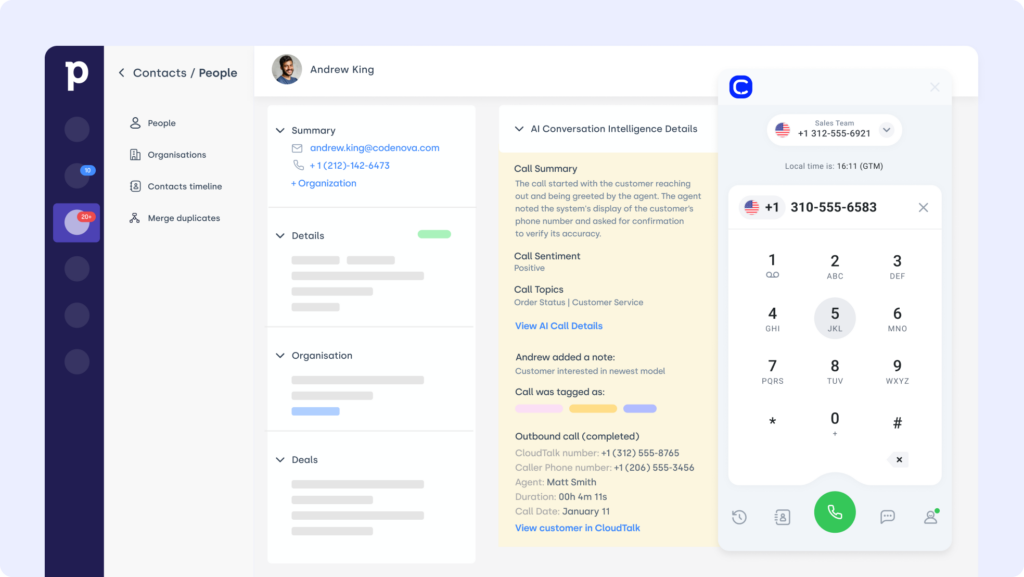
3. Shopify
Shopify is one of the most widely used ecommerce platforms for growing online businesses. The Front Shopify integration gives your support agents instant visibility into a customer’s order history, shipping status, and contact info—right from the conversation thread.
Use Case:
When a customer reaches out via email or chat in Front, your team can instantly view their Shopify order history and respond faster—without switching tools.
Benefits:
- Resolve order-related questions without leaving Front
- Give agents full visibility into purchase and fulfillment data
- Reduce response times with contextual, personalized support
Key Features:
- Display order history and details alongside customer messages
- Auto-link new conversations with existing Shopify customers
- Custom tags and filters for segmenting Shopify-related requests
Pricing:
Shopify offers four core plans for businesses of all sizes:
- Basic: $39/month
- Shopify: $105/month
- Advanced: $399/month
- Plus: Custom enterprise pricing
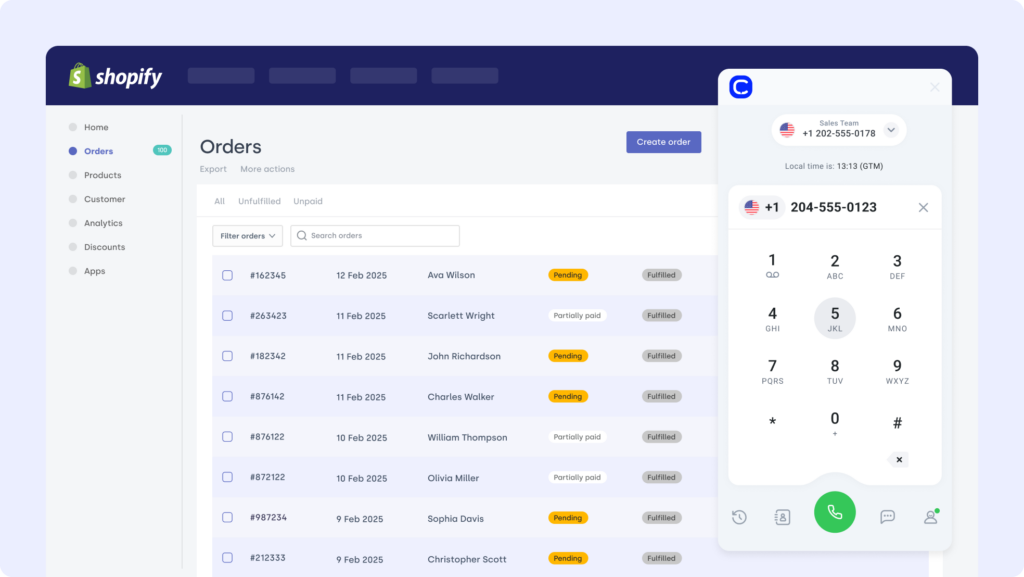
4. Zoom
Zoom is one of the most widely used video conferencing tools—and the Front Zoom integration brings meeting coordination and conversation management into one shared space.
Use Case:
Schedule, start, and join Zoom meetings directly from Front while syncing meeting activity and updates into relevant conversation threads.
Benefits:
- Eliminate calendar confusion and back-and-forth emails
- Keep client communication and Zoom scheduling in one place
- Provide faster, more organized follow-ups post-meeting
Key Features:
- Launch and join Zoom calls directly from Front messages
- Auto-generate Zoom links tied to customer conversations
- View upcoming meetings and summaries inside Front
Pricing:
Zoom offers the following business plans:
- Basic: $0/month
- Pro: $149.90/year per user
- Business: $199.90/year per user
- Enterprise: Custom pricing
5. Intercom
Intercom is a customer messaging platform known for live chat, onboarding, and automated support. The Front Intercom integration connects real-time customer interactions with your shared inbox—so your team can reply faster and stay aligned.
Use Case:
Sync Intercom conversations into Front, keeping customer context, live chats, and agent collaboration in one centralized workspace.
Benefits:
- Improves response times by merging chat with inbox workflows
- Enhances team coordination on active or escalated issues
- Gives full visibility into customer sentiment and journey
Key Features:
- Forward Intercom messages to Front threads automatically
- Tag, assign, and reply to live chats directly in Front
- Link to full Intercom profiles and chat histories
Pricing:
Intercom offers pricing based on solution needs:
- Starter: $74/month
- Pro: Custom pricing
- Premium: Custom pricing
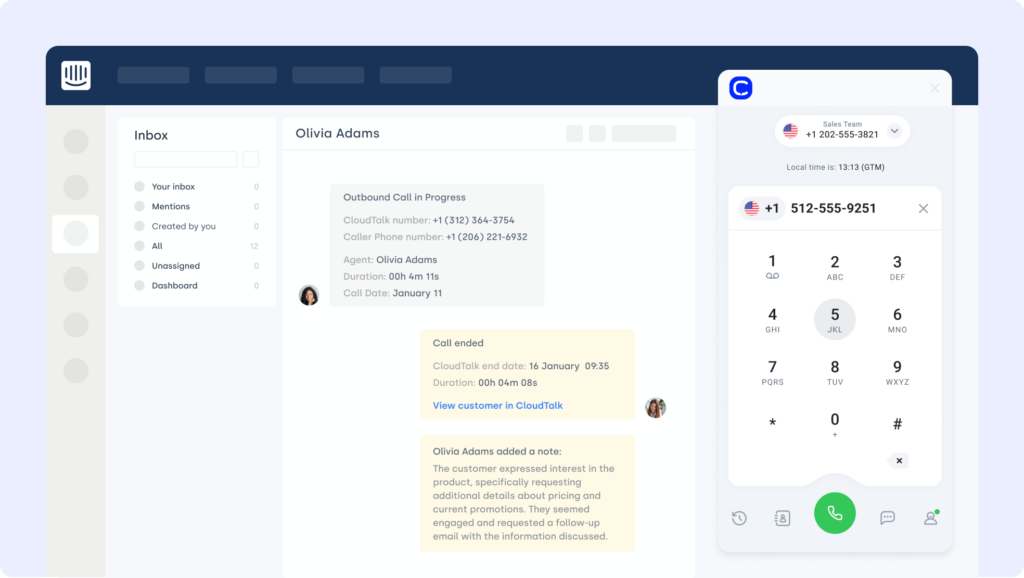
6. Zendesk
Zendesk is a customer service powerhouse, and the Front Zendesk integration brings helpdesk operations into your inbox workflows. It’s ideal for teams that want centralized visibility into tickets without tool switching.
Use Case:
Sync Zendesk ticket updates to Front, trigger alerts when SLAs are breached, and let leads escalate or assign tickets directly from ongoing conversations.
Benefits:
- Improves cross-functional visibility for support tickets
- Speeds up internal collaboration and escalations
- Keeps customer issues front and center inside Front
Key Features:
- Push Zendesk ticket updates to Front in real time
- Tag teammates in shared inbox threads for urgent issues
- Create and update tickets without leaving the inbox
Pricing:
Zendesk pricing tiers include:
- Support Team: $19 per agent/month
- Support Professional: $55 per agent/month
- Support Enterprise: $115 per agent/month
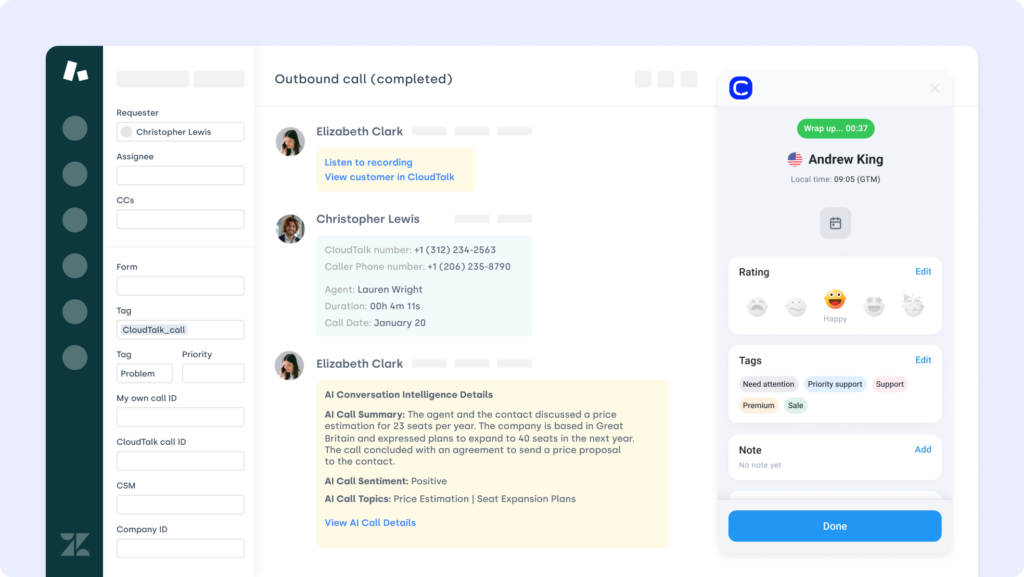
7. Zoho CRM
Zoho CRM is a flexible customer relationship platform designed to unify sales, marketing, and support. The Front Zoho CRM integration brings lead and deal insights straight into your inbox, keeping your team aligned without switching tabs.
Use Case:
Get notified of lead activity in Front and automatically log every CloudTalk call in Zoho, complete with notes, tags, and follow-up tasks.
Benefits:
- Automatically capture CloudTalk call details in Zoho CRM
- Collaborate on deals and leads from inside Microsoft Team
- Get lead, task, and deal updates posted to Teams channels
Key Features:
- Native Zoho CRM bot for Microsoft Teams
- Auto-sync call recordings and notes from CloudTalk
- Trigger workflows from chat messages or mentions
Pricing:
Zoho CRM offers tiered plans for teams of all sizes:
- Standard: $14/user/month
- Professional: $23/user/month
- Enterprise: $40/user/month
- Ultimate: $52/user/month
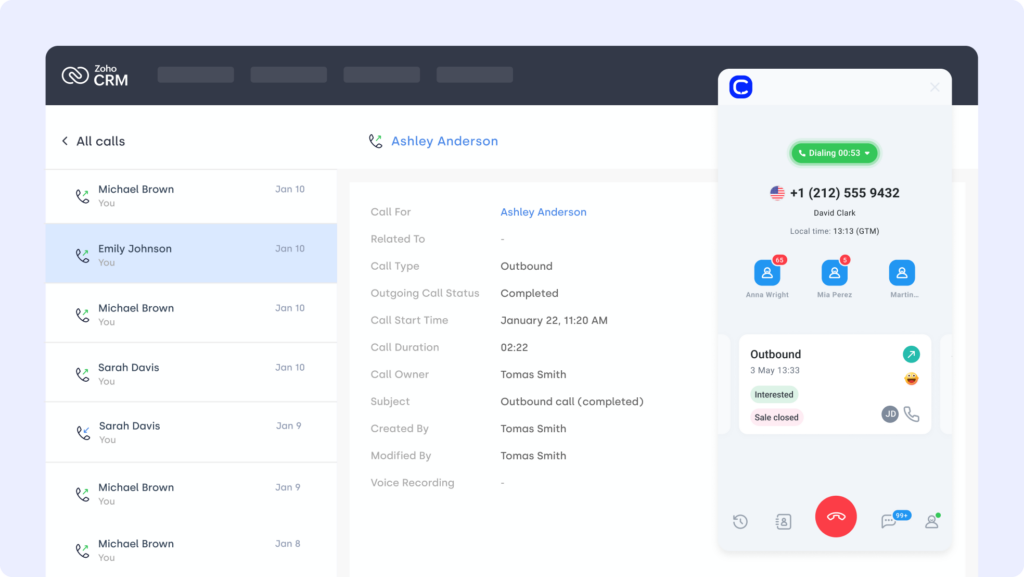
8. Salesforce
Salesforce is a leading customer relationship management platform. The Front Salesforce integration embeds deal and customer data directly into your inbox, giving teams the full picture without juggling tools.
Use Case:
Sync Salesforce records with Front to view contact info, track opportunities, and log communication history—right where your team works.
Benefits:
- Enhance collaboration between support and sales
- Improve visibility into customer journeys and pipeline status
- Streamline workflows by centralizing communication and CRM data
Key Features:
- Display Salesforce contact and deal data next to messages
- Auto-log Front conversations into Salesforce records
- Trigger workflows or updates from within Front threads
Pricing:
Salesforce offers various pricing tiers:
- Sales Cloud Essentials: $25 per user/month
- Sales Cloud Professional: $75 per user/month
- Sales Cloud Enterprise: $150 per user/month
- Sales Cloud Unlimited: $300 per user/month
Salesforce dialer pricing guide
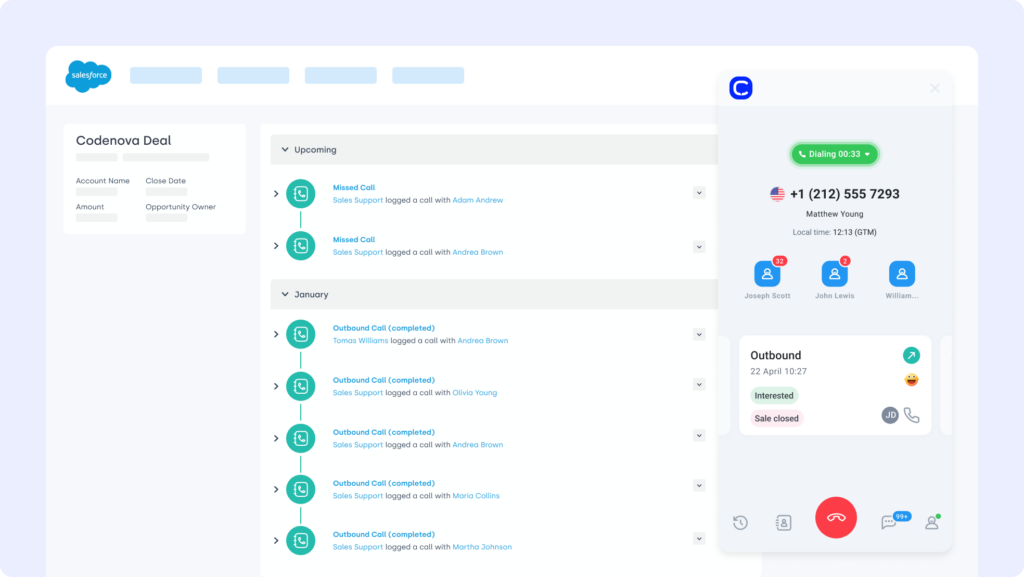
9. HubSpot
HubSpot is a popular CRM platform used by sales, support, and marketing teams alike. The Front HubSpot integration connects conversations with contact records, so every email, chat, and call sits in full CRM context.
Use Case:
Auto-sync HubSpot contact and ticket data with Front, surface deal activity within inbox threads, and link customer conversations to pipeline progress.
Benefits:
- Aligns your CRM and shared inbox workflows
- Boosts response time with real-time data at your fingertips
- Reduces tool toggling and keeps reps focused
Key Features:
- Display HubSpot records next to emails and chats in Front
- Auto-log customer interactions into HubSpot
- Create and update deals and tickets from within Front
Pricing:
HubSpot offers a free CRM plan, with paid tiers depending on your team’s size and needs. See HubSpot pricing for details.
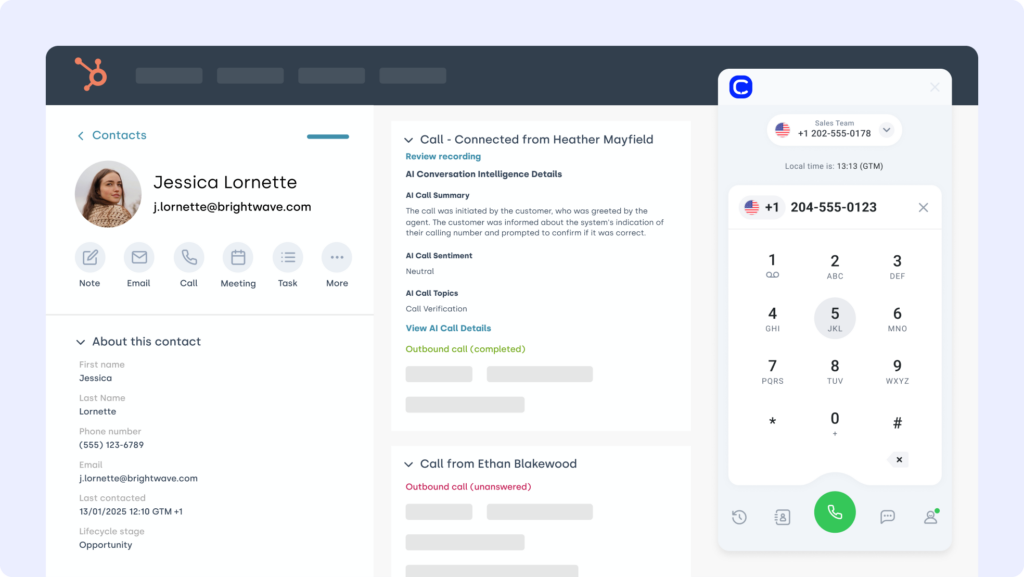
10. Freshdesk
Freshdesk is a leading customer support platform built to streamline ticketing and automate service operations. The Front Freshdesk integration lets teams handle support emails and Freshdesk tickets from a single, collaborative workspace.
Use Case:
Connect Freshdesk with Front to manage tickets alongside email and chat, auto-sync call data from CloudTalk, and surface SLA alerts directly in shared inboxes.
Benefits:
- Improve response time with real-time ticket visibility in Front
- Keep support teams aligned with unified ticket history
Key Features:
- Auto-create and update Freshdesk tickets in Front
- View ticket context and caller history beside emails
- Attach call recordings and notes directly to Freshdesk threads
Pricing:
Freshdesk offers multiple plans for growing support teams:
- Growth: $15/agent/month
- Pro: $49/agent/month
- Enterprise: $79/agent/month
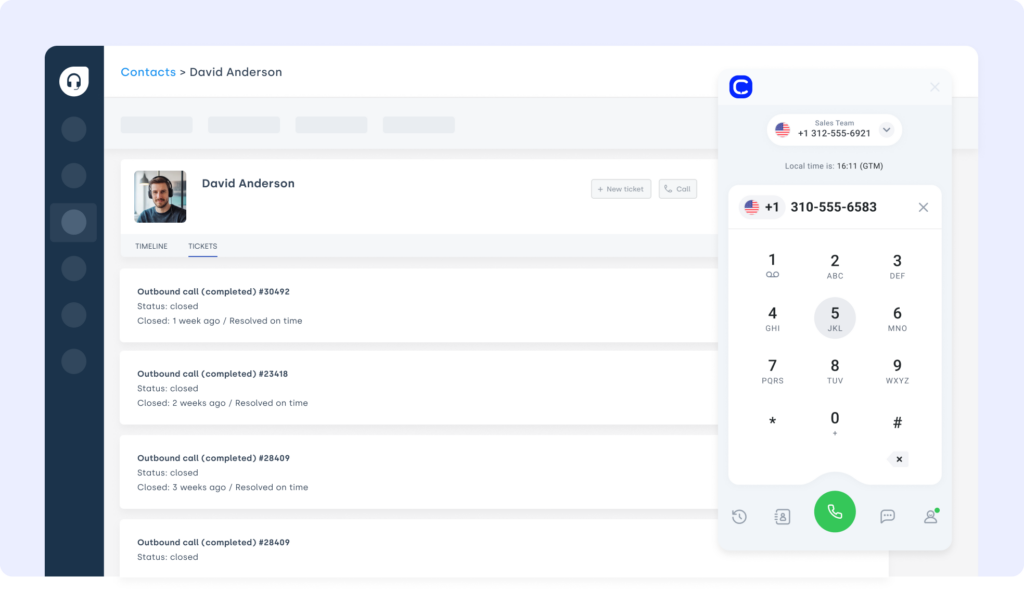
Benefits of Front Integrations
Integrating Front isn’t just about saving clicks—it’s about transforming your inbox into a real-time operations layer. Here’s how smart integrations sharpen every part of your team’s workflow:
- Real-Time Context, Right in the Inbox
Pull data from CRMs, ecommerce platforms, or phone systems so agents never answer blind. Every reply comes with context—no digging required. - Centralized Conversations, Fewer Silos
Bring chat, email, call notes, and ticket updates into a single view. Sales and support stay aligned without Slack relays or inbox forwarding. - Automated Follow-Ups That Don’t Get Missed
Trigger tasks, alerts, or CRM updates the moment a message hits Front. No sticky notes. No forgotten leads. - Smoother Escalations Across Tools
Loop in teammates, link helpdesk tickets, or alert managers—all without leaving the thread. - Cleaner Data, Less Duplication
When systems sync, agents stop copy-pasting. That means fewer mistakes, cleaner logs, and more accurate reporting. - Faster Onboarding for New Agents
With everything connected in one place, new hires ramp faster—no maze of tabs or tool training needed. - Room to Scale Without the Chaos
Automations and synced tools give your existing team room to grow—without overwhelming your inbox or your people.
Workflows aren’t broken—they’re just disconnected. Reconnect them.
How to Choose the Best Front Integration
Tailored for real-world Front users.
- Cut Setup Time, Not Conversations
Front is built for fast-moving teams. Your integrations should launch just as quickly. Look for tools with native apps, no-code setup, and zero custom API work. CloudTalk’s Front integration installs in minutes—no dev tickets required. - Fix the Gaps That Actually Slow You Down
Choose integrations based on your team’s actual pain points, not buzzwords. Logging calls manually? Losing track of deal progress? Prioritize tools that close those gaps natively—like syncing voice and CRM data directly into your inbox. - Scale Without Breaking Threads
An integration that clogs your inbox at scale isn’t helpful. Ask: Will this work with 5x the message volume or 3x the agent count? CloudTalk’s AI dialer supports fast-growing teams without overwhelming shared inboxes. - Keep Data Secure, Not Scattered
Every new system you connect touches customer data. Choose integrations that support SSO, audit logs, and role-based access. CloudTalk’s VoIP integration ensures compliance with no data drift. - Evaluate Support, Not Just Features
When something breaks, can you reach a real human—or just a help center loop? If your integration is critical to your ops, you need reliable, responsive support. CloudTalk’s support shows up when it counts.
Stop Copy-Pasting Conversations. Start Connecting Your Stack.
Front isn’t just where conversations happen—it’s where decisions happen. But that only works when the tools behind those decisions speak the same language.
Integrations turn scattered threads into complete stories. They sync your calls, your CRM, your workflows—so nothing gets missed, and everything moves forward.
Because fast replies are good. But fast replies with context? That’s how you scale service without losing the human part.
Build your support stack with intention. Then let Front do what it’s best at: connecting your team to the moment that matters.
Setup shouldn’t be a separate project. We can help you!
Sources:
FAQ
How do I set up Front integrations?
Most Front app integrations are plug-and-play, requiring no code. Connect tools via the Front integration directory in minutes.
What is the Front API?
The Front API lets developers build custom Front automation or connect third-party tools beyond standard front software integrations.
Does Front integrate with Salesforce?
Yes, the Front Salesforce integration syncs emails, contacts, and deal activity between your inbox and CRM for seamless workflows.
Are Front integrations free?
Some Front app integrations are free, but advanced ones may require paid plans. Check Front pricing tiers for integration access.
How long does a Front integration take?
Most Front integrations install in under 10 minutes with no dev work—especially for tools like HubSpot, Slack, or Google Sheets.
How do I choose the right integration for my business needs?
Start by mapping gaps in your workflow—then match them with relevant Front CRM, calling, or automation tools.
Can I use multiple integrations simultaneously with Front?
Yes, Front supports multiple integrations at once—CRMs, CTIs, helpdesks, and more—to power your entire communication stack.
How does integrating tools with Front improve team collaboration?
Front CTI, Slack, and CRM integrations centralize data—giving Front business agents full context and fewer app switches.
























