Sales reps lose 15 workdays a year just dialing numbers. That’s an hour a day—gone.1
CRM dialers give that time back. In fact, teams using them make up to 2.5x more calls2 and spend less time clicking, more time closing.
Here are the 7 top CRM dialers in 2026:
- CloudTalk – Best for AI-Powered Call Intelligence
- Dialpad – Best for Real-Time Coaching
- Kixie – Best for Local Presence Dialing
- Aircall – Best for Easy IVR and Call Routing
- JustCall – Best for SMS-Driven Sales Engagement
- Aloware – Best for Workflow Automation
- Close CRM – Best for All-in-One Simplicity
What is a CRM Dialer?
Every sales representative knows the drill: 100 manual calls per day. Typing numbers. Waiting for answers. Taking notes. Multiply that by an entire sales team, and hours of productive time vanish. CRM dialer software transforms this tedious process into a streamlined workflow.
A CRM dialer combines phone systems with customer databases. It pulls contact information directly from the CRM and automates the calling process. Sales teams click once instead of dialing digits while the system records everything automatically.
When a sales representative arrives at work, their call list appears automatically. The CRM with auto dialer capabilities starts connecting calls. Meanwhile, customer information is displayed on-screen, making conversations more productive.
CRM and dialer combinations power growing sales teams. A predictive dialer with CRM integration analyzes call patterns and agent availability. It adjusts the dialing speed to maintain optimal talk time. Sales teams using these systems often double their daily call volumes.
Beyond basic calling, A CRM with telephony features handles:
- Call logging and recording
- Note-taking during calls
- Task creation for follow-ups
- Performance tracking
Why Trust CloudTalk?
At CloudTalk, we help sales and support teams choose the tools that actually improve performance—not just fill software stacks. With dozens of CRM dialers on the market, we know how hard it is to find one that truly fits your workflow and growth goals. That’s why we did the research for you.
Our team analyzed over 200 tools across the sales tech landscape, with a focus on dialer performance, CRM integrations, and user satisfaction. We reviewed 5,500+ verified ratings from platforms like G2, Capterra, TrustRadius, and Gartner, alongside real-world feedback from forums, Reddit, and Quora.
Every recommendation in this guide is grounded in real feedback and extensive feature analysis—so you can compare with confidence and choose based on what matters most: performance, productivity, and scale.
Want to know how we evaluate tools and maintain transparency in our reviews? Learn more about our content integrity and our software review methodology.
7 Best CRM Dialers
Finding the right CRM dialer shapes how sales teams connect with prospects. Each solution offers unique features for different business needs. Some excel at power dialing for high-volume sales, while others focus on AI-driven insights. Here’s how the top CRM dialers compare across essential features:
Why Trust CloudTalk?
#1 CloudTalk
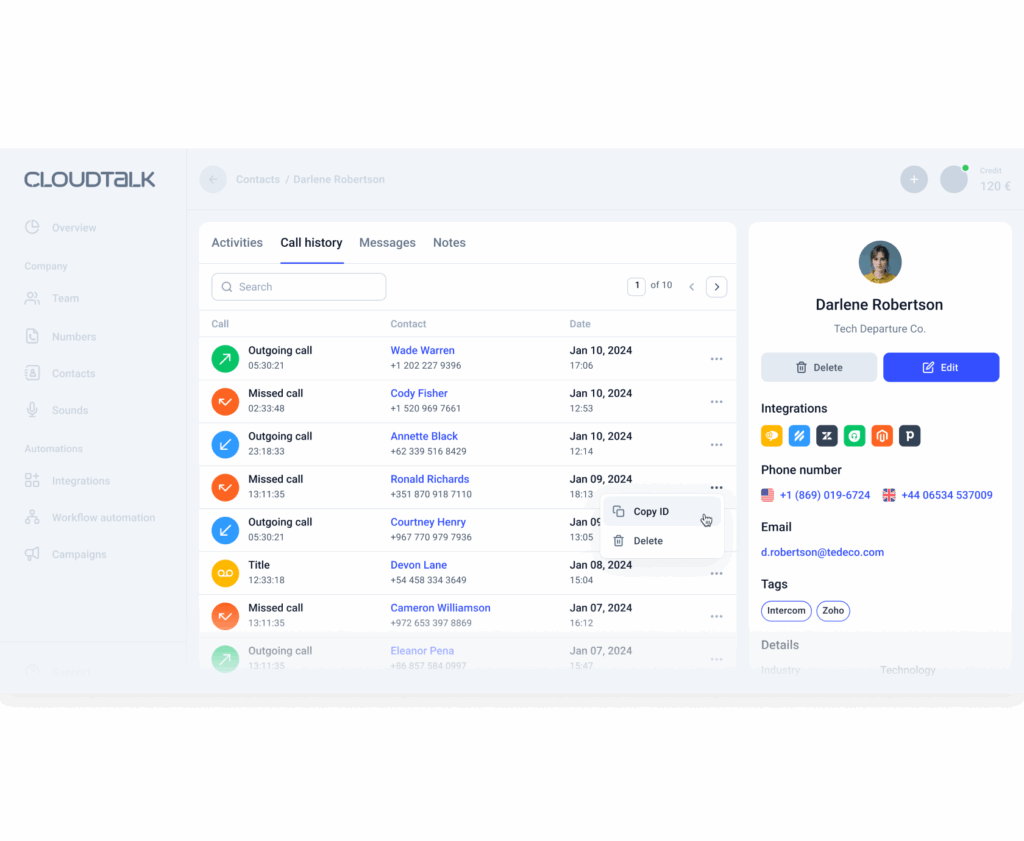
CloudTalk ranks among the top dialers on G2 for CRM integration and user satisfaction. It offers the most insightful CRM-linked dashboards, with real-time call metrics and performance tracking for managers. Advanced workflows—like sequenced follow-ups and task automation—are fully synced with your CRM
Best For:
- Sales teams scaling outbound operations
- Support teams handling global customer inquiries
- Companies requiring detailed call analytics
- Businesses integrating phone systems with CRM workflows
Pricing:
- Lite: $19/user/month (Only NA and LATAM)
- Starter: $25/user/month
- Expert: $49/user/month
- Custom: Request a quote
Integration Capabilities
CloudTalk offers the smoothest click-to-call integration with top CRMs in 2026 like Salesforce, HubSpot, and Pipedrive, offering two-way sync and quick deployment.
Hit your sales targets without hiring more reps or draining your team.
Automate the busywork so your reps can sell more. CloudTalk’s dialers help your team make more calls in less time, so they can focus on conversations that close deals. No more manual dialing. Just faster outreach, happier reps, and real results.
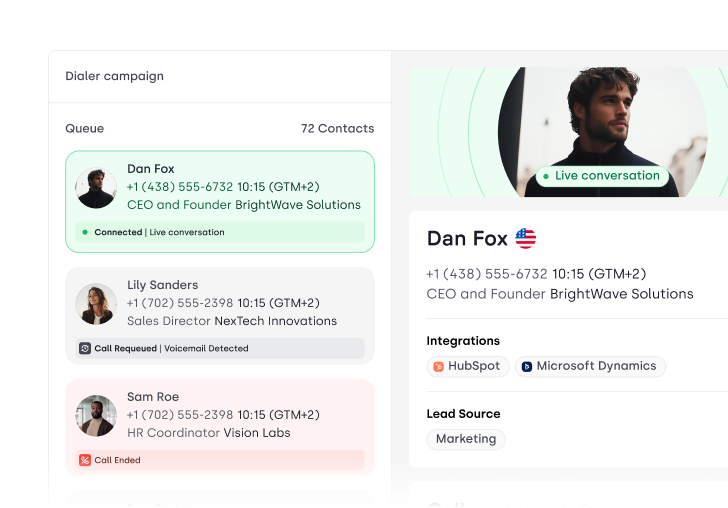
#2 Dialpad
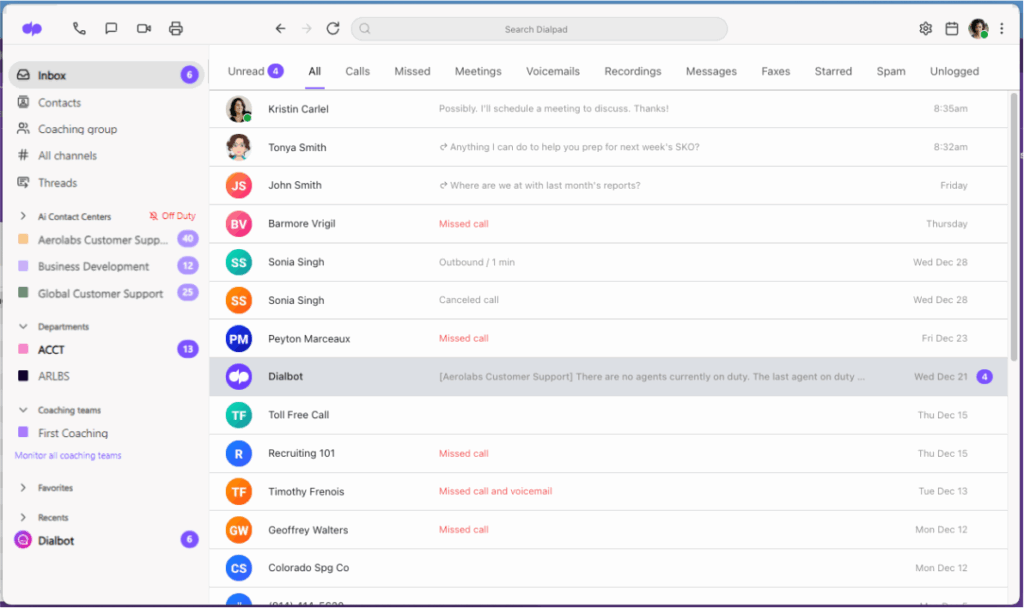
Dialpad combines VoIP calling with AI-powered conversation intelligence. The platform focuses on analyzing calls in real time and providing coaching opportunities for sales teams.
Best For
- Enterprise sales organizations
- Teams needing real-time coaching
- Organizations focused on call analytics
- Companies with hybrid workforces
Pricing
- Standard: $15/user/month
- Pro: $25/user/month
- Enterprise: Custom pricing
Integration Capabilities
Connects with major CRM platforms, focusing on deep Salesforce integration.
#3 Kixie
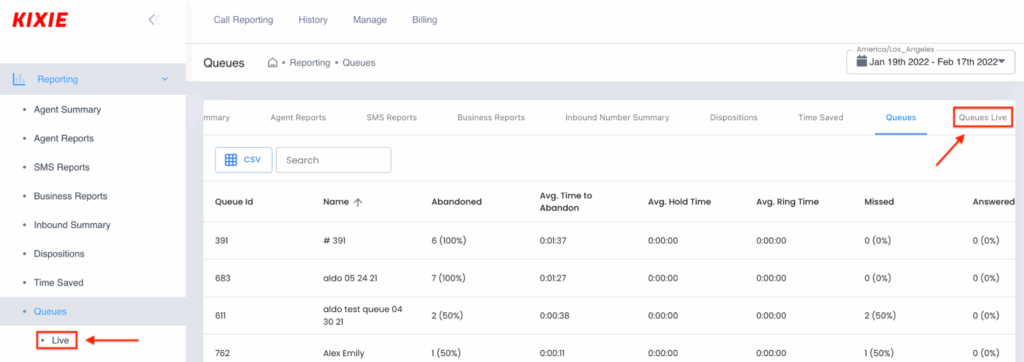
Kixie offers a Power Dialer with local presence calling capabilities. The platform specializes in automating outbound sales processes for smaller teams.
Best For
- Small to medium sales teams
- Local market-focused businesses
- Teams prioritizing speed-to-lead
- High-volume outbound calling
Pricing
- Integrated: $35/user/month
- Professional: $65/user/month
- Outbound PowerDialer: $95/user/month
- Ultimate Revenue: Custom pricing
Integration Capabilities
Integrates with popular CRMs, with stronger focus on Salesforce and Pipedrive.
#4 Aircall
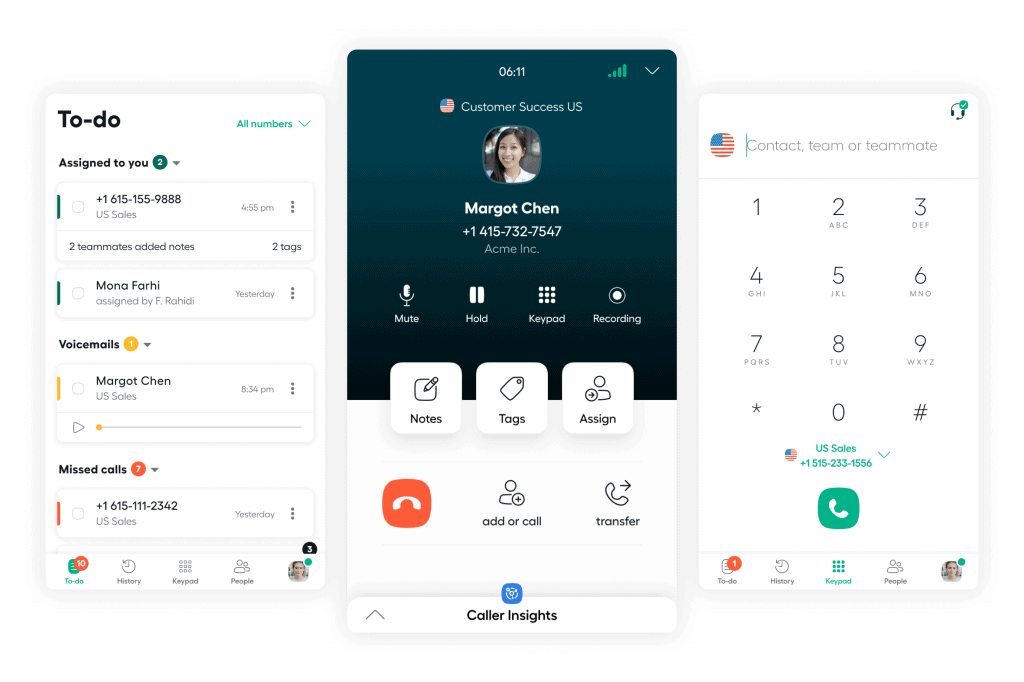
Aircall provides cloud-based phone systems with an emphasis on team collaboration and workflow automation. The platform targets remote-first organizations.
Best For
- Distributed sales teams
- Customer support operations
- International businesses
- Teams requiring extensive collaboration
Pricing
- Essentials: $30/user/month
- Team: $50/user/month
- Pro: $50/user/month
- Business: Custom pricing
Integration Capabilities
Offers wide CRM integration options through their app marketplace.
#5 JustCall
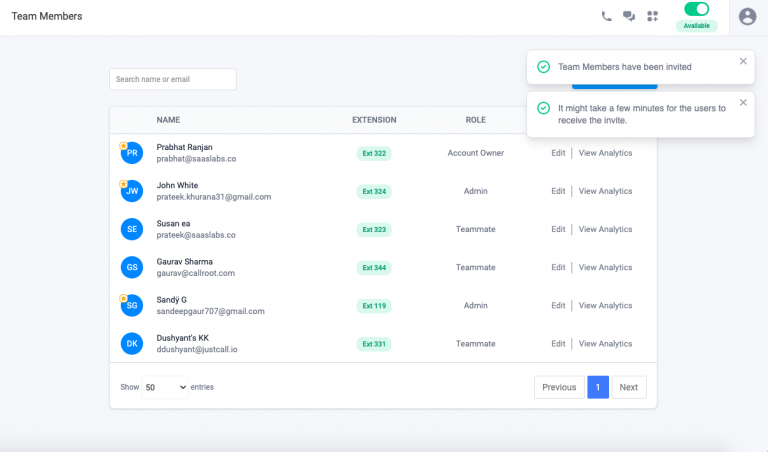
JustCall combines calling and SMS capabilities in one platform. The system focuses on simplifying outbound communication for inside sales teams.
Best For
- Inside sales operations
- SMS-heavy communication
- Small to medium businesses
- Mixed communication channels
Pricing
- Essentials: $19/user/month
- Team: $29/user/month
- Pro: $30/user/month
- Business: $50/user/month
Integration Capabilities
Standard CRM integrations with focus on Salesforce compatibility.
Give your team the tools they need to perform better
From log to close—CloudTalk AI dialer + CRM = revenue

#6 Aloware
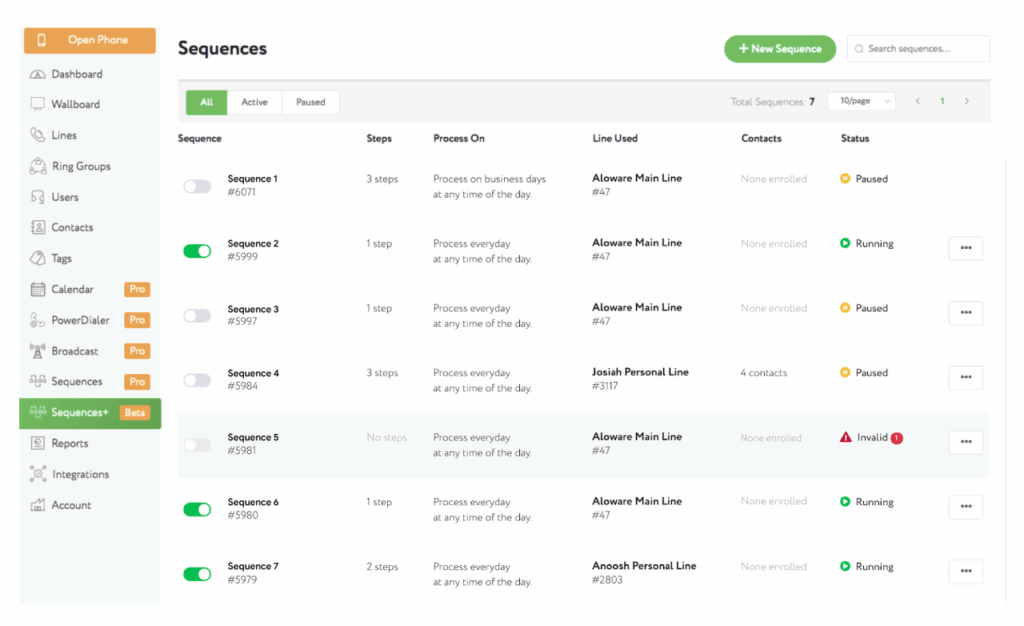
Aloware specializes in lead response automation and distribution. The platform emphasizes speed-to-lead and automated follow-up sequences.
Best For
- Lead response teams
- Real estate agencies
- High-volume sales operations
- Marketing-driven organizations
Pricing
- iPro + AI: $30/user/month
- uPro + AI: $60/user/month
- xPro + AI: $85/user/month
Integration Capabilities
Focuses on CRM integrations with emphasis on lead management systems.
#7 Close CRM
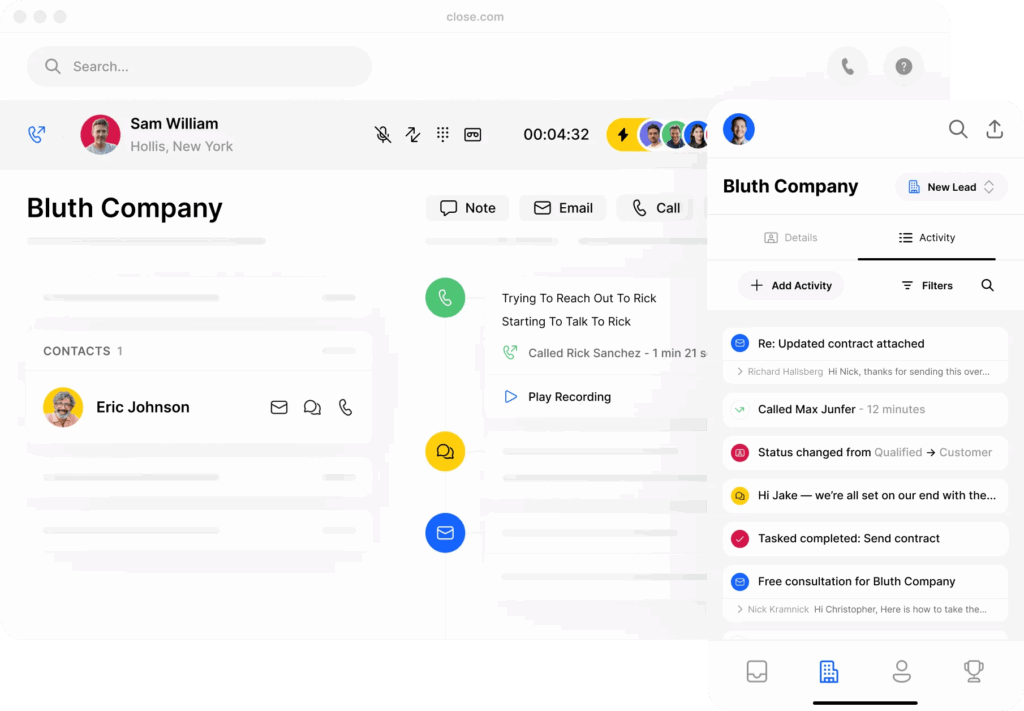
Close offers an all-in-one sales platform with built-in calling capabilities. The system targets teams looking for unified sales and calling solutions.
Best For
- Small sales teams
- All-in-one solution seekers
- Email-focused sales processes
- Start-ups and scale-ups
Pricing
- Base: $19/user/month
- Startup: $49/user/month
- Professional: $99/user/month
- Enterprise: $139/user/month
Integration Capabilities
Functions as a standalone CRM with built-in calling features.
Key Features to Look for in a CRM Dialer
Sales teams need specific features to maximize their calling efficiency. The right CRM dialer integration transforms how teams connect with prospects and manage customer relationships. Here’s what to look for:
- Power Dialing Capabilities: Modern CRM dialer software automatically cycles through call lists. Sales teams increase contact rates by 120% when the system dials numbers sequentially. This eliminates manual dialing and maximizes productive selling time.
- Smart Call Distribution: CRM and VoIP integration enables intelligent call routing. The system assigns calls based on agent skills, availability, and customer history. Teams handle higher call volumes while maintaining conversation quality.
- Real-Time Analytics Dashboard: VoIP CRM software provides instant insights into call performance. Managers track key metrics like connection rates, talk time, and conversion rates. This data helps optimize calling strategies and improve team efficiency.
- Seamless CRM Synchronization: Look for HubSpot VoIP integration and compatibility with major CRM platforms. This ensures customer data flows automatically between systems. Sales teams access complete contact histories and log call outcomes without switching screens.
- Automated Call Logging: The system records all call activities directly in the CRM. Sales representatives focus on conversations while the platform handles documentation. This creates accurate interaction records and simplifies follow-up management.
- Custom Call Workflows: Create automated sequences for different sales scenarios. Set up call dispositions, follow-up tasks, and notification rules. This streamlines the entire sales process from initial contact to deal closure.
Lightning-fast AI dialing—right inside the CRM you already love
How to Choose the Right CRM Dialer for Your Business
Selecting the right CRM dialer shapes your sales team’s productivity and growth potential. Here’s a practical framework to evaluate different solutions based on business priorities:
- System Integration Capabilities: Your CRM dialer needs seamless data flow with existing tools. Choose a solution with two-way synchronization—like CloudTalk—to keep customer contact records perfectly synced across your dialer, phone system, and CRM.
- Scalability and Pricing Structure: Choose a solution that grows with your business. The best CRM with dialer capabilities offers flexible pricing tiers. Look for transparent per-user costs, feature accessibility at different levels, and the ability to add or remove users easily. Avoid long-term contracts that limit flexibility.
- Call Quality and Reliability: Poor call quality damages sales relationships. Evaluate the provider’s infrastructure and global coverage. Check uptime guarantees and redundancy measures. Real customer reviews often reveal reliability issues that marketing materials don’t mention.
- Automation and Productivity Features: Assess how the CRM dialer software streamlines daily workflows. Key features include power dialing, automatic call logging, and custom follow-up rules. Calculate potential time savings from automating manual tasks. Look for tools that reduce administrative burden while increasing talk time.
- Security and Compliance Standards: Data protection isn’t optional in modern sales operations. Ensure the system meets industry security standards and regional calling regulations. Look for features like call recording consent, data encryption, and access controls. This protects both your team and your customers.
Boost the number of successful calls by up to 400%3
The numbers tell the story. Teams using smart dialers turn one hour of manual dialing into two hours of meaningful conversations. That’s double the opportunities, double the connections, and double the potential for growth. All while maintaining those personal touches that turn prospects into loyal customers.
The future of sales isn’t about working harder –it’s about connecting smarter. Take the first step toward transforming your sales calls from a numbers game into a growth engine.
Ready to stop dialing and start selling? Book your demo today.
Sources:



















