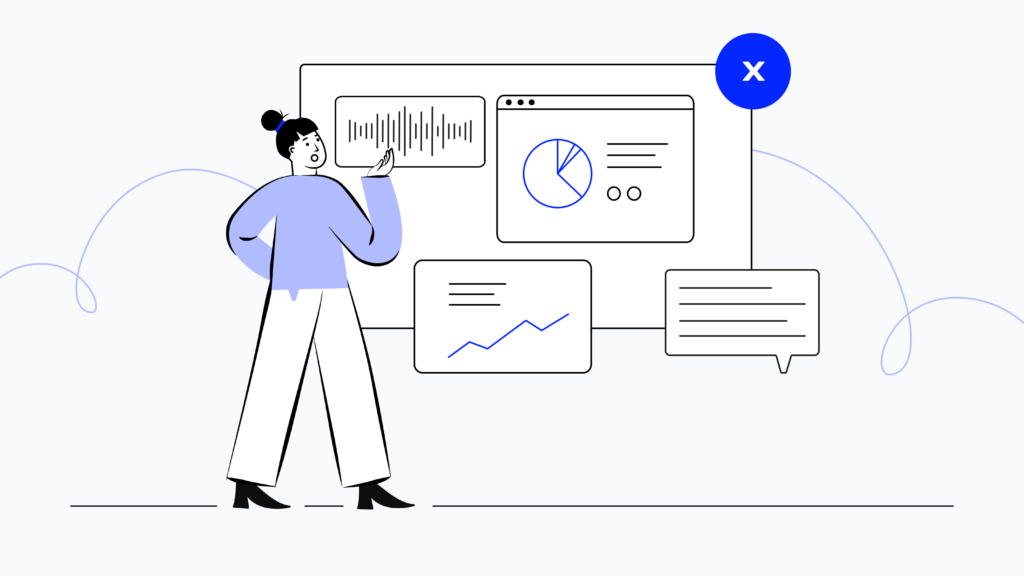
Agentic AI is on track to resolve 80% of routine support issues without human help by 2029—potentially slashing costs by 30%, Gartner reports.
If you’re wondering what agentic AI actually is, and what this means for your business, you’re not alone. In this article, find out what AI in customer service really looks like, how companies are using it today, and how it can benefit you.
Key Takeaways
- AI significantly reduces response times: According to HubSpot’s 2024 State of Service report, 92% of CRM leaders report that AI has improved their customer service response times.²
- AI isn’t just for big enterprises—SMBs are already using tools like chatbots and AI voice agents to automate everyday support.
- AI works best when paired with humans, handling repetitive tasks so your team can focus on complex or sensitive issues.
See how AI can save your team time, cut costs, and improve customer satisfaction.
What is AI in Customer Service?
AI in customer service is technology that helps support teams work faster and smarter. It can answer common questions, route customer issues to the right person, or even suggest helpful responses.
This kind of AI takes care of repetitive tasks, so your team can focus on bigger problems that need a human touch.
Agentive AI goes a step further. It doesn’t just assist your team—it can act on its own to solve simple customer issues from start to finish.
Key Benefits of AI in Customer Service
- Faster replies, less pressure: AI answers routine questions instantly—so your customers don’t wait, and your team doesn’t drown in tickets.
- Lower support costs: Automating common issues means fewer repetitive tasks, smaller support queues, and less need to scale your team just to keep up.
- Always-on support: AI tools never sleep. They help customers after hours, on weekends, or during that one-hour lunch break that always turns into two.
- Helps your team focus where it matters: By handling the simple stuff, AI frees up your human agents for trickier issues, better service, and more meaningful conversations.
- Smarter, more personalized responses: AI can pull from past customer data to offer relevant answers—not just generic replies—which boosts satisfaction and loyalty.
- Easier to scale as you grow: Adding AI tools is cheaper than hiring a full team. That makes it easier to handle more customers as your business grows.
See how AI can cut costs and speed up service for your lean support team.
8 Examples of AI in Customer Service
- AI chatbots that actually solve problems: Modern chatbots do more than greet customers—they can answer FAQs, track orders, reset passwords, and escalate when needed. No more generic “How can I help you?” loops.
- Voice assistants for call deflection and triage: Voice AI picks up the phone, handles common requests, and routes the rest to the right agent—saving your team time (and sanity).
- Smart auto-responses that learn as they go: AI can suggest or auto-generate responses based on the issue, the customer’s history, and your knowledge base—cutting down time spent typing the same replies.
- Case summarization that saves hours: AI creates quick summaries of customer conversations—so your team doesn’t have to dig through logs or start from scratch when taking over a case.
- 24/7 self-service that customers actually use: AI powers help centers and chat widgets where customers can find answers or solve simple issues anytime—without waiting for an agent to clock in.
- Personalized recommendations: Whether it’s suggesting the right plan or flagging helpful articles, AI can tailor the experience based on what the customer’s done (or asked) before.
- Sentiment tracking to spot unhappy customers early: AI can pick up on tone and keywords in messages or calls—flagging frustrated customers before they churn or escalate.
- Forecasting and workload planning: AI can predict busy periods, popular issues, and staffing needs, so you can plan ahead and keep response times down without burning out your team.
Nokia’s AI-Driven Support Transformation
- Boost productivity by 10%.
- 38% increase in monthly call volume handled
- Cut max wait times by 47%.

*With over 200 agents, Nokia needed better visibility into their customer support operations. CloudTalk’s AI analytics helped them uncover bottlenecks, adjust workflows (like increasing ring times), and reduce missed calls. They also used Call Notes, Tagging, and our Call-back feature to manage queries more efficiently and deliver a smoother customer experience.
See how smarter workflows and real-time insights can boost your team’s performance.
5 Things to Consider When Implementing AI in Customer Service
Cost vs. Impact
Not all AI tools are built for small teams—and some come with hefty price tags or hidden setup costs. Look for AI solutions that are ready to go out of the box and don’t require a team of developers to maintain. The right tool should pay off quickly, not drain your budget.
Ease of Setup and Speed to Value
You shouldn’t need a six-month roadmap just to test AI. Choose tools that offer a fast, simple setup so you can start seeing results quickly. The sooner your team can use it, the sooner you’ll start saving time and effort.
Accuracy and Real-World Training
AI that doesn’t understand your customers is more trouble than it’s worth. Look for systems trained on real customer service conversations—not just generic data—so it can detect intent, tone, and context from day one.
Team Readiness and Workflows
Make sure your team is ready for the change. Even the best AI needs buy-in to succeed. Choose tools that support your existing workflows and make your agents’ lives easier, not more complicated.
Data Privacy and Trust
Customer data is sensitive. Your AI tools should meet strong privacy and compliance standards, with transparent policies about how data is used, stored, and secured.
How to Get Started with CloudTalk’s AI in Customer Service
Starting with AI might sound complex, but for growing teams, it can be surprisingly simple—and impactful. Here’s how to take the first steps with confidence:
- Pinpoint your top bottlenecks: Where is your team losing the most time? Maybe it’s missed calls piling up, repetitive “Where’s my order?” queries, or clunky routing that frustrates both customers and agents. Knowing what slows you down helps you focus your AI efforts where they’ll have the biggest payoff.
- Choose tools that work with your workflow—not against it: Many AI solutions are built for enterprise teams with big budgets and dedicated IT. You need something plug-and-play. CloudTalk’s AI features—like smart routing, real-time coaching, and AI-powered call summaries—integrate easily with your current systems, no developer required.
- Start with quick wins: You don’t need to overhaul your entire support system overnight. Start with one or two AI features that solve immediate problems—like automating callbacks to reduce missed calls or using call summaries to save agents hours of admin work.
- Involve your team early: AI works best when your team understands and trusts it. Show your agents how it helps them (not replaces them), and involve them in choosing where to test new features. Adoption skyrockets when teams see the benefit in their daily work.
- Track results—and keep iterating: With CloudTalk Analytics, you’ll see the impact fast: fewer missed calls, shorter wait times, higher CSAT. Use that data to keep improving and to decide where AI should go next in your support strategy.
Boost productivity, cut response times, and free your team from repetitive tasks.
Yes, Your Team Can Use AI (and Benefit from It)
AI isn’t just for tech giants or massive call centers anymore. It’s become something small teams can actually use—to save time, reduce stress, and make customer service smoother for everyone.
If you’ve been curious about how AI could help your team, now’s a good time to start exploring. You don’t need to do it all at once. You just need the right tools, a clear focus, and a little room to experiment.
CloudTalk’s AI features were built with growing teams in mind—easy to set up, easy to use, and designed to make your work feel a little less chaotic.
See how much time (and stress) you could save by automating your support workflow.
Sources:














