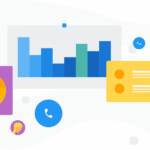Top 8 Call Center Software Solutions for Healthcare Providers
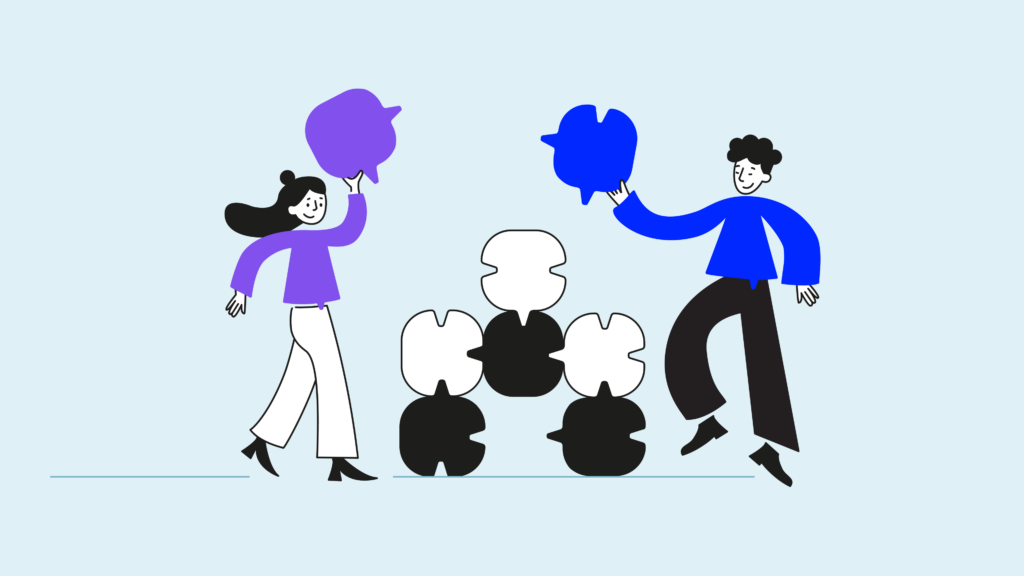
According to CNBC, 88% of medical appointments happen over the phone. Phone calls handle patient inquiries, schedule appointments, process insurance claims, and provide emergency support.
Therefore, selecting reliable call center software is essential for the healthcare industry.
However, with so many options available, it can be difficult to choose the right one. Don’t worry—this article reviews the top 8 call center software solutions for healthcare, evaluating their key features, benefits, and drawbacks to help you make an informed decision.
Key Takeaways
- Selecting the right call center software can improve patient care and efficiency by managing appointments, inquiries, notifications, technical support, and emergencies.
- Advanced integrations, mobile support, and AI-driven features are key aspects to consider when choosing call center software.
- Evaluating software through demos and user reviews ensures it meets your organization’s specific needs and compliance requirements.
How To Choose the Right Provider?
Here are the main steps to follow:
#1 Prioritize HIPAA Compliance for Patient Data Security
When selecting a call center software provider for healthcare, HIPAA compliance is a must. Ensuring that the platform adheres to strict patient data protection regulations safeguards sensitive medical information and prevents compliance risks. Always verify that your provider meets these critical standards to protect both your patients and your business.
#2 Define Your Needs and Requirements
Ask yourself several key questions to identify exactly what you need. Here are some essential questions to consider:
- What specific features do I need for my call center? Depending on your objectives and business needs, you might require different functionalities. For example, it might be crucial to have automatic summaries so that professionals don’t need to take notes and can easily access call summaries.
- What is the expected call volume and capacity? Consider the volume of calls your center handles on an average day. You may need a system capable of managing a high volume of simultaneous calls or a flexible solution to accommodate seasonal peaks.
#3 Research Providers and Options
Follow these steps to make an informed decision:
- Compare Products: Research various providers and compare their features, pricing, and user reviews. Look at feedback from other users in the healthcare sector.
- Request Demos and Free Trials: Ask for demonstrations and trial versions to evaluate how well each software meets your specific needs.
#4 Assess Integration with Existing Systems
Verify whether the software integrates seamlessly with the systems and tools you currently use. Effective integration saves time and ensures that all patient information is centralized.
For example, checking if it integrates well with platforms like Zendesk or HubSpot can save time and ensure that all patient information is centralized.”
#5 Consider User Experience and Support
Ensure the user interface is intuitive and easy to navigate. This will reduce training time for agents and enhance their productivity. Additionally, check if the provider offers 24/7 support to handle any issues that may arise.
#6 Compare Pricing
Finally, consider pricing in relation to your budget. Decide whether you need a flexible pricing model that allows adjustments based on your needs or if a more rigid plan is preferable. Also, evaluate whether essential features are included in the standard plans or if they come at an additional cost.
Sign up now for $5 Credit and 14 days free calling!
8 Leading Call Center Software Solutions for the Healthcare Industry
The call center software industry is projected to reach US$ 34245.9 million in 2032, with a CAGR (Compound Annual Growth Rate) of 14.44% during the forecast years. This data indicates that new options are emerging daily, making it increasingly challenging to choose the right one.
Skip the hassle of searching online and find the best option for your needs with this list of the top 8 call center software solutions for the healthcare industry.
Here’s a streamlined overview of the top call center software solutions for healthcare:
Software
Key Features
Best For
Pricing
HIPAA Compliance, Call Monitoring, Intelligent Call-Routing, Callback Feature, IVR System
Mid-sized companies in sales and customer service.
$25 – $50/user/month (billed annually). Custom plan available upon request.
Automatic Call Distribution, Call Recording, Call Masking, International Phone Numbers, Conference Calls
Small and medium-sized businesses needing reliable phone systems.
$19 – $49/user/month (billed annually). Business plan price available upon request.
Call Analytics, Call Recording, Auto-Dialing, Power Dialer, IVR System
Small and medium-sized businesses seeking cost-effective solutions.
$18 – $42/user/month (billed annually).
Workforce Optimization, Analytics, AI-Powered Automation, Omni-Channel Engagement, CRM Integration
Businesses of all sizes needing advanced AI and optimization tools.
$71 – $209/user/month (billed annually).
Omnichannel Support, Workforce Optimization, Reporting and Analytics, Integrations, All-in-One Solution
Mid-sized and large enterprises needing an all-in-one solution.
$175 – $325/user/month (billed annually).
Call Recording, Machine Learning, Call Analysis, Customer Scoring, Call Routing
Sales organizations of any size looking to enhance agent efficiency.
$15 – $25/user/month.
Call Routing, IVR, Workforce Management, Real-Time Monitoring, Voice and Screen Recording
Businesses of all sizes needing flexible and scalable solutions.
$85 – $145/user/month (billed annually).
Predictive Routing, Real-Time Analytics, Workforce Engagement Management, Omnichannel, Integrations
Large enterprises with complex customer service needs.
$75 – $155/user/month (billed annually).
Now, let’s explore each of these solutions in more detail.
#1 Cloudtalk
CloudTalk is a cloud-based call center and business calling software built to maximize your customer support and sales efforts across all channels. The platform is HIPAA-compliant, ensuring secure communication for healthcare organizations and other businesses handling sensitive data.
All you need to do is choose a number for one of the 160+ supported countries, and you can instantly start optimizing your workflows with advanced features, including IVR, click-to-call, power dialers, and more! CloudTalk also supports 35+ other powerful integrations for helpdesk, e-commerce, and CRM systems, including HubSpot and Zendesk.
Key features
- Call Monitoring.
- Smooth workflow with our Intelligent call-routing tools
- Callback feature that redials the number until connected with the agent
- Redirecting calls during busy hours or when outside the office
What is CloudTalk missing?
In today’s world, AI is essential. We’ve recognized the need for improvement and introduced advanced features like Automatic Call Summaries and Sentiment Analysis with our AI-Powered Conversation Intelligence. This technology offers fully automated insights, reduces manual work, and boosts your team’s efficiency in analyzing and interacting with customers.
What Type of Business Is It Best For?
CloudTalk is the perfect phone system for mid-sized companies looking to grow. Typically, it’s used in sales for outbound calls and in customer service for inbound calls.
Pricing
4 plans, $25 – $50 per user/month, billed annually. The price of a Custom plan is available upon request.
Empower Healthcare Communication Globally.
#2 JustCall
Justcall is a cloud phone system that provides businesses with a seamless calling experience. It’s a VoIP solution that offers advanced features and tools to manage customer communications. The company was founded in 2016 and has since grown to serve over 6,000 customers globally.
Justcall’s benefits
- Integrates with multiple CRM and helpdesk platforms, including HubSpot, Zendesk, and Freshdesk.
- Provides a dedicated mobile app for both iOS and Android devices.
- Offers local phone numbers in over 95 countries and enables you to make calls from anywhere in the world.
- Allows you to track your team’s performance with real-time analytics and insights.
Key features
- Automatic Call Distribution: Route calls to the right agent or team based on their skill set and availability.
- Call Recording: Keep a record of all incoming and outgoing calls.
- Call Masking: Protect your agents’ privacy by using Justcall’s masking feature, which replaces their personal phone numbers with a business number.
- International Phone Numbers: Get local phone numbers in over 95 countries worldwide.
- Conference Calls: Easily add up to 50 participants to a call with Justcall’s conference calling feature.
What is Justcall Missing?
Justcall doesn’t offer some of the more advanced features, such as auto-attendant, call tagging, or skill-based routing. Additionally, while it does offer some integrations with popular CRM platforms, it doesn’t offer as many as some other competitors.
What Type of Business is It Best For?
Justcall is best suited for small and medium-sized businesses that need a reliable phone system with advanced features. Its integrations with popular CRM and helpdesk platforms make it a great choice for sales and customer service teams.
Pricing
4 plans, $19 – $49 per user/month, billed annually. The price of a Business plan is available upon request.
#3 CallHippo
CallHippo is a cloud-based phone system that enables businesses to manage their sales and customer support operations with ease. The software offers call analytics, call recording, auto-dialing, and more features.
CallHippo’s benefits
- Affordable pricing plans to fit different business needs.
- Integrations with various third-party tools.
- 24/7 customer support.
- Mobile application for on-the-go business management.
- Scalable solutions to grow with the business.
Key features
- Call Analytics: Provides insights into call volume, duration, and more.
- Call Recording: Records and stores all calls for future reference.
- Auto-dialing: Automatically dials numbers for sales and support operations.
- Power Dialer: Maximizes sales teams’ productivity by streamlining outbound calls.
- IVR System: Offers a menu of options for customers to direct their calls.
What is CallHippo Missing?
CallHippo’s pricing structure can be confusing, and its plans limit the number of concurrent calls per user. Additionally, some users have reported that the software’s mobile application is slow and crashes frequently.
What Type of Business is it Best For?
CallHippo is best suited for small and medium-sized businesses that need a cost-effective phone system to manage their sales and customer support operations.
Pricing
3 plans, $18 – $42 per user/month, billed annually.
#4 Nice CXOne
Nice CXOne is a cloud-based contact center solution that offers a range of features such as workforce optimization, analytics, and AI-powered automation.
Nice CXOne’s benefits
- Integrated workforce optimization and analytics tools.
- Flexible pricing plans to suit different business sizes.
- Advanced AI-powered automation.
- Omni-channel customer engagement.
- Seamless integrations with popular CRMs and other software.
Key features
- Workforce optimization: Schedule and manage agents and their tasks.
- Analytics: Monitor performance and identify areas for improvement.
- AI-powered automation: Automate repetitive tasks and improve efficiency.
- Omni-channel customer engagement: Communicate with customers across multiple channels.
- CRM integration: Integrate with popular CRMs like Salesforce and HubSpot.
What is Nice CXOne Missing?
Some users have reported that the platform can be expensive, and the setup process may be complex. Additionally, the reporting and analytics tools may not be advanced enough for some businesses.
What Type of Business is It Best For?
Nice CXOne is suitable for businesses of all sizes that require a cloud-based contact center solution with advanced AI-powered automation and integrated workforce optimization and analytics tools.
Pricing
6 plans, $71 – $209 per user/month billed annually
#5 Five9
Five9 is a cloud-based contact center solution that offers a range of features for customer service and sales teams. These include omnichannel support, workforce optimization, reporting and analytics, and more.
Five9’s benefits
- Offers an all-in-one cloud contact center solution.
- Omnichannel support for a seamless customer experience.
- Advanced workforce optimization features for improved agent productivity.
- Robust reporting and analytics capabilities.
- Easily integrate with other software.
Key features
- Omnichannel Support: Enables interaction across all channels.
- Workforce Optimization: Improves agent productivity and engagement.
- Reporting and Analytics: Provides insights to improve performance.
- Integrations: Easily connect with other software.
- All-in-one Solution: Offers an all-in-one cloud contact center solution.
What is Five9 Missing?
Five9’s pricing can be higher compared to some other contact center solutions in the market, which may make it less attractive to some businesses. Additionally, some users have reported issues with the platform’s call quality.
What Type of Business is it Best For?
Five9 is suitable for mid-sized and large enterprises that require an all-in-one cloud contact center solution with omnichannel support, advanced workforce optimization features, and robust reporting and analytics capabilities.
Pricing
5 plans, $175 – $325 per user/month billed annually.
#6 Dialpad
Unless you’re new to the VoIP telephony market, you’ll surely have heard of Dialpad. It’s a reliable, unified telephony solution with simple built-in AI and advanced analytics. A live chat, phone hotline, and knowledge base make it a great deal for customer support teams.
Dialpad’s benefits
Dialpad’s main advantages are voice intelligence and uptime between 99% and 100%. You’ll get conference video calls, sentiment analysis, voicemail transcriptions, call tracking metrics, Speech-to-Text for an automatic call recording, and much more.
With Dialpad, you can call the US and Canada for free and from anywhere in the world. Inbound and outbound calling within your country is also free of charge. The provider has a modern, well-organized UI, plenty of training videos, and a well-built mobile application.
Key features
- Call Recording
- Machine Learning
- Call Analysis
- Customer Scoring
- Call Routing
What is the Dialpad missing?
While Dialpad offers a Power dialer, it lacks a Smart and Predictive dialer. The Power dialer feature is limited, as it only works with Salesforce. Unlike the CloudTalk app, the Dialpad app only allows users to only dial phone numbers manually.
The Preferred agent feature only works through API.
Dialpad also lacks a visual flow editor for its Call flow designer. Furthermore, you can’t send SMS messages outside of the US and Canada, although this feature will soon become available to those in the UK.
The provider offers a limited integration stack, and Voicemail drop comes only with Dialpad Sell.
What Type of Business Is It Best For?
Any size of sales organization looking to drive agent efficiency and speed up ramp times.
Pricing
$15 – $25 per user/month.
#7 Talkdesk
Talkdesk is a cloud-based contact center solution that enables businesses to provide customer support via phone, email, chat, and social media. It offers a range of features such as call routing, IVR, and workforce management and is used by companies of all sizes.
Talkdesk’s benefits
- Easy to set up and use.
- Wide range of features and integrations.
- 24/7 customer support.
- Advanced analytics and reporting tools.
- Voice and screen recording for quality assurance.
Key features
- Call routing: Route calls based on skills, language, and more.
- Interactive Voice Response (IVR): Provide customers with options.
- Workforce management: Schedule and manage agents and their tasks.
- Real-time monitoring: Monitor calls and agents in real-time.
- Voice and screen recording: Record calls and screens for quality assurance.
What is Talkdesk Missing?
Talkdesk doesn’t offer conference calling or auto-attendants, which may be a disadvantage for sales teams. Additionally, some users have reported that the platform can be slow and prone to technical issues. There’s also no free trial available.
What Type of Business is It Best For?
Talkdesk is a good choice for businesses of all sizes that need a flexible and scalable contact center solution. It’s especially useful for businesses that want a wide range of integrations and analytics tools.
Pricing
4 plans, $85 – $145 per user/month billed annually.
#8 Genesys
Genesys is a cloud-based contact center solution that aims to improve customer experiences with its omnichannel capabilities. The platform offers various features, such as predictive routing, real-time analytics, workforce engagement management, and more.
Genesys’ benefits
- Offers predictive routing for improved customer service.
- Easily integrate with other software.
- Real-time analytics for better decision-making.
- Omnichannel capabilities enable interaction across all channels.
- Robust workforce engagement management capabilities.
Key features
- Predictive Routing: Uses AI to match customers with the right agent.
- Real-time Analytics: Provides actionable insights to improve performance.
- Workforce Engagement Management: Improves agent productivity and engagement.
- Omnichannel: Enables interaction across all channels.
- Integrations: Easily connect with other software.
What is Genesys Missing?
Genesys can be a bit complicated to set up and use, according to some users. Also, the platform’s pricing structure can be challenging to understand, which may make it challenging for some businesses to plan their budgets.
What Type of Business is it Best For?
Genesys is a suitable solution for large enterprises with complex customer service needs that require advanced features like predictive routing, workforce engagement management, and omnichannel capabilities.
Pricing
3 plans, $75 – $155 per user/month billed annually.
5 Essential Benefits of Using Call Center Software in Healthcare
Now that you’ve seen the different solutions, you might wonder how they can benefit you. Let’s explore the advantages.
#1 Protect Client Data
El software de call center para el sector sanitario ayuda a las organizaciones a cumplir con las regulaciones sobre proteccion de datos de los pacientes gracias a la end-to-end encryption, ensuring that the calls and messages travel safely, so only the intended end-users receive them.
Moreover, medical call center software must comply with regulations like PCI-DSS and ISO 27001:2013 to ensure the security and privacy of sensitive patient data, protecting it from breaches and unauthorized access.
For seamless and secure patient logistics, integrating a robust medical courier app can enhance operational efficiency while maintaining compliance with these stringent standards.
#2 Deliver Quick and Personalized Patient Support
Here is why you can provide faster and tailored patient support:
- Multichannel communication: Modern call center software in healthcare supports various channels such as voice, SMS, WhatsApp, and live chat. This allows patients to choose their preferred method and eliminates the need to wait for calls to be answered, enhancing their satisfaction.
- Reduced wait times: Advanced features like intelligent Call Routing ensure that patients are quickly connected with the appropriate department or healthcare professional.
- Improved appointment management: For instance, reminders can be sent via SMS so patients don’t forget their appointments.
- Patient self-service: With options like IVR, frequently asked questions and common tasks, such as checking appointment times, exam results, or insurance details, can be handled without human intervention.
“With the new Analytics, I see every step of the way. Was the call missed because my agent was offline? Was it because they were idle? Just busy and already on call? These different steps are really important for us because they give us a better understanding of our teams’ setup.”- Nelly Donnelly, Service Delivery Manager at Nokia
#3 Save Time on Administrative Tasks
Healthcare professionals can save substantial time on administrative tasks for several key reasons:
- Reduction of Repetitive Tasks: As mentioned, call center software allows patients to automatically schedule appointments and handle frequently asked questions through features like IVR. This streamlines operations by freeing professionals from these repetitive tasks, allowing them to focus on more complex patient care issues.
- Efficient Call Redirection: With advanced call routing, calls are directed to the appropriate staff member, minimizing the time professionals spend on managing call transfers.
- Centralized Data Management: Integration with CRM and helpdesk tools ensures that all customer data is accessible in one unified platform, eliminating the need to switch between different systems. For instance, Cloudtalk seamlessly integrates with applications like Zendesk and HubSpot or connects your preferred third-party solutions through Zapier.
#4 Reduce Costs
Cloud-based call center solutions can lower costs by up to 43% over a five-year period compared to on-premise systems. Here are some of the reasons:
- Optimized staffing: Workforce management features help forecast call volumes and optimize agent schedules, reducing overstaffing and associated labor costs.
- Decreased training costs: With streamlined processes and user-friendly interfaces, new agents can be trained more quickly and efficiently.
- Improved first call resolution: By providing agents with quick access to patient information and knowledge bases, issues can be resolved faster, reducing costly callbacks and follow-ups.
- Reduced turnover: Better tools and streamlined processes can improve agent satisfaction and reduce costly turnover rates.
#5 Get Valuable Data
Here are some ways healthcare call center software provides valuable data:
- Call Analytics and reporting: The software tracks and analyzes key metrics such as call volumes, wait times, and call durations. This data helps you identify trends, peak call times, and areas for improvement in your patient communication processes.
- Patient interaction insights: Call Recording and speech analytics help healthcare providers understand patient concerns, common questions, and satisfaction better. This information can be used to improve service quality and address recurring issues, making it an essential feature for any reliable EHR vendor.
Key Features of Call Center Software for Healthcare
While healthcare call center software includes a range of features, healthcare app development services can enhance these offerings by adding customized functionalities tailored to specific organizational needs. Notable features include:
- Call Recording: Ensures quality assurance, training, and compliance by providing detailed records of patient interactions. It also helps in dispute resolution, improving patient care, and meeting regulatory requirements.
- Call Routing: Directs patients to the appropriate staff or department, reducing wait times and improving service quality. It also ensures that calls are handled by the right experts, enhancing overall patient satisfaction and operational efficiency.
- Call Monitoring: Ensures adherence to quality standards and regulatory compliance by allowing supervisors to listen to calls. It helps improve staff performance, resolve issues, and improve patient experience.
- Analytics: Provides valuable insights into call patterns, performance metrics, and patient needs. It helps identify trends, optimize operations, and make data-driven decisions to improve patient care and operational efficiency.
- IVR: Efficiently handles routine tasks and frequently asked questions. It allows patients to navigate menus and access information or services without direct staff involvement, reducing wait times, streamlining call management, and freeing up staff to focus on more complex patient needs.
Secure Data and Boost You Call Center’s Efficiency!
Unlock Compliance and Efficiency with the Best Call Center Software
With so many options available, each offering unique features, it’s essential to match the software’s capabilities with your organization’s specific needs. If you make the right choice, you can improve patient care, streamline operations, and ensure compliance with data protection regulations.
Make the best choice with CloudTalk: ensure client data protection 24/7 with our trusted healthcare call center software. Discover end-to-end encryption, seamless integrations, and intelligent call routing, ensure your patient interactions are secure and efficient—schedule a demo to get started today!
FAQs
What software does the healthcare industry use to automate their phone calls?
The healthcare industry often uses automated phone systems like IVR (Interactive Voice Response) and AI-driven platforms for tasks such as appointment reminders, patient surveys, and medication adherence. These tools help reduce administrative burdens and enhance patient engagement.
What is a healthcare call center?
A healthcare call center is a specialized facility that manages phone-based communication for healthcare providers. It handles tasks such as appointment scheduling, patient inquiries, prescription refills, and follow-up calls. The center aims to improve patient experience, streamline operations, and ensure efficient communication between healthcare staff and patients.
What are the different types of call center software solutions available for healthcare providers?
Healthcare providers can choose from several call center software types:
– Cloud-based solutions: Accessible from anywhere with internet, offering flexibility and scalability.
– On-premise solutions: Installed on the provider’s servers for more control but requiring more IT maintenance.
– Hybrid solutions: Combine cloud and on-premise features for a balanced approach.
What are the emerging trends in healthcare call center software?
Emerging trends in healthcare call center software include:
– Cloud-based solutions: Shifting to more flexible and scalable platforms.
– AI and automation: Using chatbots and intelligent routing to boost efficiency.
– Omnichannel support: Integrating multiple communication channels.
– Advanced analytics and Integration: Enhancing data insights and linking with EHRs for a seamless experience.
What Is a Call Center Software for Healthcare?
Healthcare call center software streamlines communication between patients and healthcare professionals. It integrates advanced features that automate call routing and appointment scheduling, reducing wait times and errors and thus improving the patient experience.