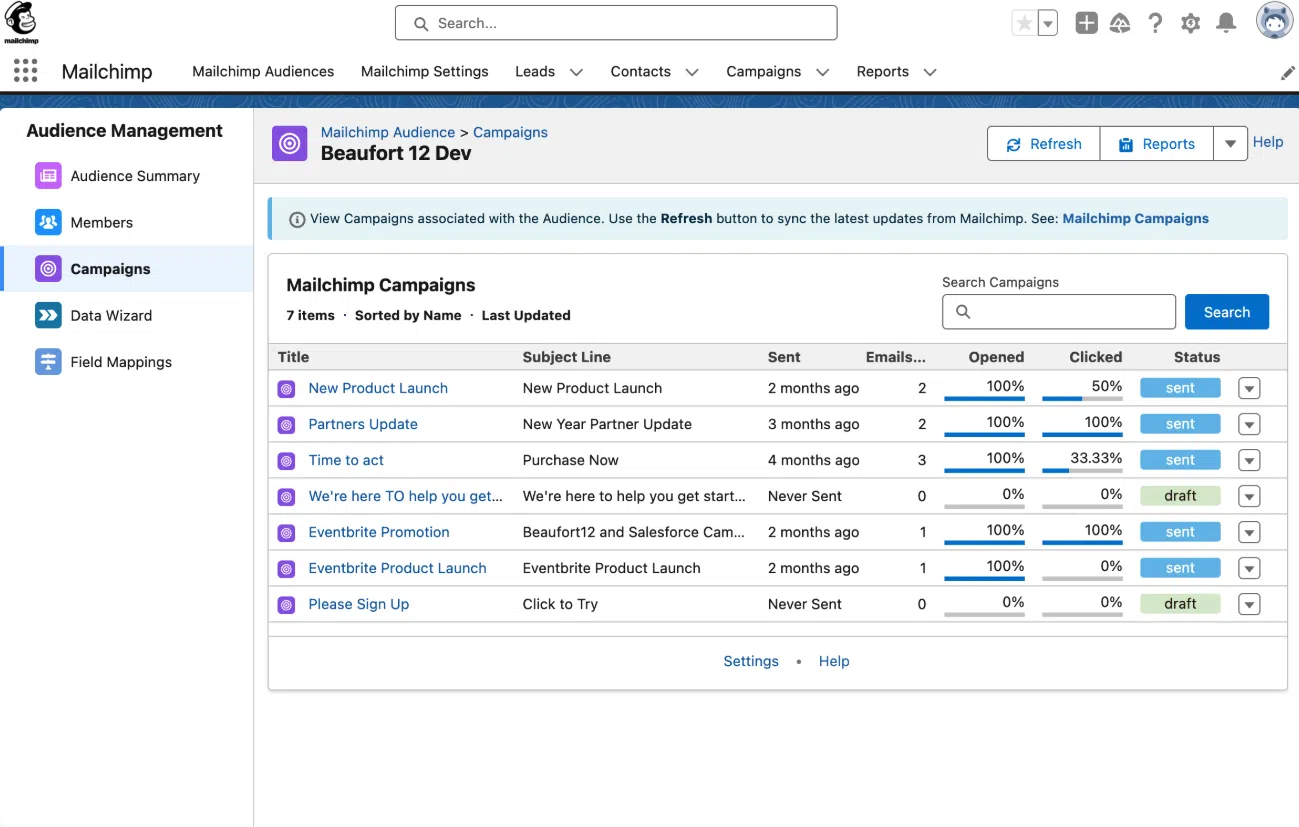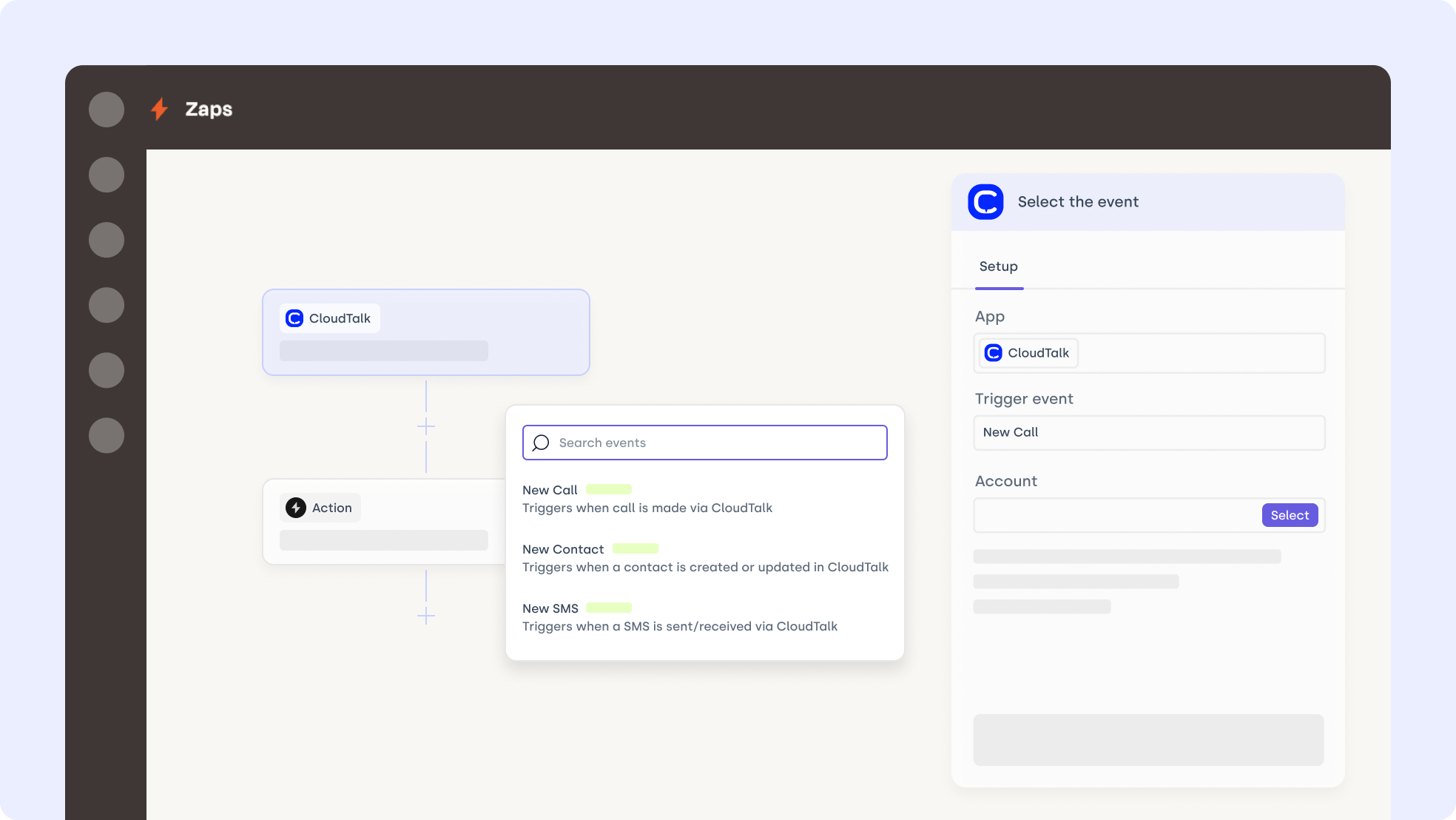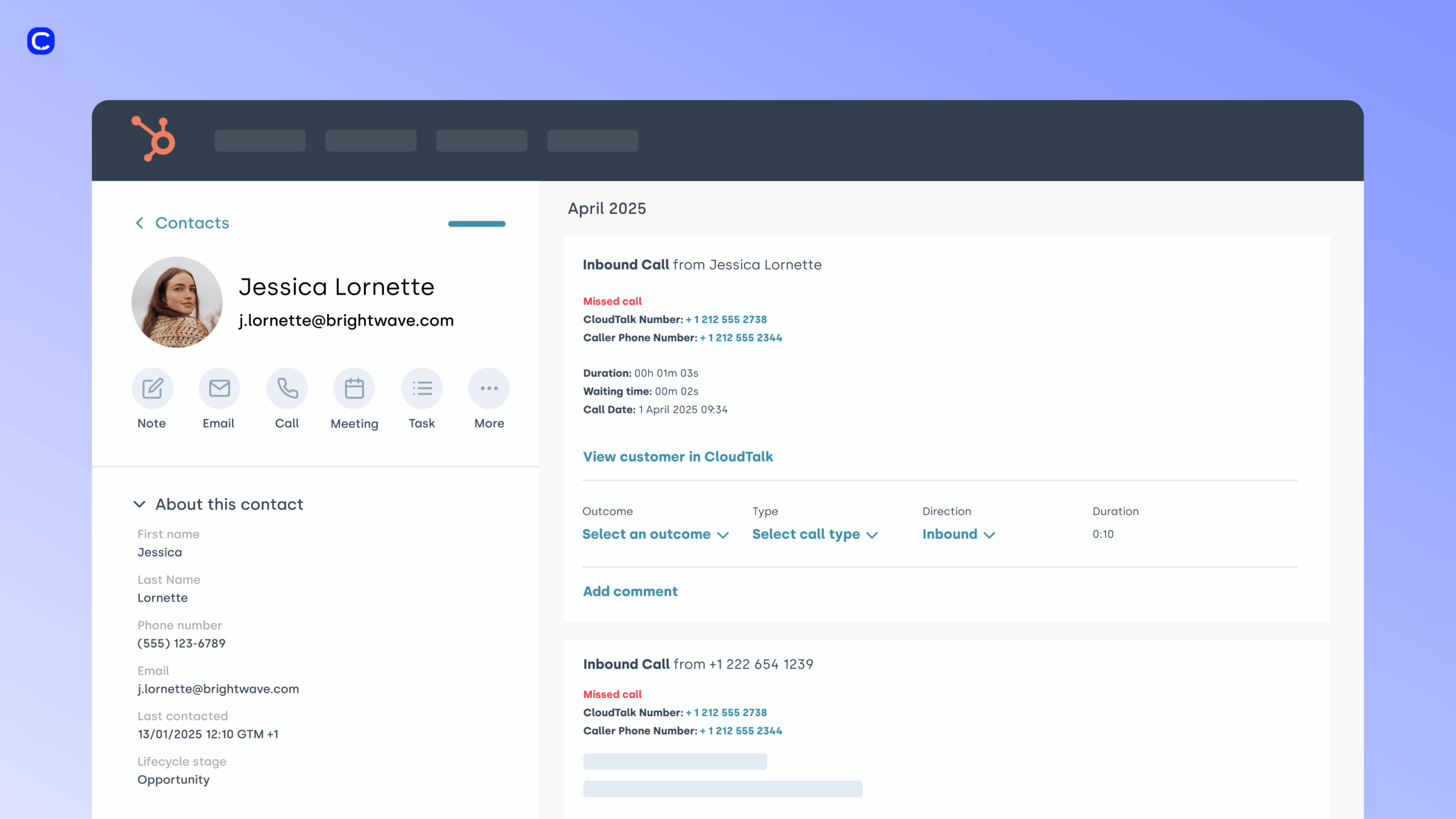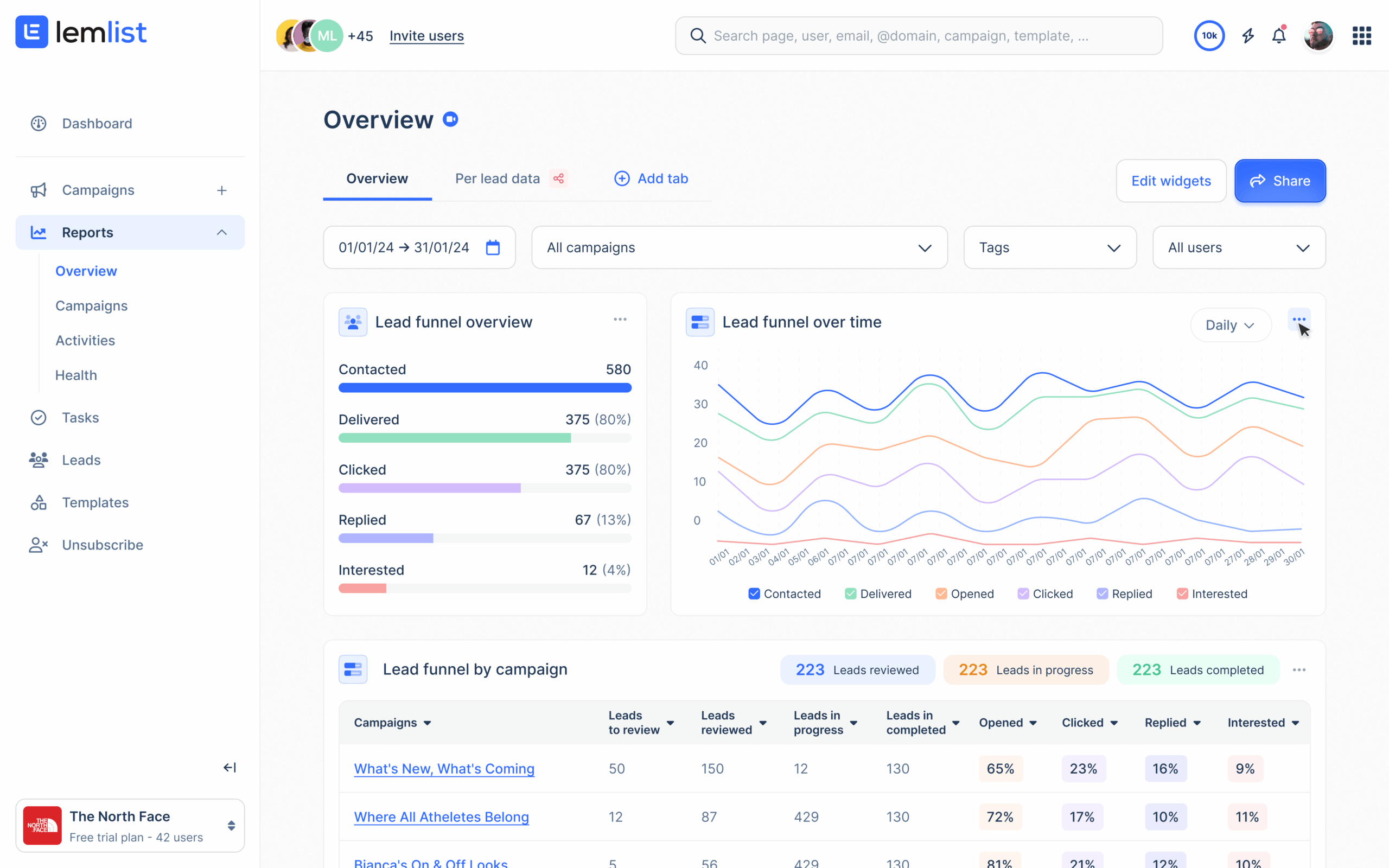10 Key Capsule CRM Integrations to Power Customer Communication and Growth in 2026
Deals don’t close themselves—and neither should your CRM. Capsule CRM integrations connect the dots between calls, emails, and invoices so your team can focus on pure growth.
Capsule CRM is a cloud-based customer relationship management tool designed for small and mid-sized businesses. It helps teams centralize contacts, track pipelines, and stay on top of tasks—without the complexity of enterprise CRMs.
Your CRM isn’t meant to work alone. With the right Capsule CRM Integration, Capsule evolves from a contact manager into a true growth engine—connecting sales, support, and marketing for seamless workflows and sharper customer insights.
And the need is real: McKinsey found that employees spend 1.8 hours per day just searching for information—nearly 20% of their workweek.¹ The right integrations cut that wasted time.
In this guide, we’ve selected 10 Capsule CRM integration examples based on real use cases, so you can streamline processes, improve ROI, and focus on growth.
Key Takeaways
-
Capsule CRM integrations eliminate silos by connecting VoIP, marketing, finance, and support tools into one reliable workflow.
-
Automation saves time—cutting manual entry and giving teams hours back each week to focus on customers.
-
Better customer experiences come from unified data, letting sales and support act faster with full context.
-
Scalability without complexity—Capsule adapts as your stack grows, from Google Sheets reporting to Salesforce-level pipelines.
-
CloudTalk + Capsule CRM is the ultimate combo, bringing call data straight into your CRM for smarter sales and support.
Close deals faster with connected calls and CRM
Why Trust CloudTalk?
What Is a Capsule CRM Integration?
A Capsule CRM integration connects Capsule with the other apps you use every day—like phone systems, email platforms, accounting tools, or helpdesks. Instead of switching tabs or copying data manually, information flows automatically between systems.
That means your sales, support, and marketing teams always work with the same customer data—no silos, no duplication. For example, an email sent in Gmail or calendar event created in Outlook instantly appears in Capsule, keeping every record up to date.
Here’s what Capsule CRM sotware make possible:
-
Automate workflows: trigger follow-ups, assign tasks, or update deals with Tracks or Zapier
-
Trigger actions: move pipeline stages, send alerts, or create support tickets automatically
One standout example is the CloudTalk + Capsule CRM features, which allows teams to:
-
Instantly identify callers and pull up Capsule records in real time
-
Auto-log call notes, recordings, and tags directly into the CRM
-
Connect voice data with sales and support workflows for a complete customer view
Most Capsule CRM app integrations are built using APIs, middleware like Zapier, or native connectors from Capsule’s integration library—making them flexible, low-code, and easy for SMBs to set up.
Less typing, more talking
The 10 Best Capsule CRM Integrations to Power Workflows in 2026
Capsule CRM automation helps teams manage contacts, deals, and tasks with simplicity—but it shines brightest when connected to the tools you already use. From phone systems and marketing platforms to accounting software and helpdesks, Capsule CRM integrations extend its value across your entire customer journey.
We’ve curated the 10 most impactful integrations for 2026, each selected for a specific business use case. For every tool, we’ll cover what it is, how it works with Capsule, and the business challenge it helps solve—whether it’s syncing calls, automating invoices, or streamlining outreach.
| Software | Category | Why It’s Useful with Capsule CRM |
|---|---|---|
| CloudTalk | VoIP & AI Calling | Bring calling into Capsule with auto-logged calls, synced contacts, and real-time caller ID. |
| Google Sheets | Reporting & Productivity | Export CRM records to Sheets to build dashboards, reports, or quick data analysis without manual entry. |
| Microsoft Teams | Collaboration Platform | Share CRM updates in chats or channels to keep sales and support aligned in real time. |
| Mailchimp | Email Marketing | Push Capsule contacts into campaigns for targeted email automation and engagement tracking. |
| Xero | Accounting | Sync clients, invoices, and payments to link financials with Capsule’s customer records. |
| Zendesk | Helpdesk & Support | Pull support tickets and conversations into Capsule for a unified view of customer interactions. |
| Salesforce | CRM & Pipeline Sync | Share lead and deal data for pipeline alignment and cross-system visibility. |
| Zapier | Automation Platform | Connect Capsule to 8,000+ apps to trigger workflows, alerts, and multi-step automations. |
| HubSpot | Marketing Automation | Sync contacts and campaign activity to bridge sales and marketing in Capsule. |
| Lemlist | Sales Outreach | Personalize cold outreach campaigns and sync engagement back into Capsule contacts. |
1. CloudTalk
CloudTalk is a modern VoIP and AI-powered calling software built for sales and support teams. With the Capsule CRM CTI and VoIP integration, Capsule becomes a unified hub for customer communication. Calls, notes, and customer records sync automatically—giving teams the context they need without manual updates.
Use Case
Set up CloudTalk + Capsule CRM calling integration in minutes. Every inbound and outbound call is logged into Capsule automatically, complete with notes, tags, outcomes, and recordings. Reps see caller records instantly during calls, while managers gain full visibility for coaching and reporting.
Benefits
-
Unified view of calls, contacts, and deals inside Capsule
-
Time saved with automatic call logging and synced records
-
Personalized interactions with instant caller identification
-
Better coaching through real-time monitoring and call history
Key Features
-
Smart & Power Dialer: Automates number sourcing and rapid dialing to boost outbound call efficiency
-
Call Monitoring & Coaching: Listen, whisper, or join calls in real time
-
AI Conversation Intelligence: Surface keywords, sentiment, and performance trends from calls
-
Call Recording: Securely store and replay calls for training or compliance
-
Click-to-Call: Dial directly from Capsule CRM with a single click
Pricing
CloudTalk offers flexible plans designed for businesses of all sizes:
-
Lite: $19/user/month (Americas)
-
Starter: $25/user/month
-
Essential: $29/user/month
-
Expert: $49/user/month
-
Custom: Pricing available upon request
2. Google Sheets
Google Sheets remains a favorite for ad hoc reporting and team collaboration. The Capsule CRM Google Sheets integration makes it easy to export contact, deal, or pipeline data into Sheets—perfect for building dashboards, sharing updates with stakeholders, or doing quick offline analysis.
Use Case
Export Capsule opportunities into Sheets to track conversion rates, build sales forecasts, or create lightweight dashboards for leadership. Teams can also push survey results or campaign data back into Capsule for follow-up and lead nurturing.
Benefits
-
Turn Capsule data into shareable dashboards for sales and support teams
-
Automate reporting without the hassle of manual CSV exports
-
Give ops and leadership up-to-date insights at a glance
Key Features
-
One-click export of Capsule data directly into Sheets
-
Sync specific fields like pipeline stage, deal owner, or value
-
Filter and organize records for custom team or project views
Pricing
Google Sheets is free with a Google Workspace account. Advanced reporting may require third-party add-ons or automation via Zapier.
3. Microsoft Teams
Microsoft Teams brings chat, meetings, and collaboration together in one platform. The Capsule CRM Microsoft Teams integration helps sales and support teams share updates, collaborate on deals, and keep customer activity visible without leaving their workspace.
Use Case
Automatically post Capsule CRM activity—like deal milestones, new assignments, or follow-up tasks directly into Teams channels. Perfect for aligning remote reps, cross-functional pods, or keeping leadership updated in real time.
Benefits
-
Bring Capsule activity into your team’s daily workflow
-
Improve collaboration across sales, support, and operations
-
Keep updates visible across teams and leadership without manual effort
-
Reduce context-switching by centralizing CRM updates in Teams
Key Features
-
Auto-post pipeline updates and assignments from Capsule into Teams channels
-
Share deal or contact links directly in chats for instant context
-
Trigger real-time notifications via Zapier for advanced workflows
Pricing
Microsoft Teams offers a free plan, with premium features included in Microsoft 365 bundles:
-
Microsoft 365 Business Basic: $6 per user/month
-
Microsoft 365 Business Standard: $12.50 per user/month
4. Mailchimp
Mailchimp is a leading all-in-one email marketing platform. The Capsule CRM Mailchimp integration lets businesses sync CRM contacts and build personalized campaigns, ensuring sales and marketing teams stay aligned on lead nurturing strategies while keeping records up to date in both tools.
Use Case
A marketing team segments Capsule contacts into lists—such as cold, warm, and hot leads. These lists automatically sync with Mailchimp, where automated email journeys are triggered. From re-engagement campaigns to product announcements, sales reps can focus on the most engaged prospects while marketing handles the nurture flow.
Benefits
-
Sync Capsule audiences into Mailchimp for targeted campaigns
-
Automate email sequences based on CRM data and pipeline stage
-
Personalize messages using Capsule’s custom fields and tags
-
Improve lead conversion and maximize marketing ROI
Key Features
-
Two-way sync between Capsule CRM and Mailchimp lists
-
Campaign performance insights linked back to Capsule contacts
-
Triggered workflows tied to deal or contact activity in Capsule
-
Advanced segmentation with Capsule tags, opportunities, or custom fields
Pricing
Mailchimp offers a Free plan, with paid plans starting at $13 per month. Advanced automation and CRM syncing typically require a Standard plan or higher.
5. Xero
Xero is a leading cloud-based accounting platform that helps businesses manage invoicing, expenses, payroll, and financial reporting. The Capsule CRM Xero integration links customer and financial data—so sales and support teams can access invoice history, payments, and account value directly inside Capsule.
Use Case
Sync invoices, payments, and expense records from Xero into Capsule CRM. This gives sales reps visibility into customer value, helps support teams track overdue invoices, and enables leadership to align financial health with pipeline growth—without relying on manual updates.
Benefits
-
Centralize financial and customer data in Capsule CRM
-
Give teams real-time visibility into billing and payment history
-
Reduce manual reconciliation and eliminate duplicate entry
-
Improve cash flow tracking alongside sales pipeline performance
Key Features
-
Automatic sync of Xero invoices, expenses, and transactions into Capsule
-
Link Capsule contacts with Xero records for a complete account view
-
Easy reporting on customer value, overdue invoices, and revenue trends
-
Seamless setup via Capsule’s integration options with Xero
Pricing
Xero offers several pricing plans tailored to business size and needs:
-
Early: $29/month
-
Growing: $46/month
-
Established: $69/month
8. Zapier
Zapier is the go-to platform for no-code automation, connecting Capsule CRM to over 8,000 other apps. The Capsule CRM Zapier integration helps teams build custom workflows that move leads forward automatically—without developers or complex setup.
Use Case
Trigger actions in other tools based on Capsule CRM updates—for example, send a Slack alert when a new opportunity is created, update a Google Sheet with closed deals, or create follow-up tasks in Trello when a contact moves stages. All without leaving Capsule.
Benefits
-
Automate repetitive CRM actions across connected tools
-
Save reps hours by eliminating manual data entry and updates
-
Customize lead and customer journeys with zero coding
-
Keep pipelines moving with instant, multi-app workflows
Key Features
-
Set up “Zaps” from Capsule triggers like new opportunities, status changes, or added contacts
-
Auto-sync Capsule data to apps like Slack, Gmail, or Asana
-
Filter actions by pipeline stage, owner, or tags
-
Build multi-step automations to streamline sales and support processes
Pricing
Zapier offers several pricing tiers:
-
Free: $0/month (basic tasks and single-step Zaps)
-
Starter: $19.99/month (billed annually)
-
Professional: $49/month (advanced workflows)
9. HubSpot
HubSpot is a leading inbound marketing and sales platform. The Capsule CRM HubSpot integration connects marketing engagement data—like email opens, form submissions, and page views—directly into Capsule, ensuring sales teams always work with up-to-date lead insights.
Use Case
Capsule CRM marketing cloud integrations like HubSpot sync campaign engagement into the CRM so sales reps see which leads are warming up. Marketers can also push CRM contact updates back into HubSpot for retargeting—keeping both platforms aligned and reducing missed opportunities.
Benefits
-
Align lead generation and CRM tracking in real time
-
Route qualified leads to the right rep faster
-
Improve personalization with Capsule’s tags and HubSpot behavior data
-
Keep sales and marketing working from a shared source of truth
Key Features
-
Map HubSpot properties (like lifecycle stage or lead score) to Capsule fields
-
Push Capsule contact updates into HubSpot for remarketing campaigns
-
Trigger workflows in Capsule based on HubSpot campaign actions
-
Connect via Zapier for advanced, no-code automation
Pricing
HubSpot offers a free CRM plan, with paid tiers depending on your team’s size and needs. See HubSpot pricing for details.
10. Lemlist
Lemlist is a sales engagement and cold outreach platform known for its personalized email, LinkedIn, and video campaigns. The Capsule CRM Lemlist integration helps sales teams manage outreach more effectively by syncing engagement activity back into Capsule—so every interaction is tied to the right contact record.
Use Case
A sales team uses Lemlist to run multichannel outreach campaigns. When a lead opens an email or books a meeting, the activity is synced into Capsule CRM. This ensures reps know which prospects are engaged, helping them prioritize follow-ups and focus on the hottest opportunities.
Benefits
-
Centralize outreach engagement inside Capsule CRM records
-
Personalize campaigns with Capsule tags and custom fields
-
Prioritize leads based on real engagement signals
-
Align sales outreach with pipeline stages in Capsule
Key Features
-
Sync Lemlist activity (opens, clicks, replies, meetings) into Capsule
-
Segment outreach lists using Capsule contact data and tags
-
Automate next steps in Capsule when outreach milestones are hit
-
Combine with Zapier for advanced automation workflows
Pricing
Lemlist offers multiple pricing tiers depending on features:
-
Email Pro: from $69/month per user
-
Multichannel Expert: from $99/month per user
-
Custom / Enterprise: pricing available on request
Power up Capsule CRM with CloudTalk
Why Capsule CRM Integrations Make Sense: Key Benefits for 2026
Discover how Capsule CRM integration solution streamline workflows, improve customer experience, and drive growth. Here are the key benefits:
-
One source of truth across teamsIntegrations keep contacts, deals, calls, and invoices synced—so sales, support, and marketing all work from the same up-to-date data.
-
Time-saving automationSkip manual exports or duplicate data entry. With integrations, Capsule automatically updates records, triggers workflows, and eliminates busywork.
-
Smarter customer engagementBy combining CRM data with tools like email marketing, VoIP, and helpdesks, teams gain full context—helping them personalize outreach and resolve issues faster.
-
Scalable integrations for growing businessesCapsule’s integration ecosystem adapts as you expand. From basic tools like Google Sheets to advanced platforms like Salesforce or HubSpot, Capsule grows with your stack.
-
Better decision-making with connected dataIntegrations bring together customer, financial, and support insights—helping leaders track ROI, forecast more accurately, and make smarter business moves.
One source of truth—across calls, contacts, and customers.

How to Choose the Right Capsule CRM Integration for Your Business
When you’re deciding which Capsule CRM integration is right for your company, it pays to be strategic. Not every tool fits every workflow, and integration quality can vary. Here are six key factors to guide your choice:
Identify Your Business Needs
Start by clarifying what you want the integration to achieve. Do you need better sales pipeline visibility, more efficient support ticket handling, or automated call logging with tools like CloudTalk? Being specific about team goals ensures you pick Capsule integrations that deliver measurable ROI.
Prioritize Ease of Setup
Capsule is popular with SMBs because it’s simple. Look for plug-and-play integrations or no-code options through Zapier. Avoid tools that require heavy IT resources—your sales and support teams should be able to connect apps quickly and start using them right away.
Ensure Compatibility & Scalability
Your integration should grow with your business. Capsule works well with both lightweight tools (like Google Sheets) and enterprise CRMs (like Salesforce). Check whether the integration supports real-time syncing, high data volumes, or multi-app workflows—so it won’t become a bottleneck as your stack evolves.
Check Security & Compliance
Customer data is your most valuable asset. Make sure integrations adhere to standards like GDPR and SOC 2. Capsule CRM integration tools with financial solutions like Xero or ecommerce platforms like Shopify must provide encryption and secure access to keep sensitive customer and payment data protected.
Evaluate Vendor Support & Documentation
Even simple integrations sometimes need troubleshooting. Prioritize vendors that offer strong documentation, responsive support, and onboarding help. For example, CloudTalk’s support makes it easy to set up and optimize the Capsule CRM integration with minimal downtime.
Assess Total Cost of Ownership
Don’t just look at the subscription cost. Factor in setup, maintenance, and training. A Capsule CRM integration that saves hours of manual work each week often delivers far more value than a lower-priced but limited option. Always weigh cost against efficiency gains and growth potential.
How to Integrate Capsule CRM with Other Platforms
Capsule CRM makes integration simple with its mix of native connectors, APIs, and automation tools. Whether you’re linking a phone system like CloudTalk, syncing marketing platforms like Hubspot, or connecting ecommerce systems like Shopify, Capsule ensures your data flows seamlessly—without heavy IT work.
Here are the main ways teams integrate Capsule CRM with other platforms:
-
Use pre-built connectors
Capsule offers a library of ready-made integrations for tools like Xero, Mailchimp, and Zendesk. These are plug-and-play setups that only take a few clicks.
-
Connect via API
For advanced use cases, Capsule’s open API lets developers build custom workflows. This gives teams full control over syncing, scheduling, and data management.
-
Leverage automation tools
Capsule works with platforms like Zapier and Make. These no-code tools allow you to move data between Capsule and 8,000+ apps in real time—ideal for SMBs that want flexibility without complexity.
By combining these methods, Capsule CRM acts as both a lightweight, no-code integration solution for fast-growing teams and a customizable integration platform for businesses with more complex stacks.
Drive Growth With Tools That Truly Work Together
Disconnected tools don’t just slow your team—they create blind spots in your customer journey. Missed follow-ups, duplicate data, and manual updates add friction that costs real revenue.
The good news? With the right Capsule CRM integrations, you don’t need more tools or bigger teams—you need smarter connections. By unifying Capsule with platforms like CloudTalk, Mailchimp, Xero, and Zapier, your CRM becomes a true hub: every call, campaign, and invoice flows into one clear picture.
Imagine sales reps jumping on calls with instant customer context, support teams resolving tickets with full history in view, and leaders making faster decisions with connected data. That’s the power of Capsule CRM working as part of a seamless stack.
The bottom line? The businesses that thrive in 2026 won’t just be the ones using Capsule CRM—they’ll be the ones using it integrated. Ready to see how it works in action?

Boost your ROI. You’re just one integration away!

Sources: