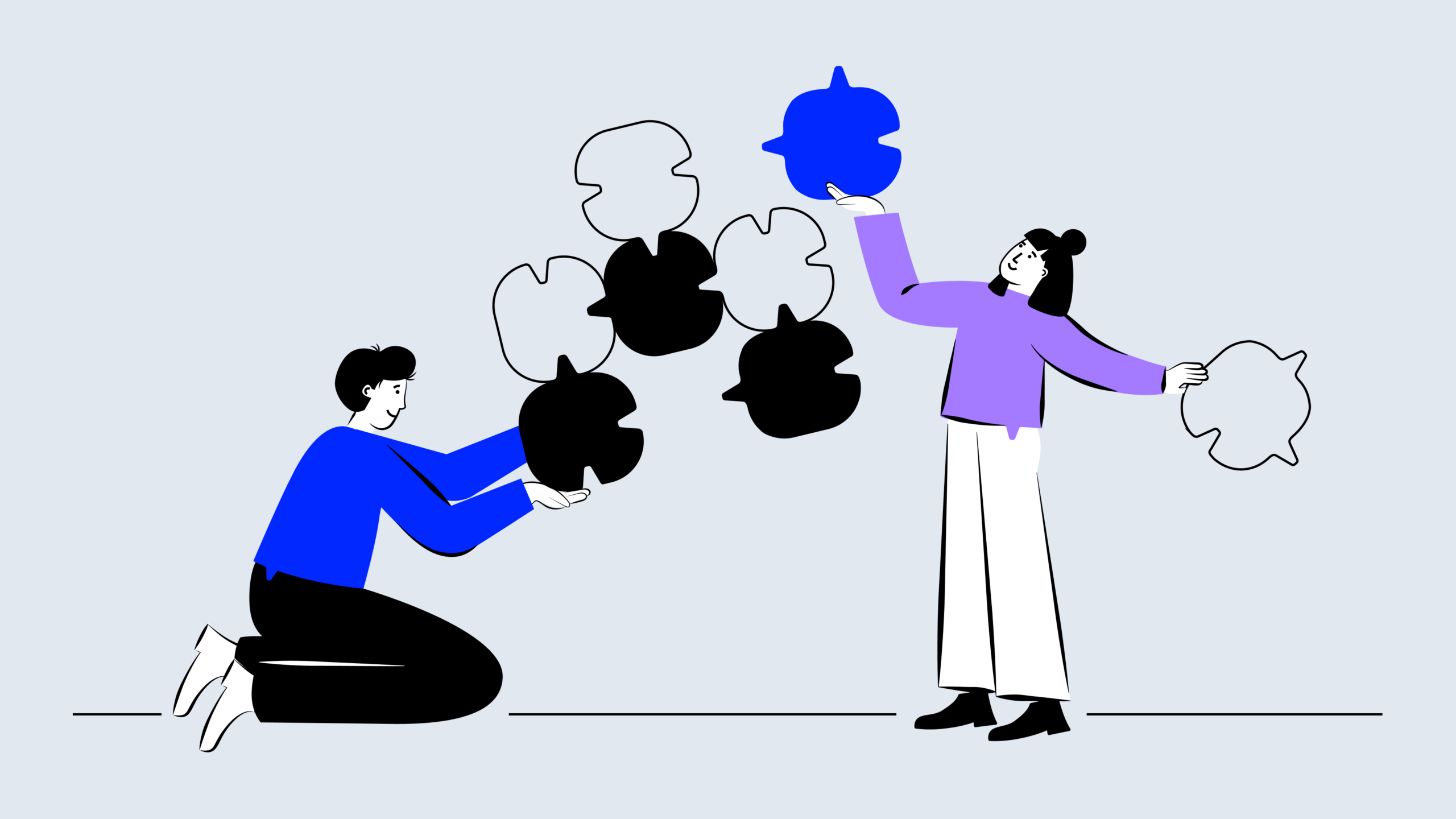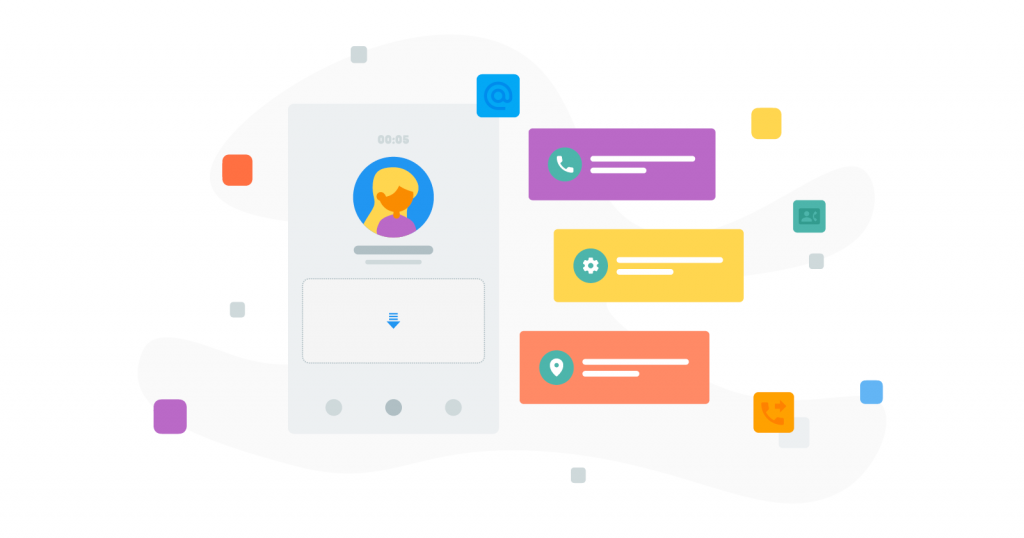
Conference calls were once reserved for large corporations that worked and had meetings overseas. They were also quite a luxury, especially since the technology of the past was costly and generally inaccessible.
With the digital transformation, this view has slowly changed. Conference calling has become an important and accessible communication method.
In 2020, conference calls became the primary means of communication for many businesses. Digital conferencing wasn’t just optional anymore. It quickly became an essential communication channel
Since the start of the pandemic, it has remained one of the most effective methods of connecting people. And yet, conference calls still hold a lot of secrets that might require further explanation.
Our article will explain what conference calls are, how they work, and how you can use them to hold regular meetings online without incurring any costs. You’re going to need a good conference calling app, so we’ll also provide a few tips on how to choose one that’s right for your business.
Let’s jump right in.
What is a conference call?
A conference call allows multiple people in different locations to participate simultaneously in a group conversation. As long as the participants have a special dial-in number or a link to click, they can join from anywhere and on any device.
As we mentioned, conference calls aren’t a new phenomenon. For several years, virtually all desktop phones have had the ability to start or join conference calls.
There are a few things that have changed, though.
Nowadays, invitees can join conference calls via desktop, smartphones, or tablets, for example, as long as they have a stable landline or internet connection.
The widespread availability of interactive video conference calls means that participants do not need to only rely on audio calls.
Moreover, they don’t even have to worry about the costs anymore. VoIP (Voice over Internet Protocol) platforms can provide users with free conference calls, no matter where they are located.
How do conference calls work?
If you have ever taken part in a conference call, then you probably know the basics of how they work.
Either you call each participant’s number and add them to the conversation, or you send meeting invitations with a link or dial-in number. Also sending a unique passcode to the invitees is a good method. It will prevent unauthorized persons from eavesdropping on your call.
Further, everyone who calls the dial-in number or clicks on the invitation link and enters the passcode will join a special virtual meeting room. Once all of the participants have joined, the meeting can begin.
Starting a meeting without all of the invitees being present is not a problem, though. In most cases, participants can dial in at any time during the conference call.
What are the different types of conference calls?
There are two major types of conference calls. They can both be applied simultaneously or alternately and are not specific to any particular situation, sector, or company.
#1 Video conference calls
The boom of video conferencing in 2020, when internet calls took over in-person meetings, may have felt overdue. Yet, extremely effective one.
Internet services have generally been fast and reliable enough for businesses to hold regular video meetings, even on mobile devices. It is true that a bit of setting up in advance is required, but video conferencing has proven to be a great tool when regular face-to-face meetings are not possible.
Video conference calls step in to provide emotional connections between people when businesses are struggling to let their employees meet in person. This form of maintaining human interactions is important especially now, during the Covid pandemic.
One huge advantage of video conferencing is that it is much, much cheaper to attend online meetings than in-person ones. Especially in terms of travel costs. It is now possible to contact anyone immediately, even if they are located on a different continent. As if they were currently in your city.
What’s more, you can hold a video conference at a fraction of the cost of international calls or even for free.
#2 Audio conference calls
Audio conference calls still work fairly well for quick or urgent meetings. You can easily start one in a few minutes.
Despite the growing popularity of video calls, most remote meetings are still without visual contact. Forbes reports that 65% of all conference calls are audio-only.
Audio conference calls remain popular for quite a few reasons.
Due to the lower technical requirements, it is easier for anyone to connect without affecting the call quality.
Such calls are also favorable for multitasking. You can still do a few other tasks while on an audio conference call, such as checking emails. Although this may not always be in good taste, there’s no denying it may be an advantage.
For others, it is simply more convenient to make audio calls than feeling the pressure to get themselves ready for a camera. Being in the spotlight can also make some people uncomfortable.
Yet, you don’t need to stick with just one type of conference call – feel free to switch up your choices as you go.
What features should you look out for when picking a free conference calling app?
To take full advantage of conference calls, you first need to select a conference calling platform that is right for you. You might have already spent some time comparing different solutions and platforms that are available on the market but still struggle with deciding on the right one. When selecting a free conference call platform, what should you look for?
Prefer an easy-to-use platform
It is important that the solution you select is user-friendly and easy to comprehend. Why is that?
Even if you’re a tech whiz, not everyone who will use the platform to participate in calls is. Consider your business partners, team members, and clients who might have trouble setting up your chosen tool. Your own reputation and business may be negatively affected if your invitees face issues doing so.
When you are in a hurry, the last thing you want is to wade through dozens of options to find what you are looking for. There is no time for that. You simply want to send out the invites, wait for the participants to join, and then start the meeting.
Therefore, when comparing the options of conference call platforms, you should first check if invitees can join a call easily and straight away, for example without having to download any software.
Also, check if there are any restrictions on which devices you can use to join calls. Furthermore, you should consider if there is a limitation on creating as many conference rooms as you please and using them as often as you like.
These problems or challenges can easily be solved with quality conference call software.
Check if a call recording feature is available
Writing down meeting notes is a good idea, but chances are you’ll still miss or misunderstand some details. What if there was a recording of the entire meeting? Your conference calling platform should allow you to do so easily.
If you are the host of a meeting, all you have to do is use that recording option and then focus solely on the conversation.
In addition, recording an entire meeting makes it easier to share with the rest of your team. If someone misses a meeting, they can just download and listen to the recording later to learn everything that was discussed.
Therefore, recording meetings can help with fact recollection, but also with legal issues if necessary. In case a client claims that you promised a certain feature (which you didn’t), you can just go back to the meeting recording and prove them wrong. Should you have to go to court, this is a great way to prove that you’re the one who’s right.
CloudTalk also has a tool like this. Our Conference Calls feature offers you the possibility to easily record all of your calls or schedule them in a matter of minutes.
If you opt to use your own platform for this, you’ll need a solid cloud VPS service from a reputable provider. It must scale well, or it won’t be able to adapt to the needs of your business.
Ensure the platform supports both audio and video calls
Depending on where you are and what the goal of a particular meeting is, you may wish to use audio-only or hold a video conference. If this applies to you, it’s vital to choose a conferencing tool that supports both options.
In the case of short or urgent calls, audio-only will be the fastest and easiest way of setting up a meeting. If you want to have longer calls with multiple attendees or discuss potentially important business matters with your clients, video meetings may be a better choice. It is always better to have both options and use only one, than having just one and missing the other.
Pick a fully secure solution
Especially when you’re making conference calls for business purposes, the solution you use should be extremely secure. A single leak could mean a significant loss for your business. Therefore, think twice and choose a safe one.
CloudTalk’s Conference Calls feature protects each meeting room with a PIN code to prevent unauthorized access.
How to start with free conference calling?
While it’s unlikely that conference calls will become the standard for absolutely all meetings in near future, they do have a lot of advantages that will ensure they remain popular and further transform business.
There are many different conference call platforms available these days, and we wouldn’t be true to ourselves if we didn’t recommend CloudTalk.
Register for a free trial. Try out Conference Calling by yourself – today.
Here’s what awaits you:
- safe to use conference calling solution
- multiple roles within your conference calls
- call recording for further analysis
- full control over attendance and invitations to your calls
- flexibility in the number of conference rooms you can set up
- access to other exciting CloudTalk features
With CloudTalk, you can take your conference calling to the next level. And not just that. We offer 40+ advanced features that will transform your calling into a smooth experience.
So, what are you waiting for?