Multi-Line Phone System: Types, Features & Multiple Benefits
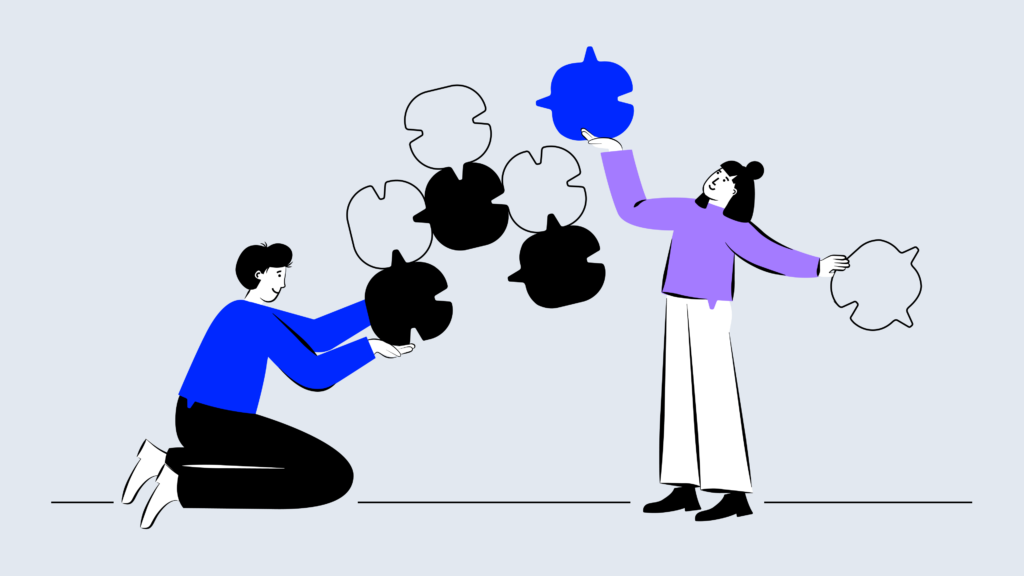
Someone ready to buy your product calls your office—busy line. A VIP client with a technical issue tries support—busy line. Meanwhile, your only line is tied up with the intern ordering lunch. One line. Three calls. Zero progress.
If you can see that happening to your business, it might be time to upgrade to a multi-line phone system. With one, all your agents can handle calls to the same number at the same time—no more phone juggling, no more customers stuck in limbo.
Without one, here’s how the story usually goes:
After 60 seconds on hold, 30% of callers hang up¹.
After 90 seconds, more than 50% are gone.
After 2 minutes, 80% have disappeared.
Many of them never call back.
That’s not just silence on the line—it’s lost business, frustrated customers, and goals slipping away.
But it doesn’t have to end that way. Keep reading to learn how a multi-line phone system can help your team pick up faster, serve better, and turn every ring into a real result.
Key Takeaways
- A multi-line telephone system lets your team handle multiple calls at once. It boosts efficiency, improves customer experience, and helps reduce communication costs.
- Multi-line phone systems can run through traditional landline hardware or via the internet with cloud-based solutions. Each option offers distinct advantages depending on your business’s size and structure.
- As cloud-based phone systems began delivering reliable call quality, traditional phone lines gradually gave way to more modern, flexible solutions.
- VoIP multi-line phone systems reduce costs, support remote teams, scale easily, and integrate with your tools—making every call more efficient and impactful.
Multiple calls. One smart solution. See CloudTalk’s multi-line magic in a live demo.
What Is a Multi-Line Phone System?
A multi-line phone system lets your business handle two or more calls at the same time. Employees can pick up calls, dial internal or external numbers, and seamlessly switch between conversations—without tying up the entire line.
This is a step up from single-line phones, which can only handle one call at a time. If someone else is on the line, incoming callers hit a busy signal or get sent straight to voicemail—which isn’t exactly great for customer satisfaction.
How Does a Multi-Line Phone System Work?
Behind the scenes, a multi-line business phone system works like a smart traffic controller for your calls.
When someone dials your number, the system doesn’t send that call to just one phone—it checks who’s available and sends it to the next open line. If all agents are busy, it can place the caller on hold, play a custom message, or send them to voicemail—whatever rules you’ve set.
To get started with a multi-line setup, businesses typically choose between two main types:
Traditional Multi-line Phone Systems
Traditional multi-line phone systems use physical hardware. In other words, your office needs to own a mini phone network.
At the center of it is a device called a PBX (Private Branch Exchange) or KSU (Key System Unit). This equipment lives in your office and acts like a multi-line switchboard operator: it manages who’s calling whom, who’s available, and where to send the next incoming call.
Here’s what happens:
- Each phone on your team is physically connected to the PBX system through cables and phone jacks.
- When a call comes in, the system checks which lines are free and routes the call to the next available phone.
- If all lines are busy, the system may play a busy tone or send the call to voicemail (if set up to do so).
- Internal calls between employees are also handled through this system, without using external phone lines.
Although it’s reliable, a traditional phone system comes with some serious drawbacks. It requires bulky on-site hardware, ongoing maintenance, and technical know-how to manage—even for simple updates.
Scaling up means adding more physical lines and equipment, which can get expensive fast. And for remote or hybrid teams, it simply doesn’t offer the flexibility modern businesses need.
Cloud-based Multi-Line Phone Systems
Cloud-based multi-line systems take everything the traditional setup does—and move it to the internet.
Instead of physical wires and clunky hardware, your entire phone system lives in the cloud. Calls are handled through VoIP (Voice over Internet Protocol), which means they travel over your internet connection, not through landlines.
Here’s what happens:
- When a customer calls your business number, the system routes the call through the cloud to any device—laptop, mobile phone, desk phone, or app.
- It checks who’s available in real time and sends the call to the right person or department.
- If everyone’s busy, the system can automatically queue the call, play a custom message, or route it to voicemail—without dropping the connection.
- Internal calls and call transfers happen instantly, with no need for separate hardware or special wiring.
Everything is managed through an online interface, so you can add users, change call flows, or check call history with just a few clicks—whether you’re in the office or on the beach.
Because it’s software-based, a cloud system can grow with your business. Need to onboard five new agents tomorrow? Easy. Want your support team to take calls from home? Done.
Feature
On-Premises System
Cloud-Based System
Equipment
Relies on traditional phone equipment like corded phones and analog systems.
Utilizes internet-based equipment such as IP phones, softphones, or computer-based systems.
Features
Basic features include call waiting, caller ID, and voicemail.
Offers advanced features like virtual numbers, call conferencing, and app integrations.
Cost of Phone Hardware
Typically incurs higher costs for traditional phone hardware.
Cost-effective with a range of hardware options.
Installation/
Set-up Fees
$0–$200 (depending on location)
$0
Internet Reliability
Not dependent on the internet; provides stable connectivity.
Relies on a stable internet connection.
Scaling and Maintenance
Limited scalability; hands-on repairs required and technical know-how.
Highly scalable with easy agent additions; minimal hardware maintenance.
Best For
Businesses prioritizing reliability and security over growth.
Businesses of all sizes looking to automate processes and expand outreach.
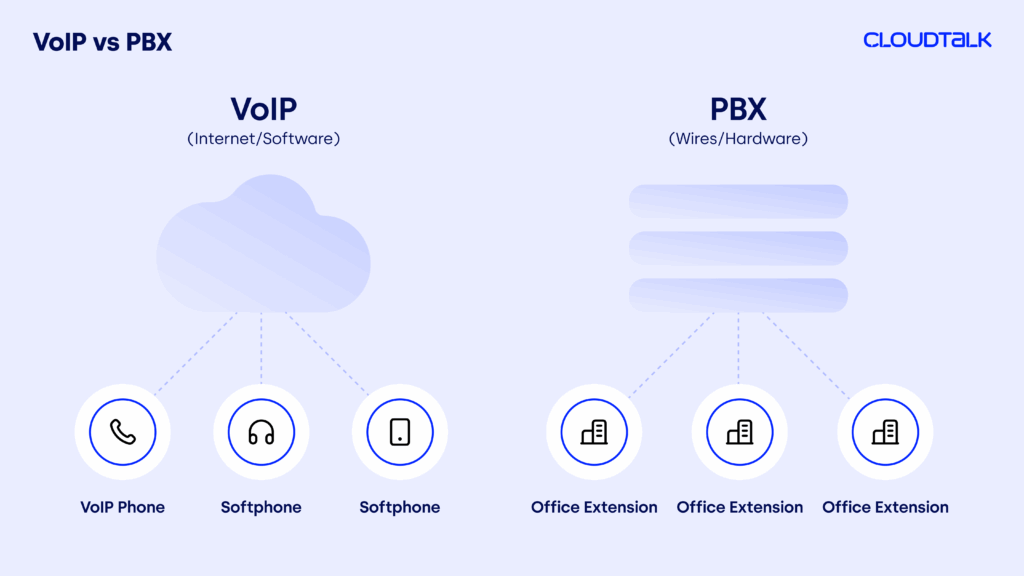
Types of Multi-Line Phones and Their Use Cases
Depending on your team size, daily call volume, and how complex your call flows are, the right solution could be anything from a simple 2-line phone to a cloud-based system with dozens of virtual extensions.
Let’s break it down—no telecom jargon, just real-world clarity.
2-Line Phones
Small but mighty.
A 2-line phone system gives you two separate lines on a single device. That means you can handle two calls at once—no more choosing between answering a client or returning a vendor’s call.
Key features:
- Placing and receiving calls on two separate lines
- Ability to put one call on hold while answering another
- Basic call transfer and conferencing between the two lines
- Visual or audible alerts for each line
Best for:
- Small retail shops juggling customer inquiries while calling suppliers
- Home-based businesses keeping work and personal calls separate
- Solopreneurs or freelancers who need to look a little bigger than they areloudTalk can do for you.
Real-life scenario
You’re a wedding planner working from home. One minute you’re talking to a bride about her big day, and the next you’re confirming flower delivery with your vendor. Two lines, no stress, no mix-ups.
4-Line Phones
Just right for small teams.
A 4-line phone system gives you a bit more breathing room. With four available lines, a few teammates can take or make calls simultaneously, while also managing call transfers, intercom chats, and conference calls.
Key features:
- All the capabilities of 2-line phones
- Call hold, transfer, and multi-party conferencing capabilities
- Intercom functionality for internal communication
- Distinct ringers for each line
- Call Recording (may require additional licensing)
Best for:
- Boutique agencies with a handful of staff
- Small law firms or clinics with receptionists and assistants
- Real estate offices balancing incoming leads and internal coordination
Real-life scenario
You manage a real estate agency. One agent’s on the phone with a buyer, another’s confirming a showing, your receptionist is answering new inquiries—and you’re calling a property’s owner of a new listing. That’s four active calls, one smooth system.
6–12 Line Phones
For busy teams with multiple customer touchpoints.
Once you’re regularly handling dozens (or hundreds) of calls per day, it’s time to scale up. A 6–12 line phone system supports higher volumes and more complex call routing. It’s the kind of setup that keeps your support team productive and your callers happy.
Key features:
- All the capabilities of 4-line phones
- Advanced call routing (like IVR and caller-based routing)
- Custom call forwarding and multi-user conferencing
- Integration-ready with voicemail, CRM tools, and more
Best for:
- Customer service teams managing support tickets
- Busy offices with multiple departments (think HR, sales, finance, support)
- Call centers or companies running outbound campaigns
Real-life scenario
You run a growing e-commerce brand. Your support team handles returns, shipping questions, VIP clients, and tech issues—sometimes all at once. With a 6–12 line setup, your team can stay responsive and organized, no matter how busy it gets.
VoIP-Based Multi-Line Systems
For modern businesses that need to stay flexible, fast, and fully connected.
Forget picking a set number of lines and hoping it’s enough. With VoIP, you’re not locked into rigid setups or hardware limitations. You start with as many users as you need—then scale up or down as your business changes, whether you’re growing fast or winding down after peak season.
Here’s what you get with a VoIP phone system:
- Flexibility and scalability: VoIP systems can support an unlimited number of lines or extensions.
- Advanced features: Get access to smart tools like call analytics, AI Voice Agents, IVR, and seamless CRM or helpdesk integrations.
- Cost-effectiveness: No costly hardware or setup fees required. Since VoIP runs over the internet, you keep overhead low and enjoy cheaper calling rates.
- Mobility and remote work: Users can make and receive calls from anywhere with an internet connection, using a smartphone, laptop, or desktop phone.
- Better call quality: With a stable internet connection and proper setup, VoIP systems can provide high-quality voice calls with minimal latency and disruptions.
Best for:
- Growing businesses that need to scale without infrastructure headaches
- Remote and hybrid teams working from different locations
- Sales and support teams that thrive on analytics, automation, and CRM sync
Real-life scenario
You’re running a SaaS company with 12 reps today—but that number could double (or shrink) next quarter. With VoIP, you can add or remove users on the fly, adjust call flows in minutes, and tap into advanced features like smart dialers and call monitoring.
Test all the lines you want, with no strings attached. Try CloudTalk for free.
Benefits of a Cloud-Based Multi-Line Phone System
A cloud-based multi-line phone system does more than just handle calls—it helps your business run smarter, faster, and more efficiently. Here’s what your business stands to gain.
Reduce Costs
VoIP helps you ditch the unnecessary expenses tied to traditional phone systems. There’s no need for pricey PBX hardware, extra wiring, or maintenance fees. Instead, you get a single system that handles voice, data, and everything in between.
VoIP can cut costs by 45% compared to traditional phones². That’s thanks to transparent, subscription-based pricing, no installation fees, and significantly lower rates for both local and international calls.
Work From Anywhere
With VoIP, your phone system travels with you. Teams can make and receive calls from laptops, smartphones, or softphones—no desk phone required. That means customer service doesn’t stop when someone’s working remotely or traveling for business.
Whether your team’s at home, in the office, or somewhere in between, they can respond quickly, elevating . This can elevate company productivity by up to 20%².
Enjoy Crystal-Clear Call Quality
Modern VoIP systems are designed to deliver crisp, clear audio. Smart routing technology ensures calls automatically shift to the best available network path, reducing lag, jitter, and dropped connections.
With a fast, stable internet connection, VoIP can match—and often exceed—the clarity of traditional landlines. And when your provider has direct operator-level access in multiple countries (like CloudTalk does), you get an unmatched call quality.
Scale As You Grow
VoIP makes growth easy. Need to onboard new hires, spin up a seasonal team, or open a new office? Just add users in a few clicks—no rewiring, no wait times, and no expensive hardware upgrades.
Whether you’re growing steadily or dealing with sudden spikes in demand, VoIP gives you the flexibility to scale at your own pace, without friction.
Connect Your Tech Stack
VoIP fits right into the tools you already use. Integrate with CRMs like Salesforce, HubSpot, or Pipedrive to automatically log calls, sync contact details, and give agents full context before they pick up the phone.
It’s all about smoother workflows and smarter conversations. With everything connected, your team works faster, stays more organized, and delivers more personalized service—every time.
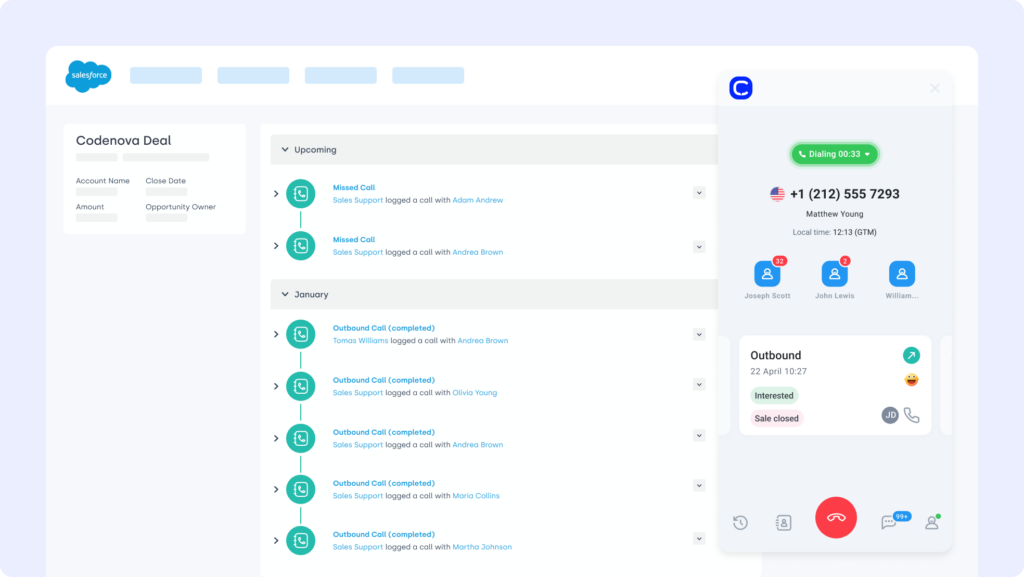
Step Into the Features of Multi-Line Phone Systems
VoIP multi-line phone systems can have a range of advanced features to help you improve your business communications:
Call Queues
Call queues keep things moving when your phone lines are packed. Instead of sending callers to voicemail or letting them bounce, the system places them in a virtual line until someone’s available.
You can customize the experience with hold music, status updates, or even estimated wait times—so customers know you’re still there, and agents get time to wrap up calls properly without pressure.
Smart Call Routing
Intelligent Call Routing helps callers reach the right person the first time. Based on factors like time of day, location, language, or even previous call history, the system figures out who should take the call—and sends it there.
The result? Less time transferring calls, fewer frustrated customers, and a smoother workflow for your team.
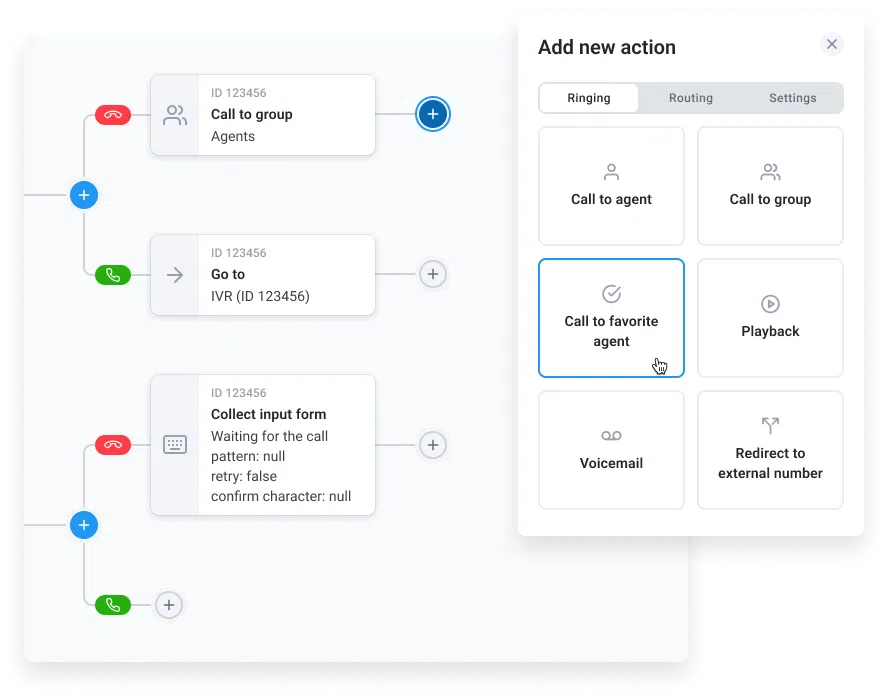
International Numbers
Want to reach customers overseas? An international number makes you feel like a local—no matter where your team’s actually based. When people see a familiar area code, they’re more likely to answer, call back, and trust who’s on the other end.
With CloudTalk, you can get local numbers in over 160 countries. That means you can grow your business globally and expand into new markets, without renting office space in every time zone.
Call Recording & Transcription
Call Recording captures every conversation so nothing gets lost in the moment. No need to take frantic notes or rely on memory—everything is saved and easy to replay when you need it.
But it doesn’t stop there. With Call Transcription, those recordings turn into searchable text. That means managers can quickly review key moments, reps can follow up accurately, and teams can spot patterns without listening to hours of audio.
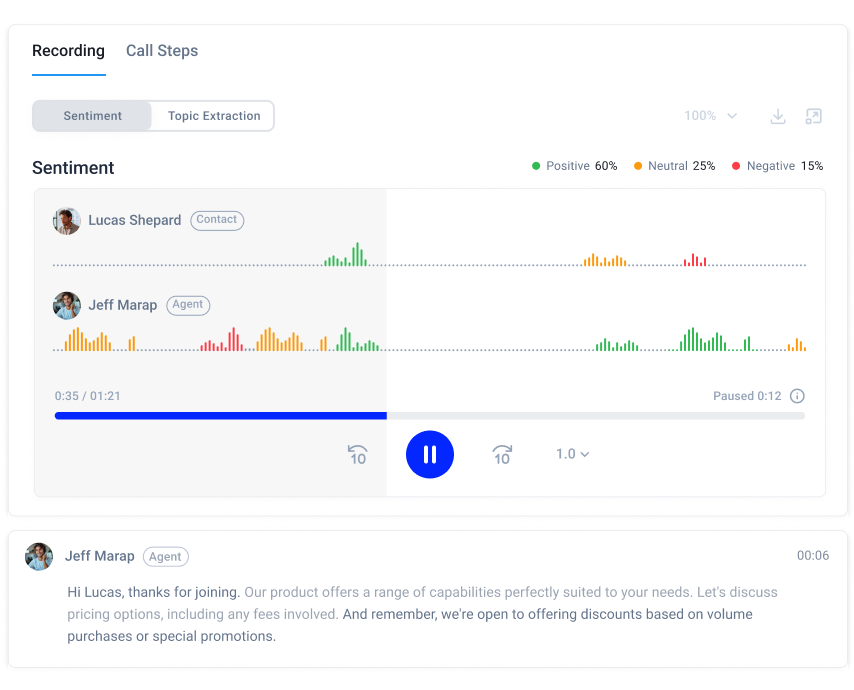
Voicemail & Voicemail Drop
Voicemail isn’t what it used to be—and that’s a good thing. Now, you can get messages delivered straight to your inbox as audio files or transcripts, so you can read or listen on your own time without dialing into anything.
And when you’re the one leaving a message? Voicemail drop lets you send a pre-recorded message with a single click. It saves time, keeps your tone consistent, and makes follow-ups feel personal—without having to repeat yourself 50 times a day.
Auto Attendant & IVR
Auto attendants and IVR systems are like your always-on front desk. They greet callers, guide them with simple menu options (press 1 for Sales, 2 for Support), and route them to the right place—no human needed.
Beyond just organizing call traffic, IVR can collect info upfront (like account numbers or issue types) to speed things up for your team. It keeps response times low, ensures every call gets handled, and gives your business a polished, professional feel—even during off-hours.
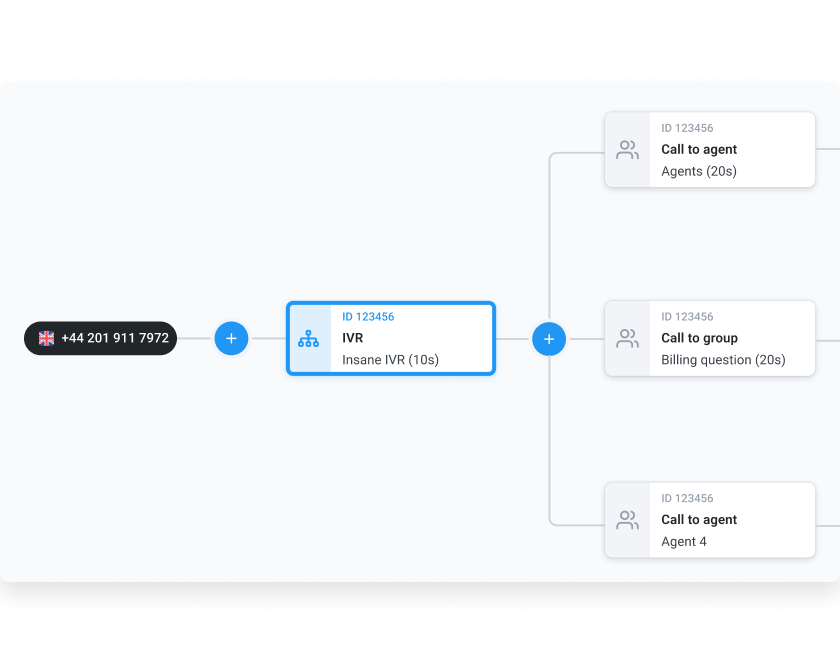
Call Analytics & AI Insights
Call Analytics helps you understand what’s really happening on your phone lines—in real time. You get visibility into key metrics like call volume, wait times, agent performance, and peak hours—so you can make smarter decisions about staffing, training, and workflows.
AI Conversation Intelligence takes that data and goes even deeper. It can detect emotion in a caller’s voice, flag conversations that may need follow-up, or automatically prioritize urgent calls. Instead of just tracking performance, you’re predicting needs, spotting patterns, and helping your team respond with more speed and context.
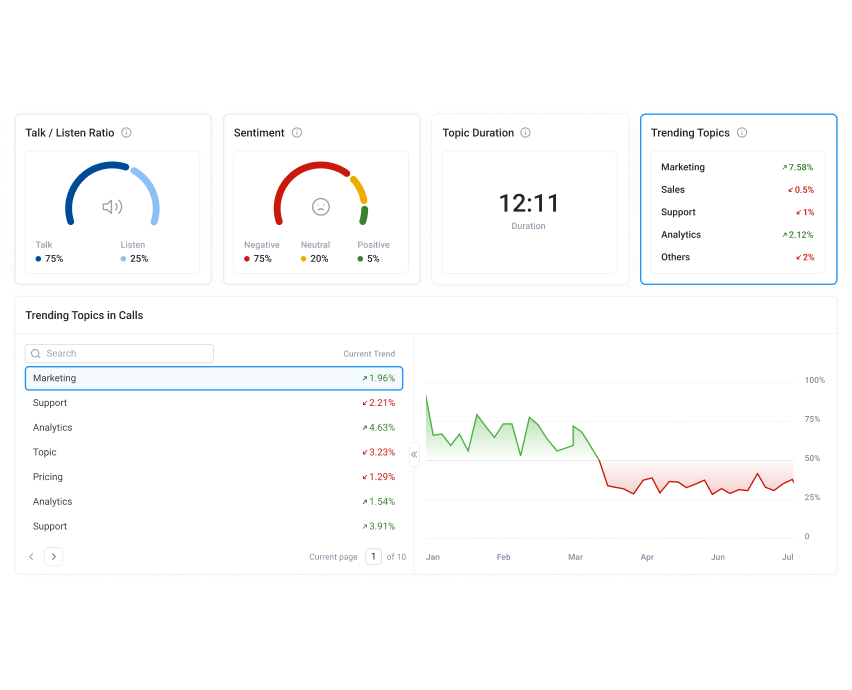
Seamless Integrations
Your phone system shouldn’t live in a silo. A good multi-line system should work with the tools you already use. Integrating with your CRM or helpdesk means agents have the context they need before picking up the phone.
No more tab-hopping during calls or asking customers to repeat what they already told someone else. It saves time, reduces errors, and makes every interaction feel smoother, faster, and way more personalized.
Automation
Automation helps your call workflows run on autopilot. With CloudTalk’s Call Flow Designer, you can map out exactly what happens before, during, and after each call.
Route calls based on language, time of day, or caller type. Trigger automatic actions like sending a follow-up SMS, updating your CRM, or tagging the call for review.
It’s the behind-the-scenes engine that keeps things running smoothly while your team stays focused on the conversation.
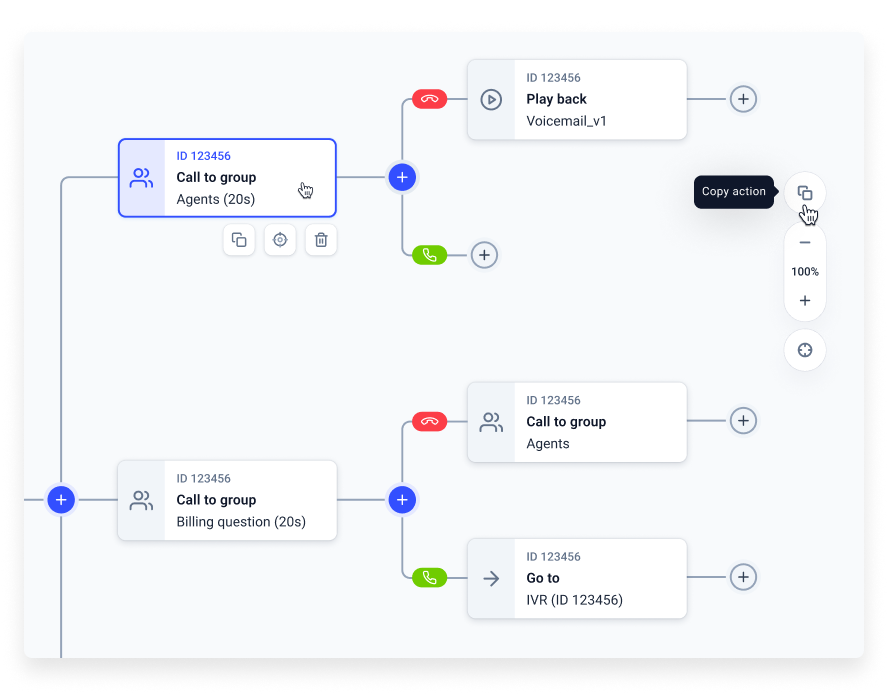
Auto Dialers
Auto dialers are designed for teams that need to move fast. Instead of manually dialing each number, the system runs through your contact list automatically—either one call at a time or multiple in parallel—filtering out busy lines, voicemails, and no-answers along the way.
It’s a simple way to speed up outreach and keep momentum high. Whether you’re running outbound sales, follow-up campaigns, or re-engagement calls, reps spend less time waiting and more time actually having conversations.
How to Set Up a Multi-Line Phone System with CloudTalk
Setting up a traditional multi-line phone system usually means coordinating with your phone provider, installing every physical line and configuring desk phones.
CloudTalk offers a much simpler way forward. All you need is an internet connection and about 20 minutes to get started—no technicians, no tangled wires.
Here’s how easy it is to set up your cloud-based multi-line phone system with CloudTalk:
- Pick Your Plan
Choose a CloudTalk plan that fits your team size and goals. All plans come packed with powerful features, and you can try them out with a free trial. - Create User Extensions
Log in to your CloudTalk dashboard and start adding team members. Each user gets their own extension, so internal calls and transfers are instant and seamless. - Customize Your Greetings
Set up a professional first impression by recording or uploading your own greetings, voicemails, and IVR menus. It only takes a few clicks, and everything’s easy to manage from the admin panel. - Start Calling From Anywhere
No need to wait for hardware—CloudTalk works on desktop, iOS, and Android with our softphone apps. You can start making and receiving calls from wherever you are.
In less than an hour, your team can be up and running with a fully functional multi-line phone system.
Get Multi-Lines, Gain Multiple Opportunities
A multi-line phone system doesn’t just help you answer more calls—it helps you deliver the high-quality experience your customers expect. And if you think they’ll complain when things go wrong, think again: 56% of them just leave without saying a word³.
That’s why the right system matters. Not just one that gives you more lines—but one that gives you the brains to manage them. Because if juggling one customer feels like a lot, just wait until you’re doing it five, ten, or twenty times at once.
Without the right tool, more lines can mean more chaos. For CloudTalk’s clients, more lines mean more opportunities.
Still sharing one phone line like it’s 1998? See how it’s done today.
Sources:
Multi-Line Phone System FAQs
How do you handle multiple phone lines?
With a business phone with multiple lines, each call routes to the next available agent. A multi-line phone system helps teams manage high volumes without missing a beat.
How to transfer calls on a multi-line phone?
In most office phone systems with multi-line support, just press the transfer button, dial the extension, and either announce or complete the transfer based on your settings.
How does multi-line work?
A multi-line phone system lets you manage multiple phone lines under one number, routing calls across devices or users. VoIP systems do this over the internet instead of phone cables.
What types of multi-line systems are there?
There are on-premises PBX setups and cloud-based VoIP solutions. Both support multi-line phone systems for small businesses, depending on your size and flexibility needs.
What is the best multi-line phone system?
The best fit depends on your setup. VoIP with multiple lines on the same number is ideal for teams needing flexibility, remote access, and easy scaling.
What do you call a phone that has multiple lines?
It’s known as a multi-line phone, commonly used in office phone systems with multi-line support to manage more than one call at a time.
What is multi-line phone skill?
It’s the ability to manage several calls across lines—holding, transferring, or conferencing. A smooth multi-line phone system experience keeps it all under control.
How to answer a multi-line phone?
Pick up the active line—often shown by a light or tone. A multi-line phone system makes it easy to manage calls from different lines on one device.























