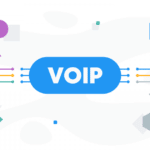Find The Right VoIP Solution For Your Small Business

The traditional phone system, once essential for business communication, is now a liability. It often can’t support remote work, lacks integrations with other tools, and doesn’t handle high volumes of calls efficiently.
In fact, research* shows 26% of North American organizations have already adopted—and 40% will adopt—cloud PBX services by the end of 2025.
Small businesses need solutions that adapt to changing client demands, improve the customer experience, and ensure business continuity despite external challenges.
Fortunately, the latest VoIP (Voice over Internet Protocol) systems are leveling the playing field.
In this guide, we’ll explore 10 of the best VoIP solutions. We’ll dive into top criteria, key features, pricing, and who they’re best for—so you can make the right decision.
Key takeaways:
- VoIP solutions have evolved beyond basic phone systems into comprehensive communication hubs. They offer features like AI-powered analytics and cross-platform integrations.
- Different VoIP solutions excel in specific business scenarios. For example, RingCentral for distributed teams, Grasshopper for independent professionals, and Nextiva for high-volume call centers.
- CloudTalk distinguishes itself as the go-to VoIP solution. Get international reach across 160+ markets plus intelligent call distribution that increases call handling efficiency by 70%*.
Set up call sequences and customize customer interactions with CloudTalk
Top VoIP Solutions for Small Businesses: Visual Overview
Use the table below to get a feel for your favorite VoIP solution(s) before diving into more details:
CloudTalk
Key Features:
- Multi-device system with AI-powered Routing, Analytics, and CRM Integration
Why it stands out:
- Reduces call handling times by 70%, covers 160+ markets, provides enterprise-grade features, combines advanced call management with data-driven insights
Pricing:
- Starter: $25/user/month
- Essential: $30/user/month
- Expert: $50/user/month
- Custom pricing
Ideal For:
- Sales teams doing high-volume prospecting, customer support teams prioritizing CX, remote/hybrid workforces
RingCentral
Key Features:
- Unified platform with calling, video, SMS, fax, and AI features plus 24/7 support
Why it stands out:
- Unified cloud-based communications platform with no hardware requirements
Pricing:
- Core: $20/user/month
- Advanced $25/user/month
- Ultra: $35/user/month
Ideal For:
- Distributed teams, law offices, consulting firms, online retailers
Grasshopper
Key Features:
- Virtual phone system with business texting, call forwarding, and virtual fax
Why it stands out:
- Transforms existing devices into business a phone system without additional hardware
Pricing:
- True Solo: $14/month
- Solo Plus: $28/month
- Partner: $46/month
- Small Business:$80/month
Ideal For:
- Independent professionals, contractors, consultants, local service providers
Nextiva
Key Features:
- Mobile-first platform with business integrations, SMS support, and auto-attendant
Why it stands out:
- 99.999% uptime, crystal-clear voice quality
Pricing:
- Digital: $20/user/month
- Core: $30/user/month
- Engage: $40/user/month
- Power Suite: $60/user/month
Ideal For:
- High uptime-dependent companies (medical/legal firms), hybrid workforce organizations, small businesses with high call volumes
8×8
Key Features:
- Enterprise cloud PBX with unlimited communications and advanced analytics
Why it stands out:
- Enterprise-grade system with comprehensive analytics, Microsoft Teams integration
Pricing:
- Contact sales pricing model
Ideal For:
- Software companies with distributed teams, professional services firms
Dialpad
Key Features:
- AI-powered unified communications with voice, video, and messaging
Why it stands out:
- AI-powered capabilities, enterprise-grade security, GDPR and HIPAA compliance
Pricing:
- Standard: $15/user/month
- Pro: $25/user/month
- Enterprise: Custom pricing
Ideal For:
- Healthcare organizations, legacy industries with high-volume call centers
Vonage
Key Features:
- AI-assisted system with advanced call management and global calling
Why it stands out:
- Intuitive admin portal, flexible deployment options
Pricing:
- Mobile: $13.99/line/mo
- Premium: $20.99/line/mo
- Advanced: $27.99/line/month
Ideal For:
- Organizations with call centers, small businesses needing unified communications
Ooma
Key Features:
- Quick-setup system with virtual receptionist and unlimited calling
Why it stands out:
- Quick 15-minute setup, hybrid work environment support
Pricing:
- Essentials: $19.95/user/month
- Pro: $24.95/user/month
- Pro Plus: $29.95/user/month
Ideal For:
- Small businesses needing a simple setup, SMBs transitioning between office/remote work, professional services firms
Freshdesk
Key Features:
- IT service desk integration with automatic ticket creation and call management
Why it stands out:
- Integration with Freshservice platform, automatic conversion of calls to service tickets
Pricing:
- Free: $0/agent/month
- Growth: $12/agent/month
- Pro: $34/agent/month
- Enterprise: $60/agent/month
Ideal For:
- Organizations managing high-volume internal service requests, companies with remote IT operations
CallHippo
Key Features:
- Sales-focused system with power dialing and timezone-aware calling
Why it stands out:
- Focus on sales and support team efficiency, automation features
Pricing:
- Basic: $0/user/month
- Starter: $18/user/month
- Professional: $30/user/month
- Ultimate: $42/user/month
Ideal For:
- Sales teams, international businesses, customer service centers
Criteria for Choosing the Best VoIP Solutions
Here are a few things to keep in mind when choosing a VoIP solution for your business:
- Cost efficiency and call rates: Look for providers offering transparent pricing. This means no hidden fees, competitive domestic rates, and significant discounts on international calling.
- Call quality and reliability: The system should deliver crystal-clear audio with minimal latency, echo, or jitter. Test the system’s performance during peak hours and verify its ability to maintain quality even under heavy network load.
- Scalability and business growth support: Look for solutions that offer flexible subscription models. Additionally, find solutions that don’t require significant upfront investment when scaling users, features, and locations without technical complications.
- Security and data protection: Your VoIP system should implement robust security measures. These include end-to-end encryption, secure user authentication, and protection against fraud and cyber threats.
- Integration capabilities: The VoIP solution should seamlessly integrate with your existing business tools and workflows to enhance productivity.
- Customer support excellence: Evaluate the provider’s support infrastructure carefully. They should offer 24/7 technical support through multiple channels (phone, email, chat) with guaranteed response times. Regular system maintenance and updates should be included in the service package.
- User-friendly implementation: Look for solutions offering intuitive admin panels, simple user onboarding processes, and comprehensive training resources. This way, it can be deployed and managed without requiring extensive technical expertise.
- Advanced call management features: Essential features should include Auto-Attendant, Call Routing, Voicemail-to-Email, Call Recording, and Conference Calling capabilities. The system should offer sophisticated Call Queue Management, IVR customization, and detailed Call Analytics. Features like AI-powered Call Transcription and Sentiment Analysis are a bonus.
- Analytics and reporting tools: The solution should provide detailed call statistics, quality metrics, usage patterns, and customizable reports. Look for real-time monitoring capabilities and the ability to export data for further analysis.
Get a discount on CloudTalk today and slash sales and customer support costs by 33%
10 Leading Small Business VoIP Solutions
Now that we know the must-have features of a great VOIP solution, here’s an in-depth look at the top 10 small business VOIP solutions out there:
1. CloudTalk
Discover the Future of Conversations
CloudTalk transforms traditional business telephony into a powerful digital communication tool. Built for sales and customer service teams, it offers real-time insights, global reach, and seamless integrations. This helps small businesses get more out of their conversations while improving the customer experience. And, it’s easy to scale call operations as your team grows or expands.
Key Features:
- Multi-Device Flexibility enables consistent professional communication across any device type or location
- One-Click Queue Management simplifies complex call routing into customized single-click operations
- Skill-Based Routing reduces call handling times by up to 70% through intelligent agent matching
- Click-to-Call Integration transforms digital phone numbers into traceable calling links for enhanced conversion tracking
- Interactive Voice Response to build multi-level IVR menu for self-service options to reduce agent workload
- CRM Integration automates workflows by connecting seamlessly with existing business platforms ensuring user history and personalized interactions
- AI powered dialers like Power Dialer and Smart Dialer lower call times by 50% through intelligent automation and analysis
- Talk-Listen Ratio and Sentiment Analysis improve call quality through AI-powered conversation metrics and real-time emotional intelligence
- Real-Time Dashboard enables immediate data-driven decisions through comprehensive call and performance metrics of agents
Best For:
- Sales teams prioritizing high-volume prospecting and performance tracking, especially those scaling rapidly and needing instant CRM access during calls
- Customer support operations handling complex routing scenarios and requiring detailed quality monitoring
- Remote and hybrid small businesses needing to maintain enterprise-level call quality while switching between home, office, and mobile environments
- Small businesses anticipating rapid growth who want to avoid infrastructure investments while accessing top-tier features from day one
2. RingCentral

RingCentral is a modern VoIP solution that provides a unified, cloud-based communications platform. It offers a flexible, feature-rich phone system without the hassle of traditional on-premise hardware. Additionally, it unites calls, texts, and faxes, with extensive integrations, AI features, and quick setup on all your devices.
Key Features:
- Provides dependable VoIP calling with unlimited domestic and international minutes
- Includes caller ID, video conferencing, SMS, and faxing to enable comprehensive business communications
- Rapid Cloud-Based setup with no complex on-premise installations
- AI-powered features like calling, team messaging, meetings, business texting, eFaxing, business analytics, and app integrations
- Offers 24×7 technical assistance and strategic guidance
Best For:
- Law offices, consulting firms, and other professional services practices requiring reliable client communication and call recording
- Online retailers needing efficient customer support and order management communications
3. Grasshopper
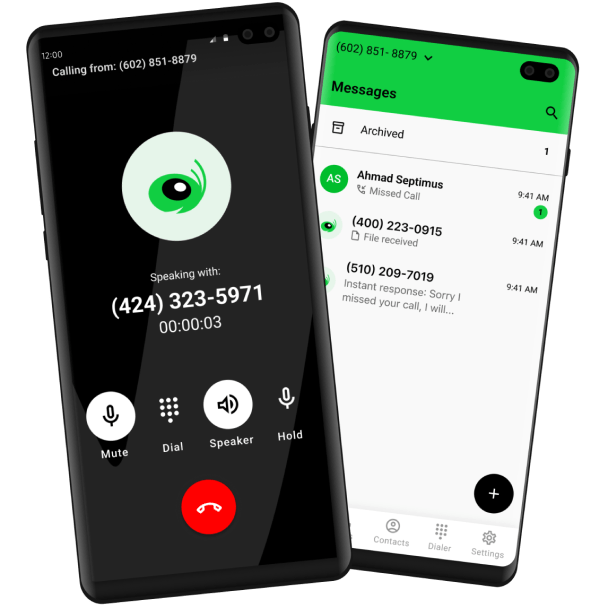
Grasshopper transforms your existing devices into a professional business phone system, offering local, toll-free, and vanity numbers. The platform operates entirely through mobile and desktop apps, eliminating the need for additional hardware.
Key Features:
- Professional number options with local, toll-free, and vanity choices
- Business texting and call forwarding to personal devices
- Voicemail transcription with custom greetings
- Simultaneous call handling and virtual fax capabilities
- Real-time call reporting and instant response features
- Extension management for team scaling.
Best For:
- Independent professionals prioritizing a dedicated business line without additional hardware
- Contractors, consultants, and local service providers requiring a professional phone presence
4. Nextiva
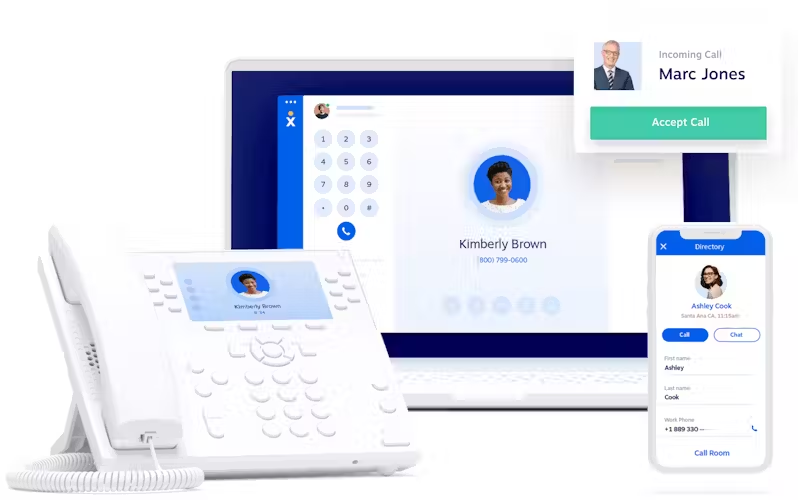
Nextiva offers a cloud-based VoIP solution emphasizing reliability with 99.999% uptime, designed for modern distributed teams. The platform unifies voice, video, and chat communications while maintaining enterprise-grade call quality and security, all backed by simple pricing plans.
Key Features:
- Crystal-clear voice quality with nationwide unlimited calling
- Mobile apps for seamless remote work capabilities
- Business app integrations including CRM and email systems
- Text messaging with SMS/MMS support
- Auto-attendant and toll-free number inclusion
- Virtual faxing and unified communications hub
- One-click scalability for team growth
Best For:
- High uptime-dependent companies requiring enterprise-grade reliability with simplified management
- Hybrid workforce organizations managing both in-office and remote team communications
5. 8×8

8×8 is a popular cloud phone system with comprehensive analytics and a unified administration platform. The solution emphasizes business continuity through secure, redundant data centers while offering seamless integration with Microsoft Teams and CRM systems.
Key Features:
- Enterprise-level cloud PBX with global coverage
- Unlimited calling, SMS, and faxing capabilities
- Multi-level auto attendant with flexible call flows
- Comprehensive call handling tools including recording and monitoring
- Advanced analytics with Conversation IQ
- Unified communication apps for desktop and mobile
- Single administrative interface with role-based controls
Best For:
- Software companies with distributed development teams needing international coverage and multi-site support
- Professional services firms requiring advanced call monitoring and queue management
6. Dialpad
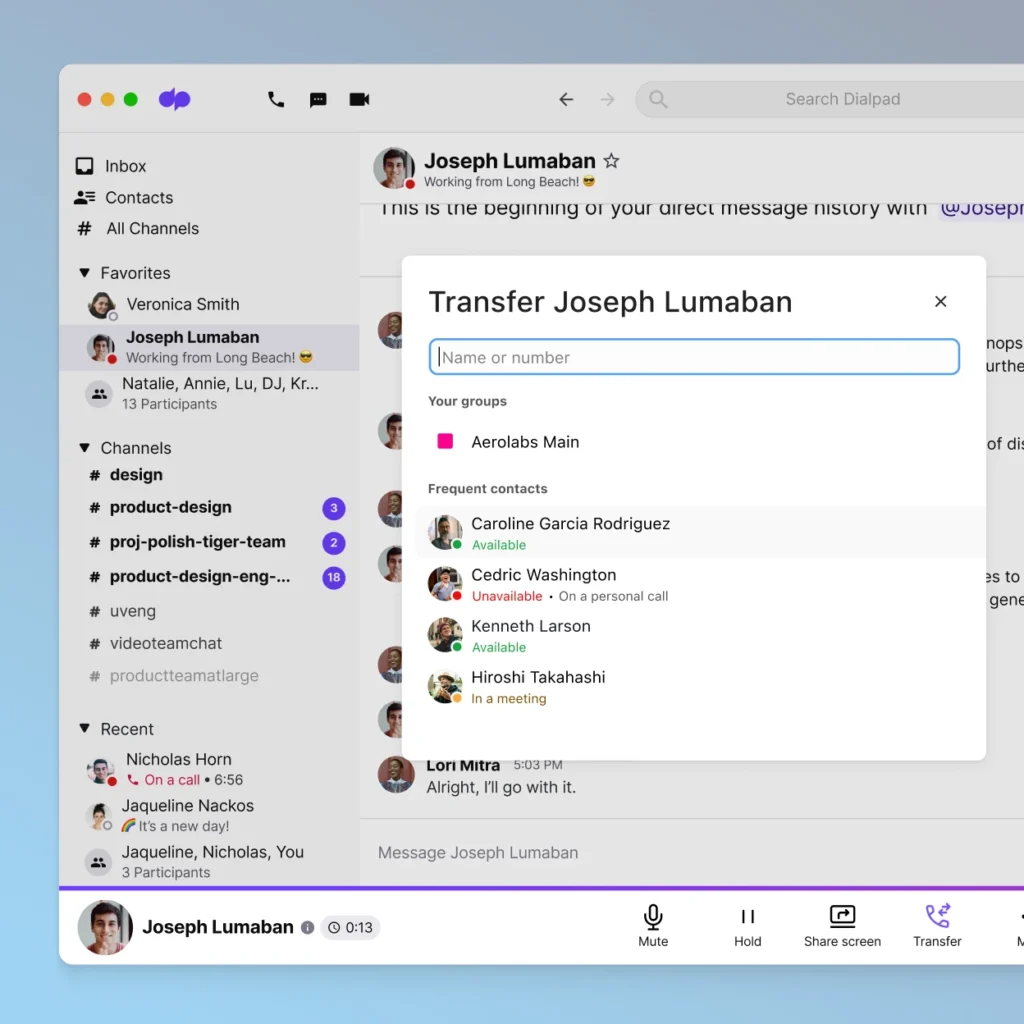
Dialpad’sVoIP solution comes with AI-powered capabilities, combining voice, video, and messaging in one platform. The service emphasizes enterprise-grade security and compliance while eliminating hardware dependencies. It’s also powered by a dual-cloud architecture for global HD call quality.
Key Features:
- Software-based phone system requiring no physical hardware
- Enterprise-level security with GDPR and HIPAA compliance
- HD voice and video calling through global voice network
- AI-powered collaboration tools and features
- Unified communications including SMS/MMS and team messaging
- Virtual phone number provisioning. Dual-cloud architecture for reliable connectivity
Best For:
- Healthcare organizations wanting to modernize patient communications. For example, with HIPAA-compliant cloud systems, secure remote consultations and automated documentation.
- Legacy industries with high-volume call centers needing an AI-enabled cloud solution to reduce infrastructure costs and improve quality monitoring capabilities.
7. Vonage
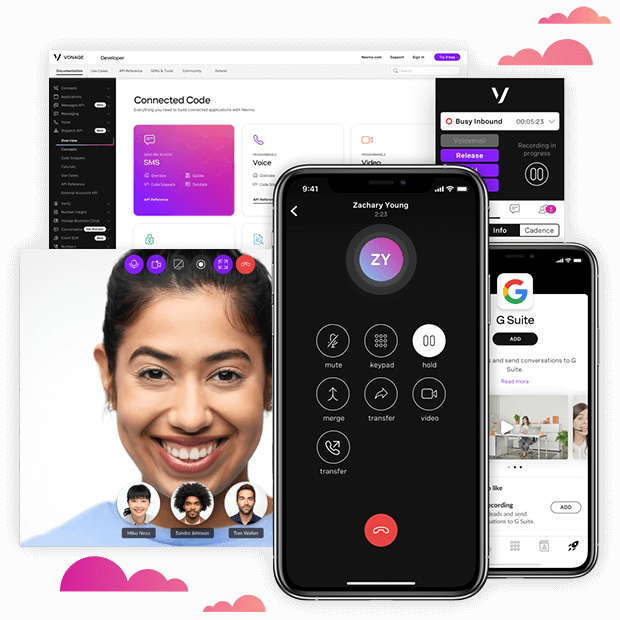
Vonage Business Communications (VBC) features an intuitive admin portal for real-time system management. The platform offers features with flexible deployment options, ranging from basic business phone service to advanced VOIP call center solutions.
Key Features:
- AI virtual assistant for customer service enhancement
- Advanced call management suite (blocking, routing, screening, queuing)
- Multi-channel communication including voice, text, and fax
- Smart call routing with customizable rules and queues
- Real-time analytics and system monitoring dashboard
- International calling capabilities with local, toll-free, and global numbers
Best For:
- Organizations with call centers needing comprehensive call management and recording capabilities
- Small businesses requiring unified communications across different locations
8. Ooma
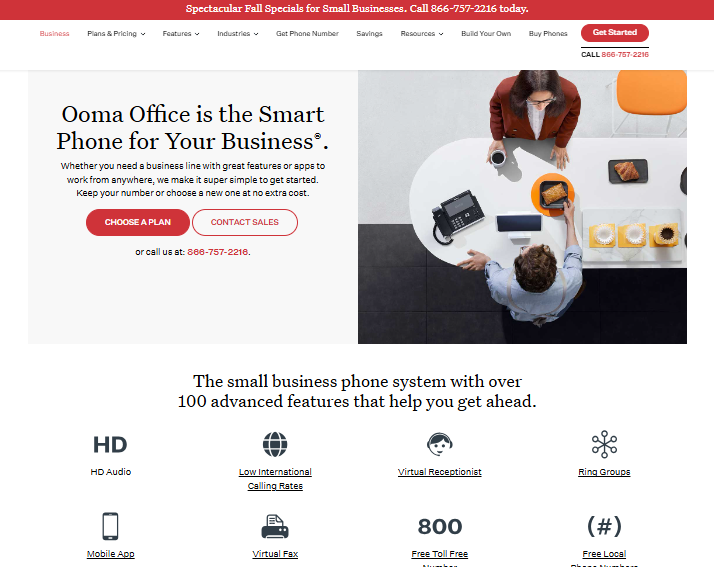
Ooma Office is designed for simplicity and rapid deployment, taking just 15 minutes to set up. The platform combines traditional office phone capabilities with modern features for hybrid work environments. It also offers both desktop and mobile solutions for comprehensive business communications.
Key Features:
- Virtual receptionist with automated call routing
- Advanced mobility through iOS and Android apps
- Unlimited calling across US, Canada, Mexico, and Puerto Rico
- Comprehensive call management suite (park, queuing, forwarding)
- Free toll-free number with 500 monthly minutes
- Desktop app with softphone capabilities
- Integrated fax and paging support
- Extension monitoring and management tools
Best For:
- Small businesses needing simple, quick-setup phone solutions
- SMBs transitioning between office and remote work
9. Freshcaller

Freshcaller is a unified IT service desk solution, enabling seamless phone support management within the Freshservice platform. This integrated system allows IT teams to handle global employee support while automatically converting all phone interactions into trackable service tickets.
Key Features:
- Direct call handling within Freshservice dashboard
- Automatic ticket creation from calls and voicemails
- Call recording and note integration with tickets
- Pre-recorded message system for common issues
- Global calling capabilities for distributed teams
- One-click conversion of calls to service tickets
- Real-time ticket updates during active calls
- Barge into calls in real time
Best For:
- Organizations managing high-volume internal service requests
- Companies with remote IT operations
10. CallHippo
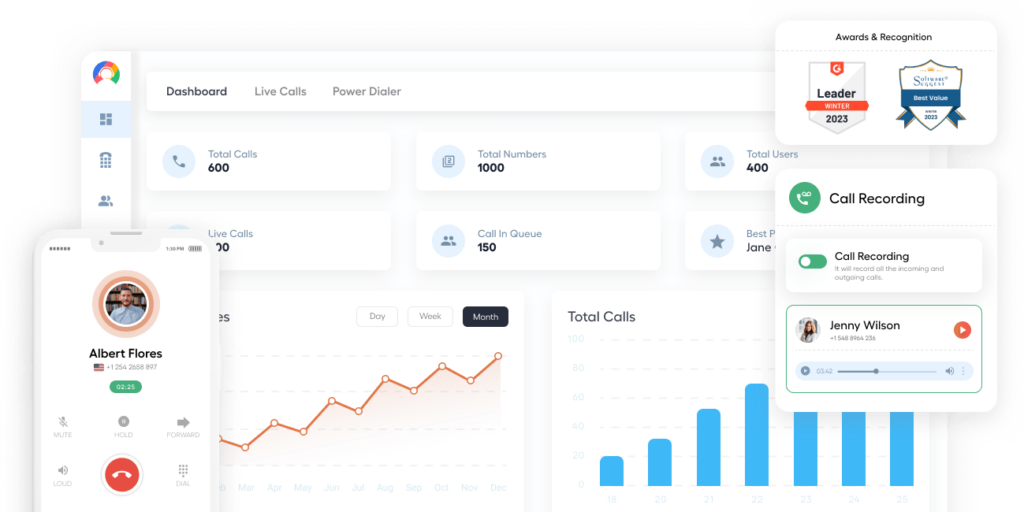
CallHippo is designed for sales and support team efficiency. It features intelligent dialing capabilities and comprehensive call management tools. The platform combines automation, analytics, and quality monitoring features to optimize both outbound campaigns and inbound support operations.
Key Features:
- Power dialer with automated list processing
- Smart telephony provider switching system
- Global timezone-aware calling capabilities
- Intelligent call forwarding and routing
- Advanced call queuing with custom messages
- Real-time call monitoring and barging
- Comprehensive call recording and storage
- Automated voicemail management system
- Detailed call analytics and reporting
- Cross-timezone call optimization tools
Best For:
- Sales teams requiring automated dialing solutions
- International businesses managing global customer communications
- Customer service centers handling high call volumes
- Organizations requiring comprehensive call documentation
Delight Customers With the Right Small Business VoIP
The global VoIP services market is expected to surpass USD 349.1 billion by 2034. Its popularity is driven by low maintenance and setup costs, minimal staff support, and better features for communication.
CloudTalk is the best VoIP solution for SMBs, offering crystal-clear international calling across 160+ markets and reducing call handling times by up to 50%.
For instance, small business owner Vladen V. realized his business had reached a point where using personal phones was no longer an option. So, he chose CloudTalk’s reliable landline and user-friendly IVR system to set up call sequences and customize customer interactions.
Small business owners like Vladan can get enterprise-grade technology at an affordable rate—and improve call efficiency.
But don’t take our word for it. Check out CloudTalk (with a free trial and discount!) and make the right decision for your business.
Get your small business running at an affordable cost with CloudTalk
Sources
Frequently Asked Questions About Small Business VoIPs
What are the best small business phone solutions?
The best small business phone solutions include CloudTalk, RingCentral, Grasshopper. However, CloudTalk stands out as the comprehensive choice for small businesses, offering crystal-clear international calling across 160+ markets and reducing call handling times by up to 50%. While RingCentral and Grasshopper offer solid alternatives, CloudTalk’s combination of scalability and advanced features makes it ideal for growing businesses.
What’s a reliable VoIP solution for small businesses?
CloudTalk is a reliable VOIP solution for small businesses with exceptional call quality and intelligent features like skill-based routing and automated sequences. Its proven track record in managing high-volume international calls, combined with seamless CRM integrations, makes it the go-to choice for small businesses prioritizing reliable communication.