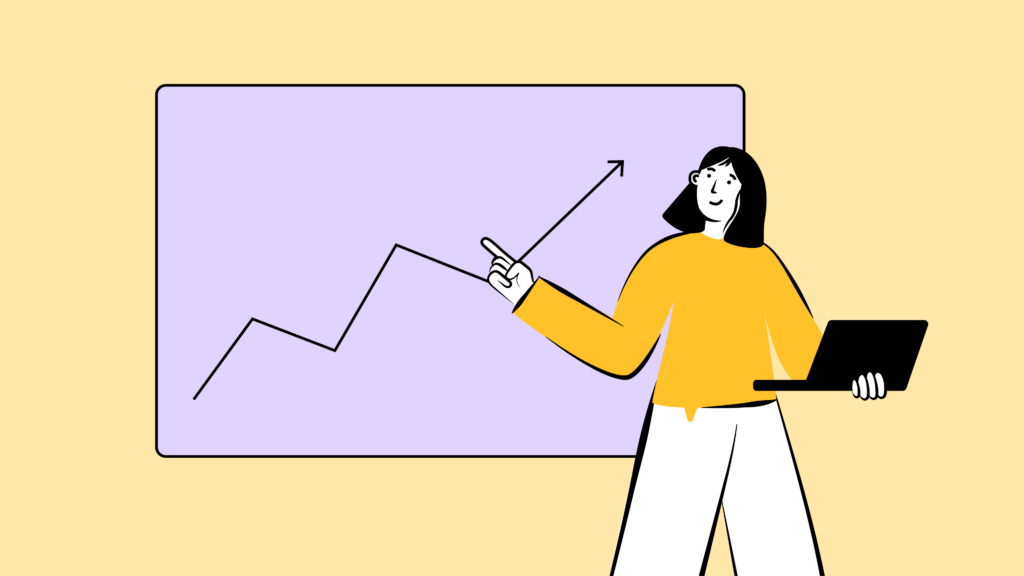
Your support team shouldn’t have to juggle 10 tools just to resolve one ticket.
Kustomer is built for speed, context, and omnichannel service. But without the right integrations, agents still lose time hunting down data, logging calls, or chasing updates across disconnected systems.
That’s where smart Kustomer integrations come in. When you connect Kustomer with tools like CRMs, voice platforms, billing systems, and helpdesks, you unlock streamlined workflows, faster resolution times, and real-time visibility across the customer journey.
And the impact is measurable: the average employee spends 1.8 hours per day—nearly 20% of their time—just searching for information 1. Integrations eliminate that by making every system speak the same language.
In this guide, we’ve curated 10 high-impact integrations based on real-world use cases—from automation to voice support to pipeline management. Each one is selected for a specific workflow it enhances—so your team gets exactly what it needs, without the bloat.
Key Takeaways
- Kustomer integrations reduce tab overload by unifying CRMs, dialers, billing, and support data into one streamlined timeline.
- Each integration solves a real use case—from automating follow-ups to syncing Stripe payments or triggering campaigns via HubSpot.
- You can set most integrations up in minutes using prebuilt apps, Zapier, or the Kustomer API—no coding needed.
- Integrated workflows improve agent efficiency, reduce manual errors, and lead to faster resolutions and better customer satisfaction.
- Start with CloudTalk’s Kustomer integration to unlock real-time voice data, call logging, and smarter ticket routing—directly inside Kustomer.
No more tab-switching. Just seamless workflows.
What Is a Kustomer Integration?
A Kustomer integration connects your support platform with other essential tools—like CRMs, phone systems, billing apps, or ecommerce platforms—to automate workflows and centralize customer data.
Instead of manually logging calls or copying updates between tools, Kustomer integrations ensure everything from conversations to transactions stays in sync.
Here’s what a Kustomer integration can do:
- Automate workflows: trigger emails, assign tasks, or update records when someone takes action
- Sync data: make sure contact info, deal status, and activity history stay up to date everywhere
- Trigger actions: set off alerts, create follow-ups, or move pipeline stages based on what happens in other tools
For example, CloudTalk’s Kustomer integration lets agents:
- Log calls automatically inside Kustomer
- Match phone numbers to customer profiles in real time
- Trigger follow-ups or workflows based on missed calls or call outcomes
Most Kustomer integrations work through native apps, prebuilt connectors, or automation platforms like Zapier and Make.
Want Kustomer to talk to your dialer, VoIP, and helpdesk?
The 10 Best Kustomer Integrations to Boost Support Efficiency in 2025
Kustomer already gives your team a powerful view of every customer interaction—but it’s the right integrations that turn that view into action.
By connecting Kustomer with your CRM, voice platform, marketing tools, and support stack, you unlock faster response times, cleaner data, and smarter workflows. These Kustomer integrations were chosen based on real-world demand and search intent—each one solves a specific use case teams face daily.
Integration Summary Table
Software
Category
Why It’s Useful with Kustomer
CloudTalk
VoIP/AI
Native calling, conversational AI, AI Voice Agents and call transcripts
HubSpot
CRM
Align marketing data and lifecycle updates with support history
Salesforce
CRM
Sync deals and contacts for full visibility across platforms
Zapier
Automation
Automate workflows between Kustomer and 5,000+ other apps
Pipedrive
CRM
Keep pipeline and support data connected for sales insights
Front
Shared Inbox
Route email and chat into Kustomer with full context
Zoho CRM
CRM
Sync contacts and automate lead updates from Kustomer events
Freshdesk
Helpdesk
Escalate or resolve tickets across systems without duplication
ActiveCampaign
Marketing Automation
Trigger campaigns from support interactions
Stripe
Billing & Payments
Access billing history, resolve payment issues from the timeline
1. CloudTalk
CloudTalk is a modern VoIP phone system designed for support and sales teams. Its Kustomer integration brings calling and conversation intelligence directly into your Kustomer timeline—so agents can handle calls and log insights without leaving the platform.
Use Case:
Make and receive CloudTalk calls within Kustomer, while syncing transcripts, recordings, and caller metadata to customer profiles automatically.
Benefits:
- Streamline agent workflows with real-time voice data
- Give teams instant context during calls and follow-ups
- Eliminate tab-switching between dialers and CRM tools
Key Features:
- Real-time call monitoring
- AI-Powered Conversation Intelligence
- Call recording and playback
- Sentiment Analysis
Pricing:
CloudTalk offers flexible plans tailored to business needs. With each of its plans offering more value than its competitors:
- Lite: $19/user/month (Americas)
- Starter: $25/user/month
- Essential: $29/user/month
- Expert: $49/user/month
- Custom: Pricing available upon request
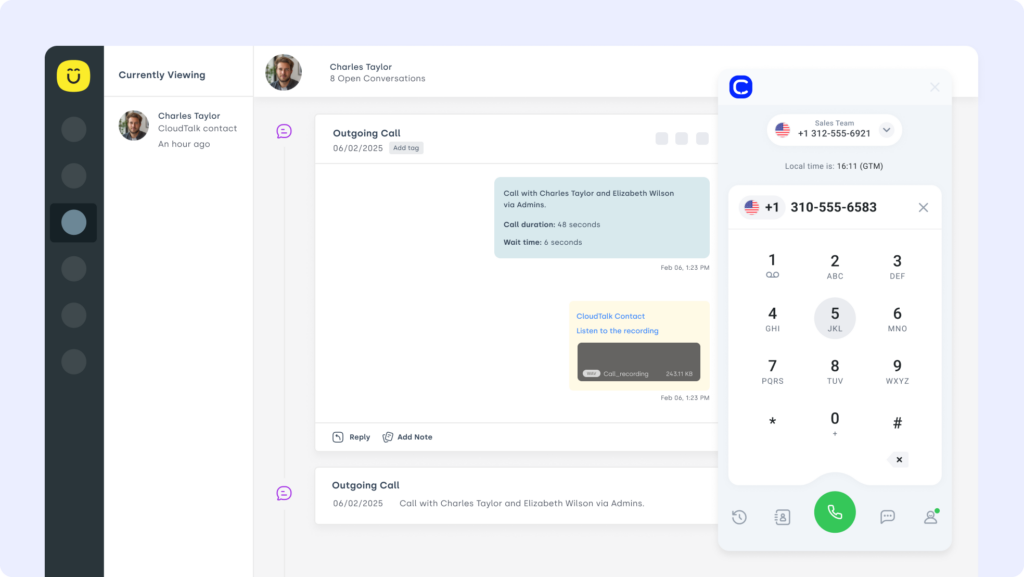
2. HubSpot (CRM & Marketing Platform)
HubSpot is a popular CRM used for customer journey tracking, marketing, and lead nurturing. The Kustomer HubSpot integration syncs contacts, timelines, and lifecycle stages—making sure both platforms reflect the same customer truth.
Use Case:
Connect Kustomer and HubSpot to sync support events and contact activity, triggering campaigns and workflows based on recent interactions.
Benefits:
- Maintain accurate CRM records across sales and support
- Trigger HubSpot sequences from Kustomer ticket updates
- Empower agents with rich customer history and engagement data
Key Features:
- Bi-directional contact and activity sync
- Trigger HubSpot workflows from Kustomer events
- Log support activity in HubSpot contact timelines
Pricing:
HubSpot offers a free CRM plan, with paid tiers depending on your team’s size and needs. See HubSpot pricing for details.
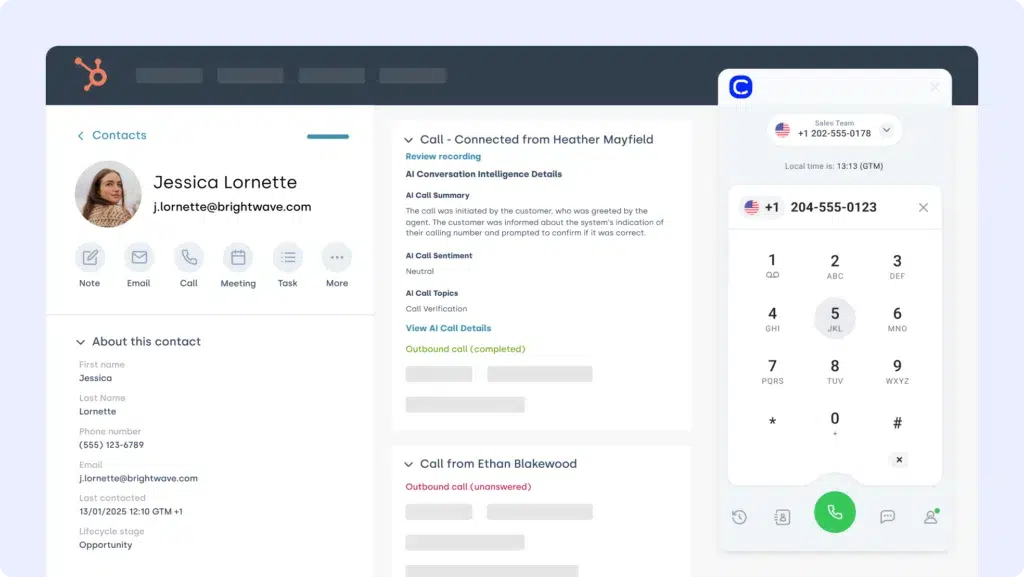
3. Salesforce (CRM)
Salesforce is one of the most powerful CRMs on the market. The Kustomer Salesforce integration keeps deal updates, contacts, and case history aligned—so support and sales operate from a single source of truth.
Use Case:
Sync account data, ticket status, and communication logs between Kustomer and Salesforce to streamline cross-team collaboration.
Benefits:
- Share up-to-date CRM records across sales and support
- Eliminate duplicate data entry between platforms
- Improve handoffs with complete customer timelines
Key Features:
- Bi-directional sync of contacts, tickets, and notes
- Update Salesforce objects from Kustomer actions
- Surface deal and account info within support views
Pricing:
Salesforce offers 4 pricing tiers:
- Sales Cloud Essentials: $25 per user/month
- Sales Cloud Professional: $75 per user/month
- Sales Cloud Enterprise: $150 per user/month
- Sales Cloud Unlimited: $300 per user/month
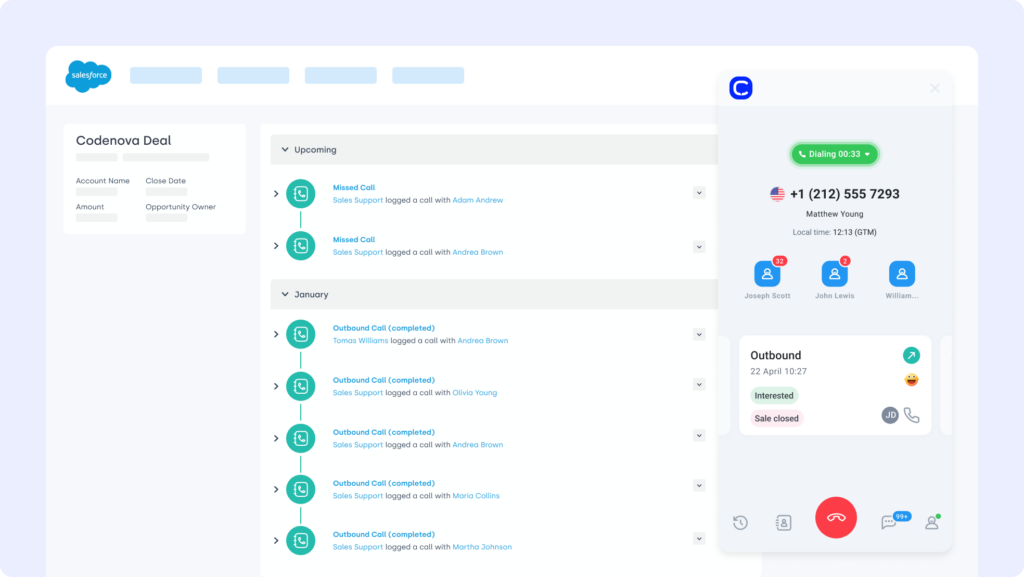
4. Zapier (Automation Platform)
Zapier is a no-code automation platform that connects over 5,000 apps. The Kustomer Zapier integration helps teams eliminate repetitive tasks by automating ticket updates, contact syncs, and alert triggers.
Use Case:
Trigger workflows across apps—like sending Slack alerts for new Kustomer tickets or updating Google Sheets with support metrics.
Benefits:
- Eliminate manual updates with automated actions
- Free up agents to focus on higher-value conversations
- Connect Kustomer to niche tools without coding
Key Features:
- Prebuilt Zaps for Kustomer triggers and actions
- Connect Kustomer to CRMs, email, or project tools
- Run cross-platform automations instantly
Pricing:
Zapier offers various pricing tiers:
- Free: $0/month
- Starter: $19.99/month (billed annually)
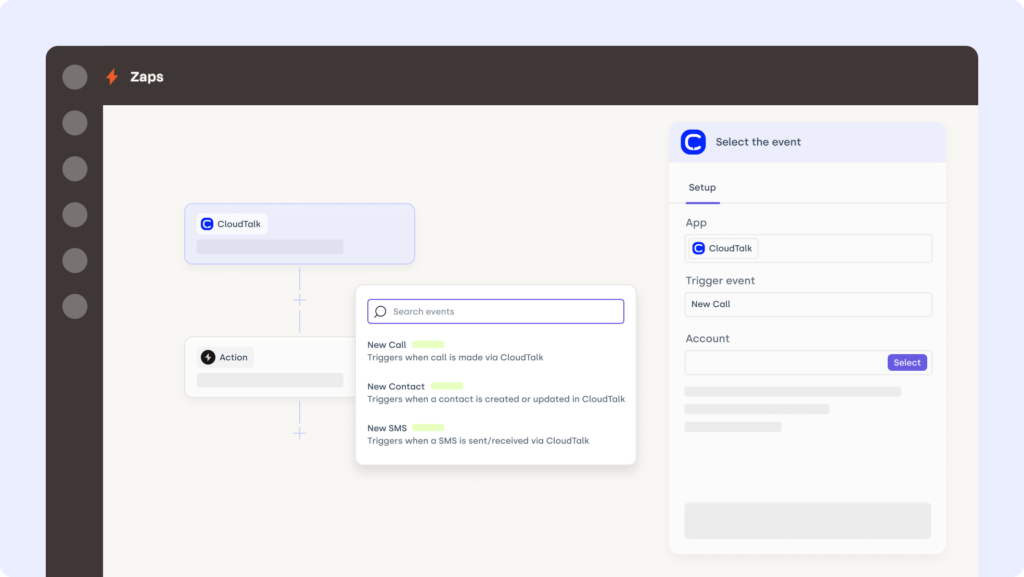
5. Pipedrive (CRM)
Pipedrive is a visual CRM known for pipeline tracking and deal automation. The Kustomer Pipedrive integration keeps your support and sales teams in sync by connecting tickets with deal progress and contact data.
Use Case:
Log Kustomer tickets to Pipedrive contacts automatically and trigger CRM updates when issues are resolved or escalated.
Benefits:
- Align deal timelines with customer support activity
- Automate lead and pipeline updates from support interactions
- Reduce context-switching between platforms
Key Features:
- Sync tickets and notes from Kustomer to Pipedrive
- Trigger Pipedrive workflows based on support status
- View support history inside Pipedrive contact records
Pricing:
Pipedrive offers flexible plans based on team size and needs:
- Essential: $14.90/user/month
- Advanced: $27.90/user/month
- Professional: $49.90/user/month
- Power & Enterprise: Custom pricing
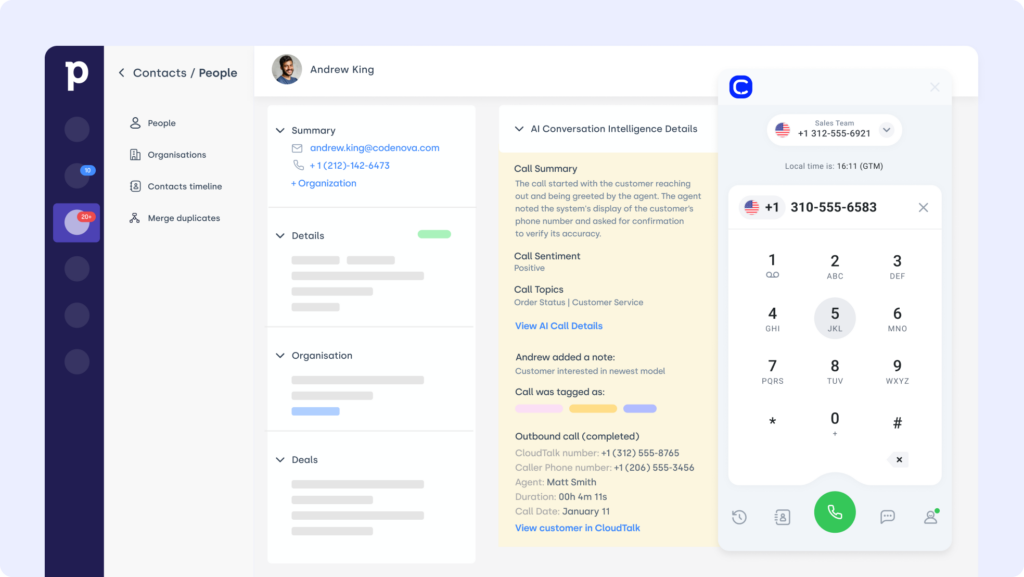
6. Front (Shared Inbox Platform)
Front is a collaborative inbox that brings email, chat, and SMS into a unified workspace. The Kustomer Front integration ensures that messages, notes, and tags flow into Kustomer, giving agents full context at every touchpoint.
Use Case:
Sync Front threads with Kustomer timelines to route follow-ups, respond with context, and reduce duplicate replies.
Benefits:
- Centralize all customer communication inside Kustomer
- Enable faster responses through shared inbox visibility
- Improve team collaboration with synced mentions and notes
Key Features:
- Link Front messages to Kustomer contacts
- Sync tags, internal comments, and message history
- Automate ticket creation from inbox activity
Pricing:
- Starter: $19/user/month
- Growth: $59/user/month
- Scale: $99/user/month
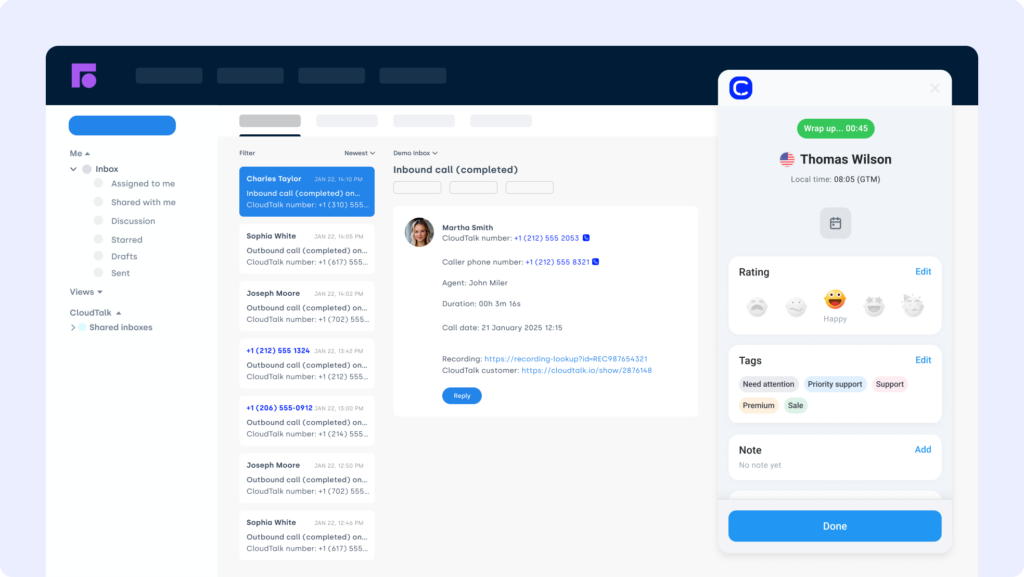
7. Zoho CRM
Zoho CRM is a flexible platform for managing customer data across sales and service. The Kustomer Zoho CRM integration bridges the gap between support tickets and pipeline activity, giving your team a full 360° view.
Use Case:
Sync Kustomer ticket data into Zoho CRM to trigger lead scoring, follow-up tasks, or lifecycle updates based on customer behavior.
Benefits:
- Centralize CRM and support activity in one place
- Trigger sales automations from resolved support tickets
- Improve visibility into customer health and engagement
Key Features:
- Two-way sync of contacts and tickets
- Trigger Zoho workflows from Kustomer actions
- Log ticket details in CRM for sales context
Pricing:
Zoho CRM offers tiered plans for teams of all sizes:
- Standard: $14/user/month
- Professional: $23/user/month
- Enterprise: $40/user/month
- Ultimate: $52/user/month
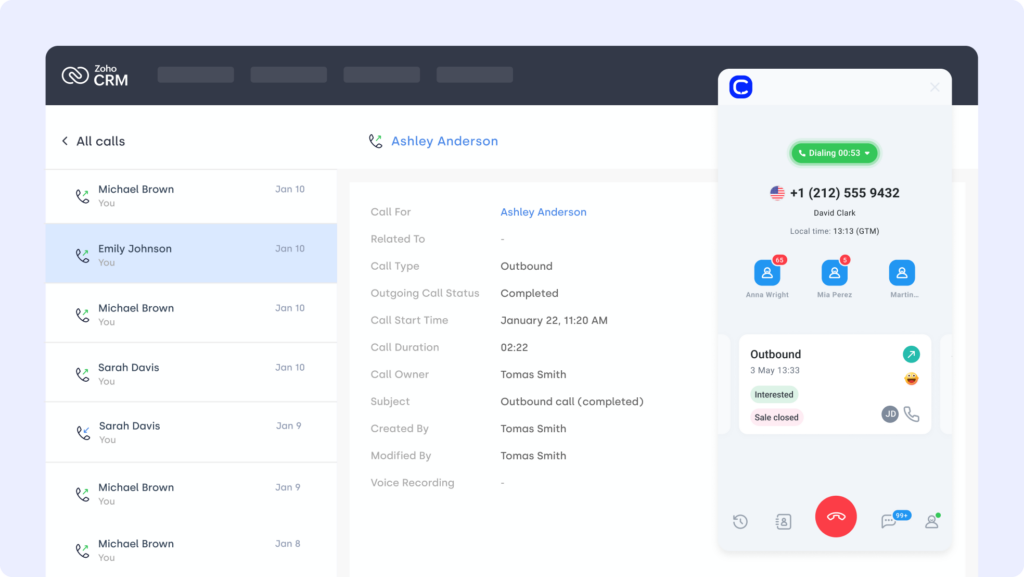
8. Freshdesk (Support Platform)
Freshdesk is a customer support platform built for teams managing high volumes of inquiries. The Kustomer Freshdesk integration syncs ticket data and escalation paths, making cross-platform collaboration effortless.
Use Case:
Route tickets between Kustomer and Freshdesk, track resolution progress, and maintain a complete record of all customer interactions.
Benefits:
- Share real-time ticket status across both platforms
- Improve SLA tracking with synced alerts and notes
- Avoid duplication with a unified support view
Key Features:
- Sync ticket fields and comments between tools
- Automate escalation workflows between teams
- Track KPIs and issue status from either platform
Pricing:
Freshdesk offers multiple plans for growing support teams:
- Growth: $15/agent/month
- Pro: $49/agent/month
- Enterprise: $79/agent/month
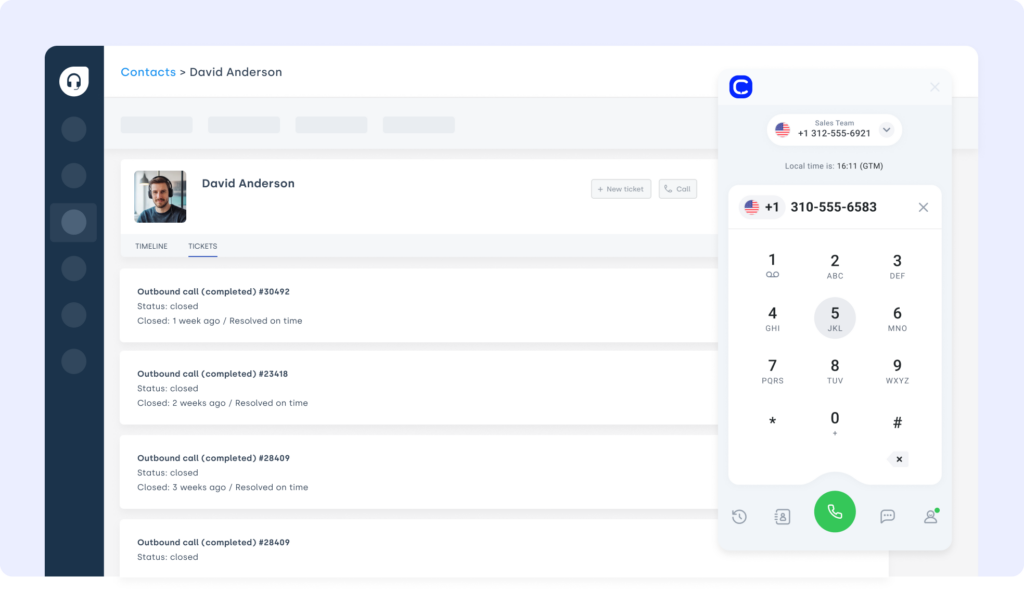
9. ActiveCampaign (Marketing Automation Platform)
ActiveCampaign is a marketing automation platform built for personalized outreach. The Kustomer ActiveCampaign integration connects support data with campaign triggers—so you can follow up faster and more effectively.
Use Case:
Trigger ActiveCampaign emails or automations based on ticket resolution, tag changes, or customer sentiment captured in Kustomer.
Benefits:
- Automate marketing outreach from real support signals
- Keep contact records aligned across both platforms
- Personalize campaigns based on customer history
Key Features:
- Sync tags, custom fields, and ticket activity
- Trigger email sequences from Kustomer events
- Track campaign performance tied to support outcomes
Pricing:
- Plus: $49/month
- Professional: $149/month
- Enterprise: Custom pricing

10. Stripe
Stripe is a leading platform for billing and online payments. The Kustomer Stripe integration brings transaction data into customer timelines, allowing agents to resolve billing issues without switching tools.
Use Case:
Sync Stripe payments, invoices, and refund status to Kustomer profiles—so agents can answer billing questions in real time.
Benefits:
- Resolve payment issues faster with live billing context
- Reduce escalations with synced transaction history
- Improve customer trust with accurate financial data
Key Features:
- View Stripe payment details in Kustomer timelines
- Trigger workflows based on payment status or disputes
- Sync invoice and refund events for billing transparency
Pricing:
Stripe charges 2.9% + 30¢ per successful card charge. Custom pricing is available for large volumes and enterprise use.
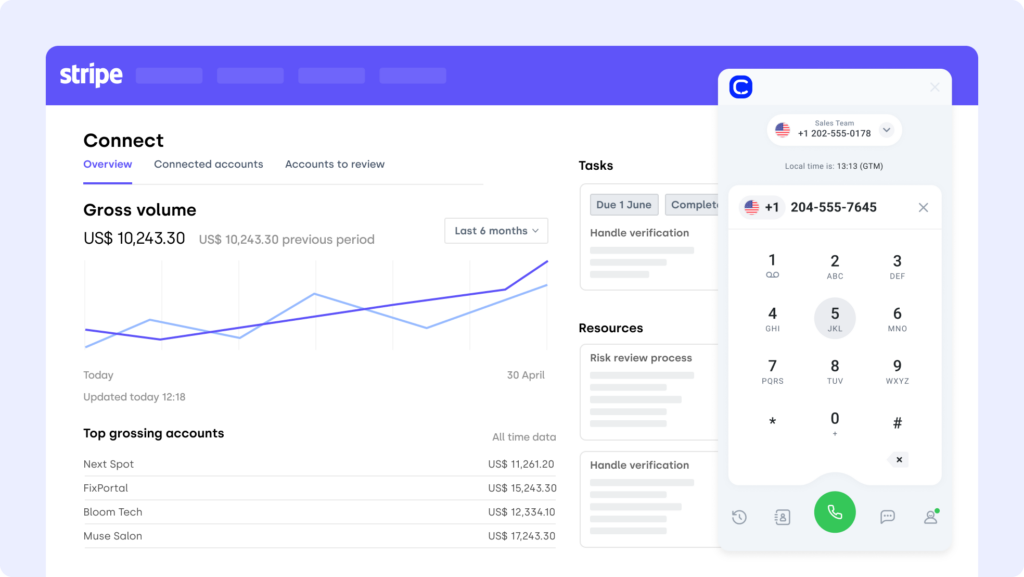
Benefits of Kustomer Integration
Integrating Kustomer with your broader tech stack transforms it from a support platform into a full-service CX command center. Here’s what the right integrations unlock:
- One timeline, zero silos
View voice, billing, chat, and CRM data in one place—so agents don’t waste time piecing together the customer story. - Faster resolutions with fewer clicks
Trigger actions, sync data, and launch workflows automatically—cutting down on manual updates and agent burnout. - Proactive support becomes possible
Connect tools like Stripe or ActiveCampaign to flag risks or opportunities before the customer reaches out. - Cleaner data across platforms
Auto-syncing records between Kustomer and CRMs means no more duplicate contacts or out-of-date info. - Smarter collaboration across teams
When support, sales, and marketing tools are connected, your teams stay aligned—no need for status meetings to chase context.
Workflows aren’t broken—they’re just disconnected. Reconnect them!
How to Choose the Right Kustomer Integration for Your Business
Before you start connecting Kustomer to every tool in your stack, take a step back. The right integration should solve a real problem—not create a new one. Here’s how to choose smarter:
Identify Your Business Needs
Start by mapping your biggest CX pain points. Need better call handling? CloudTalk’s Kustomer integration is ideal for teams looking to streamline phone support with real-time data sync.
Prioritize Ease of Setup
Avoid tools that require heavy dev involvement. Kustomer offers many prebuilt connectors and app integrations via Zapier that launch in minutes.
Choose Scalable Integrations
Look for tools that grow with you. CloudTalk’s VoIP solution scales from startups to enterprise teams with no disruption.
Assess Security and Compliance
Kustomer stores sensitive data, so integrations should support permissioning, audit logs, and data encryption—just like CloudTalk’s CTI platform.
Evaluate Cost-Effectiveness
The most valuable integration isn’t always the most expensive. Even free tools like Google Sheets integrations can reduce hours of manual reporting if used strategically.
How to Easily Connect Kustomer with Your Existing Tools
You don’t need to be a developer to integrate Kustomer. Whether you’re connecting to a dialer, CRM, or payment system, most Kustomer integrations can be set up in just a few clicks.
Here are the most common ways to connect Kustomer with other platforms:
- Native integrations: Use prebuilt apps from Kustomer’s marketplace or partner ecosystem
- Automation tools like Zapier or Make: Trigger workflows between Kustomer and 5,000+ apps—no code required
- Custom API integrations: For teams with advanced needs or in-house developers
For example, CloudTalk’s Kustomer integration takes minutes to install and instantly starts syncing call data, transcripts, and contact info to your customer timelines.
Supercharge Kustomer. Stop Wasting Time.
Kustomer is already a powerful platform—but without the right integrations, your team is still stuck copying data, chasing updates, and switching tabs.
If you’re serious about faster support, smarter workflows, and fewer missed follow-ups, it’s time to connect the dots.
Power up your stack with CloudTalk’s Kustomer integration and give your agents everything they need—right where they need it.
Setup shouldn’t be a separate project. We can help you.
Sources:














