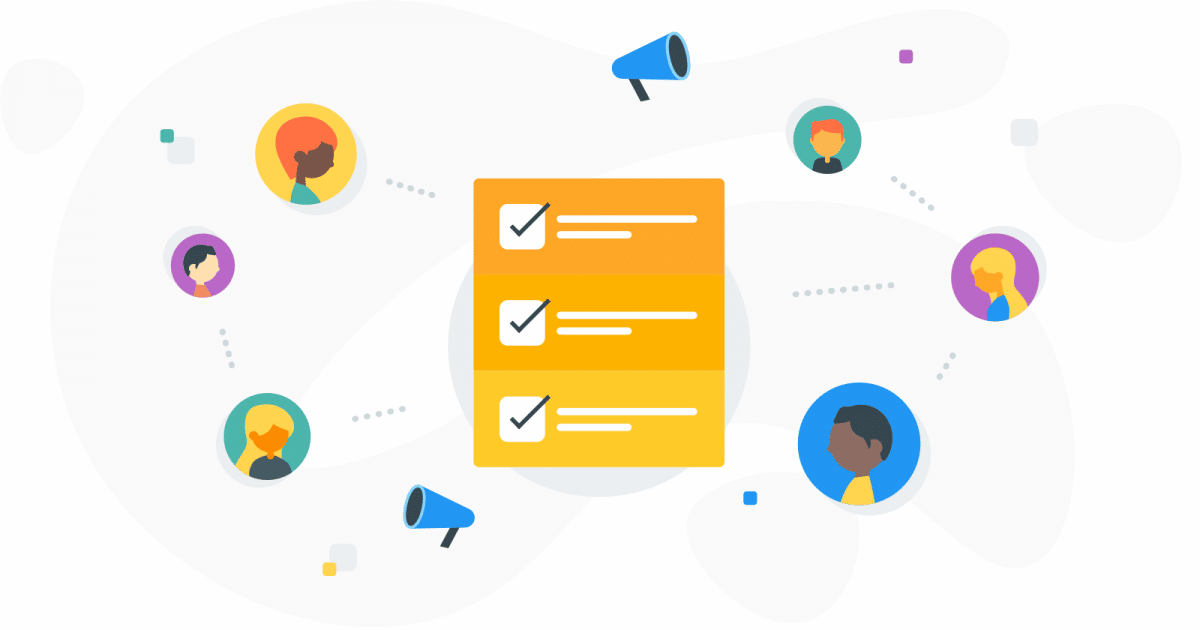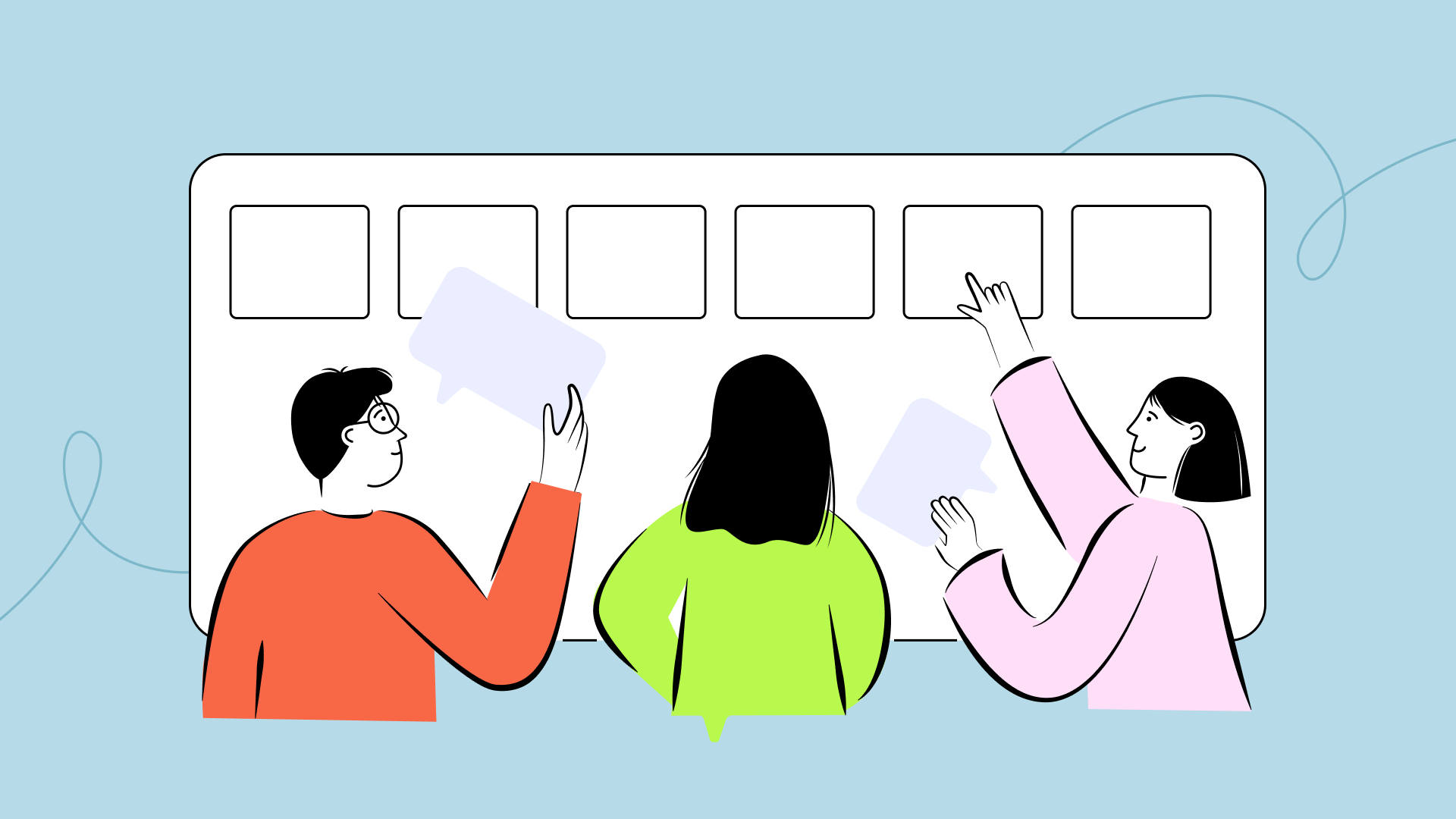6 Easy Steps for Better Remote Team Communication
Great remote teams don’t communicate more, just better.
TL;DR
-
Remote work only succeeds when communication is intentional, structured, and supported by the right tools.
-
Clear guidelines, async habits, and meeting discipline prevent chaos across time zones.
-
Over-communication isn’t annoying — it’s how distributed teams stay aligned and avoid mistakes.
-
Combine chat, project management, video calls, and a cloud phone system like CloudTalk to keep everyone connected and customers supported.
Below are the 6 key strategies that make remote team communication feel effortless.
1. Invest in the Right Tools
Tools are the foundation. Without them, remote collaboration quickly becomes fragmented and frustrating.
Team Chat
It is absolutely essential to have a place within your remote team group where you can talk, share ideas, discuss topics, and exchange opinions. Make sure everyone in your team is or will be well acquainted with the tool so that everyone can use it to its full potential, ensuring the most effective and productive collaboration possible.
Tools like Slack or Google Chat allow you to stay organized and focused with access to central spaces for conversations, tools, people, and files. Not only does Slack allows you to collaborate and communicate within your workspace, but also with other, external companies you cooperate with. Create rooms and groups or chats with your team members separately. For unlimited file, photo, and video storage, use solutions like Facebook Workplace or the slightly less popular Rocket.Chat. It is up to you what your strategy will be to achieve success, but one is certain – tools like these are extremely useful.
Customer Communication
Communicating with your team members is one thing, but communicating with your clients cannot be forgotten either. Both are equally important in the process of developing a strong and healthy remote team communication strategy. One such tool dedicated to customer communication is a call center.
Having a call center solution allows you to split the responsibilities of each team member in a smooth and clear manner. A good call center tool should have features that allow actions such as call queuing and recording, internal calling, and extensions.
Moreover, in times of remote work, often with people from different countries, features providing international calls, number porting (connecting any phone number to the software), and toll-free numbers are all absolute must-haves.
Other features that will make your customer communication memorable and valuable include voicemail, personalized greetings, and music, as well as allowing customers to choose their preferred agent to speak with. If you feel like all of these solutions would positively contribute to your business then you may wish to check out this useful tool provided by CloudTalk, which offers everything described above, and more!
AI Voice Agents
AI Voice Agents aren’t just for customers — they’re a communication buffer and coordination layer for distributed teams.
When teams are spread across time zones, someone is always offline. AI Voice Agents make sure information still moves:
- They capture key details from incoming calls and pass them to the right teammate, even if that person is asleep or heads-down in focus time.
- They standardize message handoffs, so no one misses context or relies on half-written Slack updates.
- They automate routine internal communication, like reminders, follow-ups, or quick status checks your team shouldn’t waste time on.
- They reduce interruption overload by handling simple inquiries and routing only the important stuff to humans.
For remote teams, that means fewer missed messages, cleaner handoffs, fewer meetings, and dramatically less “Hey—did anyone follow up on this?” energy.
They keep your workflows moving when your teammates can’t.

AI Voice Agents
Sales Reminder
Agent
Client
Sales / Marketing
Course Inquiry
Agent
Client
Education / EdTech
Payment Reminder
Agent
Client
Financial Services
Healthcare Intake
Agent
Client
Healthcare
Insurance Intake
Agent
Client
Insurance
T&C Acceptance
Agent
Client
Legal Services
Legal Intake
Agent
Client
Legal Services
Candidate Feedback
Agent
Client
Recruitment / HR
Applicant Pre-screen
Agent
Client
Recruitment / HR
Action Reminder
Agent
Client
SaaS / Software & Apps
Subscription Renewal
Agent
Client
SaaS / Software & Apps
CX Feedback
Agent
Client
SaaS / Software & Apps
Post-Sales Feedback
Agent
Client
SaaS / Software & Apps
Trial Signup
Qualifier
Client
SaaS / Software & Apps
Try 24/7 AI Voice Agents
Inbound or outbound, CloudTalk’s Voice Agents work around the clock, automating routine calls and surfacing only what matters to your team.

Project Management
What is effective collaboration without a dedicated space for managing your projects so that you can stay organized at work? Managers often have to handle multiple projects at the same time. When you add employees who work remotely and in different time zones into the mix, then chaos and disorganization are almost guaranteed.
Tools like Asana help to assist you for better collaboration, improved planning, and scheduling, easier integration with new members, effective risk mitigation, and more. You can say goodbye to creating dozens of subgroups, chats, and files in order to get everything organized. With a good project management tool, you will have everything in one place and won’t need to worry about something going wrong.
In a similar fashion, another project management tool called Monday lets you track the progress of your projects, allocate resources effectively, and even create ‘to-do’ lists. If that isn’t enough, you may want to check out some other, also highly recommended Monday alternatives such as SmartSheet or TeamHood. One thing is certain with them – no more stressing over a chaotic work environment.
Video Calls
There are times when, whether you like it or not, you can’t discuss a project or an idea face to face in order to gauge someone’s authentic reaction. This is when video call tools come in handy. The list of advantages of video calls is endless, especially if you’re working remotely.
First of all, video calling opens the door for you to enable remote work. Without video calls, it would be very difficult to communicate with your team. A statistic from Microsoft shows that 62% of executives agree that video conferences significantly improve the quality of communication. Texting and sending emails is highly time-consuming in comparison.
In general, people can say 100 to 130 words per minute and write only 37 to 44. That is why a video calling tool is necessary. One of the most popular tools designed for such calls is of course Zoom, which experienced a surge in demand at the start of the pandemic in March 2020. If you’re not a fan of Zoom, then there are plenty of other options to choose from, such as Skype, Google Meet, ClickMeeting, and LifeSize. The list goes on and on!
2. Set Clear Communication Guidelines
You wouldn’t be reading this article now if you didn’t need help, right? Well, your team members might need help too. Make sure you clearly set out your work guidelines. You should determine which channel is used for what type of communication so that nobody gets confused. After all, you don’t want to spend extra time searching for some piece of information that was originally supposed to be sent somewhere else. Having this sort of clarity among your co-workers will most definitely work in everyone’s favor. Examples of doing so could include:
-
Establishing some ground rules regarding communication channels at the very beginning of collaboration on a project, plus explaining how they will make your cooperation easier and more effective!
-
Mentioning these rules during your weekly progress catch-ups with the team to ensure everyone remembers about them.
-
Keeping everything organized and clear, being able to distinguish strict work from some fun time during your cooperation, and ensuring your team is aware of that distinction.
3. Don’t Be Afraid to Over-Communicate
In a similar fashion, you should ensure that everyone understands what their job is so that unnecessary mistakes are not made. John Powell once said that “communication works for those who work at it”. When we write, a lot of what we may wish to communicate can get lost due to the non-verbal nature of the message.
It’s always better to over-communicate rather than under-communicate in the case of teams and employees who don’t have a chance to talk face-to-face. It could be as small as double-checking that someone received an email you sent them or asking if they remember about a deadline you published in your team collaboration calendar tool. Such small gestures won’t hurt nor take much time, but they will contribute to your effectiveness as a team/business.
4. Embrace Asynchronous Communication
Asynchronous communication happens when two (or more) people communicate with each other without the need to be present at the exact same moment in time. This type of communication can take place through various channels like email, Asana, or Microsoft Teams.
At first, this may be difficult, especially if you have some time-sensitive projects in progress, but work on it. Being understandable is extremely useful in this case. Try being mindful of those co-workers who live in different time zones, as well as those who share their home offices with family members. Things to prepare for include accepting slower replies, as well as messages sent totally outside your office hours while you’re sleeping due to the time differences.
5. Schedule Meetings With Everyone in Mind
Bear in mind that time differences are also key when you schedule meetings with your team. You should take into account that they may live in different places, and therefore finding the perfect time and date might be challenging.
Don’t give up, though.
Work your way around this issue and encourage others to contribute. Find the best solution and make sure everyone will be able to make it on time. After all, the key to great communication in a remote team is ensuring that everyone stays connected and engaged. Ensuring that everyone is included in all plans will also be a sign for other team members that they are valued and appreciated.
6. Record Important Meetings
Last but not least, record your meetings! As mentioned above, some of your team members may find it difficult to make it on time to your meetings. The reasons for this could include personal matters, last-minute emergencies, or even something as simple as device and connection problems. This is exactly why you should always be prepared to prevent a coworker from missing your presentation or group meeting.
Having access to tools that enable you to record your meetings can be a life-safer. It could be something as simple as basic screen-recording software. The point is clear, though – you don’t want to leave anyone behind. Keep this in mind next time someone misses your online conference.
Your AI agents talk to 1000s of leads, so your team can close the best ones
Online 24/7 and speaking multiple languages, CloudTalk Voice Agents manage the busywork (qualifying, following up, reminding) and hand off only the hottest conversations.

Remote communication works when teams have:
-
The right tools
-
The right guidelines
-
The right habits
-
A willingness to think ahead
With thoughtful structure — and tools built for distributed work — remote collaboration becomes not just possible, but powerful.
Looking for a platform designed for remote teams and global customers?
CloudTalk brings it all together.