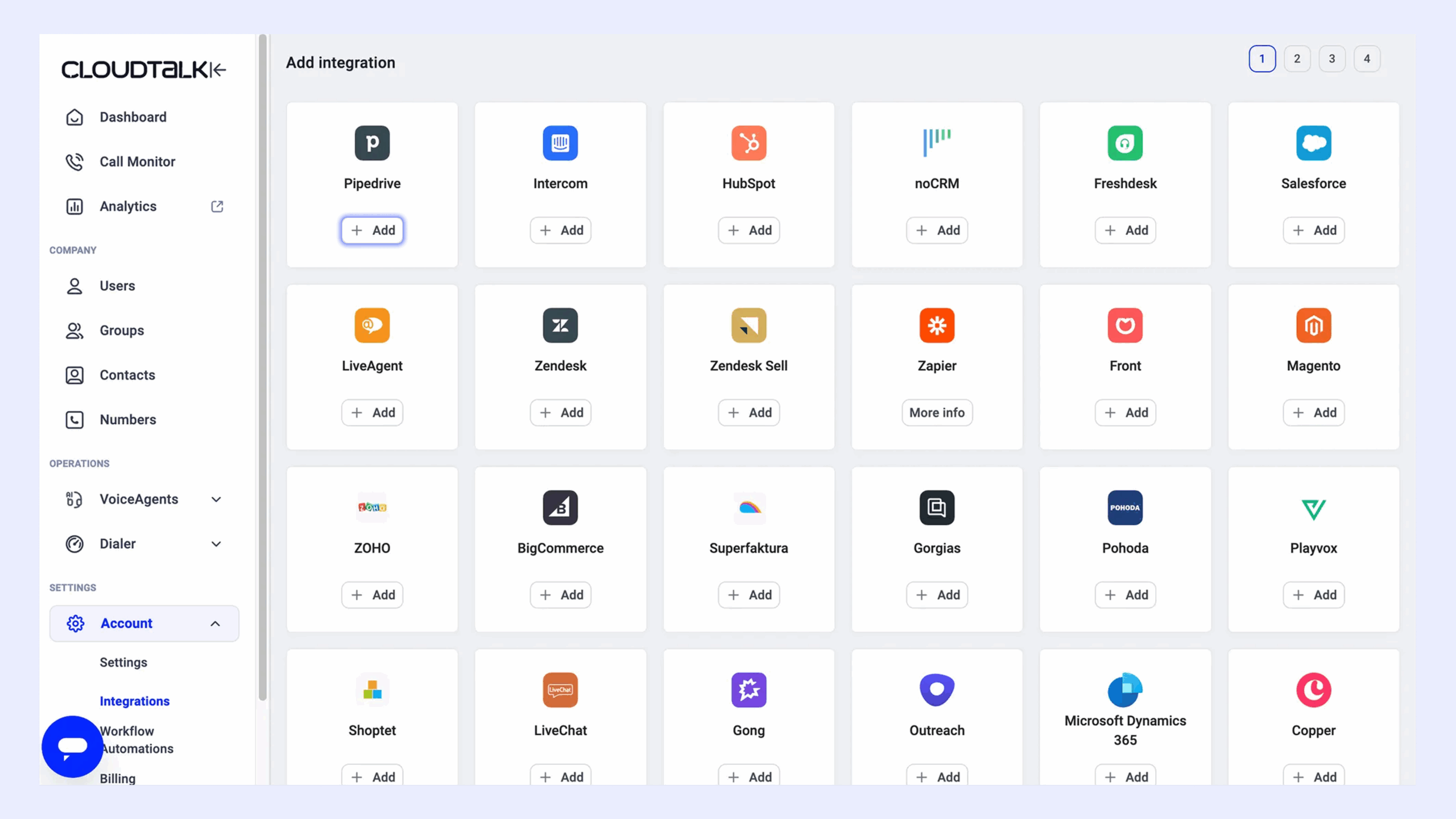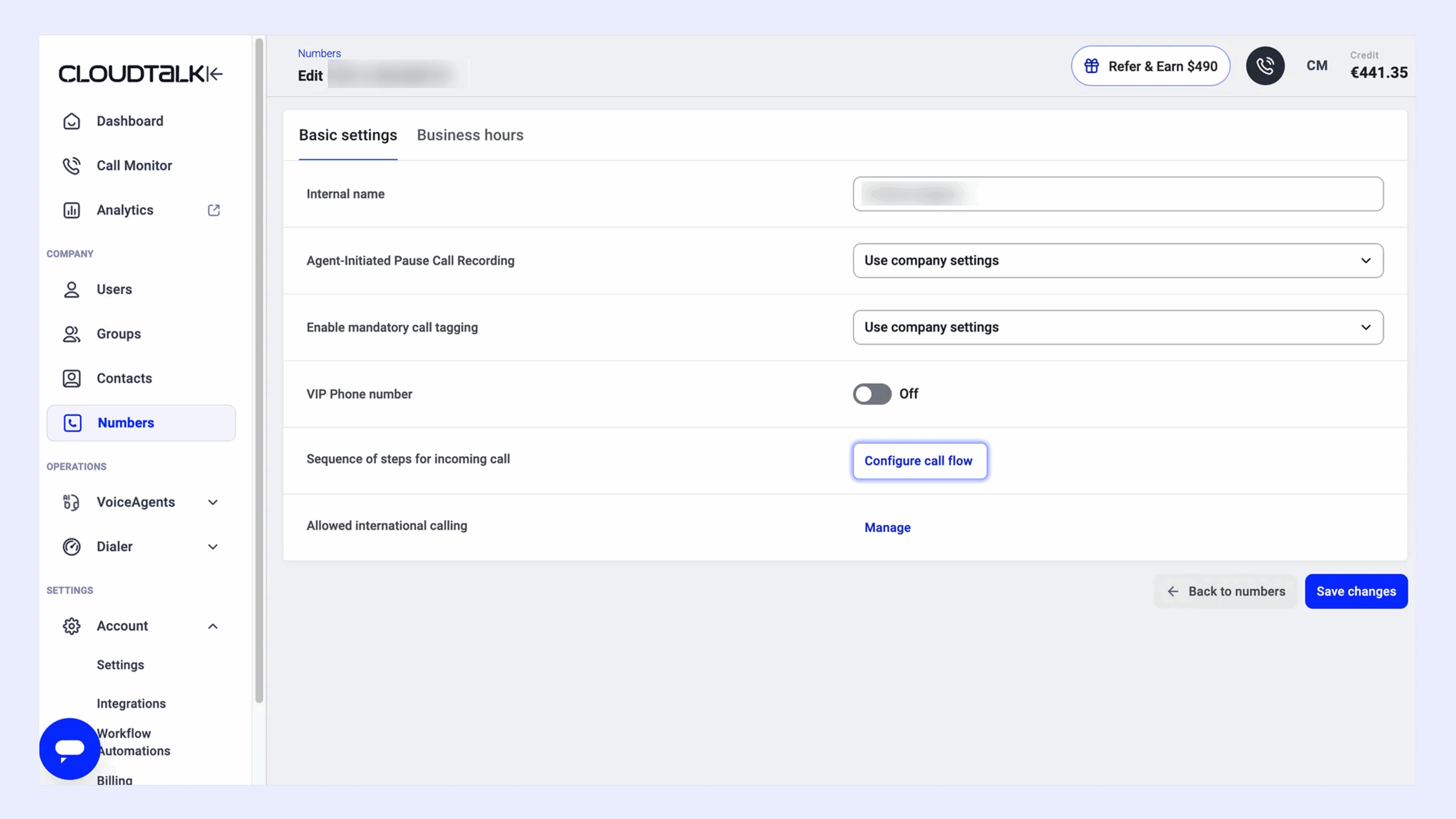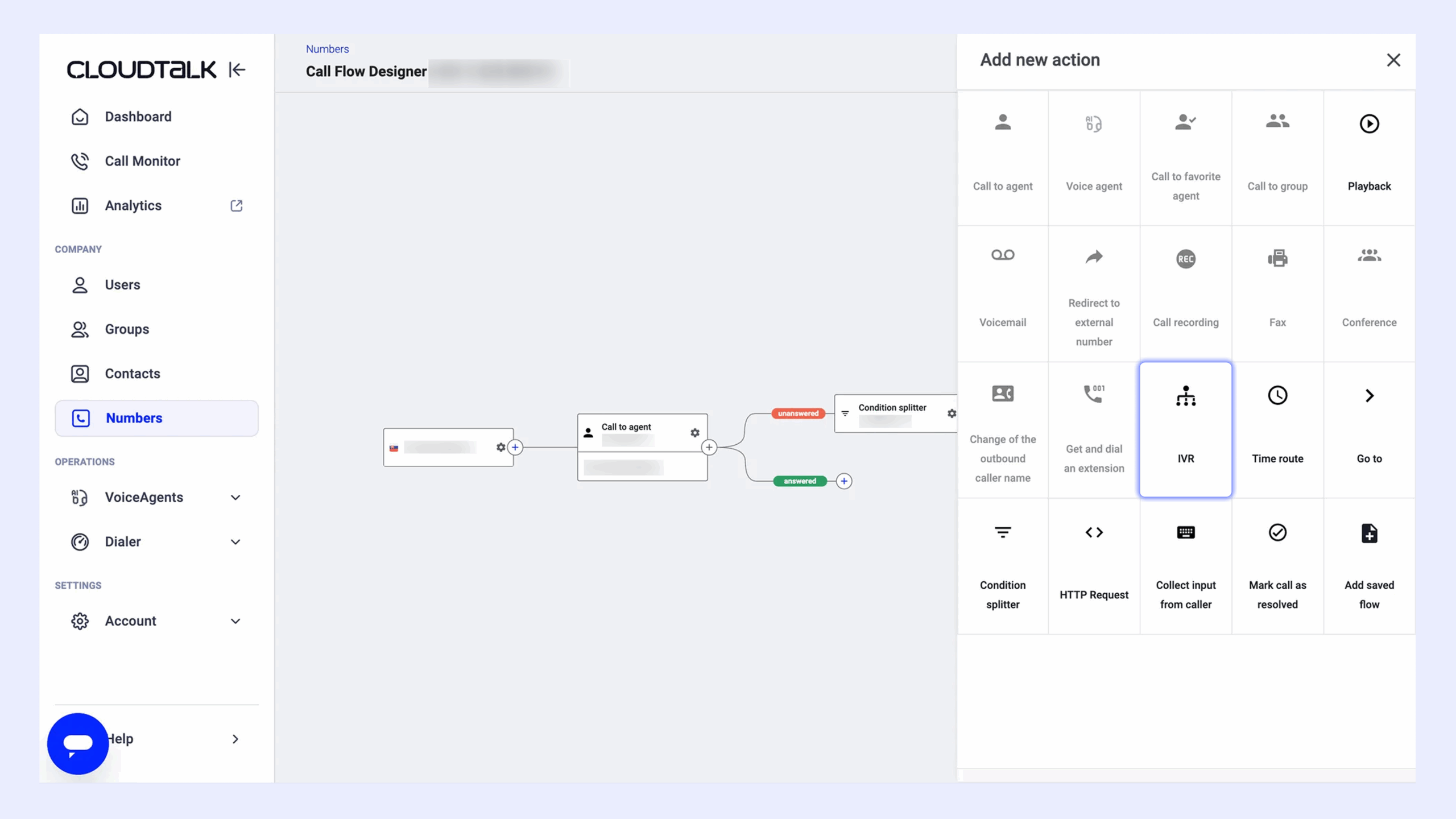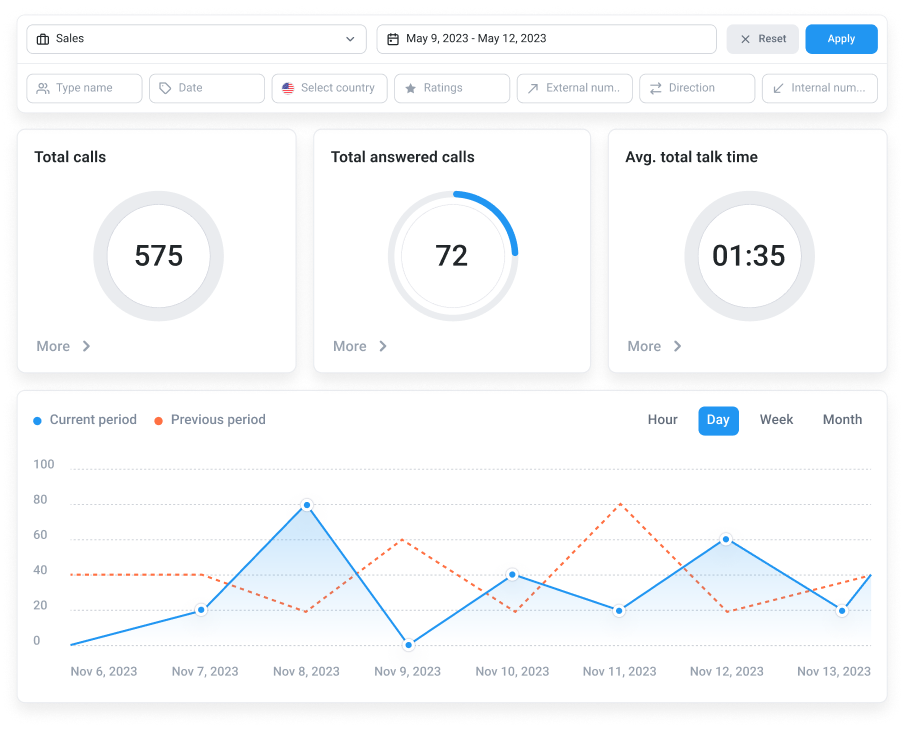“Let me transfer you.” Few phrases kill trust faster. Nearly half of customers (47%)¹ say that repeating their issue is a top frustration—and your routing system might be the reason.
In this guide, you’ll learn how to implement skill-based routing using CRM customer tier data to boost call efficiency, personalize support, and make sure every customer reaches the right agent—right away.
What you’ll find inside:
-
The five-step setup to connect tiers, tags, and agent skills (without overcomplicating it).
-
How to avoid the four most common routing mistakes that kill speed and satisfaction.
-
Real use cases across sales, support, and billing that prove it’s worth the effort.
-
A simple way to turn CRM data into smarter decisions—without touching a single line of code.
What Does Using CRM Data for Skill-Based Routing Mean?
Skill-based call routing with CRM data connects each customer to the right agent—fast. Instead of sending calls to just anyone available, the system looks at what the customer needs and matches them with an agent who’s actually qualified to help.
This decision is made using information from your CRM. Think previous interactions, purchase history, or even preferred language—everything your team already knows about the customer.
Let’s say someone had issues with a billing question last month. When they call again, the system can spot that context and route them to someone trained in billing—or even the same agent who handled their case last time.
Here’s how it works in practice:
– Gathers data: Info is pulled from the CRM or collected through an IVR.
– Matches skills: The system identifies what skills are needed—like language or product expertise.
– Routes smartly: The best available agent with those skills gets the call.
– Shares context: Agents see the caller’s full history, so they don’t have to ask basic questions all over again.
Why Is Using CRM Data for Skill-Based Routing Important?
A recent study² highlighted how AI-powered routing and integrated CRM tools can significantly boost agent productivity, resolution speed, and customer satisfaction. Here’s what that impact can look like:
| Metric | % Improvement After Implementation |
|---|---|
| Response Time | ↓ 63% |
| Data Access Speed | ↑ 76% |
| Agent Navigation Time | ↓ 70% |
| Workspace Efficiency Score | ↑ 35% |
| System Integration Level | ↑ 105% |
You’ve seen the numbers—now here’s why CRM-driven skill-based routing delivers those results:
-
Cut costs without cutting quality: No more bouncing callers between agents. Smarter contact center routing reduces inefficiencies, helping support teams lower costs by up to 25%³—without adding headcount.
-
Resolve issues faster: Smart routing connects customers with the right expert on the first try. That’s why response times can drop by over 60%—agents spend less time clarifying the issue and more time solving it.
-
Boost team performance: When agents are matched with issues that fit their skill set, they work faster and with greater confidence. This alignment can contribute to a 22% increase in productivity and smoother case handling across teams.
-
Deliver more personalized service: With centralized CRM access, agents don’t have to ask customers to repeat their story. This context-rich approach helped drive an 18% improvement in customer satisfaction scores—because feeling known is part of feeling valued.
-
Improve continuously with real data: Better system integration (up by 105%) means better visibility into what’s working—and what’s not. That helps you keep improving your call flows, team training, and resource use with real data.
Say goodbye to “let me transfer you.”

How to Implement Skill-Based Routing Using CRM Customer Tier Data
Ready to put your CRM data to work? Here’s how to build smart, tier-based business call routing in CloudTalk—step by step:
#1 Connect Your CRM to CloudTalk
Start by connecting your CRM to CloudTalk using native integrations (e.g., HubSpot, Zoho, Salesforce).
Ensure the integration pulls in key fields like Customer Tier, Language, Region, or Priority Level.
# 2 Set Up Agent Skills and Groups
Next, assign skills to each agent based on their expertise—e.g., “Spanish,” “Enterprise Support,” “Technical Billing.”
In CloudTalk, head to Account > Settings and click Skill Based Routing. There, you’ll see all existing skills, the groups they’re linked to, and which agents have them. To create a new one, hit + Add Skill, give it a clear name, and assign it to the right agents.
Then, create call groups organized by skill—for example, a group for “Spanish-speaking agents” or “Gold-tier support.”
#3 Build a Call Flow That Routes Smart
Go to the Numbers tab in CloudTalk, select the phone number you want to configure, and click Configure Call Flow. You can either create a new call flow or modify an existing one.
This is where you’ll define how each type of customer is routed based on CRM data and agent skills. For example, you can set a rule that routes all Gold-tier customers to a “Senior Support” group, while Silver-tier customers go to general support—ensuring each caller gets the right level of service.
#4 Add an IVR to Capture Caller Intent
Include an IVR block at the beginning of your flow to let callers indicate their issue or language. For example:
-
Press 1 for Technical Support
-
Press 2 for Billing
-
Press 3 for Spanish-speaking agents
Upload or record a greeting, and map each IVR option to a call group with the relevant skill set.
#5 Use CRM Data to Enhance Routing
CloudTalk can use customer tags, contact info, or caller ID pulled directly from CRM records to drive smarter routing decisions.
This allows you to automatically direct callers with specific needs—like VIP status, language preference, or product interest—to agents with matching skills or knowledge.
#6 Test, Tweak, Repeat
Run test calls to simulate different tiers and routing paths. Check that the IVR works, CRM data is synced, and calls land in the correct agent group.
Use CloudTalk’s Analytics to measure results:
-
Call transfer rate
Watch how CRM-based routing actually works.
4 Best Practices (and Mistakes to Avoid) When Using CRM Data for Skill-Based Routing
Routing works best when it’s backed by smart setup. Here are four proven best practices—and the mistakes to watch out for:
#1 Keep Agent Skill Profiles Accurate and Up to Date
Start by clearly mapping agent skills. Use tags like “Spanish,” “Billing,” or “Enterprise Support,” and organize agents into skill groups that match the needs of each customer segment—an essential step when implementing skill-based routing based on customer segments.
✅ Best Practice
Audit and update agent skills regularly—especially after training or role changes. Use CRM call history, QA feedback, and supervisor input to validate skill levels and ensure agents are placed in the right groups.
❌ Common Mistake
Relying only on self-reported skills or outdated tags can lead to poor matches. Avoid guesswork—skills should reflect actual performance, not assumptions.
#2 Build CRM-Based Routing Logic That’s Smart (but Not Overcomplicated)
Use a call flow builder to route calls based on CRM tags like “Customer Tier,” “Preferred Language,” or “Region.” For example, Gold-tier customers from LATAM can be routed to Spanish-speaking senior agents.
✅ Best Practice
Start simple. Test your logic with a few key tiers or segments before layering in more complexity. Pilot new flows with selected agent groups to identify weak spots early.
❌ Common Mistake
Don’t overload the system with dozens of rules from day one. Overengineered logic can slow down routing or lead to routing mismatches.
#3 Integrate CRM and Call Tools Natively—No Workarounds
A strong integration is what makes CRM-based routing automation work. It ensures real-time data sync between your CRM and your system—crucial for any skill-based routing call center setup that relies on customer attributes.
✅ Best Practice
Use native integrations—like CloudTalk’s—with CRMs like Salesforce, HubSpot, or Pipedrive. Confirm that fields like “Tier,” “Language,” and “Account Type” are mapped correctly and sync in real time.
❌ Common Mistake
Avoid third-party plug-ins or untested custom integrations. These often cause data lags, incomplete routing decisions, or sync issues that impact customer experience.
#4 Prioritize Context to Avoid a Fragmented Customer Journey
Even with great routing, the experience breaks if agents don’t have access to customer context. Repetition kills satisfaction.
✅ Best Practice
Make sure agents can view CRM insights directly in the dashboard—past calls, notes, tags, and customer tier—before answering. Use shared tags or post-call notes to help downstream agents if the call is transferred.
❌ Common Mistake
Routing alone won’t solve everything. If agents lack context or visibility, customers will still have to explain their issue multiple times. That’s the fastest path to churn.

You’ve read the playbook—now try the platform.

Use Cases for CRM-Driven Skill-Based Routing
CRM-driven skill-based routing makes it easier to handle incoming calls by matching customers with the right agents. Here are six real-world ways teams use it:
Customer Success
Make VIPs feel like VIPs. Use CRM tags to route high-tier customers straight to senior agents who know their history.
Example:
A “VIP” client is instantly connected to their dedicated account manager—no more waiting in the general queue.
Sales
Use automated call routing to turn hot leads into closed deals faster by matching them with your best reps based on CRM data like deal size or source.
Example:
A six-figure lead is routed directly to the top-performing AE who specializes in their product interest.
Technical Support
Cut down on transfers by connecting customers with agents who actually know how to help—like certified tech specialists.
Example:
Someone with an API issue is routed to a developer support agent, not a generalist.
Multilingual or Distributed Teams
Route by language and region so customers talk to someone who gets them—literally and culturally.
Example:
A caller from Mexico is matched with a Spanish-speaking agent in the LATAM support team.
Billing and Account Management
Example:
An Enterprise client with an invoicing issue is routed to the billing agent assigned to their account.
Appointment Scheduling
Match callers with agents licensed or located in their area for faster bookings.
Example:
A patient calling from California is routed to a clinic coordinator in their zip code.
Route Smarter. Serve Faster. Stress Less.
Here’s the thing: most missed calls, long wait times, and frustrating transfers don’t happen because your team doesn’t care. They happen because your routing system does.
When you combine CRM data with skill-based routing, you stop sending customers in circles—and start sending them directly to someone who can actually help.
CloudTalk stands out by doing this natively—matching every incoming call to the most qualified agent based on real-time CRM data, skills, expertise, and even language. The result? Shorter queues, fewer transfers, and higher first-call resolution rates.
With over 100 native CRM and helpdesk integrations (including Salesforce, HubSpot, Zoho, Pipedrive, and more), CloudTalk connects seamlessly to the tools your team already uses—no workarounds, no code, no delays.
Try CloudTalk today and let your CRM finally do the talking.

Your CRM knows who should answer that call.

Sources