
Plecto turns performance into a scoreboard—but without the right integrations, your data is stuck on the bench.
Employees spend nearly 1.8 hours every day—almost 20% of their time—just searching for information or tracking down updates 1. That’s an entire workday lost each week. When your CRM, call data, ticketing tools, and spreadsheets aren’t connected, dashboards fall out of sync—and motivation follows.
That’s why the most successful teams pair Plecto with the tools they already use.
These Plecto integrations automate performance tracking, cut down on manual reporting, and give everyone—from reps to managers—real-time visibility into what matters.
In this list, we’ve curated the top integrations based on real-world use cases—from sales enablement to customer service. Each one was chosen for one reason: it solves a specific workflow challenge and helps your team move faster in 2025.
Key Takeaways:
- Plecto integrations turn dashboards into real-time performance tools by syncing data from CRMs, phone systems, support platforms, and spreadsheets.
- Each featured integration solves a core workflow challenge—from visualizing sales metrics to monitoring ticket resolution time or campaign performance.
- Most integrations connect in minutes using no-code tools like Zapier or native apps, making setup fast for any team.
- Choosing the right Plecto integration helps teams align around shared KPIs, increase motivation, and react faster to live performance shifts.
- It’s not about tracking more—it’s about acting faster. With the right integration, Plecto becomes your team’s scoreboard, not just a static report.
No more tab-switching. Just seamless workflows.
What Is a Plecto Integration?
A Plecto integration connects your performance dashboard to the tools your team already uses—CRMs, calling platforms, spreadsheets, and support systems—so you can visualize real-time KPIs without juggling data across tabs.
Instead of manually exporting metrics or chasing down reports, Plecto integrations sync key data points automatically. That means faster decision-making, more motivated teams, and fewer missed targets.
Here’s what they help you do:
- Automate workflows: trigger emails, assign tasks, or update records when someone takes action
- Sync data: make sure contact info, deal status, and activity history stay up to date everywhere
- Trigger actions: set off alerts, create follow-ups, or move pipeline stages based on what happens in other tools
One example? CloudTalk’s integration with Plecto. It lets teams:
- Track live call activity and agent performance from one screen
- Visualize missed calls, SLA breaches, or average handling time
- Motivate teams with real-time leaderboards powered by voice data
Most Plecto integrations work via APIs, prebuilt apps, or Zapier—no coding required.
Want Plecto to talk to your dialer, VoIP, and helpdesk?
The 10 Best Plecto Integrations to Visualize Performance in 2025
Plecto is only as powerful as the data you feed into it. By connecting it with your most-used tools—like CRMs, calling platforms, and support systems—you can track KPIs in real time, automate performance updates, and keep teams focused on what moves the needle.
Below is a curated list of the 10 best Plecto integrations in 2025, each chosen based on practical business use cases. These tools help you turn activity into insights—without exporting a single spreadsheet.
Integration Summary Table
Software
Category
Why It’s Useful with Plecto
CloudTalk
VoIP/AI
Native calling, conversational AI, AI Voice Agents and call transcripts
Salesforce
CRM
Visualize pipeline movement, deal flow, and sales KPIs
HubSpot
CRM/Marketing
Display campaign performance and sales activity in one view
Pipedrive
CRM
Sync deal updates and rep activities to fuel real-time leaderboards
Zoho CRM
CRM
Track lead stages, contact status, and sales velocity in Plecto
Zendesk
Support Platform
Show open tickets, resolution time, and SLA compliance on screens
Freshdesk
Helpdesk
Display team workload, response time, and backlog trends
ActiveCampaign
Marketing Automation
Visualize email campaign success, triggers, and contact engagement
Google Sheets
Reporting
Import custom data sets for tracking KPIs outside default integrations
Intercom
Messaging Platform
Track conversations, agent availability, and message volume live
1. CloudTalk
CloudTalk is a modern cloud-based phone system designed for sales and support teams that rely on real-time call insights. Its Plecto integration pulls call data directly into dashboards—so you can track agent performance, missed calls, and talk time without tab-switching.
Use Case
Connect CloudTalk to Plecto to visualize live call metrics, monitor call volumes, and track SLA compliance—perfect for high-velocity support teams and sales floors.
Benefits
- Improve team performance with real-time leaderboard metrics
- Gain visibility into calls missed, handled, and escalated
- Motivate agents with instant feedback from dashboard triggers
Key Features:
- Real-time call monitoring
- AI-Powered Conversation Intelligence
- Call recording and playback
- Sentiment Analysis
Pricing:
CloudTalk offers flexible plans tailored to business needs. With each of its plans offering more value than its competitors:
- Lite: $19/user/month (Americas)
- Starter: $25/user/month
- Essential: $29/user/month
- Expert: $49/user/month
- Custom: Pricing available upon request
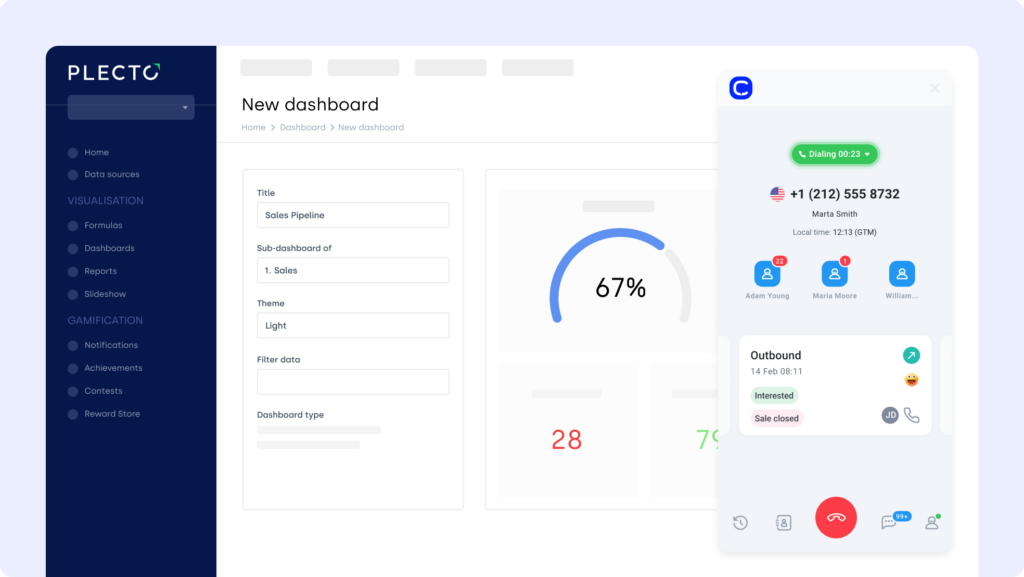
2. Salesforce (CRM)
Salesforce is one of the most powerful CRMs available—built to handle complex sales and service workflows. The Plecto Salesforce integration syncs your pipeline and performance data to live dashboards, so reps, managers, and ops teams all stay aligned.
Use Case
Use Plecto to display Salesforce KPIs like won deals, pipeline value, or daily tasks completed—automatically updated as your team works.
Benefits
- Track sales performance in real time across teams
- Motivate reps with up-to-date leaderboards and pipeline metrics
- Eliminate reporting delays with automated Salesforce syncing
Key Features
- Auto-sync deals, activities, and pipeline stages
- Display custom Salesforce fields in Plecto
- Real-time updates from Salesforce triggers
Pricing:
Salesforce offers various pricing tiers:
- Sales Cloud Essentials: $25 per user/month
- Sales Cloud Professional: $75 per user/month
- Sales Cloud Enterprise: $150 per user/month
- Sales Cloud Unlimited: $300 per user/month
Salesforce dialer pricing guide
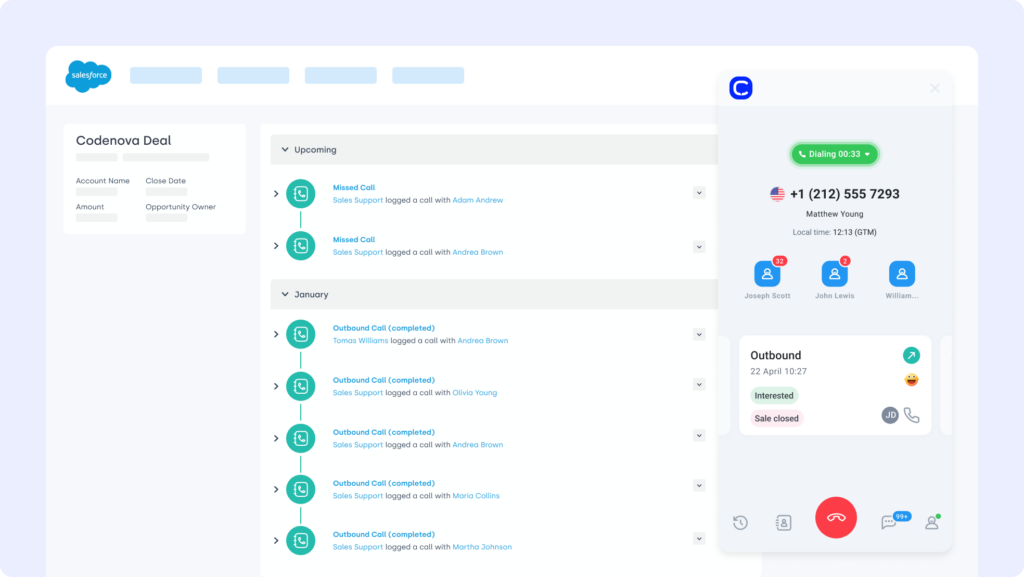
3. HubSpot (CRM)
HubSpot is a leading platform for marketing, sales, and support. The Plecto HubSpot integration connects your campaigns, deals, and contact activity to live dashboards—making it easy to track growth and team performance in real time.
Use Case
Connect Plecto to HubSpot to monitor KPIs like new leads, closed deals, or email engagement—perfect for aligning sales and marketing goals across the funnel.
Benefits
- Visualize key sales and marketing KPIs instantly
- Drive alignment with dashboards that reflect real HubSpot activity
- Track campaign ROI and sales performance in one place
Key Features
- Sync contacts, deals, and workflow events to Plecto
- Display HubSpot lifecycle stages on live dashboards
- Trigger dashboard updates from campaign or sales events
Pricing:
HubSpot offers a free CRM plan, with paid tiers depending on your team’s size and needs. See HubSpot pricing for details.
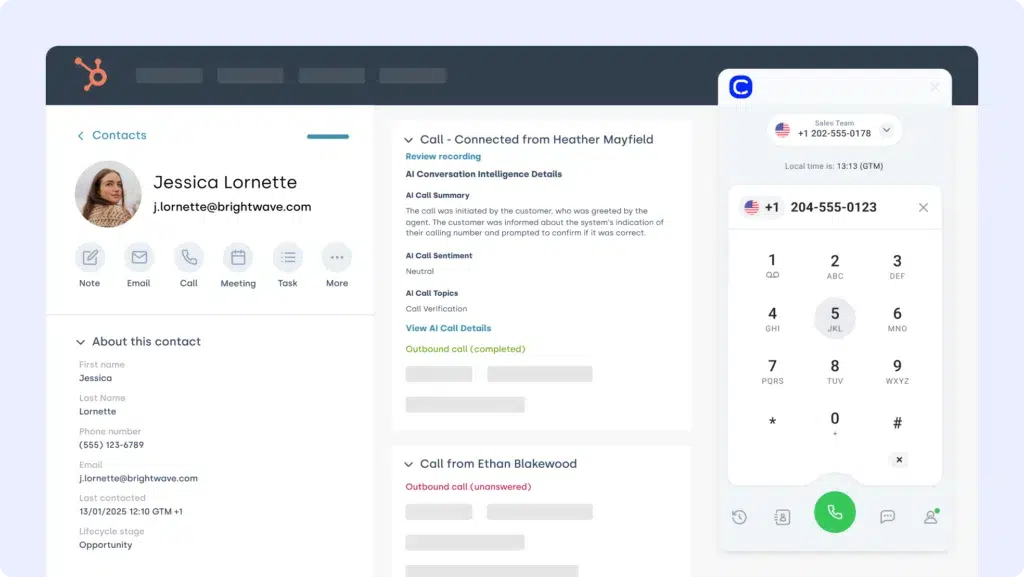
4. Pipedrive (CRM)
Pipedrive is a CRM built for high-velocity sales teams. The Plecto Pipedrive integration turns deal stages, rep activity, and revenue forecasts into real-time dashboards that fuel better performance and visibility.
Use Case
Use Plecto to track live Pipedrive metrics like won deals, follow-ups completed, and deal value—ideal for gamifying sales performance and tracking pipeline movement.
Benefits
- Keep your sales team motivated with live KPIs and rankings
- Monitor pipeline health and rep activity without reporting delays
- Automate updates so performance data is always current
Key Features
- Auto-sync deals, activities, and lead stages from Pipedrive
- Visualize custom Pipedrive fields in Plecto
- Create leaderboards based on real-time sales milestones
Pricing:
Pipedrive offers flexible plans based on team size and needs:
- Essential: $14.90/user/month
- Advanced: $27.90/user/month
- Professional: $49.90/user/month
- Power & Enterprise: Custom pricing
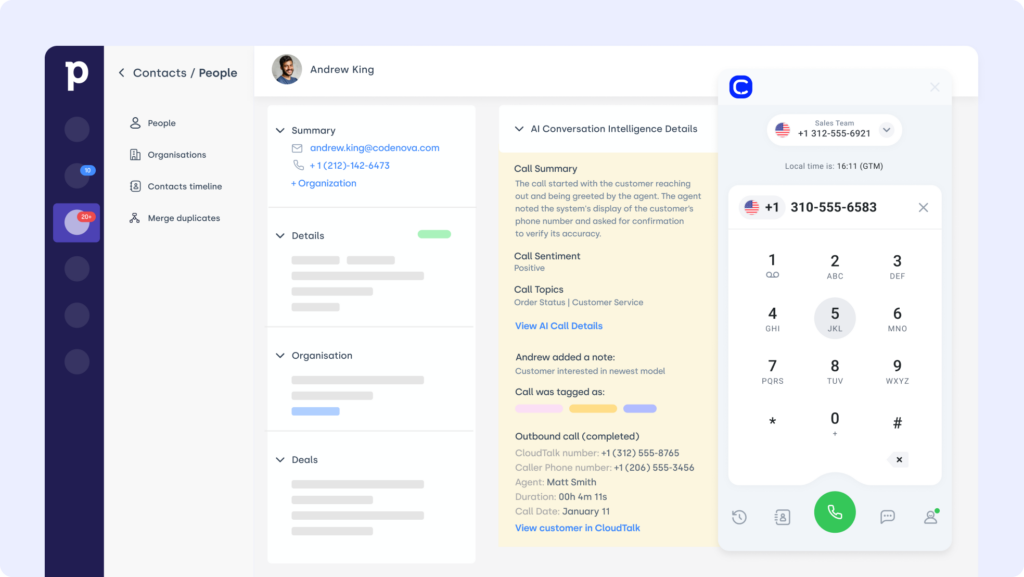
5. Zoho CRM
Zoho CRM is a flexible platform for managing leads, sales, and customer relationships. The Plecto Zoho CRM integration lets you bring your sales KPIs—like closed deals, call activity, and lead conversions—straight into your performance dashboards.
Use Case
Sync Zoho CRM with Plecto to visualize real-time progress on deals, track rep activity, and trigger alerts when milestones are hit or targets are missed.
Benefits
- Align sales goals with live KPIs from Zoho CRM
- Gamify performance with dashboards that update in real time
- Reduce manual reporting with always-synced CRM data
Key Features
- Auto-sync leads, deals, and custom Zoho fields
- Display daily activity, revenue goals, and rep performance
- Trigger dashboard changes based on CRM status updates
Pricing:
Zoho CRM offers tiered plans for teams of all sizes:
- Standard: $14/user/month
- Professional: $23/user/month
- Enterprise: $40/user/month
- Ultimate: $52/user/month
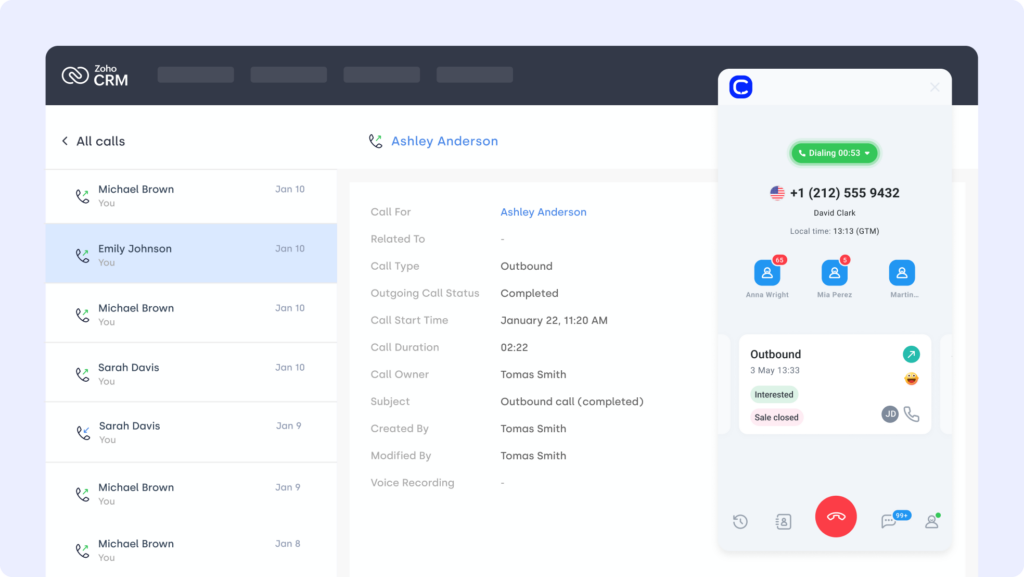
6. Zendesk (Support Platform)
Zendesk is a leading customer service solution used by high-volume support teams. The Plecto Zendesk integration turns tickets, response times, and resolution metrics into live dashboards that boost team accountability and SLA compliance.
Use Case
Connect Zendesk to Plecto to display support metrics like open tickets, first response time, and customer satisfaction scores—ideal for tracking agent productivity and improving visibility.
Benefits
- Keep support agents aligned with real-time performance data
- Track SLA compliance and issue volume at a glance
- Motivate teams with transparent, goal-based dashboards
Key Features
- Sync ticket data, response time, and satisfaction ratings
- Display agent-specific performance metrics
- Trigger visual alerts for SLA breaches or ticket spikes
Pricing:
Zendesk pricing tiers include:
- Support Team: $19 per agent/month
- Support Professional: $55 per agent/month
- Support Enterprise: $115 per agent/month
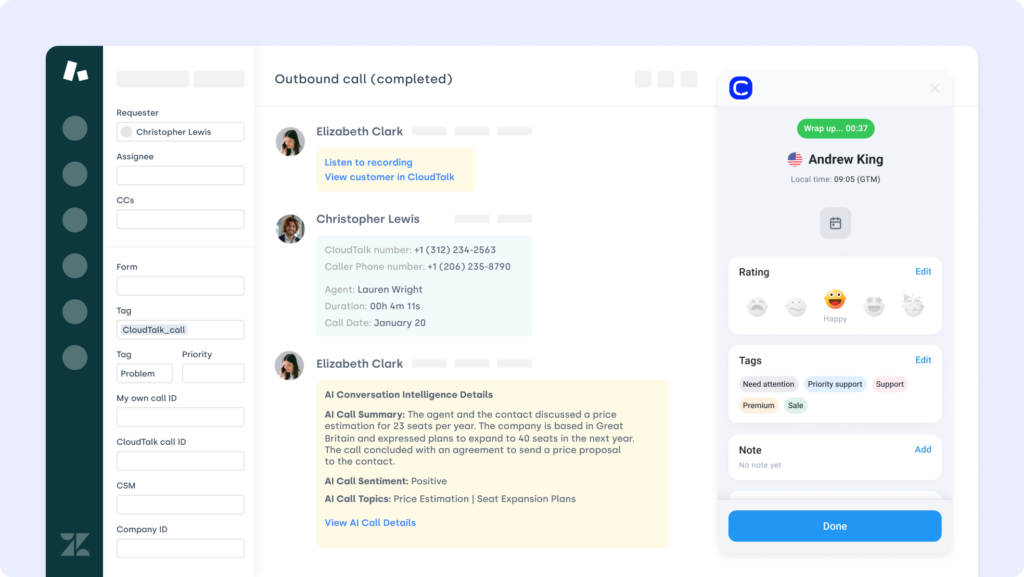
7. Freshdesk
Freshdesk helps service teams manage tickets and customer communication across multiple channels. The Plecto Freshdesk integration visualizes your support performance—turning metrics like ticket volume and resolution times into real-time dashboards.
Use Case
Use Plecto to track Freshdesk KPIs like open vs. resolved tickets, agent response times, and customer satisfaction scores to drive better service and accountability.
Benefits
- Monitor team performance and ticket load live
- Improve SLA tracking with visual alerts and scorecards
- Create transparency across support operations
Key Features
- Auto-sync tickets, resolution time, and agent stats
- Track customer ratings and backlog trends
- Display performance per agent, channel, or issue type
Pricing:
Freshdesk offers multiple plans for growing support teams:
- Growth: $15/agent/month
- Pro: $49/agent/month
- Enterprise: $79/agent/month
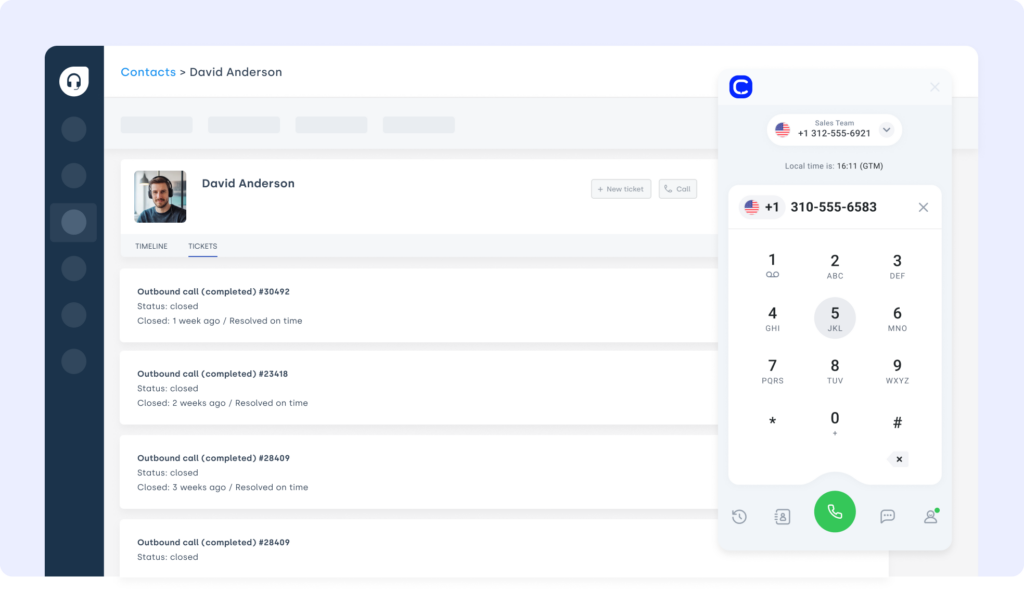
8. ActiveCampaign (Marketing Automation Platform)
ActiveCampaign is a powerful tool for email marketing and customer lifecycle automation. The Plecto ActiveCampaign integration lets you track campaign results, contact engagement, and automation triggers in real time.
Use Case
Visualize ActiveCampaign metrics in Plecto—like email opens, click-through rates, and automation completions—to align marketing efforts with sales and support goals.
Benefits
- Track email performance and engagement KPIs live
- Align marketing and sales teams around shared campaign goals
- Gain insights into which automations are driving results
Key Features
- Sync campaign metrics, contact activity, and automation events
- Trigger dashboards updates from email actions
- Display lifecycle status and engagement scores
Pricing:
- Plus: $49/month
- Professional: $149/month
- Enterprise: Custom pricing

9. Google Sheets
Google Sheets remains a go-to for custom reporting and collaborative data tracking. The Plecto Google Sheets integration imports your spreadsheet data into live dashboards—perfect for teams working with custom metrics or external data sources.
Use Case
Connect Plecto to Google Sheets to visualize KPIs like sales targets, support SLAs, or marketing budgets—updated in real time from shared spreadsheets.
Benefits
- Eliminate manual copy-paste reporting with live data sync
- Display any metric tracked in Sheets—sales, support, or ops
- Create dashboards with blended data from multiple sources
Key Features
- Scheduled syncs from Google Sheets to Plecto
- Support for custom columns, filters, and formulas
- Centralized sharing across teams with permission control
Pricing:
Free with Google Workspace. Advanced features may depend on add-ons.

10. Intercom (Messaging Platform)
Intercom is a powerful messaging platform for live chat, support automation, and user onboarding. The Plecto Intercom integration brings chat volume, resolution speed, and team responsiveness directly into performance dashboards.
Use Case
Connect Intercom to Plecto to track KPIs like number of conversations, average response time, and CSAT—ideal for improving live chat performance and support visibility.
Benefits
- Visualize real-time customer engagement via chat
- Motivate support teams with transparent performance tracking
- Identify gaps in responsiveness before they impact CX
Key Features
- Auto-sync conversation volume and resolution times
- Display team and individual agent metrics
- Trigger dashboard updates from tags or ticket actions
Pricing:
Intercom offers pricing based on solution needs:
- Starter: $74/month
- Pro: Custom pricing
- Premium: Custom pricing
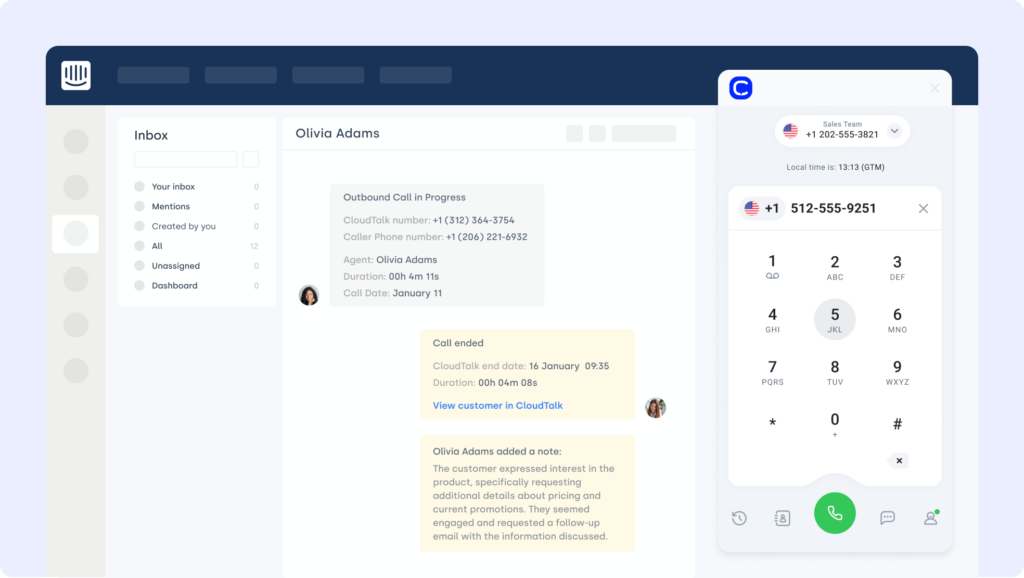
Benefits of Plecto Integration
Integrating Plecto with your existing tools turns raw data into real-time performance insights—without the need for manual reporting or tab overload. Here are the top reasons teams integrate Plecto:
- Real-Time Visibility into KPIs
Stop waiting for end-of-day reports. With live data pulled from your CRMs, helpdesk, or dialers, everyone sees where they stand—instantly. - Boost Team Motivation with Live Dashboards
Visual leaderboards and instant feedback help teams stay engaged, competitive, and focused on the metrics that matter. - Eliminate Manual Reporting Workflows
Integrations sync your tools directly to Plecto, so you no longer need to chase spreadsheets or stitch data together manually. - Align Sales, Support, and Ops Around Shared Goals
When performance is visible to everyone—from reps to managers—teams move faster and smarter toward shared outcomes. - Trigger Automation Based on Live Performance
Celebrate wins, escalate issues, or fire off Slack alerts automatically—powered by Plecto automation and integration triggers.
Workflows aren’t broken—they’re just disconnected. Reconnect them!
How to Choose the Right Plecto Integration for Your Business
Not every integration is worth the effort. Some sync beautifully in minutes. Others break under pressure. Use these key filters to find Plecto integrations that actually make your dashboard—and your team—better.
Identify Your Team’s Real Needs
Don’t just pick integrations by name. Start with your workflow pain points. Are reps duplicating work? Is your data lagging behind? Choose tools that directly solve these issues—like CloudTalk’s Plecto integration for tracking live calling activity without manual updates.
Prioritize Fast, No-Code Setup
If it takes a dev team and 3 weeks to get going, it’s not an integration—it’s a bottleneck. Look for no-code or Zapier-based Plecto integration tools that connect in minutes and scale without custom builds.
Choose Integrations That Scale with Your Teams
Does the integration still work when you add new users, metrics, or tools? Future-proof your setup with Plecto integration options that support complex workflows, team segmentation, and real-time automation.
Assess Security and Compliance Standards
Plecto dashboards often display sensitive data—deals, performance, even salaries. Make sure your integration provider supports data encryption, access control, and GDPR standards, like CloudTalk’s VoIP integration.
Look for Human Support, Not Just a Chatbot
When your leaderboard stops updating mid-quarter, who do you contact? Choose Plecto integrators that offer reliable support—not just ticket forms and AI replies.
How to Connect Plecto with Other Platforms
Integrating Plecto with your existing software doesn’t require a dev team or complex setup. Whether you’re syncing a CRM, helpdesk, or calling tool, Plecto offers flexible integration paths—from native connectors to powerful API access.
Here’s how most Plecto integrations work:
- Native Integrations
Plecto offers plug-and-play integrations with tools like Salesforce, HubSpot, and Google Sheets—perfect for teams who want to connect and go live quickly. - Third-Party Platforms (e.g., Zapier)
Use tools like Zapier to connect Plecto with thousands of apps—like Pipedrive, Freshdesk, or ActiveCampaign—without writing code. - Custom API Integrations
For advanced setups, Plecto’s REST API lets developers push any metric—calls, deals, tickets—into dashboards for total customization.
No matter your approach, the right Plecto integration solution will give you real-time performance visibility and automate the data updates your teams rely on.
If It’s Not Live, It’s Not Useful. Make Plecto Actually Work for You.
Performance dashboards shouldn’t be a mirror—they should be a trigger. And without the right integrations, Plecto is just another screen showing yesterday’s wins.
With the right Plecto integrations, you stop guessing and start reacting in real time. Sales reps hustle harder. Support teams resolve faster. Leaders lead with data—not assumptions.
You don’t need more reports. You need dashboards that drive action.
Connect Plecto to the tools your team actually uses. Start with CloudTalk’s integration today.
Setup shouldn’t be a separate project. We can help you.
Sources:












