13 Best Freshworks Integrations for Businesses to Try in 2026

Most companies don’t need more tools. They need their existing tools to stop slowing them down.
Freshworks is packed with powerful products—but without the right integrations, teams still waste hours jumping between tabs, copying data, and missing context. A sales call lives in one app. A support ticket in another. And that follow-up task? It’s buried somewhere in someone’s inbox.
That’s where integrations prove their worth.
Connecting Freshworks with the platforms your team already relies on—CRMs, dialers, ticketing systems—you eliminate silos, reduce manual work, and create seamless customer experiences across the board.
And the time savings are real: McKinsey reports that employees spend nearly 1.8 hours per day—almost 20% of their time—just searching for information or tracking down coworkers 1. That’s an entire workday, lost every week.
In this guide, we’ve handpicked 13 Freshworks integrations based on real-world use cases—from sales automation to omnichannel support. Each one is here for a reason: it solves a specific workflow challenge, so your tools finally start working together instead of against you.
Key Takeaways
- Freshworks integrations eliminate tab overload by syncing data across calls, tickets, CRMs, and marketing tools automatically.
- Teams using Freshworks integration tools report faster response times, fewer manual updates, and better visibility across the customer journey.
- The Freshworks integration platform supports plug-and-play connectors, custom APIs, and iPaaS options for every tech stack size.
- Not all Freshworks integration options are equal—setup speed, security, and scalability matter just as much as features.
- The right Freshworks integration solution turns your CRM into a connected command center—not just another app in the stack.
No more tab-switching. Just seamless workflows.
What Is a Freshworks Integration?
A Freshworks integration connects your Freshworks product—whether it’s Freshsales, Freshdesk, or Freshservice—with the rest of your tech stack. It allows data to flow seamlessly between tools, so your teams can work faster, smarter, and without jumping between tabs.
Instead of manually copying customer details, logging calls, or updating statuses, Freshworks integrations automate these processes in the background. They keep your systems in sync—whether you’re managing tickets, tracking sales, or communicating with customers in real time.
Here’s what that looks like in practice:
- Automate workflows: trigger emails, assign tasks, or update records when someone takes action
- Sync data: make sure contact info, deal status, and activity history stay up to date everywhere
- Trigger actions: set off alerts, create follow-ups, or move pipeline stages based on what happens in other tools
For example, CloudTalk’s Freshworks integration lets you:
- Log and record calls directly in Freshworks
- Auto-match callers to contact records
- Give agents full caller context—no tab-switching required
Freshworks integrations aren’t just about convenience—they’re how you turn disconnected tools into a unified system that powers your customer experience.
Want Freshworks to talk to your dialer, VoIP, and helpdesk?
The 13 Best Freshworks Integrations to Power Growth in 2026
Freshworks offers robust CRM, support, and IT tools—but its true power is unlocked when you integrate it with the platforms your team already uses. The right Freshworks integrations eliminate data silos, reduce repetitive tasks, and supercharge both your sales and service workflows.
Below is a curated list of the top 13 software integrations for Freshworks in 2026. These aren’t generic plug-ins—they’re purpose-built connections chosen for the highest-impact use cases, from CRM syncing to real-time ticket handling.
Integration Summary Table
Software
Category
Key Benefit
CloudTalk
Cloud Calling
Native calling, conversational AI, AI Voice Agents and call transcripts
Salesforce
CRM
Sync customer data and support history
Zendesk
Support Platform
Collaborate across helpdesks, escalate tickets
Zapier
Automation
Automate workflows between Freshdesk + 5000 apps
Pipedrive
CRM
Align deal stages and share contact activity between platforms
Front
Shared Inbox
Centralize email, chat, and tickets into one Freshworks-linked thread
Zoho CRM
CRM
Sync lead and contact info across marketing and sales teams
Freshdesk
Helpdesk Platform
Manage escalations and SLAs across internal/external channels
ActiveCampaign
Marketing Automation
Trigger email sequences from Freshworks form fills or updates
LiveAgent
Helpdesk Platform
Create tickets from calls or chats, sync timelines automatically
Kustomer
Service CRM
Link customer timeline data and case resolution in one view
Gorgias
eCommerce Support
Route and escalate eCom tickets with Freshworks context
Google Sheets
Reporting/Analytics
Export Freshworks data for dashboards, tracking, and reporting
1. CloudTalk
CloudTalk is a modern cloud-based phone system built for support and sales teams that rely on voice. Its Freshworks integration connects your call center with ticketing and CRM features—so agents can manage calls and support cases without juggling platforms.
Use Case:
Enable agents to handle CloudTalk calls directly from Freshworks while automatically syncing caller info, conversation history, and ticket activity across systems.
Benefits:
- Improved agent productivity with automated call workflows
- Better customer experience through real-time access to caller data
- No more tab-switching—voice operations live inside Freshworks
Key Features:
- Real-time call monitoring
- AI-Powered Conversation Intelligence
- Call recording and playback
- Sentiment Analysis
Pricing:
CloudTalk offers flexible plans tailored to business needs. With each of its plans offering more value than its competitors:
- Lite: $19/user/month (Americas)
- Starter: $25/user/month
- Essential: $29/user/month
- Expert: $49/user/month
- Custom: Pricing available upon request
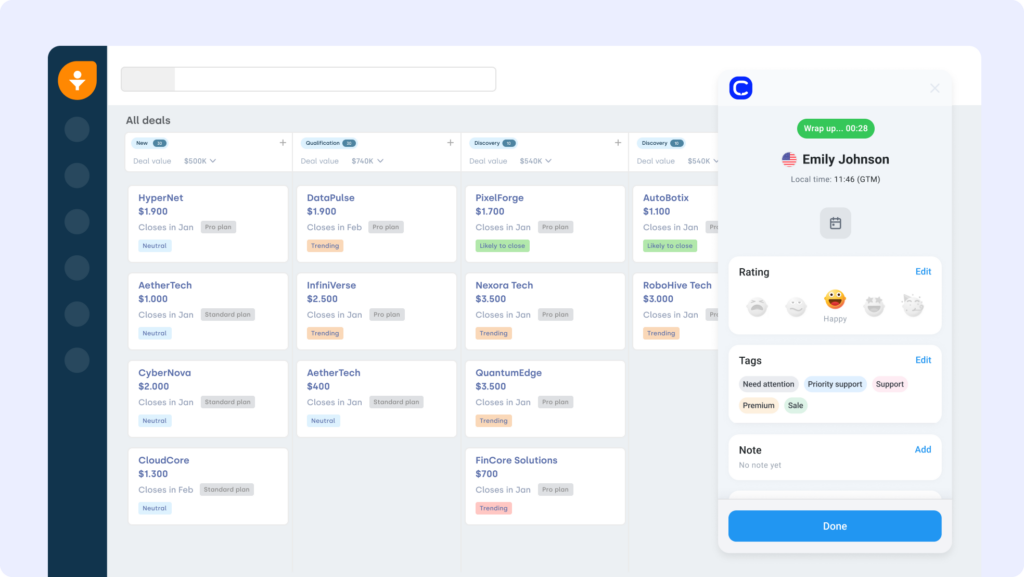
2. Salesforce (CRM)
Salesforce is one of the most widely used CRM platforms in the world. The Freshworks Salesforce integration keeps your customer records, tickets, and sales data unified—bridging the gap between front-line support and long-term customer management.
Use Case:
Automatically sync contacts, ticket updates, and account history between Salesforce and Freshworks—so everyone sees the same source of truth.
Benefits:
- Connect support tickets with CRM data to provide 360° customer context
- Improve cross-team visibility across sales, support, and service
- Cut manual updates with two-way data sync between platforms
Key Features:
- Two-way sync of contacts, accounts, and ticket activity
- Custom field mapping to fit your workflows
- Real-time updates between Freshworks and Salesforce
Pricing:
Salesforce offers various pricing tiers:
- Sales Cloud Essentials: $25 per user/month
- Sales Cloud Professional: $75 per user/month
- Sales Cloud Enterprise: $150 per user/month
- Sales Cloud Unlimited: $300 per user/month
Salesforce dialer pricing guide
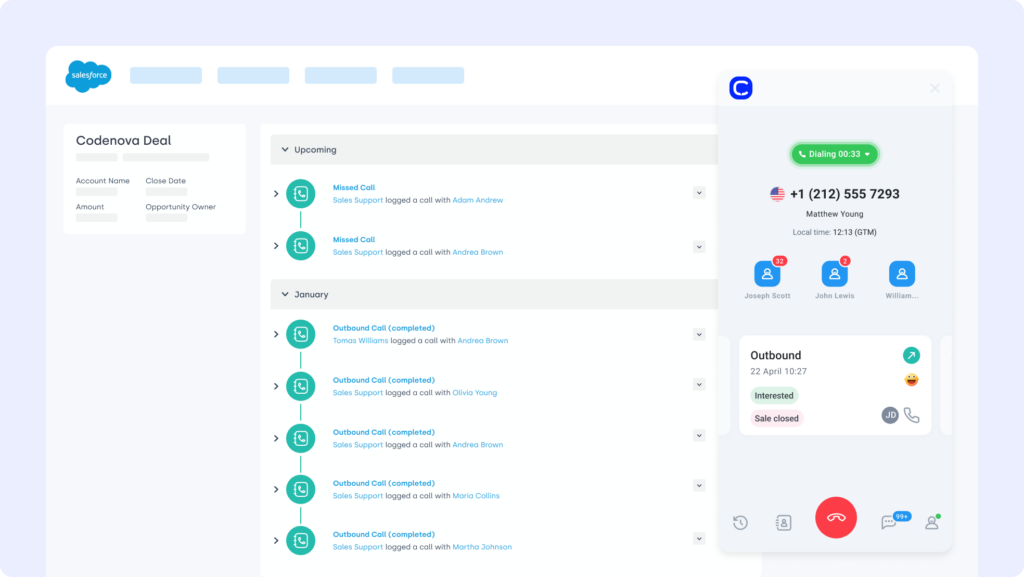
3. Zendesk (Support Platform)
Zendesk is a leading customer service platform that excels at external support. The Freshworks Zendesk integration helps internal and external teams collaborate by syncing tickets and notes across both platforms.
Use Case:
Create Zendesk tickets from Freshworks activity automatically, and escalate high-priority issues across helpdesks without losing visibility.
Benefits:
- Connect internal IT support with external customer service workflows
- Speed up escalations and cross-platform case resolution
- Ensure nothing slips through with bi-directional ticket sync
Key Features:
- Auto-generate Zendesk tickets from Freshworks events
- Sync ticket status, tags, and comments across systems
- Link Freshworks contacts to Zendesk conversations for full history
Pricing:
Zendesk pricing tiers include:
- Support Team: $19 per agent/month
- Support Professional: $55 per agent/month
- Support Enterprise: $115 per agent/month
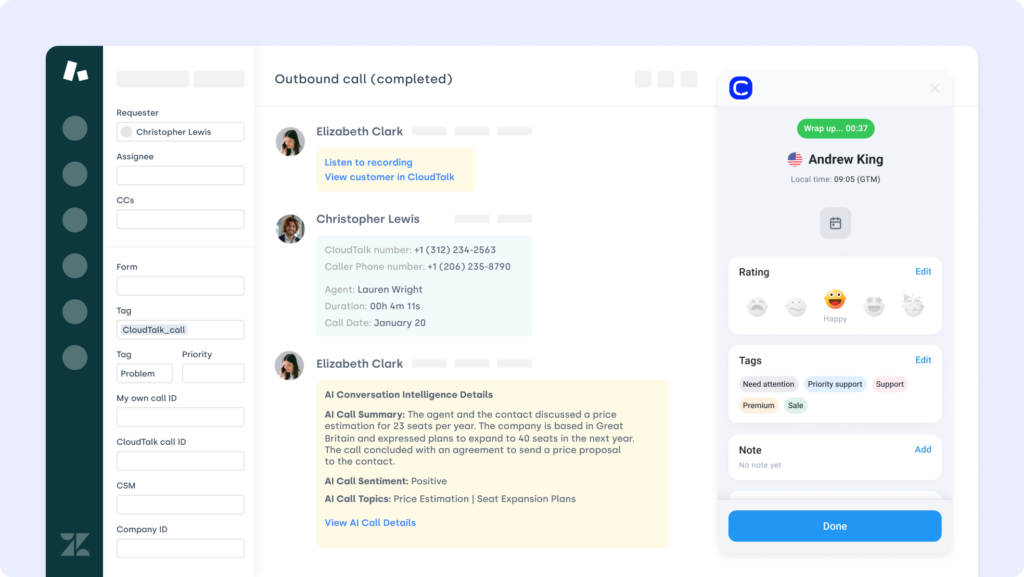
4. Zapier (Automation Platform)
Zapier is the go-to tool for no-code automation. The Freshworks Zapier integration allows you to build powerful workflows between Freshworks and over 5,000 other apps—no developer required.
Use Case:
Trigger actions like ticket creation, contact updates, or Slack notifications based on Freshworks activity—and vice versa.
Benefits:
- Eliminate repetitive tasks with automated triggers
- Minimize errors by reducing manual data entry
- Extend Freshworks functionality across your entire stack
Key Features:
- Connect Freshworks to 5,000+ tools via Zaps
- Customize multi-step workflows with conditional logic
- Sync data between Freshworks, CRMs, email tools, and more
Pricing:
Zapier offers various pricing tiers:
- Free: $0/month
- Starter: $19.99/month (billed annually)
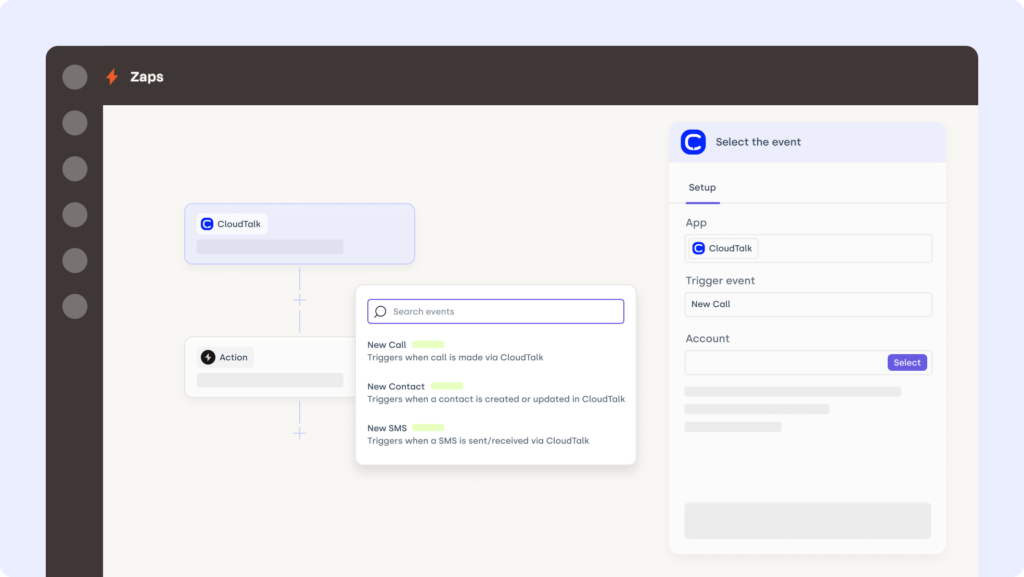
5. Pipedrive (CRM)
Pipedrive is a sales CRM designed for visual pipeline management. The Freshworks Pipedrive integration helps align deal stages, lead activity, and support tickets—so your sales team always has the full picture.
Use Case:
Sync contacts, notes, and activity history between Freshworks and Pipedrive to eliminate silos between support and sales.
Benefits:
- Ensure sales teams see support interactions before outreach
- Reduce context-switching between deal and ticket histories
- Trigger sales workflows from Freshworks-based events
Key Features:
- Sync contact and lead data in both systems
- Log Freshworks ticket activity in Pipedrive timelines
- Trigger automations based on ticket tags or status changes
Pricing:
Pipedrive offers flexible plans based on team size and needs:
- Essential: $14.90/user/month
- Advanced: $27.90/user/month
- Professional: $49.90/user/month
- Power & Enterprise: Custom pricing
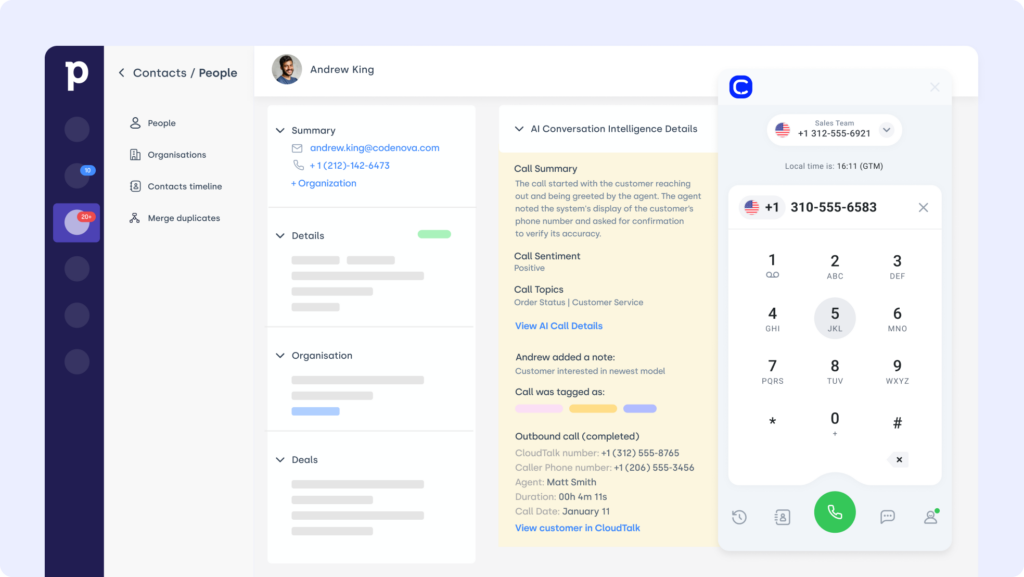
6. Front (Shared Inbox Platform)
Front combines shared inboxes with CRM-style collaboration. The Freshworks Front integration brings structured communication—email, chat, and SMS—directly into your service workflows.
Use Case:
Keep customer conversations visible by linking Front activity (replies, tags, assignments) to Freshworks tickets and contact records.
Benefits:
- Improve team visibility on multichannel communications
- Speed up response time with synced ticket and message context
- Prioritize critical threads using shared SLA and tag rules
Key Features:
- View Front threads and internal notes in Freshworks
- Trigger Freshworks workflows based on Front activity
- Link inbox conversations to support tickets and agents
Pricing:
- Starter: $19/user/month
- Growth: $59/user/month
- Scale: $99/user/month
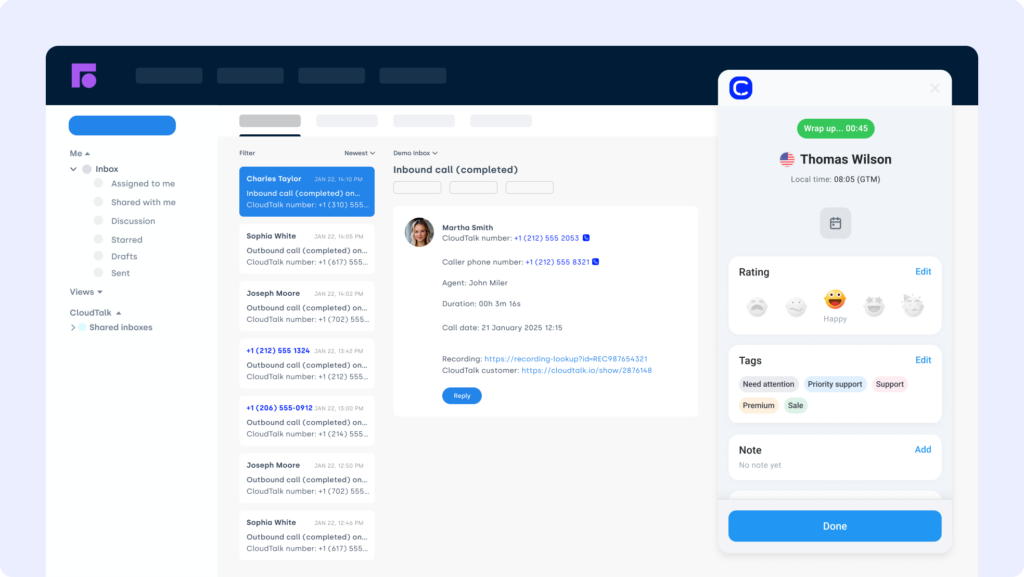
7. Zoho CRM
Zoho CRM is a flexible and cost-effective CRM for growing teams. The Freshworks Zoho CRM integration keeps your lead, contact, and deal data synced across sales and support—so no one’s operating with outdated info.
Use Case:
Push Freshworks contact activity into Zoho CRM to maintain a complete view of customer interactions, automate follow-ups, and keep lifecycle stages current.
Benefits:
- Align sales and service with shared data across both platforms
- Reduce manual updates with real-time sync
- Trigger workflows in Zoho CRM from Freshworks ticket changes
Key Features:
- Bi-directional sync of contact and deal records
- Auto-update lead statuses based on Freshworks activity
- Launch CRM automations directly from ticket events
Pricing:
Zoho CRM offers tiered plans for teams of all sizes:
- Standard: $14/user/month
- Professional: $23/user/month
- Enterprise: $40/user/month
- Ultimate: $52/user/month
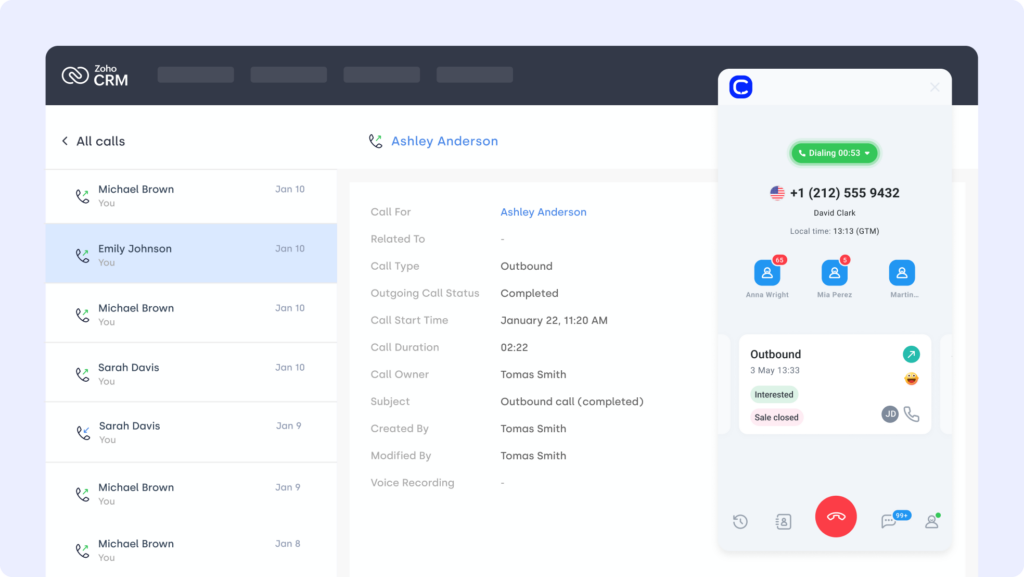
8. Freshdesk (Support Platform)
Freshdesk is another core product in the Freshworks suite, but teams often manage separate environments for internal and external support. The Freshworks Freshdesk integration connects these workflows to streamline SLA tracking, ticket escalations, and customer visibility.
Use Case:
Auto-create Freshdesk tickets from Freshworks CRM or ITSM activity, and keep records updated across both systems.
Benefits:
- Link external customer support with internal IT operations
- Reduce resolution time by syncing ticket updates and comments
- Automate SLA alerts, priority flags, and status changes
Key Features:
- Trigger Freshdesk tickets from CRM updates or agent actions
- Share notes, ticket timelines, and user data between platforms
- Route tickets based on custom Freshworks fields or triggers
Pricing:
Freshdesk offers multiple plans for growing support teams:
- Growth: $15/agent/month
- Pro: $49/agent/month
- Enterprise: $79/agent/month
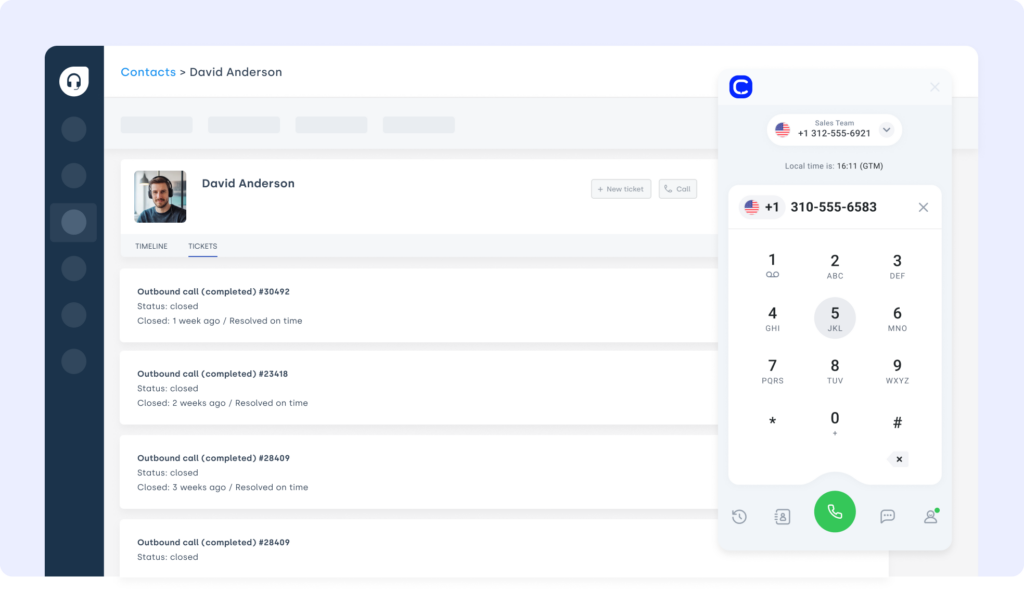
9. ActiveCampaign (Marketing Automation Platform)
ActiveCampaign helps teams automate marketing, email campaigns, and lead nurturing. The Freshworks ActiveCampaign integration brings automation and CRM together—so every customer touchpoint is tracked and followed up on.
Use Case:
Trigger targeted email sequences or contact segmentation in ActiveCampaign based on Freshworks ticket updates, form submissions, or deal activity.
Benefits:
- Align marketing automation with real-time support data
- Increase engagement with behavior-based follow-ups
- Eliminate manual syncs between contact and campaign tools
Key Features:
- Push contact updates from Freshworks to ActiveCampaign
- Trigger workflows based on tags, tickets, or actions
- Track campaign performance within customer records
Pricing:
- Plus: $49/month
- Professional: $149/month
- Enterprise: Custom pricing

10. LiveAgent (Helpdesk Software)
LiveAgent offers omnichannel support with email, chat, and call handling. The Freshworks LiveAgent integration unifies case management with ticketing, so every interaction is logged and tracked—without switching platforms.
Use Case:
Automatically route Freshworks events (like form fills or support requests) into LiveAgent, and receive real-time alerts for SLA breaches or escalations.
Benefits:
- Keep support agents informed with up-to-date ticket activity
- Improve SLA compliance with real-time alerts in Freshworks
- Consolidate call and chat logs into unified contact records
Key Features:
- Convert Freshworks CRM actions into LiveAgent tickets
- Sync call data, replies, and resolution status across tools
- Trigger internal notifications for high-priority issues
Pricing:
LiveAgent offers transparent pricing for support teams:
- Small Business: $9/agent/month
- Medium Business: $29/agent/month
- Large Business: $49/agent/month
- Enterprise: $69/agent/month
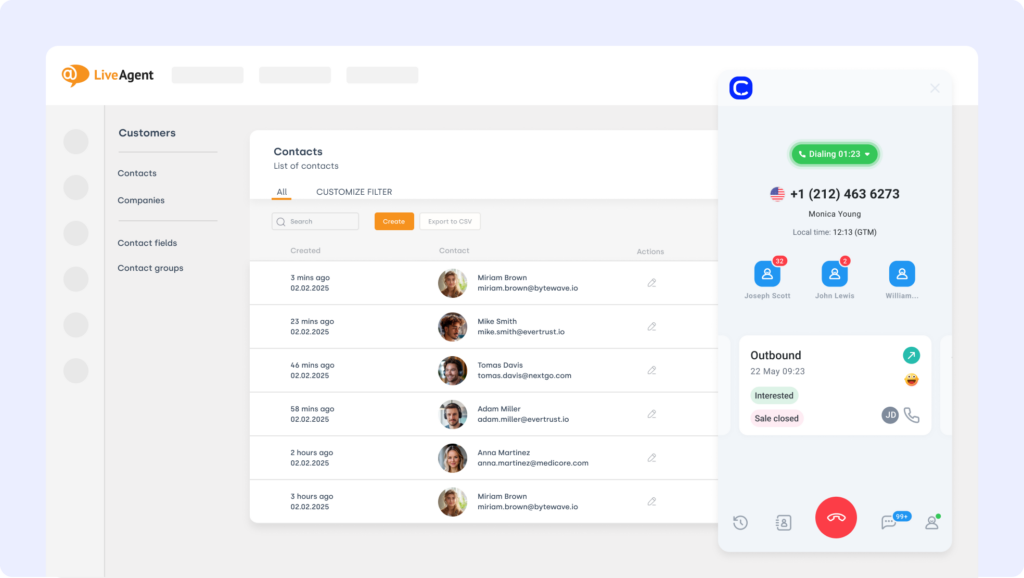
11. Kustomer (Customer Service CRM)
Kustomer is built for high-touch support and offers a single timeline view of all customer interactions. The Freshworks Kustomer integration helps your teams unify support cases, chat logs, and ticket updates across platforms.
Use Case:
Automatically convert Freshworks records into Kustomer cases, escalate issues in real-time, and keep support teams aligned on ticket history.
Benefits:
- Sync every Freshworks ticket with Kustomer’s unified timeline
- Improve resolution speed through real-time status updates
- Eliminate gaps between support handoffs and follow-ups
Key Features:
- Trigger Kustomer tickets from Freshworks activity
- Auto-alert agents to unresolved or escalated cases
- Route tickets using tags, urgency, or customer attributes
Pricing:
- Professional: $89/user/month
- Enterprise: Custom
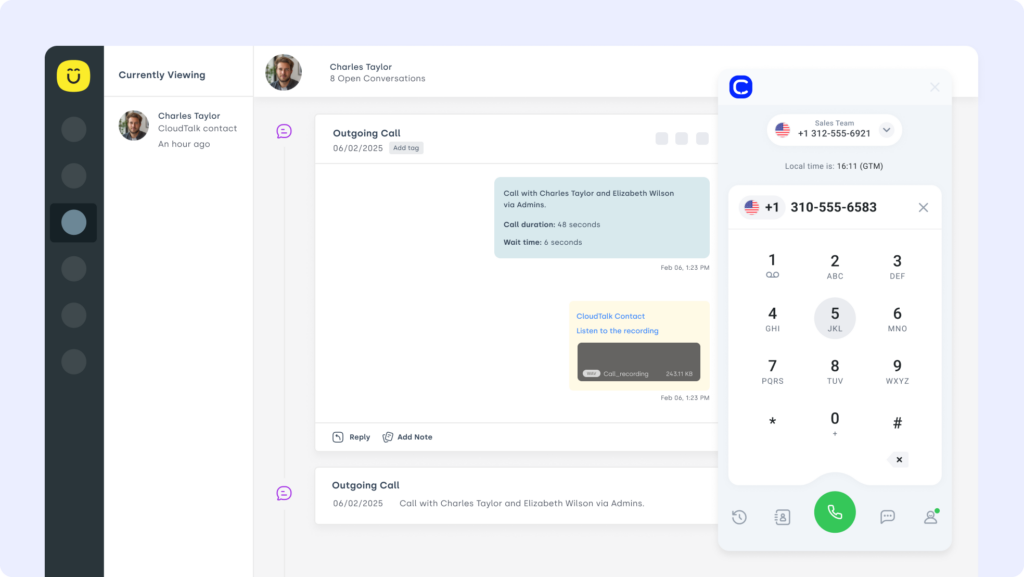
12. Gorgias (Ecommerce Helpdesk)
Gorgias is a helpdesk platform designed specifically for ecommerce brands. The Freshworks Gorgias integration connects ticket management with customer purchase history and order data—perfect for fast, personalized support.
Use Case:
Create Gorgias tickets directly from Freshworks CRM updates or form submissions, and notify agents when urgent ecommerce issues need attention.
Benefits:
- Centralize customer support with order context and ticket status
- Escalate urgent tickets based on Freshworks-defined criteria
- Collaborate cross-functionally on VIP customers or high-priority orders
Key Features:
- Auto-create Gorgias tickets from Freshworks interactions
- Sync internal notes and activity history between tools
- Push SLA alerts and priority tags into both systems
Pricing:
- Basic: $10/month + usage
- Pro: $60/month + usage
- Advanced: $900/month
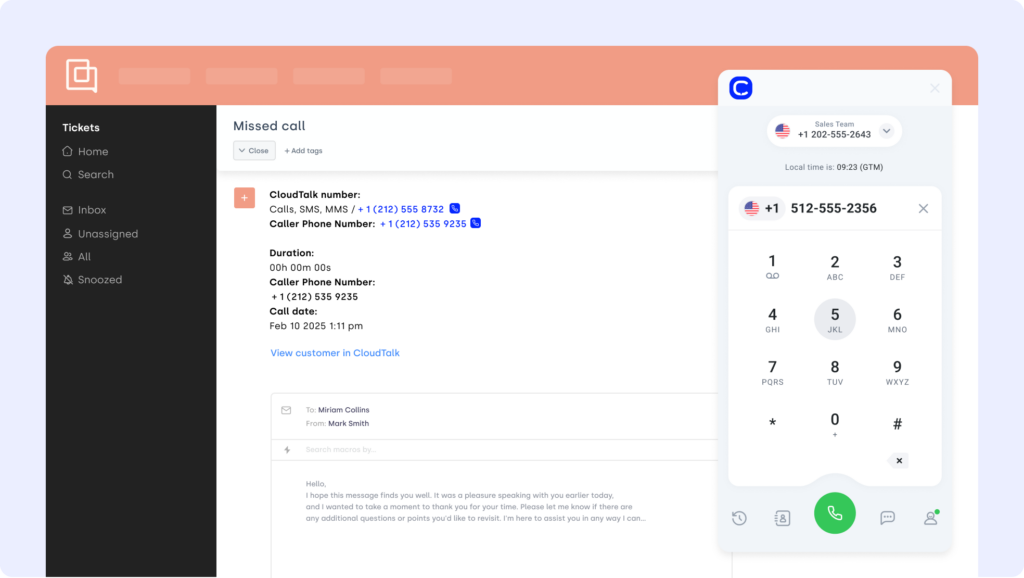
13. Google Sheets
Google Sheets is a flexible reporting and data-sharing tool that many teams still rely on for custom dashboards and operational oversight. The Freshworks Google Sheets integration helps export ticket, contact, or asset data automatically—keeping leadership and teams aligned.
Use Case:
Sync Freshworks data—like SLA compliance, agent performance, or ticket resolution times—into Google Sheets for live tracking and reporting.
Benefits:
- Automate reporting workflows and reduce manual exports
- Create real-time dashboards for ops, sales, or support metrics
- Share filtered ticket or contact data across teams with ease
Key Features:
- Scheduled exports from Freshworks to Sheets
- Filtered syncs by status, tags, or assigned agent
- Built-in sharing and permissions to control access
Pricing:
Free with Google Workspace. Advanced features may depend on add-ons.

Benefits of Freshworks CRM Integration
Integrating Freshworks with the rest of your tech stack doesn’t just save time—it unlocks better workflows, cleaner data, and smoother sales and support coordination. Here are five standout benefits of connecting Freshworks to your most-used tools:
- Fewer Tabs, More Context
No more toggling between your CRM, helpdesk, and phone system. Integrations bring contact history, ticket details, and call logs into one unified view. - Faster Follow-Ups and Resolutions
Trigger actions the moment a form is filled, a deal is updated, or a call ends. Integrated systems automate what used to take hours of manual work. - Cleaner Customer Data Across Platforms
Say goodbye to outdated fields and duplicated records. Integration ensures your contact, deal, and support data stay perfectly in sync—no copy-paste required. - Smarter Workflows, Less Manual Busywork
Whether it’s assigning tickets, syncing call notes, or updating lifecycle stages, automation removes repetitive tasks so teams can focus on value—not data entry. - Stronger Alignment Between Sales and Support
When support agents see CRM data—and sales reps see ticket activity—everyone delivers more relevant, more responsive service at every stage of the customer journey.
Workflows aren’t broken—they’re just disconnected. Reconnect them!
How to Choose the Right Freshworks Integrations for Your Business
Freshworks integrations can transform your workflows—but only if you choose the right ones. Below are six key considerations to guide your decision, especially as your tech stack grows and your team scales.
Identify Your Business Needs
Don’t pick tools based on popularity—pick them based on problems. Are your agents manually logging calls? Are sales reps missing context? Prioritize integrations that directly address these gaps. For example, CloudTalk’s Freshworks CRM integration automatically logs call data, giving reps real-time context.
Prioritize Ease of Setup
If an integration requires custom APIs or weeks of dev time, it’s more risk than reward. Look for tools that offer native Freshworks apps or easy no-code connectors—like Zapier for Freshworks—that can be installed in minutes.
Choose Scalable Integrations
Today’s integration should still work when your team doubles in size. Make sure your tools support role-based routing, multi-site operations, and team-level permissions. CloudTalk’s smart dialer is one example of a scalable solution that grows with your needs.
Assess Security and Compliance
Any tool connected to your CRM handles sensitive customer data. Prioritize integrations with strong security features—SSO, permissioning, audit trails. CloudTalk’s VoIP integration for Freshworks is built with compliance at its core.
Evaluate Cost-Effectiveness
Some integrations are free, others require a subscription. Know what’s included—and what’s not. Lightweight tools like Google Sheets integrations can handle custom reporting without extra cost, while high-volume use cases might justify premium plans.
Look at Real Support, Not Just Features
Features mean nothing if you can’t reach support when things break. Before committing, ask: can I get a human when it matters? CloudTalk’s inbound support center delivers real-time help without the AI hold music.
How to Integrate Freshworks CRM with Other Platforms?
Integrating Freshworks CRM with other tools is easier than ever—no custom development required. Most integrations can be activated directly from the Freshworks Marketplace or via plug-and-play solutions like Zapier, Make, or native app connectors.
You typically have three options:
- Native Integrations: Available for tools like Salesforce, Slack, or CloudTalk. These require just a few clicks to connect and authenticate.
- iPaaS Platforms: Use tools like Zapier to connect Freshworks with 5,000+ apps, from spreadsheets to project tools.
- Custom APIs: For advanced needs, Freshworks offers a comprehensive API so your developers can build deep, tailored integrations.
For example, CloudTalk’s Freshworks integration takes less than five minutes to set up and starts syncing call data and tickets instantly—no engineering needed.
Connect the Dots. Automate the Work.
You don’t need more dashboards. You need fewer blockers.
Freshworks integrations eliminate tab overload, automate the busywork, and give your teams the context they need—exactly when they need it. Calls sync to tickets. Tickets sync to CRM. Everyone’s on the same page.
So if your support and sales teams are still stuck juggling tools, it’s time for an upgrade. Kickstart your workflow overhaul with CloudTalk’s Freshworks integration.
Setup shouldn’t be a separate project. We can help you!













