How to Pick the Best Phone Dialer for PC & Top Providers in 2026

If copying phone numbers from spreadsheets into your dialer is your team’s daily workflow, it’s time for an upgrade. The right PC phone dialer can save hours—and your sanity.
The right phone dialer for PC can be a daily productivity multiplier—especially for sales and support teams juggling high volumes of calls. Whether you’re following up with leads, checking in with customers, or managing outbound campaigns, your dialer shapes your team’s rhythm and results.
With the rise of remote work and cloud-based communication, more businesses are choosing to call a phone number from computers instead of relying on outdated desk phones. It’s faster, more flexible, and integrates with the tools your team already uses.
But here’s the catch: there’s no one-size-fits-all solution when it comes to dialer software for PC. Some are built for basic SIP calling. Others offer advanced features like click-to-call, CRM syncing, and smart automation. Choosing the right one can transform your workflow or slow it down.
In this guide, you’ll learn how phone dialers for PC work, what features actually matter, and which solutions are worth your time (and budget) in 2025. Let’s find the dialer that’s right for your team.
Key Takeaways
- Manual dialing is out. Modern PC dialers boost productivity, call volume, and lead conversion.
- The best solutions offer smart features like AI call summaries, CRM sync, and click-to-call to cut down on admin time.
- Different tools offer different capabilities.. Look closely at dialing modes, integrations, and automations before committing.
- Look for tools that are easy to set up, scale with your team, and offer clear pricing.
- CloudTalk stands out with AI-powered tools, real-time insights, and seamless CRM workflows that help teams call smarter.
Why Trust CloudTalk?
For nearly 10 years, we’ve been helping more than 30,000 professionals with our solutions. Along the way, we’ve worked closely with experts across customer support, sales, and operations—listening to their challenges and following market trends.
To support better software decisions, we’ve reviewed over 200 software tools across industries. In the process, we’ve analyzed 5,500+ verified customer reviews from platforms like G2, Gartner, Capterra, and TrustRadius, plus real discussions on Reddit and Quora.
In the last year alone, we published over 1,000 articles—each one written by humans for humans, with care and a deep understanding of our customers’ needs. The reviews are based on trustworthy data, with one clear goal: to provide reliable insights and answers for you.
Learn how we keep our content integrity and our software review methodology.
From spreadsheet to speed dial. Test it out now, no credit card needed.
How Does a Phone Dialer for PC Work?
A phone dialer for PC is a software tool that allows users to make and manage voice calls directly from a computer, using an internet connection via Voice over Internet Protocol (VoIP) instead of a traditional phone line.
When a call is made, your voice is converted into digital packets, sent over the internet, and reassembled by the VoIP system on the other side, just like shown below.
It works through a desktop or browser-based interface—like a virtual keypad inside your computer, so there’s no need for a physical phone.
You can dial manually, click numbers in a CRM, or use automation tools like Smart Dialer to queue calls and save time.
Advanced systems log calls, sync data with CRMs like Salesforce or HubSpot, and help your team stay organized and productive.
If you’ve ever used Zoom, WhatsApp, or Microsoft Teams to talk, you’ve already used VoIP. A phone dialer for PC is the business-grade version—built for scale, automation, and daily calling.
With the right setup, your team can make calls from PC with better speed, tracking, and context, without switching devices or wasting time.
From click to call. Learn how top teams—and you, can dial from PC.
Before You Pick PC Dialer: 9 Essential Features to Evaluate
A powerful phone dialer for PC is more than just a way to make calls—it’s your frontline tool for speed, consistency, and results. Here are the essential features that turn calling software for PC into a performance engine:
- Click-to-Call
Click-to-call lets your team instantly dial any phone number from a CRM, browser, or helpdesk platform, no copy-paste or manual input. It saves time, reduces errors, and gets reps into more live conversations faster. - Smart Dialer & Power Dialer
Smart Dialers build dynamic call queues from websites, spreadsheets, or CRM records, making it ideal for quick outbound workflows. Power Dialers go one step further, dialing multiple numbers in succession to boost connection rates and maximize talk time. - CRM Integration
Your dialer should seamlessly sync with tools like HubSpot, Salesforce, or Pipedrive, logging calls, notes, and outcomes automatically. This keeps data centralized and eliminates the need for manual updates. - Call Routing & IVR
Set up interactive voice menus (IVR) and intelligent call routing to direct callers to the right agent or department. This reduces wait times and ensures a better customer experience for inbound calls. - Call Recording
Automatically record calls for quality assurance, coaching, or legal compliance. Recordings help teams revisit important conversations and continuously improve rep performance. - Call Analytics
Track call volume, duration, outcomes, and rep performance in real time. Data insights help managers identify coaching opportunities and optimize outbound and inbound strategies. - Local Numbers & Global Reach
Use local phone numbers to increase trust and boost answer rates. It’s essential for teams selling internationally or operating across multiple markets. - Voicemail Drop
Save time by dropping a pre-recorded voicemail when prospects don’t answer. It ensures consistency and frees reps from repeating the same message over and over. - AI & Automation Tools
Use AI for real-time call transcription, sentiment analysis, and automatic call summaries to save time on manual note-taking and uncover patterns in conversations.
These capabilities turn basic computer dialer software into flexible, cost-effective VoIP dialer solutions. ideal for sales, support, and outbound teams looking to scale without traditional phone hardware.
Top-Rated Phone Dialers for PC to Consider in 2025
Here’s a quick side-by-side comparison of the top tools worth evaluating this year:
Tool
Best For
Standout Features
Starting Price
CloudTalk
Sales & support teams
Smart Dialer, IVR, global numbers
From $19/user/mo
Aircall
Growing sales teams
Click-to-Call, call tagging, integrations
From $30/user/mo
Kixie
Outbound calling & automation
PowerDialer, voicemail drop, HubSpot sync
From $35/user/mo
Nextiva
Enterprise-level communication
VoIP calling, analytics, call routing
From $23/user/mo
JustCall
Small teams & remote sellers
Auto dialer, SMS, CRM integrations
From $29/user/mo
CloudTalk
What it is
CloudTalk is a cloud-based phone system built for modern teams that rely on voice to drive sales and support. It offers advanced calling features, powerful automation, seamless CRM integrations, and AI-powered tools—all accessible from your PC.
Best for
Sales teams scaling outbound calls, support teams handling high volumes, fast-growing customer-facing teams looking for flexibility, scale and favorite CRM integrations.
Best Features
- Smart Dialer & Power Dialer
- Call Routing & interactive voice menus (IVR)
- Call recording and real-time analytics
- Global number coverage in 160+ countries
- AI-powered transcriptions and summaries
Best Integrations
Pricing
CloudTalk offers flexible plans tailored to business needs. With each of its plans offering more value than its competitors:
- Lite: $19/user/month (Americas)
- Starter: $25/user/month
- Essential: $29 /user/month
- Expert: $49/user/month
- Custom: Pricing available upon request
How to Set Up a Phone Dialer for PC with CloudTalk
Getting started with CloudTalk takes just a few minutes—no IT needed. Here’s how to go from sign-up to live calls in 6 simple steps:
- Sign up for CloudTalk
Head to CloudTalk and create your account. - Choose your number(s)
Select a local, toll-free, or international number from 160+ countries. - Add your team
Invite agents, assign roles, and configure basic settings. - Connect your tools
Integrate with CRMs like HubSpot, Salesforce, or Pipedrive in just a few clicks. - Use the web or desktop app
Launch CloudTalk in your browser or install the desktop app—no hardware required. - Start calling
Switch between inbound and outbound modes with ease, and track performance with built-in analytics.
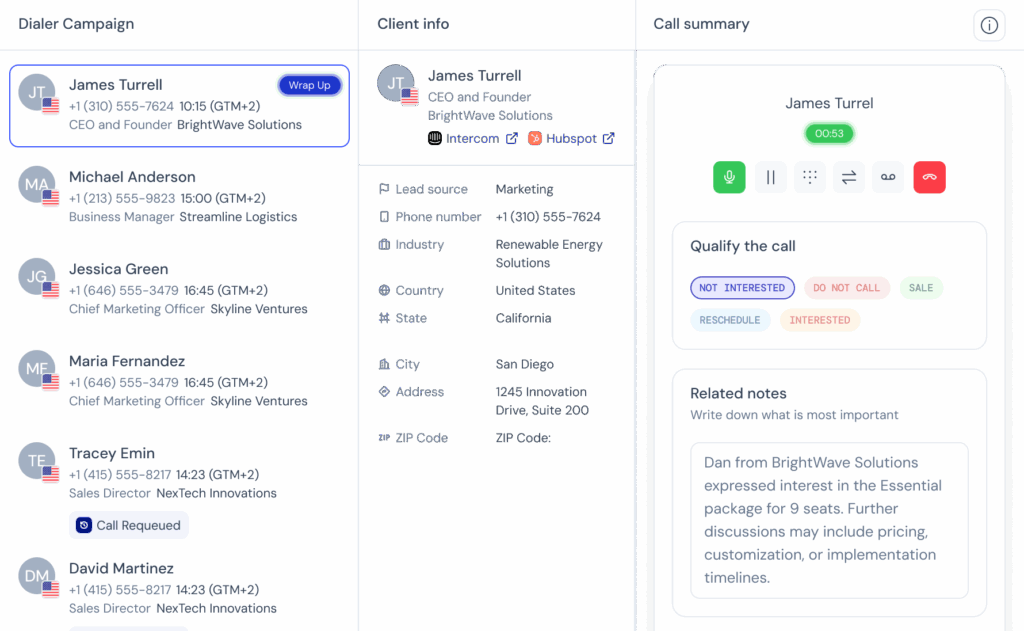
No more manual madness. Your workflow deserves effective automation.
Aircall
Aircall is a cloud-based business phone system built for sales and support teams. It offers calling, call routing, and CRM integrations with a simple UI. While it supports growing teams, it may fall short on advanced automation and customization at scale.
Best for
Startups and SMB sales or support teams that need a straightforward phone system with reliable CRM syncing and essential call management.
Best Features
- Call routing and IVR
- Call tagging and notes
- Call monitoring and coaching tools
- Voicemail transcription
- Real-time analytics and reporting
Best Integrations
- Salesforce
- HubSpot
- Zoho
- Intercom
- Slack
Pricing
Aircall offers three main plans, with a steeper starting point than many competitors:
- Essentials Plan: $30/user/month
- Professional Plan: $50/user/month
- Custom pricing available for enterprise needs
Kixie
Kixie is an outbound-focused sales engagement platform designed to help reps connect with more prospects, faster. It offers essential tools like Power Dialer, voicemail drop, and click-to-call features, but lacks the inbound capabilities and advanced flexibility needed for full-cycle teams.
Best for
Sales teams prioritizing outbound automation and HubSpot/Pipedrive users looking for fast CRM syncing and minimal setup.
Best Features
- PowerDialer with local presence
- Voicemail drop and call logging
- Real-time coaching and call whisper tools
- AI lead scoring and rep performance stats
- Click-to-call from CRMs and browsers
Best Integrations
- HubSpot
- Salesforce
- Pipedrive
- Zoho CRM
- Google Workspace
Pricing
Kixie does not list pricing on its website. Based on third-party sources, plans start around:
- Integrated: $35/user/month
- Enterprise: $65/user/month
- Custom pricing for large teams
Nextiva
Nextiva is a unified communications platform with VoIP calling, video conferencing, and business messaging in one place. It’s built for enterprises that want a secure, scalable system for team collaboration and external communication, not just sales calls.
Best for
Businesses of all sizes looking for a unified voice, video, and messaging solution—with the most value for mid-sized and enterprise teams seeking advanced call handling and collaboration features.
Best Features
- VoIP voice calling with HD audio
- Call routing and multi-level IVR
- Team messaging and video meetings
- Voicemail-to-email and call pop
- Call analytics and real-time dashboards
Best Integrations
- Microsoft Teams
- Salesforce
- ServiceNow
- Zendesk
- Outlook/Google Workspace
Pricing
Nextiva offers public pricing for both small business and enterprise teams. As you move up the tiers, you unlock more advanced features and support:
- Core: $23.95/user/month
- Engage: $34.95/user/month
- Enterprise (Power Suite CX): $75/user/month
- Ultimate: Custom pricing available on request
JustCall
JustCall is a cloud phone system built primarily for small teams and remote sales reps. It offers voice calling, SMS, call center tools, and CRM integrations—packaged to support multichannel conversations with customers, mostly in smaller-scale environments.
Best for
Remote and small sales teams looking for a quick-to-deploy calling app for computer, with texting, automation, and light CRM features bundled in.
Best Features
- Auto dialer with local presence
- SMS and texting workflows
- Basic call routing and voicemail
- Analytics and reporting dashboard
- Mobile and desktop apps
Best Integrations
- HubSpot
- Zoho
- Pipedrive
- Salesforce
- Zapier
Pricing
JustCall offers four plans for growing teams, but each requires a minimum of two user licenses. The most basic plan can be quite limited, pushing teams to upgrade early.
- Essentials: $29/user/month
- Team: $49/user/month
- Pro: $69/user/month
- Business: Custom pricing available
Your future dialer is one click away. Start now, for free, zero commitment.
How to Pick the Right Computer Dialer Software
Before choosing a PC phone dialer, it’s important to evaluate your business needs, like team size, call volume, and goals, before comparing tools on features and price. Here’s a practical checklist to help you decide where to invest your time (and money):
1. Understand Your Business Needs
Start by identifying whether you need support for inbound calls, outbound sales, or a hybrid approach. Consider the size of your team, expected call volume, and which teams will use the tool. This will shape the type of VoIP dialer for PC that suits your workflow.
2. Explore Available Dialing Modes
Different use cases require different dialing methods. Click-to-call works great for manual outreach. Smart and power dialers help scale outbound calls. Preview dialing offers more context, while parallel dialing boosts high-volume campaigns.
3. Integration Ecosystem
Choose a solution that connects seamlessly with your existing tech stack. CRM integrations are a must-have, along with tools like Slack, Intercom, or helpdesk platforms for a unified workflow.
4. Ease of Use & Setup Time
Look for a dialer that’s quick to set up and intuitive to use, so your team can start calling within hours, not days. Onboarding should be seamless, with minimal reliance on IT support or complicated change management.
5. Feature-to-Value Ratio
Look for time-saving features like Smart Dialer, call analytics, voicemail drop, and IVR. The more impact each feature delivers, the more scalable the tool becomes.
6. Pricing Transparency & Scalability
Review what’s included at each plan level and be cautious of hidden costs or feature restrictions in lower tiers. CloudTalk pricing is public and scales with your needs.
7. Call Quality & Reliability
Call clarity affects customer trust. Choose a VoIP provider with proven call quality optimization, guaranteed uptime, and built-in redundancy, ideally one that uses multiple global carriers to route calls for stronger reliability and reach.
8. Security & Compliance
Make sure the tool follows data protection laws (like GDPR or TCPA), offers secure call recordings, and includes permission management to keep your data safe.
9. Customer Support & Resources
Great support can be a lifesaver. Look for providers offering 24/7 availability, live chat, or dedicated success managers—especially for fast-moving teams.
Click, Close, CloudTalk: Time to Rethink Your Dialer
Each second your team spends typing a number into a dialer, your competition is already on their second call.
Investing in the right phone dialer for PC isn’t just a tech upgrade—it’s a revenue lever.
Today’s best tools don’t just connect calls—they help reps prioritize leads, summarize conversations automatically, and scale smarter with the help of AI.
CloudTalk brings that all together. From real-time transcriptions and sentiment detection to smart call queues and seamless CRM syncs, it’s everything your team needs to reach more leads, with less friction.
So here’s your sign to ditch the manual steps, and let your software do the dialing.
Don’t just read about it, live it. Let’s build your perfect dialer—with Cloudtalk.













