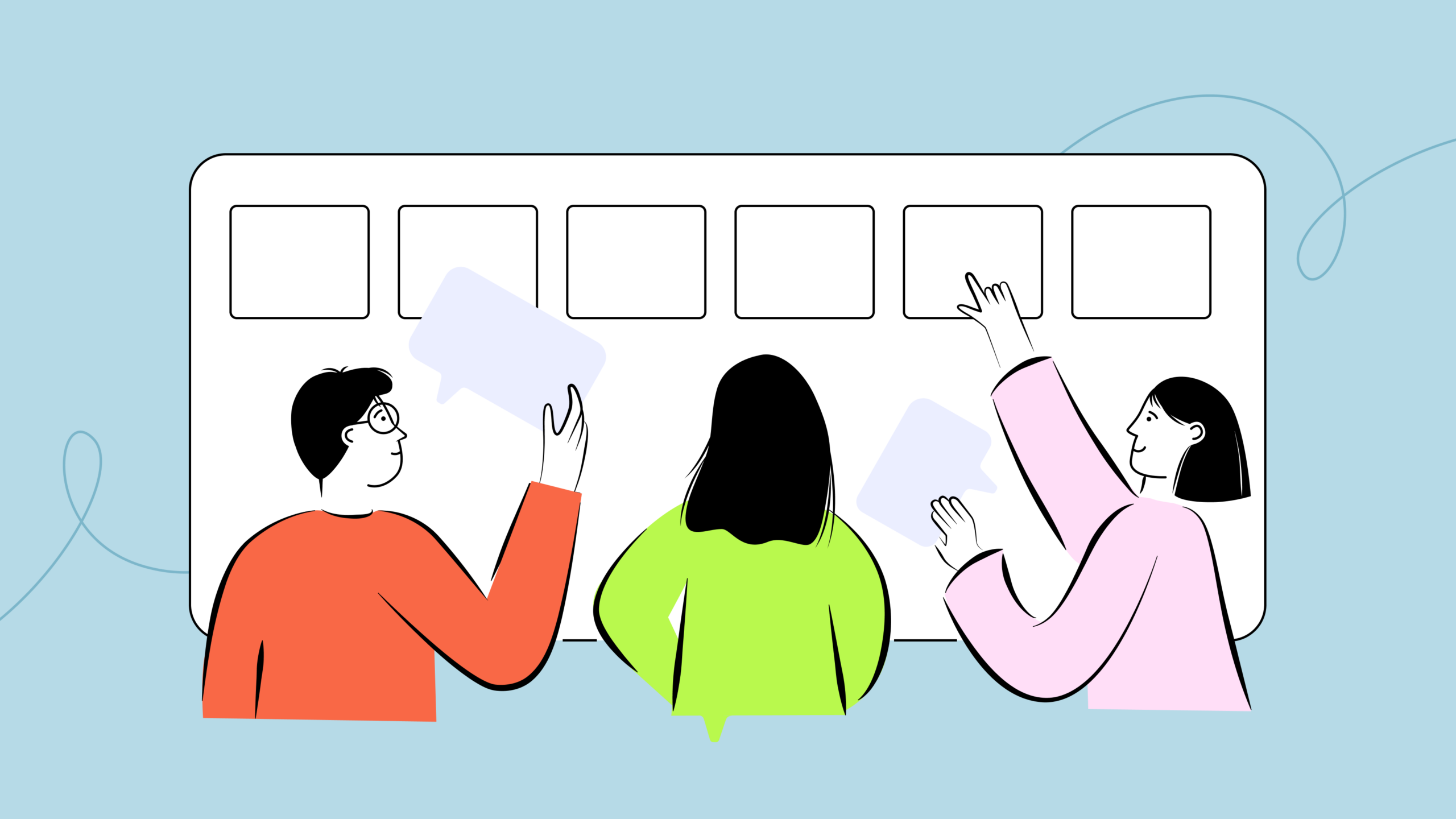12 Best MagicJack Alternatives: Pros, Cons, and Features
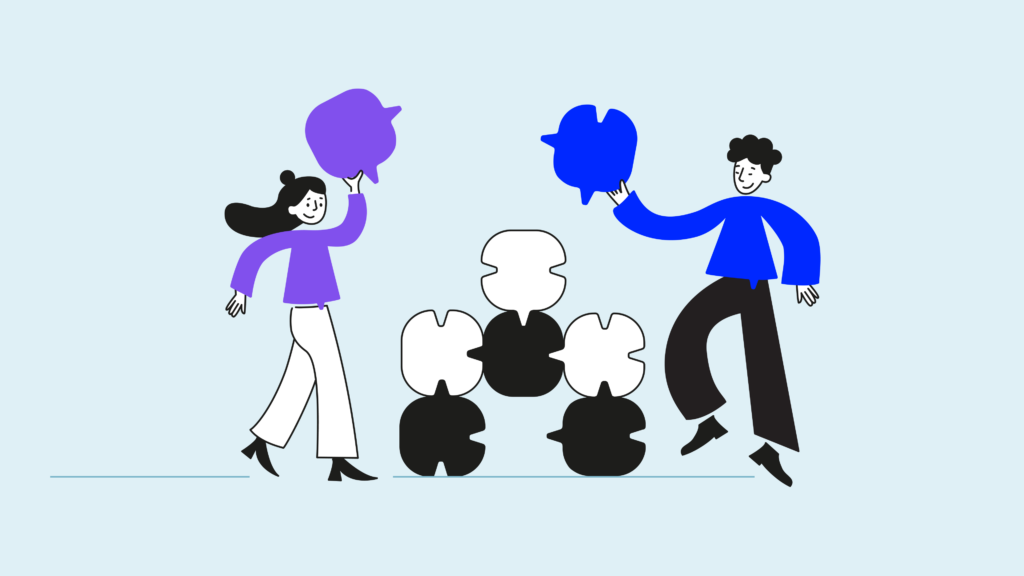
MagicJack is a popular VoIP service that has been a go-to choice for many due to its affordability and ease of use. However, with new MagicJack competitors and technological advances like AI, many users are exploring alternatives that offer more and better reliability.
With more people working remotely – nearly one-third of employees now – there’s a bigger demand for VoIP. Reliable and feature-rich VoIP solutions have become essential for seamless communication in both personal and professional settings.
This guide will explore the best MagicJack alternatives available, helping you find a solution that suits your needs.
Key Takeaways
- Before making a decision, consider features, call quality, scalability, customer support, and international calling options when choosing a MagicJack alternative.
- Alternatives include CloudTalk, Ooma, NetTalk, Vonage, Google Voice, Skype, RingCentral, Grasshopper, Dialpad, 8×8, Zoom Phone, and Jive.
- Many alternatives offer better international phone call rates and quality, making them suitable for businesses with global communication needs.
Top 12 MagicJack Business Alternatives in 2025
Provider
Best For
Pros
Cons
Key Features
CloudTalk
Mid-sized companies looking to grow (sales & customer service)
Advanced AI capabilities, intelligent call-routing, many integrations
Requires technical knowledge, higher pricing
Call masking, intelligent call-routing, callback, call redirecting, high-quality calls
Ooma
Smaller businesses & home users
Simple setup, feature-rich mobile app, virtual receptionist
No predictive dialing, slow customer support, no in-person training
Voicemail-to-email, caller ID, video conferencing, desktop & mobile apps
NetTalk
Small businesses & individuals needing international calling
Low-cost VoIP, great for international calls, easy setup
Lacks advanced features, occasional call quality issues, limited support
Low-cost international calls, voicemail, call forwarding, mobile app, 30-day trial
Vonage
Companies looking for a well-established provider
Advanced call routing, stability, good bandwidth
Expensive, not ideal for small businesses, hidden fees
Auto-attendant, CRM integrations, call forwarding, video conferencing
Google Voice
North American startups & small businesses
Unlimited US/Canada calls, call recording, easy setup
Requires US phone number, lacks key integrations, limited features
SIP Link, Ring Groups, voicemail transcription, ad-hoc call recording, reporting
Microsoft Teams
Companies using Office 365
Free with Office 365, high-quality calls, collaboration features
Requires Office 365 subscription, complex setup, overwhelming UI
Office 365 integration, voice/video calls, messaging, file sharing
RingCentral
Businesses of all sizes needing a robust communication platform
Wide feature set, strong analytics, enterprise-friendly
Long implementation, lacks some contact center tools, no default toll-free numbers
Call routing, SIP trunking, call recording, analytics, contact management
Grasshopper
Small businesses and entrepreneurs
Simple setup, affordable, no extra equipment needed
Limited features, few third-party integrations, lacks reporting tools
Custom greetings, voicemail transcription, simultaneous call handling
Dialpad
Sales organizations looking to improve efficiency
AI-powered features, deep integrations, high reliability
Only manual dialing, lacks predictive dialer, power dialer limited to Salesforce
Call routing, call analysis, call recording, machine learning, customer scoring
8×8
Flexible for any business
Superior analytics, unlimited calls to 40+ countries, strong integrations
No native integrations, SMS only in North America, tech team needed for setup
Call center management, contact management, analytics, call monitoring
Zoom
Businesses prioritizing video conferencing
Easy to use, integrates well with workflows, supports large meetings
Lacks advanced dialing, high-tier pricing for business phone features
User-friendly interface, 1,000+ integrations, automation tools, unlimited meetings
Jive
SMEs needing scalable communication solutions
Comprehensive features, reliable service, easy setup
Customer support can be slow, expensive, some features locked in higher plans
24/7 support, mobile app, call routing, voicemail-to-email, CRM integrations
1. CloudTalk
CloudTalk is a cloud-based call center and business phone system designed to enhance customer support across all channels.
Choose a number from over 160+ supported countries and optimize your workflows with advanced features like IVR, click-to-call, and power dialers. CloudTalk also integrates with over 35 tools for helpdesk, e-commerce, and CRM systems, including HubSpot and Zendesk.
Key Features
- Call masking to keep personal numbers private
- Intelligent call-routing tools for smooth workflow
- Callback feature that redials until the agent connects
- Call redirecting during busy hours or when out of the office
- High-quality mobile phone calls with guaranteed low latency and minimal jitter
What Type of Business Is It Best For?
CloudTalk is perfect for mid-sized companies looking to grow. It’s typically used in sales for outbound calls and in customer service for inbound calls.
Pricing
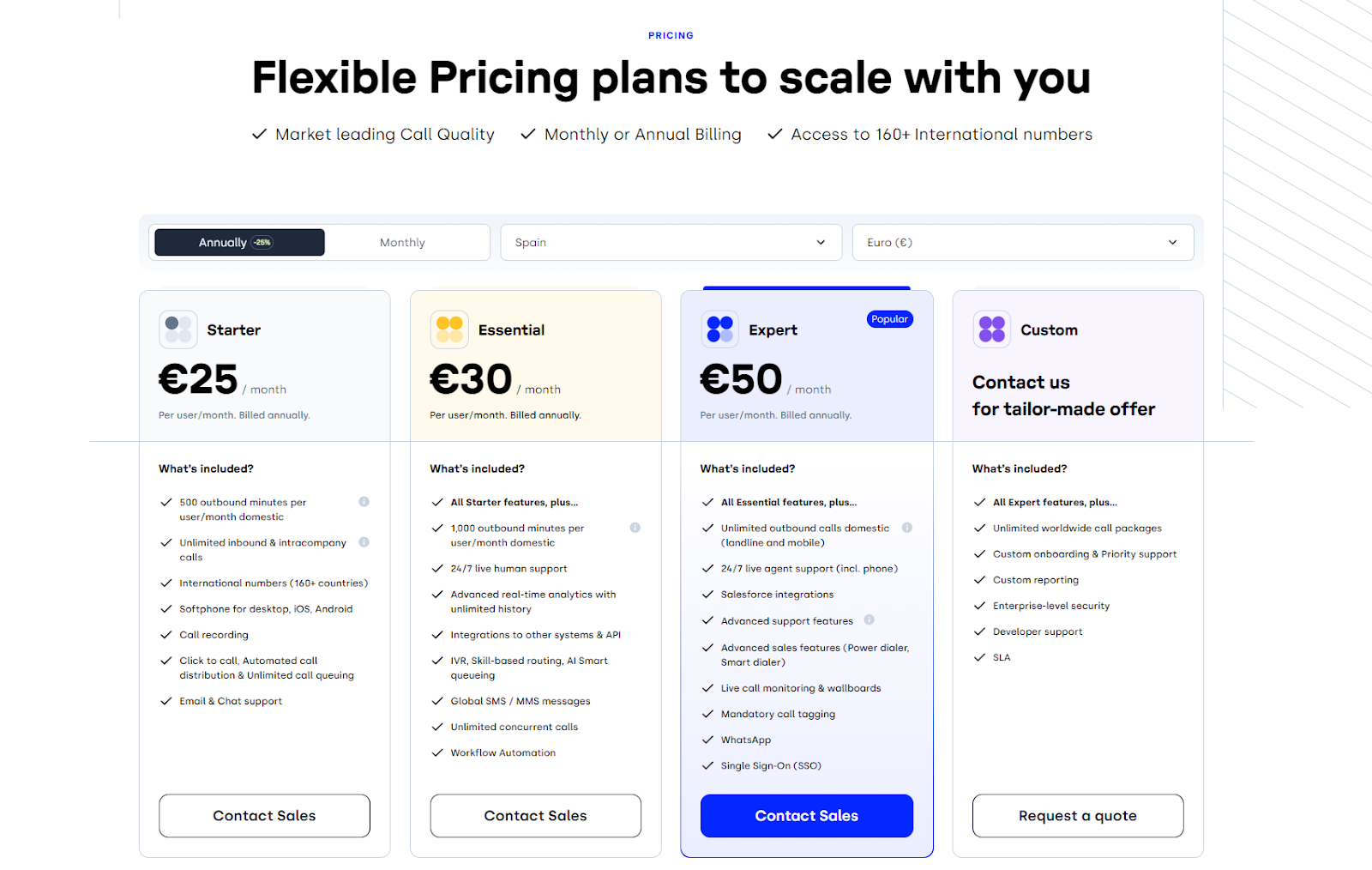
2. Ooma
Ooma provides crystal-clear call quality and a range of features, including virtual receptionist, call blocking, and more.
Ooma is an ideal solution for smaller companies with up to 500 employees or a home phone service. It is mostly used for call logging, alerts, and escalations.
Key features
- Voicemail-to-Email Forwarding
- Caller ID or Video Conferencing
- Desktop and Mobile apps for Android and iPhone
What Type of Business Is It Best For?
Ooma is best for smaller businesses looking for a basic VoIP service. It’s a strong competitor for MagicJack, especially for home users looking for a reliable, easy-to-use service.
Pricing
3. NetTalk
NetTalk is a viable alternative for MagicJack, offering low-cost VoIP services with various plans. It is especially known for its international calling options, making it a great choice for users with global communication needs.
It’s ideal for small businesses and individuals who require affordable international calling. It provides essential VoIP features and flexibility at a budget-friendly price.
Key Features
- Budget-friendly rates for international calls.
- Includes voicemail, call forwarding, and call waiting.
- Mobile app available for Android and iOS.
- 30-day money-back guarantee for risk-free trial.
What Type of Business Is It Best For?
Small businesses and individuals looking for a low-cost VoIP solution with good international calling options
Pricing

4. Vonage
Vonage is a well-established VoIP provider offering extensive features such as video conferencing, team messaging, and robust mobile apps. It’s one of the best MagicJack alternatives for both home and business users.
Vonage is among the best-known virtual phone providers in the world. They’ve been in the business for over 20 years and have established an enviable market leader reputation.
Key features
- Auto-attendant
- CRM integrations
- Stability and reliability
- Call forwarding services
- Voice and video conferencing
What Type of Business Is It Best For?
Vonage is best for companies looking for a well-established provider.
Pricing
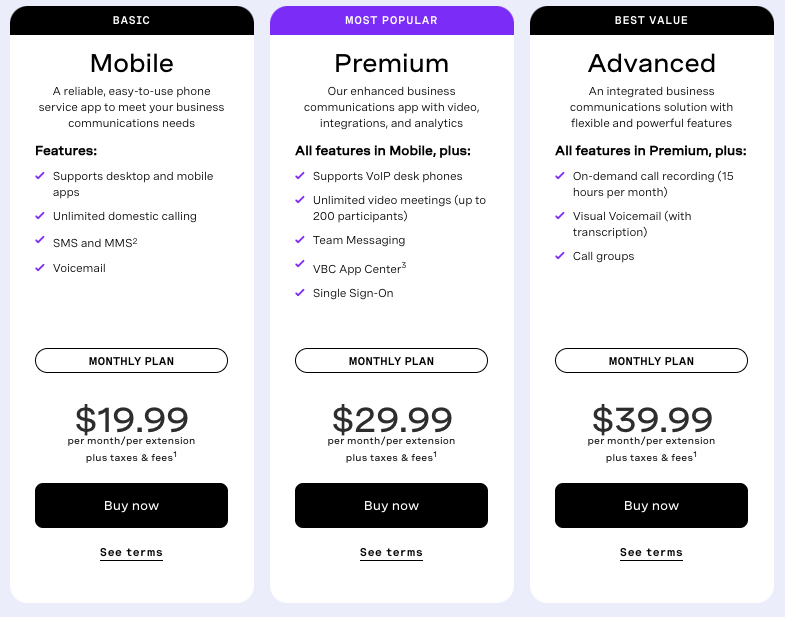
5. Google Voice
Google Voice has been on the market since 2009. It offers both free and paid versions to customers. Google Voice has many useful features, including call forwarding, ring groups, and Google Meet and Calendar integrations. The biggest disadvantage of Google Voice is the lack of a desktop application.
All in all, Google Voice is a free service, and it’s an excellent choice for users looking for a simple, no-cost MagicJack alternative.
Key features
- SIP Link
- Ring Groups
- Voicemail transcription
- Ad-hoc user call recording
- Advanced reporting (BigQuery)
What Type of Business Is It Best For?
Google Voice is best suited for North American companies that are just starting. The provider is often listed as one of the best virtual phone services for small businesses, but all sizes will find something to benefit from it.
Pricing
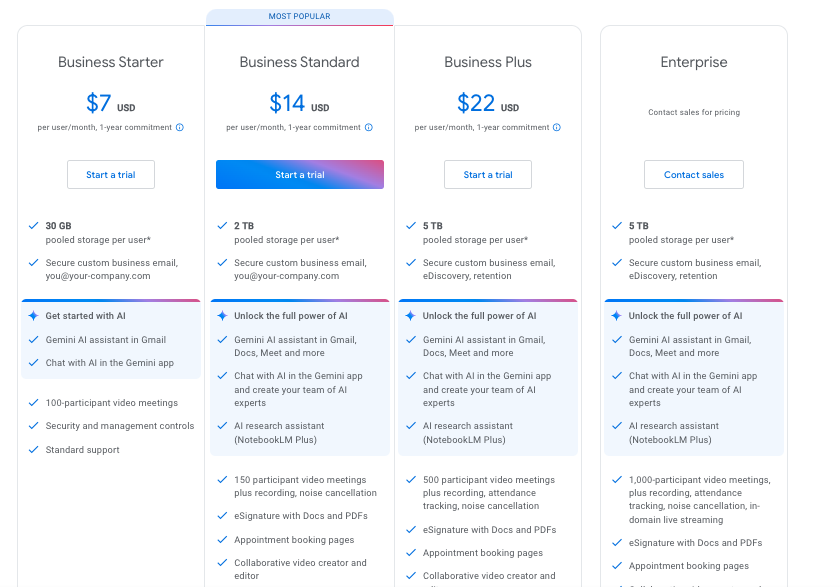
6. Microsoft Teams
Microsoft Teams offers a robust platform for voice and video calls, team messaging, and file sharing. Its seamless integration with Office 365 and user-friendly interface make it a great choice for businesses of all sizes.
Microsoft Teams is a comprehensive communication and collaboration tool. It provides video and voice calling, messaging, and file-sharing features, all accessible from desktop and mobile devices, ensuring you stay connected from anywhere.
Key Features
- Seamless integration with Office 365
- Video and voice calling
- Team messaging and collaboration channels
- File sharing and storage with OneDrive
- Accessible from desktop and mobile devices
What Type of Business is it Best For?
It’s ideal for companies already using Office 365, as it integrates seamlessly with other Microsoft services.
Pricing
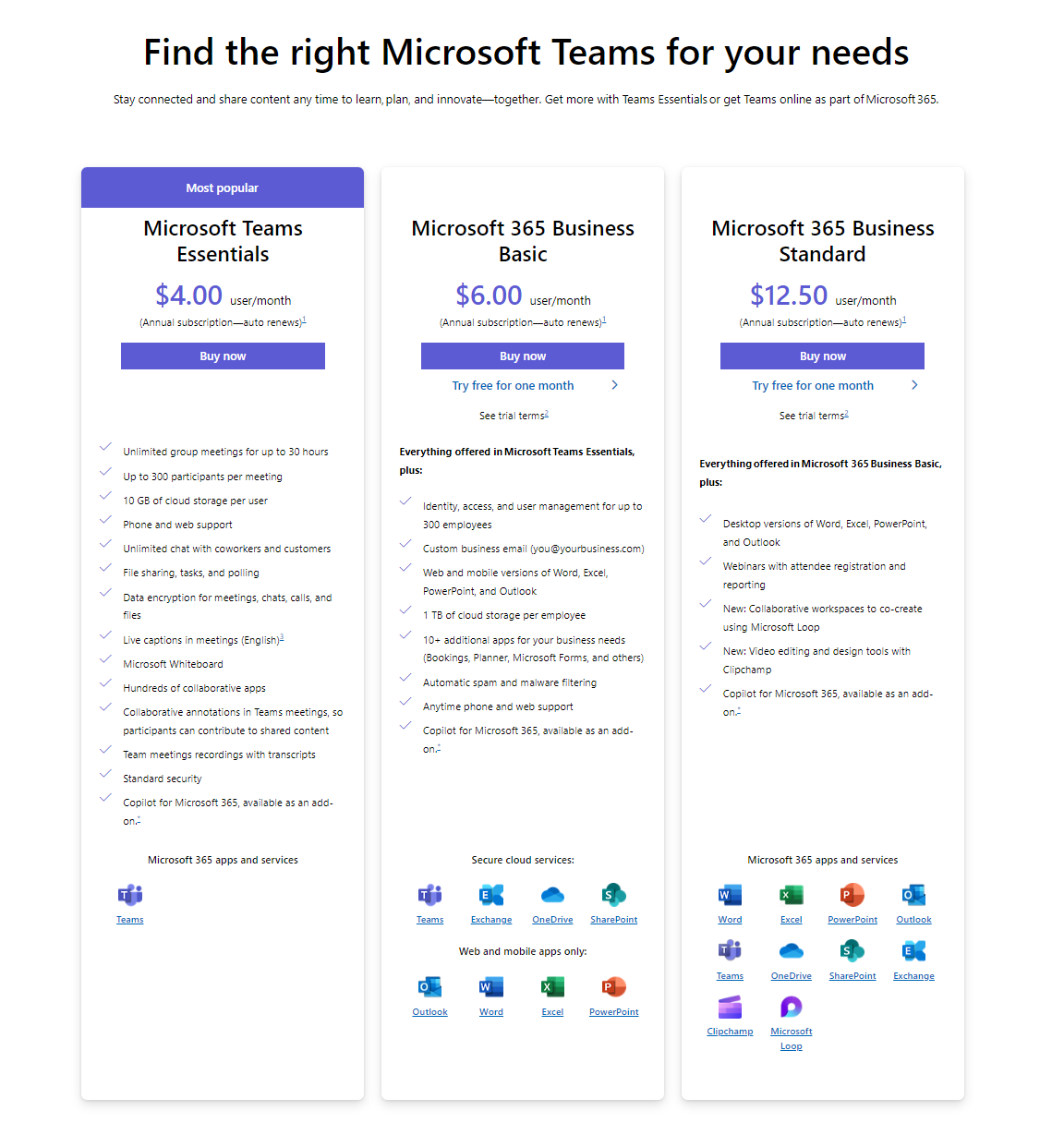
7. RingCentral
RingCentral is a comprehensive communication solution offering voice, video, and team messaging. It’s designed for businesses that need a robust, all-in-one communication platform.
When considering VoIP telephony solutions, RingCentral often comes to mind. With over 20 years in the market, it has built a strong reputation for reliability and innovation.
RingCentral provides a seamless communication experience, integrating with popular business tools like Microsoft 365, Google Workspace, and Slack. This makes it ideal for businesses looking to streamline their communication and collaboration efforts.
Key features
- Call Routing
- SIP Trunking
- Call Recording
- Contact Management
- Solid analytics and collaboration tools
What Type of Business Is It Best For?
RingCentral MVP is a flexible cloud-based solution ideal for businesses of all sizes.
Pricing

8. Grasshopper
Grasshopper is ideal for small businesses and entrepreneurs. It provides a virtual phone system with features like voicemail transcription, business texting, and call forwarding.
Grasshopper is often the go-to VoIP solution for smaller businesses looking for call center software to streamline their operations worldwide. But is their business model so SMB-friendly? Let’s see.
Key features
- Custom greetings
- Voicemail transcription
- Simultaneous call handling
What Type of Business Is It Best For?
Grasshopper is best for SMBs who value providing a solid customer experience.
Pricing
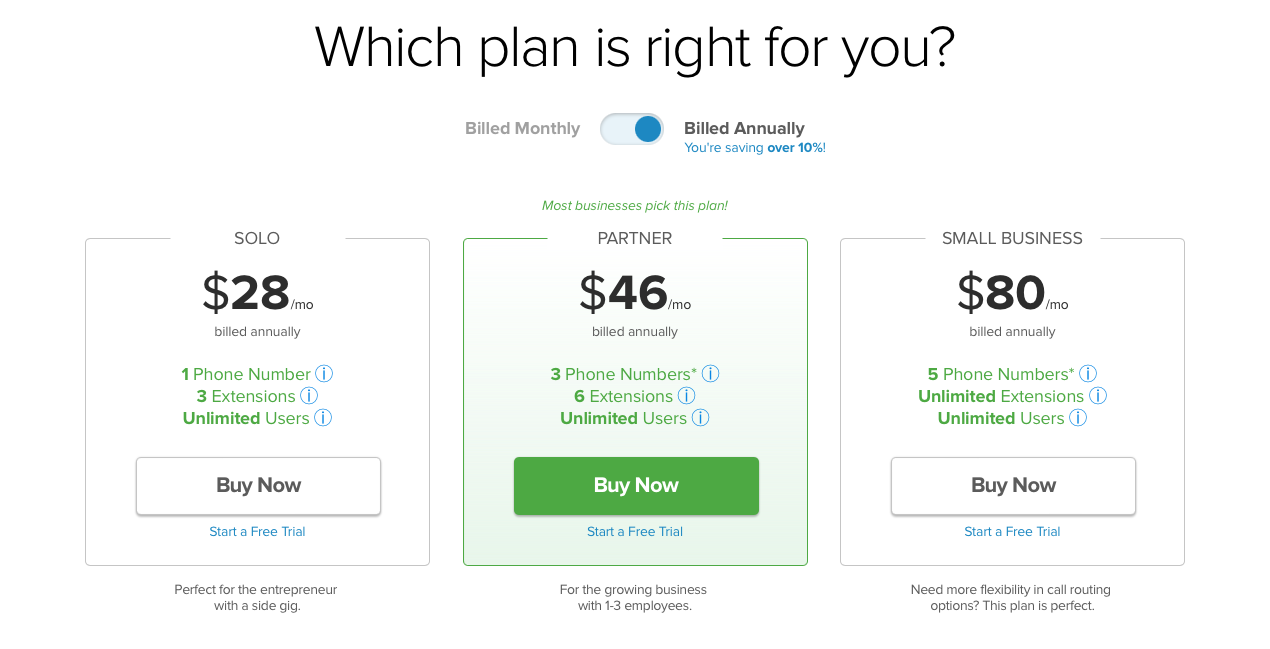
9. Dialpad
Unless you’re new to the VoIP telephony market, you’ll surely have heard of Dialpad. It’s a reliable, unified telephony solution with simple built-in AI and advanced analytics. A live chat, phone hotline, and knowledge base make it a great deal for customer support teams.
Dialpad combines voice, video, and messaging in one platform. It offers AI-powered features and deep integration with business tools, making it a powerful MagicJack alternative for businesses.
Key features
- Call Routing
- Call Analysis
- Call Recording
- Machine Learning
- Customer Scoring
What Type of Business Is It Best For?
Any size of sales organization looking to drive agent efficiency and speed up ramp times.
Pricing
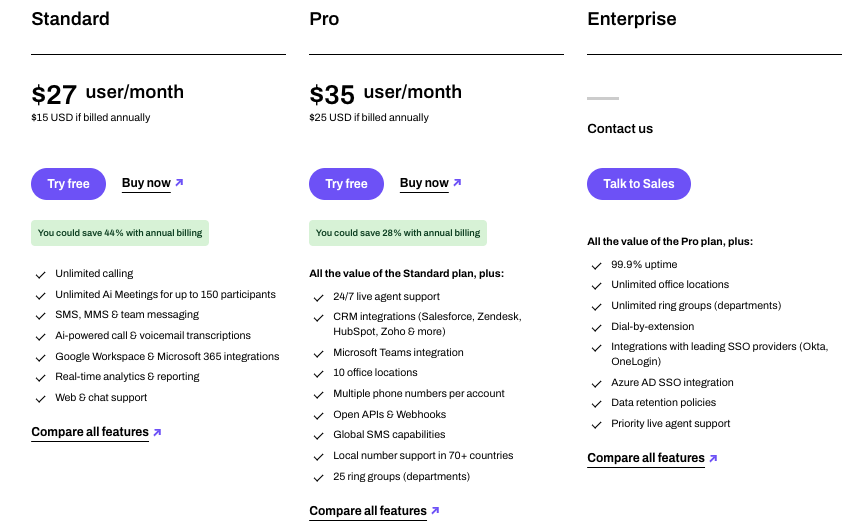
10. 8×8
8×8 provides a cloud-based phone system with extensive features, including contact center solutions and team collaboration tools. It’s suitable for businesses of all sizes looking for a reliable VoIP provider.
8×8 is an evergreen telephony solution that focuses on integrations and analytics. The provider is well-suited for enterprises, but lower-tier subscriptions also work for smaller organizations. 8×8 can offer its subscribers many benefits.
Key features
- Call Center Management
- Contact Management
- Analytics & Reporting
- Call Monitoring
- IVR
What Type of Business Is It Best For?
Flexible for any business
Pricing
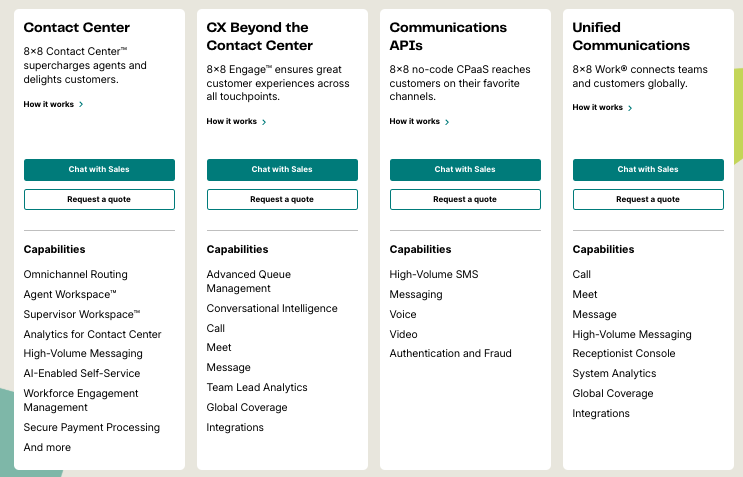
11. Zoom Phone
When you hear Zoom, you probably associate it with meetings, webinars, and conference calls—no surprise there. Zoom is one of the biggest virtual meeting tools on the market, but it’s not the cheapest.
Zoom Phone extends the popular Zoom Meetings platform to voice calls. It offers seamless integration with Zoom’s video conferencing features, making it a strong contender for businesses already using Zoom.
Key features
- User-friendly interface
- Up to 1,000 third-party integrations
- Useful automation tools like Click to Call
- Unlimited one-on-one and group meetings in all Zoom plans
What Type of Business Is It Best For?
Zoom is best for businesses that place a premium on video-conferencing capabilities.
Pricing
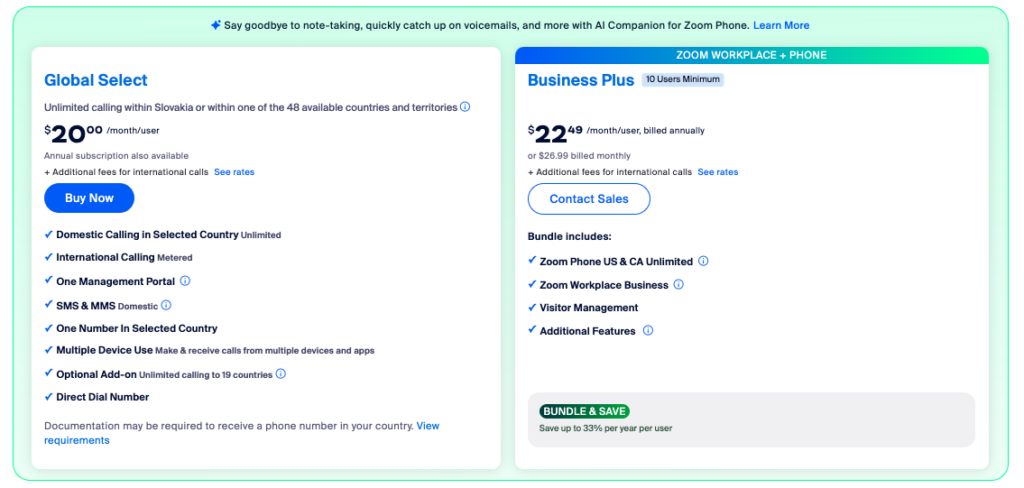
12. Jive
Jive, now part of LogMeIn, offers a reliable VoIP service with features like call routing, auto-attendants, and more. It’s a solid MagicJack alternative for both small businesses and large enterprises.
Known for its reliable performance, Jive is a popular choice for businesses seeking robust communication solutions.
Key Features
- 24/7 customer support
- Mobile app for iOS and Android
- Call routing and auto-attendants
- Voicemail-to-email and call recording
- Integration with CRM and business toolss
What Type of Business Is It Best For?
Jive offers a scalable solution that can grow with SMEs.
Pricing
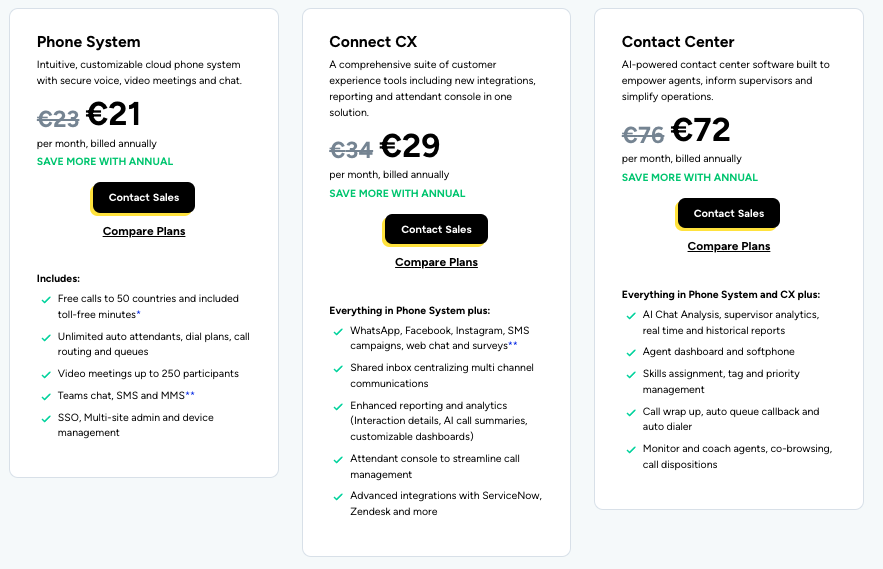
What You Need To Know About MagicJack?
MagicJack is a popular VoIP (Voice Over Internet Protocol) service. It allows users to make and receive unlimited calls using high-speed internet.
It’s also an extremely affordable service that suits personal and small business needs.
Key Features
MagicJack includes several features at no extra cost. These are the most relevant:
- Voicemail
- Call blocking
- Call forwarding
- Automated call screening
VoIP Calling
MagicJack uses VoIP technology to enable phone calls without relying on traditional landlines. It’s designed for use both at home and while traveling, offering a portable option for making calls over the internet.
The service is primarily aimed at individuals and small businesses looking for a cost-effective alternative to standard phone services, with basic calling features included.
Start calling with a complimentary virtual phone number for 14 days free!
Why Would You Need a MagicJack Alternative?
While MagicJack offers a cost-effective VoIP solution, several reasons might prompt you to seek an alternative. Here are some key aspects that could influence your decision:
- Advanced Features: Many users require features beyond what MagicJack offers. Alternatives provide options like video conferencing, call analytics, and CRM integrations. These features enhance business operations, improve productivity, and streamline communication.
- Call Quality: Poor connections disrupt important calls. Some users need more consistent call quality than MagicJack offers. Seeking a VoIP alternative with better reliability and clarity can enhance communication and keep call quality consistent. It can also reduce frustration and miscommunication.
- Scalability: Businesses need a service that grows with them. MagicJack may not scale effectively for larger operations. More business-oriented alternatives often offer scalable solutions that accommodate increasing call volumes and additional users. This flexibility supports business expansion.
- Customer Support: The quality of customer support can be crucial. MagicJack’s support might not meet all needs. Some alternatives, like CloudTalk, provide more responsive and comprehensive support options. Solid support resolves issues quickly and ensures smooth operation and user satisfaction.
- International Calling: Reliable international calls are the lifeblood of global businesses. The alternatives may offer more competitive rates and better service quality for users needing frequent international calls. Plus, keep in mind that MagicJack’s international rates might only suit some.
How to Pick The Right MagicJack Alternative
Focus area
Use cases
What to do
Feature set
Sarah, an operations manager at a tech company, struggles with a VoIP service that doesn’t offer video conferencing and CRM integration.
Choose a VoIP service with features that align with business needs to enhance productivity and communication.
Scalability
Tom, who runs an e-commerce business, used a basic VoIP service that couldn’t handle his growing call volume.
Select a scalable solution to accommodate business growth and increased communication demands.
Call Quality
Emily, head of a marketing agency, experienced poor call quality during client meetings, which affected how her clients regarded her.
Ensure the VoIP service provides consistent and clear call quality to maintain professionalism.
Customer Support
Alex, managing a financial consultancy, dealt with technical issues and slow support from his VoIP provider.
Opt for a provider with responsive and comprehensive customer support to resolve issues quickly.
Cost and Value
Lisa, the CFO of a manufacturing firm, initially chose the cheapest VoIP service, which led to inefficiencies and higher indirect costs.
Investing more upfront can offer greater value through better features and reliability.
Discover even more AI-powered and advanced call center features you’ll love
Turn Every Call into a Competitive Advantage with CloudTalk
Did you know that 92% of all customer interactions happen over the phone? This shows how crucial phone communication is for businesses.
Most companies handle the bulk of their customer conversations through voice calls. That’s where CloudTalk comes in, ensuring smooth, professional customer interactions.
With CloudTalk’s user-friendly interface, managing customer calls becomes easy. Automated call distribution, call queuing, and voicemail-to-email keep everything running smoothly. Customers get solid, professional attention every time.
Given how many interactions happen over the phone, CloudTalk is a solid choice for enhancing customer satisfaction and building stronger relationships.
We can help!
Take CloudTalk’s AI for a spin!
Source: