Top 15 Zendesk Sell Integrations for Business Efficiency in 2026
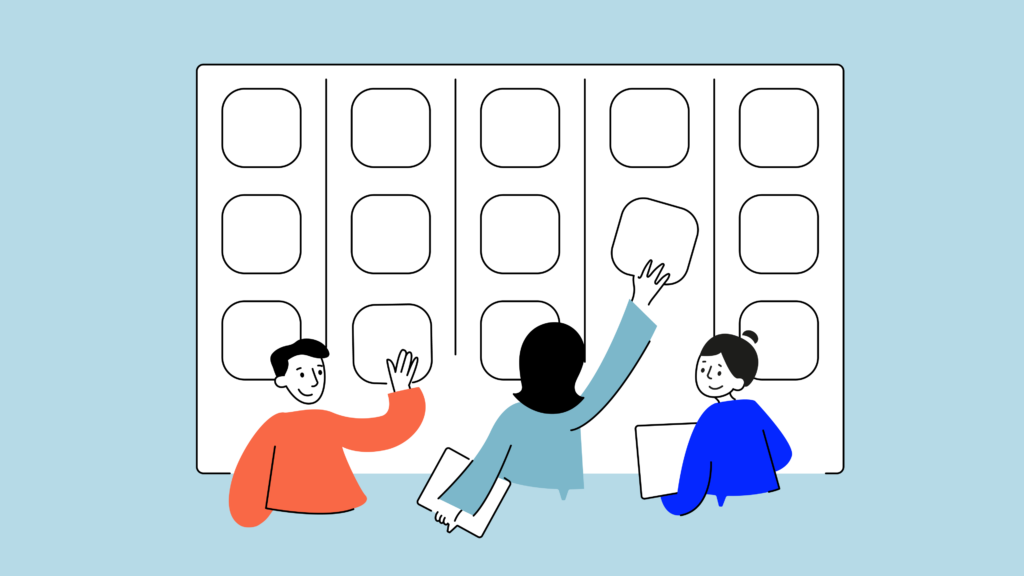
It’s not the CRM that slows your team down—it’s the 17 tabs open beside it.
Zendesk Sell is built for modern sales. But to truly streamline your pipeline, you need the tools around it—dialers, payment processors, email platforms—to work together, not in silos.
That’s where smart integrations come in. They eliminate manual data entry, reduce back-and-forth, and give every rep a clear line of sight from first contact to closed deal.
And the payoff is real: teams that use integrated workflows save up to 20% of their time—time that would otherwise be lost toggling tools or searching for updates.
In this article, we’ve curated the 15 best Zendesk Sell integrations based on real-world use cases. Each one solves a specific sales or support challenge, so you can build smarter workflows without adding complexity.
Key Takeaways
- Zendesk Sell integrations reduce tool-switching by syncing contacts, tickets, and pipeline updates across your sales and support stack.
- Top integrations like CloudTalk, HubSpot, and Salesforce automate lead management, call logging, and customer follow-ups in real time.
- You can connect Zendesk Sell with 5,000+ apps using platforms like Zapier, or install native integrations in just minutes.
- Integrated CRMs and helpdesks improve handoffs between sales and service teams, boosting response time and customer satisfaction.
- Smart integrations turn Zendesk Sell into a sales engine, eliminating manual tasks and giving reps full context with every conversation.
No more tab-switching. Just seamless workflows.
What Is a Zendesk Sell Integration?
A Zendesk Sell integration connects your CRM with the other tools your team already uses—like email platforms, dialers, eCommerce apps, or billing systems—so sales workflows run faster, smarter, and with fewer manual steps.
Instead of toggling between tabs or updating fields by hand, Zendesk Sell integrations keep your pipeline data in sync and trigger the right actions automatically.
Here’s what a Zendesk Sell integration can do:
- Automate workflows: trigger emails, assign tasks, or update records when someone takes action
- Sync data: make sure contact info, deal status, and activity history stay up to date everywhere
- Trigger actions: set off alerts, create follow-ups, or move pipeline stages based on what happens in other tools
For example, CloudTalk’s Zendesk Sell integration lets reps:
- Log and record calls directly in Zendesk Sell
- Automatically match contacts to existing records
- Trigger actions based on missed calls or new leads
Most Zendesk Sell integrations are available via native apps, automation tools like Zapier, or through the Zendesk Sell integration platform using prebuilt connectors or APIs.ery rep into your best rep.
Want Zendesk Sell to talk to your dialer, VoIP, and helpdesk?
The 15 Best Zendesk Sell Integrations to Streamline Sales in 2026
Zendesk Sell does a great job managing deals—but it shouldn’t work alone. When connected to the right tools, it becomes a central hub for automation, outreach, and customer data.
From CRMs and call tracking platforms to billing systems and helpdesks, these Zendesk Sell integrations help eliminate manual busywork, improve sales visibility, and reduce time-to-close. Below is a curated list of the 15 best software integrations for 2026—each one chosen based on real business use cases.
Integration Summary Table
Software
Category
Why It’s Useful with Zendesk Sell
CloudTalk
VoIP/AI
Native calling, conversational AI, AI Voice Agents and call transcripts
HubSpot
CRM
Align deal stages, sync marketing activity
Salesforce
CRM
Sync contact records and sales pipeline data
Zapier
Automation
Connect Zendesk Sell to 5,000+ apps without code
Pipedrive
CRM
Share contact notes, align lead statuses
Zoho CRM
CRM
Sync lifecycle stages and ticket updates
Freshdesk
Support Platform
Link tickets with deals and surface support history
ActiveCampaign
Marketing Automation
Automate follow-ups based on lead behavior
LiveAgent
Helpdesk
Track support tickets and customer inquiries
Kustomer
Service CRM
Centralize communication across email, chat, and CRM
Gorgias
eCommerce Support
Surface order and support data during sales conversations
Zendesk
Support Suite
Unify internal and external support operations
Intercom
Messaging Platform
Push sales conversations into Zendesk Sell with full context
Help Scout
Shared Inbox
Sync customer inquiries with CRM records and lead activity
1. CloudTalk
CloudTalk is a cloud-based phone system built for high-performing sales teams. Its Zendesk Sell integration brings voice into your CRM—so agents can make and receive calls, view conversation history, and update records without leaving Zendesk Sell.
Use Case:
Enable your reps to log calls, sync transcripts, and match contact records automatically inside Zendesk Sell—no copy-paste needed.
Benefits:
- Boost productivity with fully integrated call workflows
- Give agents instant caller context with synced records
- Eliminate tab fatigue—everything happens inside Zendesk Sell
Key Features:
- Real-time call monitoring
- AI-Powered Conversation Intelligence
- Call recording and playback
- Sentiment Analysis
Pricing:
CloudTalk offers flexible plans tailored to business needs. With each of its plans offering more value than its competitors:
- Lite: $19/user/month (Americas)
- Starter: $25/user/month
- Essential: $29/user/month
- Expert: $49/user/month
- Custom: Pricing available upon request
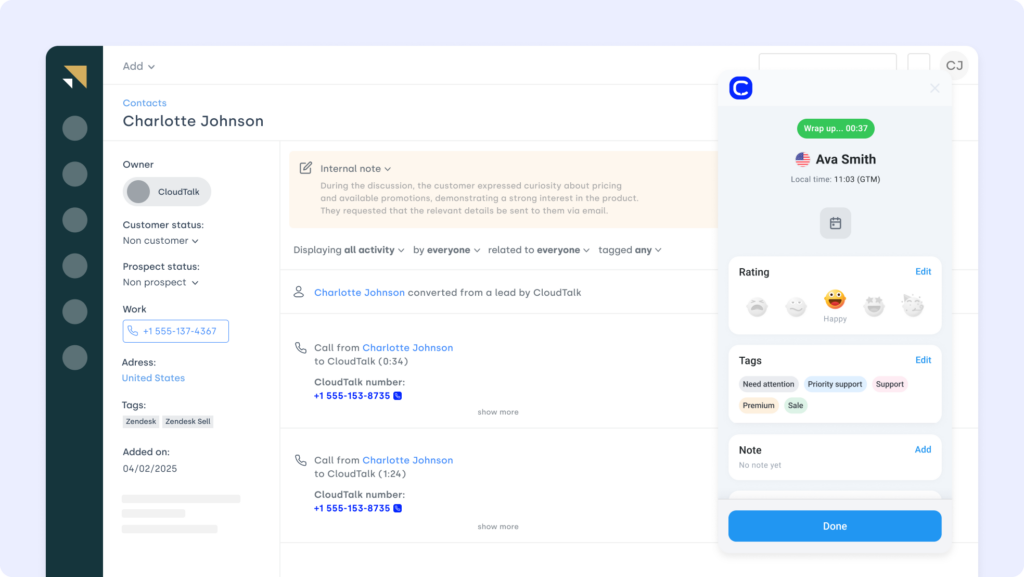
2. HubSpot (CRM & Marketing Platform)
HubSpot is a powerful CRM and marketing platform. The Zendesk Sell HubSpot integration syncs contacts, tickets, and pipeline activity—so both teams have the full picture when engaging leads or resolving issues.
Use Case:
Automatically update HubSpot contact records from Zendesk Sell, and trigger lifecycle workflows from lead or deal changes.
Benefits:
- Share real-time CRM insights across sales and service
- Trigger HubSpot automations based on deal status
- Keep your database clean with synced contact updates
Key Features:
- Bi-directional contact and ticket sync
- Log Zendesk Sell activity in HubSpot timelines
- Trigger workflows from pipeline milestones
Pricing:
HubSpot offers a free CRM plan, with paid tiers depending on your team’s size and needs. See HubSpot pricing for details.
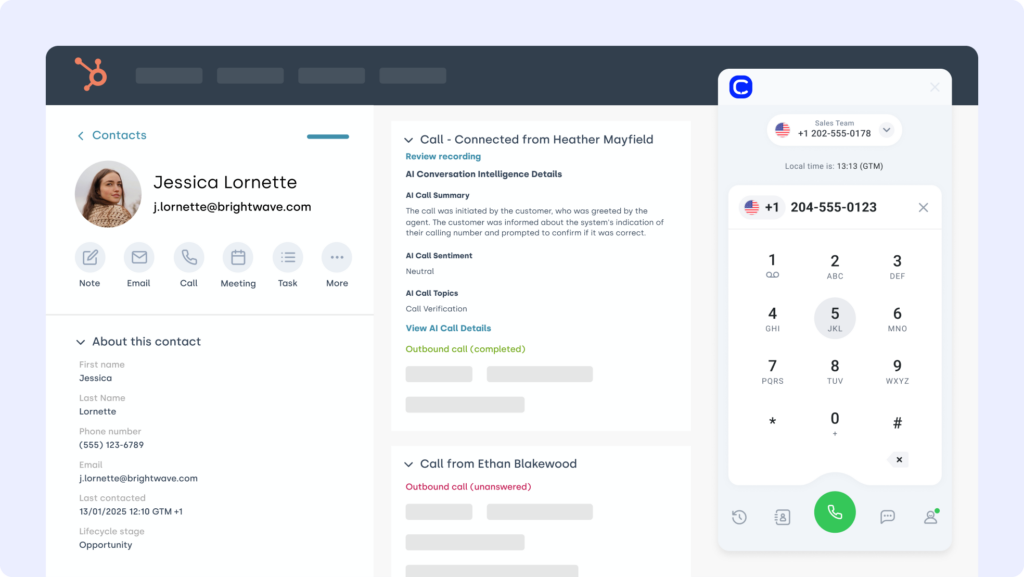
3. Salesforce (CRM)
Salesforce is one of the most robust CRMs on the market. The Zendesk Sell Salesforce integration ensures seamless syncing between platforms, so your team has access to deal stages, contacts, and case activity—without needing to switch tools.
Use Case:
Sync Zendesk Sell pipeline data with Salesforce records to unify support, marketing, and sales insights in one real-time view.
Benefits:
- Centralize account data and deal context across teams
- Automate CRM updates based on support or sales events
- Improve handoffs with unified customer records
Key Features:
- Two-way syncing of contacts, tickets, and pipeline status
- Update Salesforce fields from Zendesk Sell actions
- View account history inside Zendesk Sell
Pricing:
Salesforce offers 4 pricing tiers:
- Sales Cloud Essentials: $25 per user/month
- Sales Cloud Professional: $75 per user/month
- Sales Cloud Enterprise: $150 per user/month
- Sales Cloud Unlimited: $300 per user/month
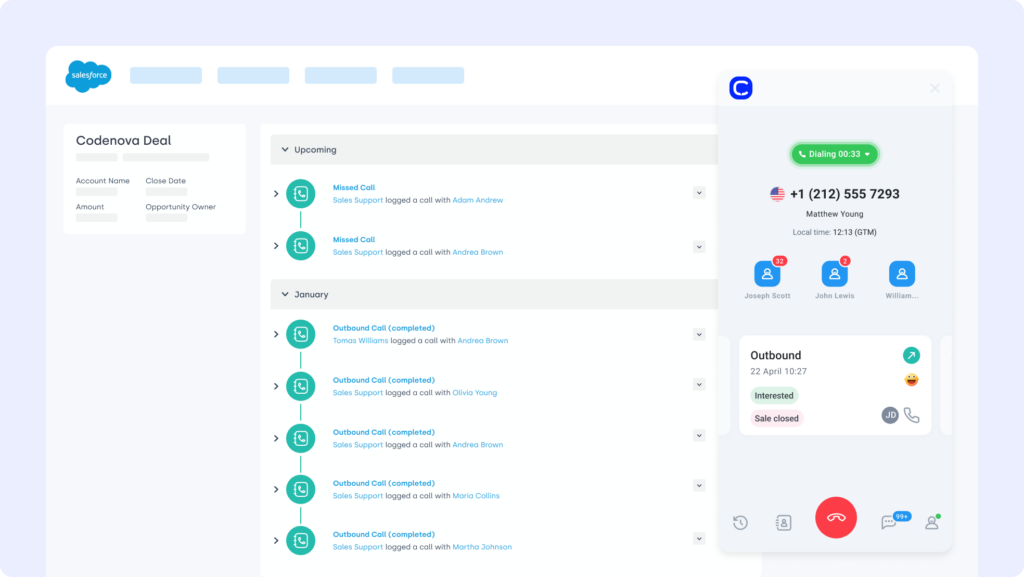
4. Zapier (Automation Platform)
Zapier is a leading no-code automation platform. The Zendesk Sell Zapier integration connects your CRM to 5,000+ other tools, helping you build sales automations without writing a single line of code.
Use Case:
Trigger follow-ups, lead routing, or pipeline updates in Zendesk Sell based on form fills, email tags, or external app events.
Benefits:
- Automate lead flow and CRM updates across your stack
- Eliminate manual data transfers and task creation
- Build scalable workflows that adjust as you grow
Key Features:
- Prebuilt Zaps for Zendesk Sell and other tools
- Trigger actions from lead status or tag changes
- Sync tasks or deal data into spreadsheets or comms apps
Pricing:
Zapier offers various pricing tiers:
- Free: $0/month
- Starter: $19.99/month (billed annually)
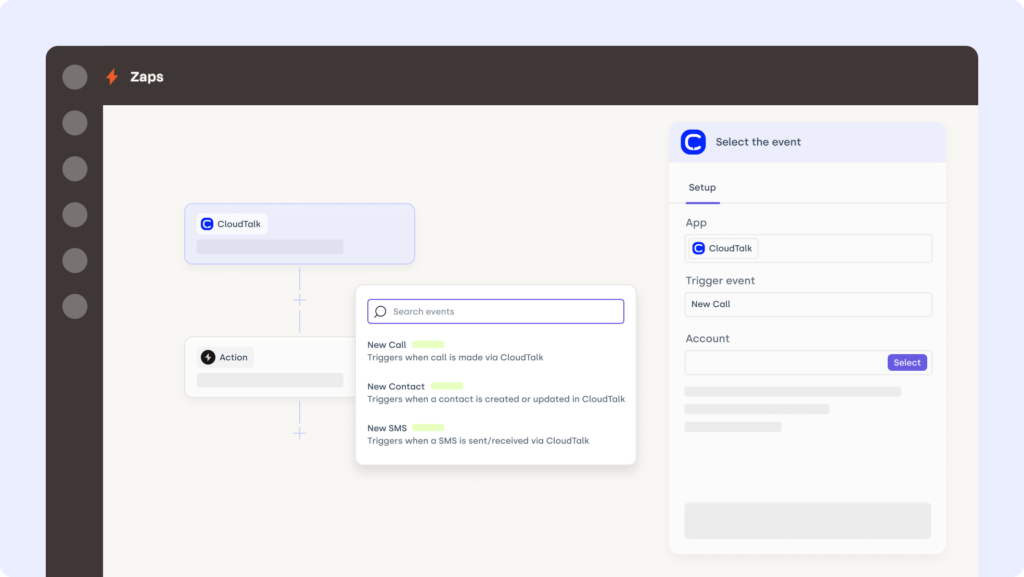
5. Pipedrive (CRM)
Pipedrive is a sales CRM built around pipeline visibility and ease of use. The Zendesk Sell Pipedrive integration connects ticket data with deal progress—so sales and support teams always know where the customer stands.
Use Case:
Push Zendesk Sell tickets into Pipedrive as notes or activities and automatically update deal stages based on customer interactions.
Benefits:
- Align support and sales around shared customer history
- Reduce manual entry with synced records and updates
- Improve follow-up timing with contextual deal data
Key Features:
- Sync Zendesk Sell tickets to Pipedrive deals
- Trigger automations from ticket creation or resolution
- View support context inside Pipedrive timelines
Pricing:
Pipedrive offers flexible plans based on team size and needs:
- Essential: $14.90/user/month
- Advanced: $27.90/user/month
- Professional: $49.90/user/month
- Power & Enterprise: Custom pricing
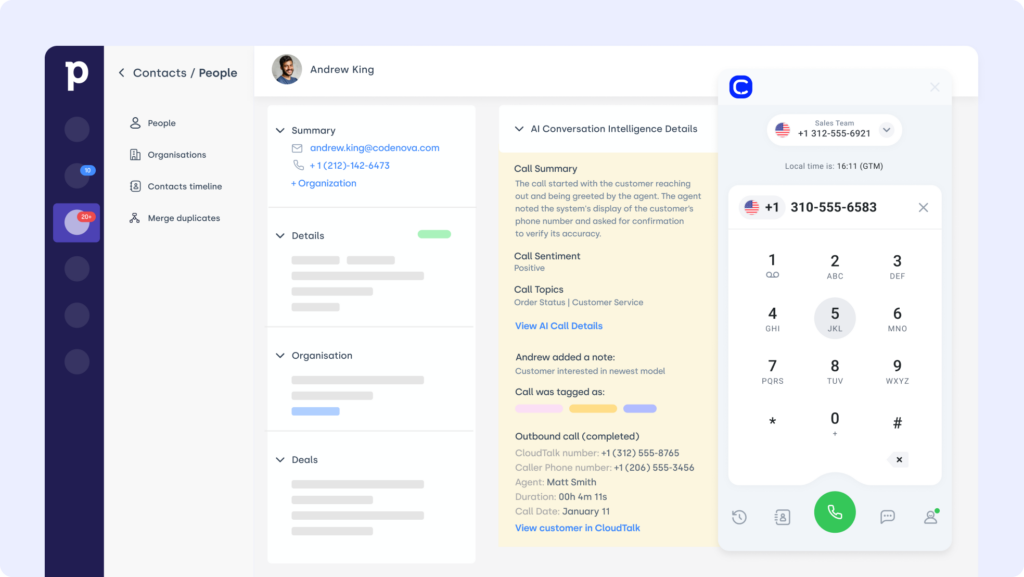
6. Front (Shared Inbox Platform)
Front is a collaborative inbox built for modern support and sales teams. The Zendesk Sell Front integration brings messages, notes, and tags from your inbox into your CRM—ensuring no lead or customer conversation is missed.
Use Case:
Sync Front email threads and comments with Zendesk Sell contacts, giving reps full visibility into every customer touchpoint.
Benefits:
- Centralize communications across email, SMS, and chat
- Route follow-ups based on message tags or urgency
- Eliminate duplicate outreach with shared visibility
Key Features:
- Connect Front conversations to Zendesk Sell deals
- Auto-sync notes and mentions to the correct contact
- Filter inbox data by account status or pipeline stage
Pricing:
- Starter: $19/user/month
- Growth: $59/user/month
- Scale: $99/user/month
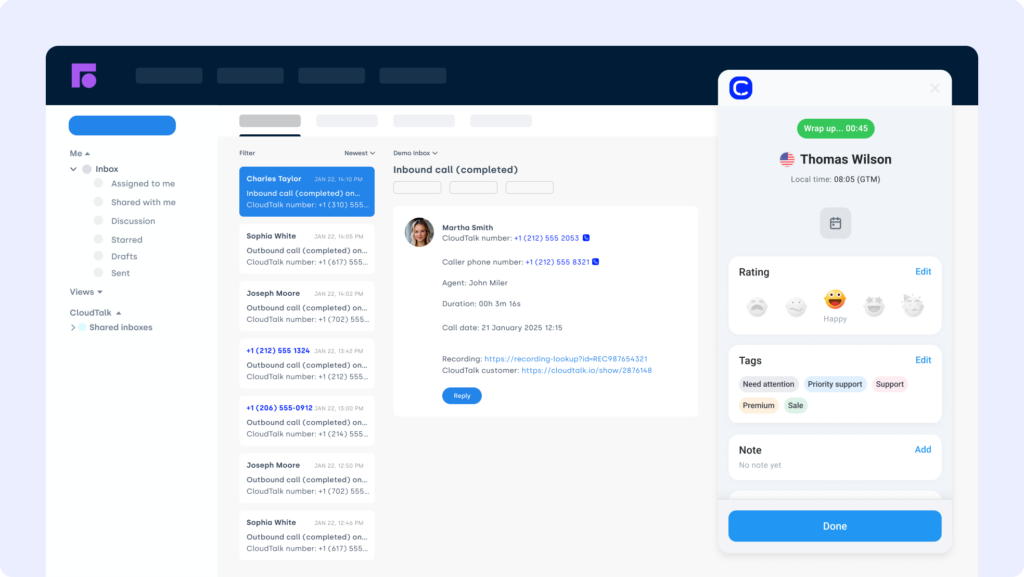
7. Zoho CRM
Zoho CRM is a flexible platform that supports everything from lead capture to account management. The Zendesk Sell Zoho CRM integration ensures your sales and service teams are aligned through shared data and automated workflows.
Use Case:
Automatically sync Zendesk Sell tickets with Zoho CRM contact records to ensure deal owners have full visibility into support interactions.
Benefits:
- Share real-time updates between support and sales
- Reduce context-switching by linking ticket and deal history
- Automate CRM actions based on Zendesk Sell activity
Key Features:
- Two-way sync of ticket and contact data
- Trigger workflows based on issue status or urgency
- View Zendesk Sell interactions in Zoho contact profiles
Pricing:
Zoho CRM offers tiered plans for teams of all sizes:
- Standard: $14/user/month
- Professional: $23/user/month
- Enterprise: $40/user/month
- Ultimate: $52/user/month
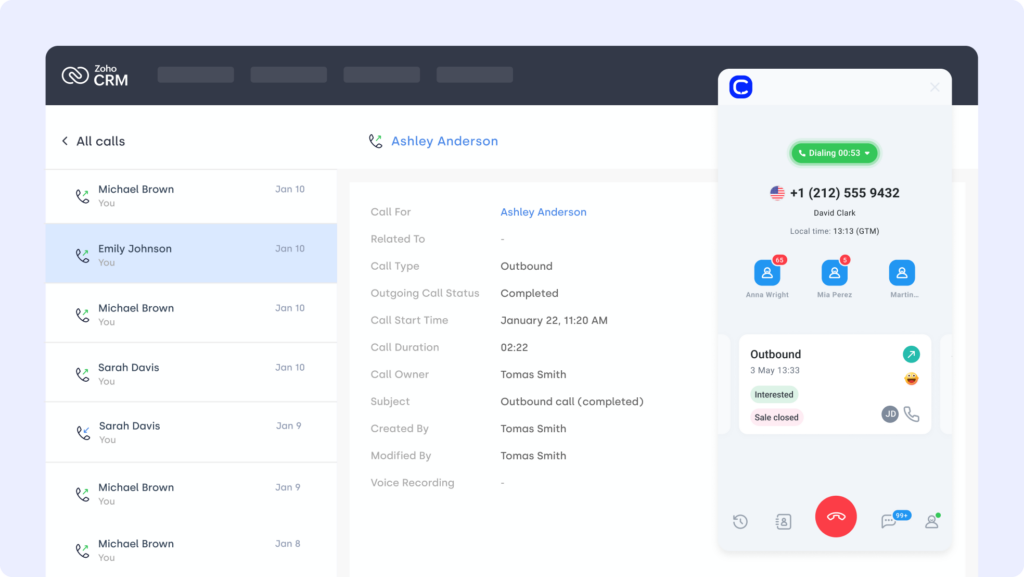
8. Freshdesk (Support Platform)
Freshdesk is a robust customer support platform. The Zendesk Sell Freshdesk integration connects helpdesk operations with your sales pipeline—so everyone knows what’s happening, no matter the platform.
Use Case:
Automatically create Freshdesk tickets from Zendesk Sell deal updates or escalate high-value issues to sales when needed.
Benefits:
- Unify customer context between support and sales
- Keep SLAs on track with automated ticket syncs
- Improve resolution time with real-time handoffs
Key Features:
- Sync ticket activity between Zendesk Sell and Freshdesk
- Route high-priority issues to the right teams
- Monitor shared KPIs across both platforms
Pricing:
Freshdesk offers multiple plans for growing support teams:
- Growth: $15/agent/month
- Pro: $49/agent/month
- Enterprise: $79/agent/month
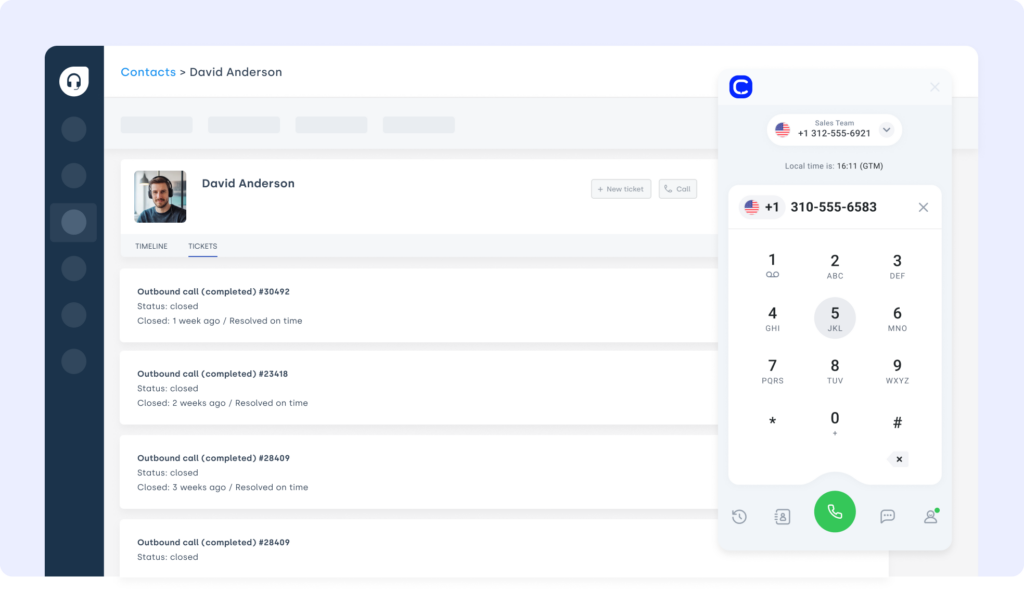
9. ActiveCampaign (Marketing Automation Platform)
ActiveCampaign is known for automating email campaigns and managing lead journeys. The Zendesk Sell ActiveCampaign integration connects sales conversations with marketing insights—so you always know when to follow up.
Use Case:
Trigger ActiveCampaign workflows from Zendesk Sell deal status changes or tags, and keep contact records aligned across platforms.
Benefits:
- Align outreach with real-time pipeline updates
- Trigger email sequences based on deal activity
- Keep contact details synced between tools
Key Features:
- Trigger automations using Zendesk Sell tags
- Sync ticket and deal data to ActiveCampaign contacts
- Track engagement metrics from CRM interactions
Pricing:
- Plus: $49/month
- Professional: $149/month
- Enterprise: Custom pricing

10. LiveAgent (Helpdesk Software)
LiveAgent is a multi-channel support platform. The Zendesk Sell LiveAgent integration ensures support tickets and sales opportunities stay connected—reducing duplicate communication and improving customer handoffs.
Use Case:
Sync ticket events from LiveAgent to Zendesk Sell so reps have context before engaging prospects or managing renewals.
Benefits:
- Share ticket status and history across platforms
- Route high-priority support cases to sales automatically
- Improve SLA tracking across teams
Key Features:
- Bi-directional ticket updates
- Real-time SLA alerts and escalation syncing
- Link LiveAgent and Zendesk Sell notes for full context
Pricing:
LiveAgent offers transparent pricing for support teams:
- Small Business: $9/agent/month
- Medium Business: $29/agent/month
- Large Business: $49/agent/month
- Enterprise: $69/agent/month
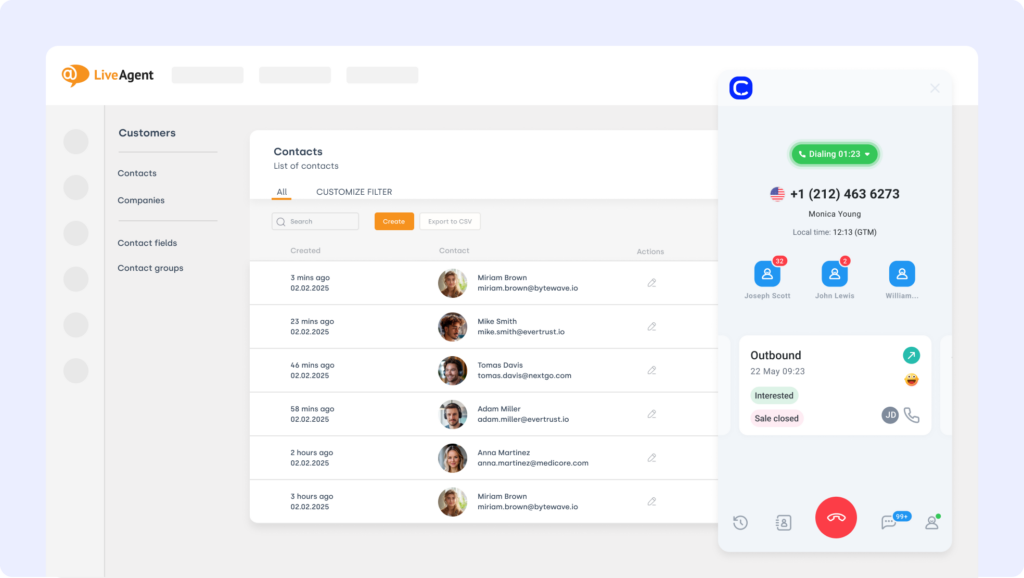
11. Kustomer (Customer Service CRM)
Kustomer offers a unified timeline of customer interactions. The Zendesk Sell Kustomer integration helps your teams centralize communication history while streamlining sales and support workflows.
Use Case:
Push Zendesk Sell activity into Kustomer timelines and trigger ticket escalations based on deal tags, sentiment, or urgency.
Benefits:
- Give agents full customer context during interactions
- Automate routing based on sales-stage insights
- Eliminate manual tracking between tools
Key Features:
- Two-way sync of tickets and notes
- Sentiment-based escalation triggers
- Unified customer timeline for all interactions
Pricing:
- Professional: $89/user/month
- Enterprise: Custom
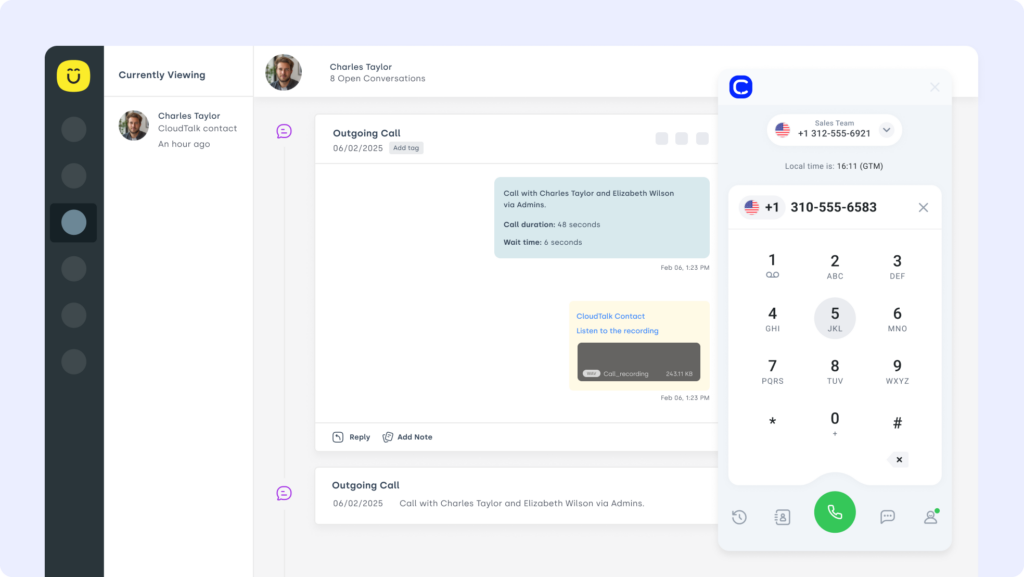
12. Gorgias (Ecommerce Helpdesk)
Gorgias is built for ecommerce brands handling high-volume support. The Zendesk Sell Gorgias integration keeps customer orders, conversations, and tickets in sync with your sales pipeline.
Use Case:
Route Zendesk Sell updates to Gorgias to provide context for order-related support, and escalate issues that impact sales.
Benefits:
- Combine ecommerce ticketing with sales activity
- Resolve buyer issues faster with full order context
- Track escalations across both tools in real time
Key Features:
- Sync customer data and internal notes
- Trigger ticket creation from deal status
- Route tickets by priority, product, or segment
Pricing:
- Basic: $10/month + usage
- Pro: $60/month + usage
- Advanced: $900/month
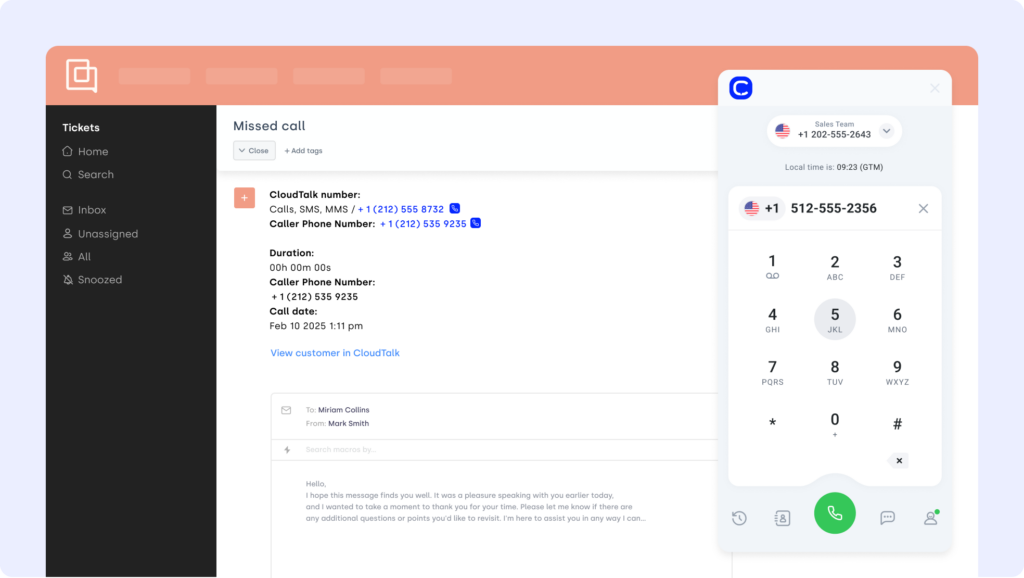
13. Zendesk (Support Suite)
Zendesk offers a suite of tools for omnichannel support. The Zendesk Sell Zendesk integration aligns support teams with sales by syncing lead and ticket activity—keeping everyone on the same page, no matter the channel.
Use Case:
Connect Zendesk Sell pipeline activity with Zendesk tickets so agents can access deal history and customer value during support interactions.
Benefits:
- Improve customer service with sales insights in view
- Reduce internal friction between teams
- Enable faster handoffs with shared records
Key Features:
- Auto-sync lead and deal updates from Zendesk Sell
- Shared activity timelines between sales and support
- Trigger alerts based on pipeline or deal status
Pricing:
- Sell Team: $19/user/month
- Sell Growth: $55/user/month
- Sell Professional: $115/user/month
In-depth Zendesk Sell pricing guide
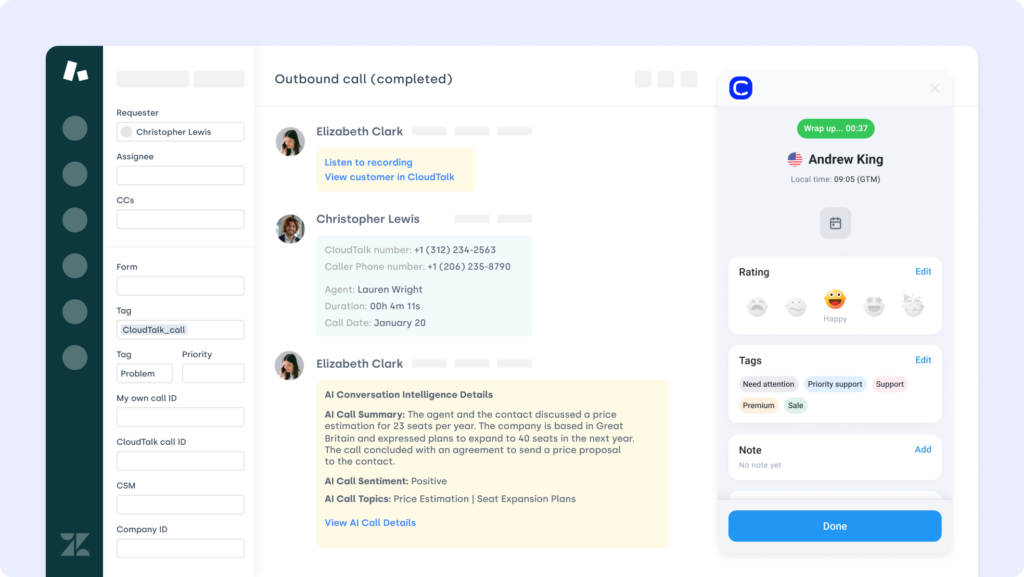
14. Intercom (Messaging Platform)
Intercom is built for real-time messaging and customer onboarding. The Zendesk Sell Intercom integration ensures live chat data is captured in your CRM—so reps can follow up with full context.
Use Case:
Convert Intercom conversations into Zendesk Sell contacts or notes, and trigger sales workflows based on chat behavior.
Benefits:
- Create CRM records directly from Intercom chats
- Unify messaging history with pipeline tracking
- Shorten response time with automated lead routing
Key Features:
- Chat-to-ticket and chat-to-deal conversion
- Sync tags, notes, and user data into Zendesk Sell
- Route conversations to sales based on intent signals
Pricing:
Intercom offers pricing based on solution needs:
- Starter: $74/month
- Pro: Custom pricing
- Premium: Custom pricing
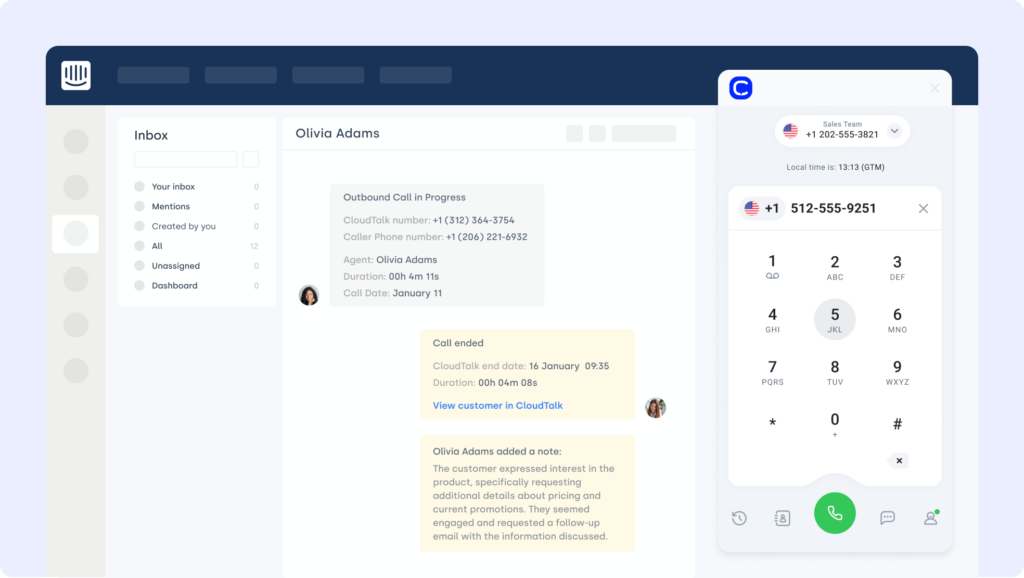
15. Help Scout (Support Inbox Tool)
Help Scout is a shared inbox platform designed for growing support teams. The Zendesk Sell Help Scout integration bridges email support and CRM workflows—so sales never misses a beat after a service touchpoint.
Use Case:
Sync Help Scout conversations to Zendesk Sell, auto-create tickets, and log customer history to give reps complete context during outreach.
Benefits:
- Unify support and sales records in one timeline
- Improve follow-up accuracy with synced messages
- Automate lead assignment from Help Scout activity
Key Features:
- Create Zendesk Sell tickets from Help Scout threads
- Sync notes, tags, and assignments across platforms
- Log call activity and emails into shared contact profiles
Pricing:
Help Scout pricing is tailored for lean teams:
- Standard: $20/user/month
- Plus: $40/user/month
- Pro: Custom enterprise pricing
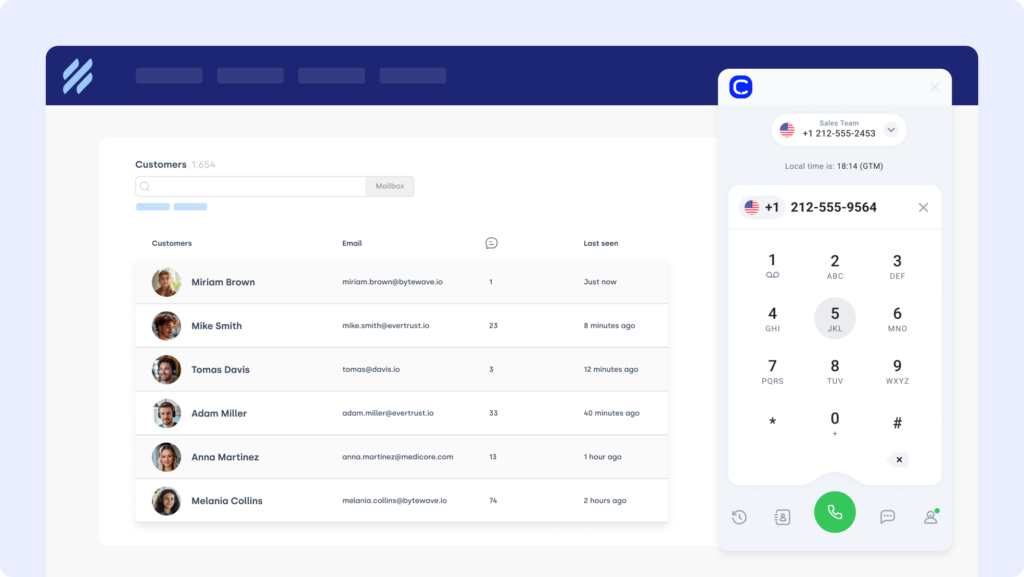
Benefits of Zendesk Sell CRM Integration
Connecting Zendesk Sell with your wider tech stack transforms it from a deal tracker into a true sales command center. Here’s what you unlock with smart integrations:
- Eliminate Tool Hopping
Bring calls, emails, ticket data, and tasks into Zendesk Sell—so reps can work from one clean interface instead of juggling multiple platforms. - Faster Follow-Ups, Fewer Missed Deals
Automations triggered by form fills, chat replies, or ticket closures ensure no lead slips through the cracks. - Real-Time Context for Every Conversation
Integrations pull in support tickets, billing info, and marketing activity—so reps always know the “why” behind the next call. - Cleaner CRM Data with Fewer Manual Updates
Automatically sync contact info, notes, and pipeline stages across tools—reducing errors and duplicated effort. - Stronger Sales + Support Collaboration
With deal and ticket data linked, sales teams know when accounts are at risk—and support knows when to prioritize high-value customers.
Workflows aren’t broken—they’re just disconnected. Reconnect them!
How to Choose the Right Zendesk Sell Integration for Your Business
Not all Zendesk Sell integrations are created equal. Before you start connecting platforms, take a step back and evaluate what matters most for your team’s workflows, scale, and goals. Use the checklist below to make smarter integration decisions:
Identify Your Business Needs
Start by pinpointing bottlenecks. Are reps losing time logging calls? Is lead follow-up slow? Choose integrations that solve real problems—like CloudTalk’s Zendesk Sell integration for sales teams that rely on voice.
Prioritize Ease of Setup
Look for plug-and-play apps that connect in minutes—not weeks. Many tools offer native Zendesk Sell app integration or work via automation tools like Zapier without writing code.
Choose Scalable Integrations
The right tool today should still serve you tomorrow. Platforms like CloudTalk’s smart dialer scale easily from small teams to global operations, with no reconfiguration needed.
Assess Security and Compliance
Sales data is sensitive. Choose integrations with built-in permission controls, audit logs, and encryption. CloudTalk’s VoIP platform is a secure option that supports Zendesk Sell workflows.
Evaluate Cost-Effectiveness
Free isn’t always better. Instead, weigh time savings and error reduction against cost. Affordable tools like Google Sheets integrations can still pack serious value for lean teams.
Check Support and Reliability
Even the best tool is useless if you can’t get help when it breaks. Look for vendors with real-time, human support—like CloudTalk’s inbound support center.
How to Connect Zendesk Sell with Other Platforms (Without the Headache)
Integrating Zendesk Sell with your other tools doesn’t require custom development or months of IT time. Most platforms offer direct Zendesk Sell app integrations, or you can use automation tools like Zapier, Make, or native APIs to build fast, no-code workflows.
Here are three easy ways to get started:
- Use native integrations available in the Zendesk Marketplace
- Connect via Zapier to automate tasks between Zendesk Sell and 5,000+ other apps
- Leverage the API for custom workflows or deeper functionality
For example, CloudTalk’s Zendesk Sell integration takes just minutes to set up and starts logging calls, syncing contacts, and updating deals instantly—without extra complexity.
Connect Smarter. Sell Faster.
Your sales team doesn’t need another tool—they need their tools to work together.
Zendesk Sell integrations do exactly that. They eliminate the silos, automate the admin, and turn every rep into a closer with full context at their fingertips. Calls, tickets, payments, CRMs—it’s all connected, live, and actionable.
If you’re serious about scaling smarter, the next move is simple.
Try CloudTalk’s Zendesk Sell integration and turn your CRM into a growth engine.
Setup shouldn’t be a separate project. We can help you!
Sources:













