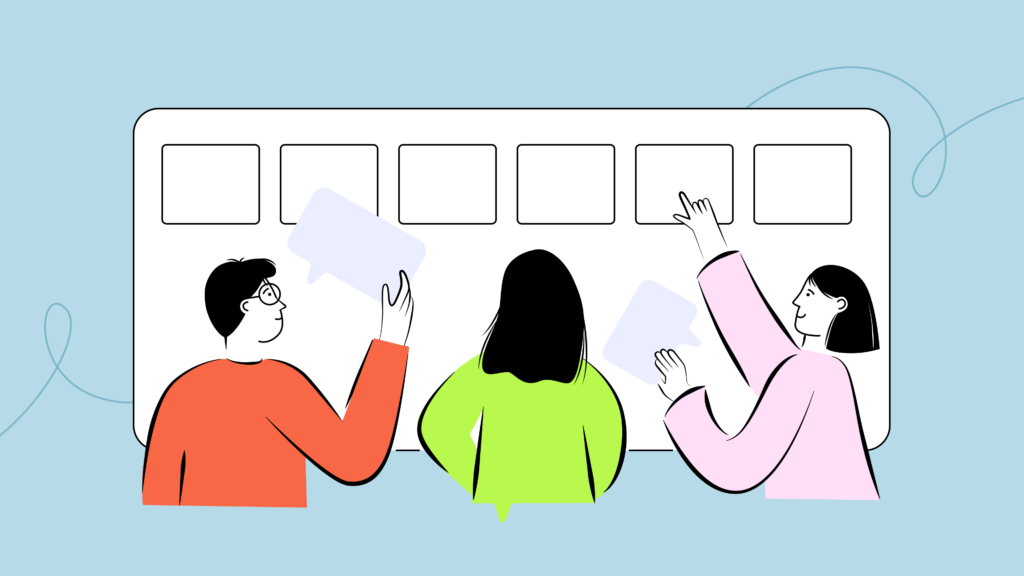
If your CRM doesn’t integrate with the rest of your stack, it’s holding you back.
In 2026, the best CRM tools don’t just store contact info—they power your sales, sync with your workflows, and let AI handle the busywork.
This guide cuts through the noise and ranks the 15 best CRM tools based on what really matters: automation, AI, usability, and how well they fit your business.
Whether you’re a scrappy startup or scaling fast, you’ll learn:
- Which CRM tools lead the market—and why?
- How to choose the best CRM based on team size, workflows, and goals?
- What CRM features (like AI and integrations) actually move the needle?
Let’s help you find the best CRM for your business. One that does more than organize contacts—but also helps you grow.
Key Takeaways:
- There’s no one-size-fits-all CRM. From startups to enterprises, different teams need different features—so choose a CRM that matches your workflow.
- AI is a must-have, not a bonus. Today’s top CRMs use AI to score leads, automate follow-ups, and deliver actionable insights.
- Integrations drive real value. The best CRMs work seamlessly with tools like CloudTalk to streamline calls, data, and workflows.
Ready to scale your CRM’s impact? Try CloudTalk’s native CRM integrations—the first 14 days are on us!
Why Is a CRM Tool Important for Business Success?
A CRM tool isn’t just for storing contacts—it’s the control center for your sales, support, and customer relationships. The top CRM tools, especially when integrated with other platforms you use daily, help your team stay organized, saves time through automation, and makes every customer interaction more effective.
This isn’t just a theory, the numbers speak for themselves: Nucleus Research found that CRM systems deliver an average return of $8.71 for every dollar spent¹, by improving data access, reducing manual work, and increasing revenue visibility.
In short, a CRM helps your business run smarter and grow faster.
But which one is right for you? That depends on your goals, team setup, and how quickly you plan to scale.
Let’s break it down and explore the top 14 CRM tools to help your business grow.
The 15 Best CRM Tools for Small Businesses in 2026
If you’re wondering what are the best CRM tools for your sales or support teams, this list breaks it down by real business needs, not vendor buzzwords.
We’ve curated the top options for 2026 based on pricing, AI features, and how well they scale with growing teams.
CRM Quick-Look Comparison Table
Before we dive into the full reviews, here’s a quick side-by-side CRM tools comparison, focusing on monthly cost, free trials, AI highlights, and G2 ratings.
CRM/ Aspect
Monthly Cost
Free Trial
Best AI Feature
G2 Rating
HighLevel
$97/user
14-day trial
Built-in Voice AI
4.6/5
Nifty
$39/user
14-day trial
AI Task Automation in Project CRM
4.4/5
NetHunt CRM
$30/user
14-day trial
AI Enrichment from Apollo + Hunter
4.6/5
Accelo
$24/user
14-day trial
AI-Powered Project Task Automation
4.3/5
Creatio
$25/user
14-day trial
Predictive AI Analytics
4.4/5
Raynet
$29/user
14-day trial
AI Productivity Tools for Workflows
4.1/5
Folk CRM
$18/user
14-day trial
AI-Powered Smart Reminders
4.2/5
Snov.io
$39/user
Freemium core
AI Email Writer
4.5/5
Livespace
$15/user
14-day trial
AI-Based Sales Bot
4.1/5
BIGContacts
$9.99/month
Free plan available
AI-Assisted Follow-Up Reminders & Smart Activity Tracking
4.5/5
#1 HubSpot
Description:
HubSpot CRM is a powerful all-in-one platform that blends sales, marketing, and service tools—ideal for companies that want to scale without juggling multiple systems. Its intuitive UI and freemium core make it a go-to for startups and growing businesses alike.
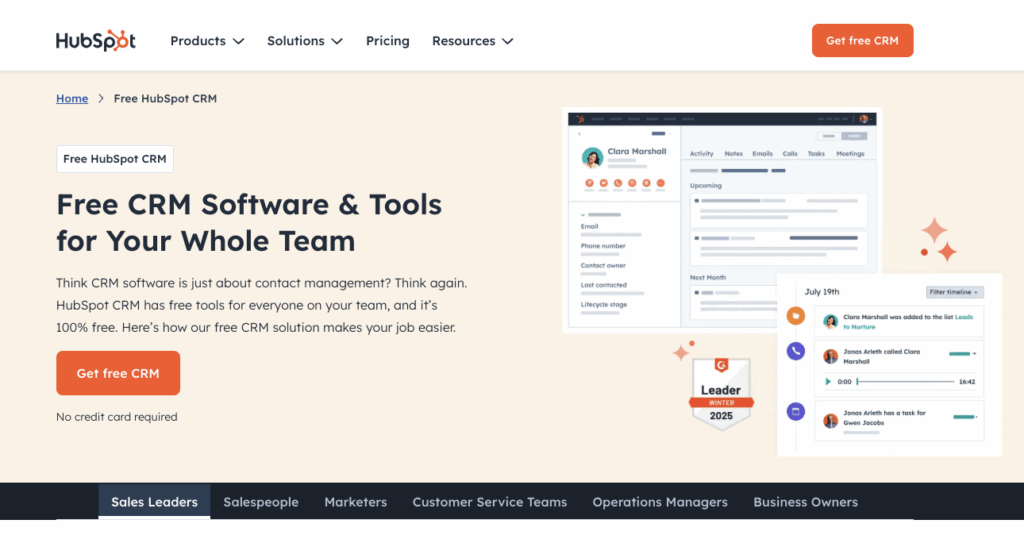
Pros:
- Unified platform with deep native integrations
- Excellent documentation and learning resources
Cons:
- Steep price jumps at higher tiers
- Marketing contact limits can drive up costs
Pricing:
- Free Plan: $0/month (core CRM features, contact management, forms)
- Starter CRM Suite: $15/user/month (email tools, deal pipeline, reporting)
G2 Rating: 4.4
Supercharge HubSpot with CloudTalk’s real-time calling, smart workflows, and auto-logged activity.
#2 eDesk
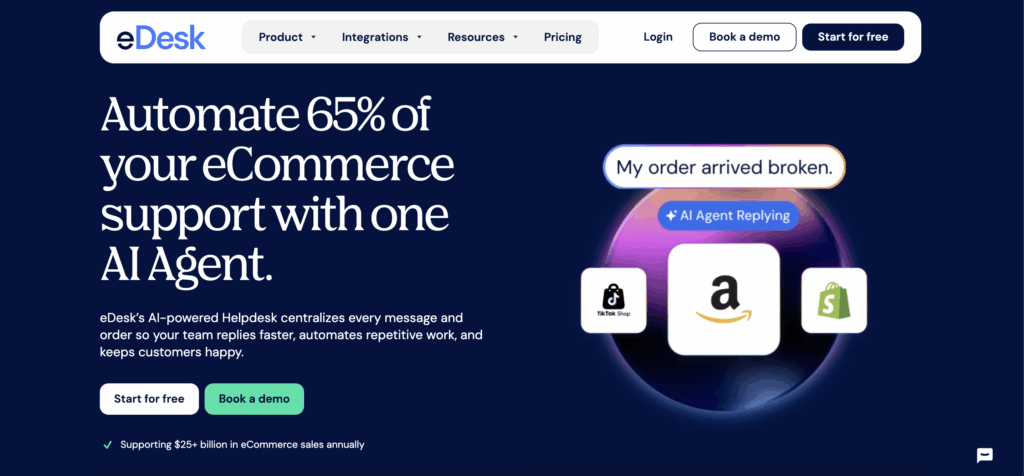
Description:
eDesk is a customer support platform for eCommerce and multichannel sellers. It centralizes customer conversations into one inbox, linking orders and customer data. With AI and automation, eDesk helps brands resolve issues faster and deliver better customer experiences.
Pros:
- Purpose-built for eCommerce and marketplace sellers
- Strong automation and AI tools for high-volume support teams
Cons:
- Primarily focused on eCommerce (less suitable for non-retail businesses)
- Advanced features require higher-tier plans
Pricing:
- Starter Plan: From ~$49/month (basic inbox and marketplace integrations)
- Growth & Enterprise Plans: Custom pricing based on volume and features
G2 Rating: 4.4
#3 Zoho CRM
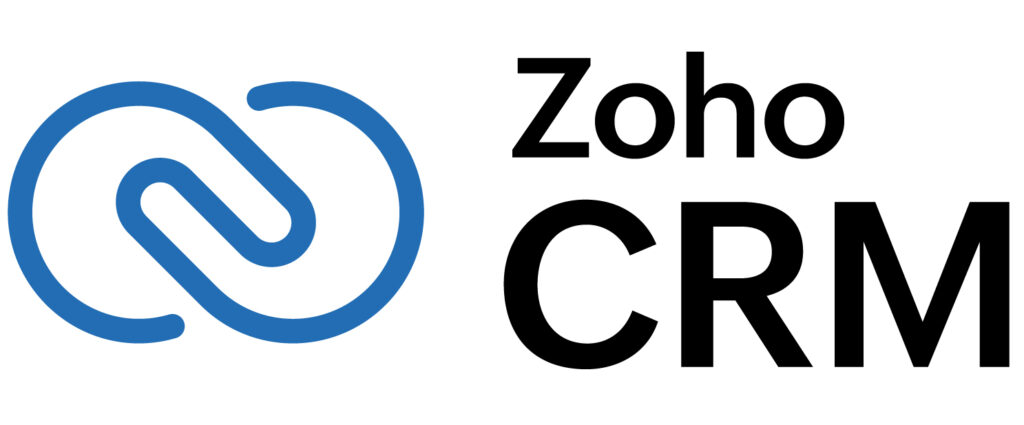
Description:
Zoho CRM is an AI-powered CRM software trusted by over 300,000 businesses to automate their operations, grow their revenue, and build meaningful relationships with their customers. With over 20 years of expertise, Zoho CRM provides businesses with a powerful, versatile, and secure platform that has been perfected to enable sales teams to close more deals.
Pros:
- Affordable pricing with wide feature access
- Strong automation for the price
Cons:
- Interface can feel outdated
- Customer support response can be slow
Pricing:
- Free Plan: $0/month (3 users, basic CRM tools, lead tracking)
- Standard Plan: $14/user/month (Zia AI, workflows, sales forecasting)
G2 Rating: 4.0
#4 Lightfield
Description:
Lightfield is a next-generation CRM designed for startups that want a system that truly works for them. It automatically captures every customer interaction, updates records without manual input, and helps teams stay on top of follow-ups and relationship context—all while adapting to your evolving data needs.
Pros:
- Minimal manual data entry
- AI-driven context and action suggestions
- Quick setup and adaptable CRM structure
Cons:
- Advanced automation may have a learning curve for non-technical users
Pricing:
Free Trial: Available (full CRM access)
G2 Rating: Not listed yet
#5 HighLevel

Description:
HighLevel CRM is an all-in-one sales, marketing, and automation platform built specifically for agencies and service-based businesses. Designed to centralize lead generation, communication, and client management, it eliminates the need for multiple third-party tools—making it ideal for scaling personalized, multi-channel outreach across voice, SMS, email, and social media.
Pros:
- Tailored for agencies with white-label support
- Built-in Voice AI enhances inbound call automation
- All-in-one stack reduces tool sprawl
Cons:
- Steeper learning curve for new users
Pricing:
- 14-Day Free Trial
- Starting from $97/month
G2 Rating: 4.6
#6 Nifty
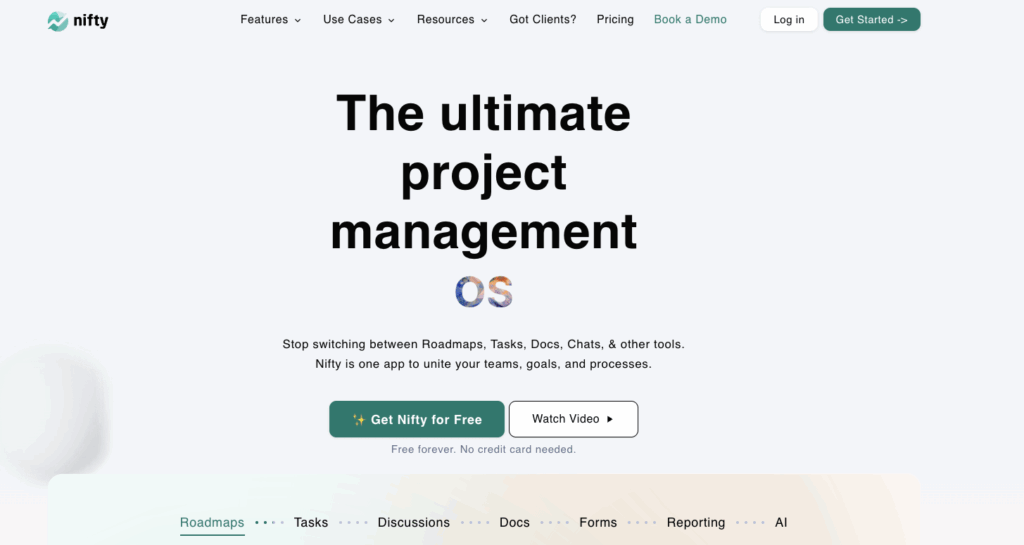
Description:
Nifty is a project management-first tool with CRM capabilities, perfect for service providers and agencies who want task and client management in one workspace.
Pros:
- Ideal for project-based client relationships
- Combines CRM and PM in one tool
Cons:
- Not optimized for traditional sales teams
- CRM reporting is limited
Pricing:
- Free Forever – $0
- Paid Plan starts from $7 per month only
G2 Rating: 4.4
Connect Pipedrive to CloudTalk and unlock instant caller insights, click-to-call, and seamless activity sync.
#7 Zendesk Sell
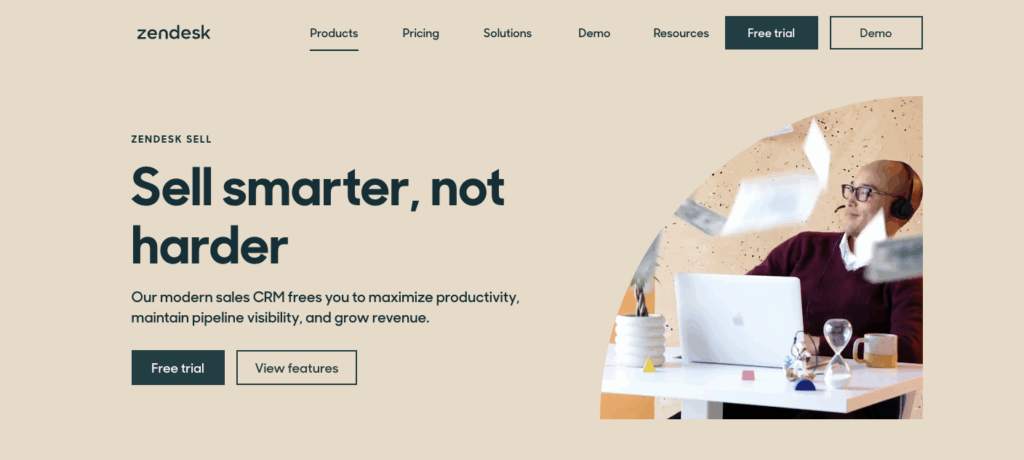
Description:
Zendesk Sell is a sales CRM built on Zendesk’s customer support DNA. It enables teams to close deals faster by connecting sales and support data into one shared system.
Pros:
- Strong support-to-sales data integration
- Easy to use for teams already in the Zendesk ecosystem
Cons:
- Lacks marketing automation tools
- Some advanced features locked behind higher plans
Pricing:
- Team Plan: $19/user/month (basic CRM tools, activity tracking, email integration)
- Growth Plan: $55/user/month (task automation, advanced reporting, lead scoring)
G2 Rating: 4.2
#8 noCRM.io
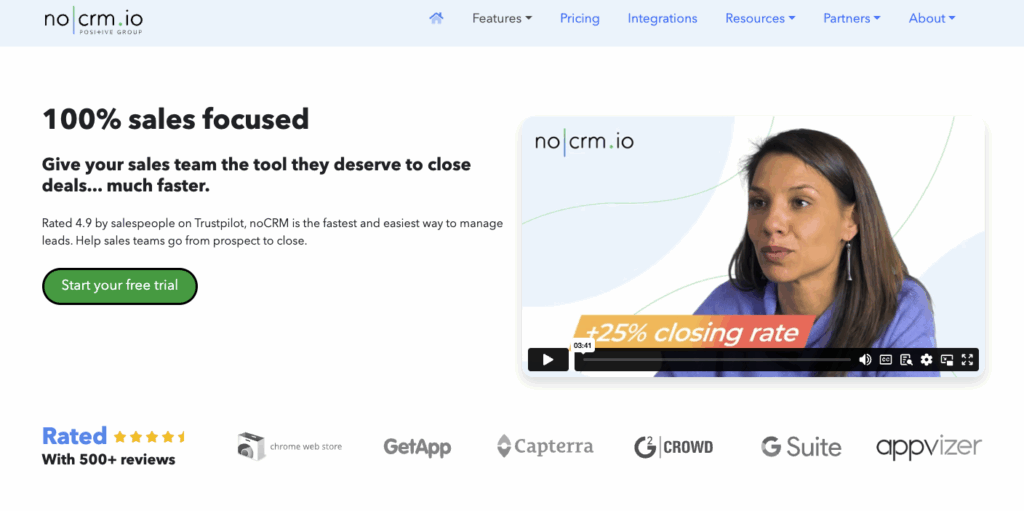
Description:
noCRM is a sales-first alternative to traditional CRMs, designed to keep reps selling instead of updating databases. It’s an action-driven lead management platform that simplifies prospecting, follow-ups, and deal tracking with a visual, customizable workflow.
Sales teams can capture leads instantly from LinkedIn, WhatsApp, email, or business cards, track every step with next-action reminders, and close deals faster with built-in tools for quoting and performance tracking.
Pros:
- Built for reps, action-focused, and clean UI with zero clutter
- Quick to set up, fast onboarding, and minimal training needed
Cons:
- Not suited for full-scale service or marketing workflows
- Some advanced features gated in top tiers
Pricing:
- Sales Essentials: €22/user/month (detailed performance reports, lead-specific automation, fast support)
- Dream Team: €33/user/month (VoIP integrations, incl. CloudTalk, API technical support, personalized onboarding)
- Call Master: €43/user/month (currently at €33/user/month for 6 months, advanced management features)
- Solopreneur (for a single user): €27/month (full prospecting management, integrated quotes and invoicing, call scripts)
G2 Rating: 4.5
Pair noCRM with CloudTalk to streamline outreach, track every call, and keep your pipeline moving fast.
#9 NetHunt CRM
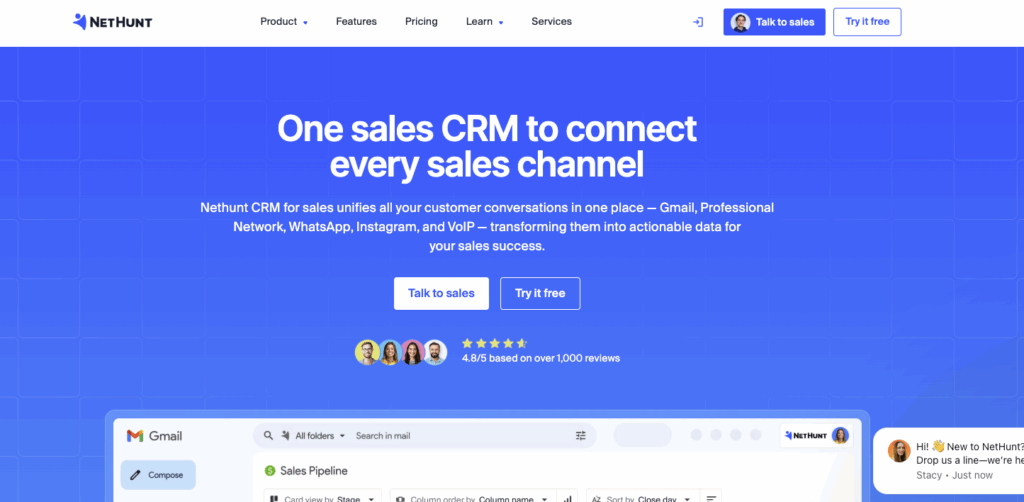
Description:
NetHunt CRM is a Gmail-native platform that centralizes multichannel sales activity in your inbox. With automation, enrichment, and messaging integrations, it’s ideal for fast-moving sales teams.
Pros:
- Fully integrated with Google Workspace
- Advanced automation for outreach and nurturing
Cons:
- May feel limited outside Gmail ecosystem
- Lacks advanced forecasting or CPQ tools
Pricing:
- Basic Plan: $30/user/month (pipeline CRM, Gmail integration, web forms)
- Business Plan: $60/user/month (multichannel messaging, automation builder, reporting)
G2 Rating: 4.6
#10 Accelo
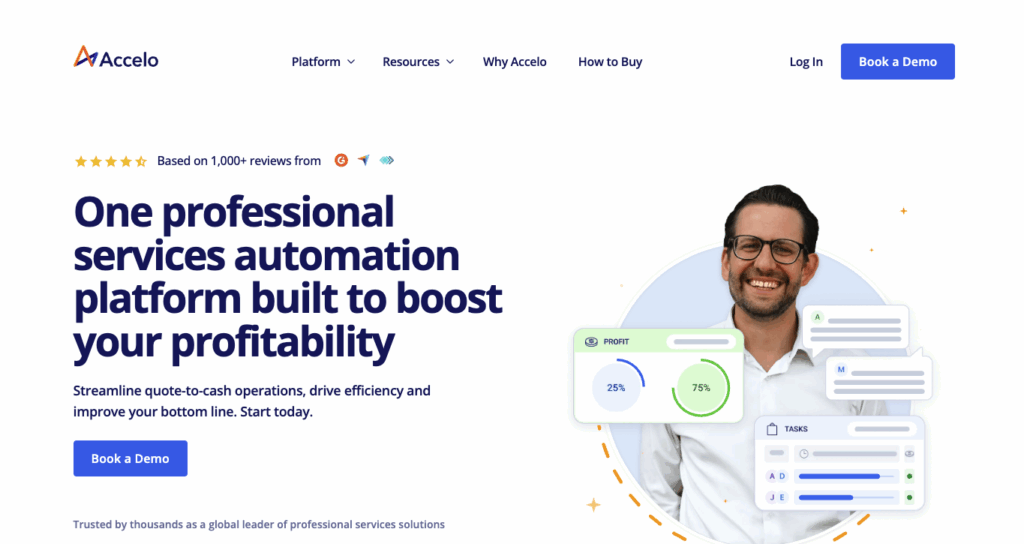
Description:
Accelo merges CRM, project management, and billing into one platform, making it perfect for client service businesses that manage long-term delivery after the deal closes.
Pros:
- Strong post-sale tools for services and agencies
- Combines CRM and project tools under one roof
Cons:
- Learning curve for teams not used to project CRMs
- Some UX elements feel cluttered
Pricing:
- Plus Plan: $24/user/month (sales funnel, email tracking, task management)
- Premium Plan: $39/user/month (billing, client projects, workflow automation)
G2 Rating: 4.3
#11 Pipeline CRM
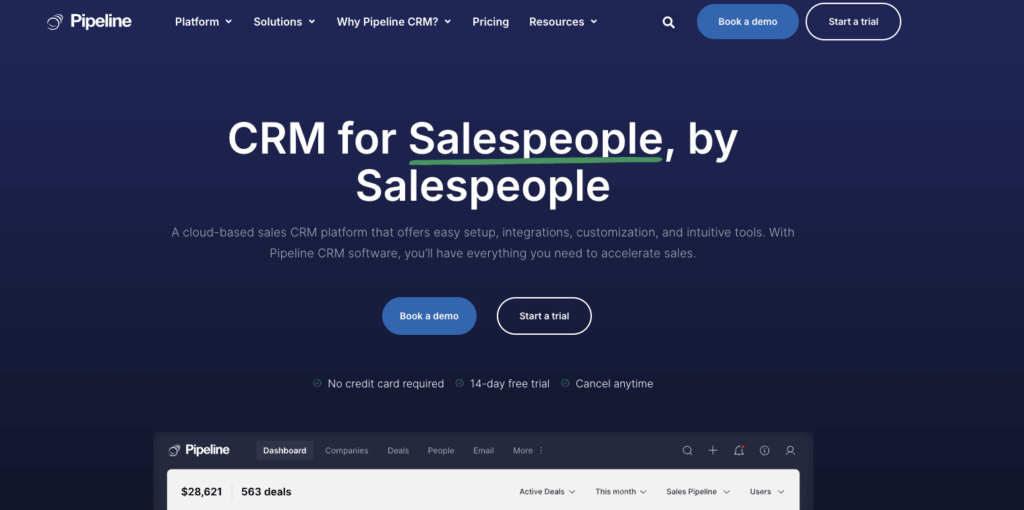
Description:
Pipeline CRM, formerly PipelineDeals, is a no-frills CRM that focuses on pipeline visibility and sales acceleration. It’s ideal for SMBs that want simplicity and speed without unnecessary extras.
Pros:
- Simple UI and fast onboarding
- Tailored for sales-focused teams
Cons:
- Light on marketing and service features
- Limited ecosystem compared to larger platforms
Pricing:
- Start Plan: $25/user/month (pipeline tracking, email sync, custom fields)
- Develop Plan: $33/user/month (automation, lead scoring, reporting tools)
G2 Rating: 4.0
#12 Creatio
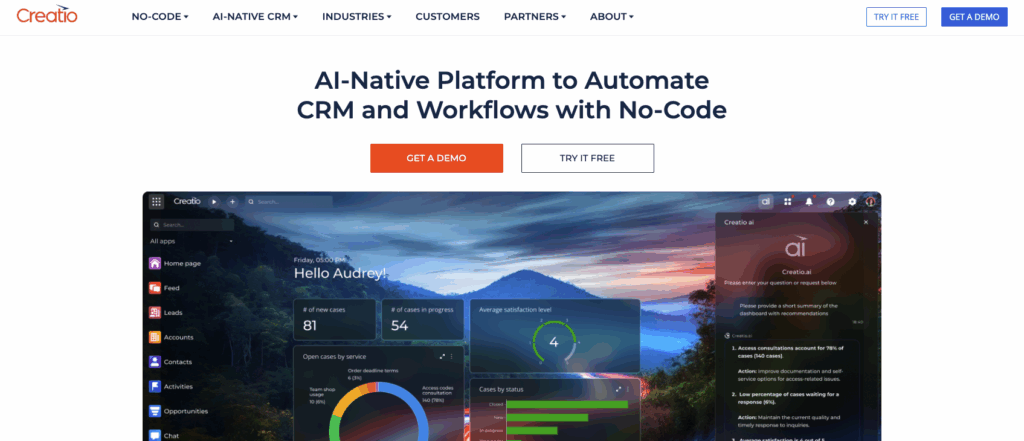
Description:
Creatio is a no-code CRM and process automation platform built for large organizations. It allows companies to automate workflows across sales, service, and operations—without writing code.
Pros:
- Full enterprise flexibility with no-code customization
- Deep automation and process control
Cons:
- Requires time to fully customize and deploy
- Not optimized for very small businesses
Pricing:
- Growth Plan: $25/user/month (core CRM features, no-code tools, cloud hosting)
- Enterprise Plan: $55/user/month (AI tools, case management, security controls)
G2 Rating: 4.4
#13 Raynet
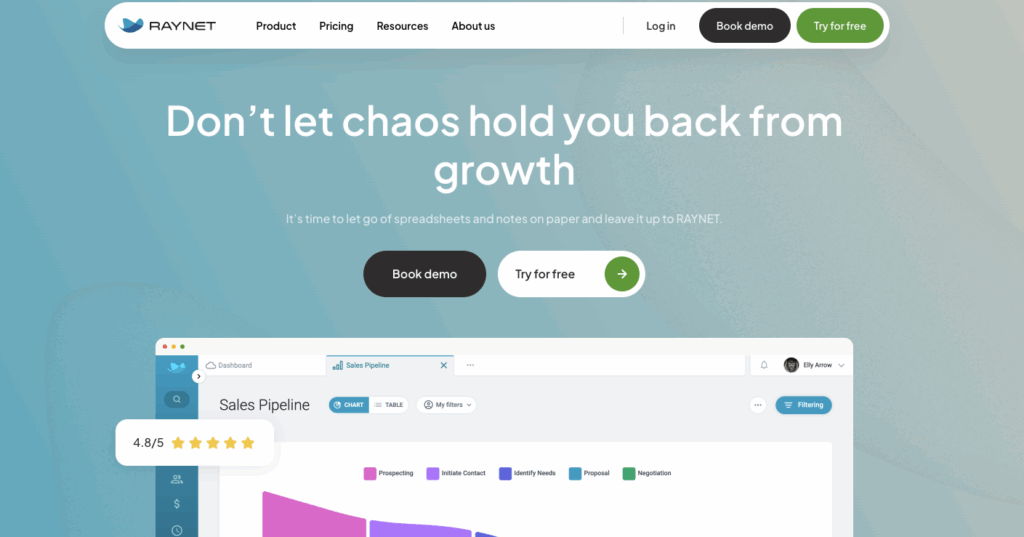
Description:
Raynet CRM is a user-friendly tool tailored for companies with complex workflows that are ready to digitize. It simplifies contact and deal management, automates sales activities, and delivers powerful insights—all in a sleek desktop and mobile app.
Pros:
- Highly intuitive UI and fast setup
- Flexible customization and API access
Cons:
- Fewer third-party app integrations compared to larger CRMs
- Best suited for small teams
Pricing:
- Start Plan: $19/user/month (contact and lead management, calendar, mobile app access)
- Professional Plan: $29/user/month (AI tools, email integration, onboarding support)
G2 Rating: 4.1
#14 Folk
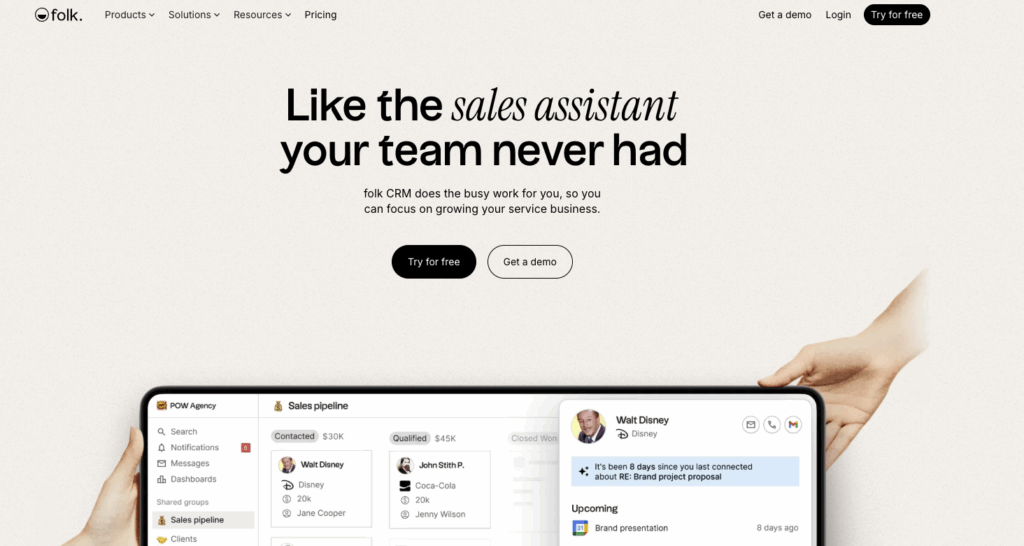
Description:
Folk is a lightweight, proactive CRM that helps small teams build real relationships without overwhelming them with features. It’s designed to handle outreach, follow-ups, and contact organization effortlessly.
Pros:
- Simple, clean UI built for non-technical users
- Great for relationship-first selling
Cons:
- Limited advanced CRM functionality
- Less suited for larger or multi-team setups
Pricing:
- Standard Plan: $18/user/month (shared contacts, follow-ups, email sync)
- Premium Plan: $29/user/month (automations, integrations, analytics)
G2 Rating: 4.2
#15 Snov.io
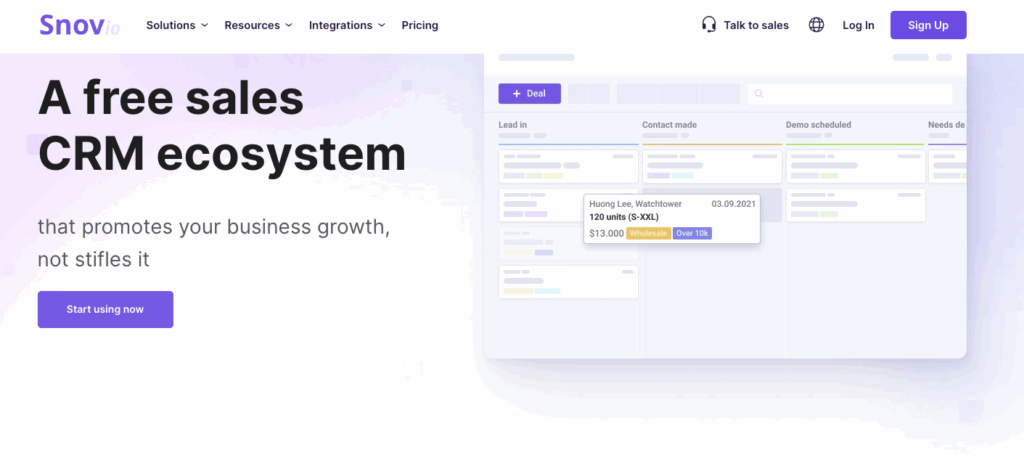
Description:
Snov.io is a complete sales engagement and automation platform that streamlines cold outreach and lead nurturing within a unified, free CRM ecosystem. It helps sales teams automate prospecting, organize daily workflows, and accelerate pipeline progression—all without switching tools.
Pros:
- Ideal for outbound-driven teams
- Free plan with CRM and outreach tools
- Centralized control over lead engagement
Cons:
- Less traditional CRM functionality
- UI may feel dense for non-technical users
Pricing:
- Trial Plan: $0/month (basic CRM features included)
- Starter Plan: $39/month (advanced automation, higher limits, premium integrations)
G2 Rating: 4.5
#16 Livespace
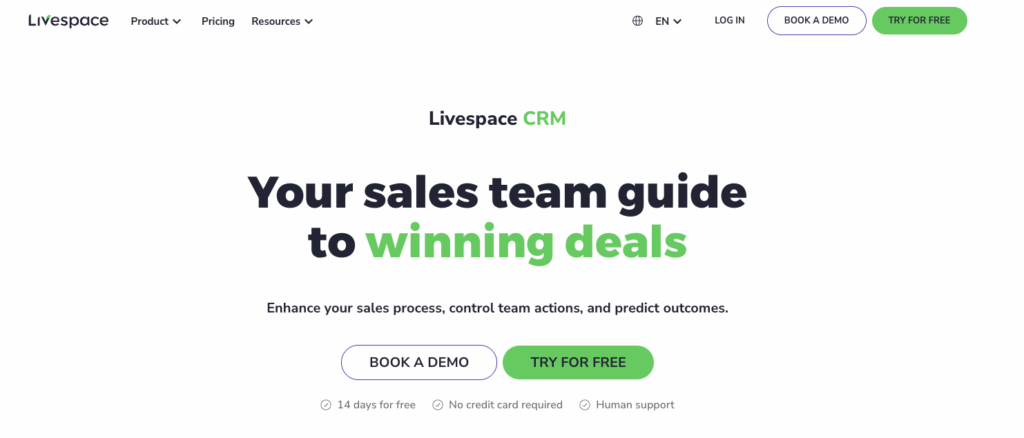
Description:
Livespace is a CRM for B2B sales teams that adapts to how you already sell. It provides a structured environment for sales reps and real-time insights for managers—making your pipeline more predictable.
Pros:
- Tailored to structured B2B sales workflows
- Strong management visibility and controls
Cons:
- Lacks marketing or service features
- Most automation features only in higher plans
Pricing:
- Basic Plan: €15/user/month (custom sales flow, tasks, calendar sync)
- Automation Plan: €30/user/month (email sync, Sales Bot, automation tools)
G2 Rating: 4.1
#17 Pipedrive
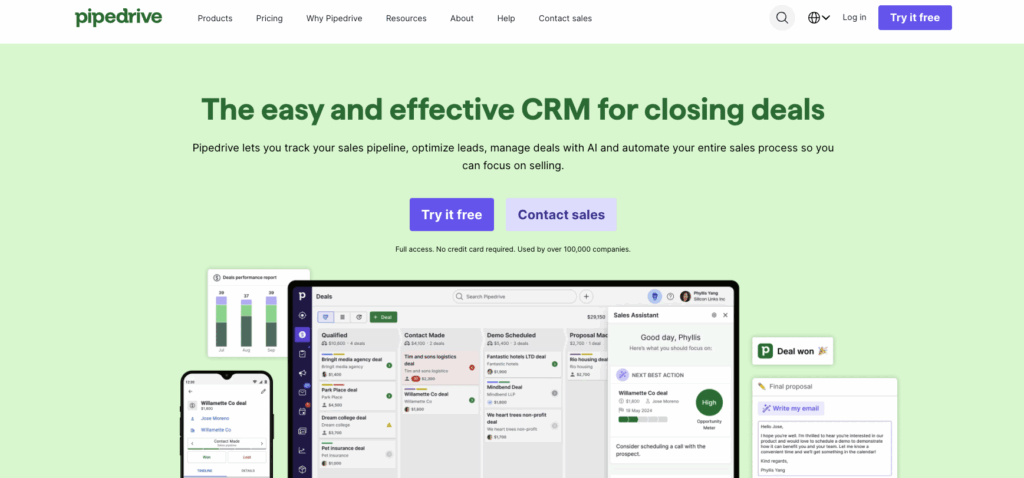
Description:
Pipedrive is a visual sales CRM built to help reps focus on what matters—closing deals. Its pipeline-first design and intuitive UX make it a top pick for SMB sales teams.
Pros:
- Fast setup and visual simplicity
- Great for pipeline-driven teams
Cons:
- Reporting is limited in basic plans
- Add-ons required for deeper insights
Pricing:
- Essential Plan: $14/user/month (pipeline management, calendar sync, contact history)
- Professional Plan: $49/user/month (AI assistant, Smart Docs, automation builder)
G2 Rating: 4.2
#18 Venturz
Description:
Venturz is a CRM solution for startups, offering an all-in-one platform that includes everything from contact management to social media integrations. With a free plan packed with essential features, Venturz helps startups grow without straining their budget.
Pros:
- Venturz offers a free plan packed with more features compared to other CRM options, making it a great choice for startups.
- Combines CRM, project management, and social media tools in a single solution, streamlining operations.
Cons:
- The free plan comes with limited usage credits, which may require an upgrade as your business expands.
- Advanced features come with custom pricing, which may vary depending on specific business needs.
Pricing:
- Free Plan: $0 (limited credits)
- Custom Pricing: Tailored to your specific business needs
G2 Rating: 4.8
19. BIGContacts
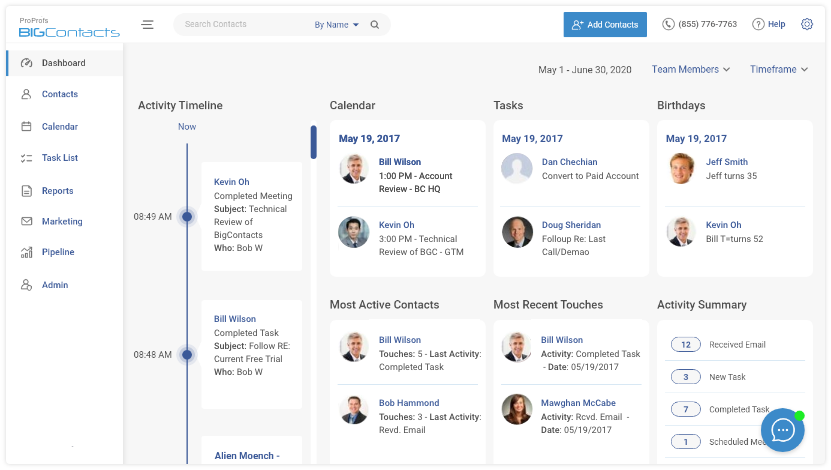
Description:
BIGContacts is a simple, easy-to-use CRM designed for growing businesses and consulting teams that need clean organization without the complexity of enterprise tools. Built with a focus on usability, customizable fields, and effortless contact management, BIGContacts makes it easy to keep every client detail in one place and maintain consistent follow-ups. Its visual Activity Timeline, automated reminders, and built-in email marketing tools help consultants stay organized, nurture relationships, and work more efficiently—without a learning curve.
Key BIGContacts Features:
- Custom fields, tags, and list segmentation for organizing leads and clients
- Visual Activity Timeline showing every interaction in clear chronological order
- Automated reminders and drip email campaigns
- Gmail and Outlook sync for seamless communication
- Mobile-optimized access (no app required)
- Calendar scheduling, click-to-call, and task tracking
Pros:
- Automation tools reduce manual follow-ups and improve client engagement
- Strong integrations with Gmail, Outlook, and QuickBooks for unified workflow
Cons:
- No downloadable or on-premise version
- No dark mode UI option
Pricing:
- Free Plan: $0/month for small teams (up to 100 contacts)
- Paid Plans: Start at $9.99/month
G2 Rating: 4.5/5
What Are the Benefits of CRM Software?
CRM tools examples like HubSpot, Pipedrive, and Zoho CRM show how automation, insights, and integrations combine to drive better sales outcomes—especially for fast-moving teams that need more than just a place to store contacts.
Here’s what the right CRM can unlock:
- Centralized customer data: Everything, from email threads to call notes and support history, lives in one shared system, so your team stays aligned.
- Automation of routine tasks: CRMs handle the busywork by automating follow-ups, notifications, task assignments, and pipeline movements.
- Stronger relationships: With detailed timelines, preferences, and interaction history, reps can personalize every message and call.
- Smarter decisions: Visual dashboards show you real-time sales performance and team activity, so you can optimize what works and fix what doesn’t.
- Faster growth: By cutting manual work and surfacing the right opportunities, CRM software accelerates sales cycles and boosts revenue predictability.
How to Pick the Right CRM Tools for Your Business
Not all CRM platforms serve the same purpose—and that’s exactly the point.
Some CRMs are better for closing deals fast (like Pipedrive or noCRM), while others offer deep marketing automation, service tracking, or project management.
Broadly, CRM tools fall into three categories:
- Sales CRMs focus on pipelines, forecasting, and rep productivity.
- Marketing CRMs specialize in lead nurturing, segmentation, and campaign automation.
- Service CRMs prioritize ticketing, support workflows, and customer success.
While popular CRM tools like HubSpot or Salesforce combine all three, that doesn’t always make them the best fit for your workflow. Here’s how to find the one that matches your goals.
Choose the Right Type of CRM for Your Goals
Start by defining your primary objective.
If you need to move deals faster, a sales CRM will help streamline your pipeline.
Running outbound campaigns? A marketing CRM with email sequences and lead scoring is key.
If your business is about client retention or help desk support, look at service-focused CRMs with ticketing and case management.
The best tools often blend categories—but knowing your focus helps narrow the field fast.
Pick a CRM Your Team Will Actually Use
If your team can’t—or won’t—use it, even the most powerful CRM is worthless. Look for tools with intuitive navigation, mobile apps, and fast onboarding.
A CRM should make your team’s life easier, not add friction.
Prioritize AI That Saves Time and Closes Deals
The best AI CRM tools don’t just automate—they elevate. Look for platforms that use AI to suggest next actions, optimize outreach timing, or analyze customer sentiment.
Smarter workflows mean faster closes and fewer dropped leads.
Ensure It Integrates with Your Existing Stack
Seamless integrations ensure your CRM plays well with the rest of your stack.
AI-Powered call centers like CloudTalk bring calling, analytics, and real-time sync directly into your CRM—reducing tab-hopping and manual updates.
Make Sure It Scales with Your Business
You want a CRM that grows with you. That means support for multiple pipelines, custom roles, user permissions, and automation that scales from five reps to fifty—without redoing your entire system.
Understand the Real Cost—Not Just the Sticker Price
Don’t just look at the base price—check what’s included. Some platforms charge extra for basic automation, reporting, or contact volumes.
Make sure you understand how the cost grows with your usage.
Pro Tip
Pro Tip: A CRM alone won’t drive revenue—but paired with the right tools, it becomes your command center. Integrate with a virtual call solution like CloudTalk to automate workflows, streamline outreach, and give every rep the tools to close faster.
CRM Implementation Guide
Successful onboarding of CRM software tools starts with clean data migration and ends with reps confidently using the platform every day.
But between those points, there’s a process—and it pays to get it right.
Here’s how to implement your new CRM without the headaches:
Step 1: Prep And Migrate Your Data
Export contacts, deals, and notes from spreadsheets or previous systems. Remove duplicates, standardize formats, and map fields to ensure smooth import.
Step 2: Set up User Roles And Access
Define who gets access to what—from sales reps to managers to admins. Besides proper User Management, don’t forget to enable security features like SSO or two-factor authentication for added protection.
Step 3: Customize Pipelines and Automations
Build deal stages that mirror your actual sales process. Add Workflow Automations for repetitive tasks like follow-ups, lead assignments, or email sequences.
Step 4: Train Your Team
Give your team the tools to succeed with hands-on walkthroughs, short videos, and a searchable internal FAQ. Bonus tip: designate a CRM champion for ongoing questions.
Step 5: Measure And Optimize
Track usage, pipeline velocity, and conversion rates. Review what’s working (and what’s not), and adjust workflows as your team scales or strategies shift.
Pro Tip
Pro Tip: Before a full rollout, test your CRM with a small group of reps. They’ll spot issues early, fine-tune workflows, and become your in-house experts. And be sure to integrate key tools like CloudTalk right away—so your team starts with seamless calling, tracking, and automation from day one.
Emerging CRM Trends to Watch in 2026
CRM platforms are entering a new era—driven by AI, modular design, and industry-specific needs. Let’s now check out the top trends reshaping CRM in 2026, and how to get ahead of the curve.
AI Copilots Become Standard
AI Voice Agents or AI copilots, such as HubSpot’s ChatSpot, are now integrated directly into CRM interfaces. These tools generate emails, schedule meetings, summarize & tag calls, and recommend next steps—freeing up reps to focus on closing deals.
How to prepare for the trend: Choose a CRM with embedded AI features today—ideally one that lets you customize outputs or plug into your existing workflows. And make sure your team gets trained on using them effectively.
Verticalized CRMs Take Off
CRM vendors are now building products for specific sectors like real estate, healthcare, SaaS, and legal services. These tools offer pre-configured workflows, dashboards, and compliance features tailored to niche operations.
How to prepare for the trend: If you operate in a regulated or highly specialized industry, consider CRMs built specifically for that vertical. They’ll reduce customization time and deliver faster results—especially when integrated with your existing call center platform.
Voice-First Input and Transcription
CRMs are beginning to auto-update records using real-time transcripts. Conversation intelligence tools now extract notes, surface action items, and assign follow-ups—saving reps hours each week.
How to prepare for the trend: Adopt a CRM that integrates with transcription tools or a voice intelligence solution like CloudTalk. The faster your CRM starts logging call data automatically, the more time your reps get back.
Composable Architecture
CRM platforms are moving away from rigid, one-size-fits-all models. Composable architecture allows teams to build custom stacks—swapping in analytics engines, AI copilots, or industry-specific UIs without changing the underlying data model.
How to prepare for the trend: Choose a CRM with an open API, modular pricing, and flexible front-end configurations. If the system doesn’t play well with others, it won’t support you in the long term.
Built-In Compliance and Governance
As CRMs become more intelligent, they also need tighter controls. Expect more granular permission settings, built-in audit trails, and tools to enforce regional compliance.How to prepare for the trend: Look for CRMs that support GDPR, HIPAA, or other regional standards. Bonus points if you can manage user access and AI usage policies within the platform itself.
Pro Tip
Pro Tip: Future-ready teams don’t just log calls—they act on insights instantly. Connect your CRM with a CCaaS tool like CloudTalk to streamline outreach, sync data in real time, and drive better outcomes with fewer clicks.
The Right CRM Powers Growth—The Right Stack Multiplies It
There’s no one-size-fits-all CRM—only the best fit for your business.
But if you’re looking for a safe bet that delivers across the board, HubSpot and Pipedrive are two top picks—both balance usability, AI features, and integrations that work for teams of nearly any size.
Whether you’re after faster closes, deeper insights, or better workflows, choosing the right platform is a force multiplier for your sales and support teams.
But even the best CRM can’t deliver its full value alone.
When integrated with a calling platform like CloudTalk, your CRM becomes more than a database—it becomes a real-time engine for outreach, visibility, and revenue.So before you decide, compare CRM tools side-by-side, and make sure the one you choose fits your team today—and scales with you tomorrow.
Found the right CRM? See how seamlessly it connects with CloudTalk and learn to maximize every single call.
Sources:














